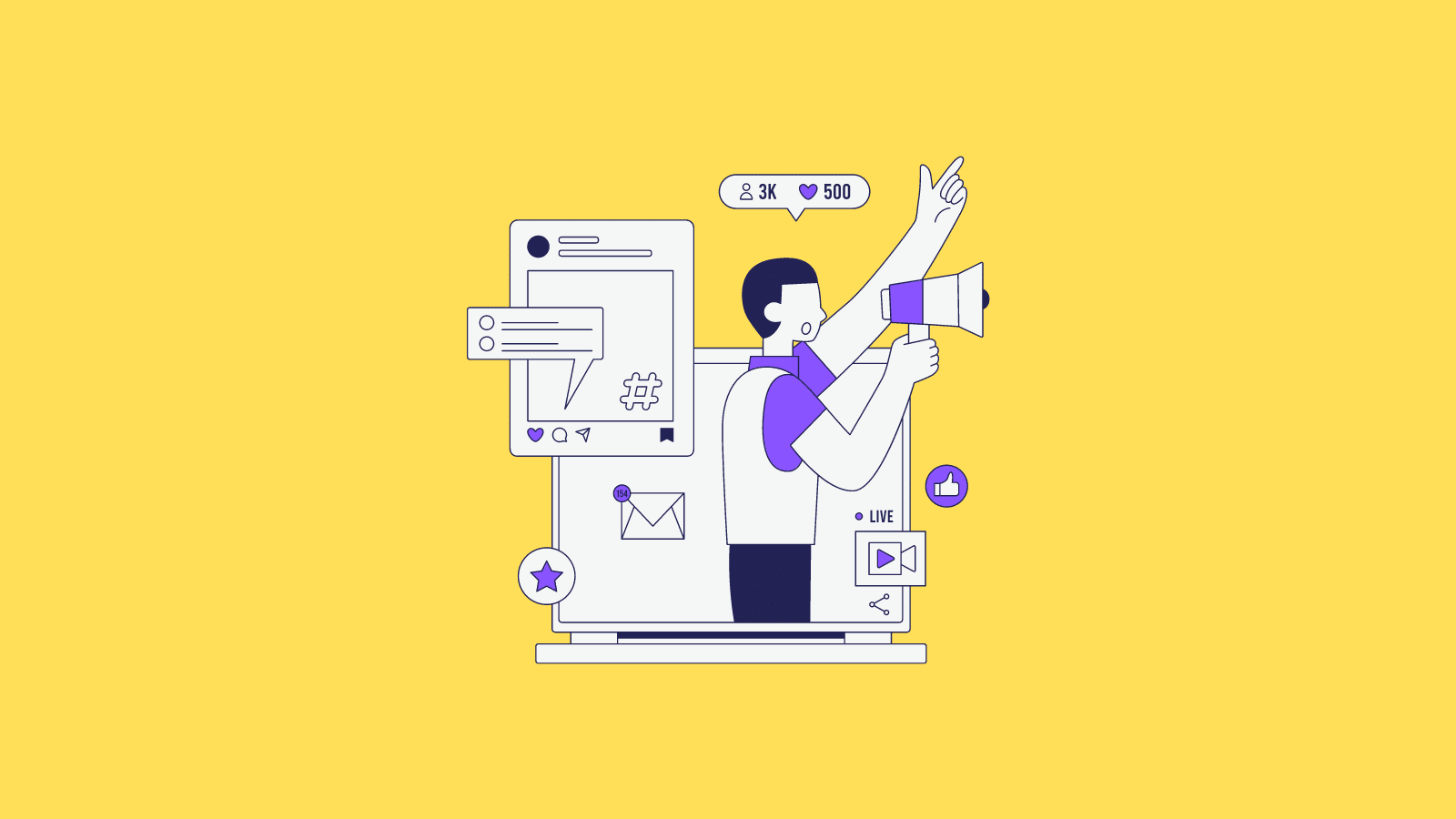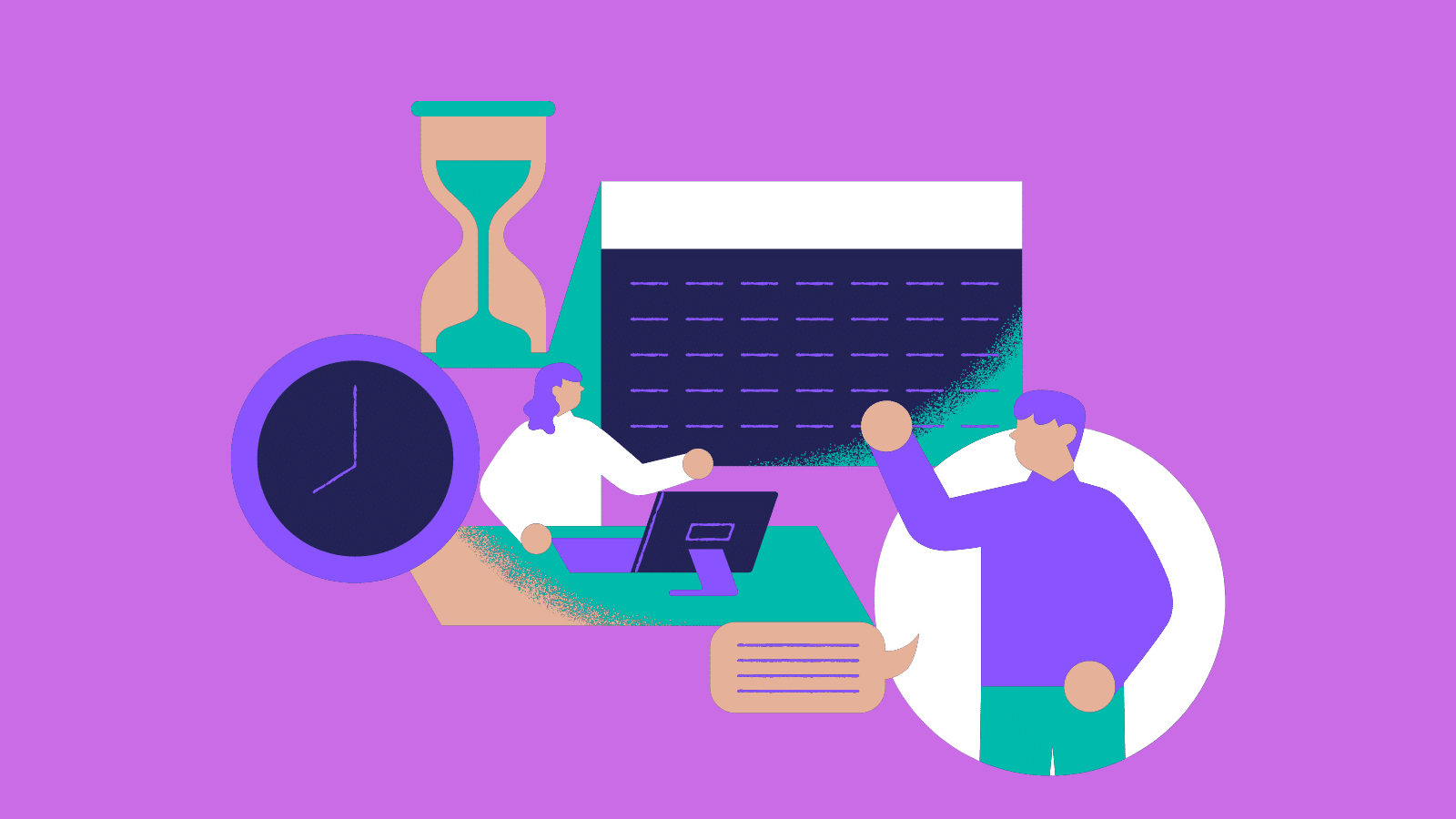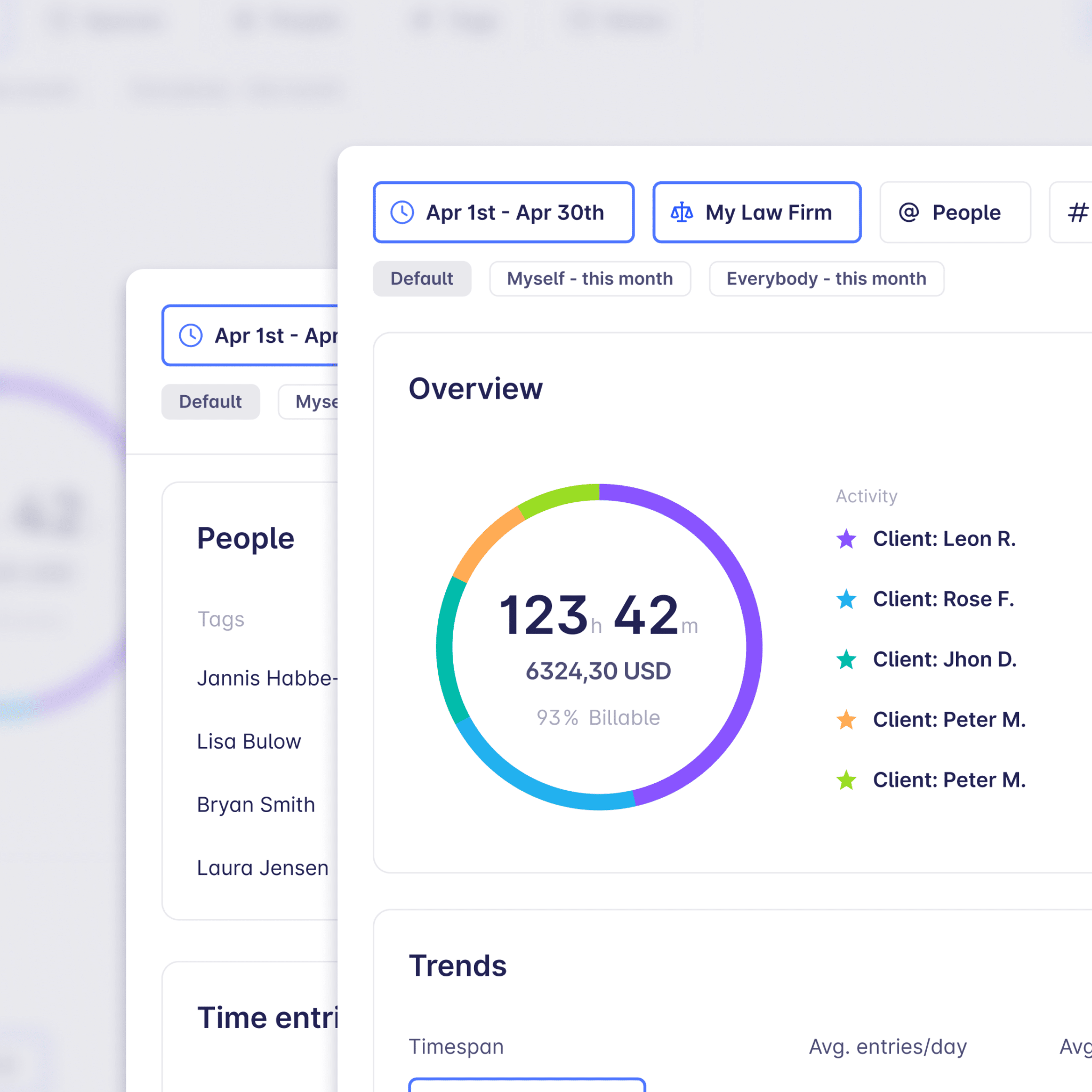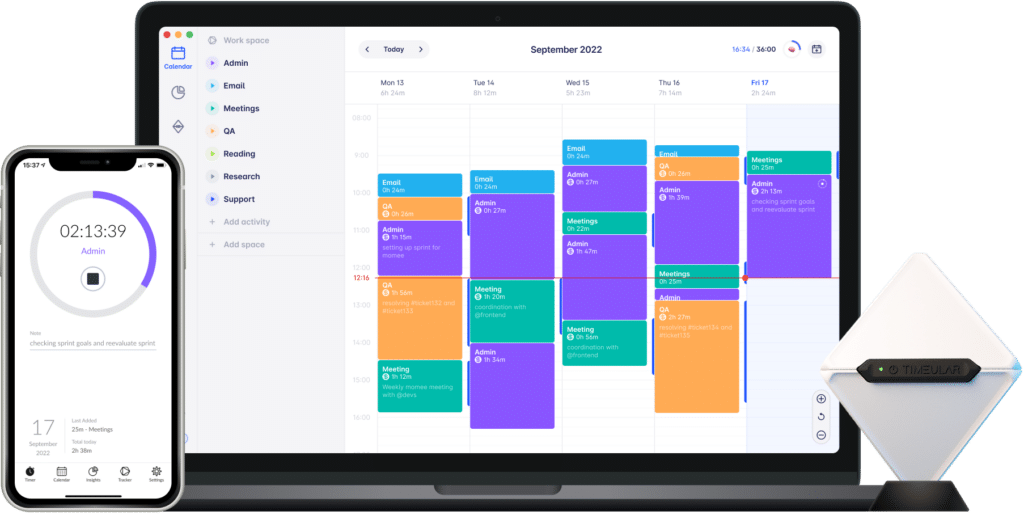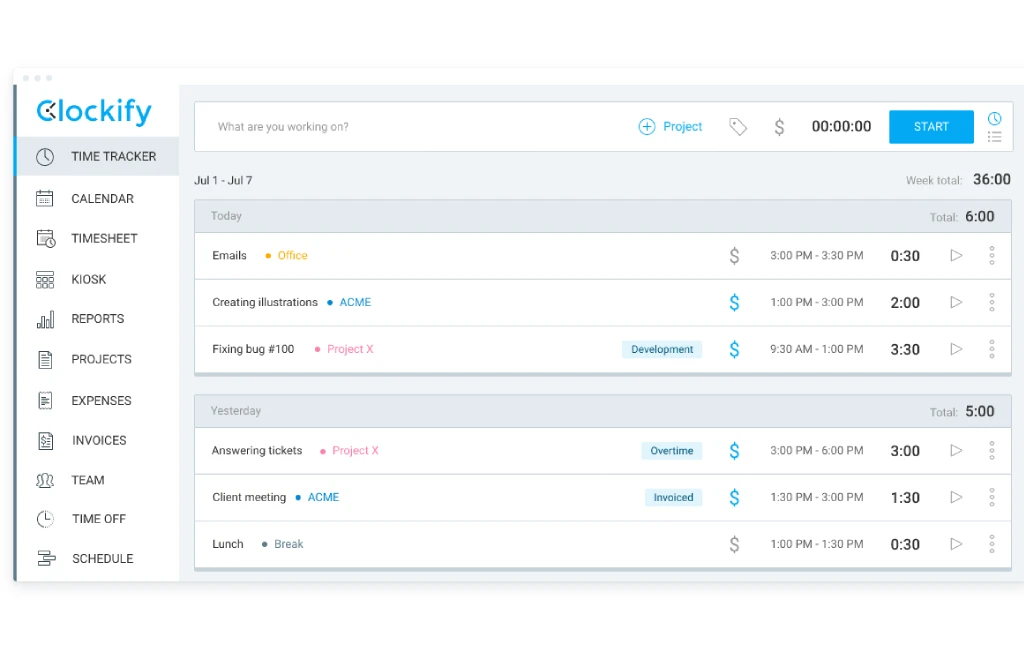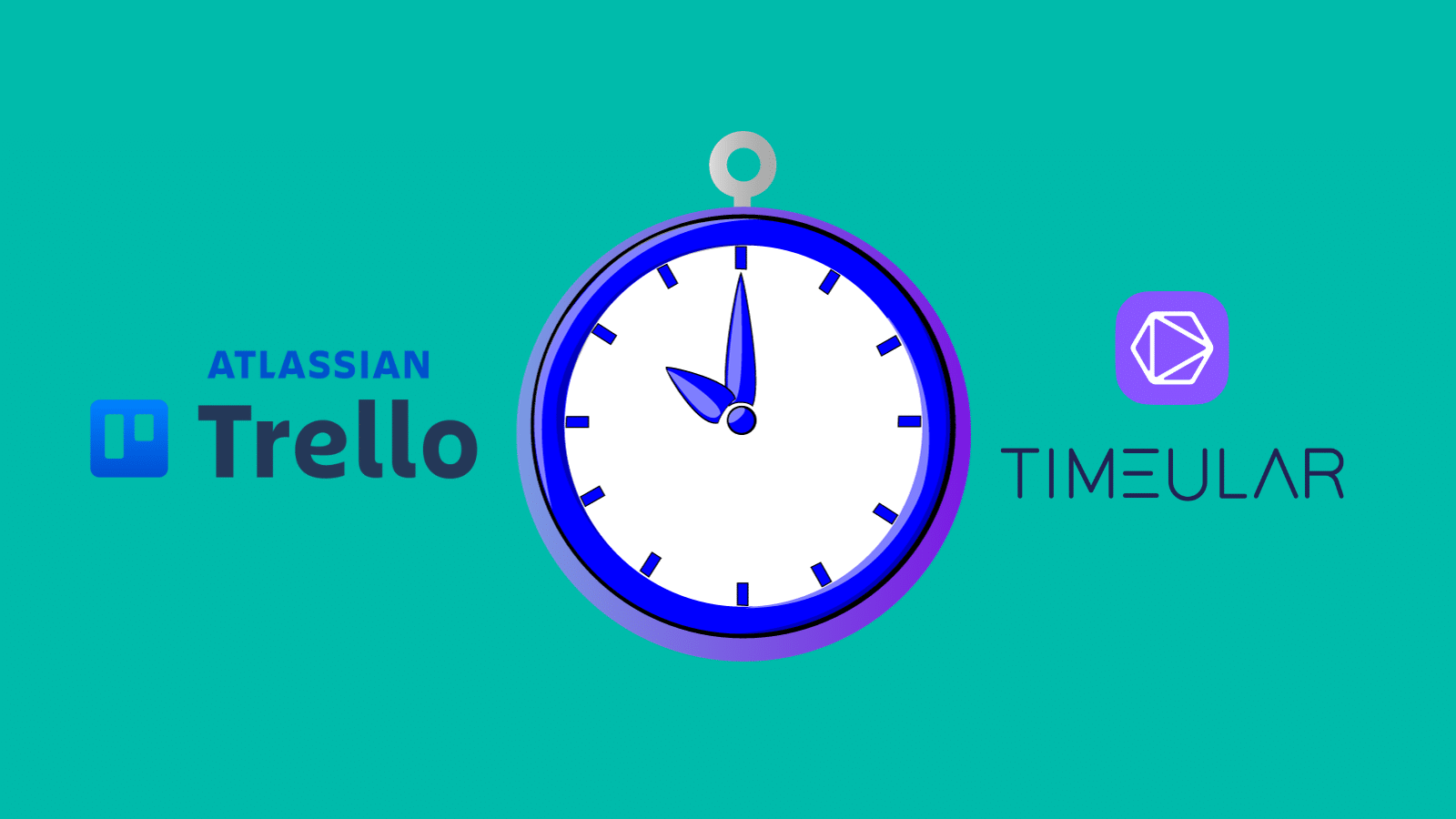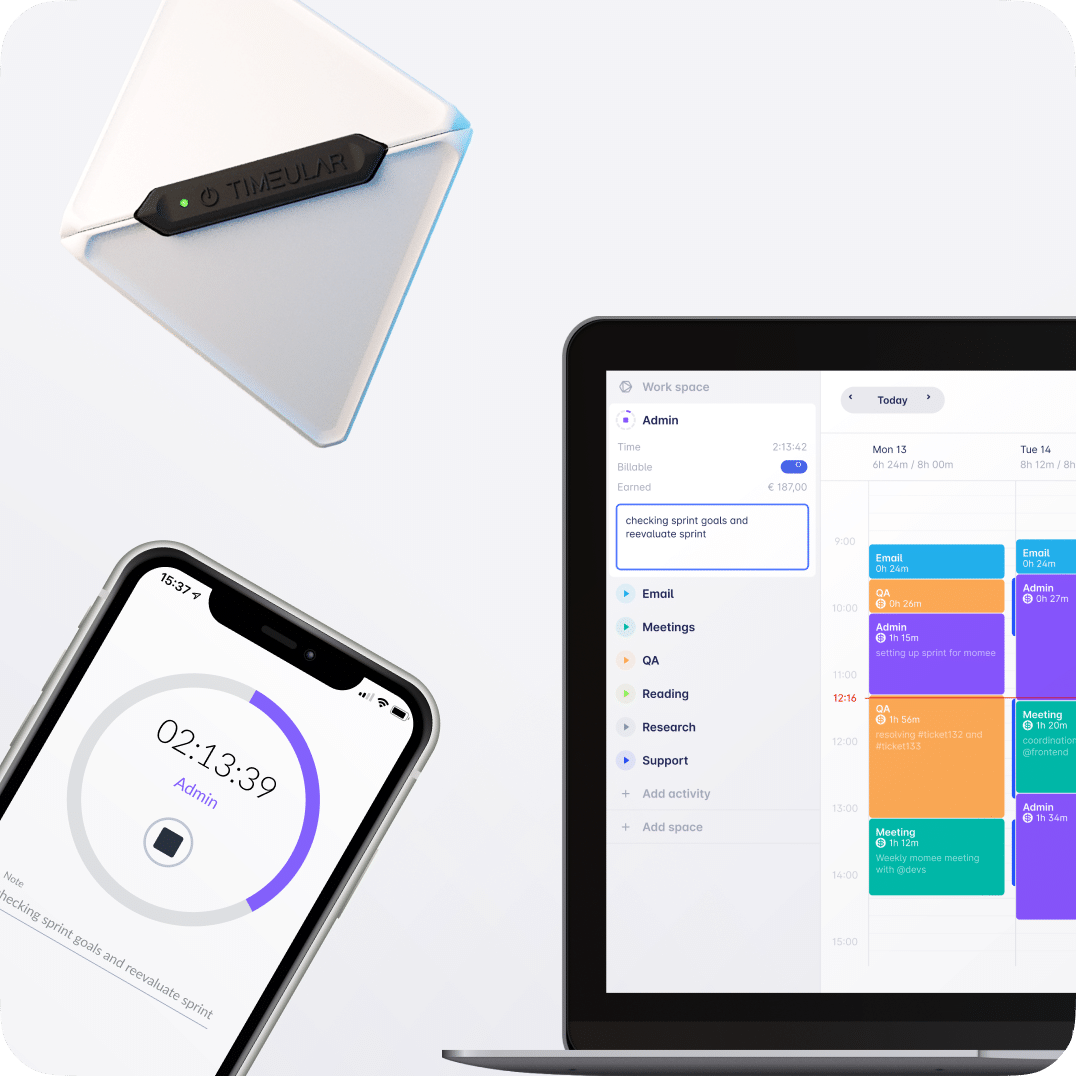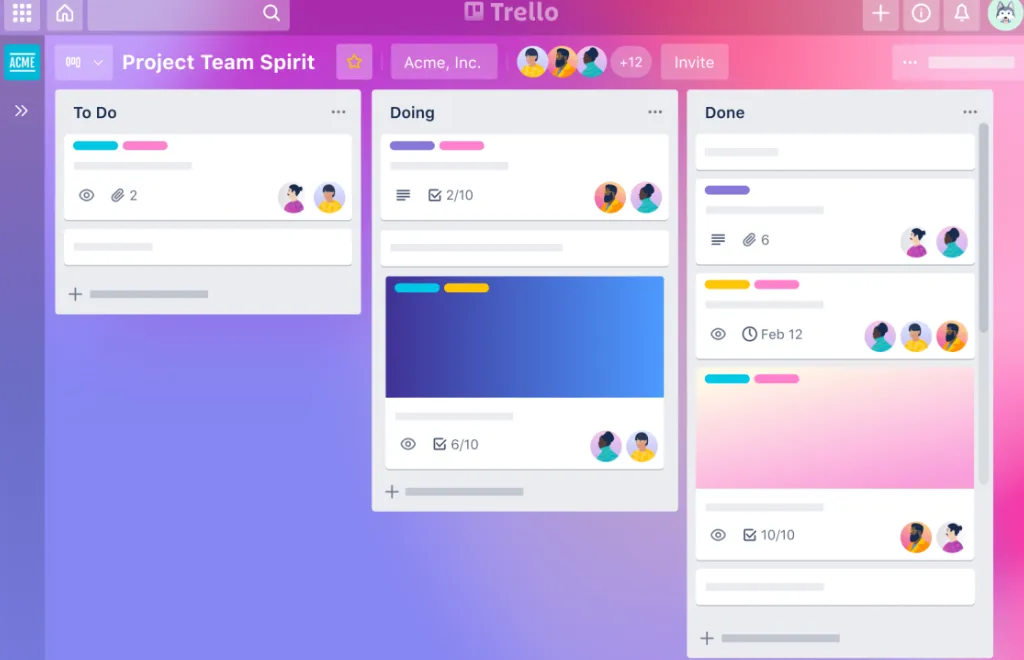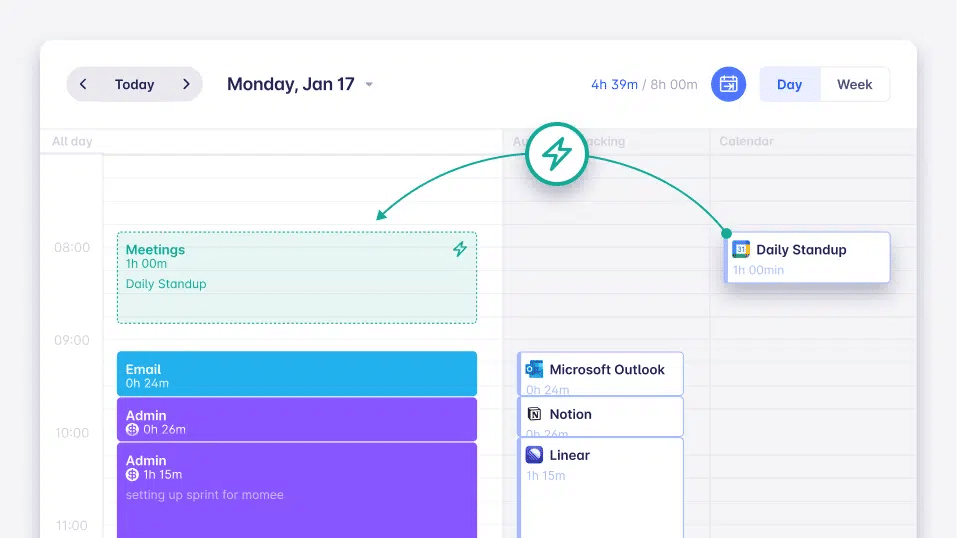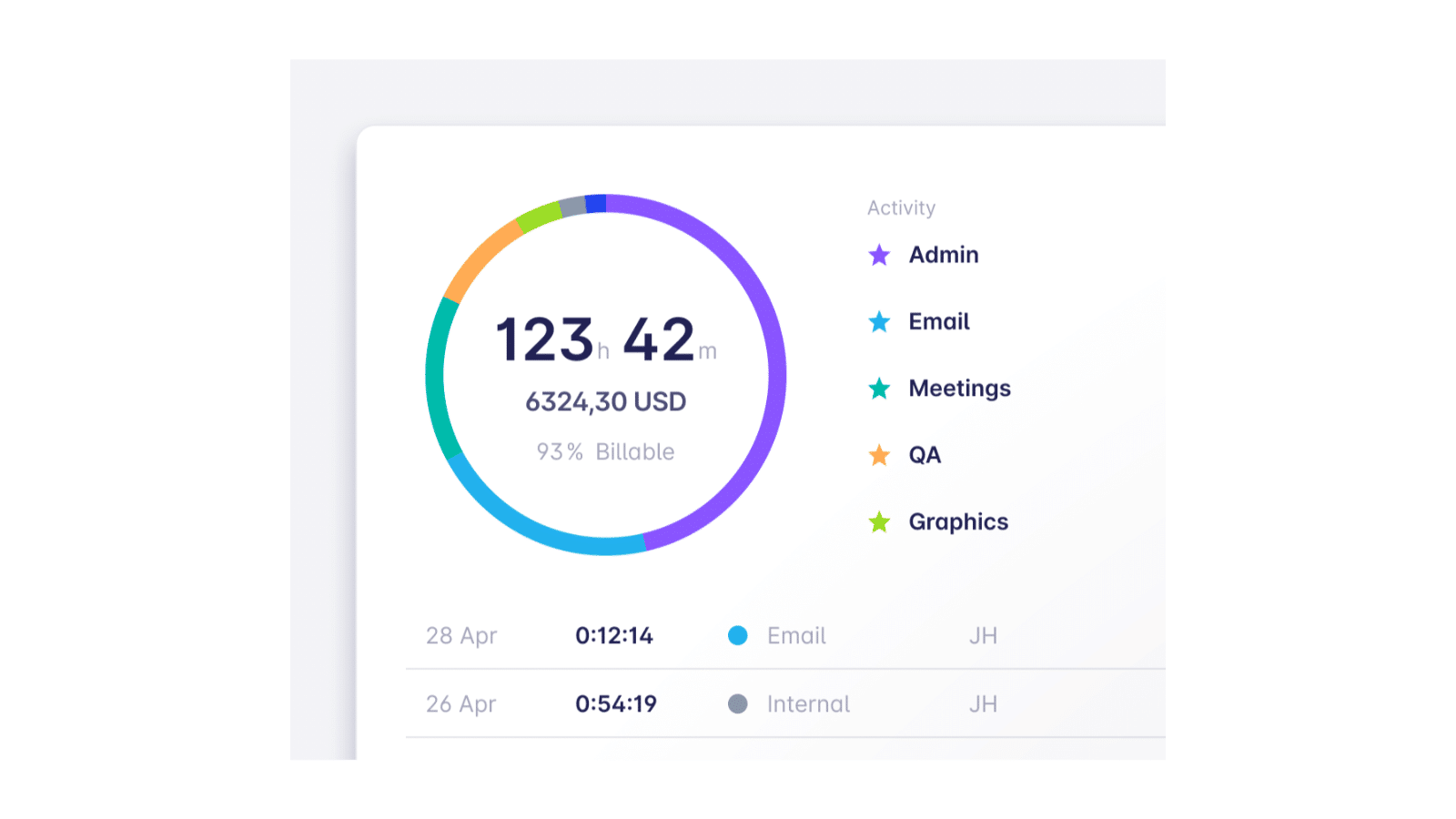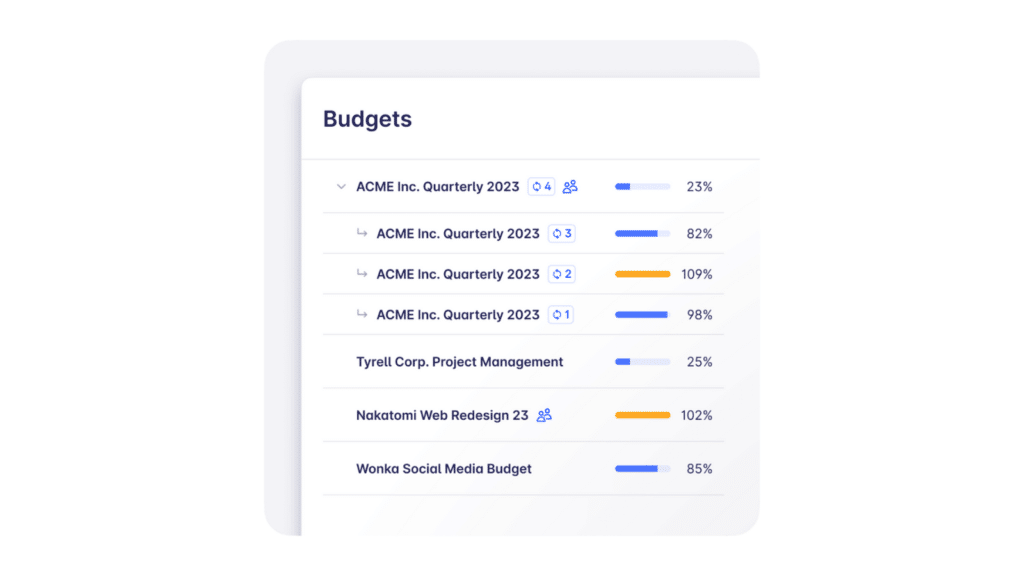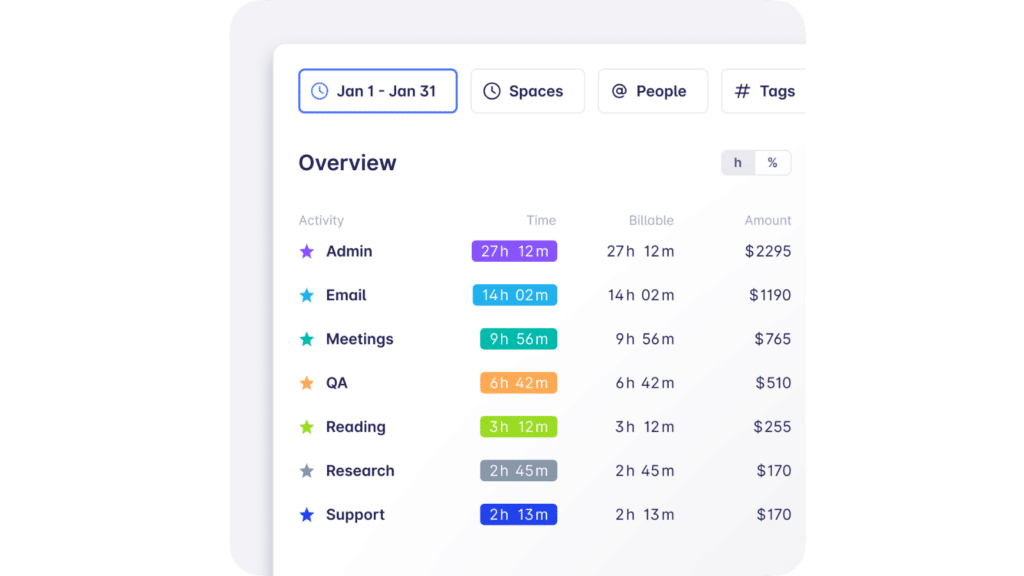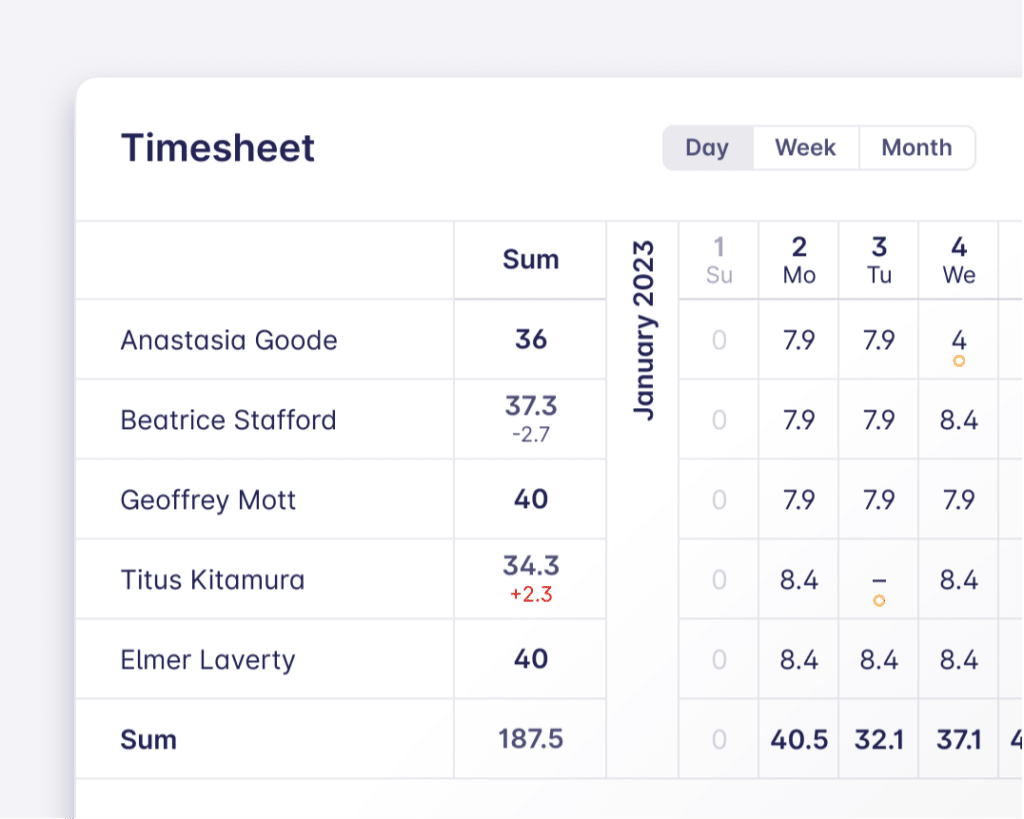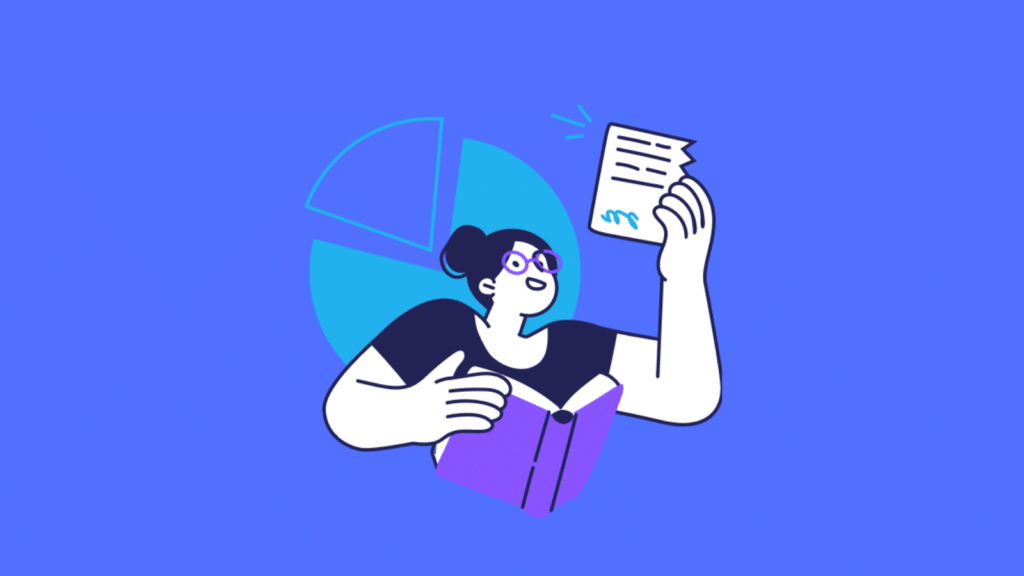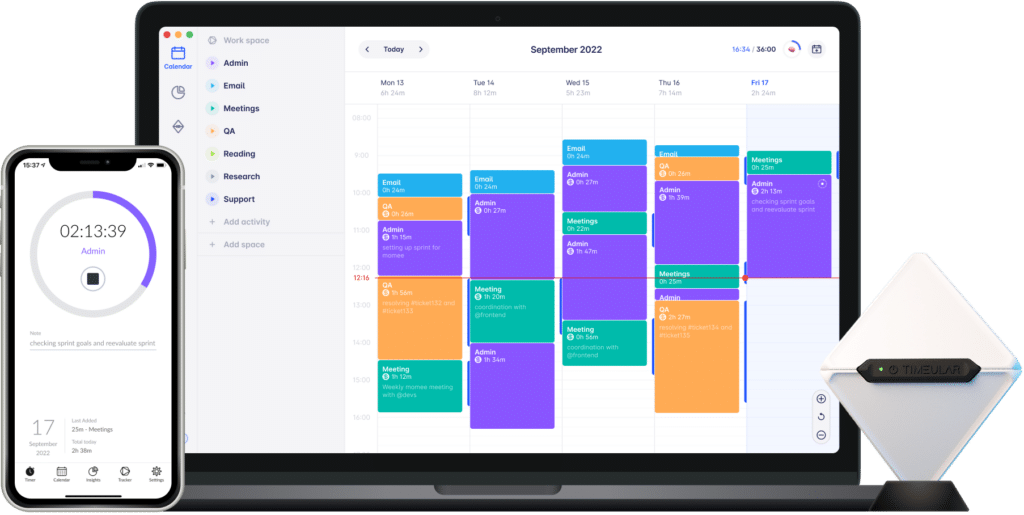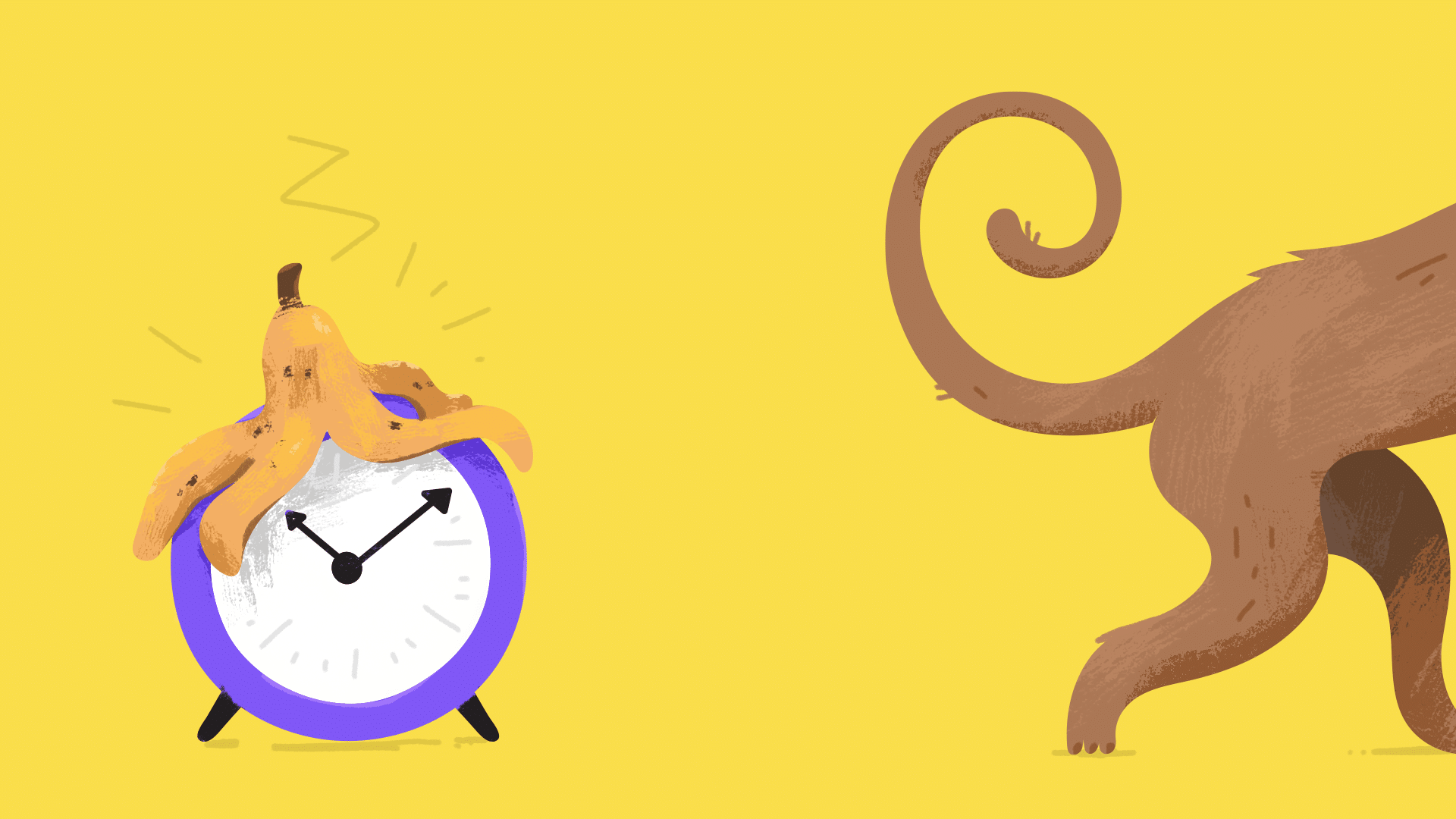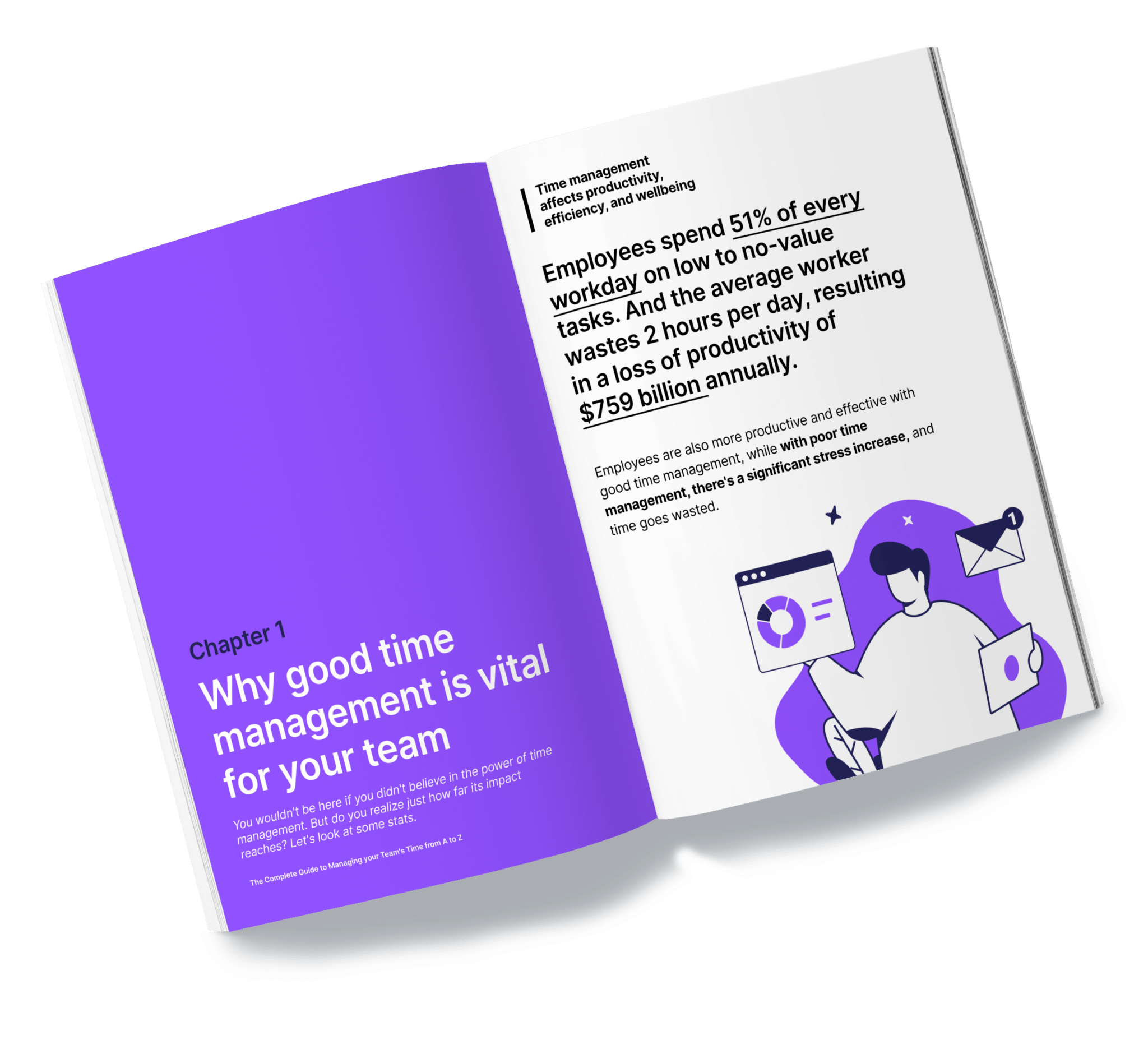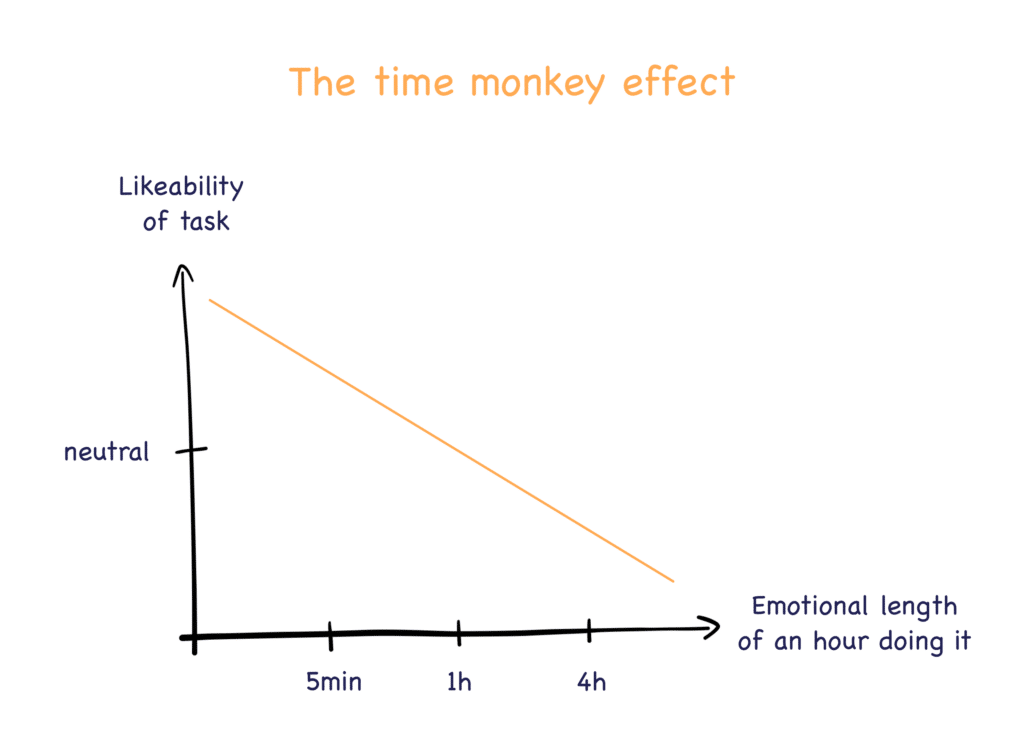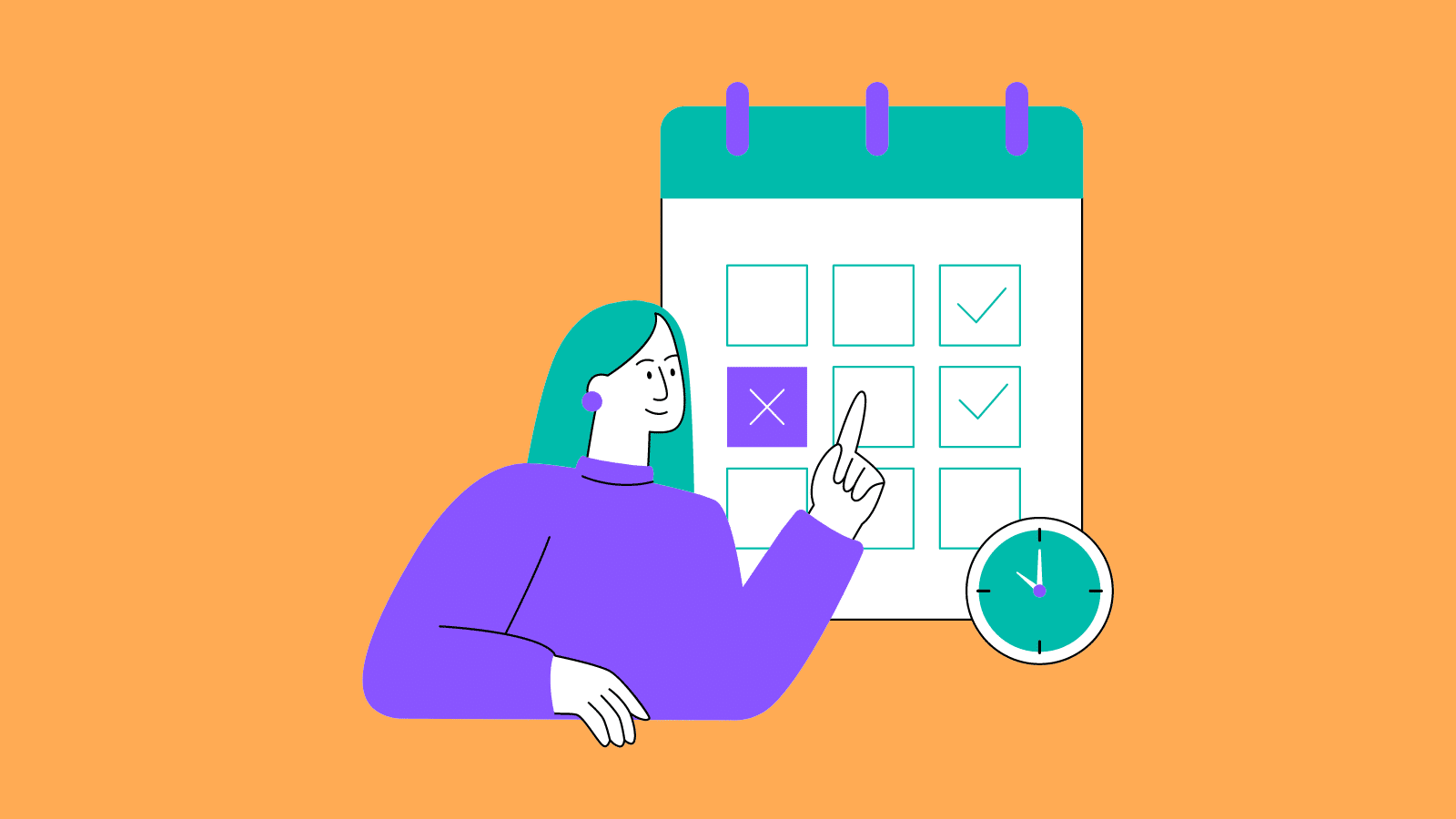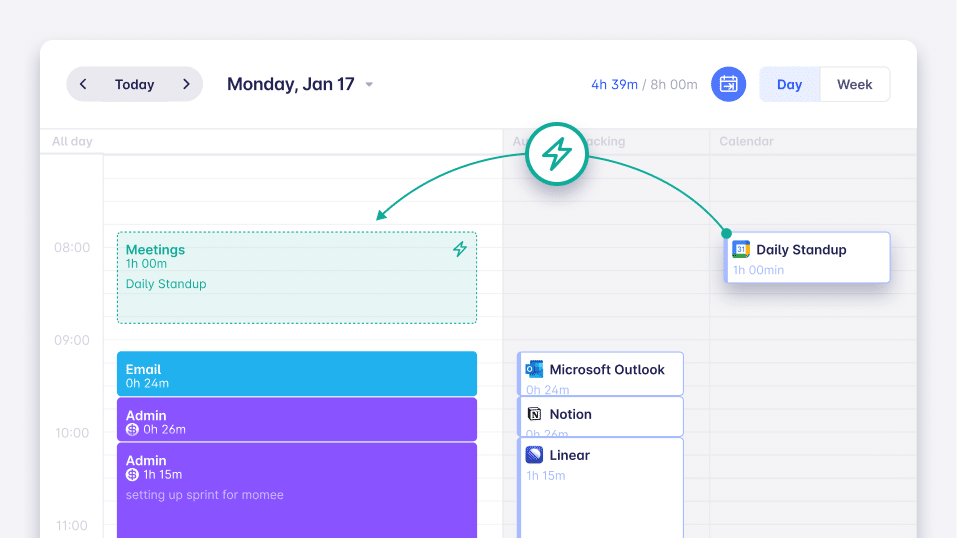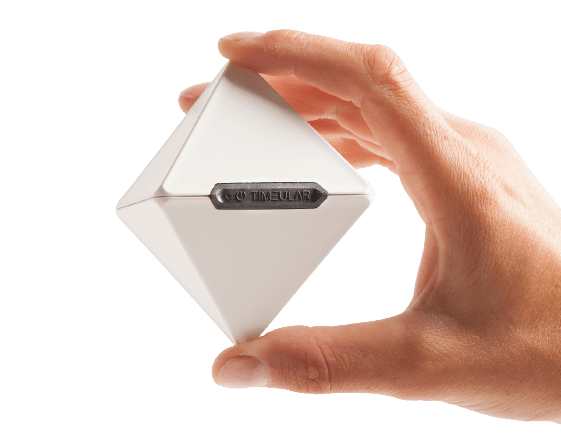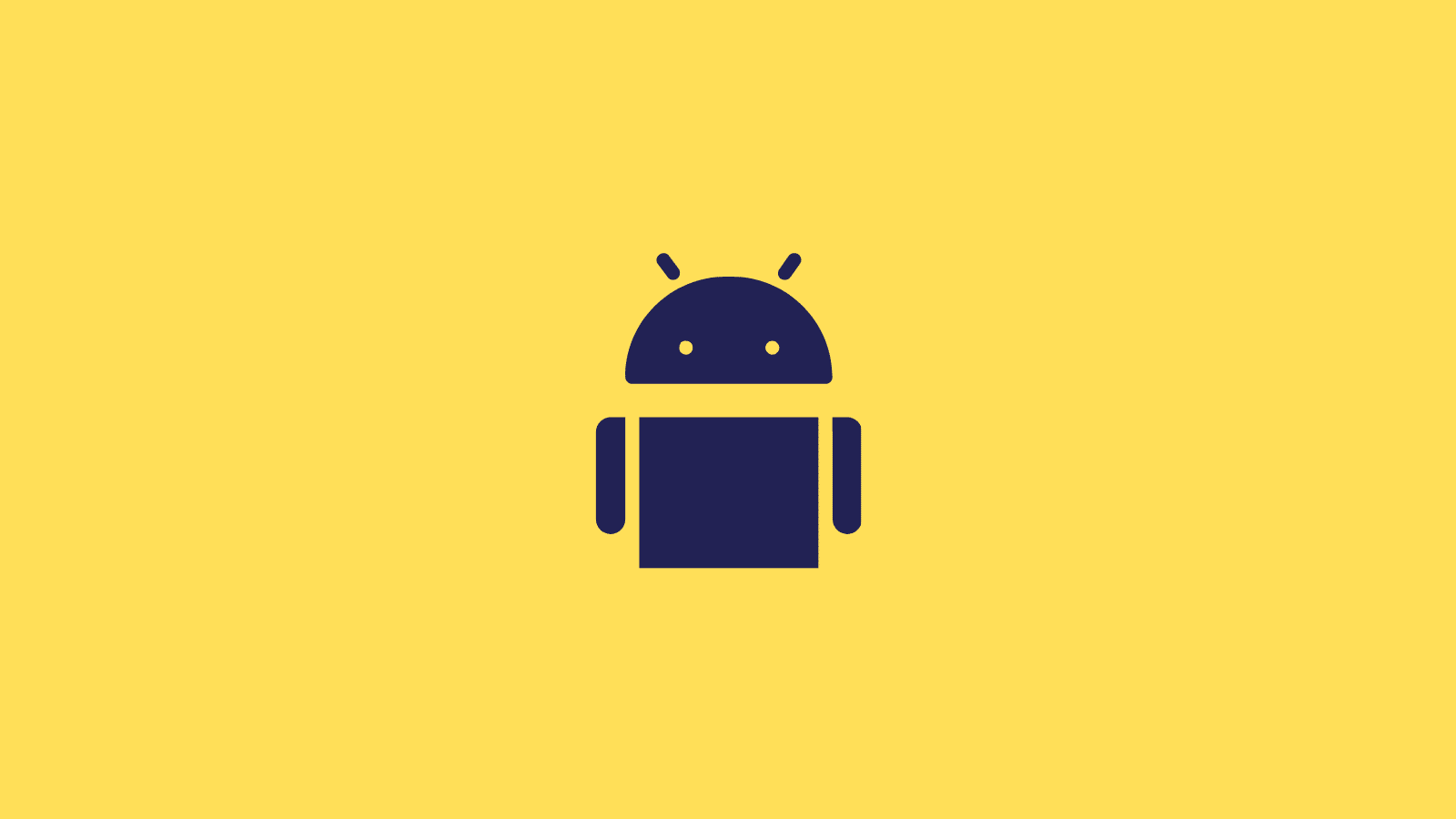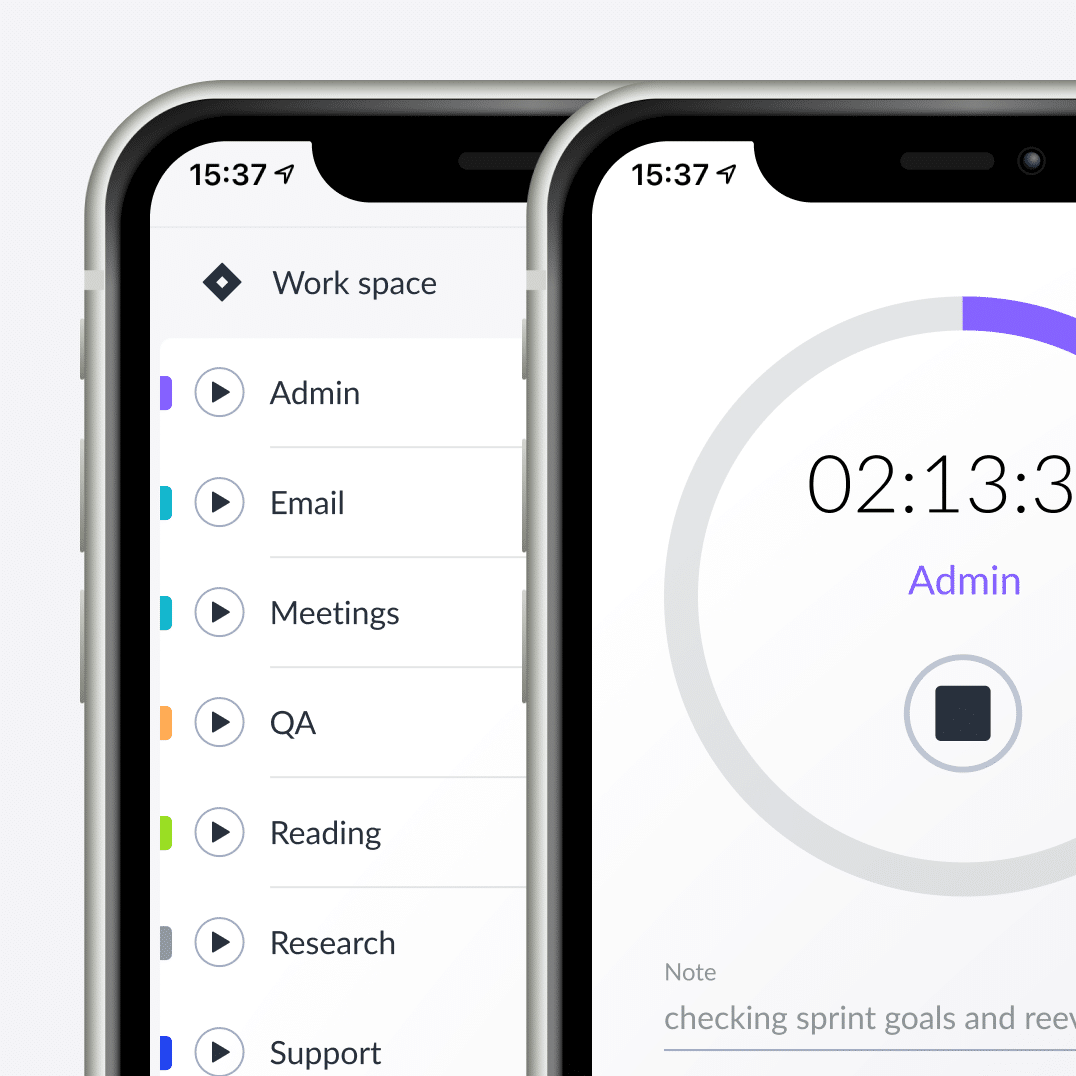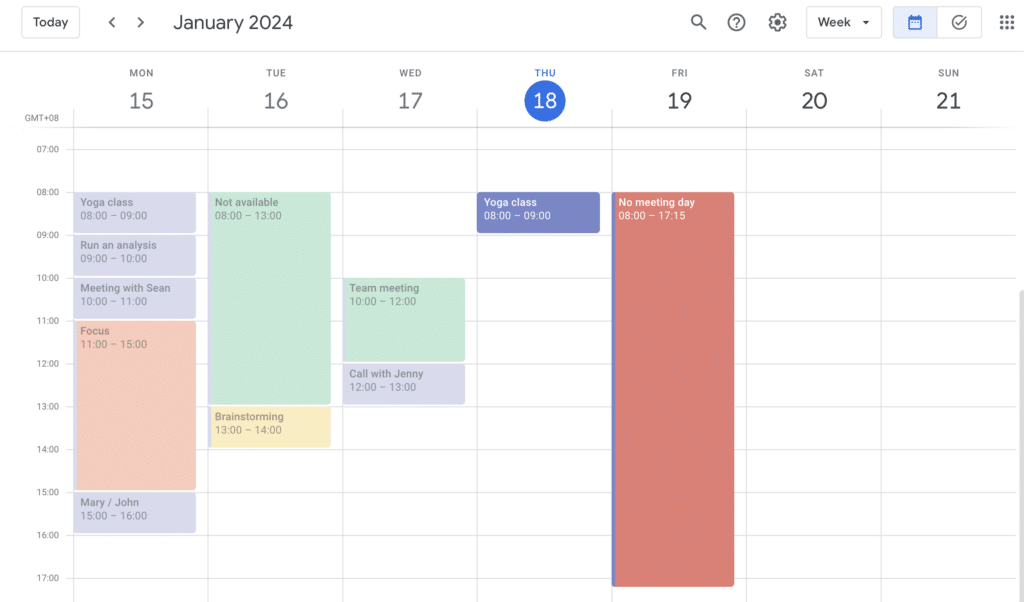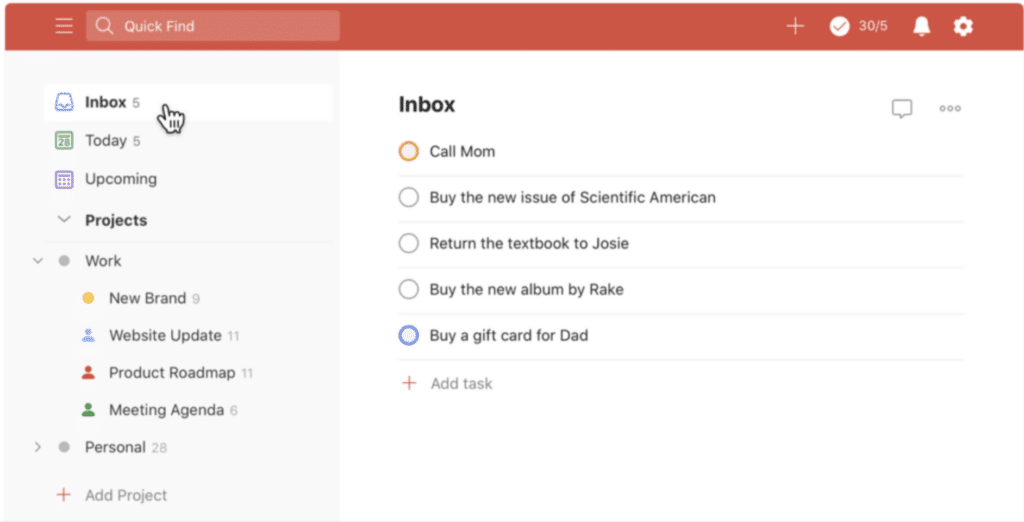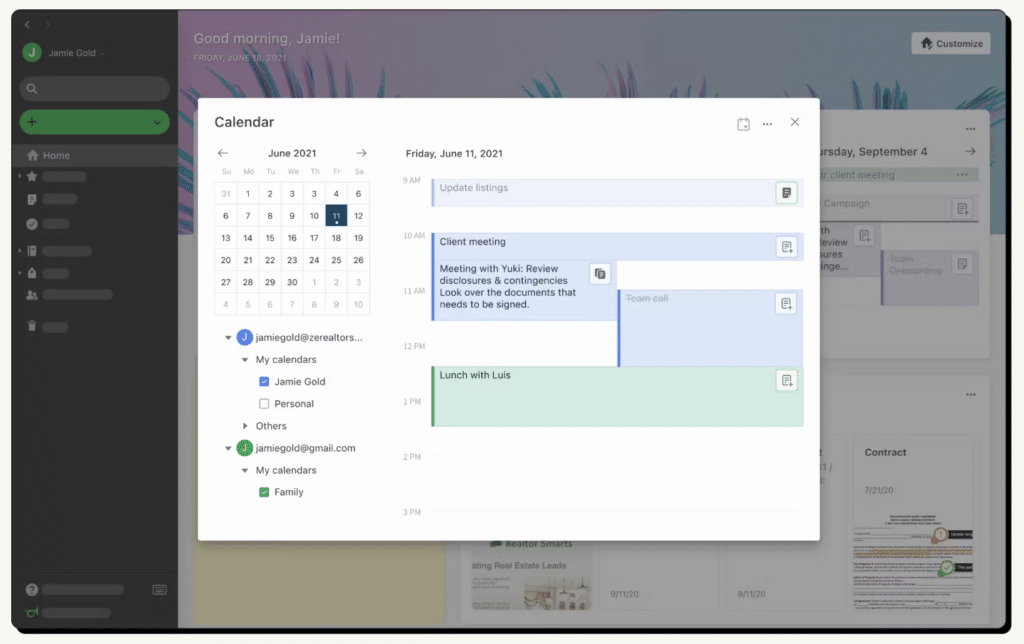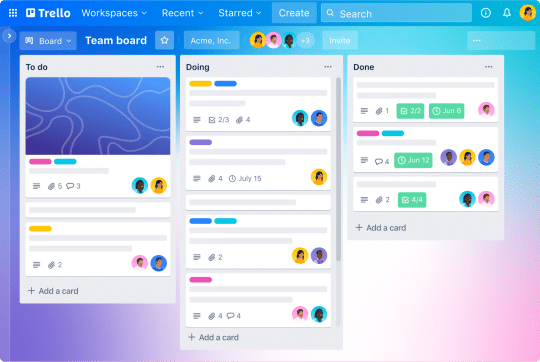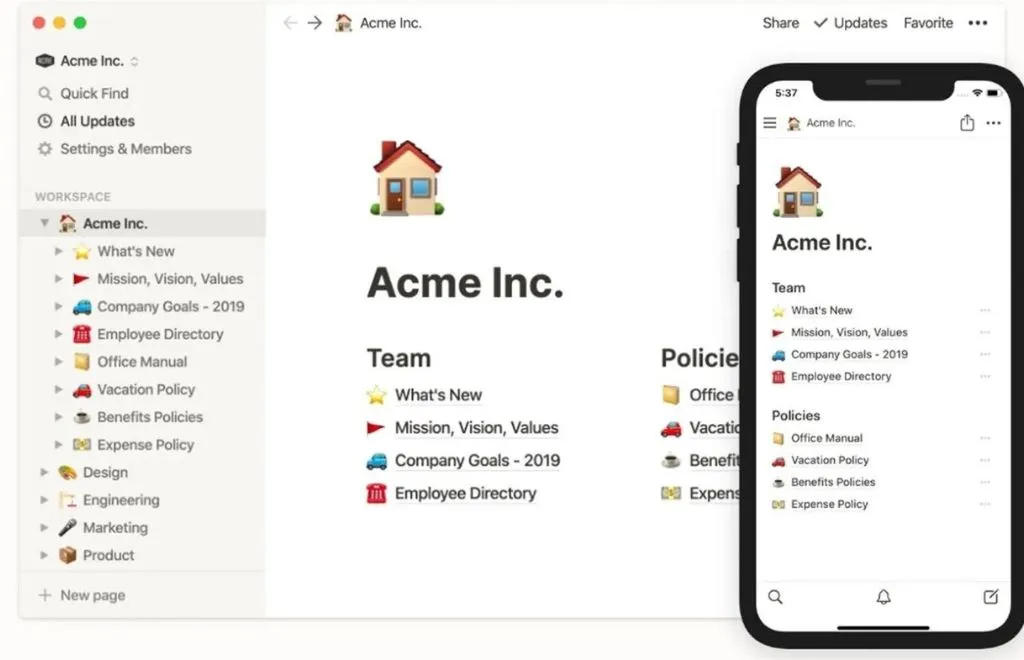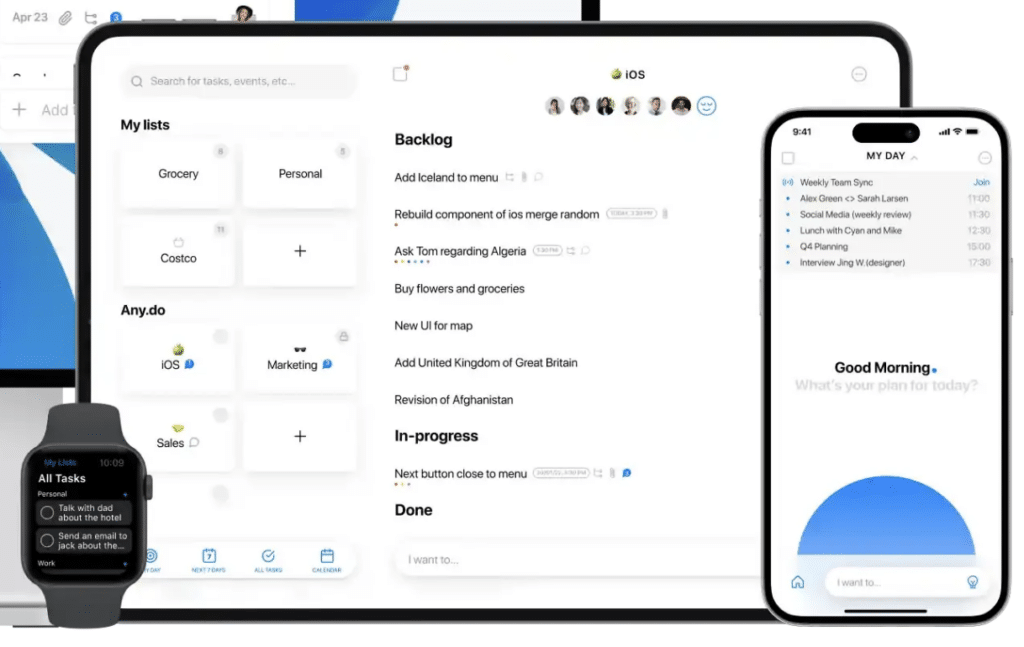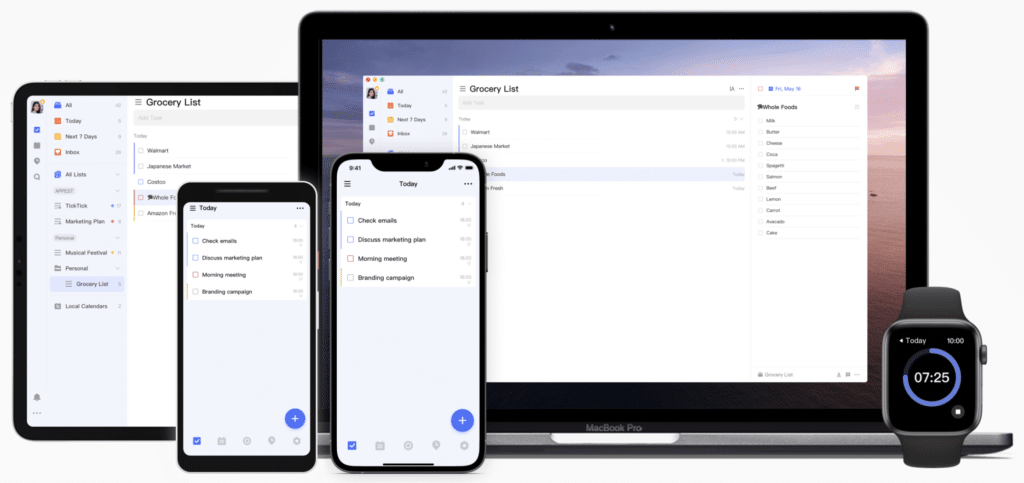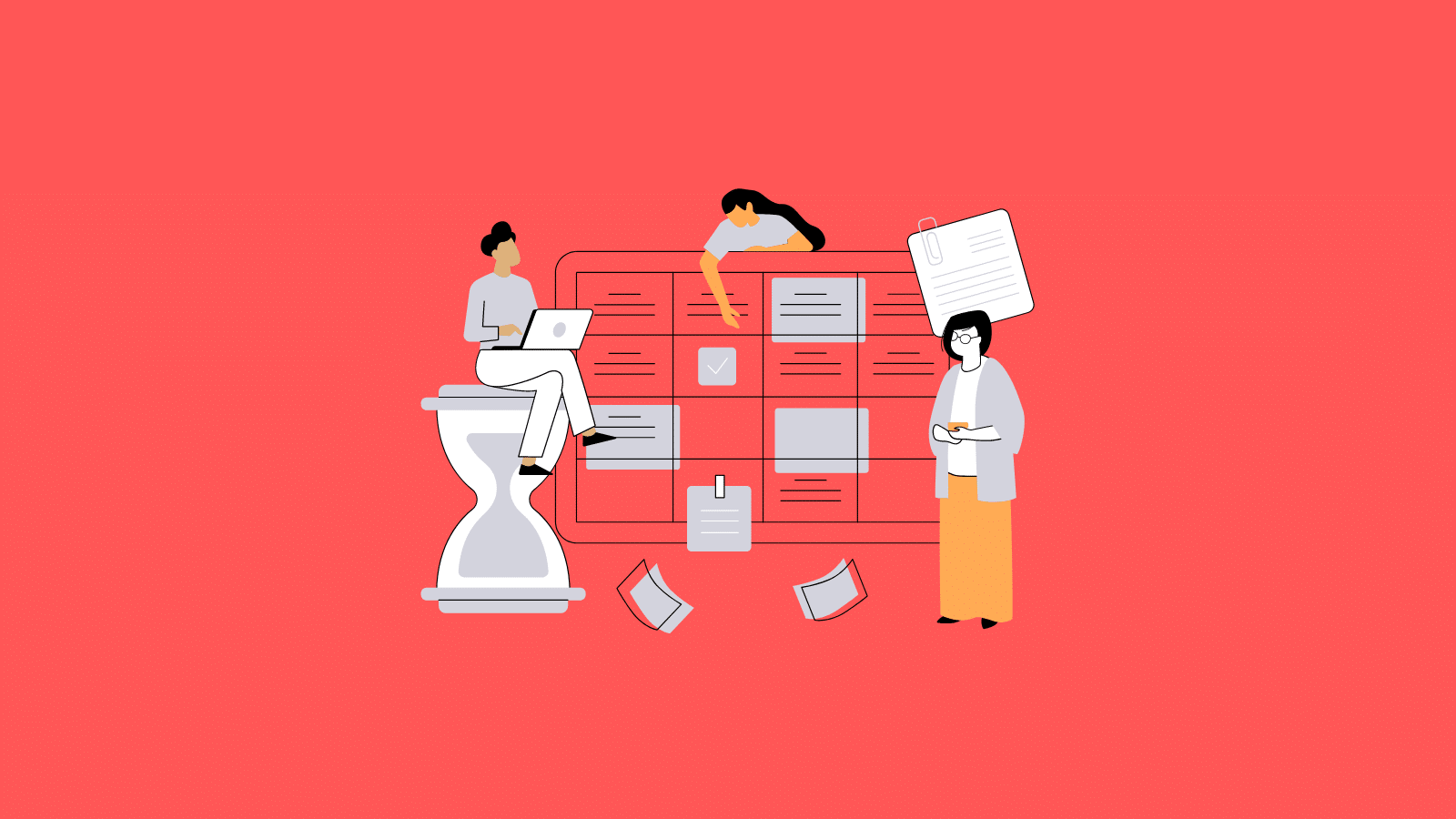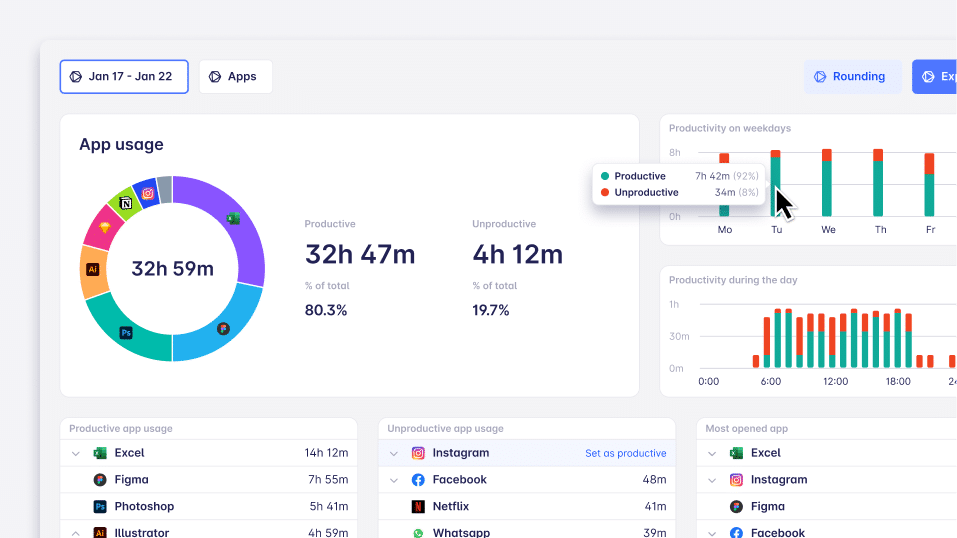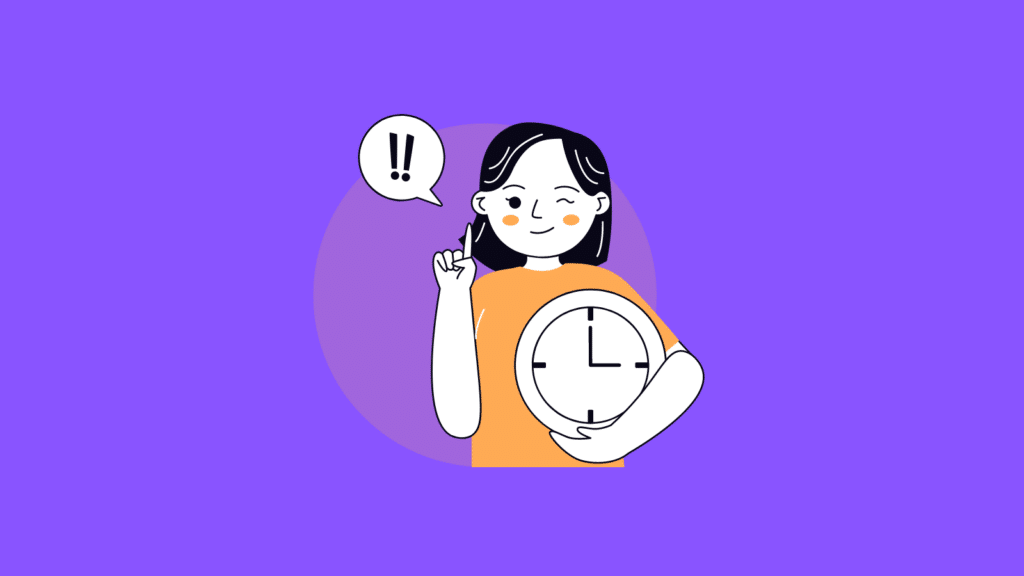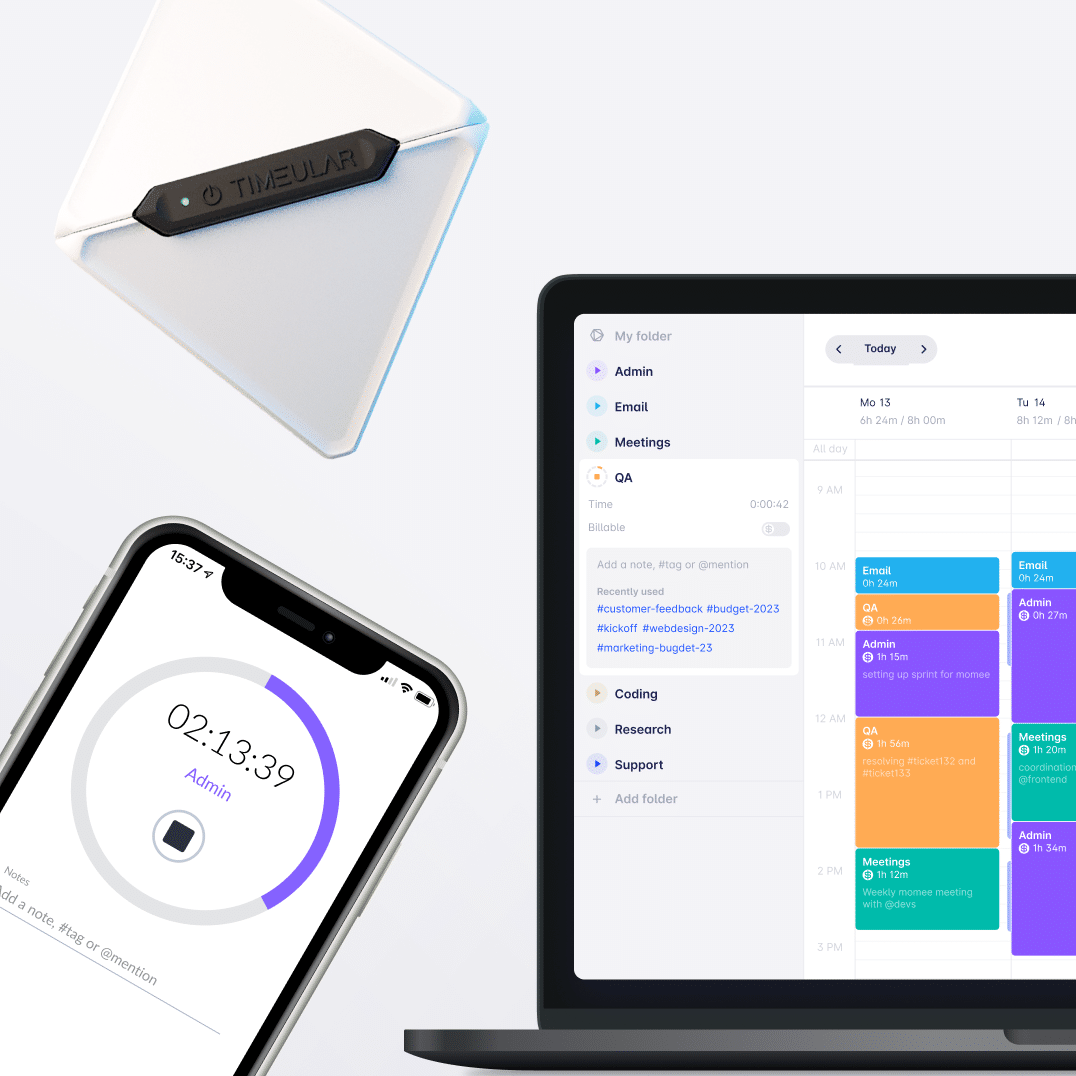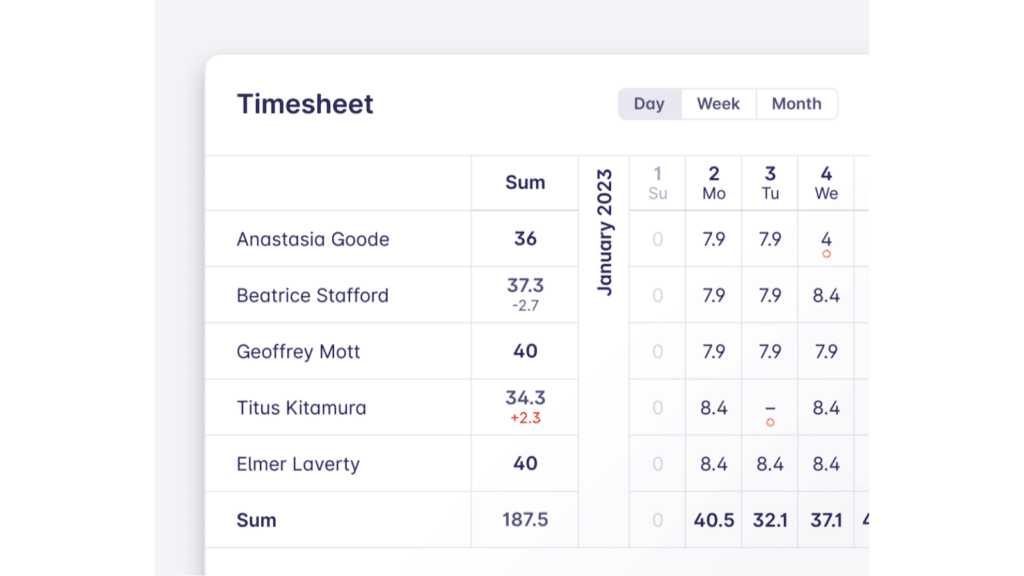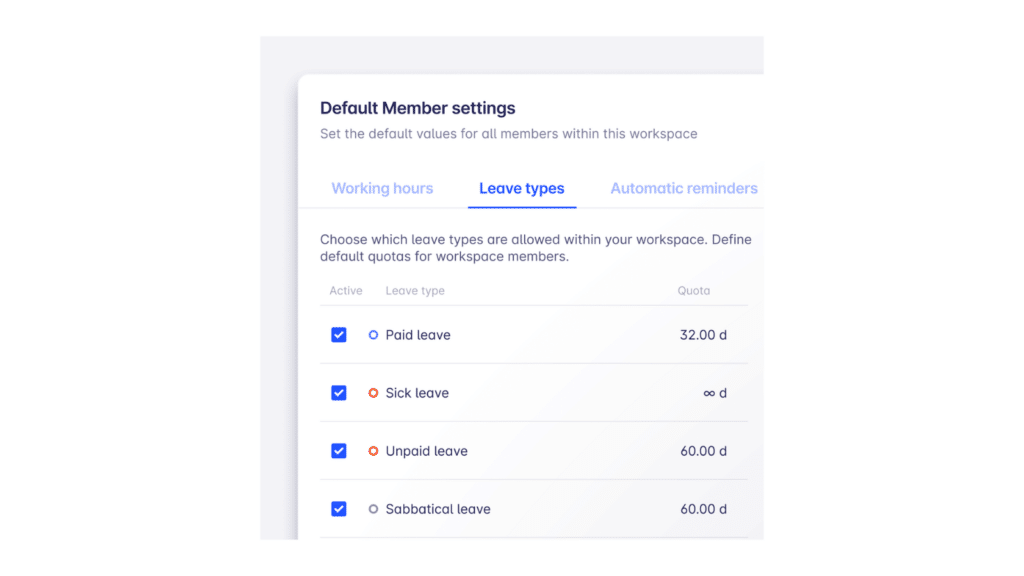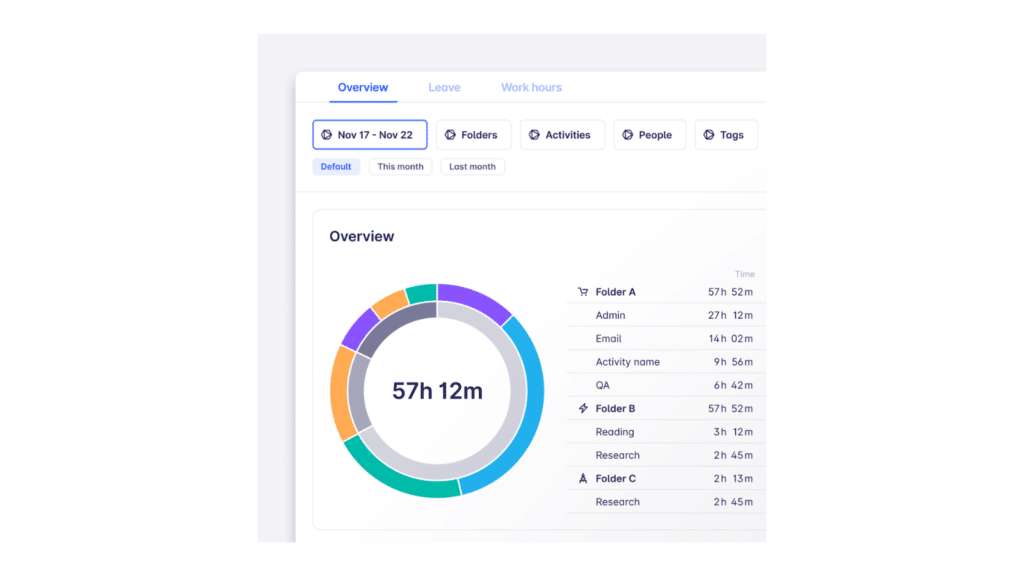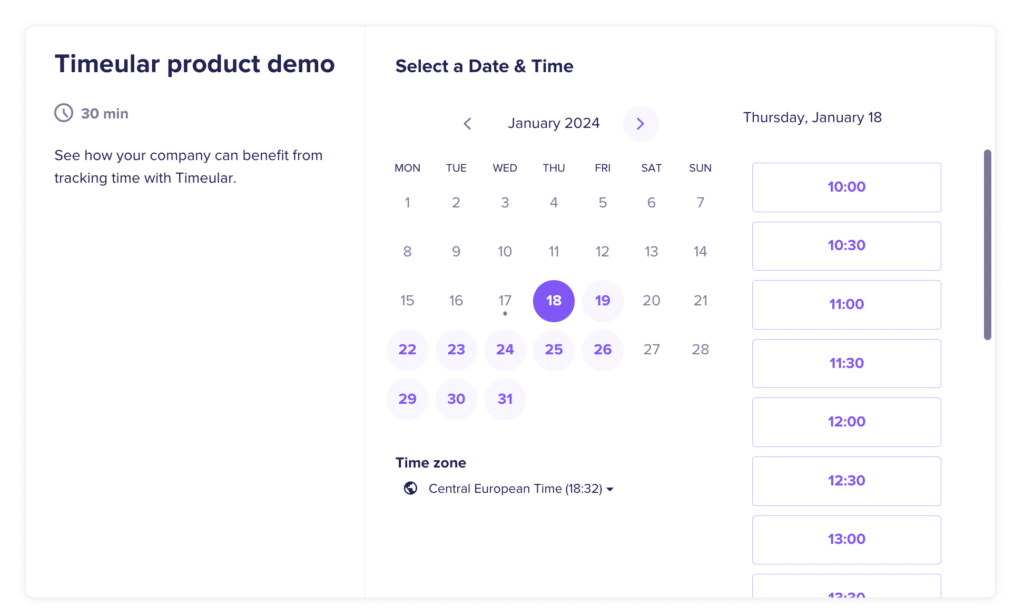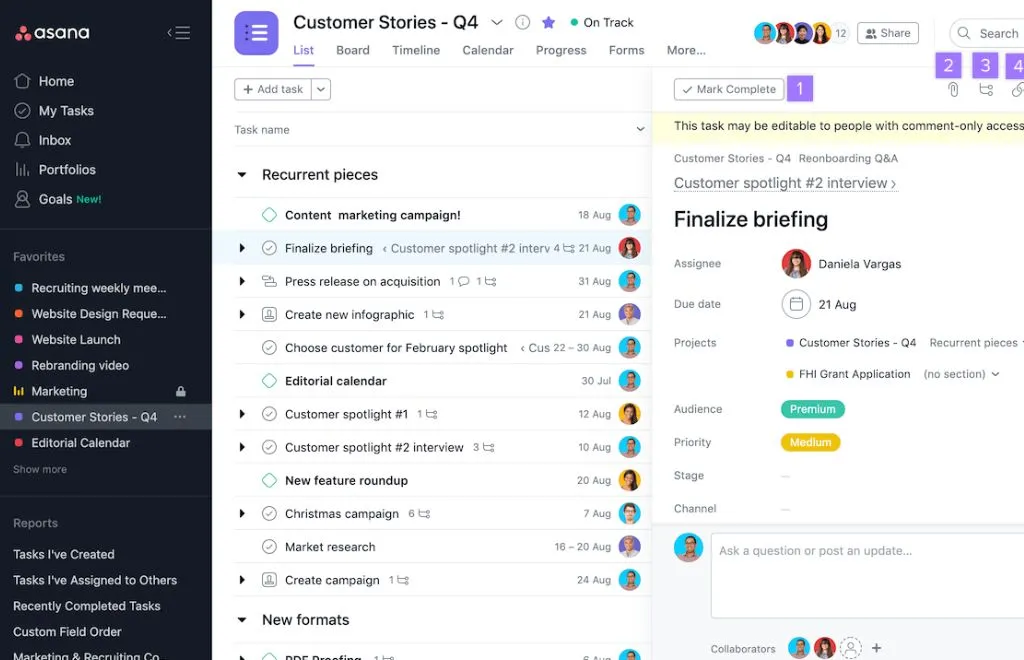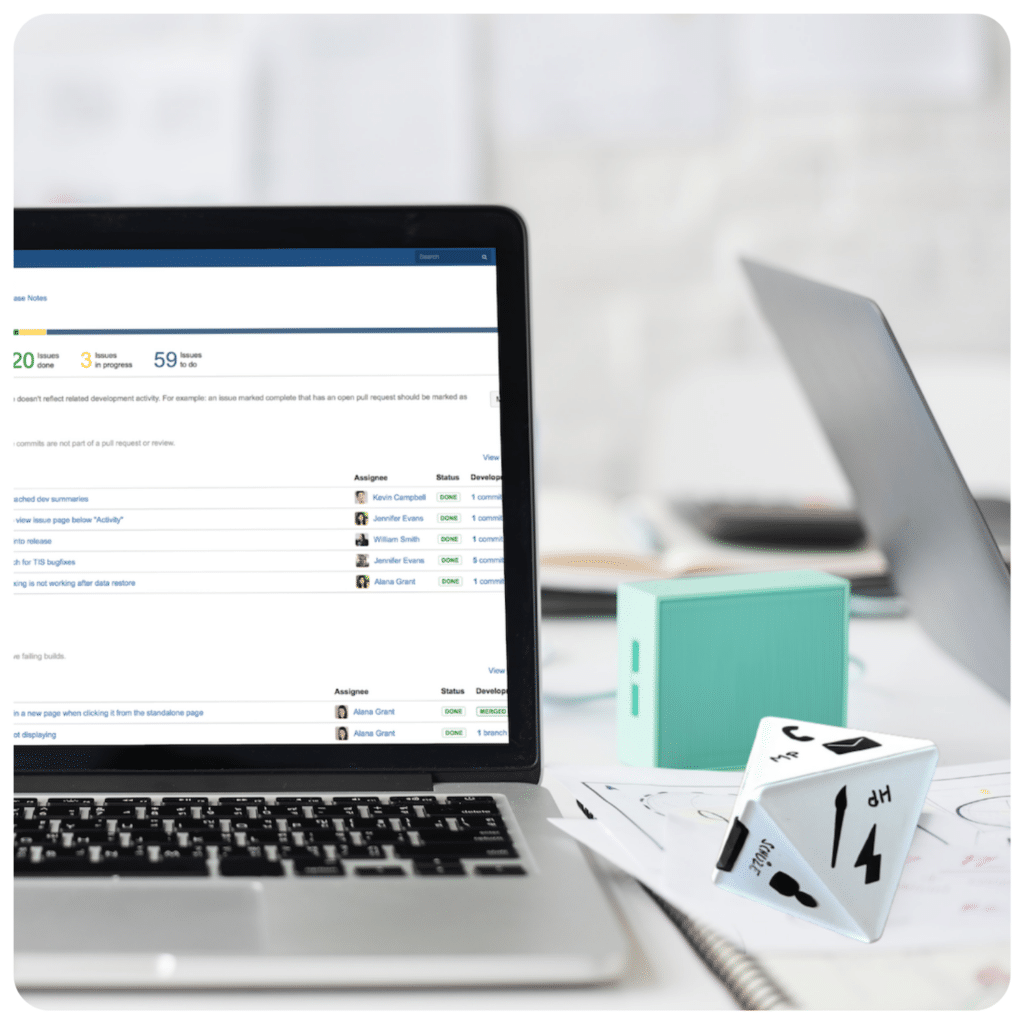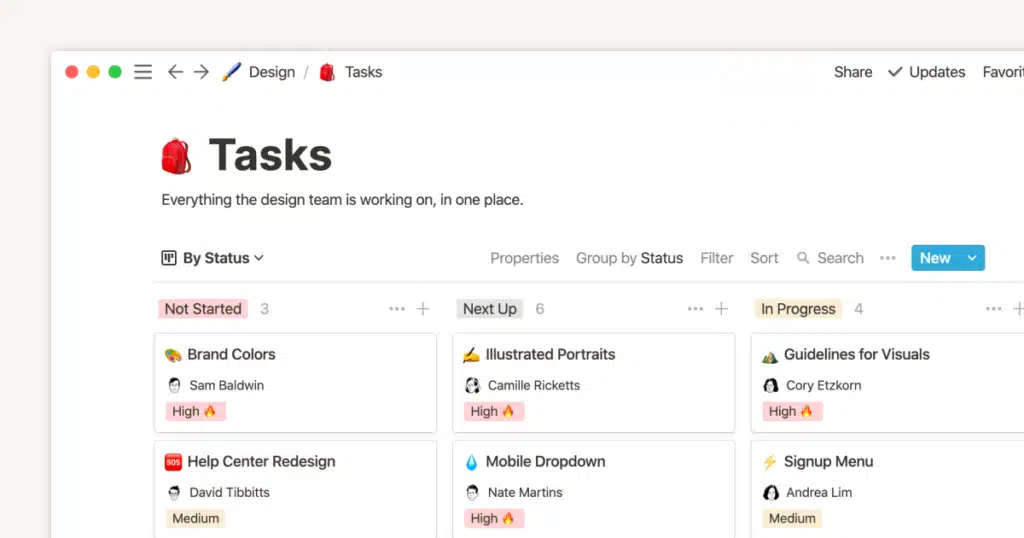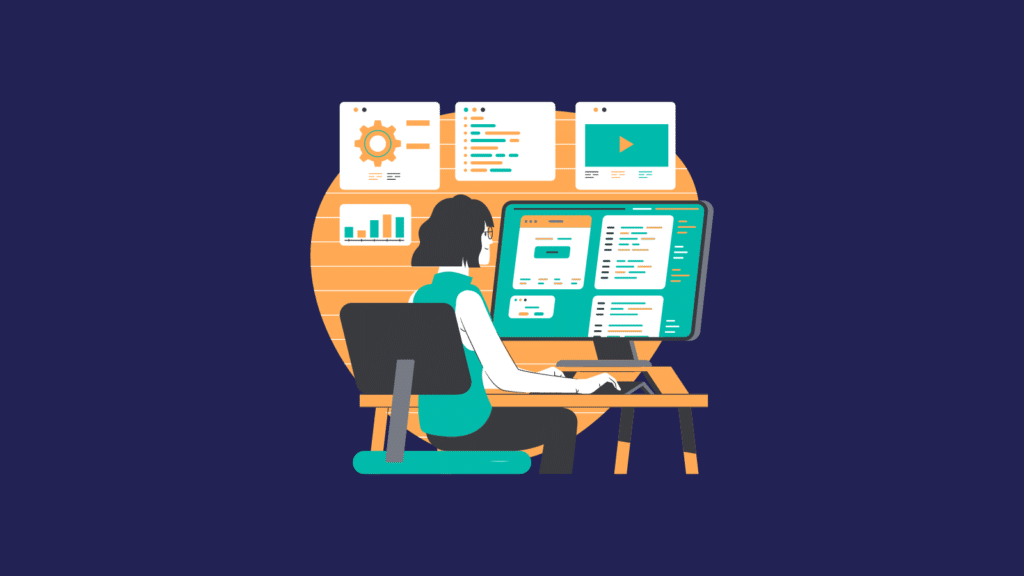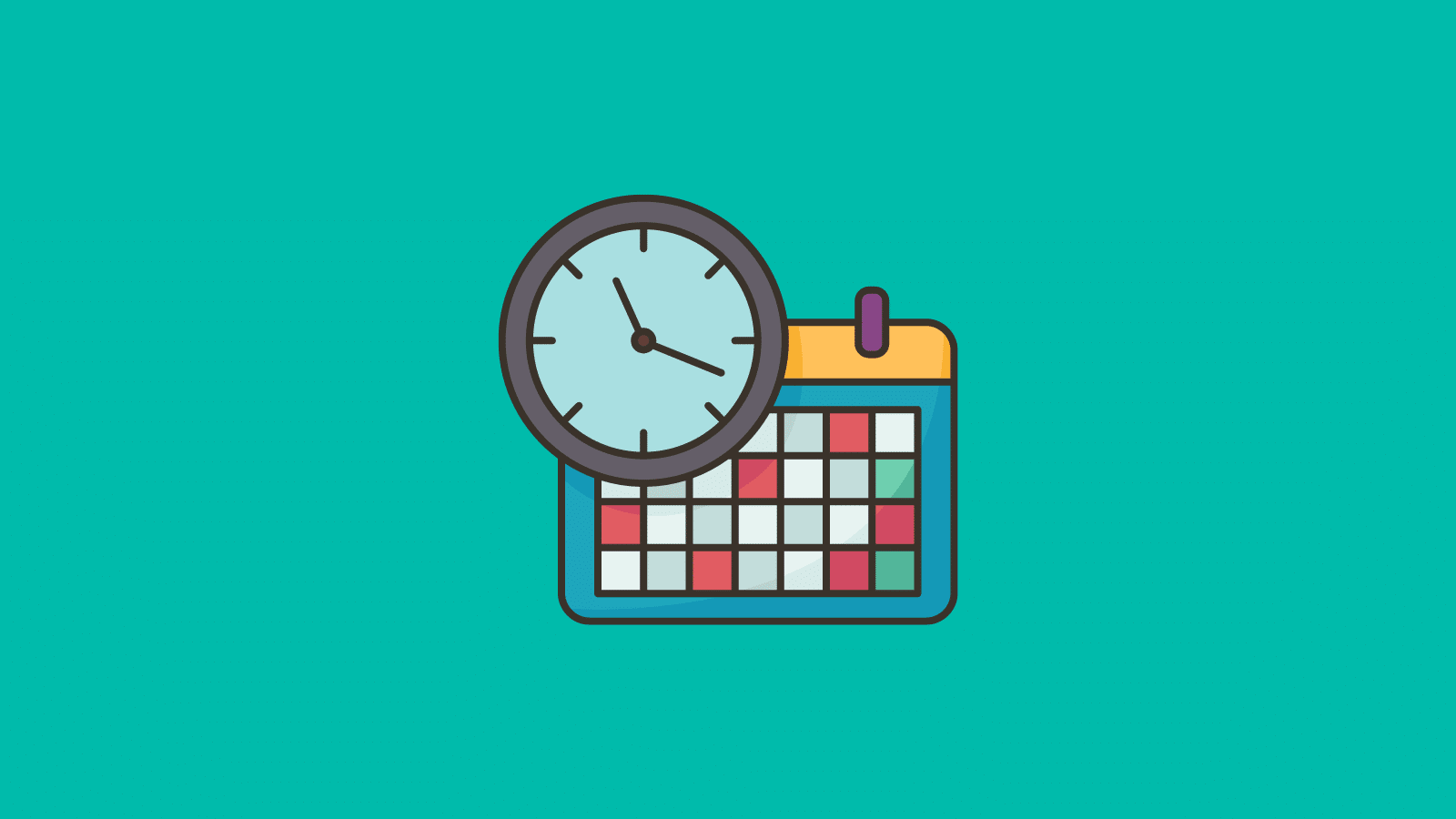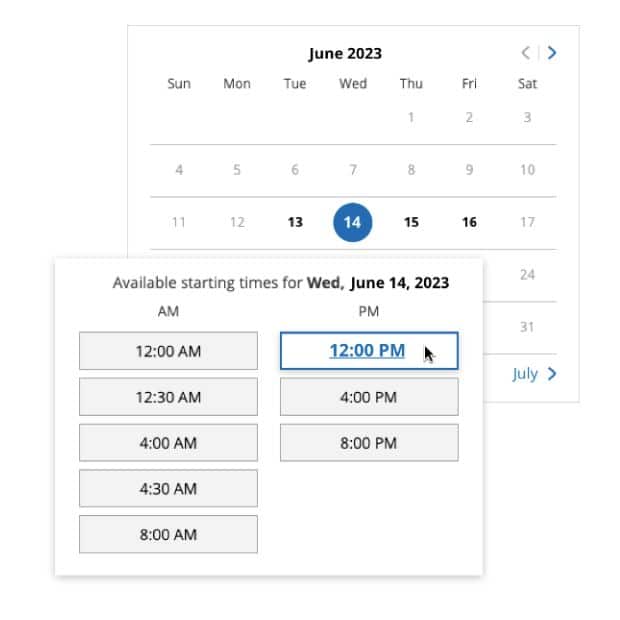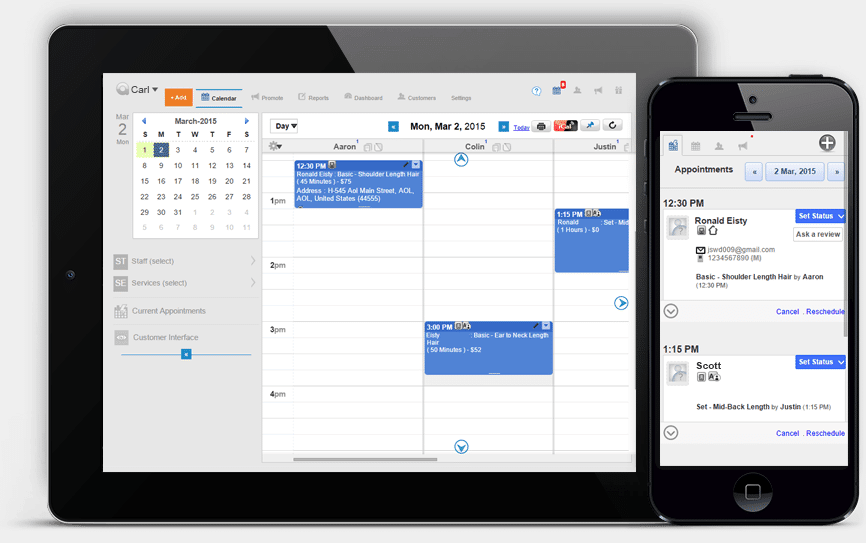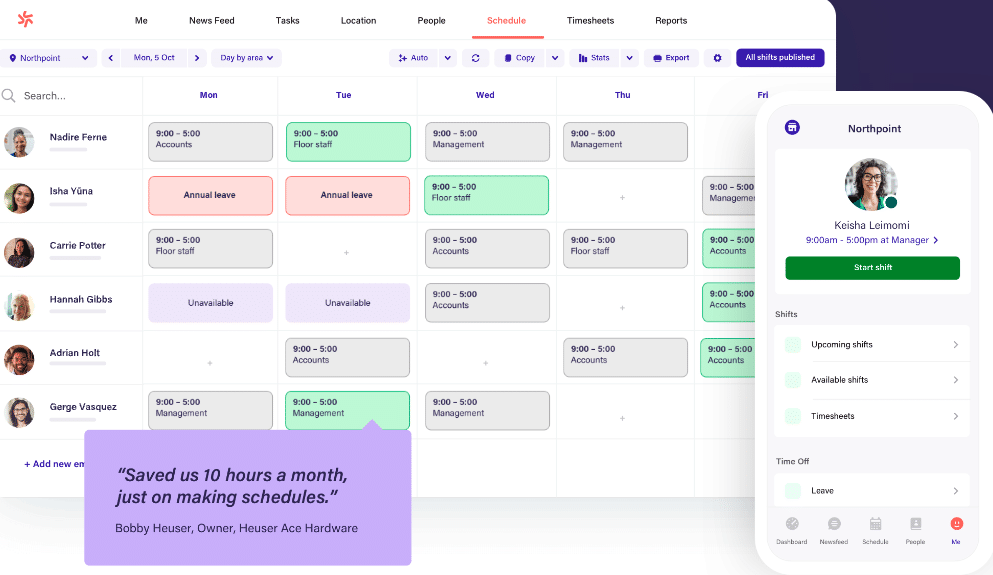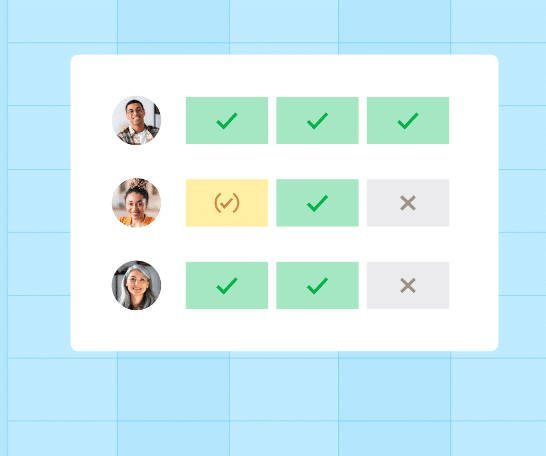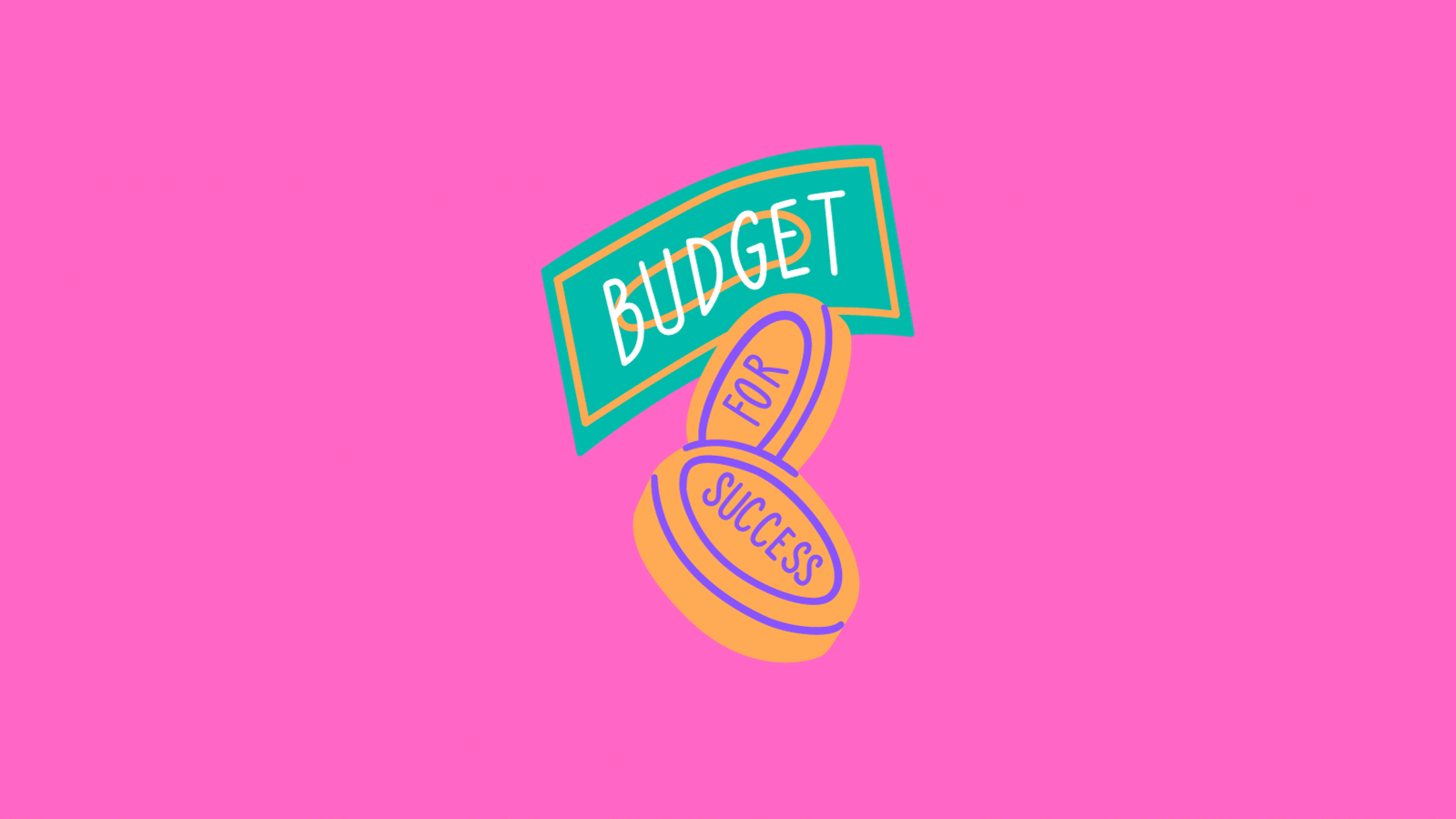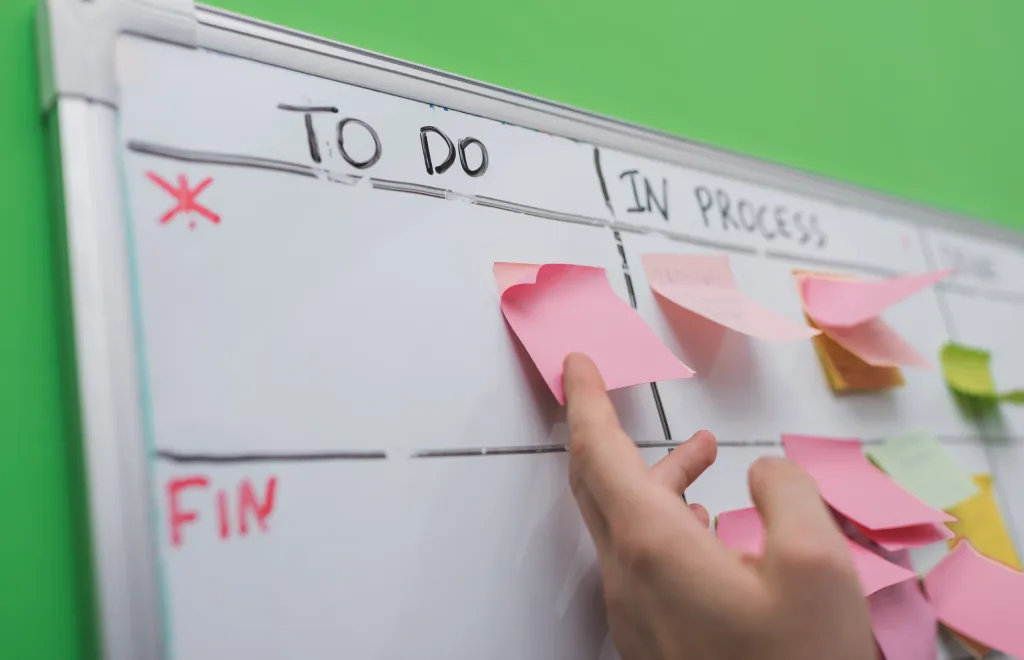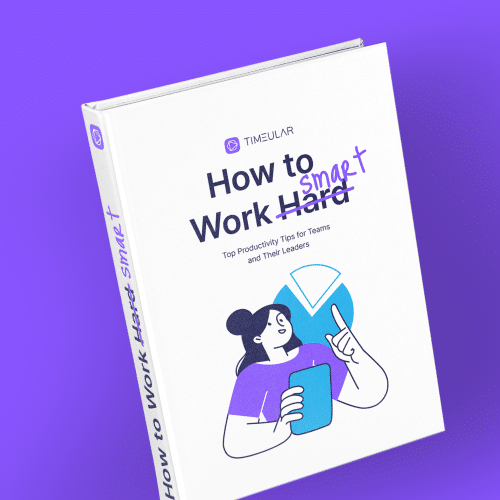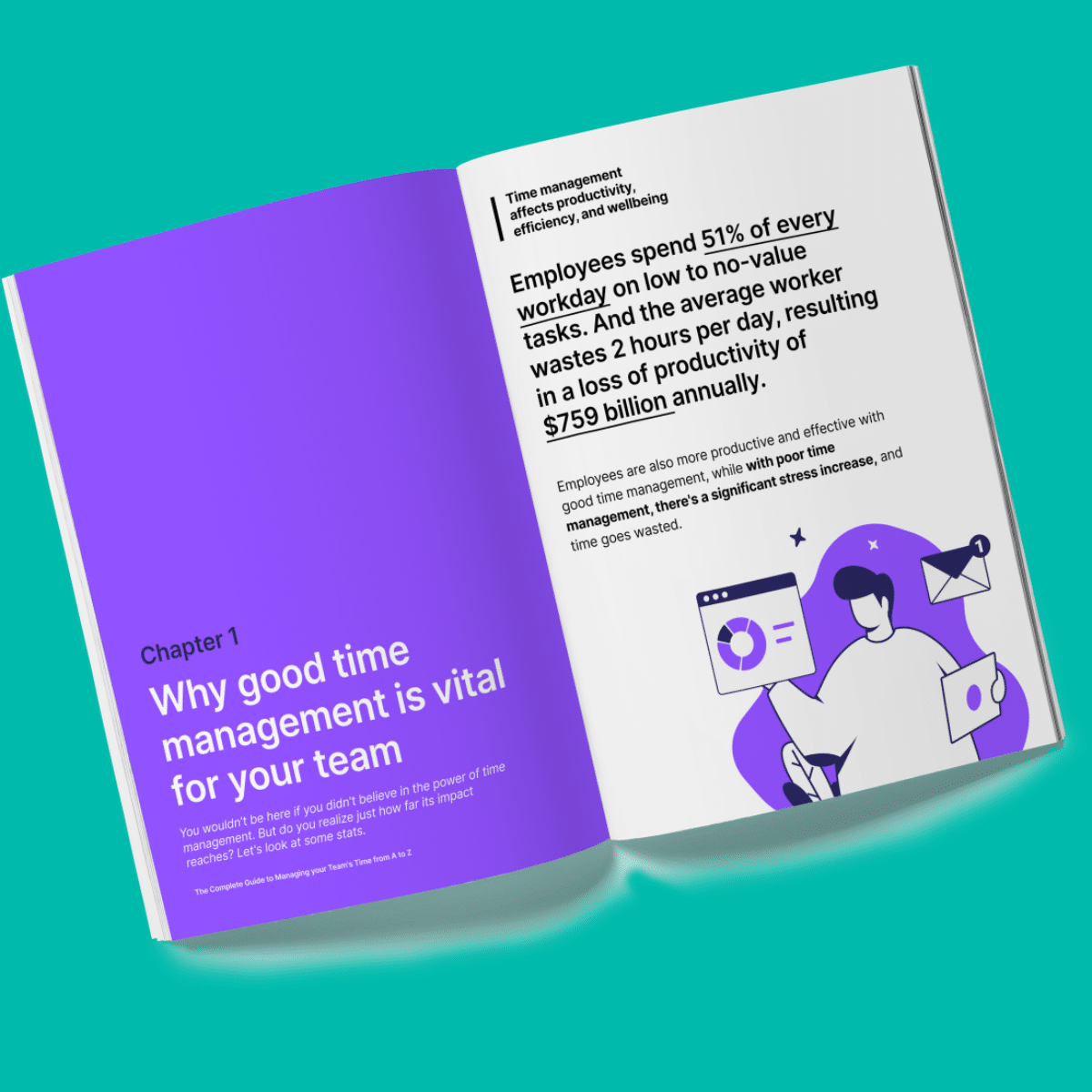AI marketing tools can buy marketers time back to do what they do best: more content and more ideas.
This statement is demonstrated in a BCG&Harvard study, which states that Chatgpt, in its current form, has already improved marketers’ right-brain performance by 40%.
So, we’re navigating a new productivity revolution that should be steered actively by marketers, too, in order to access more of our right brains.
Now, how are you steering the productivity revolution?
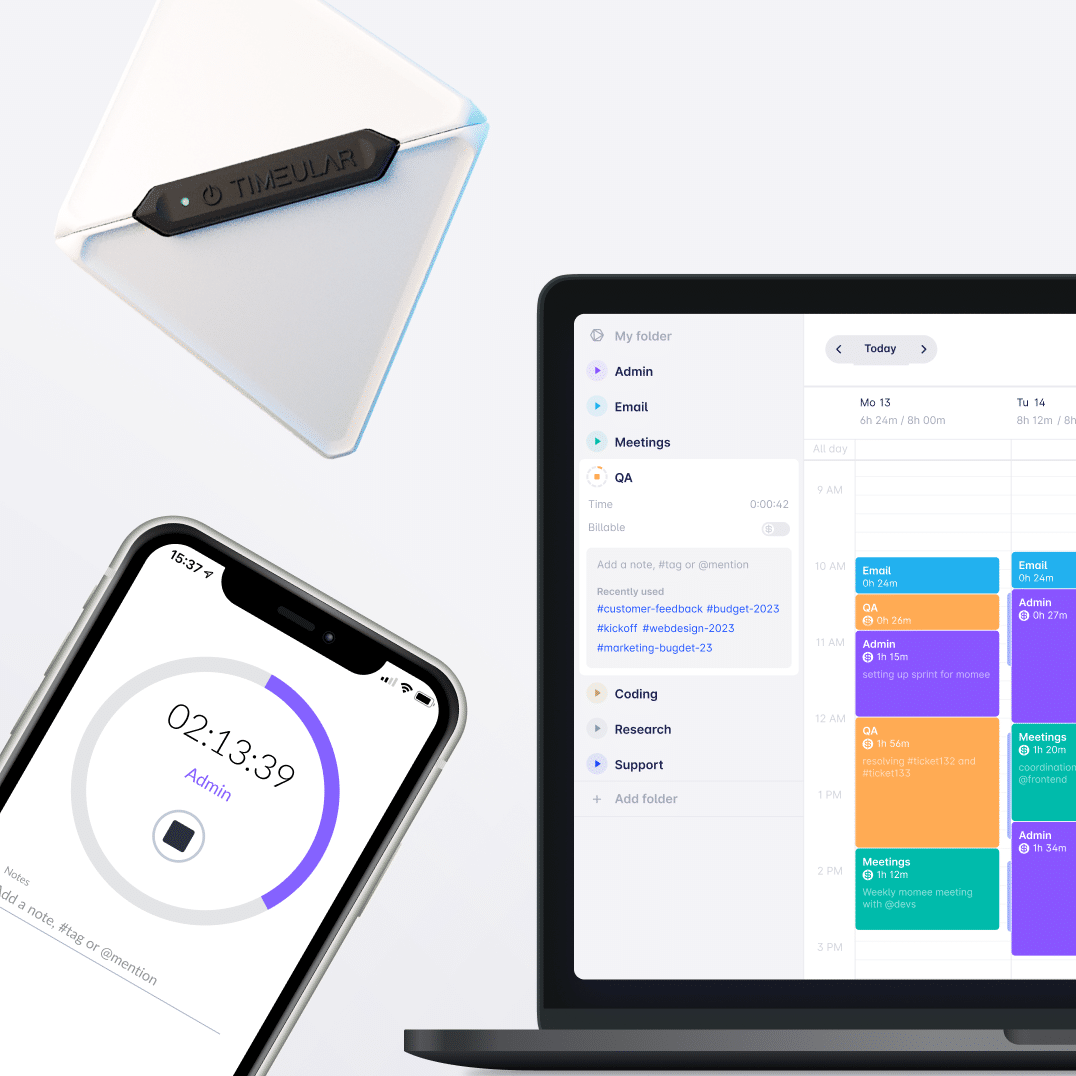
Start tracking your time to understand where your time goes
“I would highly recommend Timeular for small teams like ours. Timeular has been a game-changer for us, and we couldn’t be happier with our choice.” – Keith Reynolds, CEO of spokemedia.io
To help you steer this revolution, I’ve curated a list of the best AI marketing tools serving all marketing functions, and you’ll uncover their features and limitations.
Top 13 best AI marketing tools uncovered
The best productivity AI tool for time tracking: Timeular
The best AI tools for research and writing: ChatGPT, Jasper.ai, Copy.ai, GrammarlyGO
The best AI marketing tools for search engine optimization: Surfer SEO
- The best AI tool for social media marketing: Brand24
The best AI tools for image and video creation: Canva AI, Lumen5
- The best AI tool for marketing deck creation: Storydoc
The best AI tool for social media marketing: FeedHive
The best AI email marketing tools: Seventh Sense
AI tools for automation: Zapier
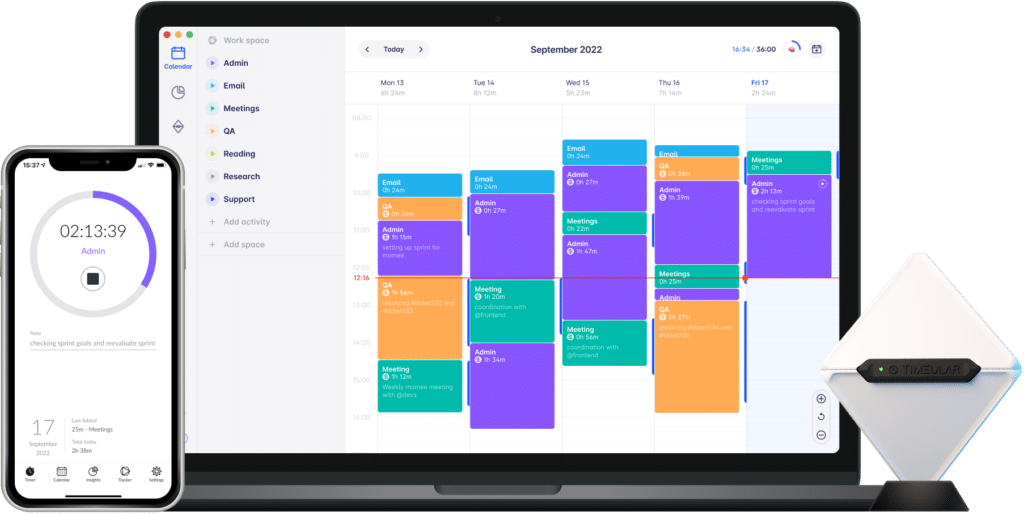
Timeular
Timeular is one of the most widely adopted AI time-tracking tools and one of the best timesheet software for marketing agencies.
Among its clients are over 100,000 businesses, including Google, Harmon Brothers, Toyota, McKinsey, and Bang & Olufsen.
Timeular’s AI capabilities were upleveled in 2023, the year in which Capterra awarded this AI tool the “Best Ease of Use in 2023” award.
Timeular promises to remove unnecessary noise in time tracking and add ease to every operation:
Easy to track, easy to generate reports and insights, and easy to navigate the app quickly.

“Since we started using Timeular and tracking our time, we’ve never made another mistake in planning, creating accurate proposals, or budgeting for clients. It’s so easy to use. Everyone uses it, and it shows.” – AC Coppens, Founder of THE CATALYSTS
Timeular features
- Automatic time tracking to filter out the noise: Swap between apps without worrying about filling in the timesheet for a client, too. Timeular will automatically complete your timesheet with time entries based on app usage or visited websites.
AI time entry suggestions: Carry on with your client meetings and work on your marketing campaigns for an entire day without focusing on tracking time. You’ll get time entry suggestions based on your calendar and past entries. Just click on the suggestion to accept it.
AI smart productivity dashboard: Recognize productivity patterns and tools that consume too much time but don’t yield the expected outcomes or identify time wasters.
100% privacy and GDPR compliance: Timeular stores your data on your personal computer, not in the cloud, as other time tracking tools do. So you can rest assured that no one else has access to your data.
You can’t even access it if you use another computer. It’s that safe.Anti-surveillance: Because Timeular wants to help teams feel safe when tracking their work and not feel spied on, managers are allowed to check employees’ tracked data only at midnight.
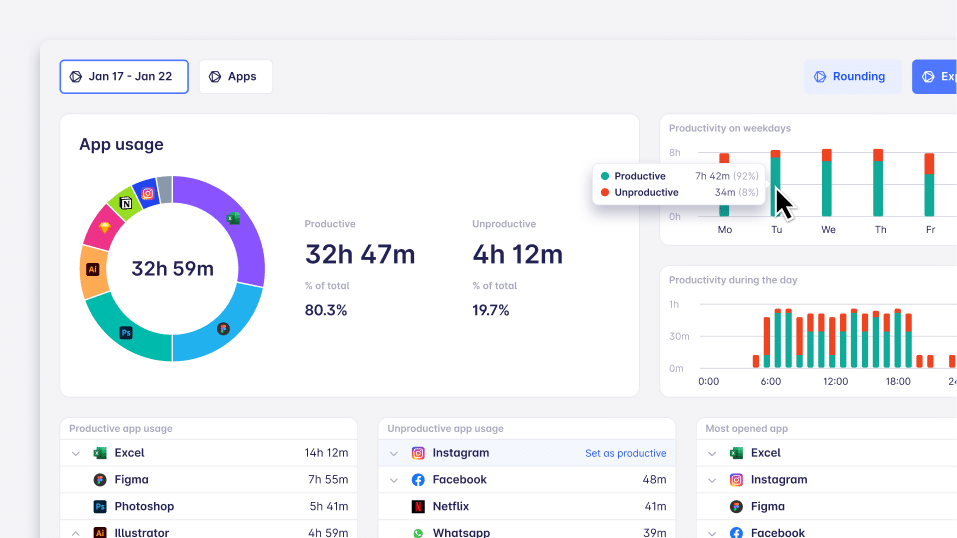
Other ways Timeular stands out:
- The unique time-tracking gadget that makes tracking enjoyable and tactile. Allowing users to track up to 1,000 activities with a simple flip of the cube. The tracker works just like a physical remote, and the activities tracked with it are immediately reflected in the app – it can be customized based on your workflow.
Budget notifications or alerts and seamless non-billable and billable time tracking.
Allows tracking overtime hours and leave tracking, for which other time-tracking apps require additional costs or don’t have these features at all.
- 3000+ integrations with tools of your choice, from project management to accounting software, design tools, or payroll apps.
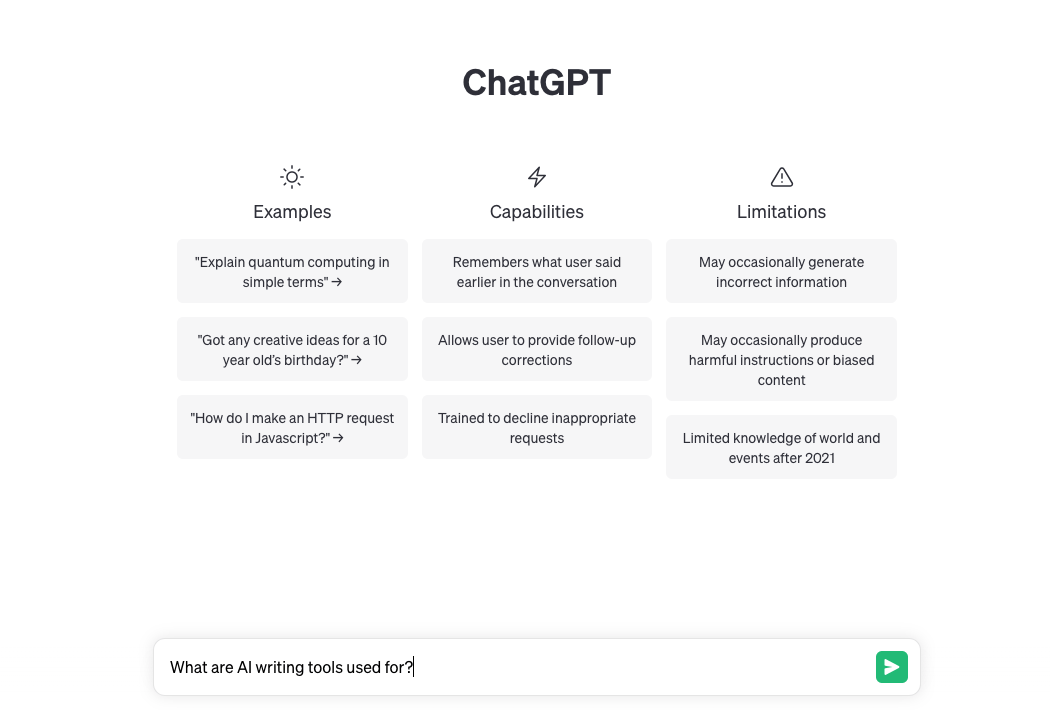
ChatGPT
The almighty ChatGPT can do an excellent job for marketing professionals: generate ideas.
After testing it for quite a while, I have to admit that its output is often scripted and unoriginal, and I’m identifying some outliers that seem not to belong in the text.
But it always generates more content faster than I can think and write. And then, here’s where human judgment comes into play.
However, the chatbot can be your tireless assistant in brainstorming, formatting your content, and helping develop your content marketing strategy. It generates valuable insights into your customer persona and market research.
ChatGPT can also help generate compelling blog post ideas and best practices for engagement for your social media strategy and branding concepts.
Benefits
Simple, intuitive chat-based interface that you can type into whenever you hit a creative block.
Accessible voice mode: On the mobile app, you can rapidly talk and feed GPT with data about your brand voice.
Generates content in 50 different languages.
Recently opened a GPTs store with specialized versions of GPTS (i.e., assisting you in academic and research-related tasks or writing for you).
Limitations
Users report a slowdown in the reply speed and quality of outcomes towards the end of 2023 and the start of 2024
Its AI-generated content can be verbose or generic, impeding you from creating unique content.
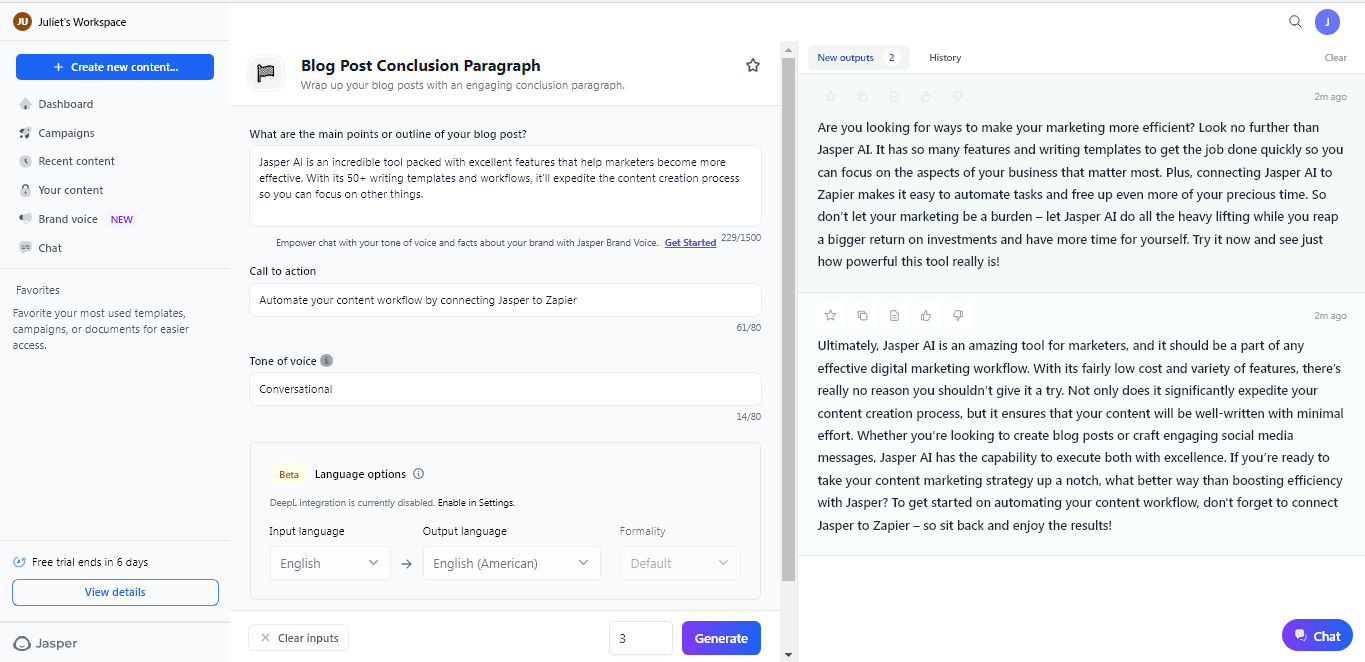
Jasper.ai
Specializing in long-form content, Jasper.ai is one of the most sought-after content creation tools and one of the best AI tools for productivity.
Its particularities are capturing your tone of voice and brand voice to generate brand-aligned content, reducing up to 80% of the time needed to write.
It’s versatile and can help with all your marketing efforts to enhance search engine rankings ultimately, from social media posts, landing pages, email campaigns, video sales letter scripts, or blog posts.
Jasper features
- Fast content creation while letting you choose a target audience, brand voice, tone of voice, and customer information.
- Access to more than 50 templates to get you started in writing copy for Google ads to blogs that rank high in search engines (it doesn’t provide SEO-optimized content).
- Generates high-quality imagery with artificial intelligence.
- You can prompt it with your own voice, too, through its chat function.
- Multiple integrations, including GrammarlyGO or Surfer SEO.
Jasper drawbacks
- Its plagiarism detection feature requires an additional fee besides the Jasper pricing;
- No free plan;
- Similar to all AI marketing tools, its machine learning capabilities are far from perfection, and you need to factually check some data, edit and add up any missing content;
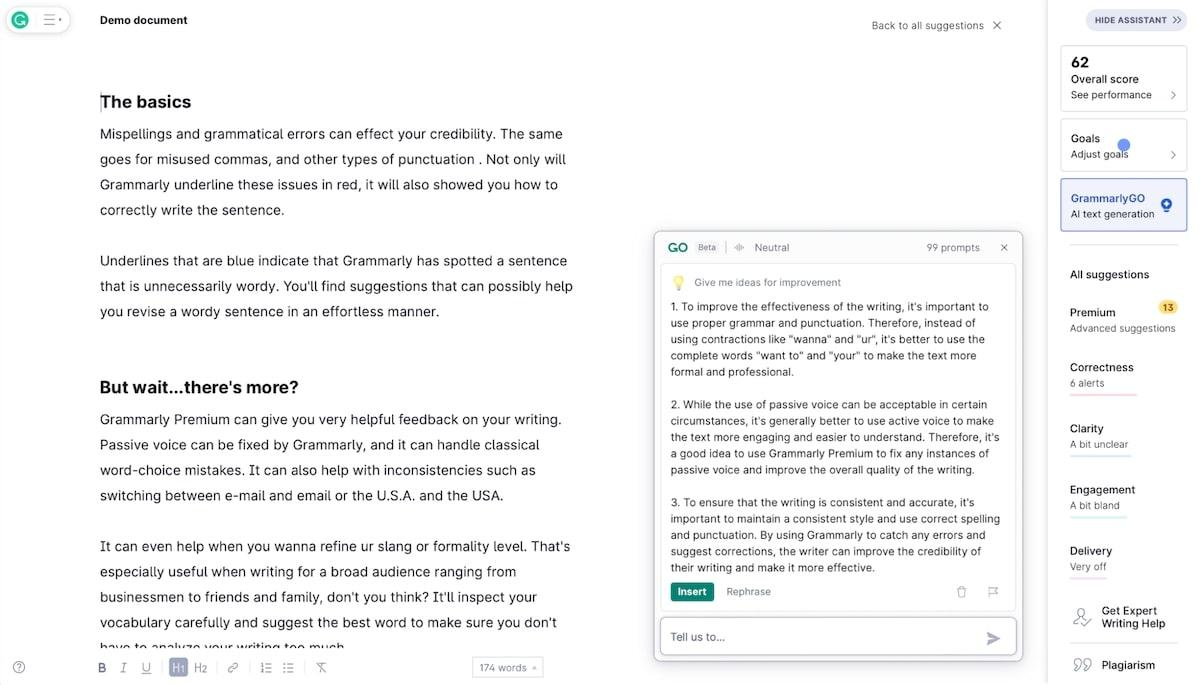
GrammarlyGO
Grammarly has been considered the ultimate editing app for years, and it has implemented AI features, too.
So, besides correcting all those typos you mistakenly slipped through while rushing to deliver your article on time, it now acts as a content-generation AI assistant. Hence, it seems like writer’s block pain is now solved with its machine learning capabilities.
GrammarlyGO features
AI writing assistance and contextual understanding: Effective at correcting any grammar mistakes and indicating improvements to the text.
AI-powered outline generation: It generates an outline based on your prompt and continues writing your draft.
Built-in plagiarism checker: This AI tool flags specific sentences and references the source.
Tone customization and writing style to adjust to your communication guidelines.
Browser extension: Whether you’re writing in Google Docs or WordPress or a message on Slack, Grammarly flags all your mistakes and suggests improvements.
GrammarlyGO limitationsToo formal: Its suggestions sometimes seem too professional, which can be a drawback if your tone of voice is more friendly.
The only language supported is English;
GrammarlyGO is still in the beta version, which requires diligent checks on your text prompt.
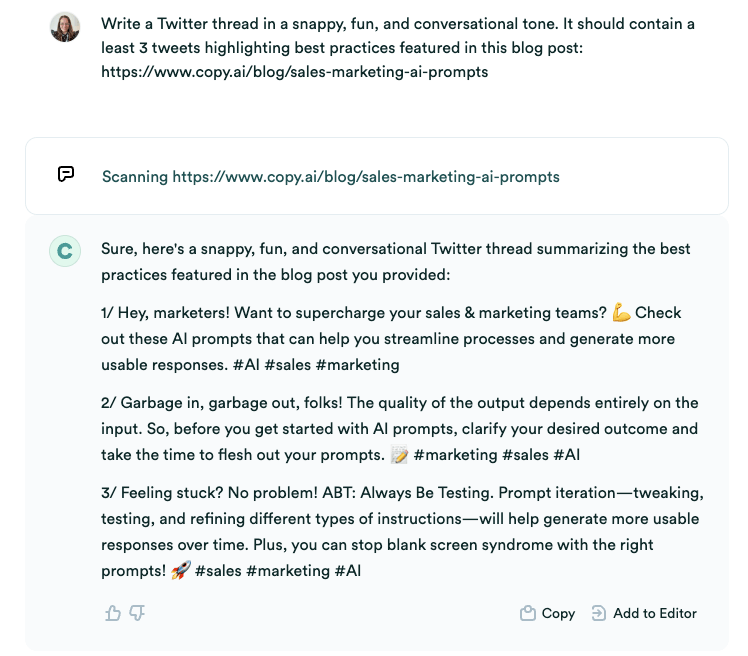
Copy.ai
Copy.ai is one of the pioneers of AI marketing tools used by 6 million teams and professionals.
Its AI algorithms are versatile in creating content for landing pages and other long-form types of content. It is, however, suitable for shorter forms of copy, such as product descriptions, social media posts, Google ads copy, or emails. Inside Copy.ai, you can access 45 templates to get your marketing content to shine in search engine results pages.
Let’s see how this tool employs content creation differently:
Copy.ai features
Access to AI writing suggestions whenever you’re out of ideas.
Easy-to-navigate interface.
Its machine-learning capabilities aid in content creation without errors.
Copy.ai limitations:
Its Chrome extension allows access only to the most straightforward templates on the browser.
As it’s powered by ChatGPT, its output quality can sometimes be similar to it.
Read also: Examples of artificial intelligence in business
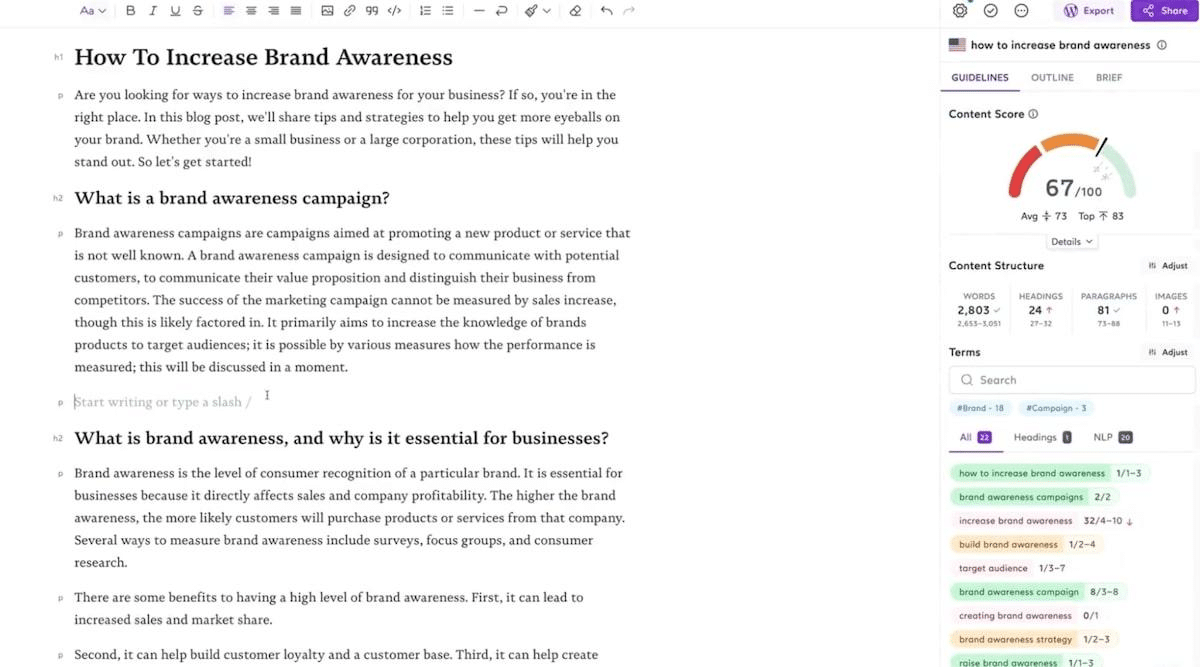
Surfer SEO
While most AI writing tools leave SEO to external, specialized tools, Surfer SEO does not – and it’s among our favorites.
It allows you to manage both content strategy and your content creation process with its AI feature while obtaining SEO-optimized content, too.
The workflow offered by SEO can boost organic traffic, increase visibility, and improve your search engine rankings.
It includes everything from keyword research to a content editor, full SEO audits, data-driven SEO insights, and an AI outline generator.
Surfer SEO features
Content editor: Aids in better structuring your articles by having a comprehensive list of keywords to include and a detailed article outline generated in real-time.
Keyword research: Get keyword suggestions for topic clusters based on based on the main keyword inserted.
SEO audits: Identify SEO errors across your website, NLP sentiments of any piece of content, meta tags structure, or missing backlinks.
AI outline generator: Allows adding an entire content outline generated in under two minutes of typing a few words.
AI writer feature: Powered by artificial intelligence, though in the beta phase, this feature can do wonders in content creation.
Surfer SEO limitations
No free plan: Surfer no longer offers a free trial.
Expensive AI writer: their new AI writing assistant is quite expensive compared to other opinions on the market ( it’s an add-on, though).
Its “insert terms” beta feature still gives inaccurate suggestions ( which is expected to improve over time).
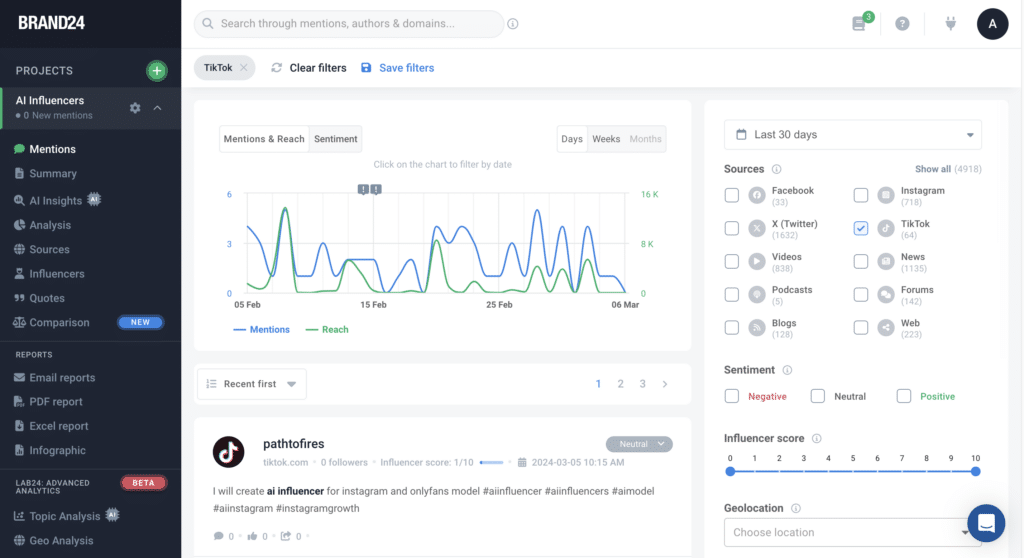
Brand24
Brand24 is an AI social listening tool – definitely one of the best marketing AI tools on the market!
It tracks and analyzes mentions of everything you desire (brands, hashtags, keywords, product names) across all public sources (Instagram, X, Facebook, Reddit, LinkedIn, Quora, YouTube, TikTok, Telegram, Twitch, news, blogs, videos, podcasts, forums, and more) in real-time.
Brand24 is a must for every marketer’s stack! You can discover what people say about your brand, measure the success of your marketing campaigns, watch the competitors, compare with them, conduct market research, or identify potential leads.
In addition, you get all the data and insights in neat and personalized reports!
Brand24 features:
- Brand Monitoring: Brand24 tracks mentions of your brand and its reach. Everything appears in the Mention Tab, where you can quickly filter them based on period, source, geolocation, and much more.
- Sentiment Analysis: It uses machine learning (ML) algorithms and natural language processing (NLP) to determine the emotional tone of mentions. They can be positive, negative, or neutral.
- Influencer Score: It helps identify key influencers and opinion leaders in your industry, which makes finding potential collaboration much more effortless.
- Competitor Analysis: You can gather information about your competitors and compare them to your brand.
- AI Insights: Brand24 provides valuable insights and analyses like charts, metrics, trend analysis, and recommendations. It will help you to make the right data-driven decisions.
- Topic Analysis: It checks the most popular conversations and provides you with trend-based insights, such as the distribution of mentions or word cloud.
- Anomaly Detector: This AI-driven feature quickly analyzes and explains the reason for the spike in mentions. So you don’t have to search the web to find the cause!
Brand24 limitations:
- In the cheapest plan, you can track only three keywords.
- Brand24 mobile app has a lot of limitations and is not as good as its desktop version
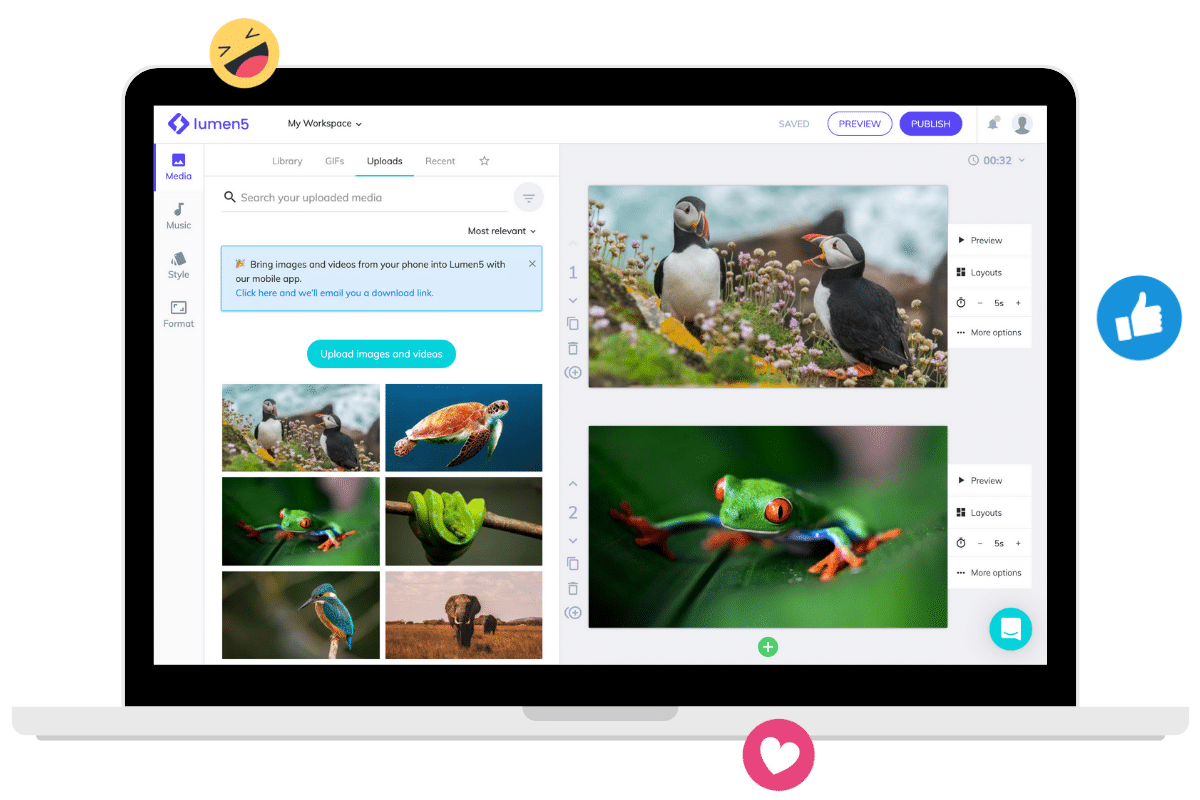
Lumen5
Lumen5 is a video creation tool that uses artificial intelligence to produce and repurpose videos. Its main users are marketers creating videos for social media presence, but not only.
Due to its generative AI features and ease of use, anyone can create video content in minutes, you won’t need technical video editing skills.
Lumen5 features
Comprehensive library of video clips, stock images, and audio files.
Quick and easy video creation, regardless of skill level.
A wide range of templates, colors, and fonts allows for brand consistency and for your video assets to shine on major social media platforms.
Transforms written assets into video: from blog posts, articles, or text into video.
Automatically creates captions and adds comments on videos;
Generates automated voiceovers with its AI technology for more engaging marketing campaigns.
Lumen5 limitations
Dependency on templates: This can limit the uniqueness of video assets in your content strategy.
Lumen5’s free plan comes with limitations, such as the video resolution being 720p (while the paid plan is 1080p), and your videos have a watermark on them.
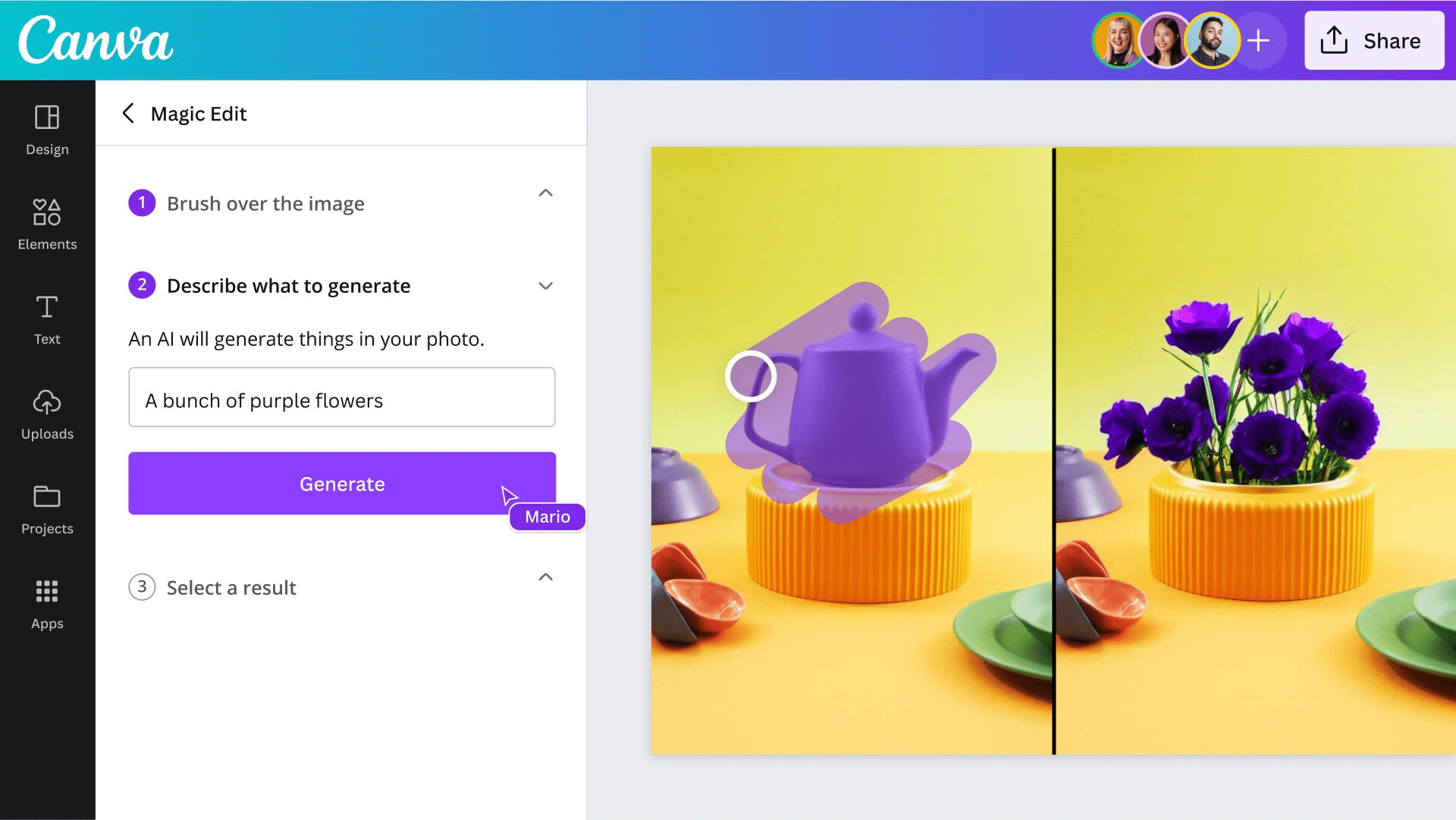
Canva
The AI marketing tools list would not be complete without Canva – a great powered AI app for designers and anyone who wants an easy way to create visuals that add that “je ne sais quoi” to your social media posts without investing massively in design.
If you haven’t tried it, know that it doesn’t require any graphic design skills or knowledge.
Canva features
Countless templates library: Suitable for any marketing team’s needs, including logo creation, Instagram stories, LinkedIn carousels, Facebook ads, and virtually any template for your marketing campaigns.
AI-powered Magic Design feature: This feature uses artificial intelligence to suggest relevant design templates based on an image or input prompt. The pain of ideating and starting a design from scratch is now removed.
AI powerpoint generator: Whether you have a board meeting or need to present a concept to a client, this feature is revolutionary and offers trendy templates and the integration of AI-generated images.
Canva limitations
Limited features in the free version: While it offers a free version, most of the features mentioned above are behind a price tag.
Common and repetitive designs: Given the extensive use of Canva (over 30 million users), designs might feel repetitive or easily recognizable – this can be a concern for marketers seeking to stand out with unique and innovative designs.
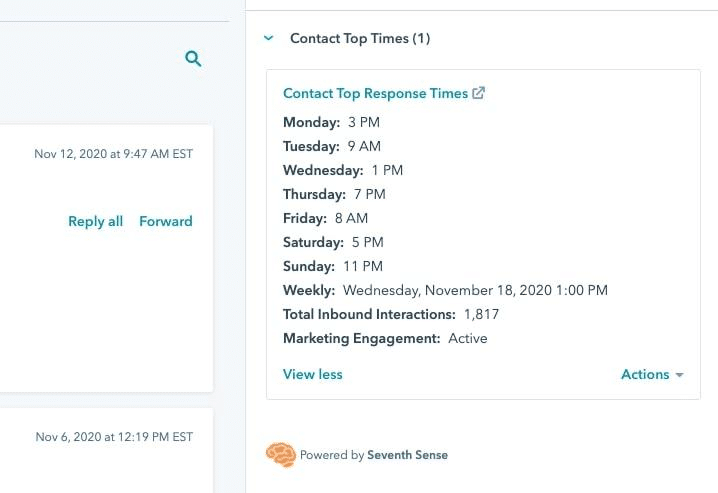
Seventh Sense
Seventh Sense is one of the AI email marketing tools you need to add to your toolset. Its artificial intelligence capabilities determine, based on customer data, where the customer is in the funnel, when to contact them, and the frequency.
Matching the timing of your customer’s behavior, based on when they are ready to give your brand their attention, is the sweet spot you’ve been waiting for in all your marketing campaigns, right?
All these factors will increase your conversions and open rates and make your emails better overall.
Seventh Sense features
Integration with HubSpot and Marketo: This integration enhances existing campaigns with AI-driven insights and optimizations.
Audits for decision-making: You’ll find comprehensive analytics and actionable insights, including open rates, click-through rates, and engagement patterns.
Personalized engagement: Sending emails based on time zones is a thing of the past with Seventh Sense – this AI marketing tool sends personalized content at a time preferred for each recipient.
Seventh Sense limitations
Integrates only with Hubspot and Marketo: While these are the most common email marketing platforms, it is a limitation, too, for marketing teams to use others.
UI and UX Challenges: Its user interface is overwhelming for some users, even though supporting documentation is available.
Storydoc
These web presentations are extremely appealing because they have a scroll-based interactive design. You can save time making your content by making use of their +500 templates and by enlisting the aid of their integrated AI design and content assistant.

This marketing collateral management and creation platform is great for making engaging interactive content. With Storydoc you can create any business document you need, such as a marketing proposal, marketing deck, marketing one-pager, marketing plan, and much more.
Storydoc features
- Reader behavior analytics: You can see who opened and read your deck in real-time, even what slides they skipped.
- Widget embeds: You can embed any type of content into your presentations and even embed forms or calendars.
- CRM and sales tools integrations: With Storydoc, you can personalize your presentations and automate them with CRM of choice.
- UX design for mobile: Storydoc presentations are adapted to any device, even mobile ones.
Storydoc limitations
- No free plan: 14-day trial.
- Pricey single accounts: The Starter and Pro accounts are more expensive than those of other presentation makers.
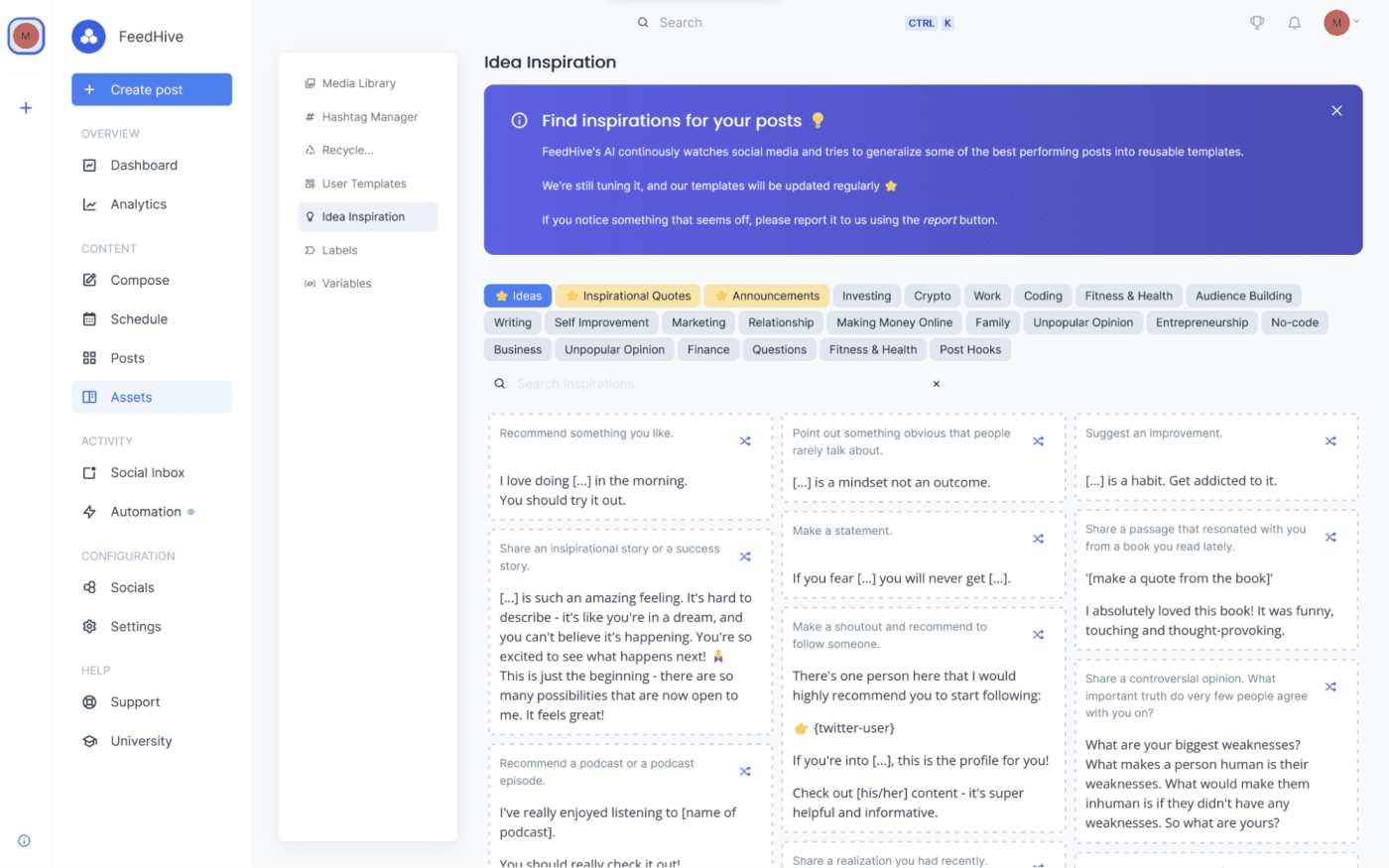
FeedHive
Social media marketing requires multiple tools and countless tasks for a strong social media strategy. FeedHive is a social media management app with AI-powered content recycling and posting features. It’s a top-rated AI tool for small businesses because it helps improve productivity.
It also incorporates functionalities that other marketing tools have not yet. It combines automation features for creation, recycling content, monitoring, and posting.
FeedHive features
AI-powered analytics and insights: Provides analytics to track post engagement, follower growth, or hashtag performance. The AI also suggests improvements in content and audience reach.
Inbuilt AI writing assistant: Has an inbuilt AI chat with a trained AI for writing ready to come up with ideas and improve social media posts
AI-generated suggestions: Generates automatically suggestions for your posts to become more engaging and even viral.
FeedHive limitations
Confusing user interface: According to TrustRadius, some users found the interface confiding and difficult to navigate.
Limited Integrations: On the same reviewing platform, users complain about a lack of integrations with Google My Business, TikTok, and Canva
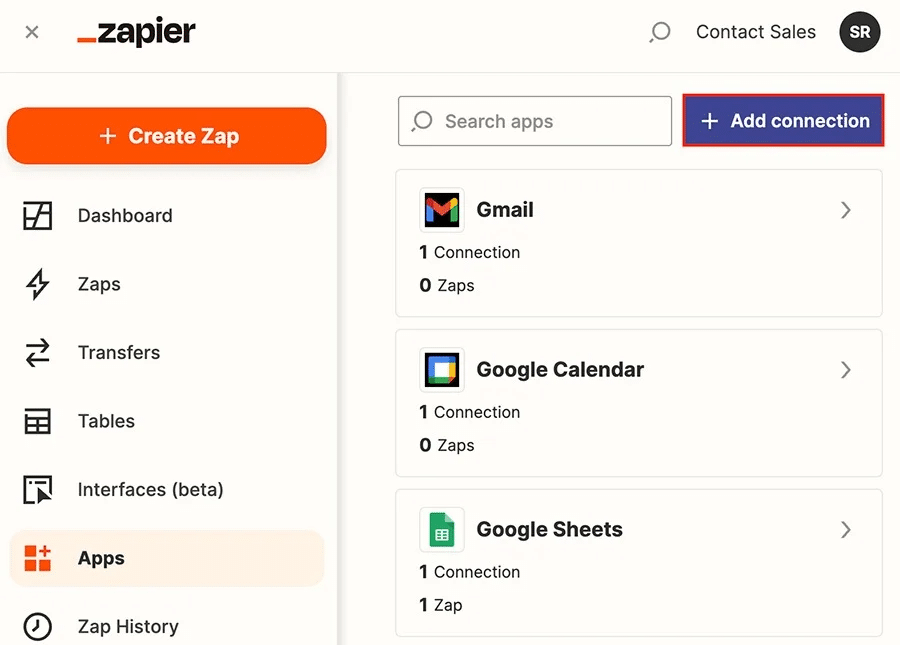
Zapier
Built on the simplest coding logic, if-then, Zapier lets you automatically design any automation in your customer journey and merge your marketing tools.
It’s not an AI marketing tool per se, but it’s one of the best task automation software that allows automation without any coding knowledge. All you have to do is hop into the Zap builder and explain the automation you need, and you’ll get a custom workflow built for your use case.
An example of Zapier automation to increase your response time is by having any sales messages received through your chat on the site directly sent to Slack so that you can reply right away.
Zapier features
Instant automation: Generated with the simple if-then coding logic to streamline all the steps in your customer journey and get good customer feedback.
Filtering feature: to run filters only when specific conditions are met.
6871 Platform integrations: You can create virtually any automation between multiple platforms.
Zapier limitations
Limited free plan: This has considerable limitations on creating automation ( for example, the free plan allows only single-step automation).
Not all integrations work smoothly: For that reason, some users prefer native integrations with certain platforms.
What to look for when choosing AI marketing tools?
As a marketer wearing different hats, you need to understand how artificial intelligence marketing tools can improve efficiency, drive better customer engagement, or simply create SEO-optimized content.
There are many uses for AI in digital marketing, but here are the key aspects to check before you utilize AI marketing tools:
Intuitive interface: marketers often change so many hats during the day that the last task on their priority list should be figuring out how a clunky tool works. The best AI marketing tools should have a clean, simple interface to be navigated seamlessly. Remember, marketers have an eye for design, too; their experience could be better with an appealing interface.
Efficiency and automation: by definition, an AI tool should remove the manual or tedious tasks from a user’s workflow. So your next AI-powered marketing tool should make it easy to track productivity, schedule social media posts, personalize email campaigns at scale, or optimize ad spend in real-time. Without any coding skills involved.
Match with current features: as there’s an endless plethora of AI tools available, check whether or not you already have some features in your current stack. If you’re overlapping features, you’re at risk of duplicating work, not streamlining your workflow, and wasting resources.
Integrations: Keep in mind the current tool setup; I bet there are not that few apps. The time cost of switching between apps causes frustration and inefficiency. Choose a tool that integrates with your tools to avoid these costs.
Other AI marketing tools worth checking
While I introduced you to a few tools, there are so many others available that can help with operations, such as gathering competitive intelligence, deep predictive analysis on future buying behaviors, or sentiment analysis. Here are, however, other AI tools:
Undetectable AI – it essentially bypasses AI detectors of AI-generated content and makes your text indistinguishable from human-written text.
Captions app – allows you to seamlessly upload captions without paying thousands of dollars to editors or spending hours trying to edit content.
Descript – simplifies the editing process, allowing you to edit video and audio as easily as you would edit a text document.
Byword.ai – programmatic SEO, creates SEO content at scale using a list of keywords or titles. Feed it with your website’s URL, and it will generate your marketing content strategy.
GetMunch – AI video editing – automatically creates clips using AI out of long-form content based on the trends that are happening on different social media platforms.
Other tools are Autopod, Autoresponder, Ubersuggest, and Rewriter.
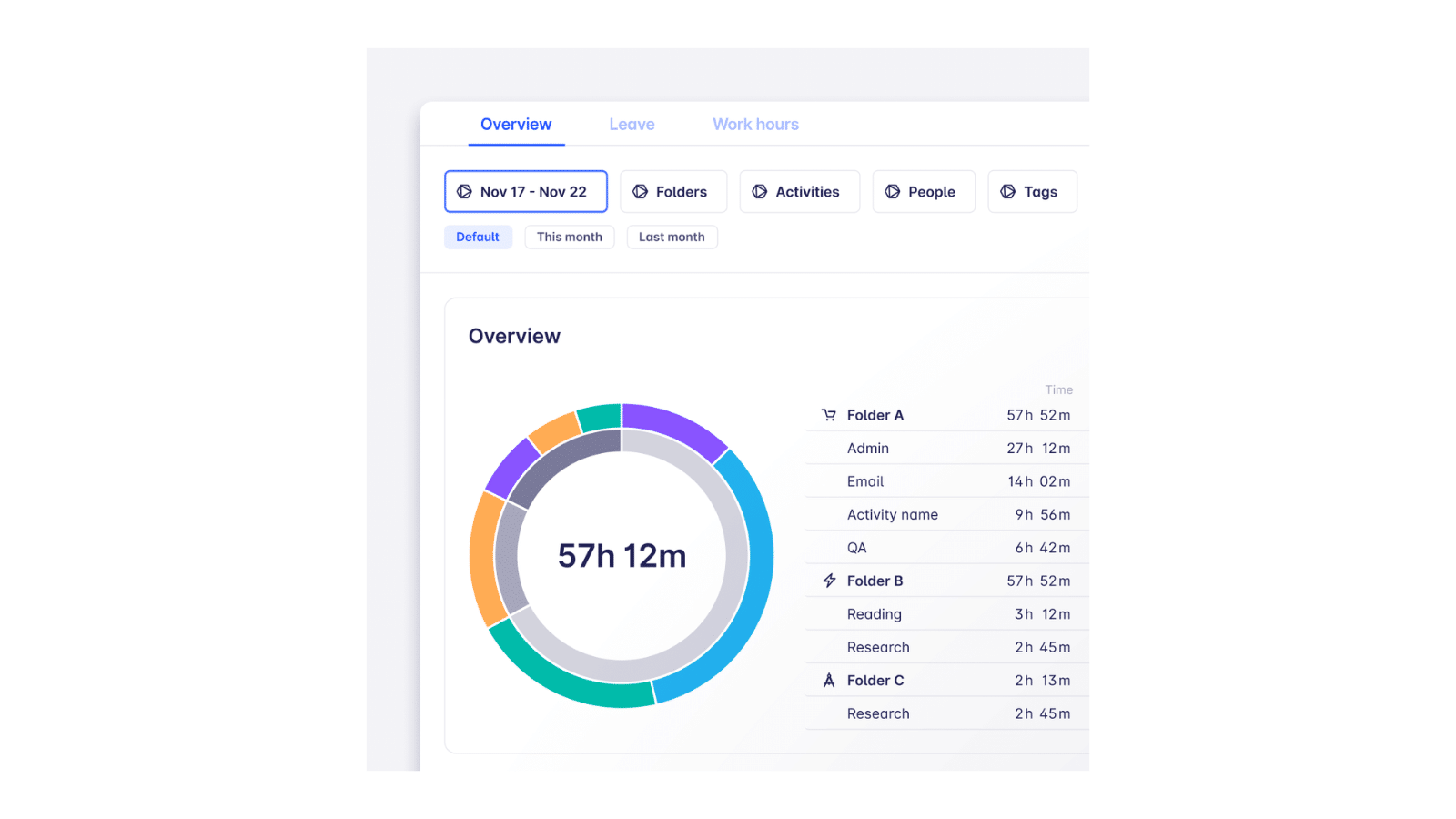
The most effortless AI time tracker
Say goodbye to disjointed time and leave tracking AI tools. Timeular’s AI time entry suggestions, automated tracking, and smart productivity insights are linked within the same app.
Conclusion
Implementing AI marketing tools is not a matter of if but when. Whether you’re trying to bill clients accurately, enhance productivity, or create a digital marketing strategy, AI technology will impact your marketing strategies and results in no time.
You can use them to inform your productivity, speed up your writing process, or generate imagery for your social media presence.
It will free up time for your team to use their right brain, which is so necessary to marketers.
Timeular is built for teams to ease billable hours tracking – so your team can accurately attribute billable hours to clients, projects, or tasks.
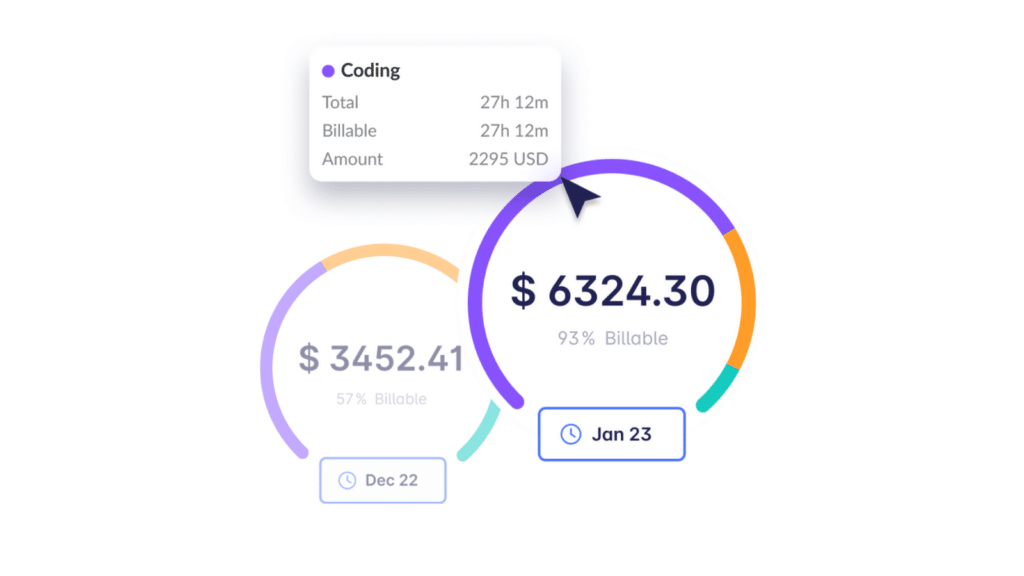
It allows you to focus on rapidly changing your strategy to rank higher in the search engines while you record billable hours with one click. So you can invoice your clients 100% of your work hours.
You might be interested in: