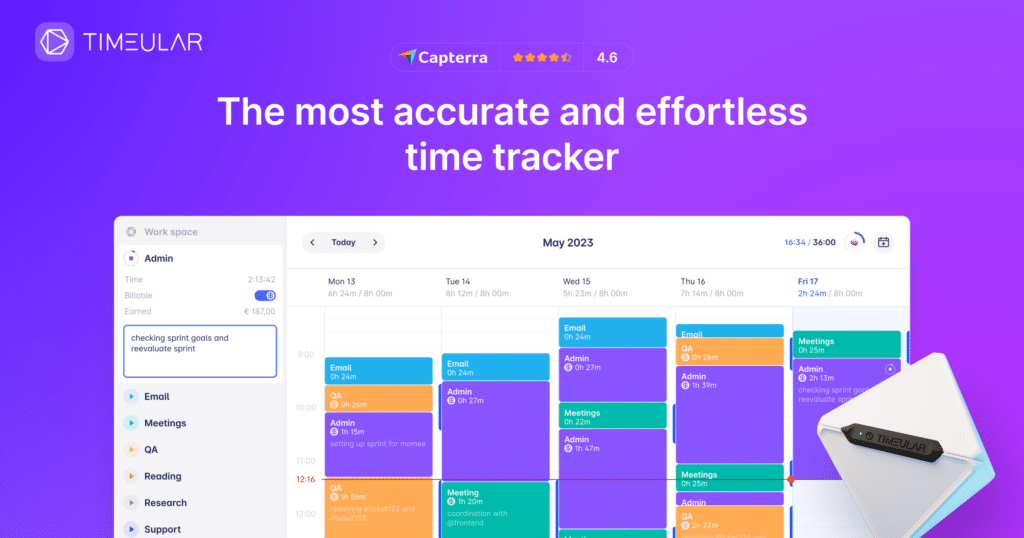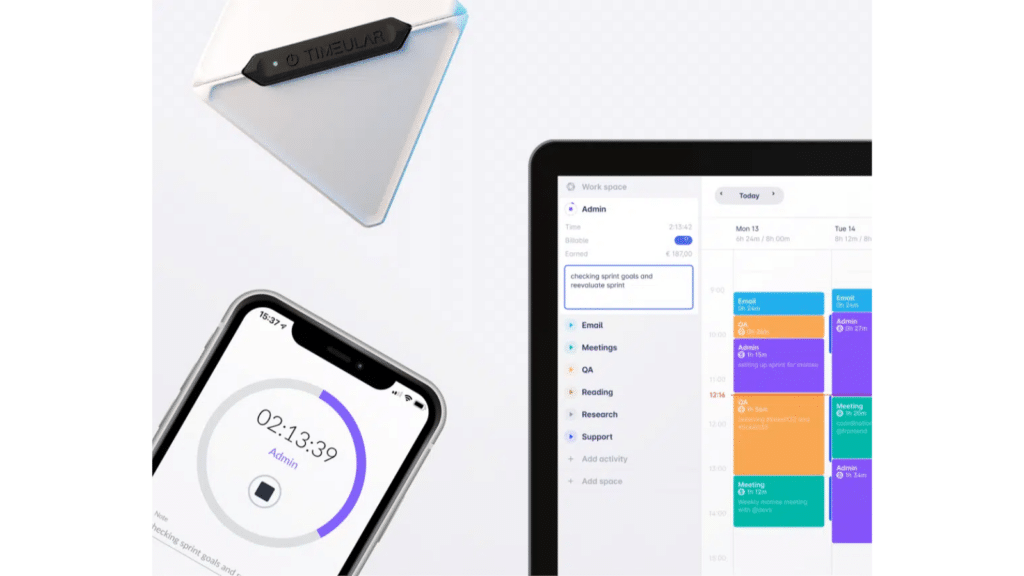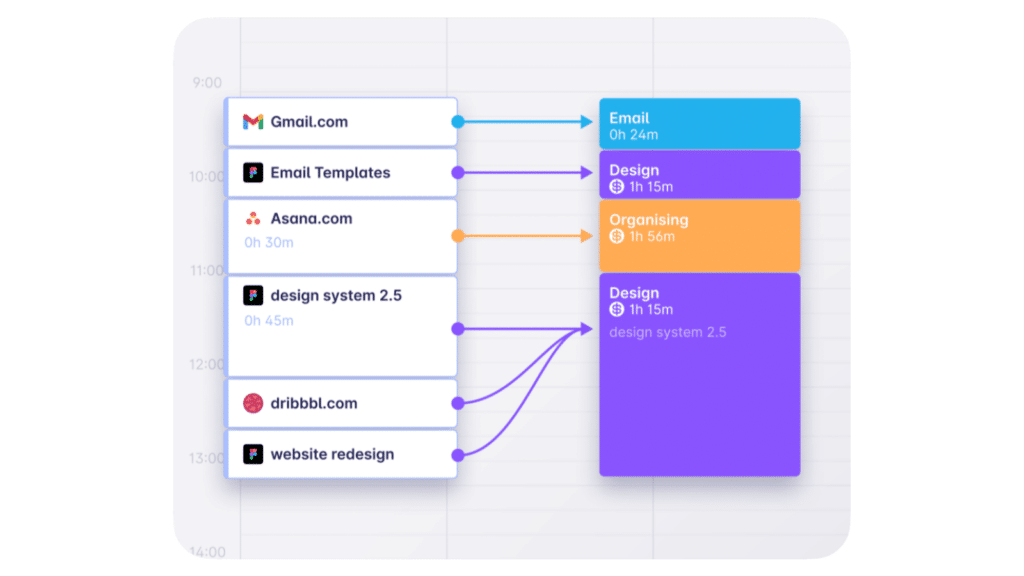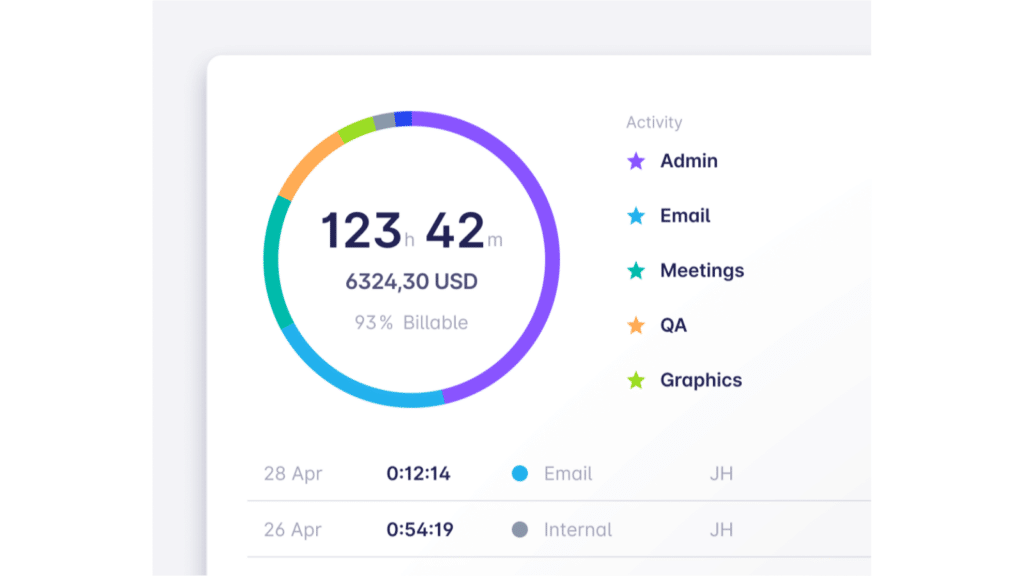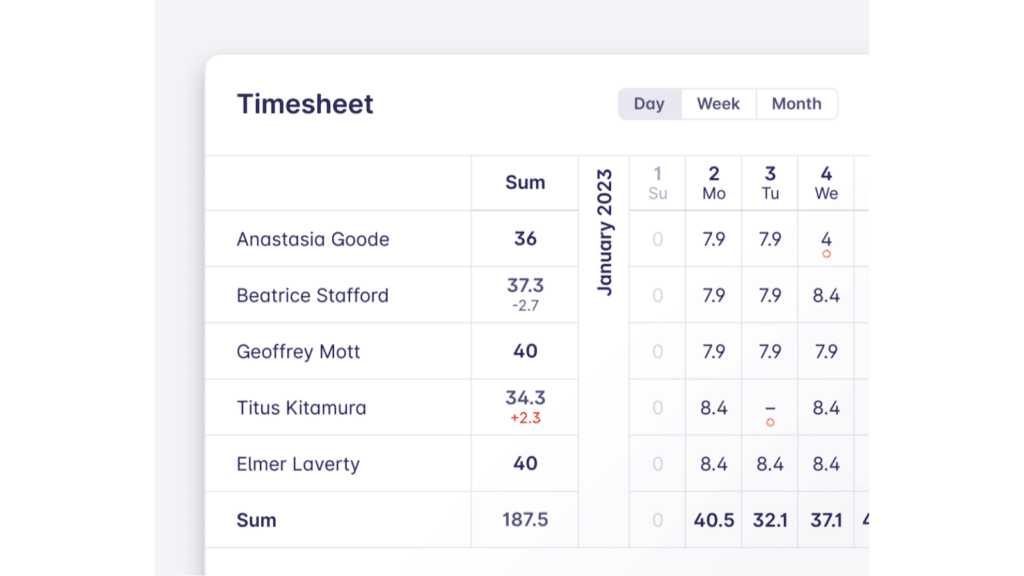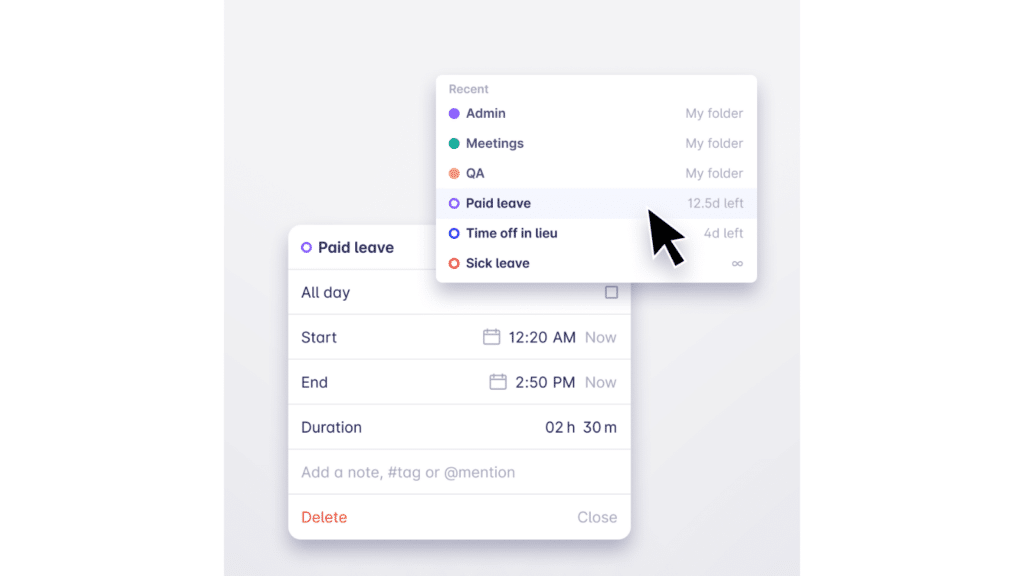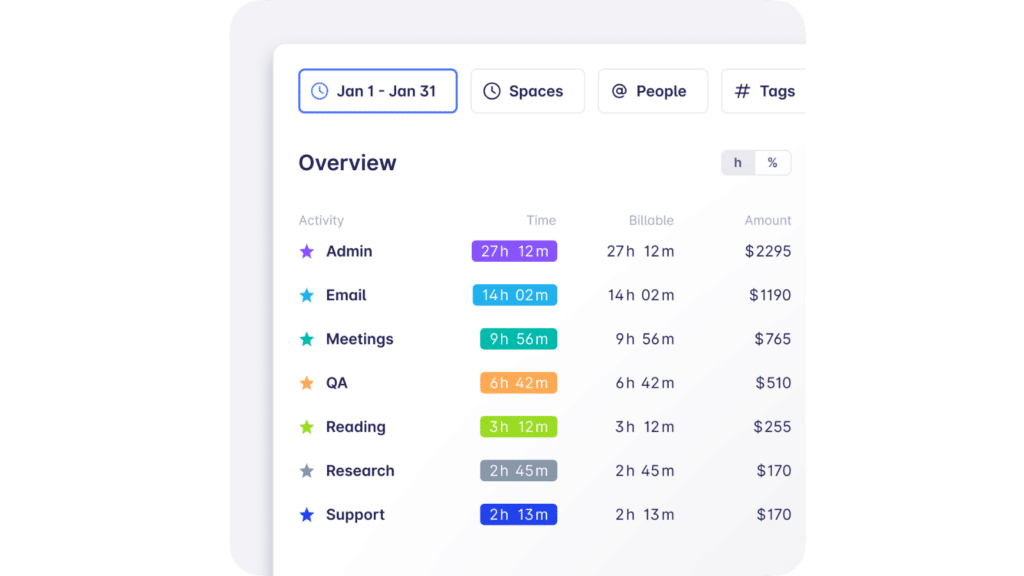Xero Time Tracking Integration
Xero is a cloud-based accounting software platform designed for small and medium-sized businesses. It offers a range of features to manage financial tasks, but when it comes to time tracking, its native features may not be enough for some users.
Fortunately, there is a powerful Xero time-tracking integration that helps you to track time accurately within under 1 minute a day and automatically send it to Xero for streamlined billing and invoicing.
In this article, we will discuss the challenges associated with time tracking in Xero and introduce the Timeular time tracking app as a seamless solution to these obstacles.
Looking for a fast and simple time tracking solution that integrates with Xero?
Timeular with Xero in a seamless way, providing a more effective time-tracking solution than Xero’s native features
Why integrate time tracking data with Xero?
Integrating accounting software like Xero with an intuitive timesheet app allows your team to effortlessly record their hours spent on various projects and tasks, ensuring that every minute is accurately accounted for and billed.
This seamless connection not only simplifies the invoicing and payroll process but also provides detailed insights into labor costs and project profitability, enhancing decision-making for managers.
Let’s get a deeper look into the benefits of collecting time tracking data in Xero:
- Accurate invoicing: Time tracking helps businesses accurately bill clients for the actual hours worked on a project or task, so clients are charged fairly for the services provided, leading to more transparent and trustworthy transactions. Accurate invoicing is also an efficient way to increase revenue from existing customers.
- Project cost tracking: For businesses working on projects, tracking time allows for a better understanding of the actual costs associated with each project, helping businesses with project cost management and improving cost estimation for future projects.
- Employee productivity: Time tracking is a great way to increase employee productivity as it offers valuable insights into employees’ work habits, allowing for an analysis of productivity and identification of bottlenecks. Armed with this information, managers can make informed decisions on resource allocation and implement workflow improvements to boost overall productivity.
- Payroll accuracy: For businesses that pay employees based on hourly work, accurate time tracking is crucial for calculating payroll hours and then processing the data. It helps to ensure that employees are paid correctly for their hours, reducing errors and potential disputes.
- Compliance and legal requirements: Some industries or contracts may require accurate time records for compliance or legal purposes, and time tracking can help businesses meet these requirements and provide a clear audit trail if needed.
- Business analysis and reporting: Time-tracking data can be valuable for business analysis and reporting so that companies can assess the profitability of different projects, clients, or services and make strategic decisions based on these insights.
- Efficient billing processes: Automating time tracking and integrating it with invoicing processes can make billing more efficient. It reduces manual data entry, minimizes errors, and speeds up the invoicing cycle.
Does Xero provide time-tracking features?
Yes, Xero has native time-tracking features available in Xero Projects, a paid add-on to Xero Accounting. You can track time worked on projects and tasks, add time entries to invoices, and manage employee timesheets.
However, despite having a native time-tracking feature, it is important to note that it has some drawbacks, especially for smaller businesses, that we will address in the following sections.
How to track time directly in Xero
To track time directly in Xero, you need to follow a series of steps.
The first is to log in to the account and find the projects tab.
Then, locate the project you want to track, click on the “Quick Time Entry” button located on the project’s details page, and fill out a form with the project details. Once you’ve completed the form, you can click the “Save” button to record the time entry.
Additionally, Xero allows for importing time entries from external sources, such as spreadsheets or a time entry system like Timeular, by exporting the entries as a CSV file and then importing them into Xero.
The limitations of native Xero time tracking
Based on user feedback from review platforms such as G2 and Capterra, these are the limitations of the native time-tracking features in Xero:
- Limited reporting: Xero’s native time tracking reports provide basic information on time spent per project and task, but they lack more advanced analytical capabilities. Businesses that require in-depth insights into time utilization and productivity may find Xero’s reports inadequate.
- Not very user-friendly: Some users have commented that the reports are not very user-friendly and do not provide a lot of detailed insights into time usage. Additionally, they have expressed a desire for more granular categorization options for projects and tasks.
- Pricing: Pricing can be considered as a limitation of Xero’s native time tracking feature, as it is only available as an add-on to the Xero Projects subscription service, so businesses will need to pay an additional fee to use the time tracking feature.
- Integration issues: Xero’s native time tracking does not integrate seamlessly with other productivity tools, such as project management software or calendar apps.
- Inability to track non-billable time: Xero’s native time tracking does not differentiate between billable and non-billable time, making it difficult to accurately track and analyze project profitability or identify areas where time is being spent inefficiently.
- Limitations in mobile: Xero’s native time tracking capabilities are primarily designed for desktop use, and its mobile app offers limited time tracking functionality. This can make it difficult for employees to track time consistently if they work across multiple devices or platforms.
Timeular: The best Xero time tracking integration
Despite the limitations mentioned above, there is an alternative way to track time in Xero: simply integrate your Xero account with Timeular.
Timeular is a simple yet robust time clock app that helps your team track time at work in the most effortless way.
Through its smart time-tracking methods and user-friendly interface combined with a physical time tracking device, Timeular helps enhance timesheet accuracy and get even the most reluctant employees to track their time.
Apart from work hours, you can track overtime and time off to combine all the time tracking data into sleek, comprehensive reports.
One of Timeular’s main advantages is that it integrates with 3,000 tools and apps, such as Xero.
No more chasing timesheets again
Timeular offers more comprehensive and – what’s the most important – more effortless time-tracking features than Xero’s native tool. As tracking time in Timeular takes less than a minute a day and is so straightforward, it’s easy to motivate your team to track time regularly and stop chasing manual timesheets for good.
What makes time tracking in Timeular so simple?
It allows you to track time in your preferred way: Manually or automatically, in a desktop, web, or mobile app, through keyboard shortcuts, a physical time tracker, or a single click.
No more missing timesheets
“It’s always been a challenge getting the team to provide decent, accurate documentation. Timeular has removed this challenge and it’s ease of use and ubiquity across devices means that the team are tracking in real time rather than guesstimating”
Richard Wingfield, Head Geek at Envision Design
Thanks to automated time tracking you can fill in your timesheets automatically based on app usage, visited websites, and scheduled calendar events.
This ensures that even when your employees forget to track time, they can always check which apps, docs, and websites they worked with at a specific time and decide what turns into an automatic time entry and is reported to a manager or a customer.
Easy navigation
Timeular’s interface is intuitive and easy to use on mobile and desktop. The app is made to facilitate task management, provide easy-to-read reports, and help you improve your productivity by accurately tracking time.
Physical time tracking device
“The biggest issue really is forgetting to start or end a time tracker. With a physical device it’s just intuitive.”
Freelance Webdesigner
You don’t need to open the app to start or stop tracking the time of a particular task. Just flip your personalized physical time management cube, which sits on your desk fostering a time-tracking habit.
With the Tracker, you can track 1,000+ different activities.
It’s not an employee monitoring tool
Timeular isn’t about keeping tabs on when your team clocks in and out. It’s there to help everyone figure out what’s worth their time and what isn’t.
Plus, to keep things private, there’s a 24-hour hold before managers can see anyone’s time entries, so there’s no stress about someone breathing down your neck.
This serves as an additional element that helps to get your employees to track time regularly.
Tracking billable and non-billable hours is automated
Labeling tasks as billable or non-billable lets you track the time spent on each project and client with ease. By assigning hourly rates to each activity or team member, the costs are automatically tallied.
This method not only keeps project costs in check but also guarantees precise client billing and offers insights into your team’s efficiency.
- Learn more about how Timeular works as billable hours tracking software.
Tracking extra hours
As an overtime tracking software, Timeular allows you to record extra hours worked, including both overtime and deficit hours, based on configured work schedules and requested leave.
This feature ensures accurate accounting of time worked and makes your life much easier when calculating overtime pay.
Leave management
Timeular also works as a leave and PTO tracking software, helping you manage various types of leaves to plan projects and workloads effectively.
Timer features
If you want to define specific time blocks for each item on your to-do list, use Timeular as a simple timer app. By leveraging this feature, you gain precise control over your time allocation, ensuring focused and effective management of tasks throughout the day.
Seamless integration
One of Timeular’s main advantages is that it integrates with a variety of popular tools and apps, allowing you to easily transfer time entries into your accounting software for invoicing and billing purposes.
Automated and detailed reporting
Timeular provides detailed and accurate reports and analytics that Xero’s native time-tracking tool lacks.
It automates tracking billable hours and creating transparent time reports for your clients. The app provides a precise breakdown of your activities to ensure that each little task is tracked and added to your invoice. You can export your reports to PDF, XLSX, or CSV.
“We are much better at accurately tracking our time, which improves client billing.”
– Michele C., Founder at Clementine Healthcare Marketing
Adaptability and versatility
Timeular caters to the diverse needs of individuals and teams across various industries and business sizes making it equally valuable for freelancers, small startups, and large corporations.
The platform’s multifaceted functionality as a payroll tracker, employee timesheet app, productivity time tracker, and employee hours tracker showcase its ability to address a wide array of requirements.
How to track time in Xero with Timeular
It is very easy to integrate Xero withTimeular, you just need to follow these steps.
Create a free Timeular account
Try Timeular, which provides frictionless time tracking and seamlessly integrates with Xero
- Create a free Timeular account and log into Zapier (you don’t have to pay for a subscription, as you can use it for free for up to 100 integrations. )
- Connect Timeular with Zapier: to do it you’ll need an API key and a secret API. You can find these in Timeular > Settings > My Account > API > Create a new API key.
- Create a Zap to track your time on Xero with Timeular.
- Set up a new Zap. The trigger might create a new item on the board and the action will need to be set to start tracking time on Timeular.
Once the integration is complete, you can start tracking time on tasks in Xero.
- Go to our Support article for more information about integrating Timeular with Zapier.
Check the video below for guided video instructions:
Conclusions
While Xero offers native time tracking capabilities, its functionality is somewhat limited and may not fully meet the needs of businesses seeking more advanced time management solutions. This is where Timeular steps in, as the best Xero time tracking integration providing a more comprehensive and user-friendly time-tracking experience.
In essence, Timeular complements Xero’s accounting prowess with a robust time-tracking solution, enabling businesses to optimize their resource allocation, enhance productivity, and gain a clearer understanding of their financial performance.
Timeular’s real-time time tracking capabilities allow businesses to measure team effectiveness and identify potential bottlenecks, while its automated project tracking ensures that all billable hours are accurately captured.
Additionally, Timeular’s detailed reports provide valuable insights into team performance and project profitability, empowering businesses to make informed decisions that drive growth.
By bridging the gap between Xero and Timeular, businesses can streamline their operations and achieve a holistic view of their financial health.
FAQs
Does Xero track mileage?
Yes, Xero offers a mileage tracking feature as part of its Expenses add-on that allows you to track your mileage with a start-stop timer or by directly entering the mileage details. You can also create expense claims for your mileage and import or export your mileage data in a CSV format.
Does Xero have timesheets?
Yes, Xero offers a time tracking feature as part of its Projects add-on that will allow you to track time spent on projects and tasks, add notes to your time entries, and generate timesheet reports.