ADHD Planning: Hands-on Tips How to Improve It
ADHD is a neurological developmental disability characterized by a lack of focus, hyperactivity, and impulsive actions. This list of problems combined can damage the ability of a person going through everyday tasks.
It’s almost impossible to stay focused on a major task that was defined because it will trigger the distraction for other tasks that were not supposed to be contemplated.
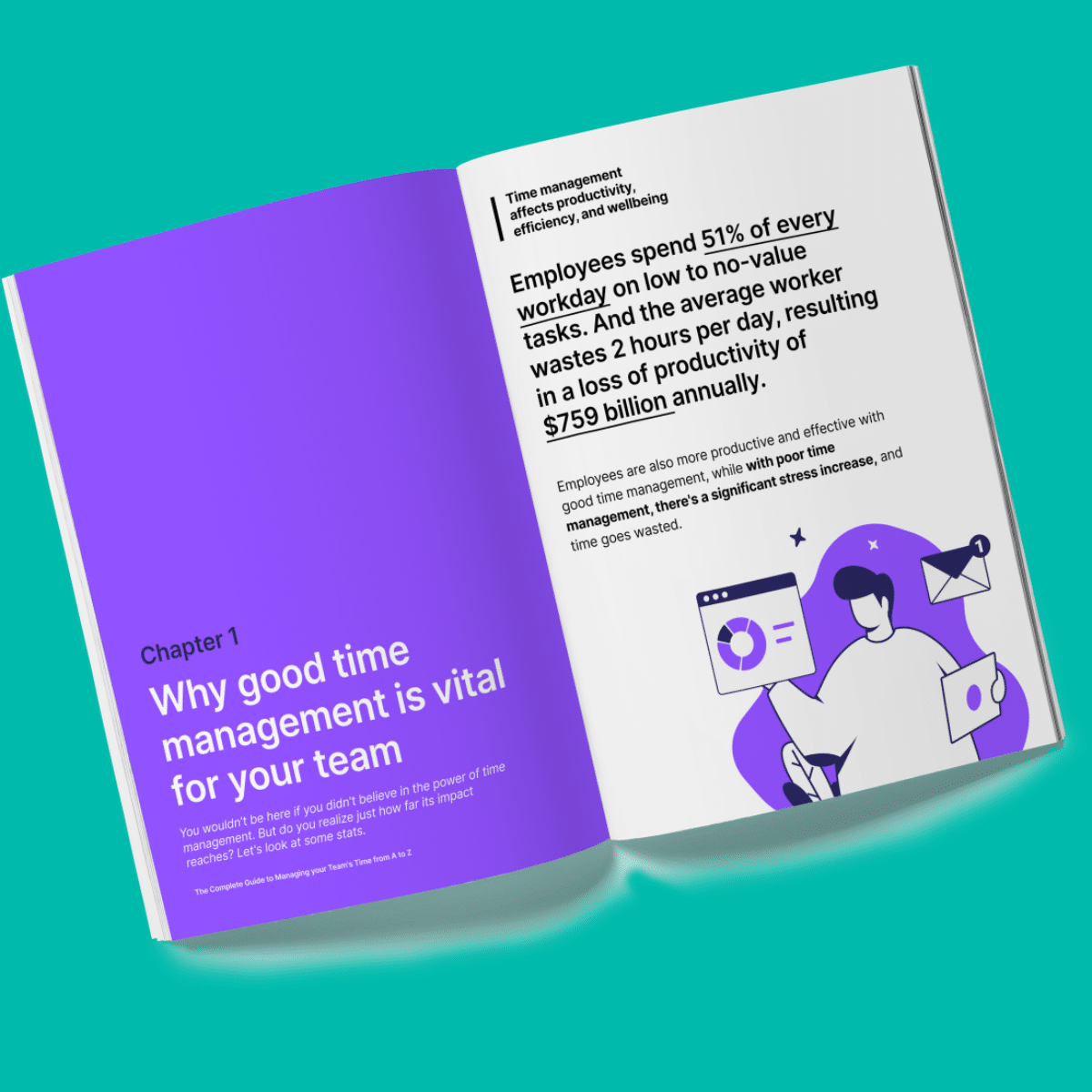
Free eBook: Reclaim control of your time
Get a free copy of the eBook and learn how to leverage the power of time tracking.
If you think about it, ADHD planning can stand as one of the most painful tasks because there’s a major difficulty in setting goals and timings for the future.
Although it’s very hard to achieve ADHD planning successfully, it’s not impossible to do it. If you acknowledge your condition and try to work around it with the right tools, you’ll be able to dominate the elements around you. With that in mind, throughout this article, you’ll find all the details regarding this condition, and how to strongly plan your way with the needed mechanisms.

What is ADHD?
According to the National Alliance on Mental Illness:
“Attention deficit hyperactivity disorder (ADHD) is characterized by inattention, hyperactivity, and impulsivity. ADHD is most commonly diagnosed in young people, according to the Center for Disease Control and Prevention (CDC). (…) While ADHD is usually diagnosed in childhood, it does not only affect children. An estimated 4% of adults have ADHD.”
Even though sometimes you might feel some of the symptoms that were described as being part of the ADHD diagnosis, you mustn’t jump straight to any conclusions.
It’s possible to feel restless, lose track of time, and lose focus at times, but with ADHD you’re not able to run from these feelings. It sticks with the person, leaving you helpless and unable to conclude anything.
As stated by the Centers for Disease Control and Prevention, the main factors that could provoke ADHD in an individual are presented:
- An injury caused in the brain;
- Exposure to environmental elements such as lead during pregnancy or as a child;
- Alcohol and tobacco use while pregnant;
- Premature delivery;
- Low birth weight.
How does ADHD affect planning?
People who have ADHD share a massive struggle in decision-making and establishing plans for the future.
Those essential elements need to be prioritized through your time management which requires practical thinking. That way of thinking doesn’t happen to people who suffer from this condition. Ultimately it’s a fight between the tasks and goals that they want to complete versus the brain that’s stopping and distracting them from doing it. It also happens because they can’t calculate the amount of time needed to complete any given task due to the necessity of details around those tasks.
Learn how to improve your time estimation with our guide.
One of the main factors is the absence of concentration. While we’re able to focus on actions ahead because it’s urgent, people with ADHD don’t share the same easiness in turning on the concentration mode, because they present a major lack of focus in their symptoms.
With this huge weight of elements that keep people with ADHD far from concentration, decision-making, and deadlines, it’s fair to say that planning is affected greatly on all fronts.
Do ADHD people struggle with planning?
Yes, some people with ADHD struggle with planning according to the search of Psychology First Scotland, this booklet on ADHD says:
“For some of those diagnosed with ADHD, the symptoms decrease over time or may become so well managed that they are barely perceptible in adulthood. However, many others will experience the core ADHD symptoms throughout their adult life. Without the right strategies and support this can lead to all kinds of problems. Inattention and/or impulsivity can lead to problems in the workplace, unemployment, difficulties in personal relationships, problems with managing finances, paying bills, etc. The feeling of failure can be a constant companion, as well as feeling lonely, misunderstood, and utterly frustrated with oneself and the world at large.”

Take the first step towards organizing your work and start tracking time
For people dealing with ADHD, the struggle can be quite lonely and frustrating in many ways. Professionally, academically and personally, they can significantly damage any opportunity to improve their skills, which makes them achieve so little.
The lack of focus can cause someone to forget little things such as taking out the trash or forgetting important ones such as a presentation that you could not miss.
Learn how to improve your focus and concentration with the tips in our post.
In reality, the question is not if people with ADHD struggle with planning but how much they struggle. When it affects their planning 100% of the time, they must look for the best tools to guide them through their journey, either professional or personal.
Planning is something that they’ll always find difficult, but with the development of mental health studies, there’s always an option to improve their quality of life.

Can people with ADHD be good planners?
Yes, people with ADHD can be good planners.
It often happens that people who live with ADHD also live with the stigma of being recognized as unorganized, messy, and all over the place. They may also feel unreliable to people who don’t trust tasks to them due to their fear of not having those same tasks completed.
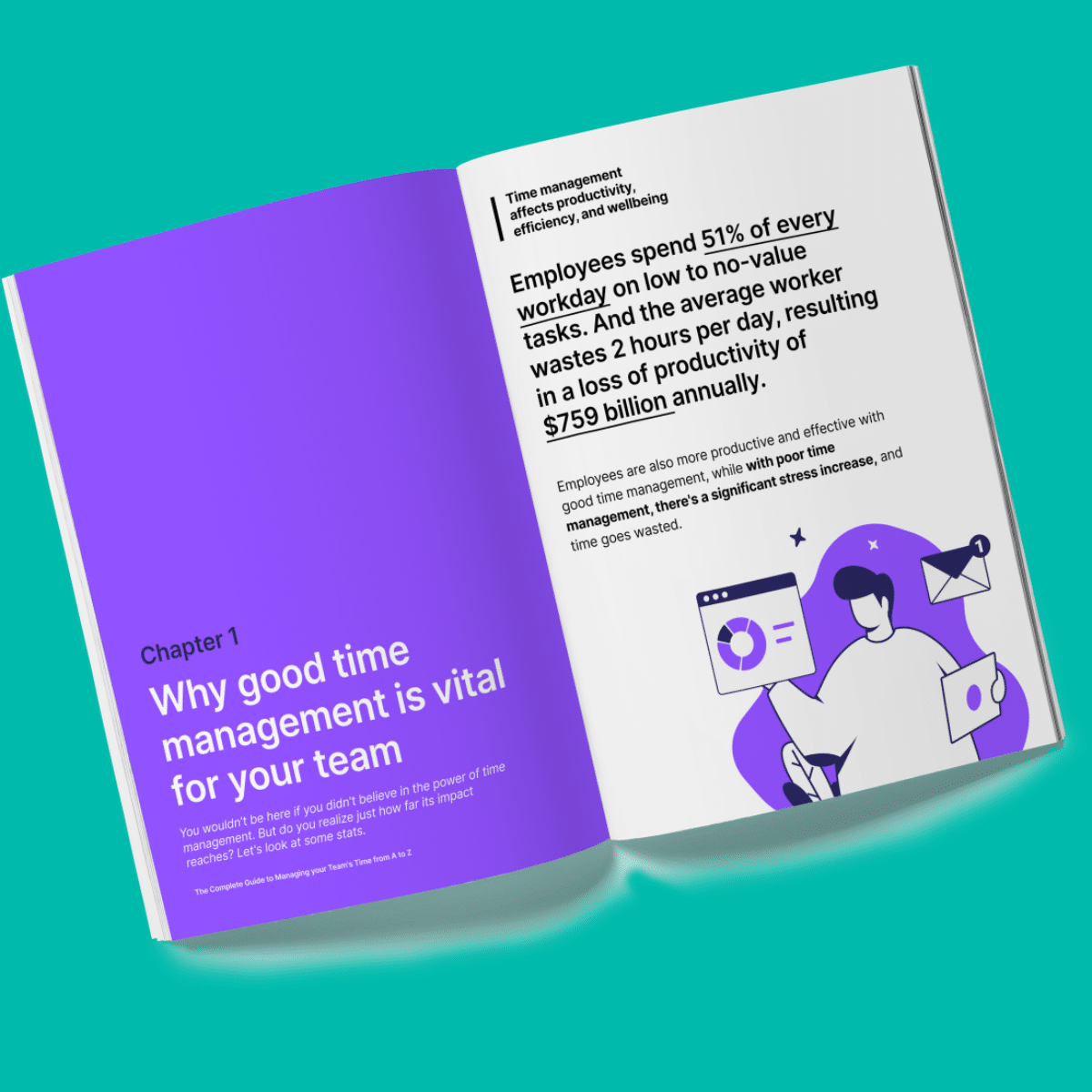
Free eBook: Reclaim control of your time
Get a free copy of the eBook and learn how to leverage the power of time tracking.
However it’s essential to not judge them by their symptoms or inactions, but instead, help them to strengthen their core through a range of tools that could really improve their life quality in a professional and personal matter.
With that said, it’s not only possible that people with ADHD can be good planners, it’s a given fact. But that can only happen with the right mechanisms that are able to really help them to focus and to plan the future ahead.
Many planners could really be significant for their development on many levels, from the most irrelevant of tasks to the most urgent and essential. This will grant safety for every plan for the future.
17 tips to improve ADHD planning
1. Plan your day according to your mental capacity
It can be challenging to focus on various tasks simultaneously, especially if you’re dealing with ADHD.
To help you work through it, make sure you plan your day according to your strengths and weaknesses. Stick to a plan that you know you’ll be able to deal with, and that’s guaranteed you’ll finish. Even if it’s only one task throughout the whole day, it’s still a significant victory to complete it.
2. Invest in cognitive behavioral therapy
Cognitive behavioral therapy (CBT) is one of the most excellent tools to fight the significant problems with ADHD: ADHD procrastination and lack of prioritization.
Trying this type of therapy will contradict the way the ADHD brain wants to stay. So it will shine a light on the power of prioritization and focus to stop procrastinating.
3. Make sure you establish routines
Routines are crucial when it comes to coping with a mental condition that burdens the way one’s supposed to do things regularly without any trouble.
The right way to improve every sort of planning is to ensure routines are created because it guarantees the reliable journey of the day itself.
4. Monitor your time progress with a time tracking app
The greatest way to not lose track of time is to proactively observe how you spend it. You can do that with a time-tracking platform or even a simple analog watch.
TIP: Find how Timeular helps Rachael manage her ADHD.
5. Create space for necessary breaks
Breaks are a necessity for everyone. It can take a major toll on anyone if the day is only fulfilled by endless work hours.
Contemplate a few breaks throughout the day, and you won’t feel too heavy and stressed.
Read also: How stress can decrease your productivity.

6. Define a place for every single material you need
Whatever your job or line of work may be, you’re surrounded by multiple materials you need to work with every day.
Living with ADHD might seem an utterly tricky task to keep all the materials in one place because they will easily be displaced in one way or another. The best solution is to keep a specific place for all your materials.
7. Eliminate any source of distraction
It can be extremely easy for you to be distracted by any sort of distraction, even if it might be only looking out the window.
When you’re distracted, you could feel that only minutes passed by, but in reality, hours have gone by, and the day has ended. To stay focused, it’s important to eradicate all of the distractions nearby to gain a more deep effect.

8. Use a planner
A planner is the ultimate tool to develop your planning skills. If you’re looking to achieve all of your tasks and goals, a digital or physical planner is the answer for you.
Write down everything you need, from appointments and meetings to medication reminders. You will notice a breakthrough in your skills and ability to plan ahead.
9. Allow yourself some time for the unexpected
No matter how hard you plan and how perfect your routine must be, unfortunately, there’s always space for the unexpected. Not everything has to be according to plan; some things might turn into inevitable events that you weren’t expecting.
The best way to deal with it is to allow a bit of time for unprecedented elements.
10. Set up the perfect work environment
It’s a given fact that everyone works better when surrounded by the perfect environment. Sometimes even a table lamp could make all the difference in your work setup.
Make sure that everything’s up to your liking, and you’ll feel instantly better.

11. Prioritize every task
The tasks are piling up, and you can’t figure out how to start and which tasks require your immediate attention. That can rapidly change if you define a status for every task you’ll be working on.
There are several methods to prioritize your workload. You just need to pick the one that works better for you.
12. Centralize all of your tasks, projects, and ideas in one single spot
You might get random ideas for projects and appointments all reminded in your mind, which could be very confusing. The best way to fix that problem is to centralize all the different elements in a single platform, even if it’s on a calendar or a notebook.
13. Stay motivated
It’s easier to stay defeated and to look at the pilling tasks as something exhausting and stressful. But the only way to work through ADHD planning is to stay optimistic and motivated towards the reaching of goals.
14. Don’t think of the worst-case scenario
Many unexpected and negative things can happen throughout your work and personal journey, but your mindset mustn’t travel to the worst-case scenario.
You can easily be stuck on that thinking which would be a very regressed action to take.
15. Acknowledge every feeling you’re having throughout your journey
The truth is that you might feel many different feelings throughout your ADHD planning, some positive and some negative.
To stay honest with yourself, it’s important to identify and acknowledge them, and you’ll feel much more prepared to face all the tasks ahead.

16. Rely on a close friend for emotional support
Living with ADHD and dealing with external and different factors can take a huge toll on your psychological state. That’s why it’s important for you to keep a close friend that you can contact for emotional support.
17. Stay patient and don’t give up on what you’re doing
Although these different steps for ADHD planning are for your help and development, it’s intense to go through this step-by-step to only plan your future.
In reality, it shouldn’t be this hard but it’s something that’s part of you and you need to deal with it head-on. Make sure that you remain patient and hopeful for your future endeavors.
How to use an ADHD planner?
Writing and physical planners
Planners such as calendars or simple notebooks are perfect for establishing your ADHD planner. Notebooks called bullet journals can be ideal because they offer templates with to-do lists, goals to accomplish, and much more.
You just have to follow their method and you’ll see that your planning skills will improve.
Digital planners
In this digital era, many different platforms offer you various features to suit your needs to plan in the best way possible.
From apps, specific software, and websites, nowadays, you have access to loads of information that can help with your ADHD planning.
In this case, digital planners have more features and options. So it might be hard to use. To avoid giving up on such a powerful tool like this, we recommend you try two or three planners and then pick the one that works better for you.

Automatically track your time with no effort
TIP: If you need help with this, read our guide to learn how to use a planner effectively.
What type of planner is best for ADHD?
1. The Planner Pad
This standardized planner has an area where you can assign categories to every task, from uneventful tasks to regular meetings.
The goal of the Planner Pad is to share an overview of your current tasks and how to insert them into your daily routine.
2. Google Calendar Suite
Google Calendar Suite features the Task and Keep apps that work in synergy. You can schedule tasks and follow-up tasks and complete them with notes.
It’s a good system to keep everything updated, so you can balance all that you need to do.

3. KANBAN Board + pocket diary
A board of color-coded tasks is the perfect visual stimulation for you and helps you successfully complete your tasks.
It’s even better when combined with a pocket diary that carries all your appointments and meetings. You can also add some colored post-it notes that are related to the KANBAN color-coded board.
4. The Bullet Journal
Considered to be one of the most significant systems to help ADHD, the bullet journal can revolutionize the way you plan your future.
You can feature your own template to help you plan how you need to. First, you need to discover the purpose of this journal, and once you’ve done that, you’re ready to place your to-do lists, the goals you want to achieve, and the appointments you can’t forget
Conclusion
Living with ADHD is a difficult task in itself, which can be very frustrating for people who have to go through with it. But the truth is that when you have a sound support system when you’re doing behavioral therapy and working hard to escape the stigma of this condition, everything is possible.
Stay hopeful and fight for a better quality of personal and professional life through this master guide that will definitely develop the skills you thought you hadn’t.
FAQ
No. Not all people with ADHD are recognized for their disorganization. But the point is that it doesn’t need to be the case, especially with the ability to be oriented by the right set of tools that could improve planning quality.
Yes, planning helps ADHD. As said in the ADHD Treatment Group by the Santa Clara Department of Adult Psychiatry, there’s an amazing strategy for the practice of proactive planning: “…setting aside time every evening to plan for the next day. Get needed materials ready (…) pack the car the night before or do anything else that will prevent frantic chaos the next day or forgetting of something important.”
You might be interested in: