The 10 Best Timesheet Software in 2025
Are you tired of chasing manual timesheets? It’s time to say goodbye to manual entry and tedious spreadsheets.
Traditional methods of tracking work hours on paper or using basic spreadsheets can lead to human error and are a massive waste of time.
Additionally, as more businesses embrace remote work and flexible work conditions, the demand for a versatile and accessible timesheet solution has become more critical than ever.
The good news is that a solution to your time tracking and time management distresses is just around the corner. This article will explore the top 10 best timesheet software for 2025, highlighting their pros and cons.
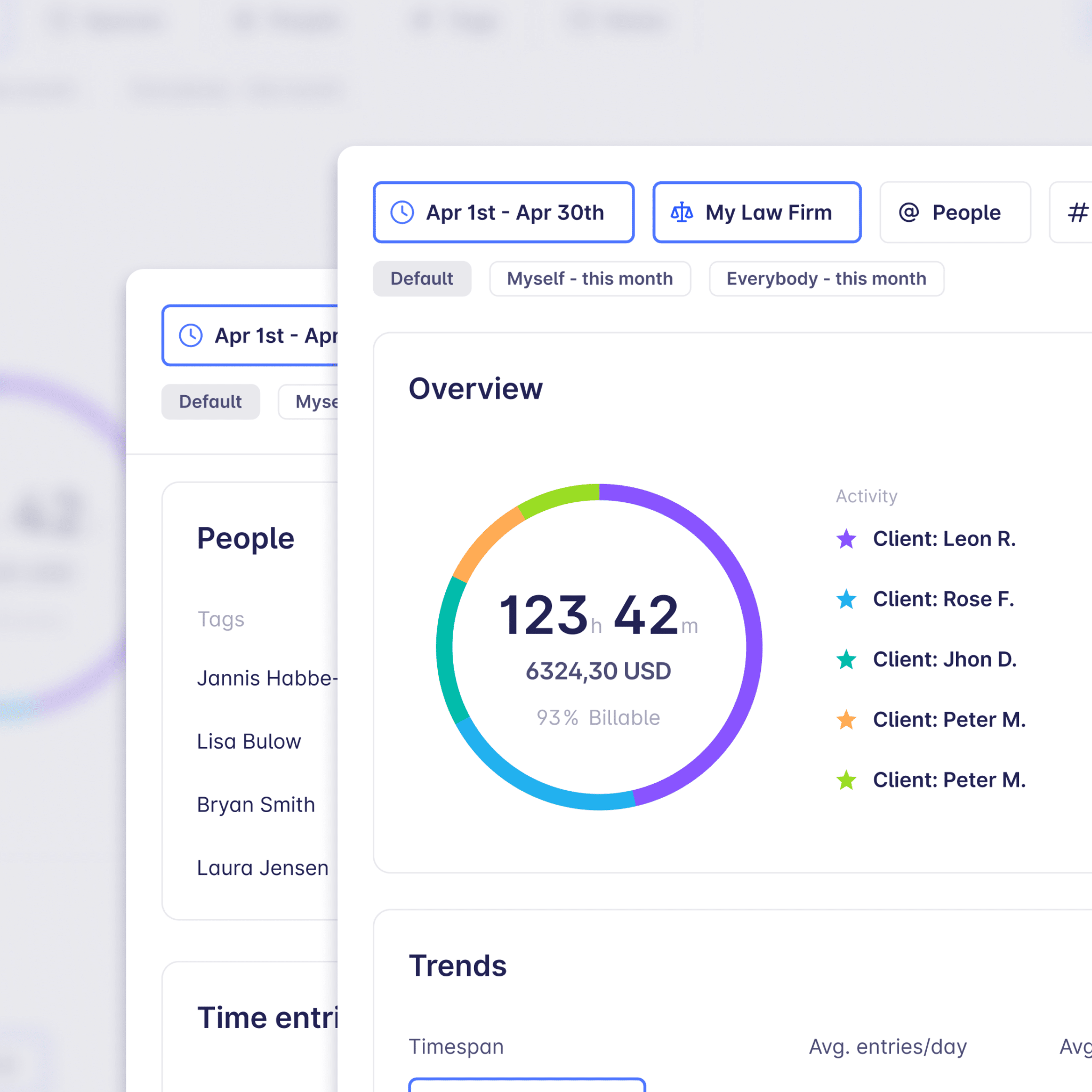
Get automatic timesheets from your team, every day, with Timeular!
What is the best timesheet software?
Which apps best support teams and individuals in tracking time automatically? Which of them helps to implement the best time management techniques like time blocking or time boxing? Review the timesheet software listed below and make your choice.
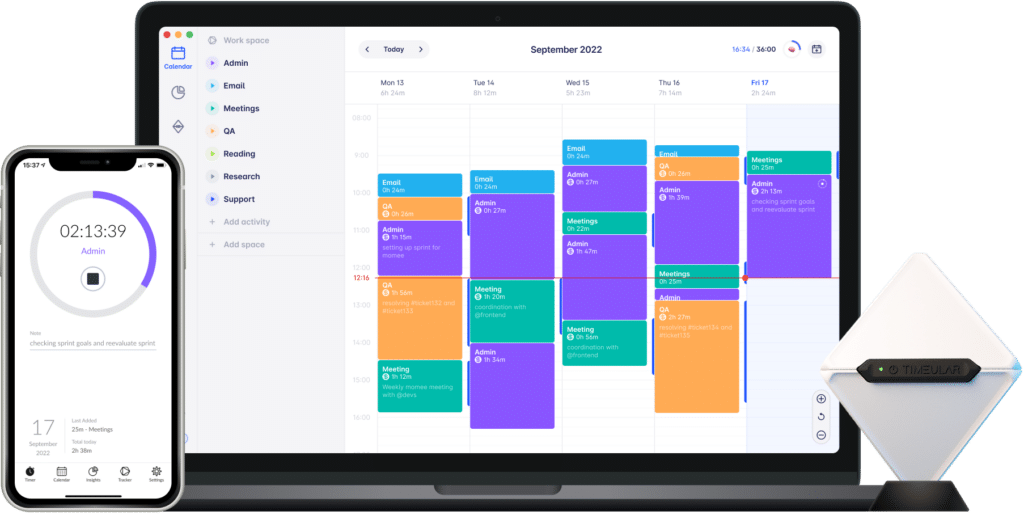
1. Timeular
Timeular is the most effortless and accurate timesheet app for teams.
In Timeular, you can forget about chasing timesheets at the end of the month. The team’s data is automatically aggregated and ready for invoicing whenever you need it. With the Timesheet feature, you can get a quick overview of the time you or your team have recorded in a daily/weekly/monthly summary.
- Check out: Enterprise time tracking by Timeular

Timeular stands out as the best timesheet software for teams because:
- It’s a team time tracking app and payroll tracker adopted by over 10,000 teams worldwide. You can easily track time with your entire team
- It’s effortless to use. It has multiple time-keeping methods that help your team remember to track.
- The AI timesheet app allows you to effortlessly track time using time entry suggestions based on your calendar and past entries.
- Provides transparent and accurate reports automatically.
- It seamlessly integrates with 3,000 apps and all calendars.
- It provides a PTO tracker that allows teams to track leaves and time off of any type
- Enables overwork and underwork tracking
- Work across different platforms – it works both as a Windows timer app and as a Mac time tracking app.
- Teams can track time together, but everyone’s privacy is respected because all users have control over their timesheets.
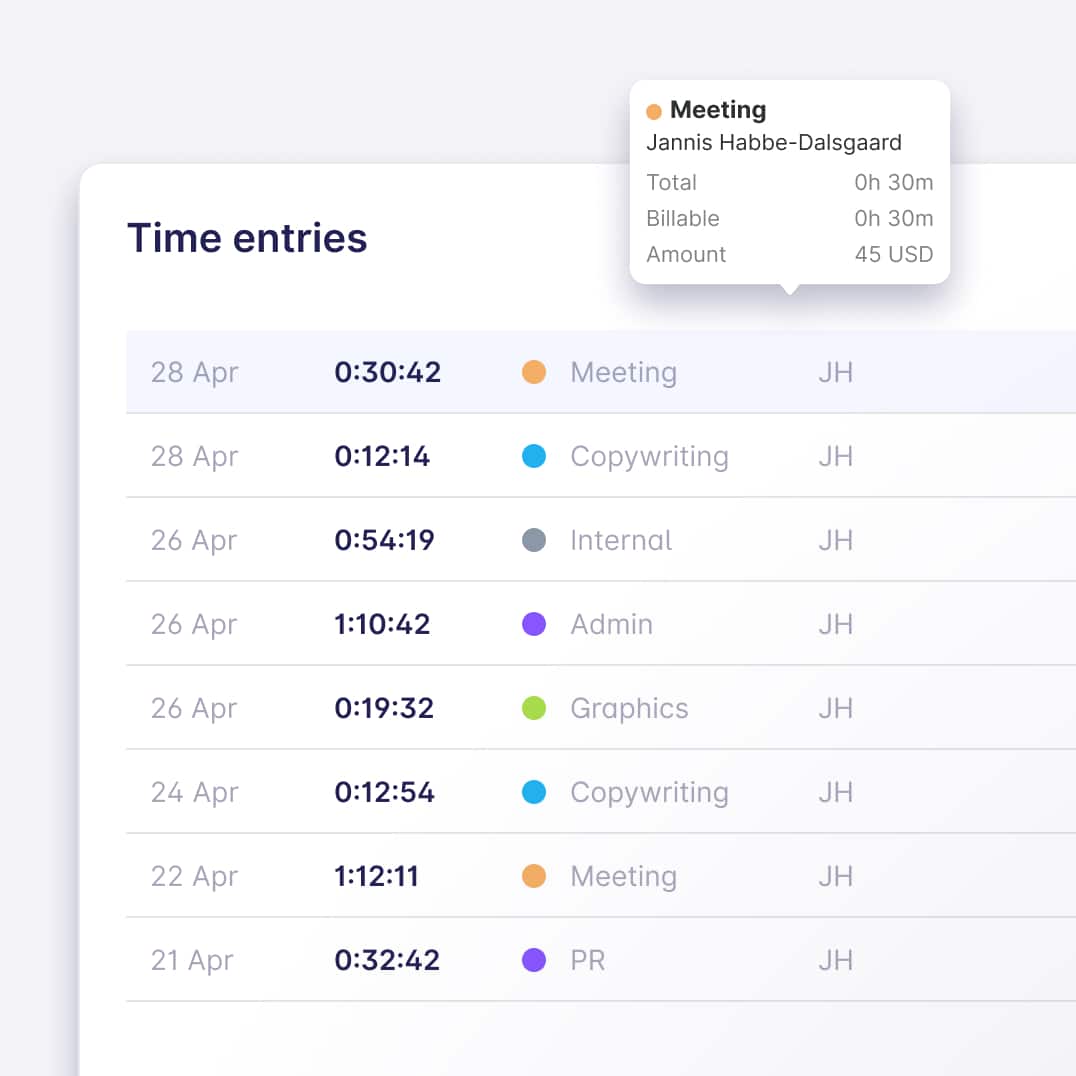
Effortlessly track your team’s time, and get automated insights daily. Never chase a timesheet again with Timeular.
Multiple timekeeping methods for teams
The Timeular Tracker
Timeular has gained considerable recognition for its physical time management cube tracker, which establishes a Bluetooth connection with the app. When flipped, the Tracker also changes the activity tracked on the app.
It is essential to emphasize that the Timeular software remains fully functional and accessible without the physical Tracker.
Users can initiate a new time entry by associating various activities with each side of the Tracker by flipping the dice. Should any adjustments be necessary, users can easily edit the entry through the app by appending tags and notes. In essence, the process is incredibly user-friendly and efficient.
“Once you set up your tracker’s sides, just flip it, fill in a tag or two, and at the end of the day your timesheet is ready! So much better than compiling Excel sheets or even writing down hours with a pen”
Thomas L, Capterra
Track time with a physical Tracker!
Make time tracking tactile and fun with the Timeular Tracker.
Quicktrack
Beyond the Tracker, team members can track time with Quicktrack, a series of keyboard shortcuts that allow a fast and easy task switching without opening the app.
Leave and overtime tracking
Beyond work hours, Timeular also works as an employee overtime tracker and leave tracker, providing comprehensive control over your team’s work schedule. That’s an easy method for adding and monitoring all leave requests from the whole team.
Automatic time tracking
Timeular also developed automatic time tracking. Each team member can see which apps, docs, and websites they’ve used at which time and what was in their calendar, and then add them to their time tracking overview in one click!
Privacy is protected 100%: The data is stored solely on their local machine, so nobody else can access it. It eliminates the hassle of manual data entry, saving valuable time and minimizing human error.
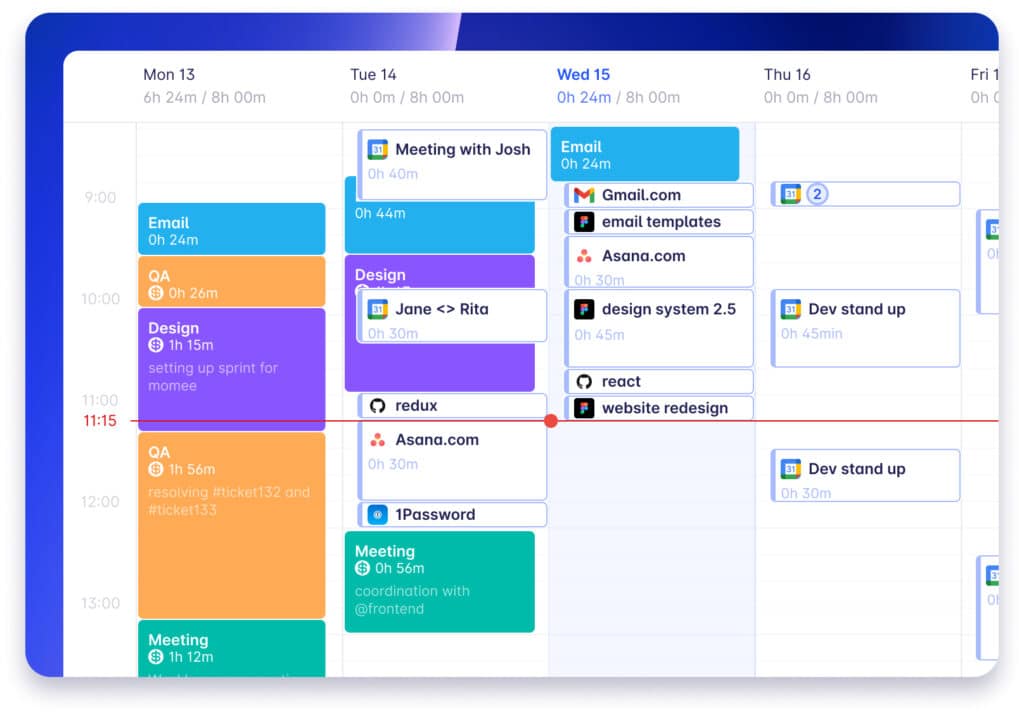
Get transparent and accurate reports automatically
In Timeular, each team member can create transparent time reports of their productivity and for clients’ billing purposes. The app provides a precise breakdown of activities to ensure each little task is tracked and added to the invoice. You can export your reports to PDF, XLSX, or CSV.
“We are much better at accurately tracking our time, which improves client billing.”
Michele C., Founder at Clementine Healthcare Marketing
Integration with over 3,000 tools
One of Timeular’s standout features is its seamless integration with various productivity apps, calendars, and project management platforms. This enables smooth data synchronization and boosts overall efficiency.
- You can invoice your hours tracked through the Quickbooks time tracking integration;
- Transform Google events into time entries with one click;
- Track time spent on tickets in Jira or Asana;
- Monitor time spent on deals in HubSpot;
- Update your status in Slack based on what you’re tracking.
Timeular Pros
- Intuitive time tracking: with a user-friendly interface and multiple tracking methods, Timeular makes time tracking effortless and fun.
- Seamless integration: Timeular seamlessly integrates with various productivity apps, calendars, and project management platforms, ensuring that users can effortlessly incorporate it into their existing workflow without disruptions.
- Precise data insights: the platform provides comprehensive analytics and reports, empowering users to gain valuable insights into their time allocation, productivity patterns, and efficiency. These actionable data enable users to optimize their daily routines and focus on what truly matters.
- Suitable for individuals and teams: whether you work solo or as part of a team, Timeular caters to your needs with its versatile features, making it the ideal solution for freelancers and businesses alike.
- Elimination of human error with automatic time tracking: by automating the time tracking process, Timeular significantly reduces the risk of human error in manual time logging, ensuring accurate data for better decision-making.
Read also: How to track time in Google Calendar
Timeular Cons
- This time tracking app doesn’t offer a free plan, but it has a 30-day free trial.
Reviews
Read also: Top time trackers for remote employees
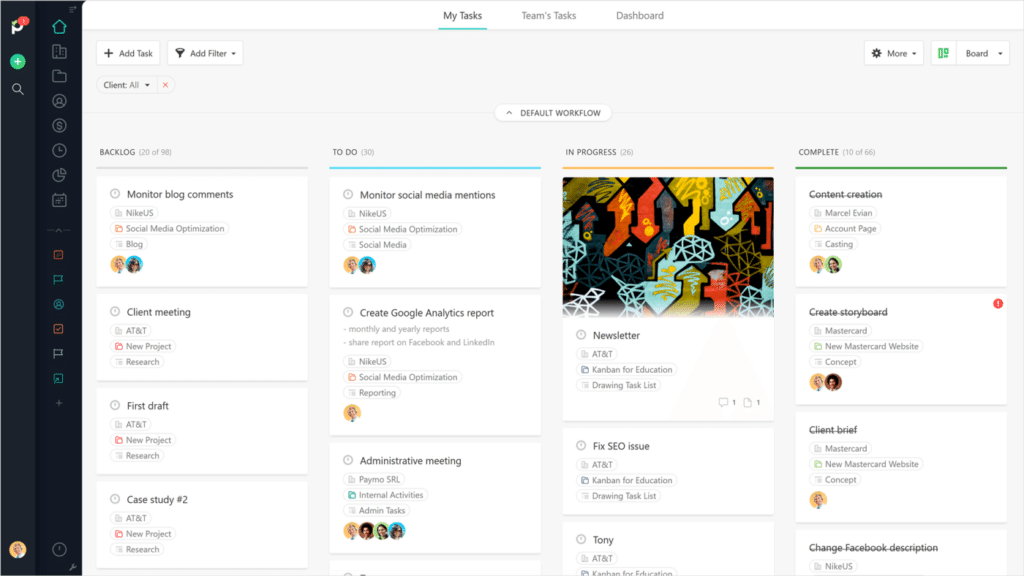
2. Paymo
Paymo is a comprehensive time-tracking solution. It also has project management features that are designed to enhance productivity and streamline workflows.
Its best features include time tracking, task management, team collaboration, invoicing, and resource scheduling.
Pros
- All-in-one solution: Paymo offers a wide range of features, integrating time tracking, project management, collaboration, and invoicing into a single platform, providing users with a centralized solution for their needs.
- Collaboration features: communicate, share files, and collaborate within the platform. It fosters efficient teamwork and minimizes the need for using multiple tools.
- Invoicing and budgeting: Paymo streamlines the invoicing process and allows users to set project budgets, ensuring projects stay on track financially.
Cons
- Learning curve: while the interface is user-friendly, some users may still require time to fully grasp and utilize all the features and functionalities.
- Feature depth: Paymo provides a well-rounded set of features, but for some complex project management needs, specialized tools may offer more in-depth capabilities.
Reviews
Capterra: 4.7/5
Apple Play: 4.8/5
Read also:
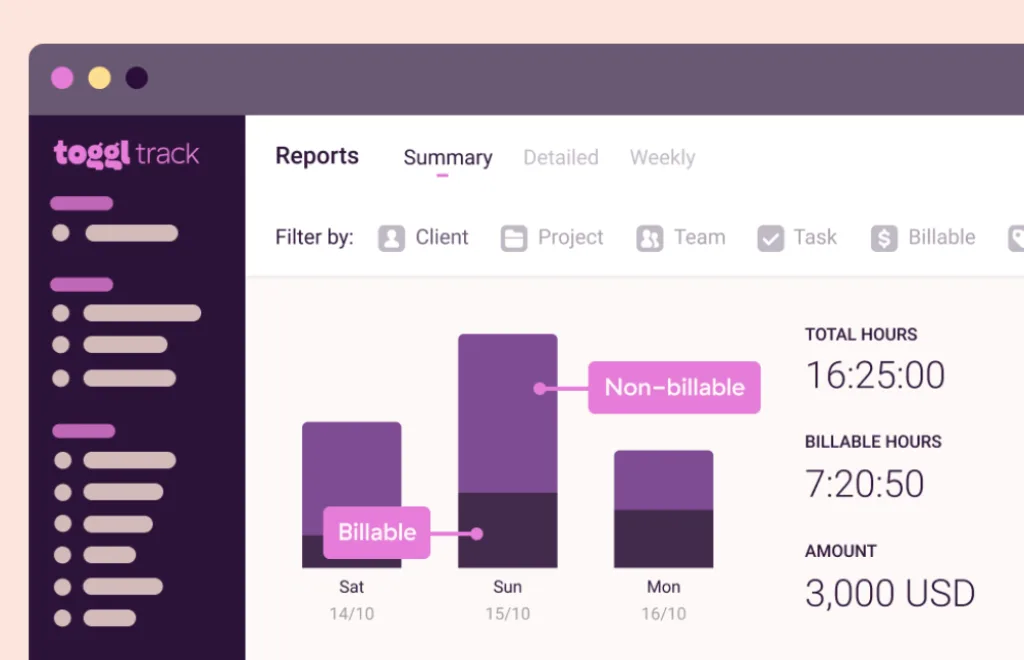
3. Toggl Track
A reliable alternative to HoursTracker, Toggl Track is a popular and user-friendly solution to streamline time management.
Its standout feature is its simplicity, enabling users to effortlessly track their tasks with just one click. That’s why it is considered by many an excellent tool for productivity.
Pros
- User-friendly: Toggl Track’s straightforward design makes it incredibly easy to use, requiring minimal effort to log and manage time effectively.
- Real-time insights: the real-time tracking dashboard offers valuable insights into time usage, enabling users to identify productivity patterns and optimize their workflow.
- Integration: sync with other popular tools to ensure a seamless workflow for users.
Cons
- Limited free version: while there is a free option available, some advanced features are reserved for paid plans, which might be a limitation for users on a tight budget.
- Advanced project management: while Toggl Track is excellent for time tracking, it might lack some advanced project management features that other dedicated project management tools offer.
Reviews
Capterra: 4.7/5
Apple Play: 3.2/5
Read also: Timeular vs. Toggl Track
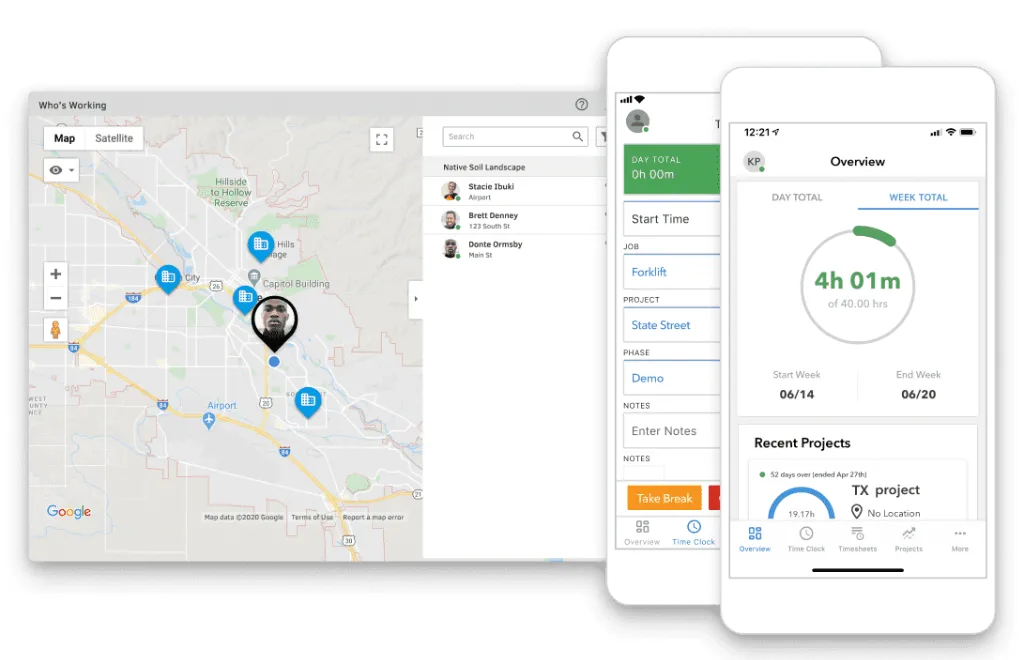
4. Tsheets (by QuickBooks)
TSheets, by QuickBooks, is timesheet software that caters to the needs of businesses and remote teams and helps you align with your company’s timekeeping policy.
Its best features include mobile time tracking, GPS tracking, timesheet approvals, scheduling, and payroll integration.
Pros
- Mobile time tracking: user-friendly mobile app makes it convenient for employees to track their work hours from anywhere, catering to the needs of remote teams and field workers.
- Payroll integration: seamlessly integrates with QuickBooks, simplifying payroll processing and reducing administrative tasks.
- Scheduling: the platform’s scheduling capabilities aid in effective workforce planning and shift management, ensuring optimal staff coverage.
Cons
- Additional costs: offers a free trial; certain features may be limited to higher-priced plans, which could be a drawback for businesses on a tight budget.
- Complex for some users: TSheets’ extensive features may require some time for users to fully grasp and utilize effectively, particularly for smaller businesses with simpler needs.
- Privacy issues: the GPS tracking features may lead to privacy issues and unmotivated employees.
Reviews
Capterra: 4.7/5
Apple Play: 4.5/5
Read also: Excel time tracking
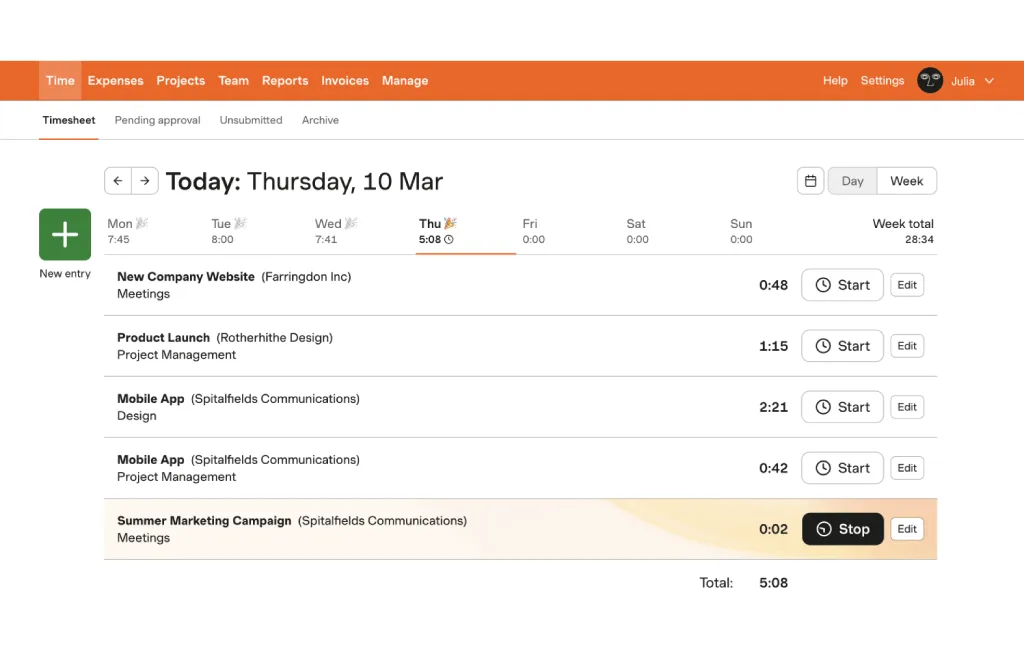
5. Harvest
Harvest is a solution that caters to the needs of small businesses and freelancers alike. Its best features include time-tracking capabilities, expense tracking, invoicing, and project budgeting.
Curiosity: Did you know that Harvest is one of the best DeskTime alternatives?
Pros
- Time tracking efficiency: Harvest offers accurate and easy-to-use time tracking tools, making it ideal for individuals and teams to monitor their work hours effectively.
- Expense tracking: the ability to log and categorize expenses associated with projects provides a comprehensive overview of project costs, aiding in budgeting and financial management.
- Invoicing integration: Harvest integrates seamlessly with accounting software, streamlining the invoicing process and reducing manual data entry, saving valuable time and reducing errors.
Cons
- Learning curve: Harvest’s extensive features might require some time for new users to fully grasp and utilize them effectively.
- Limited advanced project management: while Harvest excels in time tracking and expense management, it may not offer the same depth of project management features as specialized project management tools.
Reviews
Capterra: 4.6/5
Apple Play: 3.8/5
Read also: The best alternative to Harvest
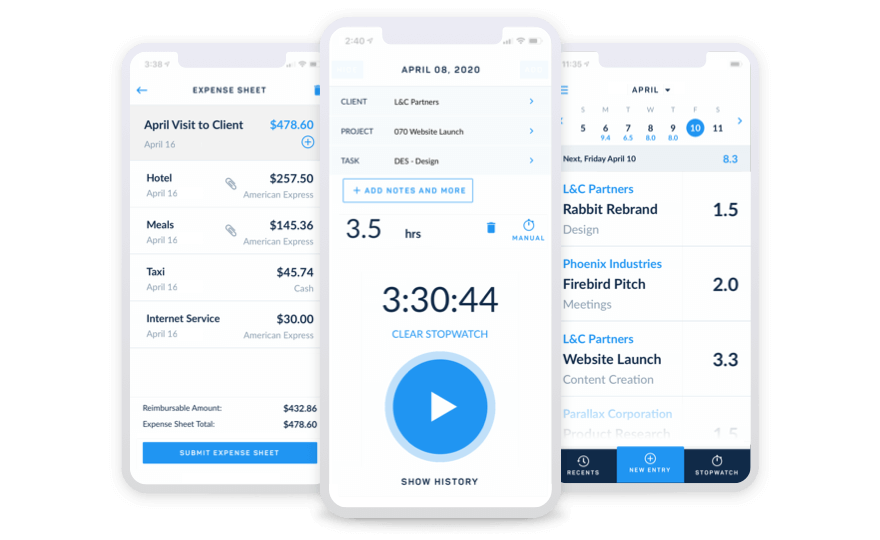
6. ClickTime
ClickTime is a reliable timesheet software designed to simplify time management for businesses of all sizes.
Its best features include time tracking, expense tracking, resource planning, project budgeting, and detailed reporting.
Pros
- Versatility: ClickTime’s wide array of features, from time and expense tracking to resource planning, makes it a comprehensive solution suitable for diverse business needs.
- Budget management: the project budgeting feature helps businesses set financial targets and monitor project expenses, ensuring projects stay within financial constraints.
- Custom integrations: only available on the Enterprise solution/plan.
Cons
- Limited free version: while ClickTime offers a free trial, some advanced features may be limited or require higher pricing tiers, which could be a drawback for budget-conscious users.
- Project complexity: for businesses with highly complex project management needs, specialized project management software might provide more in-depth features.
- Learning curve: it may be hard for beginners to set up the app.
- Pricing: the pricing plans are more expensive for the features they offer when compared to competitors.
- Invoicing capabilities: it lacks advanced invoicing capabilities found in some other time tracking and billing software
Reviews
Capterra: 4.6/5
Apple Play: 4.6/5
Read also: The best time trackers for architects
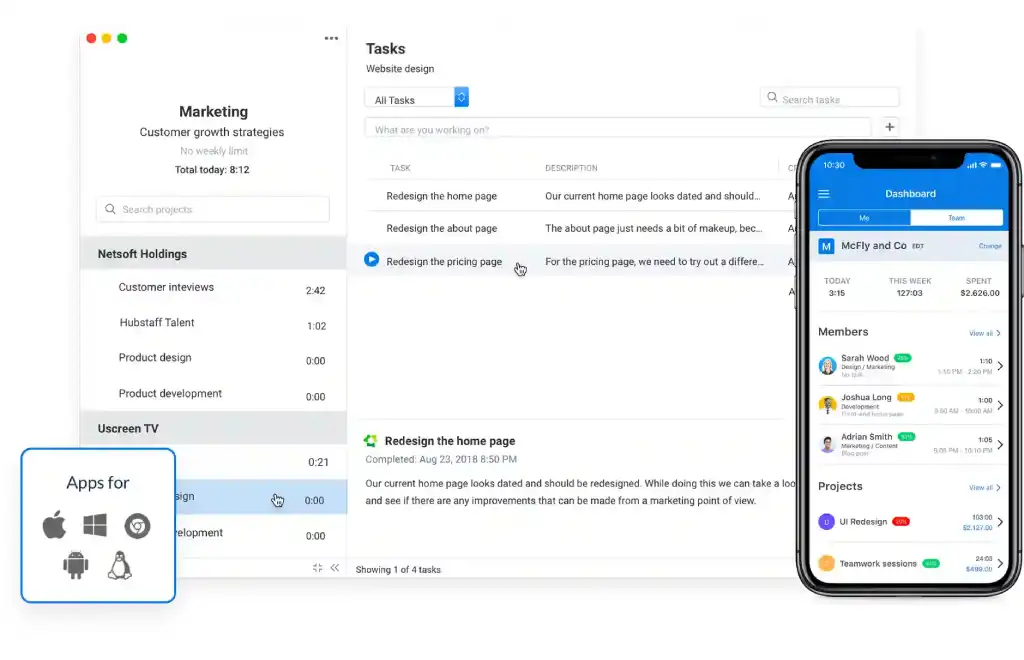
7. Hubstaff
Hubstaff is a feature-rich timesheet software with employee-monitoring features.
This app is tailored for remote teams and freelancers, and its features include time tracking with automatic screenshots, GPS tracking, activity level monitoring, and online timesheets.
Pros
- Reporting: the platform provides comprehensive reports on time worked, project progress, and activity levels, helping businesses gain valuable insights for better decision-making.
- Payroll management: the timesheet and invoicing features assist in accurate payroll management, simplifying the payment process for both employers and freelancers.
- User-friendly: Hubstaff is easy to use and it has a user-friendly extension and app.
Cons
- Employee privacy concerns: the automatic screenshot and activity tracking features may raise privacy concerns among some employees.
- Learning curve: Hubstaff’s extensive features may require some time for users to fully understand and optimize for their specific needs.
- Integrations: it integrates with over 30 apps, which is not much compared to other options on the market.
Related article: The best time tracking software for designers.
Reviews
Capterra: 4.6/5
Apple Play: 4.5/5
Find the best alternatives to Hubstaff in this article
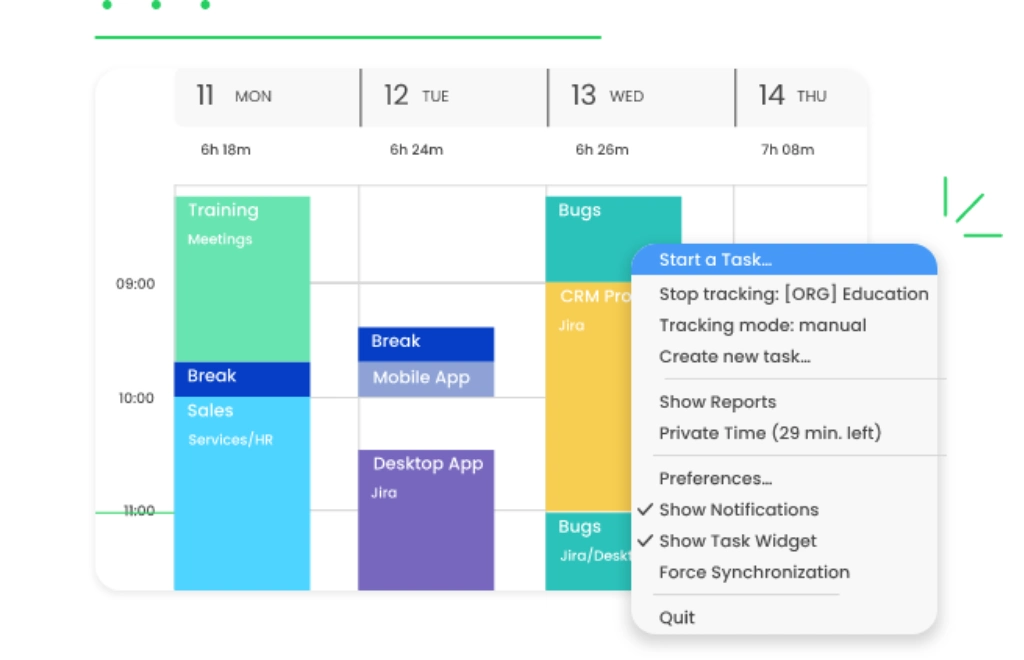
8. Timecamp
TimeCamp is a comprehensive time tracking and project management software designed to enhance productivity and efficiency. Its best features include automatic time tracking, manual time entry, detailed timesheets, invoicing and billing, and project management tools.
Pros
- Automatic time tracking: TimeCamp’s automated tracking feature saves time and reduces human error, providing accurate insights into work hours without manual effort.
- Versatility: the software caters to freelancers, small businesses, and large enterprises, making it suitable for various industries and teams of all sizes.
- Budget tracking: TimeCamp’s project management capabilities, coupled with budget tracking features, help businesses stay on top of project costs and financial targets.
Cons
- Learning curve: due to its wide range of features, new users may require some time to fully explore and utilize all of TimeCamp’s capabilities.
- Interface complexity: some users may find the interface a bit overwhelming at first, but once accustomed, it becomes a powerful tool for effective time management.
- Android App: user reviews on Google point out bugs in the app.
- Data accuracy: some users experience problems with data accuracy.
Reviews
Capterra: 4.7/5
Apple Play: 3.7/5
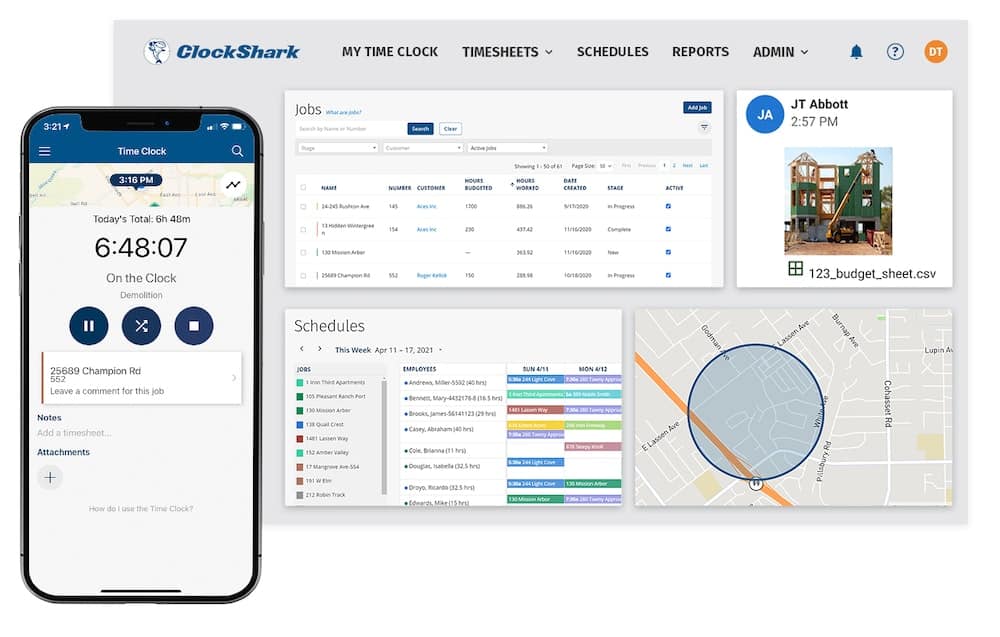
9. ClockShark
ClockShark is a user-friendly time-tracking and employee scheduling software tailored to the needs of field and remote teams. Its best features include mobile time tracking, GPS tracking, job and project tracking, and timesheet approvals.
Pros
- Mobile time tracking: ClockShark’s mobile app enables employees to track their work hours and tasks from their smartphones, making it perfect for field teams and remote workers.
- GPS tracking: the GPS tracking feature enhances workforce management, allowing businesses to monitor employee locations and optimize their time and resources effectively.
- User-friendly interface: the platform’s intuitive design and easy navigation make it accessible for both employees and managers, minimizing training time.
Cons
- Limited project management: while ClockShark excels in time tracking and employee scheduling, some users may find its project management capabilities lacking in depth compared to specialized project management tools.
- Specific industry focus: ClockShark is primarily tailored for field teams and may not offer as many features applicable to non-field industries.
Reviews
Capterra: 4.7/5
Apple Play: 3.0/5
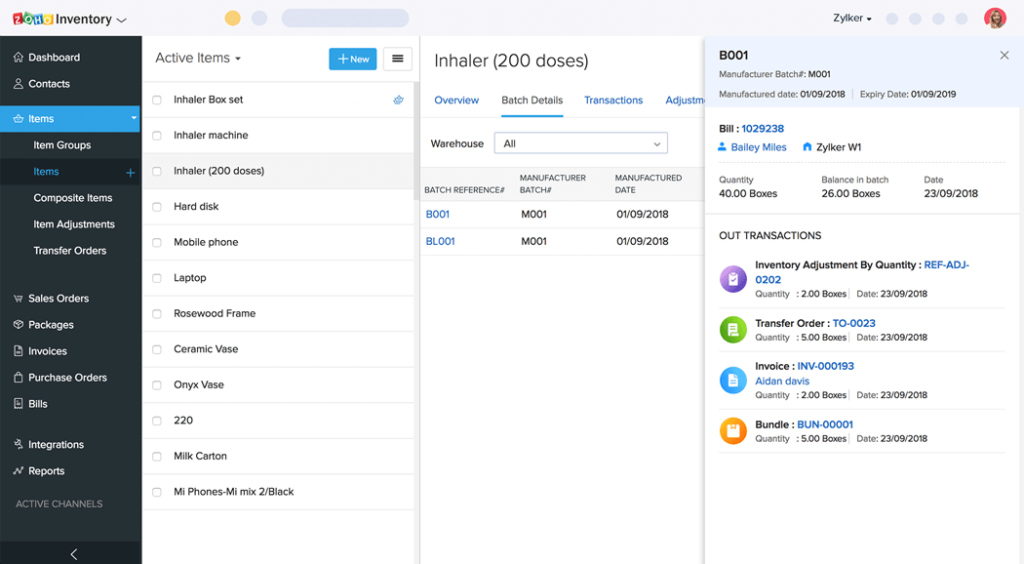
10. Zoho Projects
Zoho Projects is a comprehensive project management software that empowers teams to plan, collaborate, and execute projects seamlessly.
This project cost management software includes time tracking, task management, document collaboration, reporting, and integration with other Zoho products.
Pros
- All-in-one solution: Zoho Projects offers a comprehensive set of project management features, making it a one-stop solution for teams to handle tasks, time tracking, document collaboration, and reporting all in one place.
- Integration with Zoho Suite: the seamless integration with other Zoho products enhances overall productivity and data management, creating a unified ecosystem for businesses.
- Scalability: Zoho Projects caters to the needs of small businesses and enterprises alike, providing scalable features and pricing plans for diverse requirements.
Cons
- Limited free version: while Zoho Projects offers a free trial, some advanced features are restricted to higher-priced plans, which might be a consideration for budget-conscious users.
- Complex for simpler projects: for smaller teams or projects with straightforward needs, Zoho Projects’ extensive capabilities might feel overwhelming or unnecessary.
Reviews
Capterra: 4.3/5
Apple Play: 4.3/5
Conclusion
In conclusion, the inefficiencies of manual time tracking and spreadsheet-based timesheets are no longer viable today.
Embracing innovative timesheet software is the key to efficient time management, ensuring accurate tracking, and streamlining productivity.
You can find on the market a diverse range of time tracking and project management software, each with its unique strengths. Depending on specific needs, users can find many innovative, versatile, and accessible solutions.
Timeular emerges as the best software for creating team timesheets because of its intuitive interface, ease of use, automated reporting and tracking, and seamless integration capabilities.
TIP: To create basic timesheets, use our free Timesheet Calculator.
You might be interested in: