The 8 Best DeskTime Alternatives
If DeskTime has disappointed you, I get it. I tested it for a month, and it left me searching for better options, as all its limitations interrupted my workflow instead of making it more efficient.
I’ll dive into 8 DeskTime alternatives, the features that impressed me during testing, as well as their cons, pricing, and a final overview of why these are a better option than DeskTime.
Before assessing the tools, here’s briefly what made me scout for other options:
- The screen capture feature creates discomfort for my team as it takes automatic screenshots, but it intrudes on their privacy and doesn’t truly help understand team productivity.
- The uninspiring interface felt outdated, difficult to navigate, and not enjoyable to use.
- Limited customization options for reports and dashboards made it difficult to pull out specific insights we needed.
- The rigid categorization system for productive vs. unproductive apps didn’t adapt well to our team’s varied workflows.

One more note prior to diving into the tools is that for time tracking to be really efficient, a tool needs to comprise a couple of traits, so I’ve tested the Desktime alternatives with these criteria in mind:
- User experience: Is the interface intuitive and enjoyable to use?
- Privacy balance: Does it respect team autonomy while providing meaningful insights?
- Customization depth: Can it adapt to different workflows and reporting needs?
- Integration ecosystem: Does it connect seamlessly with our existing tools?
- Automation capabilities: How much manual entry is required?
- Value proposition: Does the feature set justify the cost?
TL;DR – DeskTime alternatives comparison
| Tool | Best for | Standout features | Key advantage vs DeskTime |
|---|---|---|---|
| Timeular | Teams valuing privacy & automation | AI-powered insights + physical 8-sided tracker | Privacy-first approach with no surveillance |
| Toggl Track | Teams wanting simplicity | One-click tracking & Chrome extension | User-friendly experience vs surveillance |
| Clockify | Budget-conscious teams | Unlimited users on free plan | Better value for money |
| Timely | Teams wanting full automation | Memory AI automatic tracking | Fully automated tracking without surveillance |
| Time Doctor | Managers needing oversight | Customizable monitoring settings | More flexible monitoring options |
| RescueTime | Personal productivity focus | Automatic app categorization & focus sessions | Personal insights vs monitoring |
| Hubstaff | Field teams & remote workforces | GPS tracking & project budgeting | Better location verification |
| ClickTime | Professional service firms | 70+ reports & approval workflows | Business insights vs surveillance |
1. Timeular
Timeular is our team’s front-runner among the other DeskTime alternatives.
It’s seamless to use due to its minimalist and modern interface; it’s packed with automation and AI-powered features, but also attendance tracking and management.
It made us feel like we were not making any effort to track time while we got customizable and detailed reporting. Since we’ve been using it as a team of 5, the employee productivity has increased considerably, and not only that, but we are more aware of how we’re spending our time.
The best key features discovered while testing:
- Automatic time tracking feature that captures app usage, website visits and tools used silently in the background while you do your work. They are then transformed into time entries that you need to accept in order for them to be part of your timesheet. Note that these entries are visible only to you – so you don’t have to share that 1 minute of checking YouTube in your timesheet.
- An intuitive, minimalist interface that makes time tracking feel effortless compared to DeskTime’s cluttered dashboard, which defeats the purpose of tracking productivity.
- The AI-powered productivity dashboard can transform how your team views time tracking, shifting from reluctant compliance to genuine enthusiasm. That’s exactly what happened to our team! This feature intelligently analyzes work patterns to identify productivity trends for each user.
- Comprehensive leave management and overtime tracking features so you can plan capacity and plan it around your team’s holidays and days off, but also keep their balance and work hours in check with the overtime analysis.
- A smart time reporting system that generates both customizable and detailed reports automatically so you can share them with your customers.
- 3000+ integrations with the most popular tools that you might use, like scheduling, CRM apps, or project management tools.

Timeular is suitable for teams of any size, and you can track multiple projects with different billing rates!
What else stands out:
- The privacy-first approach, which is a fundamental difference between DeskTime andTimeular, as the latter gathers productivity data while it respects the privacy and personal boundaries of its users, with no screenshots or keystroke monitoring.
- Multiple other time tracking methods on unlimited projects, from manual time tracking to AI time entries to a physical tracking gadget.
- The physical 8-sided tracker creates a tangible connection to time management. Team members have to simply flip the dice on their desks to start tracking a different project or task.
Pricing:
- 30-day free trial available
- Personal account: $6.63/month
- Personal Pro: $10.10/month
- Team: $18.41/month
- Enterprise: Custom pricing
Why choose Timeular over DeskTime?
Timeular fundamentally reimagines productivity tracking as a tool for genuine improvement rather than surveillance. While DeskTime focuses on monitoring activity, Timeular provides deeper insights that actually help team members optimize their work patterns while respecting their privacy.
The combination of AI-powered suggestions, automatic tracking, and the unique physical tracker makes time management feel natural and beneficial rather than imposed.
In our testing, team adoption and satisfaction were dramatically higher with Timeular than with DeskTime, so we’ve chosen it as the go-to time tracker for us.
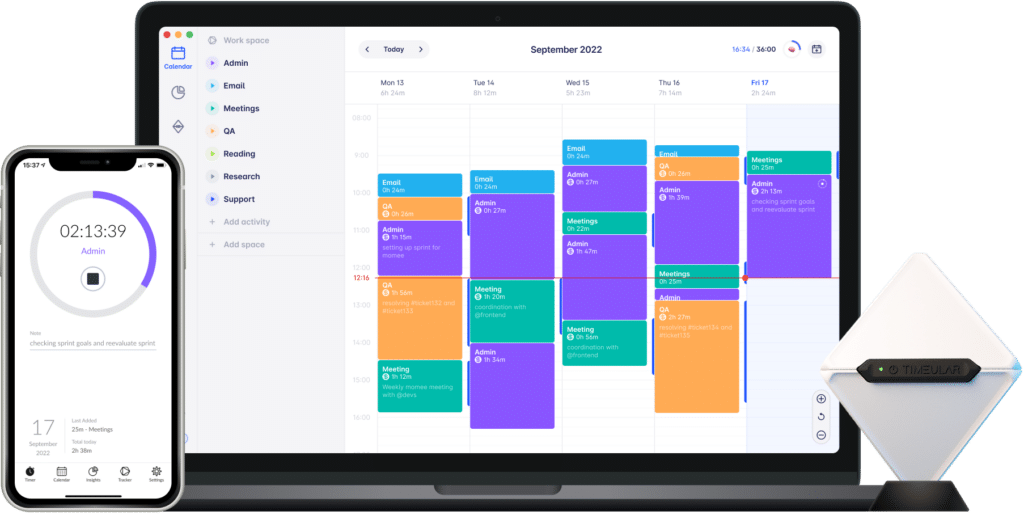
“This is the best time tracking app. I love it and would absolutely recommend it to anyone interested in knowing more about where and how they’re spending time”
Ramona R.
“Once you set up your tracker’s sides, just flip it, fill in a tag or two, and at the end of the day your timesheet is ready! So much better than compiling Excel sheets or even writing down hours with a pen”
Thomas L, Capterra
2. Toggl Track
I added Toggl Track to this list, as it takes a minimalist approach to time tracking that emphasizes user experience over surveillance features as opposed to DeskTime.
The best key features discovered while testing:
- One-click time tracking lets you instantly capture time without disrupting your workflow by hitting a button. The simplicity makes it user-friendly, especially for team members who usually forget to log their time. Note that it is cumbersome to always press a button, so if you’re looking to stay focused only on your work, then it’s best to choose a fully automatic time tracker.
- The Chrome extension integrates well with web tools, including Gmail, Asana, and Trello, automatically detecting what you’re working on and suggesting time entries.
- The idle time tracking feature reminds you when you’ve stepped away or doing some remote work, helping you keep accurate timesheets without the stress of constant monitoring.
- Color-coded projects and tags create a visual organization that makes it easy to understand where your time is going at a glance.
Cons:
- The reporting system, while clean and intuitive, lacks some of the advanced analytical capabilities found in other alternatives like Timeular.
- The free plan limits you to only 5 users/month, which can quickly become restrictive for growing teams.
- Limited offline time tracking capabilities can be problematic for teams working in areas with unreliable internet connections.
Pricing:
- Free: Basic tracking for up to 5 users
- Starter: $9/user/month
- Premium: $18/user/month
- Enterprise: Custom pricing
Why choose Toggl Track over DeskTime?
Toggl Track treats time tracking as a productivity aid rather than a surveillance tool. While DeskTime’s screenshot features can create an atmosphere of distrust, Toggl’s user-friendly approach encourages voluntary adoption among team members.
The simplicity of starting and stopping timers means you’ll get more accurate data because people actually want to use it, but it can also be a drawback, depending on your workflow.
- Dive into a head-to-head comparison between Timeular vs Toggl Track to discover which one is the best.
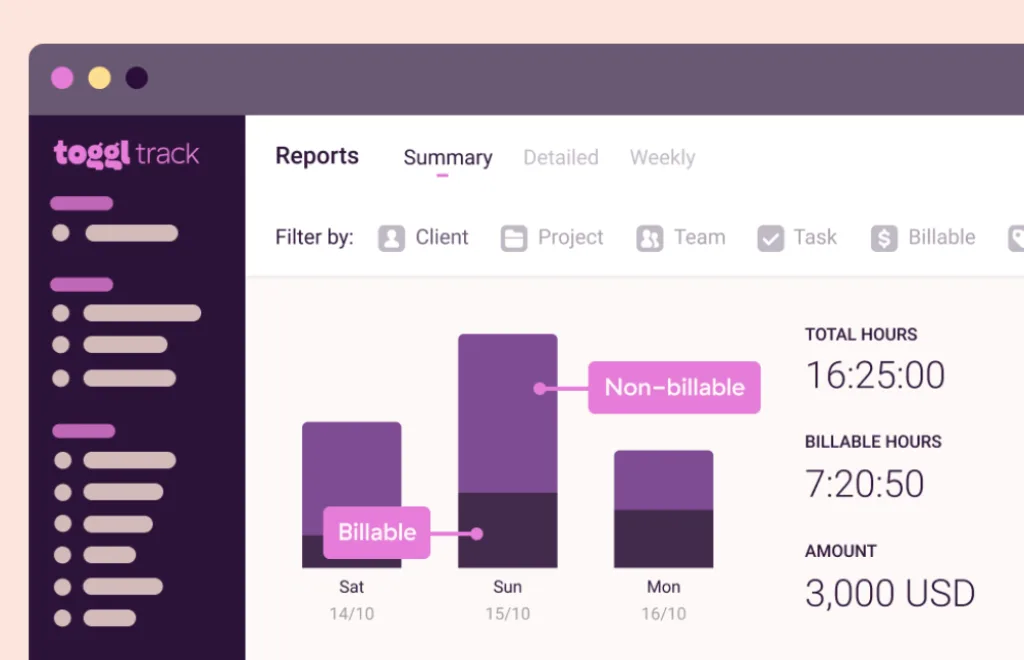
3. Clockify
Clockify is the most budget-friendly option from our list during our testing phase, offering a surprisingly robust free plan that outpaces even the paid tiers of some competitors.
The best key features discovered while testing:
- Unlimited users, projects, and tracking on the free plan, something virtually unheard of in the time tracking marketplace that makes it accessible to teams of any size.
- Multiple time entry methods that provide flexibility in how you track time: manual entry, timer-based tracking, or calendar view for adding time blocks.
- The project budgeting feature offers real-time alerts when you’re approaching budget limits, helping prevent scope creep and stay profitable.
- The kiosk mode allows for easy time clock functionality on shared devices – perfect for office settings or workspaces with multiple shift workers.
Cons:
- The automatic time-tracking functionality isn’t as sophisticated as some alternatives and often requires more manual intervention.
- The interface feels slightly more utilitarian than competitors, with a steeper learning curve for new users.
- Advanced reporting features require upgrading to paid plans, limiting analytics capabilities for free users.
Pricing:
- Free: Unlimited users and projects
- Basic: $3.99/user/month
- Standard: $5.49/user/month
- Pro: $7.99/user/month
- Enterprise: $11.99/user/month
Why choose Clockify over DeskTime?
Clockify delivers more value without invasive monitoring features. While DeskTime’s pricing quickly escalates with team size, Clockify scales more affordably without compromising on essential functionality. Before deciding on using it, don’t overlook its drawbacks, though.
💡 Pro tip: If you’re wondering what the differences are between Clockify and Timeular, I suggest diving into our head-to-head comparison of the two tools in our article “Timeular vs. Clockify: what is the best?“.
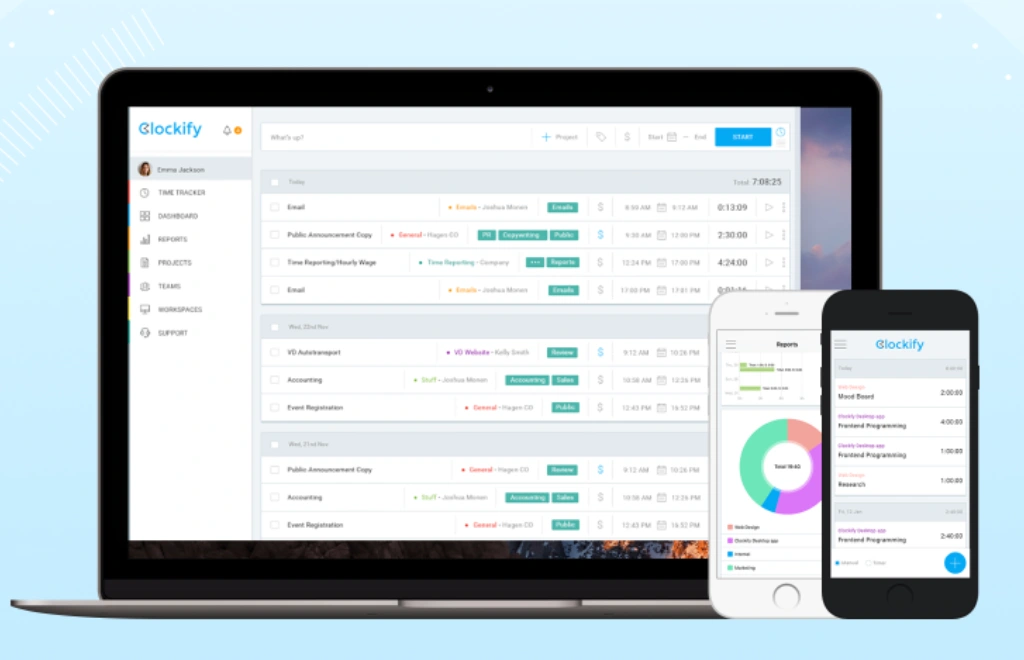
4. Timely
Timely reimagines time tracking through AI-powered automation and creates a different experience from traditional tracking tools like DeskTime.
The best key features discovered while testing:
- Memory AI tracker that automatically captures your activities across devices and learns your work patterns, suggesting time entries.
- The privacy-first approach keeps all captured activities private to each user until they choose to share them, giving team members control over their data, similar to Timeular.
- Team planning features provide visual capacity monitoring and resource allocation, making it easy to balance workloads and prevent burnout.
- The project planning features use historical time data to forecast future needs, improving estimation accuracy over time.
Cons:
- The pricing structure sits at the premium end of the market, making it less accessible for small teams or freelancers.
- There’s a learning curve while the AI adapts to your work patterns – expect about 1-2 weeks before the suggestions become truly accurate. Also, expect the AI to not be the most accurate when you’re doing your productivity analysis.
Pricing:
- Starter: $10/user/mo
- Premium: $18/user/month
- Unlimited: $26/user/month
- Enterprise: Custom pricing
Why choose Timely over DeskTime?
Timely is a more modern option compared to DeskTime which relies on invasive screenshots and activity monitoring that can feel like surveillance.
During our testing, team adoption was noticeably higher with Timely because it required minimal effort with its automatic time tracking features, but in the end, it’s too expensive for what it offers and for our available budget.
💡 Pro tip: If you consider that Timely is too expensive, we analyzed the available options that could be alternatives to Timely.
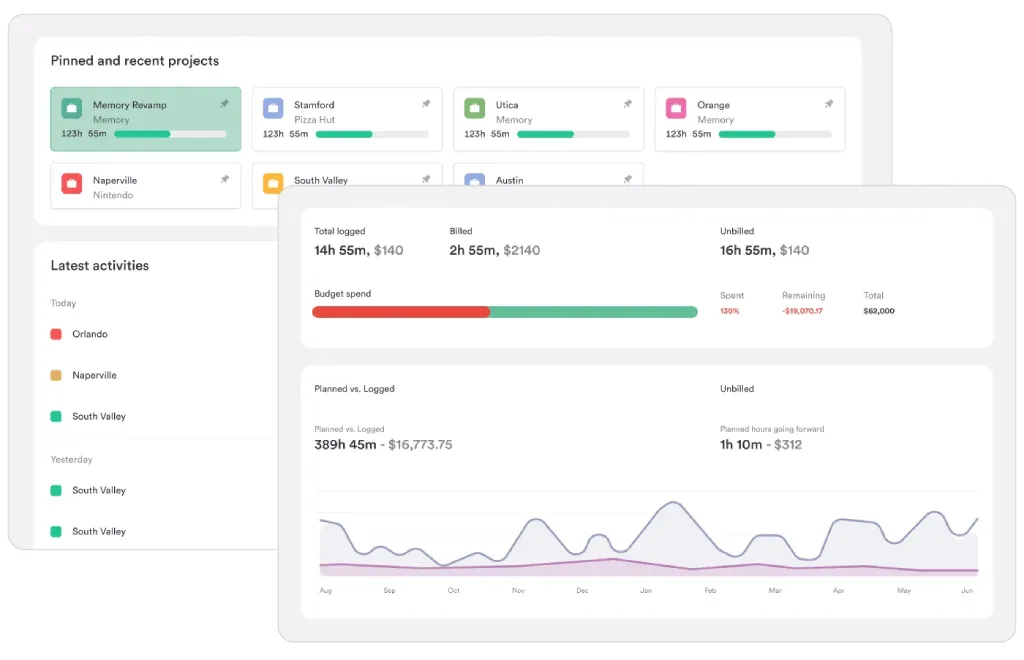
5. Time Doctor
Time Doctor is a workload management tool suitable for managers seeking detailed oversight while offering more customization than DeskTime.
The best key features discovered while testing:
- Customizable screenshot intervals allow managers to set different frequencies for different teams or projects, providing the flexibility that DeskTime lacks.
- The silent time tracking mode operates in the background without constant notifications that interrupt workflow.
- The dedicated client portal, where clients can view project progress, time spent, and reports in real time, improves transparency and reduces administrative work.
- The payroll integration automatically calculates payments based on tracked hours and rates, streamlining the entire billing process.
Cons:
- The surveillance features created significant discomfort among our testing team, with several members reporting heightened stress and decreased job satisfaction.
- The activity monitoring feels particularly invasive, tracking keyboard and mouse movements in detail and creating pressure to maintain “active” status.
- Website and app tracking often miscategorizes legitimate research activities as “unproductive,” requiring manual corrections.
Pricing:
- Basic: $7/user/month
- Standard: $10/user/month
- Premium: $20/user/month
- Enterprise: Custom pricing
Why choose Time Doctor over DeskTime?
Time Doctor offers a more sophisticated approach to employee monitoring than DeskTime, with greater customization options and more detailed analytics.
If your management approach requires comprehensive oversight, Time Doctor provides better control over monitoring intensity and frequency.
However, our testing revealed significant concerns about team morale and trust – we’d recommend carefully considering whether the monitoring benefits outweigh the potential negative impact on team culture and satisfaction.
💡 Pro tip: If you consider that Time Doctor does not cover your needs, I suggest you explore viable Time Doctor alternatives.
6. RescueTime
RescueTime takes a distinctly different approach to time tracking, focusing on personal productivity analytics rather than billable hours or project tracking, but it’s one of the best employee time-tracking software on the market.
The best key features discovered while testing:
- Automatic categorization of applications and websites into productivity levels, providing insights without requiring manual time entry.
- The Focus Sessions feature blocks distracting websites for set periods, helping maintain deep work states without interruption.
- Detailed productivity dashboards show when you’re most productive during the day, helping optimize your schedule around natural energy peaks.
- Daily goals and automatic scoring help gamify productivity improvements, creating gentle accountability.
Cons:
- Limited project and client tracking functionality makes it less suitable for billable work environments.
- No team collaboration features in the basic version limits its usefulness for managers overseeing multiple team members.
- The lack of manual time entry options means you can’t account for offline work or activities away from your devices.
Pricing:
- Lite: Free
- Premium: $12/month
- Teams: $8/user/month (minimum 5 users)
- Enterprise: Custom pricing
Why choose RescueTime over DeskTime?
RescueTime shifts the focus from external accountability to personal productivity insights. Unlike DeskTime’s monitoring approach, RescueTime serves as a personal productivity coach, helping you understand and optimize your own work patterns.
Ultimately, your decision should be made based on your need, either individual time tracking and productivity or team productivity. If you’re not convinced by RescueTime, dive into the best alternatives to RescueTime.

7. Hubstaff
Hubstaff combines detailed activity tracking with comprehensive project management and location tracking features, making it suitable for field teams and remote workforces.
The best key features discovered while testing:
- GPS tracking with geofencing creates accountability for field teams while automating clock-in/out when entering job sites.
- The project budgeting system automatically calculates costs based on hourly rates and sends notifications before budgets are exceeded.
- Scheduling and attendance tracking simplifies time-off management and team availability planning.
- Automated payroll features to calculate payments based on tracked hours and pre-set rates for accurate billing.
Cons:
- The intense monitoring features created significant discomfort among our testing team, as most team members found the screenshots particularly invasive.
- The productivity monitoring algorithm sometimes penalized legitimate work activities that involved reading or research, creating pressure to constantly show “active” status.
Pricing:
- Free: Limited features for up to 2 users
- Starter: $7/user/month
- Growth: $10/user/month
- Enterprise: Custom pricing
Why choose Hubstaff over DeskTime?
Hubstaff offers more detailed employee monitoring than DeskTime, particularly for teams with field staff or those that need location verification.
The project budgeting and payroll features also come with benefits in regard to financial oversight and automation. However, in our testing, the team showed considerable employee resistance to the monitoring features, with several team members describing it as “intrusive” and “stressful.”
If you’re not convinced by Hubstaff, dive into alternatives to Hubstaff.
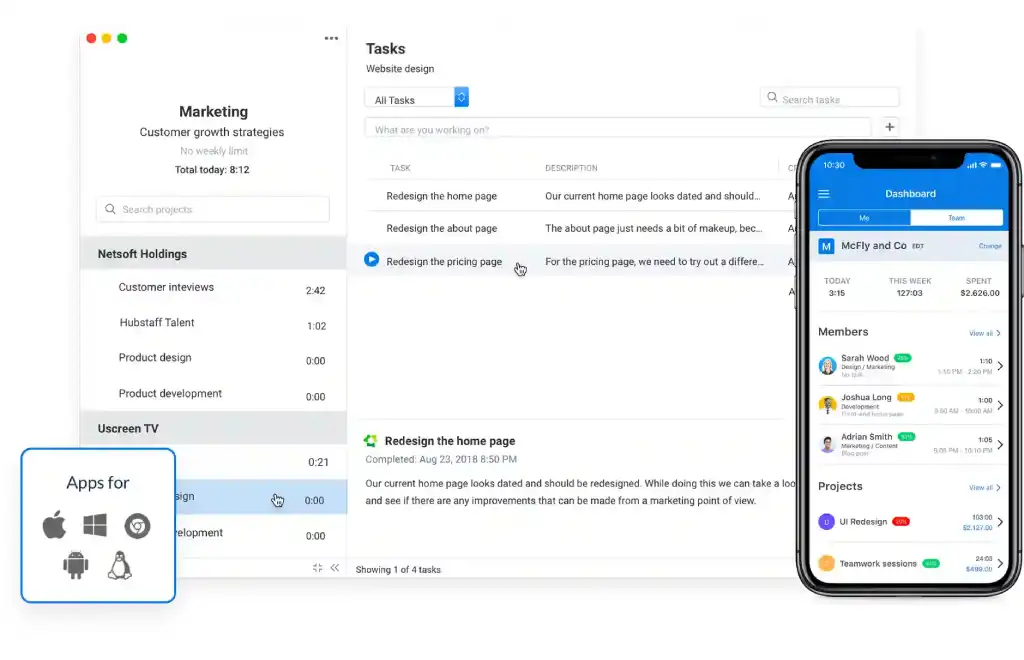
8. ClickTime
ClickTime focuses on streamlined time tracking with detailed reporting and task management features, particularly well-suited for professional services firms.
The best key features discovered while testing:
- Approval workflows with customizable routing ensure proper oversight and compliance with minimal administrative effort.
- Resource planning tools help forecast staffing needs and prevent both under and over-allocation of team members.
- Budgeting and expense tracking features provide real-time visibility into project financials and profitability.
- Comprehensive reporting with over 70 standard reports plus custom report builders makes it easy to analyze time data from any angle.
Cons:
- The interface feels somewhat dated compared to more modern alternatives, with occasional usability challenges.
- Mobile capabilities are more limited than competitors, with fewer features available on the go.
- No automatic time tracking option means all time must be entered manually.
Pricing:
- Starter: $10/user/month
- Team: $13/user/month
- Premier: $24/user/month
- Enterprise: Custom pricing
Why choose ClickTime over DeskTime?
ClickTime prioritizes meaningful business insights over surveillance features, focusing on how time data can drive better business decisions rather than monitoring employee activities. ClickTime also works as a team productivity software.
During our testing, managers particularly appreciated the depth of reporting and task management capabilities, while team members preferred the less invasive approach to time tracking. The approval workflows and comprehensive reporting make ClickTime more metric-oriented and, therefore, more suitable for businesses.
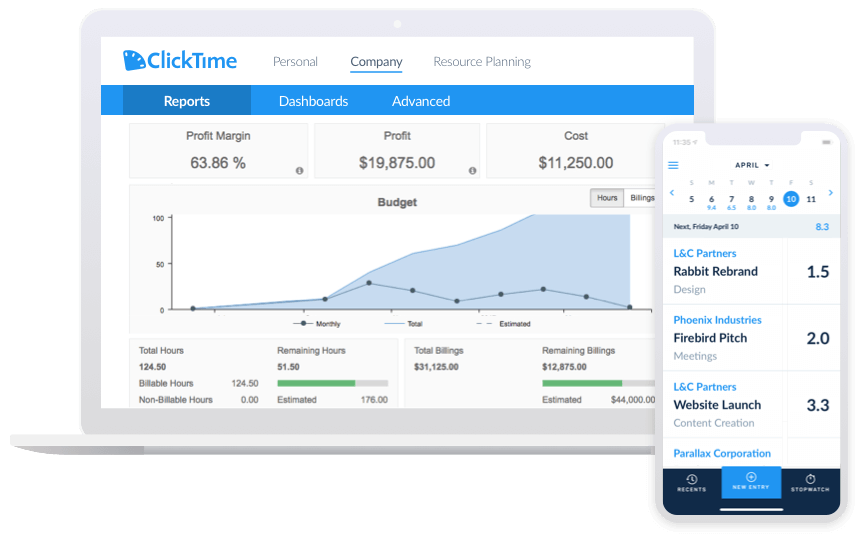
Start tracking time with the right tool
After testing these 8 DeskTime alternatives, we found that the best one for us is Timeular. However, the right time-tracking software for you depends on your needs and team culture.
For teams that want to track time spent on work seamlessly, with full automation and with privacy for remote employees not only, but Timeular is also the best choice. The send best choice is Toggl Track, and if the budget is your main concern, Clockify has the best value. For those that want full automation Timely’s AI approach is the future of time tracking.
Remember, the best time-tracking solution is the one your team will actually use. Try a few out with a small group before full roll out as team adoption is what determines the quality of your time data and the value you’ll get from any solution.