Clockify vs. Toggl: Head-to-Head Comparison
Clockify and Toggl Trackaresome of the most popular time-tracking apps on the market. But which one is better for your own unique needs? Is there any other app that can surpass these two despite their popularity?
You’ll get the answers in this article, plus my perspective on using both tools as a freelance content writer. Let’s dive right into Clockify vs Toggl Track.
TL;DR – Clockify vs Toggl Track
- Clockify offers robust project monitoring with privacy concerns (desktop screenshots);
- Toggl Track provides seamless cross-platform tracking but limited project features.
- After testing both for a month, Clockify helped me with content deadlines but made my team uncomfortable with surveillance, while Toggl Track simplified time tracking but lacked organization tools.
- A better alternative is Timeular which offers comprehensive tracking with AI insights, no privacy issues, and better workflow optimization.

Try Timeular instead! It’s packed with multiple time tracking methods, gives you AI insights, and does not come with privacy issues as opposed to Clockify and Toggl.
On the surface, both Clockify and Toggl Track seem similar as a time-tracking app suitable for businesses of all sizes and individuals. However, crucial differences set them apart. Here’s a brief report of what you’ll find inside the article:
What is Clockify?
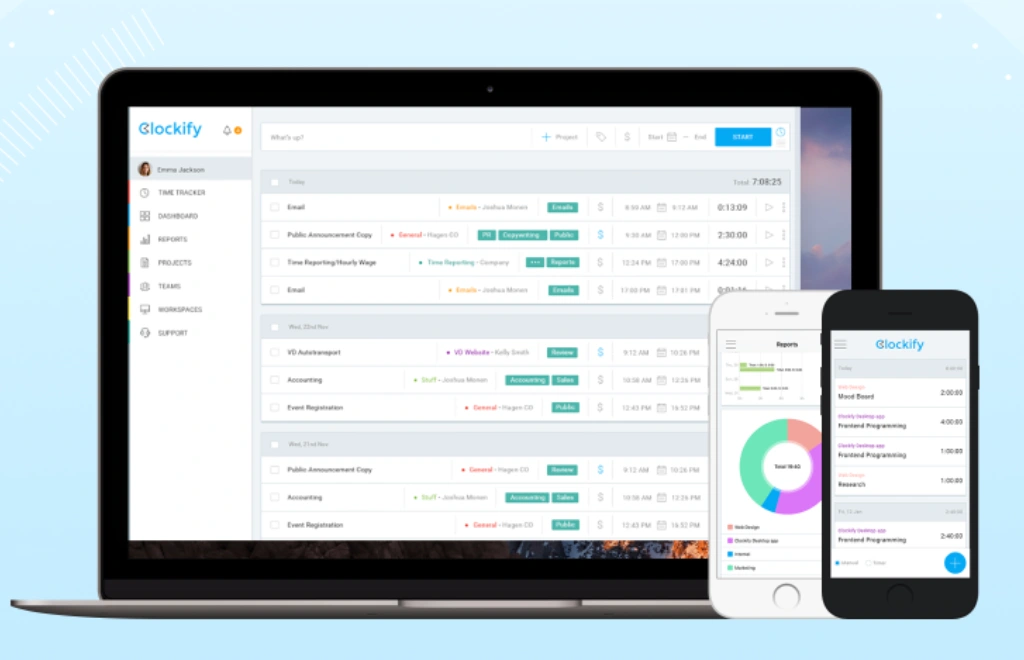
Clockify is a team management tool for time tracking, billing, and scheduling with automatic time tracking.
While Clockify is recognized as an effective time-tracking tool, it has been criticized due to its employee surveillance features. Knowing that your screen can be captured at any time and shared with your manager doesn’t feel very private, right? Hence it’s understandable why multiple teams have been worried about using this time tracker, even though it’s considered an affordable time tracking app.
Clockify is rather tailored for large organizations and includes other features such as client portals, time-tracking reminders, GPS tracking, and unlimited projects. Clockify includes a free plan, ideal for smaller teams with budget concerns.
Key features
- Time tracking feature: It combines real-time timer functionality with manual time entry options such as start and stop timers.
- Task and project monitoring: Keep track of task progress, status, and budgets.with customizable structures for different work types.
- Timesheets: Record weekly activities and analyze data trends in employee attendance for comprehensive tracking.
- Kiosk: Easily clock in and out from shared devices using PIN protection, ideal for retail and office environments.
- Time off: Clockify allows you to monitor your team’s PTO, sick time, and holiday days.
- Billing and invoicing: Manage financials in multiple currencies and attach receipts, expenses, and other details based on hourly rates for accurate invoicing.
- Dashboards and reports: Gather real-time insights with Clockify’s customizable analytics views and analyze detailed breakdowns of your time spent on projects and different tasks.
Clockify cons:
- Its cluttered user interface: Clockify’s interface has been described as cluttered, not intuitive enough, and not aesthetically pleasing.
- Its privacy-breaching features: Clockify allows managers to enable a setting to screenshot employees’ screens every 5 minutes, which is intrusive and makes employees reluctant to use Clockify.
- Its limited free plan: While the free plan offers the baseline for the time-tracking functionality, its reporting features are limited, and it comes with limited customization options for reports. Also, Clockfiy does not include invoicing in the free version or an offline mode.
- The problems with the mobile app: Clockify’s Android app has frequent bugs, has slow processing times, and crashes frequently. What’s more, its functionality is severely limited without an internet connection.
💡 Pro tip: Besides Toggl, you could consider other time-tracking apps too. Such as example is Timeular. Dive into our article on Clockify vs Timeular: what’s better for you?
User reviews (Clockify)
“Using Clockify for 2 years now. Pros: The free tier is genuinely generous, and time tracking is straightforward. The desktop app works offline. Cons: The reporting interface takes time to master, and bulk editing can be cumbersome. Worth it overall.” – Project Manager on Reddit
“Great value but requires patience. The learning curve isn’t steep, but there are quirks. The dashboard customization is powerful once you understand it, though initial setup can be overwhelming.” – Agency Owner on G2
“Free version is impressive, but the mobile app needs work. While it’s great for basic tracking, the app sometimes loses connection and doesn’t sync automatically. The desktop experience is much better.” – Freelancer on Capterra
My personal review as a content writer
In the last month, I and a fellow writer I’m managing set ourselves the challenge to try Clockify without any expectations or biases. Here’s an honest breakdown of what we discovered:
👍 I found that Clockify’s project monitoring is quite comprehensive for my needs and helped me stay on top of multiple blog posts and content deadlines at the same time.
👍 The ability to attach receipts directly to the time entries helped me manage my expense tracking for client projects more easily.
❗The privacy concerns were raised, however, by my fellow writer, as she told me that she felt under surveillance and uncomfortable, as I was the admin of the account, and I could basically see screenshots of her desktop at all times.
❗While the free plan offered generous features for basic time tracking, I found the mobile app frustratingly unreliable during my frequent trips to work from different coffee shops and coworking spaces.
💡 Pro tip: Looking for a reliable alternative to Harvest instead of Toggl and Clockify? No worries, we wrote all about Harvest alternatives
What is Toggl Track?
Toggl is a Clockify alternative with which you can perform similar time management actions. Such examples are tracking time on projects, tasks, and clients and reporting capabilities.
Note that neither Clockify nor Toggl Track are project management tools, but these include basic project management features, too.
Toggl’s interface is quite intuitive. On top of that, you can monitor billable hours and generate detailed reports on time spent on different activities. Some of Toggl’s most interesting functionalities include a one-click timer that streamlines the process of setting timers for new tasks and the ability to run multiple timers simultaneously.
What’s more, Toggl Track offers you the possibility to start timers on your browser app and pause them on your phone.
You might also like:
- Why Timeular is better than Toggl
- Top-notch time tracker for Androids
- Greatest time tracking apps for iOS
Key features
- Time tracking: track time with dual time tracking methods such as a one-click timer for real-time tracking and manual time entry. The timer runs in the background while you work, with automatic idle detection and the ability to edit entries retroactively.
- Project management: manage multiple projects and clients in customizable workspaces.
- Billable tracking: Distinguish between billable and non-billable hours and set customizable hourly rates for different projects or clients.
- Reporting: Generate reports automatically with customizable templates, scheduled report delivery, and various export formats.
- Automated email reminders: Sends customizable notifications to team members about time tracking, missing entries, and weekly summaries.

Timeular’s time tracking software offers a physical time-tracking device that seamlessly connects to the app via Bluetooth enabling effortless switching between tasks
Toggl Track cons:
- Interface and usability challenges: The calendar view lacks the depth and functionality you’d need for detailed planning. Users working on multiple projects in Toggl often report that the interface becomes cluttered and overwhelming, making it difficult to have a clear overview of ongoing work.
- Limited functionality: Toggl focuses solely on time tracking and lacks essential productivity features that teams often need. Such examples are built-in invoicing, leave tracking or scheduling.
- Pricing structure concerns: The app’s pricing is a significant hurdle for growing teams, as many users express. As well, its price jump between free and paid plans is significant.
User reviews (Toggl Track)
“Been using Toggl Track daily for 3+ years. Strong points: Intuitive interface, excellent keyboard shortcuts, powerful tagging system. Weak points: Report filtering could be more flexible, and the calendar integration isn’t as smooth as advertised. Still my go-to choice.” – Independent Consultant on LinkedIn
“The premium features are worth it if you need detailed reporting and team management. However, the price jump from free to paid is significant. The time rounding features and automated tracking are excellent, but took our team about a month to fully utilize.” – Team Lead on G2
“Perfect for freelancers with multiple clients. The summary reports are excellent for billing. Downside: Takes time to set up proper project structures and tags for meaningful reporting. Once set up, though, it’s almost automatic.” – Freelancer on Reddit
My personal review as a content writer
In the past month, I challenged myself to manage all my content writing projects exclusively through Toggl Track. Here’s my honest breakdown of what I discovered:
👍 The one-click timer proved incredibly practical for my workflow, allowing me to switch between different client articles instantly without losing track of billable hours.
👍 The cross-platform synchronization impressed me quite a lot – I could start tracking on my laptop while researching and seamlessly continue on my phone during client interviews or cafe writing sessions.
❗The project management limitations quickly became frustrating, particularly when trying to organize multiple content calendars for different clients, forcing me to rely on other tools.
❗The basic reporting features in the free plan felt restrictive, though they did reveal I was significantly undercharging for research-heavy articles once I could see the time breakdown.
💡Pro tip: If you’re looking for a Time Doctor replacement, we found the best alternatives to Time Doctor.
Although both Clockify and Toggl are time-tracking tools, they have different features, pricing, and target audiences. Below is a detailed comparison of Clockify vs. Toggl.
Comparison Table: Clockify vs. Toggl
| TRAITS | CLOCKIFY | TOGGL TRACK |
|---|---|---|
| Features | Task and project monitoring Timesheets Kiosk (device sharing) Time off Billing and Invoicing Time tracking Calendar management Dashboards and Reports | Billable tracking Editable time entries Add notes in time entries Individual and multi-user collaboration and tracking Pomodoro timer Dashboards and Reports |
| Platform compatibility | iOS, Android, Web app, Mac, Windows, Linux | iOS, Android, Web app, Mac, Windows |
| Integrations | Quickbooks Trello Asana Jira Salesforce time tracking Gitlab Todoist Monday… | Asana Evernote GitHub Gitlab Google Calendar Jira Salesforce Slack |
| Pricing model | Free plan with unlimited users and time tracking. 4 plans with monthly or yearly subscriptions, starting at 3.99$ | 1 free plan for up to 5 users. 3 plans with monthly or yearly subscriptions, starting at 9€ All plans come with a 14-day free trial. |
| Rating | Capterra – 4.7 G2 – 4.5 Google Play Store – 4 | Capterra – 4.7 G2 – 4.6 Google Play Store – 4.6 |
| Who is it for? | Freelancers and businesses of all sizes. It’s especially suitable for hybrid teams that operate both onsite and remotely. | Freelancers and businesses of all sizes and in various industries. |
At first glance, there don’t seem to be any significant differences between Clockify and Toggl, so it’s time to dive deeper into each of their core features and help you make an informed decision.
TIP: Discover the best Jira time-tracking integration

Clockify vs. Toggl: The time-tracking function
Time tracking is the baseline feature for robust team management tools. Both Clockify and Toggl Track mark it, but these have some notable differences. Let’s analyze both of them in detail.
Clockify
Clockify has a rather manual type of time tracking. Its main method is timer-based tracking with a one-click start/stop timer. This stopwatch mechanism works as follows:
- You can see and press on the running timer in a browser tab;
- You can continue the timer from your previous entry;
- When your computer shutdowns, the timer stops automatically;
- You can track time with the timer in the browser extension, desktop app, or mobile app.
Toggl Track
With Toggl Track, you can add time entries either manually or automatically.
The primary method is a one-click timer that runs in real time. Here’s how it works:
- The timer appears as a prominent red button in all Toggl interfaces (web, desktop, mobile);
- You can add project, client, and description details either before or after starting the timer;
- If you forget to stop the timer, the idle detection feature notifies you and lets you discard idle time;
Toggl track also has an automatic time-tracking feature, which works as follows:
- It runs in the background on your computer and automatically records which apps and websites you use; It is available only on the desktop app;
- It records activities that last over 10 seconds;
- It will automatically generate timesheets based on your activities, but after you convert activities into time entries.
A final note on the time tracking feature:
Both Clockify and Toggl Track have robust time-tracking features, but the notable difference is that Toggl Track includes automatic time tracking, while Clockify offers only manual time tracking.

Try Timeular instead! It’s packed with multiple time tracking methods, gives you AI insights, and does not come with privacy issues as opposed to Clockify and Toggl.
Clockify vs. Toggl: Project management-like features
Before jumping to detail all these features, it’s important to note that neither Clockify nor Toggl Track are project management tools, but these include features that help support your project management process.
Clockify
Clockify allows you to gain insights into project progress and essential data, which can help you manage tasks and manage multiple teams as they work to finalize a project.
This time tracker helps you monitor the variance between tracked and estimated time on tasks, assign projects to team members, categorize time into billable and non-billable segments, and set custom rates for projects. These features are beneficial for teams that frequently manage external clients or work on projects with hard deadlines.
Toggl Track
Toggl showcases all your projects on a dashboard, along with features to plan budgets and schedules. With this feature, you can identify areas that need changes on the fly and strategize to prevent budget or deadline overruns. Additionally, Toggl allows you to:
- Set main tasks with the option to add subtasks, as well.
- Delegate tasks to specific team members within the app.
- Assess the total time spent on all activities and projects.
- Provide time estimates for ongoing projects.
Final note:
In conclusion, both Clockify and Toggl cover basic project management capabilities, but if you’re looking for more robust project management features, I suggest you dig into the best project management tools on the market.
Clockify vs. Toggl Track: Reporting
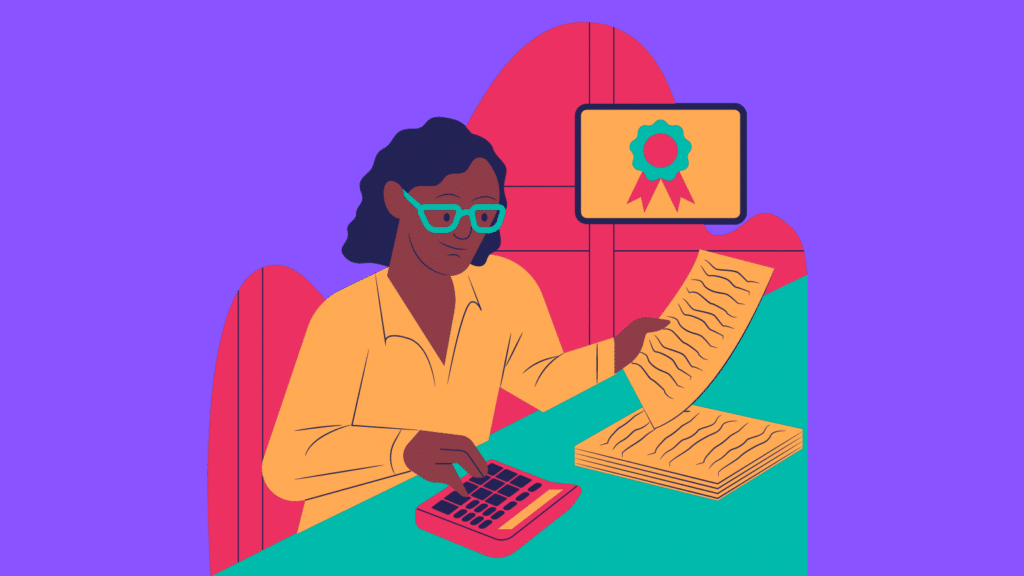
The reporting features can determine whether a time tracker is truly useful or not. It’s vital for time-tracking software to generate reports seamlessly, even automatically, and for them to include all the data you need in a report. Let’s see how Clickify and Toggl Track perform in their reporting features:
Clockify
Clockify provides more extensive reporting options with detailed breakdowns by project, client, user, and task. It includes three types of reports to access detailed information about revenue-generating projects and tasks:
- Summary, which includes an overview of time, day, activity, and user data.
- Detailed, which provides a breakdown of tasks, total clocked hours, billable hours, and corresponding amounts.
- Weekly which presents a summary of all time tracked for the week.
For further segmentation, the detailed report can be filtered by day, activity, and user. In the paid plans, you can save custom report configurations and schedule automated report delivery. Additionally, the reports can be shared with clients through CSV, Excel, or PDF formats.
Toggl Track
Toggl Track’s reporting features are known for their simplicity. It comes in three main report types, too. here are the formats:
- Summary, which provides quick insights into time distribution across projects and clients with the total tracked time for tasks.
- Detailed, which offers a report about time tracked and all individual activities.
- Weekly, which shows hours tracked by day, split by activity.
With the premium plan, you can schedule essential reports to be sent to your email, keeping you updated on projects without the need to log in.
Final note:
In conclusion, both Clockify and Toggl offer reporting capabilities with valuable insights that help make data-driven decisions.
Clockify vs. Toggl Track: Integrations
Both Clockify and Toggl Track offer integration capabilities with popular productivity tools. Let’s analyze their integration offerings in more detail:
Clockify
Clockify’s integrations with various apps are through its browser extension and API. Here’s how their integration system works:
- It has direct integrations with popular project management tools like Trello, Asana, and Jira;
- It also includes a Chrome extension that adds a timer button to 100+ websites;
- There is an integration with Google Calendar to track time directly from calendar events;
- The API access is available on all paid plans for custom integrations;
Toggl Track
Toggl Track has a more extensive native integration ecosystem compared to Clockify. Their integration function is as follows:
- It has over 100+ native integrations with project management and productivity tools;
- It has a browser extension which works across multiple browsers (Chrome, Firefox, Safari);
- It includes a native integration with popular development tools like GitHub and GitLab;
- It has built-in integrations with Google Calendar and Outlook.
As a final note, both Clockify and Toggl Track have integrations with the most used productivity tools that you could have in your tool stack.
Clockify vs. Toggl Track: Pricing

When it comes down to choosing a time-tracking software, the price can be the biggest influencer of your final call. Let’s see how much Clockify and Toggl Track cost.
Clockify
Clockify offers a 7-day free trial for all paid plans with unlimited users, projects, time tracking, and reporting, making it suitable for teams of any size. If you need more advanced features, here are the available plans:
- Basic plan ($4.99 per user): Comes with time rounding, bulk editing, and additional reports.
- Standard plan ($6.99 per user): Includes billable rates and project templates.
- PRO plan ($9.99 per user): Comes with more productivity features such as custom fields, scheduling and invoice generation.
- Enterprise plan ($14.99 per user): Designed for advanced security features such as Single Sign-On (SSO).
Toggl Track
Toggl Track offers a 30-day free trial, and its paid are tailored to different teams’ requirements:
- Free plan: It comes with basic features and supports up to 5 users, as well as time tracking, Pomodoro timer, idle detection, and CSV imports.
- Starter plan ($10 per user per month): Features project time estimates, alerts, project templates, and billable rates.
- Premium plan ($20 per user per month): Includes starter features, time tracking audits, scheduled reports, project dashboard, lock time entries, and centralized control of costs.
- Enterprise plan: Specially designed for large and complex projects, encompassing premium features, priority support, expert training, and the flexibility of unlimited users.
Final note:
When comparing the two, Clockify’s pricing may be more budget-friendly for individual users and smaller teams due to its lower starting price. However, Toggl’s higher-tier plans cover more needs for a larger organization.
A better alternative to Clockify and Toggl Track: Timeular
Timeular is an incredibly effortless team time tracker that does all the work for you. It’s packed with many options to track time that make you and your team enjoy what once was a tedious task.
If Toggl and Clockify offer your limited time tracking options, Timeular includes a wide range of time tracking methods:
- Automatic time tracking, which tracks websites, apps, and tools you’re working on in the background, and all you have to do is click on the time entry captured by the time tracker and accept it.
- Physical time tracking with a tactile tracking dice that sits on your desk. If you’re the type of person who writes down in their notebooks, then you’ll love flipping this tracker from one side to another to track your work.
- Manual time tracking, if you want to drag-and-drop your tasks in a calendar interface for easy time entry and editing.
- Keyboard shortcuts if you’re into quickly typing your tasks with shortcuts.
All these methods add more flexibility to tracking time, allowing you to choose out of many options the one that suits you best and make time tracking less of a tedious task.
Track time for free with your entire team for a full quarter of the year.
Timeular key features
Besides adding more value with multiple time tracking options, Timeular adds value with a wider range of features. Here are some of its features:
- An AI-powered productivity dashboard that shows you personalized insights, such as what apps are not productive in your workflow as these consume too much time or when you’re at peak productivity during the day.
- It works both as a leave tracking system and an overtime tracker, so you can know when your team is off and plan around that, as well as keep them on a healthy schedule.
- It seamlessly integrates with 3,000 apps and all types of calendars.
- It has an anti-surveillance policy and protects the privacy of every employee without screenshots like in Clockify or any other surveillance methods like keystrokes.
- It sends custom reminders to keep your team productive, like a ”take a break” or start and stop the tracker.
- Timeular includes billable tracking, so you can track and distinguish the billable and the non-billable hours with one click.
- It includes a time reporting system with interactive and customizable reports that can be generated automatically.
“People complain a lot less about time tracking now because of the easy interface of Timeular. It’s made time tracking a lot less of an obstacle and much more accessible.”
Kaitlin Snow Seamons, Executive Creative Director at Harmon Brothers
Automatic time tracking in Timeular
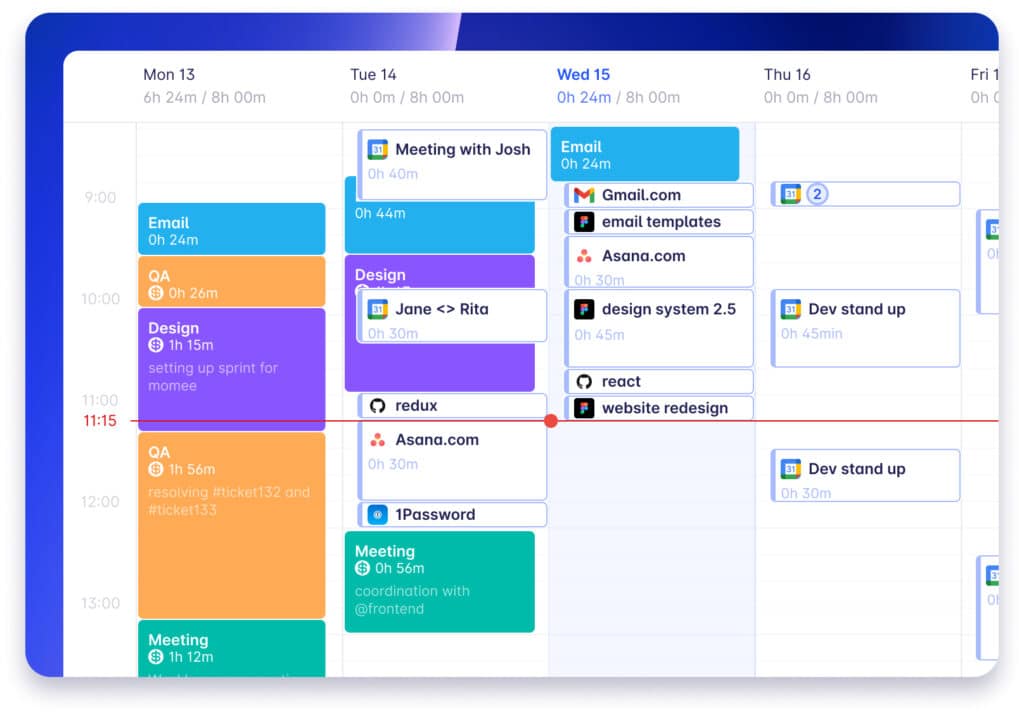
See which apps, docs, and websites you’ve used at which time and what was in your calendar, and then add them to your time tracking overview in one click! Your privacy is 100% protected: the data is stored solely on your local machine, so nobody else can access it.
Monitor project budgets
The budget feature enhances the time tracking experience for individuals and teams, enabling you to distribute time among various clients and projects while constantly checking in real-time. This feature is a great way to guarantee that projects stay within their agreed time and financial limits. Through budgets, you gain the ability to:
- Track the profitability of clients and projects effectively.
- Easily pinpoint projects that might be at risk of surpassing their allocated budget.
- Redirect your team’s time and attention to the areas that require utmost priority.
In addition, Timeular offers pricing plans that are very competitive compared to other apps.
Ultimately, someone looking for the best time tracking tool on the market should consider Timeular if they prefer a tangible and interactive approach to time tracking, value accurate and seamless tracking, and appreciate features like versatile reporting, integrations with other tools, and the opportunity for productivity improvement through gamification.
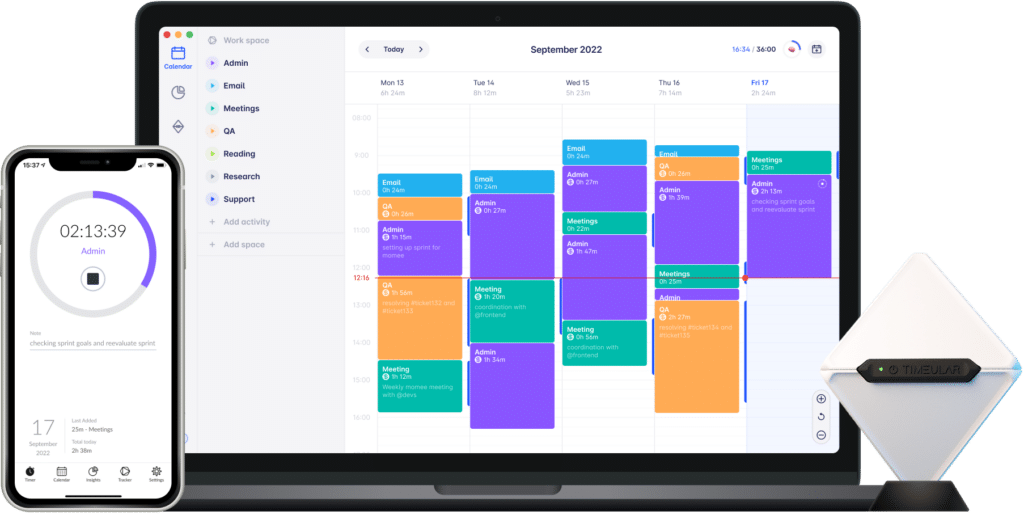
Toggl vs Clockify: which one is the best?
Overall, Toggl is the preferred choice because Clockify’s monitoring features intrude on employees’ privacy. Even if Toggl outshines with its polished user interface and a broader range of integrations, its pricing tier is often a limitation for smaller teams. My suggestion as the best third alternative is Timeular, as it offers multiple tracking methods, billing options, transparent reporting, and an outstanding integration stack.

Try Timeular instead! It’s packed with multiple time tracking methods, gives you AI insights, and does not come with privacy issues as opposed to Clockify and Toggl.