HoursTracker Alternatives
In today’s article, we’ll introduce six popular alternatives to HoursTracker, illustrating their main features and prices. Before delving into the list of top time tracking solutions, let’s first look at what HoursTracker is and its low sides.
HoursTracker is a time tracking app that works solely on mobile devices. Beyond the basic clock-in clock-out function, HoursTracker has a tag system, a billable time feature, a GPS clock-in function, and basic report and export capabilities.
However, HoursTracker has several downsides. For example, the app still relies heavily on manual input to clock in and clock out. Also, it misses a desktop version and a web version.
Tired of HoursTracker? Look no further! Try Timeular for free.
The most accurate and effortless time tracker. Turn time tracking into a task so easy that your team will enjoy it.
When using the app, users lament the clunky interface and the intrusive publicity materials with Ads appearing at inappropriate moments. Also, the lack of a search function is a major detriment for users. Lastly, users incur the risk of losing their whole time tracked data if they don’t hit ‘’done’’ before switching to another app. Prices also represent a pain point for users:
I dropped it to 3 stars because of the costs. You can pay $10 for unlimited jobs or $6 for 5 jobs. I only need to track one; it makes no sense to pay $6 for 1 job. There should be a low baseline single-job price. I dropped it down to 2 because you can export entries as CSV but cannot import CSV entries.
GooglePlay review
So, if you’re also experiencing HoursTracker’s pitfalls and you’re looking for another time tracking option, below are listed six alternatives.
- Timeular
- Everhour
- RescueTime
- Toggl
- Harvest
- Timely
Timeular, the best HoursTracker alternative
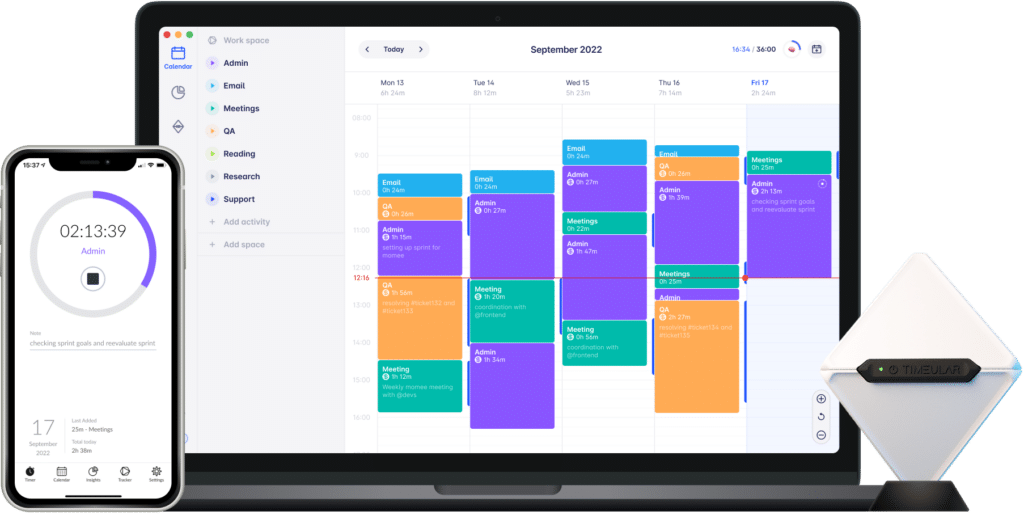
Timeular is the most effortless and accurate time tracking solution designed for teams and individuals. Currently, over 100,000 businesses, including names like Google, Audi, Toyota, McKinsey, and Bang&Olufsen, use Timeular.
As HoursTracker, Timeular has a mobile app. However, Timeular also offers a desktop and web app. Timeular’s interface is much more intuitive than the cluttered interface of HoursTracker. In Timeular, users can track billable vs. non-billable time, set different billing rates with multiple currencies, and receive custom notifications to start and stop tracking.
Here are the top Timeular features that HoursTracker is missing:
- Physical time tracker – paired with the app, Timeular’s users can use the Tracker to reinforce time tracking habits.
- Track time collaboratively with the team: thanks to shared folders, teams can track time for one or more projects.
- Billable vs. non-billable hours: by switching a toggle in Timeular, is easy to track when a task is billable or not, using different currencies and rates.
- AI time tracking app: Track time using AI time entry suggestions based on your calendar and past entries
- Automated and customizable reports: filter, customize, and group data to get the full picture of your projects and bill clients accurately.
- PTO tracker: when tracking, you can add leaves and time off, so estimated hours will be adjusted.
- Budgets: Set hourly budgets for each client and project, and see with a glimpse how much time you’ve left for each.
- Calendar integration: add your calendar entries in Timeular and vice versa to have a full picture of your day.
- Automatic time tracking: without lifting a finger, you let Timeular track time for you.
- Up to 3,000 integrations with other apps- users working with different tools and apps can integrate Timeular easily.
Read also:
Timeular has been a game changer for our team! We love it! It helps us work the right amount, not too much or too little. It ensures we can keep each other accountable to focus on the most important tasks
Sam C.
Build a time tracking habit with the Timeular Tracker
Timeular is a time tracking app widely known for its physical Tracker that connects to the app via Bluetooth. The 8-sided die serves as a physical reminder that sits on your desk.
The Tracker also works offline and can track up to 1000 activities with just 8 sides. Simply leave one or more sides of your Tracker empty. Every empty side will act like a joker side. It will open Quicktrack and let you choose what you want to track.
Track your time with a physical Tracker
Build a habit using muscle memory and a powerful physical reminder. All new users get 2 months free subscription when connecting a new Tracker.
Time tracking is more effortless in Timeular
Timeular simplifies time tracking through its user-friendly interface and diverse tracking approaches. Unlike HoursTracker, where time tracking is solely manual, Timeular offers various methods to track time, enabling you to choose the most suitable option for your needs.
- Flipping the physical Tracker – and hardware that you can flip to start tracking up to 1,000 activities.
- Enabling automated tracking – do your task, and Timeular will record your work in the background.
- Using keyboard shortcuts.
Track overwork and any types of leaves
Timeular allows teams and individuals to track all types of leaves and absences in a single platform. If one or more team members are going on holiday, they just have to add a leave entry directly in your calendar view. Specify the type of absence, and its duration, and add an optional note. You can do it both on your desktop and in your mobile app.
“As a busy manager, I needed an time tracking software for a marketing agency that also work as a leave tracker that was as efficient as it was user-friendly. Timeular exceeded my expectations with its simplicity and effectiveness. Managing leaves is now a breeze.”
Andrew W, Team Leader at a Marketing Agency
Timeular is excellent both for teams and individuals
Timeular facilitates time tracking and allows teams and individuals to personalize time entries using notes and tags. Through shared folders, you can collectively track time with your team and generate comprehensive reports encompassing both individual and team insights.
Track billable hours and budgets
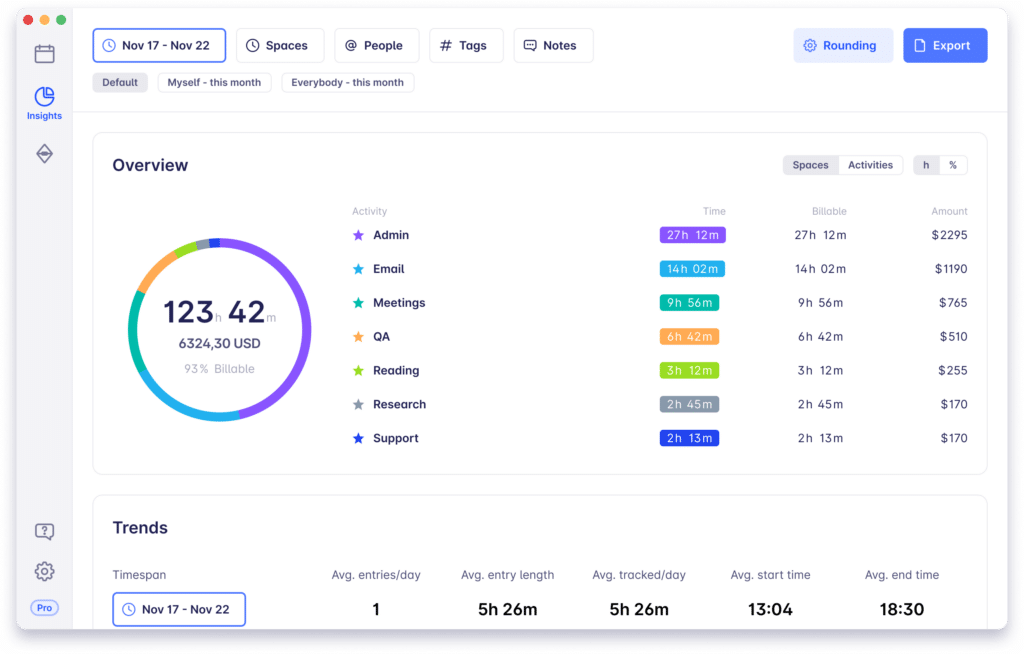
Timeular stands out as the premier solution for tracking billable hours, surpassing the capabilities of other time-tracking tools. It empowers you to monitor a wide range of activities, both billable and non-billable, offering the flexibility to toggle the billable status of tasks as needed.
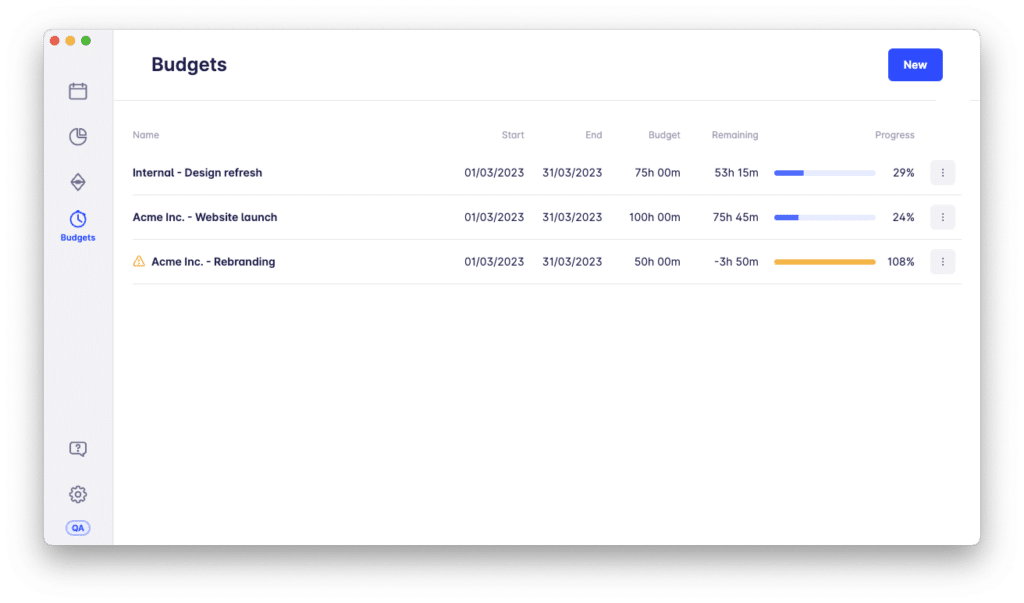
Through Timeular, you gain the ability to closely monitor project budgets, ensuring vigilant supervision of their advancement and profitability. Identify swiftly those projects that might be in danger of exceeding budgets and promptly redistribute your team’s time to prioritize areas where they hold the most significance. This robust functionality grants you the authority to maintain command over your projects and optimize the allocation of resources, resulting in elevated project management.
Why Timeular is the best alternative to HoursTracker
In summary, Timeular is the best alternative to HoursTracker because:
- Timeular’s mobile application is easier and more intuitive to use
- Timeular comes is the physical Tracker which reinforces the time tracking habit
- Timeular allows collaborative time tracking
- Users can track billable vs. non-billable hours
- Timeular has multiple time tracking methods: automatic, with keyboard shortcuts, or Tracker
- It offers up to 3,000 integrations
Timeular vs. HoursTracker pricing
Timeular offers a 30-day free trial for the software, and all new users get a two-month free subscription when purchasing a new Tracker. Each tracker costs $69, and there are multiple subscription plans available when billed annually.
Currently, HoursTracker provides a complimentary trial option, but users encounter advertisements within their interface.
| Timeular | HoursTracker |
|---|---|
| 30 days free Trial Tracker costs $69 with 2 months for free Personal – $7.50 / month Personal Pro – $11.50 / month Team – $15.80 / month | Free version Personal -$8.99 Pro – $14.99 |
Everhour

Everhour is an ideal time tracking solution for freelancers. It facilitates task management, billing, and visual planning. It manages invoicing, payroll, and budgets, integrating with Trello, Asana, and Monday.
Top Everhour features that HoursTracker is missing:
- Integration with popular apps such as Asana, Basecamp, Jira, Trello, GitHub, ClickUp, and more.
- Track time off and sick days – brings more transparency in work status
- Browser extension that facilitates time tracking
- Project budgets – stay on budget and meet stakeholders’ expectations.
Everhour vs. HoursTracker pricing
| Everhour | HoursTracker |
|---|---|
| Free version Lite – $5 per user per month Team – 8$ per user per month | Free version Personal -$8.99 Pro – $14.99 |
RescueTime

RescueTime stands out as a fully automated time tracking system that competes effectively with HoursTracker. Nevertheless, its focus lies on enhancing individual productivity rather than emphasizing teamwork and project management.
Top RescueTime features that HoursTracker is missing:
- Smart coaching: provides tailored messages derived from previous activities, offering productivity tips to keep concentration and momentum.
- Activity categorization: organizes recorded activities into productive, neutral, or distracting groups, revealing valuable understandings into time allocation.
- Goal setting: empowers users to define productivity goals linked to particular categories or tasks, facilitating effective work practices.
- Productivity scores: assigns scores to websites and types of activities, measuring their influence on overall productivity.
- FocusTime: obstructs distracting apps and websites during focused work or study intervals, promoting attentiveness.
RescueTime vs. HoursTracker pricing
| RescueTime | HoursTracker |
|---|---|
| Free version $12 per month | Free version Personal -$8.99 Pro – $14.99 |
Toggl
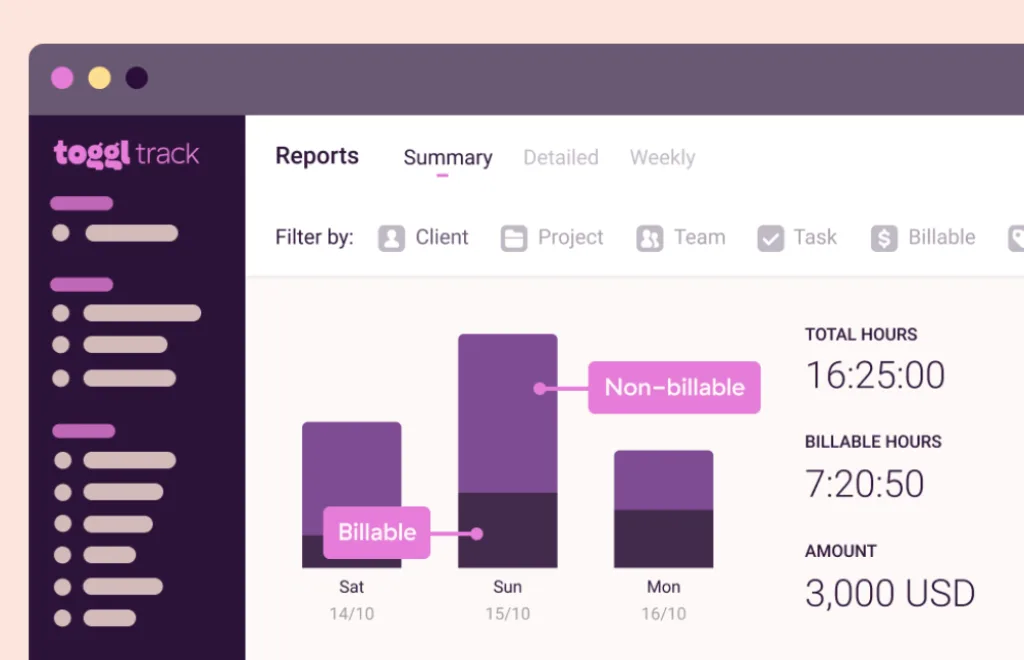
Toggl, a popular timesheet solution, offers various features for automated and manual time tracking. It serves as an alternative to HoursTracker, especially for budget-conscious users desiring cost-effective time management, offline tracking, and accurate project estimates.
Top Toggl features that HoursTracker is missing:
- Chrome Extension: streamlines user experience with quick time tracking access, eliminating the requirement to switch between applications.
- Integrations: integrates Toggl with project management tools such as Asana, Trello, Slack, and others, ensuring synchronized data for optimized workflows.
- Pomodoro Timer: enhances productivity through work intervals and breaks, improving focus and work-life equilibrium.
- Billable Tracking: easily monitors billable and non-billable hours, facilitating efficient time management.
Toggl vs. HoursTracker pricing
| Toggl | HoursTracker |
|---|---|
| Free up to 5 users Starter – $9 per user per month Premium – $18 per user per month Enterprise – tailored solution | Free version Personal -$8.99 Pro – $14.99 |
Read also: Timeular vs. Toggl
Harvest
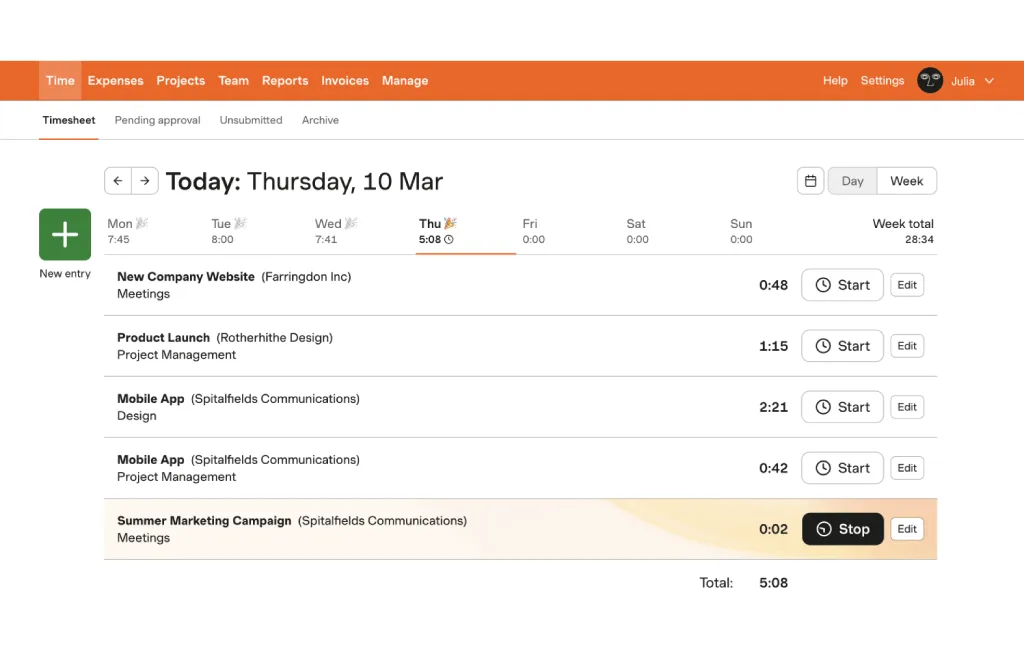
Catering to small businesses, Harvest offers a practical choice compared to Timely, with a notable focus on streamlining invoicing and payment processes. Nonetheless, it’s essential to acknowledge that Harvest heavily depends on manual data input, which could potentially complicate the time tracking experience.
Top Harvest features that HoursTracker is missing:
- Project and task management: within Harvest, users can create and structure projects, assigning distinct tasks for improved organization and resource distribution.
- Expense monitoring: Harvest includes expense tracking, enabling users to log and categorize project-related expenditures. This guarantees precise billing and budget control, enhancing project cost oversight.
- Timesheet validation: Harvest provides timesheet approval for team projects. Managers can review and endorse timesheets before billing or calculating payroll hours, ensuring accuracy and accountability.
- Invoicing and payments: simplifying invoicing, Harvest offers customizable choices based on tracked time and expenses. It generates polished invoices and enables seamless payments, streamlining the billing process.
Harvest vs. HoursTracker pricing
| Harvest | HoursTracker |
|---|---|
| Free plan Pro – $10.80 per user per month | Free version Personal -$8.99 Pro – $14.99 |
Read also: The Best Harvest Alternatives in 2024
Timely
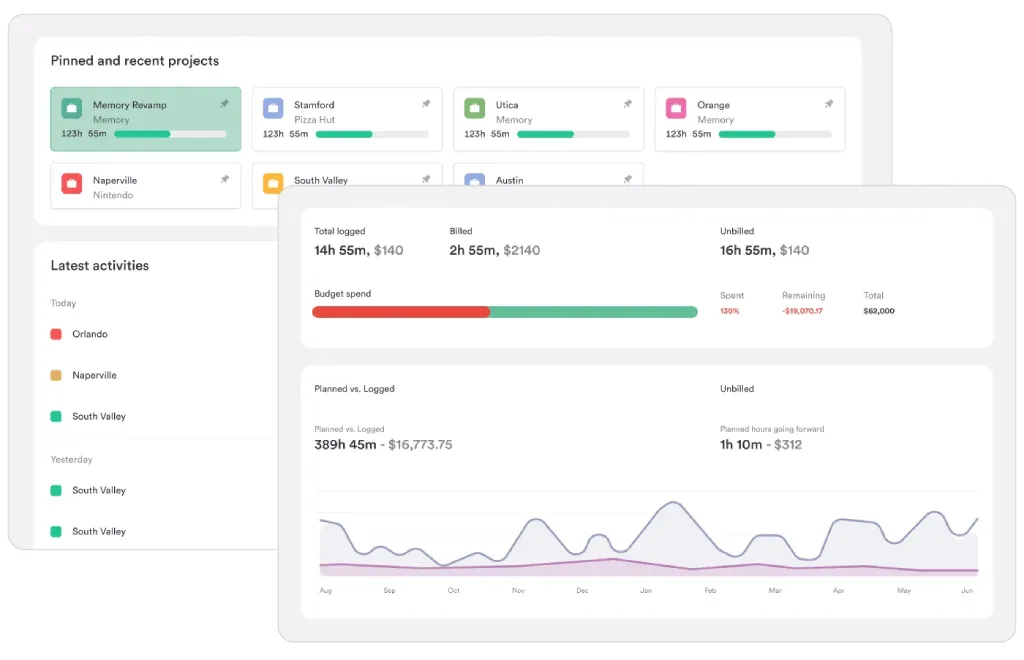
Timely functions as an AI-driven time tracking solution, providing automated tracking to remove manual input and support billable hours. However, despite its AI’s occasional imprecision and the absence of a robust invoicing feature, the pricing barrier poses a challenge, compounded by the lack of a free version.
Top Timely features that HoursTracker is missing:
- Automated time monitoring: allow Timely to automatically track your app usage, meeting durations, and email engagement.
- Billable time tracking: monitor billable and non-billable hours for precise client invoicing.
- Team time tracking: collaboratively track time with your team, gathering project and client insights.
- Integrate seamlessly with prominent project management and productivity applications like Jira, Asana, ClickUp, and Gmail.
.
Timely vs. HoursTracker Pricing
| Timely | HoursTracker |
|---|---|
| Starter -$9 per user per month Premium – $16 per user per month Unlimited -$22 per user per month | Free version Personal -$8.99 Pro – $14.99 |
Read also: Best alternatives to Timely
Conclusion
In summary, Timeular emerges as the superior choice over HoursTracker for efficient time tracking. It offers diverse tracking methods, collaborative teamwork, precise billable hours monitoring, customizable reports, and more.
Timeular comes with competitive pricing, a 30-day trial, and a solid mobile app. Timeular’s adaptability suits individuals and teams, making it favored by companies like Google and Audi.
With a user-friendly interface, robust features, and ongoing innovation, Timeular becomes the ultimate solution for effective time management, surpassing HoursTracker and other options in delivering a comprehensive and seamless experience.
You might be interested in: