5 Best Time and Billing Software for Accountants
Accountants have a lot on their plate: managing all accounting transactions, preparing budget forecasts, ensuring timely bank payments, or even managing balance sheets and profit/loss statements.
There is a wide range of time tracking and billing software for many areas, and accounting is no different.
Let’s explore the pros and cons of 5 top time tracking and billing software for accountants:
- Timeular
- Harvest
- Time Analytics
- MyHours
- Clockify

With different price plans, features, benefits, integrations, reporting, and more, how do you know which software is ideal for an accounting firm? Which time and billing software is the right choice for your company?
To help you answer these questions and many more you may have, we’ve compiled a list of the best time and billing software for accountants and their advantages, features, and pricing.
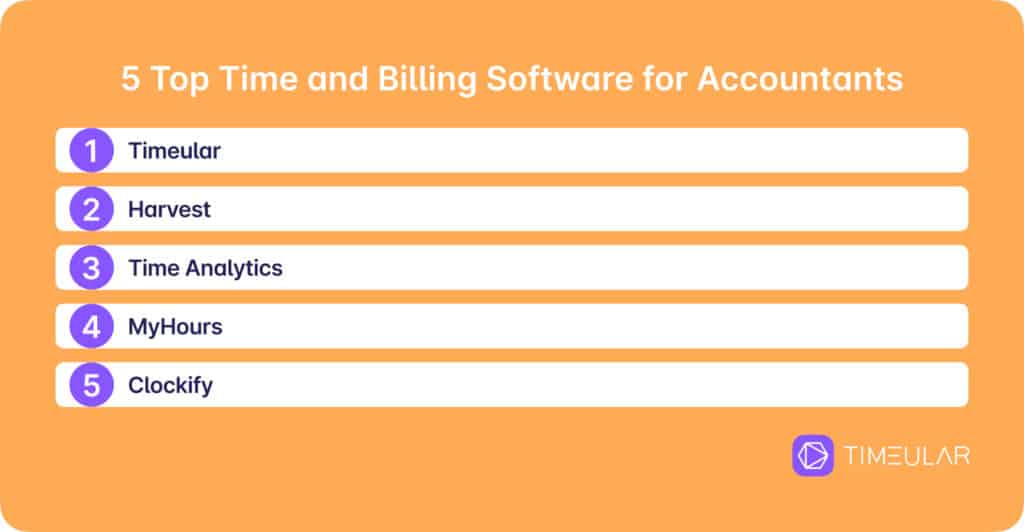
The best time tracking and billing software for accountants
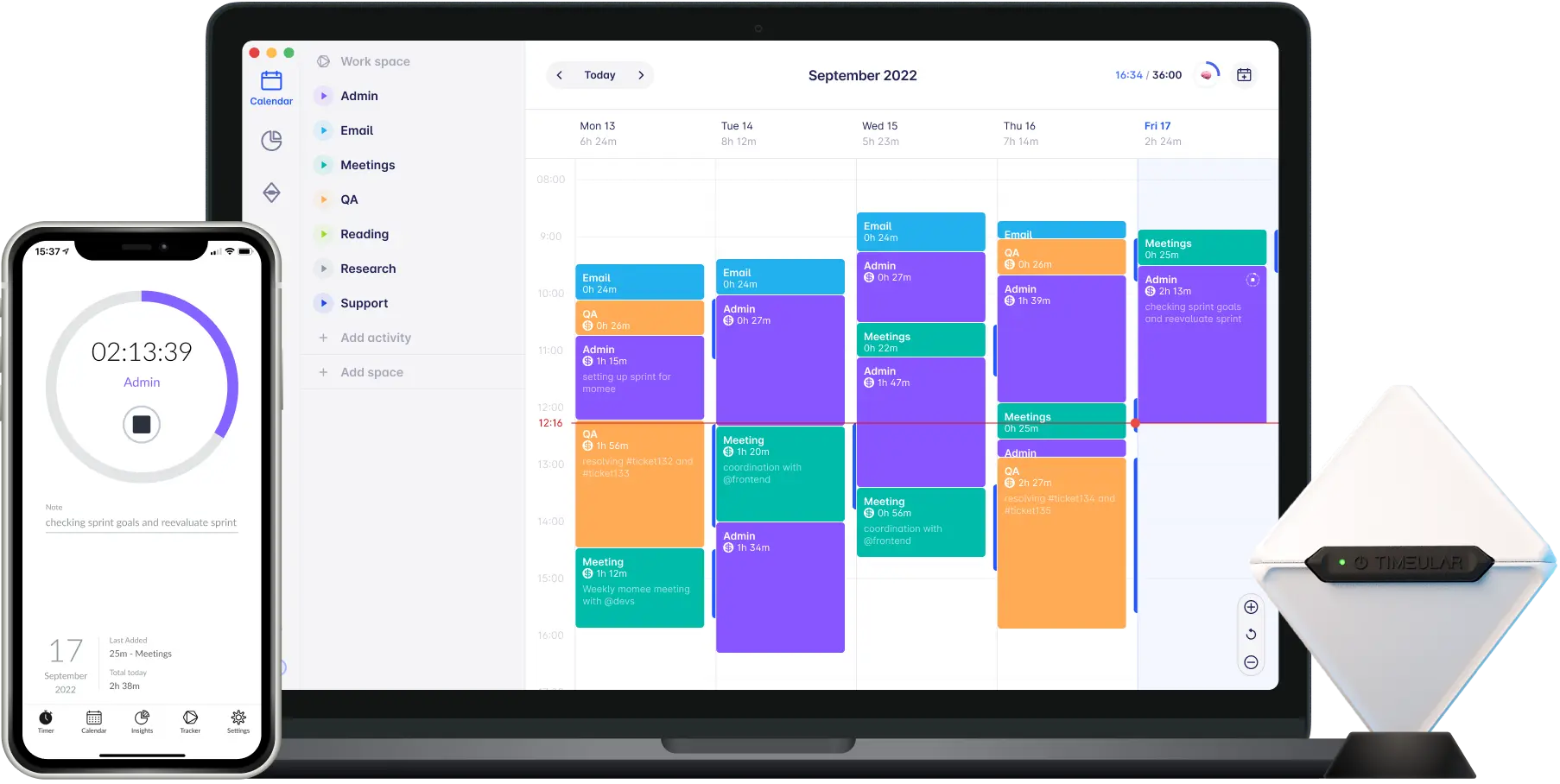
1. Timeular
Pros:
- Easy to use: Nearly every user of Timeular says the same thing: the software is incredibly intuitive and easy to use. When it comes to an easy tracker, there’s no way to beat Timeular.
- Super fun: There’s just something cool about having a physical tracker. Flipping the dice from side to side is almost like a game and gives you a sense of accomplishment and satisfaction. Also, the fact that you can personalize it to your own taste makes it even better.
- Very versatile: With Timeular you can create activities within the app, mobile, desktop, or both. Timeular works both as a Mac time tracker and a Windows time tracking app. If you are using the Tracker, you choose how to label each side, and you can include additional notes, use custom tags to further break down your tasks, and organize your processes.
- Data accuracy: Due to the easy nature of tracking time with Timeular, data is more accurate than in other solutions.
- Billable time tracking: You can choose which activities are billable, and assign currency and values to them, to make sure you capture every billable minute of your time.
- Physical time tracker: It’s super easy to build habits through muscle memory. You’ll never forget to track your time anymore!
Cons
- Free plan. There is no free subscription.

Start tracking time with zero effort
“A better understanding of how long each step takes and an easier way to invoice for work. Clients love the reports I get right from Timeular” – Chris W. President at DIGTECH
Timeular is an instant, accurate, and effortless time-tracking app and one of the most accurate billable tracker. As the ultimate time tracking software for accountants, it offers a range of great features:
- easy and enjoyable time tracking that ensures accurate data
- team-friendly options for smooth collaboration and workload management
- a physical Tracker to build a time tracking habit
- automated reports for streamlined invoicing, and budget management capabilities.
Timeular makes time tracking simple and fun
Smooth user experience and easy time tracking methods make Timeular the number 1 choice for accountants who want to track their time accurately in less than 1 minute per day.
It’s perfect both for teams and individuals
With Timeular, you can effortlessly track time and personalize your time entries with notes and tags, which can be shared with the entire team. Collaborate seamlessly with your team by using shared folders for tracking time together and generate both individual and team reports to stay on top of your productivity.
It helps to build a time tracking habit
One of the things that differentiates Timeular from the competition is the time management cube.
The Tracker is essentially an 8-sided dice, and when you flip it over, it tracks the assigned activity. It helps to “sell” time tracking to the team and to build the time tracking habit. You just have to customize each side of the tracker with the activities you want to track and flip it when you start working on a new task. Easy, user-friendly, and super practical for accountants.
Please note: You don’t need the Tracker to use Timeular software.
It automates your time reports
Timeular automates tracking billable hours and creating transparent time reports for your clients. The app provides a precise breakdown of your activities to ensure that each little task is tracked and added to your invoice.
You can label activities as billable or non-billable and assign an hourly rate to each task. It makes billing clients super easy. The reports can be exported to PDF, XLSX, or CSV.
“We are much better at accurately tracking our time, which improves client billing” – Michele C., Founder at Clementine Healthcare Marketing
It keeps budgets under control
In Timeular you can keep a close eye on project budgets to effectively monitor their progress and profitability. You can swiftly identify projects that are at risk of surpassing budgets and reallocate your team’s time to where it is most needed.
Ratings
- App Store: 4.6/5
- Capterra: 4.6/5
Timeular also connects to over 3,000 apps, including the most popular software for accountants.
All these features and usability make Timeular the best time tracking and billing software for accountants.
Curiosity: Did you know that Timeular is considered one of the best attendance tracker apps?
Track your time with a physical Tracker
With or without the Tracker, in Timeular you can automate time tracking with zero effort
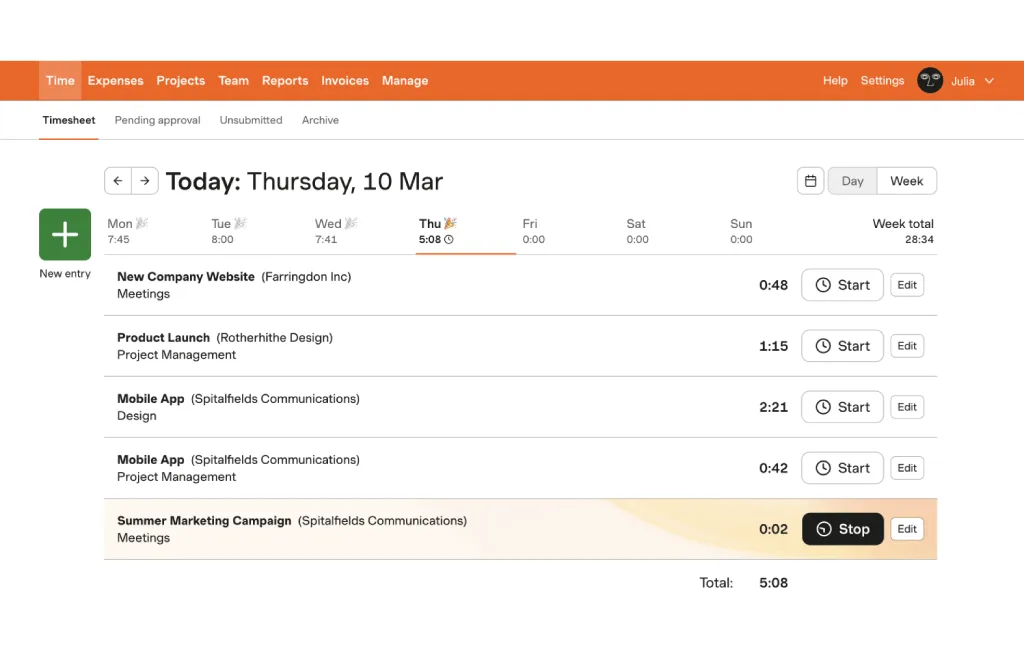
2. Harvest
With a 3.8 out of 5 rating on the App Store, Harvest is a Clockify alternative where you can track the time spent on each project or individual task.
It also allows you to collect data, and create visual reports that will more easily allow you to outline action plans in the future. Once a specific task is done, with Harvest, you can send invoices to your clients straight from the app, which is great for an accountant. And, if a client ever forgets to pay on time, Harvest will send an automatic reminder for you, which is also super convenient.
Track time on your desktop or mobile or by integrating Harvest with your favorite app. You can do that via Zapier, their native integrations, browser extension, etc.
Pros:
- Simple and flexible: Harvest is considered a simple and flexible app. It takes care of all invoicing, reminders, and client payments seamlessly. Since it integrates with Stripe, payments are smooth and convenient. Harvest also includes multi-currency features and provides downloadable PDFs to both users and their clients.
- Mobile apps: the mobile app makes work very convenient as tracking time is much easier with mobile devices. With a tap of a few buttons, you can get the timer running. Harvest mobile apps also let you manage your expenses.
- Easy invoicing: with Harvest, it’s easy for teams to receive payment from their clients with seamless invoice payments. It offers a checkbox to allow clients to pay their invoices directly on the date that recurs each month. It also integrates with QuickBooks.
- Billable time tracking: Harvest is instinctive because it lets its users set different rates for different clients on different projects. More than that, they can charge for the task type and track individual expenses, which they can bill to their clients.
Cons:
- Desktop app and website discrepancies: some users have noticed some discrepancies between the desktop app and the website. It can be very inconvenient for users to have to constantly check on the site while the desktop app is running, as it overcomes the purpose of having an app in the first place.
- Outdated interface: Harvest is known for having many features and functionalities, but it’s interface is clunky and hard to use.
- Data accuracy: due to the timesheet-based interface, team members are often filling it out at the end of the week, instead or in real time, which can result in poor data accuracy.
Do you want to replace Harvest?
Read our blog post and the find out the best alternatives to this software.
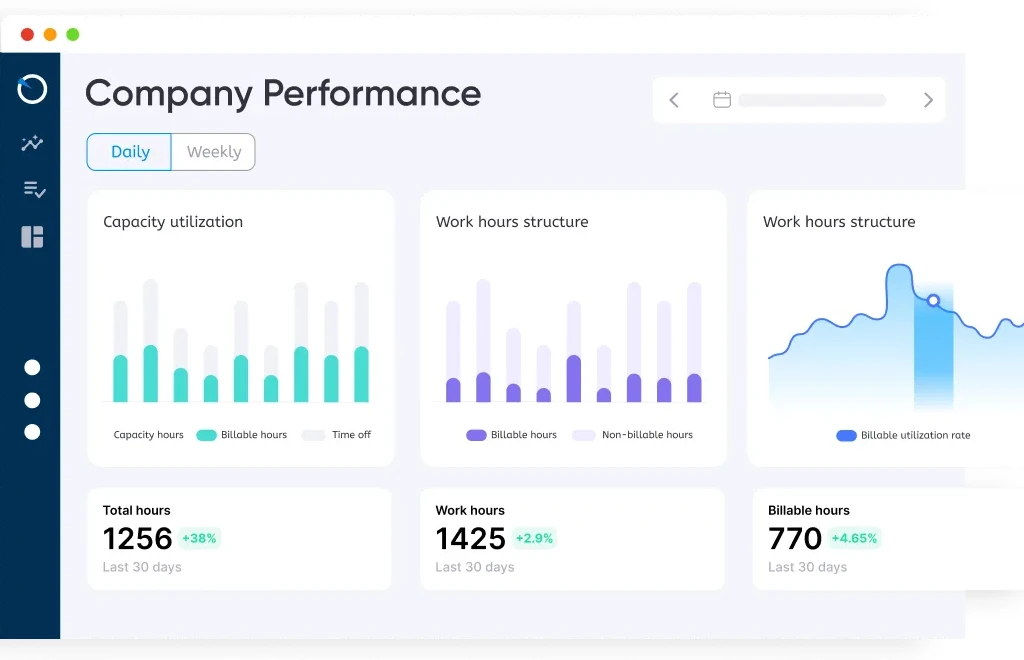
Make time tracking simple and fun for your team
3. Time Analytics
Rated 4.8 out of 5, Time Analytics is an efficient time tracker, project management, and professional invoicing app that can be a great solution for accountants.
With Time Analytics, you can keep track of hours and analyze projects and clients’ performance. This tracker enables businesses to simplify processes related to billable and non-billable hours calculations, time-tracking, employee productivity monitoring, invoicing, client profitability, and much more, all within the same platform.
The built-in dashboard lets managers gain insights into KPIs and identify gaps between what was planned and actual performances, allowing them to take the appropriate actions. As an accountant, you can also export data into Microsoft Excel to prepare accurate and transparent invoices.
Pros:
- Friendly interface: the data from the project time-tracking app is automatically added to the timesheets, reports, and the time tracker dashboard so that you can track project and employee performances.
- Powerful reporting: optimize your profits by observing the profit structure per project or service line and make strategic decisions about future projects based on your team’s current profits.
- Detailed timesheets: Time Analytics simple timesheets will reduce admin tasks, help you understand your costs better, and allow you to focus on more important things.
- Visual reports and dashboard
Cons:
- Chrome extension is still under development: most time trackers have a Chrome extension to facilitate access. However, this is still under development for Time Analytics.
- No integration with Quickbooks (upcoming): Quickbooks is a smart, simple online accounting software that allows you to track and record expenses, customize invoices, run reports, and much more in just one place. The integration with this software will soon be available.
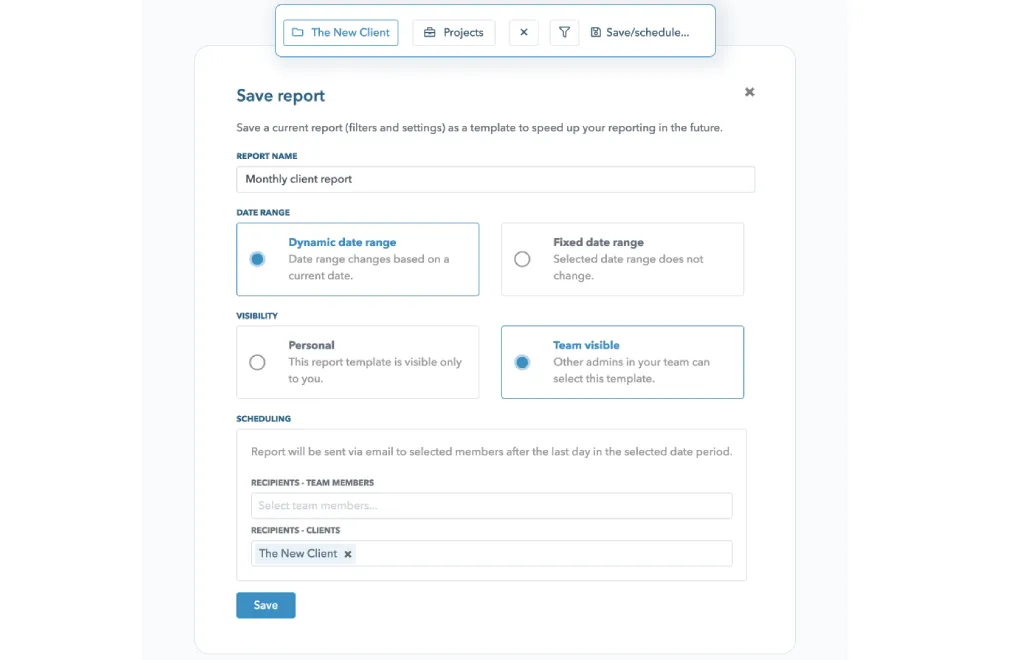
4. Myhours
Rated with 4.7 out of 5 in the App Store, Myhours is a free time tracking app where you can prioritize tasks, add details, and easily assign them to your team. Also, you can set up an estimated budget for a project or task so you know you’re spending the correct and fair amount of time on it. Myhours aims to unify all features you need to lead a successful accounting business.
You can also track every step and important metric along the way. For example, you can set up a budget for a project and receive a warning if you are close to overstepping it.
Pros:
- Easy to use: Myhours is a great solution for small businesses.
- Good customer support
- Good overall functionality
Cons:
- Difficulty logging in: some users say they have trouble logging in sometimes and end up not registering that time and must remember it later.
- Mobile app problems: users have had issues with the Myhours mobile app.
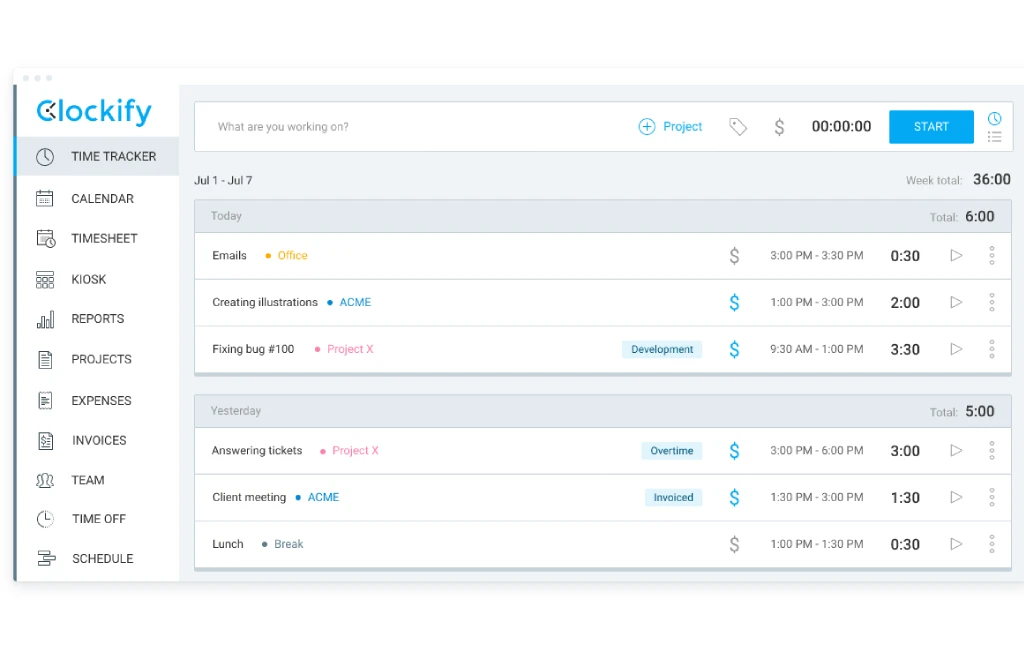
5. Clockify
Rated 4.6 out of 5 in the App Store, Clockify is a free accounting software and time tracker that allows you to keep track of accountants’ work total hours, attendance, and productivity. The software is easy to use, and the dashboard is flexible, so you can customize it to your team’s needs.
Clockify, a reliable Timely alternative, can be a great solution for businesses that hire accountants for their time-tracking industry competency, for example. The Clockify app provides companies with specific features and a massive list of integrations that boost their productivity.
Pros:
- Unlimited time-tracking: Clockify provides unlimited time tracking on free and paid plans.
- Real-time chat: The software offers team chat features with real-time messaging.
Cons:
- Clunky and dated UI: The experience of time tracking with Clockify makes it hard to use. If you forget to stop tracking, it’s difficult to edit your time within the app.
- It’s hard to build a habit: It’s difficult to get into the habit of time tracking in the way the software requires.
It’s not stable: The app tends to crash or lose data occasionally.
Read also: Clockify vs Toggl Track: The comparison
Conclusion
There you go, if you’re an accountant, we hope you found this article helpful!
These tools are some of the best time-tracking apps for accountants available on the market. They can help you with task management, billing, scheduling, effective time management, and weekly planning. However, you must select the time tracker that perfectly aligns with your business needs and goals.
To become the successful accountant you wish, you must cover every detail to get the perfect match, from prices to features, to pros and cons. But remember, there’s no right or wrong.
Ultimately, the best time and billing software for you and your company will be the one that fits your everyday needs and aspirations.
Remember that time tracking allows you to make more intelligent decisions about how you price and run projects, schedule your team, and even spend your day.
It can be a decisive factor in whether your company is profitable or not. So hopefully, you will be able to find the perfect match for you thanks to our list and be the most successful accountant!
You might be interested in: