7 Best Hubstaff Alternatives in 2025
Looking to move away from Hubstaff’s intrusive monitoring features? You’re not alone.
After testing Hubstaff extensively for a month with my content team, I found a lot of limitations that made me search for better time trackers.
I’ll run you through the best Hubstaff alternatives I found on the market, but before that, here’s what made me hunt for them:
- Hubstaff’s screenshot feature made my team feel micromanaged and surveilled. I truly believe this decreased employee productivity in the last month in our team.
- The GPS tracking also felt unnecessarily invasive, especially for our remote content writers who work from different countries and track time solely for productivity reasons and to invoice our customers.
- The mobile app often had sync issues, and made it unreliable for me to work on the go and be on top of task management, as I often do.
TL;DR – Hubstaff alternatives
| Tool | Best For | Standout Feature | Key Advantage vs. Hubstaff | Main Limitation |
|---|---|---|---|---|
| Timeular | Teams valuing trust & productivity | AI-powered insights + physical tracker | Trust-based productivity tracking | No limitation |
| TimeCamp | Budget-conscious teams | Automatic time mapping | Better project cost analysis | Basic free plan |
| Harvest | Project-focused teams | Client billing automation | Superior invoicing features | Manual time tracking |
| Insightful | Enterprise teams | Advanced productivity analytics | Less invasive monitoring | Complex setup |
| RescueTime | Individual productivity | Personal productivity scoring | Focus on self-improvement | Limited team features |
| Toggl Track | Freelancers & small teams | One-click time tracking | Simpler user interface | Limited reporting |
| DeskTime | Office-based teams | Automatic screenshots | More affordable pricing | Limited integrations |
The best Hubstaff alternatives
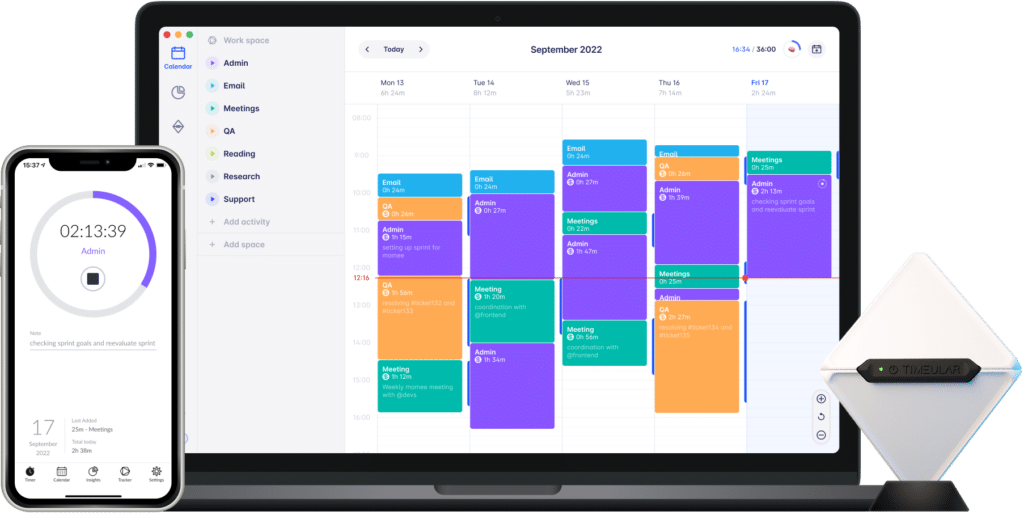
Timeular
Timeular takes first place on this time tracking software list as it beats all the other tools I’ve tested. The time spent testing Timeular was totally worth it, as it made my team track time with joy for the first time, and its advanced features powered by AI supercharged our workflow in no time.
First of all, it shines in comparison to Hubstaff because it shifts focus from surveillance to genuine productivity improvement and smart time tracking with all essential features at the best quality.

Kaitlin Snow Seamons, Executive Creative Director at Harmon Brothers
Key features I loved during testing:
- The AI-powered productivity dashboard transformed how my team views time tracking and shifted focus from feeling monitored to excited to understand their productivity patterns and optimize them. Essentially, this feature lets anyone know when they are productive and when not and what apps consume too much of their time. This dashboard is private only to the user!
- The automatic time tracking was more reliable than Hubstaff’s, as it captured time spent on work with more accuracy and in a simpler way. This feature filled my timesheet automatically based on my timesheet based my calendar, sites, and app usage.
- Cross-platform consistency meant no more sync issues between mobile and desktop. This solved my frustration with Hubstaff.
- Timeular’s time-tracking methods, even the manual ones, were more intuitive in comparison compared to Hubstaff’s time tracking software.
- Timeular’s user interface was more bright, minimal and more inviting from a color perspective, so I could navigate it more easily than Hubstaff.
“Tracking in Timeular has increased the amount of hours worked that are reported” – Roman Haag, Partner at iAgentur
Other key features:
- Timeular has an automatic, customizable, and detailed time reporting system so you can generate effortless reports.
- PTO tracking and overtime monitoring to keep your team’s health in check and manage workloads and capacity planning realistic based on time off.
- A budget tracking feature with real-time alerts when projects approach their time limits.
- Team collaboration features with shared workspaces.
- 3000+ integrations, including popular tools like Asana, Trello, and Slack
- Privacy-first approach, protecting people that use it, and not allowing managers to breach their privacy. No keystrokes, no screenshots, just trust based on timesheets.

Employees will only track honestly if they don’t feel monitored in realtime. Therefore Timeular has a 24h delay for time entries to appear on the managers side.
Pricing:
- Timeular is not a free time tracking tool, but it offers a 30-day free trial
- Personal account: $6.63/user/month
- Personal Pro: $10.10/user/month
- Team: $18.41/user/month
- Enterprise: Custom pricing for unlimited users
Conclusion: What makes Timeular the best Hubstaff alternative?
While Hubstaff relies heavily on surveillance features like screenshots and location tracking, Timeular takes a trust-based approach to productivity. If privacy and trust are your values at work, ditch Hubstaff.
Also, besides being privacy first, Timeular comes with a combination of automatic tracking, AI insights, and a unique physical tracker, which makes time tracking feel natural rather than imposed. Besides the obvious added value through its feature, it showcases a totally different philosophy and principles than Hubstaff without compromising employee privacy or morale.
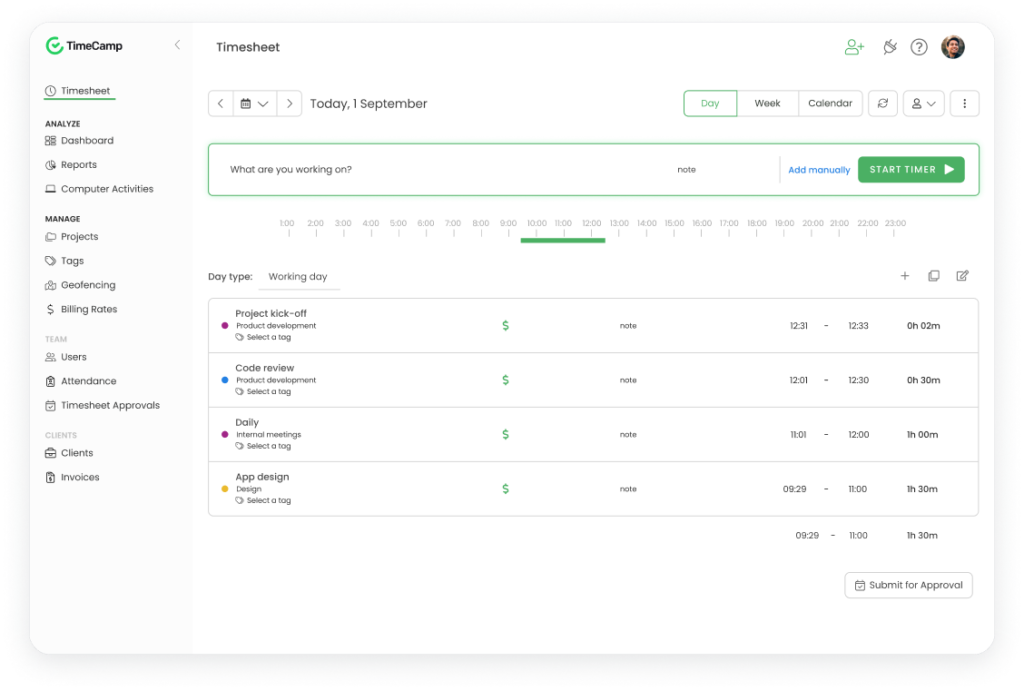
TimeCamp
In the Hubstaff alternatives lineup, I found that TimeCamp offered a refreshing approach to time management that focuses on insights over surveillance.
Key features I loved during testing:
- I appreciated TimeCamp’s clean, intuitive dashboard, which made it easy for me to track projects, tasks, and billable hours. It’s far less overwhelming than Hubstaff, as it focuses on empowering users, not monitoring them.
- The project profitability tracking gave me crystal-clear insights into which content project was actually worth the team’s time – something I could not really see in Hubstaff.
- The customizable dashboard was much more decluttered as opposed to Hubstaff’s rigid interface, which helped us with better task management.
- Non-intrusive time tracking, as TimeCamp does not include screenshots or GPS tracking features, and each team member could focus on metrics that mattered to them rather than feeling constantly watched.
Other key features:
- Attendance tracking so you can manage employee schedules and ensure proper time allocation.
- Productivity analysis that shows your time spent across apps and tasks without crossing into micromanagement.
- Unlimited users on the free plan, which makes it ideal for startups and smaller teams testing time-tracking tools.
💡 Pro tip: TimeCamp doesn’t suit your needs? Then check our article on Timecamp competitors and alternatives.
Pricing:
TimeCamp offers a super affordable pricing structure compared to Hubstaff:
- Free plan: $0/month (perfect for individuals and freelancers)
- Basic plan: $8.99/user/month
- Pro plan: $12.99/user/month
- Enterprise plan: Custom pricing for large teams
Conclusion: What makes TimeCamp the best Hubstaff alternative?
While Hubstaff focuses on employee monitoring, TimeCamp provides similar insights through a more collaborative approach. It’s ideal for teams who want to keep productivity tracking without compromising employee trust.
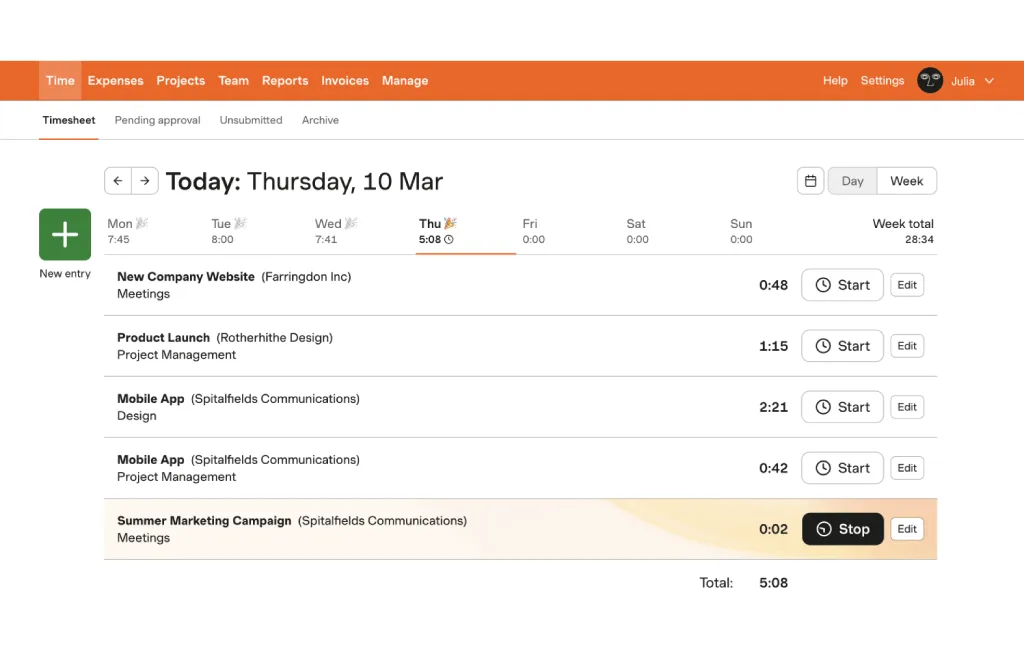
Harvest
Known for its straightforward approach to time tracking, Harvest offers a refreshing alternative to Hubstaff’s surveilling-heavy system.
Key features I loved during testing this Hubstaff alternative:
- The invoicing system was far more sophisticated than Hubstaff’s, making client billing seamless for our freelance team. I particularly appreciated how it automatically calculated billable amounts based on tracked time and custom rates.
- Project budget tracking provided me with clearer insights into project profitability without invasive monitoring. Unlike Hubstaff’s focus on employee activities, Harvest helped us understand project health and profitability.
- Harvest’s timesheet approval workflow streamlined the way I managed the admin process, but at the same time, it kept team autonomy.
Other key features:
- It includes intuitive time tracking with a start and stop timer for different tasks.
- It includes more than basic reporting features, with detailed reports that focus on project health rather than employee monitoring.
- Harvest includes expense tracking, which can be done easily.
Pricing:
- Free plan
- Pro plan: $11/user/month
- Premium: $14/user/month
Conclusion: What makes Harvest the best Hubstaff alternative?
Harvest excels at combining time tracking with lightweight project management, focusing on productivity rather than surveillance. Note that it is primarily a time-tracking software, not a project management tool. It’s perfect for teams that need robust time tracking without employee monitoring of Hubstaff.
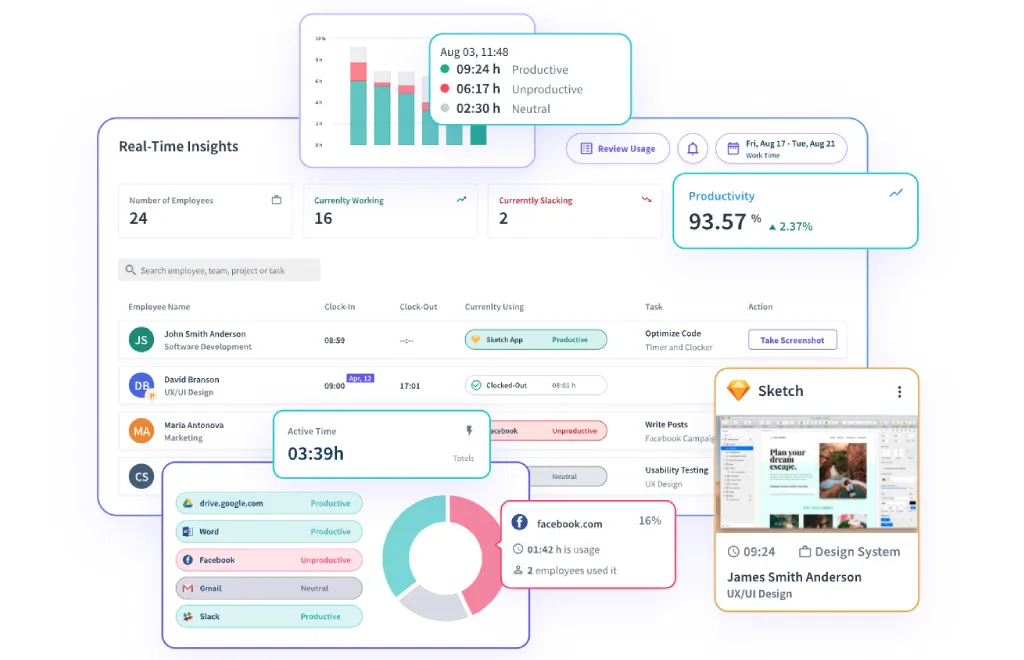
Insightful
Previously known as Workpuls, Insightful focuses on workforce analytics and proved to be a reliable time-tracking software during my trial.
Key features I loved during testing Insightful:
- The productivity labeling feature, which automatically categorized activities as productive or non-productive based on customizable rules, for our team made sense for our workflow and gave us useful productivity insights.
- The smart activity tracking was valuable for understanding our work patterns and identifying areas that need to be improved. What’s interesting about Insightful is that it focuses on patterns rather than individual moments, which makes more sense, as our energy fluctuates during a day and a week at work, so we need a broader pattern of productivity.
- The client portal was a new feature that I had not tested with other time-tracking tools. Essentially, it gives customers direct access to project progress and time spent without exposing any of our internal sensitive team data. Clients can view project status, timelines, and deliverables.
Other key features:
- Stealth mode (for monitoring) or visible mode (for transparency): Unlike Hubstaff, Insightful allows you to choose whether you want employees to know they are being monitored. This flexibility is useful depending on your work culture.
- Employee scheduling helps you intelligently distribute workload based on capacity and availability. The app alerts you when team members are approaching overtime or when projects might need additional resources.
Pricing:
- 7-day free trial
- Productivity management: $8.00
- Time tracking: $10.00
- Process improvement: $15.00
- Enterprise: Custom pricing
Conclusion: What makes Insightful a strong Hubstaff alternative?
Insightful is better than Hubstaff if you’re looking for a privacy-conscious, automated, and scalable tool to track time and productivity. It avoids invasive monitoring (e.g., screenshots and GPS tracking), simplifies time tracking with automation, and delivers actionable insights for improving workflows.

RescueTime
RescueTime is another Hubstaff alternative that shifts focus from employee monitoring to personal productivity and focused time.
Key features I loved during testing RescueTime:
- The focus sessions feature helped me easily handle deep work. With the focus sessions, I’ve managed to apply time-blocking better than I could with other simple time-tracking tools from the testing list. I could stay concentrated as it blocked multiple websites during the session.
- The productivity scoring system revealed important productivity insights. One of these is that, I am often much more productive in the afternoons as opposed to mornings when I’m rather procrastinating. Since I understand this, I’m scheduling difficult tasks during peak productivity hours.
- The personal privacy controls were refreshing after Hubstaff’s invasive approach. Our team members were able to mark certain apps as private or pause tracking whenever needed. This was one of the time-tracking features that the entire team loved.
Other key features:
- Smart categorization that automatically learns which activities are productive for your specific role.
- Goals and alerts system that helps you stay on track without micromanaging the team, but rather staying productive.
- Offline time logging options for activities away from your computer.
Pricing:
- Solo: $12.00/user/month
- Team: $9/user/month
💡 Pro tip: RescueTime might not be the right tool, so check our article on RescueTime alternatives.
Conclusion: What makes RescueTime a strong Hubstaff alternative?
RescueTime is the better choice if your goal is to empower employees to improve productivity rather than monitoring them. It’s perfect for people or teams who value privacy and autonomy and want a tool that helps them achieve focus and work-life balance. In contrast, Hubstaff is more focused on managerial oversight and may not align with workplaces that prioritize a trust-based culture.
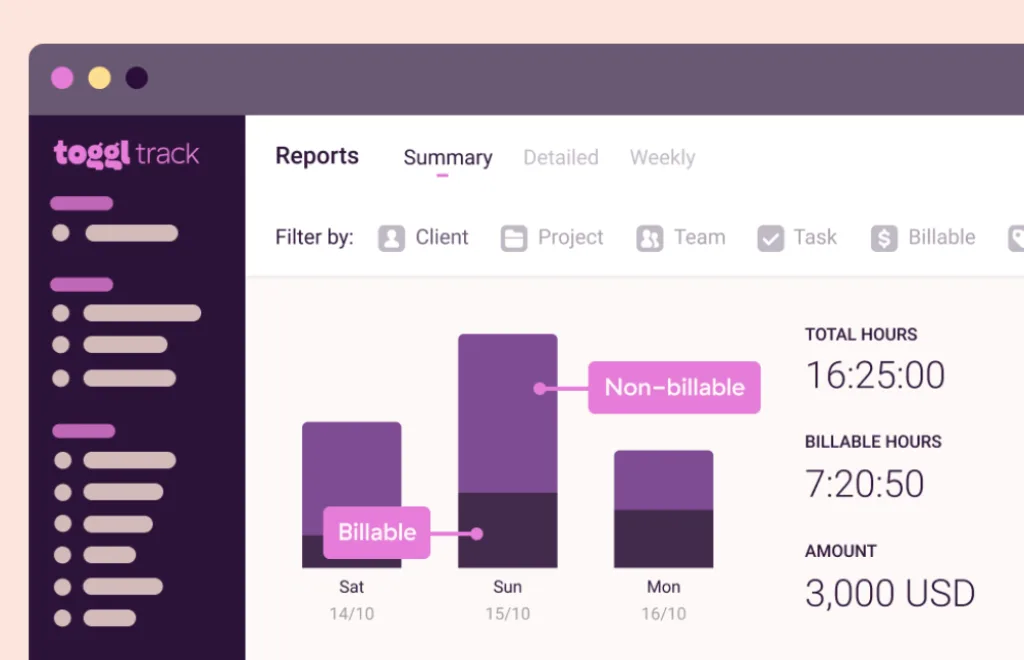
Toggl Track
One of the most popular time-tracking tools on the market, Toggl Track, is a robust time-tracking solution and helped me identify productivity trends with unexpected features.
Key features I loved during testing Toggl Track:
- The one-click timer sped up my entire time-tracking process, and I found it useful. However, I forgot to click on it at times, which can impede capturing all time entries.
- The minimalist interface was a welcome change from Hubstaff’s cluttered dashboard. By focusing on essential features, Toggl Track helped my team and I concentrate on the actual work rather than tracking it.
- The browser extension integrated well in our workflow, and made time tracking feel like a natural part of our workflow.
- Cross-platform synchronization worked flawlessly, unlike Hubstaff’s sync issues. I could easily switch between my desktop and phone during the workday, with all my time entries perfectly synced.
Other key features :
- Intelligent idle detection that automatically notifies you when you’re away, so you don’t continue to track time when you’re not actually working.
- Background tracking which captures time spent in different applications and does URL tracking without intrusive monitoring.
- Built-in Pomodoro timer that helps you keep your focus in work intervals. You can set your preferred work/break durations, and Toggl automatically tracks each session while notifying you when it’s time to take a break.
Pricing:
- Free version ( with limited features)
- Starter: $10/user/month
- Premium: $20/user/month
- Enterprise: Custom pricing
Find out which one is the best to increase business productivity and revenue.
Conclusion: What makes Toggl Track a strong Hubstaff alternative?
The combination of simplicity, reliable cross-platform functionality, and non-invasive tracking makes Toggl Track a good choice for organizations looking to move away from Hubstaff’s monitoring-heavy approach while maintaining productive time management.
💡 Pro tip: It might be worth reading about Harvest vs Toggl.
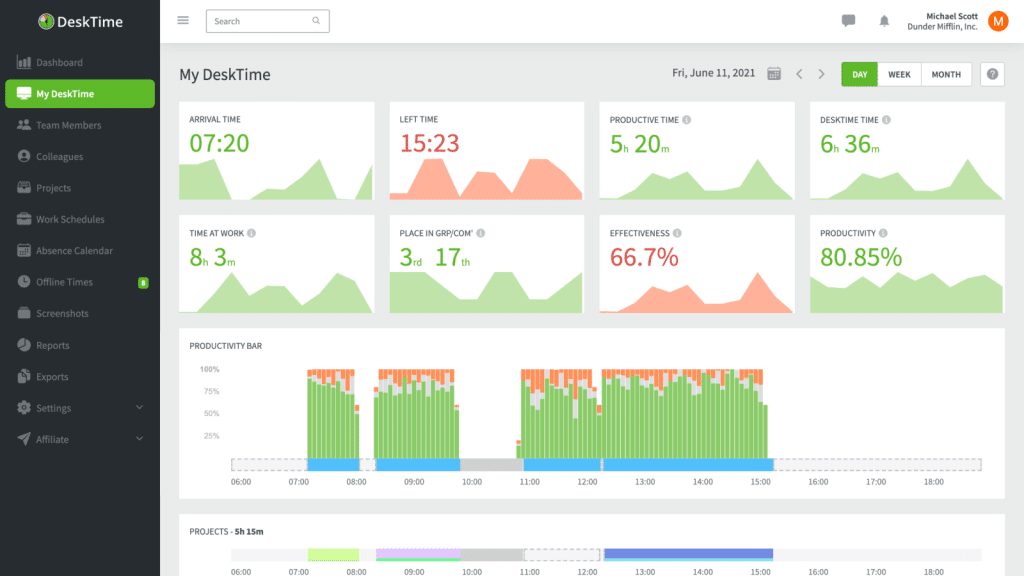
DeskTime
The last Hubstaff alternative, DeskTime offers a middle ground between Hubstaff’s strict monitoring and less intrusive time-tracking tools.
Key features I loved during testing DeskTime:
• The automatic time tracking was more accurate than Hubstaff’s manual approach. As soon as you open an application or website, DeskTime categorizes it as productive, unproductive, or neutral based on customizable rules that actually make sense for different roles.
• The private time feature was particularly appreciated by my team, as they were able to pause tracking for personal activities without any questions asked – it showed trust while keeping productivity insights in place.
• Productivity reporting felt more collaborative than invasive. Instead of focusing on catching people doing something wrong, it helped team members understand their own work patterns and improve naturally.
• The document title tracking offered the necessary context without the privacy concerns of screenshots. We could see what projects people were working on without the invasive feeling of being watched.
Other key features:
- An absence calendar helps managers coordinate team schedules effectively, showing who’s available and when. DeskTime includes a comprehensive view of vacation time, sick leave, and other time off, making it easier to plan projects around team availability.
- App and URL tracking respects privacy settings and monitors productivity without invading privacy. The system automatically categorizes applications and websites as productive or unproductive based on job roles, but employees can mark certain applications as private.
- The multi-user groups make team management simpler by allowing you to organize employees by department, project, or client. Each group can have its own settings for productivity tracking, reports, and privacy controls, making it perfect for agencies handling multiple client teams.
- Automatic screenshots (optional and configurable) with privacy controls
Pricing:
- Pro: $7/user/month
- Premium: $10/user/month
- Enterprise: Custom
Conclusion: What makes DeskTime a strong Hubstaff alternative?
While Hubstaff strictly monitors employees, DeskTime offers a more balanced solution that respects employee privacy, as it offers the option to configure automatic screenshot capture.
The platform’s automatic tracking and privacy-focused features make it ideal for organizations wanting to maintain oversight while building trust. Unlike Hubstaff’s heavy-handed approach, DeskTime helps teams improve their productivity through understanding rather than surveillance.
How to choose the right Hubstaff alternative?
Selecting the right monitoring and time-tracking tool can significantly impact your team’s morale and productivity. Here are the key factors to consider:
• Privacy vs. oversight: Determine how much monitoring your team actually needs. While tools like DeskTime and Time Doctor offer comprehensive monitoring, alternatives like Timeular and Toggl focus on productivity without surveillance.
• Team size and structure: Consider your team’s working style. Remote teams might benefit from RescueTime’s self-management approach, while office teams might prefer DeskTime’s balanced features.
• Integration requirements: Ensure your choice works with your existing tools. Timeular offers 3000+ integrations, while others, like TimeCamp, focus on core project management connections.
• Budget considerations: Compare pricing structures carefully. Some tools like Toggl offer robust free plans, while others like Insightful provide more features at a higher cost.
• User experience: Consider the learning curve. Tools like Timeular offer intuitive interfaces with physical options, while platforms like Time Doctor might require more training.

“We are much better at accurately tracking our time, which improves client billing” – Michele C., Founder at Clementine Healthcare Marketing
Conclusion
Moving away from Hubstaff doesn’t mean sacrificing productivity tracking – it’s an opportunity to find a solution that better fits your team’s needs and culture.
After thoroughly testing these alternatives, Timeular emerges as the top choice for teams seeking a balanced approach to time tracking. Its combination of AI-powered insights, privacy-focused features, and an innovative physical tracker provides the perfect blend of functionality without surveillance.