Time Blocking: How to Block Time and Boost Productivity
Curious about time blocking but not sure what it is or how to use it? You’re in the right place! In this blog, I’ll introduce you to the concept of time blocking, exploring its fundamental principles, key benefits, and everything in between.
In my opinion, it’s one of the most effective time management strategies. If you haven’t tried it yet, now is the time.
What is time blocking?
Time blocking is a simple time management technique where you schedule focused work periods for specific tasks. It’s like breaking your daily to-do list into timed slots.
How to effectively time block?
- Start by listing your tasks
- Allocate dedicated time blocks to each task
- Include breaks and buffer times to handle unexpected interruptions
Read also: Learn how you can use time mapping to boost productivity.

How does time blocking work?
The idea behind time blocking is that you can get more done by focusing on individual tasks rather than trying to work on multiple tasks at once. In other words, it’s based on single-tasking, not multitasking.
Throughout the day, we all end up doing things that seem important in the moment but really aren’t. How many times have you paused a crucial task just because an email from a colleague popped up?
With time blocking, you can avoid that. Time blocking helps you reduce the clutter of tasks in your calendar and increase your productivity by getting you to focus on what truly matters. By grouping similar tasks together, time blocking helps reduce context switching, allowing you to maintain focus on higher-impact work.
5 Time blocking methods
I know what you’re thinking, ‘Who has time to focus on a single task at a time in today’s hectic world?’.
Well, here’s my answer: Time blocking helps you better manage your time by dividing your day into specific blocks of time dedicated to daily tasks. By blocking out distractions and time wasters you can concentrate on the task at hand.
Cal Newport, the author of Deep Work, one of the best productivity books, estimates that a 40-hour time-blocked work week ‘produces the same amount of output as a 60+ hour work week pursued without structure.’
Perhaps you have already tried some time-blocking variations before and found that they didn’t work for you. Well, there are several different time blocking techniques, so one particular method may work better for you than another.
Let’s check some of the most popular time blocking methods that you can try right off.
- Learn what is time tracking and discover how it can influence your business.
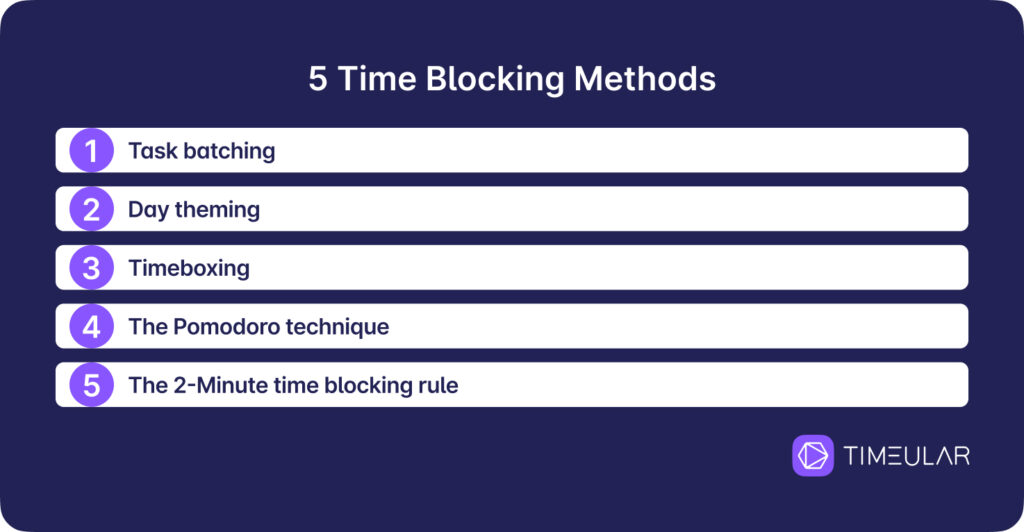
Task batching
Task batching is one of the best strategies to save time. It’s when you group similar tasks together (i.e. all the smaller tasks on your list) and handle them within one time block. The result? Thanks to task batching they take up less mental energy!
That way, you can focus on similar tasks instead of having different things going on at once. When done right, task batching will help you finish more new tasks in a shorter amount of time.
- Example: You can schedule a 30-minute time block to answer emails throughout the day instead of checking your inbox every 10 minutes.
TIP: A task management app can help organize and manage important tasks by offering features like time blocking, prioritization, and calendar integration.
Day theming
Day theming goes one step beyond task batching. For managers who have lots of different responsibilities in several business areas and feel that they are all competing for their undivided attention, day theming can be a great solution.
Who is a famous fan of this time blocking method? Elon Musk. The billionaire founder and CEO of Tesla and SpaceX works at SpaceX on Mondays, Tuesdays, and Fridays and at Tesla on Wednesdays and Thursdays.
When you dedicate each day of the week to a specific theme, you create a very reliable structure that allows you to remain focused on specific tasks instead of switching between different little things. You’ll also be fueled by a sense of doing productive and meaningful work.

Timeboxing
Time blocking and timeboxing are often used as synonyms, and although they’re related, they’re not the same thing.
Time blocking is a method of organizing your tasks and projects by blocking out chunks of focus time on them.
- Example: You can say that you will ‘work on that marketing campaign from 2 pm to 5 pm tomorrow.’
Timeboxing is when you allow yourself only a limited amount of time to work on a specific task.
- Example: ‘I’ll answer emails between 2 pm and 4 pm tomorrow; I’ve got a time-blocked calendar.’
Accurate time estimation is crucial here. It involves accurately estimating how long tasks take and using buffer times to account for potential delays. This helps break tasks into smaller components and improves overall time management.
Even if you didn’t answer all emails within that time frame, you’d still stop working on them and move on to the next task.
Some people may feel timeboxing is just a way to add more pressure to an already demanding job. But if you try seeing it as a challenge, you can be surprised at how well you do and how productive you can be.
The 2-Minute time blocking rule
If a task takes less than 2 minutes, use the 2-Minute Rule: do it immediately instead of putting it off. This way, you avoid it turning into a longer task later on.
The Pomodoro technique
In the Pomodoro technique, you work for 25 minutes and then take a 5-minute break after every 4 tasks. To make your life easier, use our free Pomodoro timer.
The standard process of Pomodoro time blocking looks like this:
- Picking one project or task you want to focus on
- Create a list of to-dos
- Set your Pomodoro timer for 25 minutes and focus on a single task until the timer rings
- When your session ends, mark off one Pomodoro and record what you completed
- Then enjoy a well-deserved pause for five minutes
- After four Pomodoros, take a longer break, like 15-30 minutes
TIP: Looking for alternatives to this technique? Then, you need to read our post “Top Pomodoro alternatives“.

What are the benefits of time blocking?
Let’s take a look at the list of time blocking benefits below:
Prioritize your tasks
As human beings, we tend to only remember the things we’ve left undone instead of the ones we’ve completed – it’s called the Zeigarnik effect. Unfortunately, if left unchecked, it can cause severe time anxiety and stress.
But if you discover high priority tasks and schedule focus time slots for each one at a time, you’ll gain a greater sense of control over your schedule and work life. Starting an intentional time tracking practice can also help.
- Check out: The best planner apps for Android
Avoid multitasking
Despite what you may have heard, multitasking is not a good time management strategy.
Our brains are not hardwired to keep up with the constant switching between tasks. Research shows that employees can be 40% less productive when they multitask. That’s saying a lot!
When you’re replying to emails or Slack messages, creating Ad campaigns, and attending team meetings, you’re using different skills that take up a lot of mental space.
If you don’t give yourself the appropriate amount of time to work on each of these tasks, you’ll just switch between them during the entire day without getting much done. Don’t mistake being busy as being productive.
Stop work interruptions and context-switching
I know, I know. Avoiding work interruptions is easier said than done. But there’s a difference between interruptions happening ever so often or being an issue that you have to deal with daily.
Sure, you have other responsibilities and commitments, and they’re not going away just because you’re trying to stay focused on one thing. That’s why it’s so important that when you start time blocking, you commit to it.
You’ll eventually find a method that works for you, and when you’re interrupted by an urgent request, you’ll be in a much better place to deal with it because you’ll feel in complete control of your schedule.
Read also: How to be more efficient.
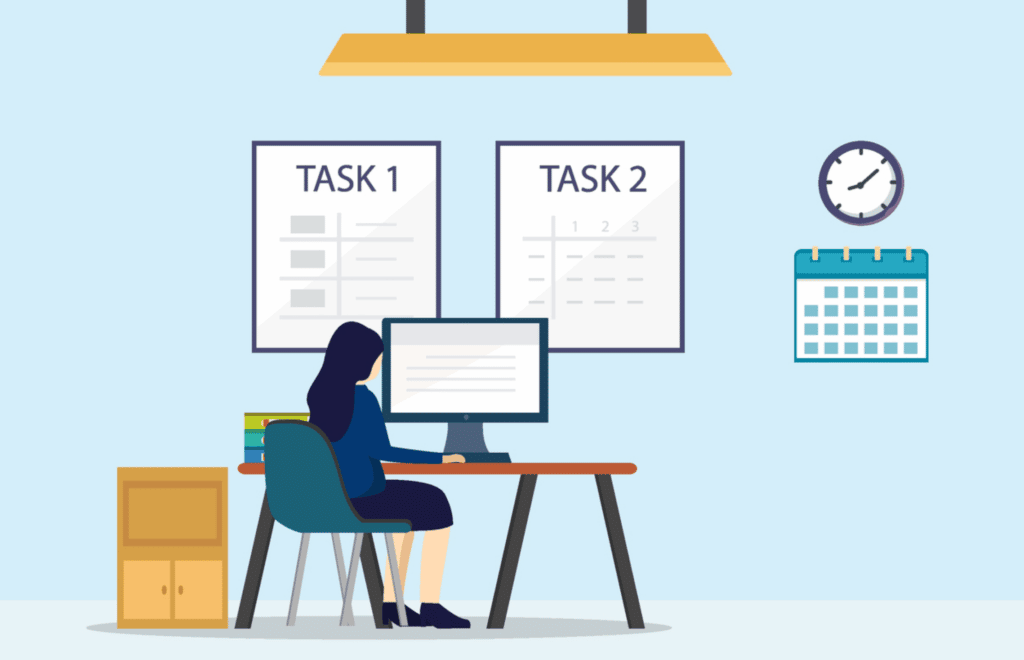
Why is the time blocking technique so effective?
You may not think much of it at first, but time blocking can profoundly impact your ability to stay focused and achieve your short-term and long-term goals.
If you want to make it work, you need to pick and choose the most important tasks for each day. Cal Newport, the author of Deep Work, spends 20 minutes every night scheduling tasks and goals for the next day:
‘Sometimes people ask why I bother with such a detailed level of planning. My answer is simple: it generates a massive amount of productivity.’
It enables ‘deep work’
Time blocking is also an effective method because it enables ‘deep work’. Instead of bouncing from one task to another, you can focus on one task for a more extended period.
And when you give yourself a dedicated time block to focus on one project, problem, or task, you can harness all your mental resources to achieve your goal.
Time blocking vs Perfectionism
When you deliver a big project, there’s always something you wish you had changed, tweaked, and reviewed for the thousandth time.
It can be challenging to let go of critical projects, especially if the only thought going around in your head is ‘perfection’. But you will eventually need to say, ‘ I’m done, ‘ and move on to the next project.
Time blocking, especially the timeboxing technique, can be a great asset for managing these sorts of situations. It allows you to set specific time limits for each task.
If you find yourself extending the time you had previously set for a task, review how you time block and use an even stricter time box for finishing the job.
It makes it easier to say ‘No.’
Saying ‘No’ to others, especially managers and team members, can be tricky. In fact, it’s one of the most valuable skills you can learn, but it’s also one of the most challenging ones.
With time blocking, saying ‘No’ doesn’t have to be awkward, whether you’re managing your working hours or personal time.
If you start saying ‘Yes’ to everything that comes your way, you’ll be switching from a task to the other without getting much done. Eventually, you’ll just start to feel overwhelmed.
But if your team members can see that your time is blocked, they’re less likely to interrupt your day with requests or questions that you can deal with later on.
- Read more: How to say no at work

Who can benefit from time blocking?
Working professionals
Time blocking is an incredible tool to increase your team’s productivity. But occasionally, teams can find it hard to balance long-term projects with short-term demands.
Using digital tools like Google Calendar to schedule meetings can help manage your time more effectively. Scheduling specific tasks around meetings and other commitments ensures that you can focus on high-priority work without interruptions.
If you’re a project manager, creating time blocks can be a great way to schedule your team’s tasks, so they’re more efficient and productive.
Although time blocking is not about micromanaging, it can help reduce distractions, prioritize and complete tasks on time, so your team can focus on what’s important and meet every deadline.
The same applies to other professionals, like freelancers, remote workers, or even students. If you’re struggling with time management and find it is stopping you from reaching your goals, time blocking can be just the thing for you.
- Read about: Time management goals
People with ADHD
People with ADHD (attention deficit hyperactivity disorder) have a difficult time dealing with time management, including planning, prioritizing, meeting deadlines, estimating the length of tasks, and punctuality, among others.
If that’s your case, time blocks in your Google Calendar can be a great way to manage your to-do list. It won’t fix all of your issues with time, but it can make managing them much easier.
So take a look at your calendar, and block time slots for tasks and projects that you may miss otherwise. The key is to commit to it and find a balance that works for you.
Read more:
Is time blocking for everyone?
No. Time blocking doesn’t work for everyone. Certain kinds of jobs have too many reactive tasks for it to be effective.
If your main job consists of ‘putting out fires’, reacting to events, and prioritizing tasks every 15 minutes, then using a time blocking method may not be worth the trouble.
For example, an air traffic controller could find it very difficult to block time slots in their schedule so that they can focus on deep work.
That said, you can still try other time management strategies besides time blocking. Any time management technique that can give you even the smallest amount of control over how you’re spending your time is worth the shot.
Read also: How to effectively manage time
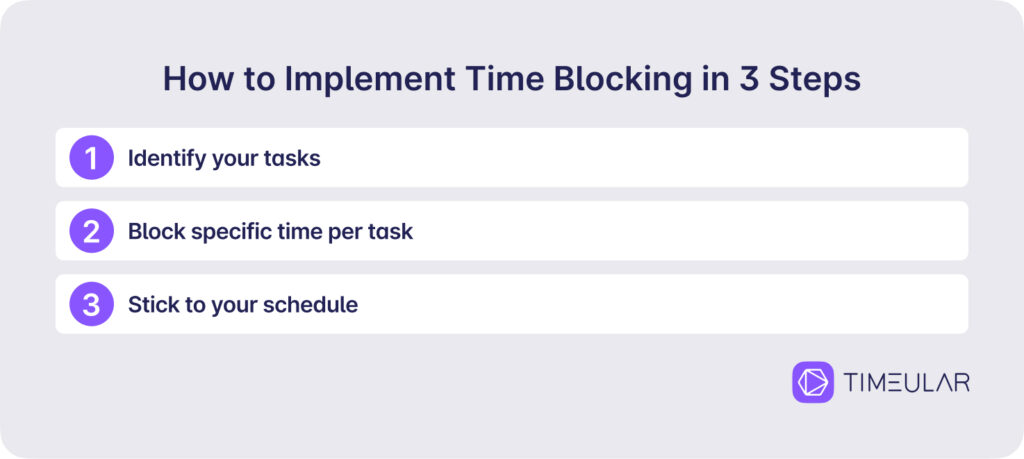
How to implement time blocking in 3 steps
Once you’ve decided to time block, what’s the best way to go about it? To make it work for you, here are some practical steps you can take.
1. Identify your tasks
Make a comprehensive list of tasks, prioritizing them based on urgency and importance, and estimate how much time each will take. This ensures you have a clear overview of what needs to be done and helps you allocate time effectively.
2. Block specific time per task, i.e. one hour
Assign each task a dedicated time block on your calendar, aiming to keep each block to one hour or less. Break down larger tasks into smaller parts if needed, ensuring they fit within your time blocks.
3. Stick to your schedule
Minimize distractions by creating a focused work environment, communicate your schedule to others to avoid interruptions, and use timers or time-tracking techniques to stay on track. Regularly review and adjust your schedule to maintain productivity and flexibility.
TIP: Expect the unexpected. As the saying goes, better safe than sorry! Even the best plans can fall apart because of unexpected demands. The best way to prepare is to block time for urgent tasks. If you find you don’t need it, you can simply use it for everyday tasks, such as planning the upcoming week’s time-blocking schedule.
Common time blocking mistakes and how to avoid them
Time blocking is a pretty simple concept, but committing to it can be a real challenge. Here are some common mistakes people make when they try time blocks for the first time.
Underestimating your time
It’s a common issue to underestimate the time it takes to complete a task or a project. The truth is, we’re not very good at time predictions. So, usually, we end up underestimating our time. And on rare occasions, we can also overestimate it.
When getting started with time blocking, it’s better to allocate extra time to each task, so you don’t get frustrated and blame time blocking when you spend more time than what you were supposed to on a specific task.
Being too strict with your schedule
You can’t be too rigid with your schedule because chances are something will come up and change your plans.
Bear in mind that your Google Calendar and the time blocks you added to it are simply a guide to help you stay focused on what matters. But it can be changed throughout the day if necessary.
When dealing with these situations, decide if whatever is being asked of you is really that important to make you change your time blocks. If you find that it is, just go with it.
Forgetting to take breaks
Remember to take breaks between tasks. We’re not machines, so we need to take a few minutes to stretch our legs or take a deep breath before moving on to the next task.
If you think you can simply switch gears on the spot and jump from one task to another, you’re just going to get frustrated and behind schedule. Take your time, block it on your Google calendar, and start working on whatever comes next when you’re ready. If you’re considering, let your manager or team members know you started adding time blocks in your calendar, so they are aware too.
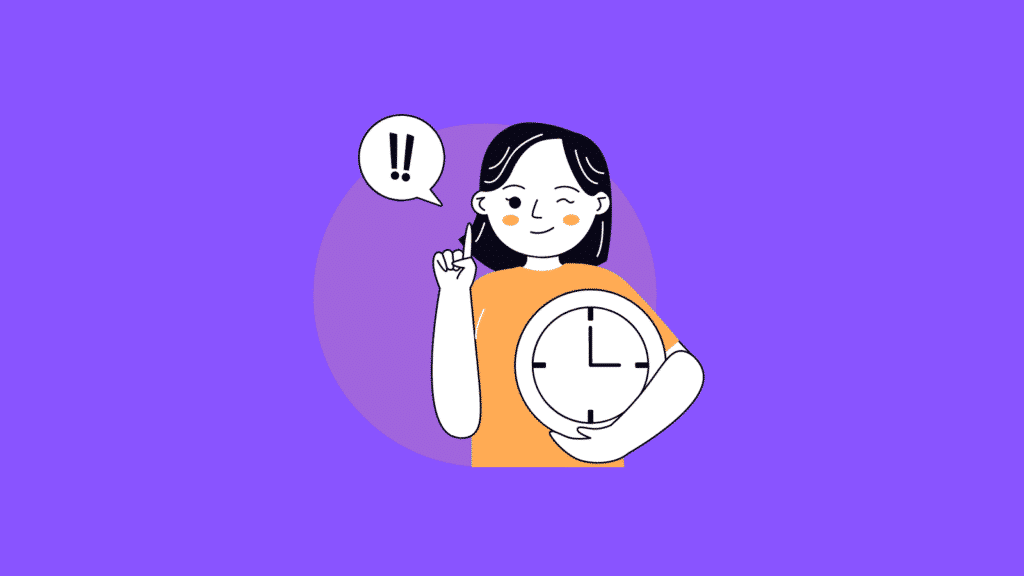
The best time blocking apps
There are several time blocking apps that can help you get started. Here are a few examples:
- Time tracking app – If you’re looking for ways to keep better track of your time on tasks, then a time tracking app is just the thing you need. It can help you manage specific task more efficiently and help you find out where you may be wasting precious time. You can also use a time tracking sheet template but it’s a bit harder than an app.
- Calendar app – Use an online calendar app to create repeating events that remind you when to start and stop working on specific tasks. You can also use recurring events to remind yourself when to take breaks from working on a task and move on to another one (for example, every hour).
- Alarm clock apps or timers – You can use an alarm clock app to set up timers for each task that needs to be completed within a specific time frame (e.g., 30 minutes). If a task takes longer than expected, just reset the timer. When the alarm goes off, move on to the next task or turn off the timer entirely (e.g., when lunchtime rolls around).
You can use our time blocking templates to get started and create your own time blocking system. Just keep in mind that if you have to invest a lot of time managing this template, it’s probably best that you look for a solution that offers time-blocking automatic features. You don’t want to spend more time managing your time blocking schedule template than actually working on your tasks and projects.
TIP: Get to know the best solution for freelance time tracking.
Conclusion
One last thing about a time blocking process: If you’ve never tried a time blocked schedule before, give it a go and see if it’s something that you can use in your daily routine.
It may take a few weeks to adjust, but if you stick with it you’ll soon start enjoying the benefits of being more productive, less stressed, and generally more in tune with your schedule. And who knows, it might just change the way you approach your priority tasks forever!