How to Track Time Spent on Tasks: Practical Tips
Looking to understand how you’re spending your time on tasks in smart and efficient ways? Look no further – I’ve researched all methods, from manual, pen, and paper to digital timesheets and automated time-tracking, and I’ll run you through all these methods.
Let’s dive right into how to track time spent on tasks and find a task-tracking process that works well for you and your work style.
TL;DR – Key takeaways
- If you’ve wondered why tracking tasks is a business need, the US economy loses 50 million hours ($7.4 billion) daily due to untracked tasks.
- In the Workforce Skills Gap Report, 70% of executives say their businesses suffer financially because their workforce lacks competencies like time management skills.
- Tracking tasks the right way helps you escape time bias and toxic productivity traps.
- Among all the methods introduced in the article, automated time-tracking tools top the list, as these are the most efficient in task tracking.
💡 Pro tip: If you’ve wondered what time tracking is, here’s your answer – it’s the process of recording the time you spend on various tasks and projects throughout the day. You can do this manually using a notebook or manual timesheets or automatically using time-tracking software designed for this purpose.

“The CodeFlügel team is now in the habit of tracking all of their time. Thanks to Timeular it’s much easier, much more fun and much more convenient.” – Claus Degendorfer, CEO of CodeFlügel
Why track time spent on tasks?
According to Global News Wire, the US economy loses 50 million hours in productivity daily due to unrecorded work tasks. For reference, that is the equivalent of $7.4 billion per workday. What’s more, the 2024 State of the Workforce Skills Gap Report revealed that 70% of executives say their businesses are suffering financially because their workforces lack the right competencies. Time management skills are among these competencies, and they are tightly connected to task tracking and managing a to-do list.
💡 Pro tip: If you’re interested, I’ve expanded on more staggering stats like these in the time management statistics article.
Therefore, lack of productivity comes with great costs for businesses and you as an individual. As an individual, if you don’t have control over your own time, you may end up jeopardizing your personal life due to overtime and other similar culprits.
Besides productivity, here are some other reasons why tracking time spent on tasks is beneficial:
- Escape the time bias: Get to see the reality of how you spend your time, not just your perception of it. You may feel productive, but the data doesn’t lie, and if you’re caught up in a toxic productivity trap, you need objective reports on how you spend your time at work to really enhance your productivity.
- Identify your top time wasters and productivity drains: There’s no need to pretend those “quick” social media breaks don’t add up. There’s evidence that the average employee spends 51% of every workday on low to no-value tasks, out of which 12% is spent on social media. What’s more interesting here – besides the known threats to productivity like socials, you might discover tools that are wasting time or are underutilized and could be eliminated. You could uncover processes that you thought were agile but are, in fact, counterproductive.
- Plan accurately: If planning and tracking tasks has been a hurdle, tracking the actual time spent on tasks helps you easily set realistic deadlines and predict future projects with more accuracy. With simple task-tracking strategies, your task management and to-do list will be more manageable.
- Progress monitoring: When you keep track of tasks constantly, you gain a better sense of accountability and real-time data on changes needed in a project, such as resource allocation. Whether you’re using a task management tool or a simple to-do list, you’re enabled to stay on course and improve reporting and communication regarding project status and progress.
- Bill and invoice clients: Obviously, if you’re working on a project on an hourly basis and need to invoice your clients, you need to monitor and organize tasks thoroughly. Even if your client billing is not based on time spent on tasks, task tracking aids you in identifying operational inefficiency or small fees for a lot of work on certain projects.

How to track time spent on tasks
Time tracking is the systematic process of recording and monitoring how long you spend on various tasks and projects throughout your workday. You could track tasks with automated time-tracking apps such as Timeular, spreadsheets, notebooks, planners, or physical timers.
For the task-tracking process to be efficient, you need to stay consistent, be honest when recording your tasks, choose the right tool for you, and optimize as you go.
Ways to track time spent on tasks
As mentioned above, there are multiple ways in which you can keep track of tasks, from automated task management apps to manual time tracking in Excel or Spreadsheets, calendar integrations, or project management software. Let’s explore these one by one.
1. Time-tracking software
If you’re looking to start tracking tasks at a high level but in a simple way, time-tracking apps should top your list. Automated time trackers are designed for task tracking and allow you to keep track of tasks in the easiest way without focusing on yet another task.
Next, I’ll share the functionalities of a time tracking software, in this case, Timeular, and then I’ll explain the steps you need to take to track tasks in such an app. Timeular covers the following:
- Automatic context tracking: many time tracking tools offer real-time monitoring, showing you exactly how much time you spent on a task, project, or website at a specific moment. This feature helps you to record your work schedule while you work in the background without making any effort or interrupting your flow.
- Built-in timers: the great thing about time management tools is that they often have built-in timers or start/stop buttons that automatically track the duration of your tasks. This simplifies your process of completing tasks and assessing them without any effort.
- Task categorization: with such task management software, you assign tasks to specific projects, clients, or tags. In this way, you categorize tasks and simply analyze by a specific tag your time spent on different tasks. Indirectly, you can make task assignments more efficient.

Track your time in under 1 minute per day with Timeular
- Time reporting for client reports and billing: with time tracking software, you can generate one-click detailed reports and analytics based on the tracked tasks. These reports function as comprehensive timesheets, a way of understanding task productivity and client reports for billing;
- Integrations: it’s hard if your apps are not connected with your day-to-day tools to capture work on tasks. Task tracking tools include integrations with calendar apps or collaboration platforms like to-do apps;
- Mobile convenience: with time tracking apps, it’s easy to create tasks and track them on your phone on the go, wherever, whenever. You can start, pause, or stop timers from your smartphone or tablet.
- Overtime tracking and leave monitoring: Task tracking is not complete without understanding how human resources fluctuate. That’s why automated time trackers often allow you to easily stay on top of attendance, overtime hours and leaves. Shift task dependencies and manage tasks differently based on your team’s PTO, sick days, maternity leave, and more.
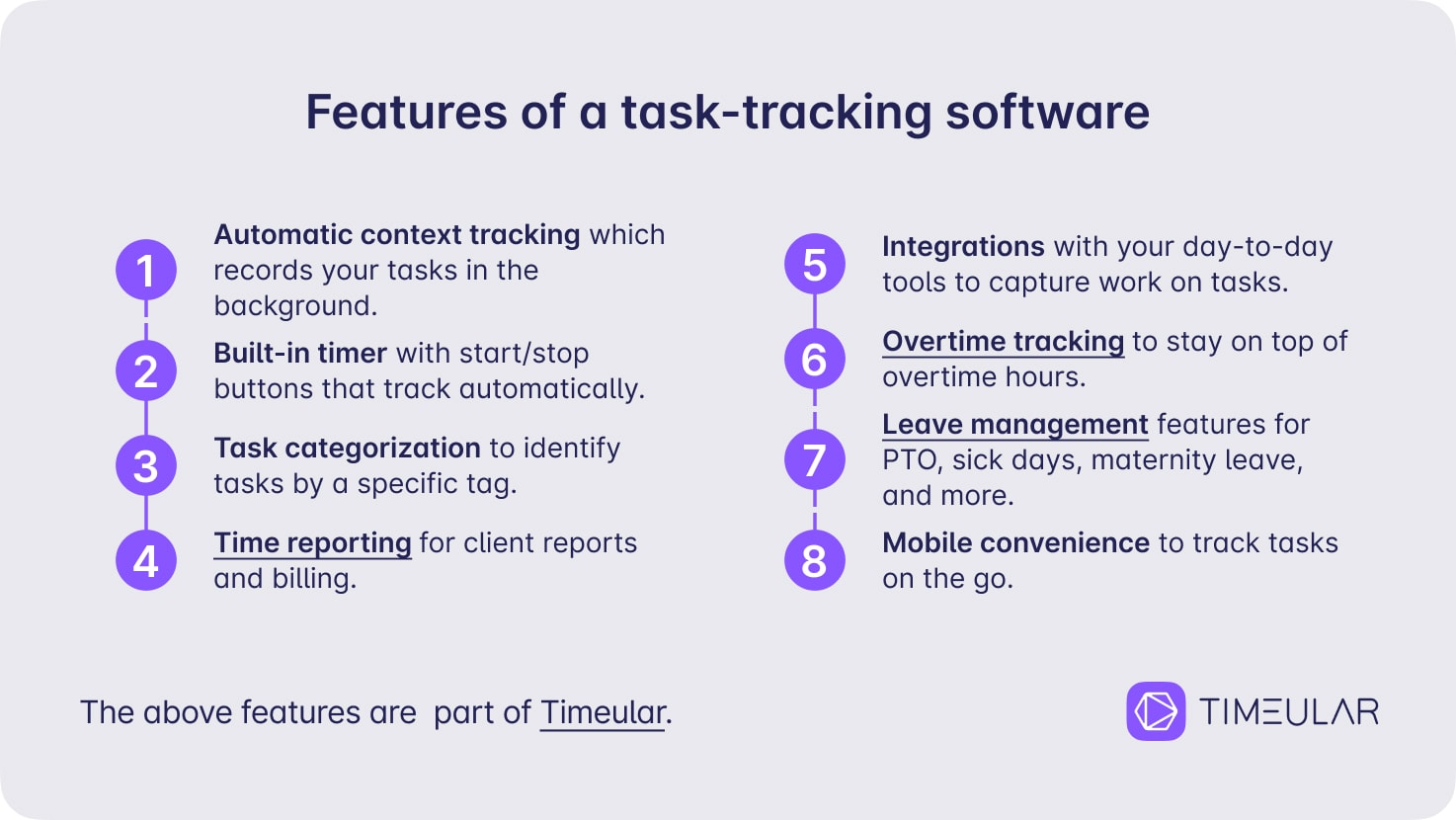
How to track tasks with automatic time trackers
It’s fairly simple to keep track of tasks with time-tracking apps. Here’s a simple way of tracking tasks with Timeular (after downloading the app, of course):
- Set up your account: Create an account and configure your preferences for task tracking.
- Create task categories: Define your tasks or projects within the app and set up labels or tags that are aligned with work tasks (e.g., calls, writing, emails).
- Commit to using the app consistently during work hours. The great thing about Timeular is that it automatically tracks your work without any manual action once you set it up.
- Start tracking tasks. Use the app in these ways:
- Automatically track tasks with the context tracking feature, which monitors your activity in the background – just do your work, and your activities will be recorded for you.
- Manually track tasks by starting, pausing, and stopping timers with one click.
- Schedule a 15-minute review every Friday to track progress, analyze the weekly report, and adjust priorities for the following week.
- Generate one-click reports (optional): Export reports for client billing, project updates, or personal time management analysis, depending on your purpose.

2. Digital timesheets
Timesheet templates in tools like Google Sheets and Excel are a solid starting point, but you need to know that these come with limitations, too. These templates are often free, customizable, and cost-effective. Typically, timesheet templates need to be created from scratch if you’re not using free timesheet templates. To help with that, we’ve built a comprehensive repository of free timesheet templates. Check it out:
- Free timesheet templates
- Time management planner templates
- Free schedule templates
- Free billable hours templates
- Multiple employee timesheets
💡 Pro tip: Spreadsheets have significant limitations, like manually adding data and adding formulas for calculations. Hence, it’s best to understand how to fill out timesheets early in the process.
How to track tasks with digital timesheets
- Create a structured template and configure it
In order for spreadsheets to be effective, you have to add the following fields: date, start and end times, breaks, and total hours worked. You can format these to suit your specific needs, like tracking billable hours or monitoring project time. Note that it’s vital for your timesheet to have automatic calculations in the total duration column, as well as specific columns for different clients or project codes if needed.
- Fill out your timesheets in real-time
The pivotal piece once you’ve built your template is for your team to record tasks as they happen. Eeveryone needs to input tasks throughout the day rather than trying to recall everything at the end of the week or even month. Otherwise, you’re at risk of adding task times from your memory which often fails the more time passes from the moment of the task. Two useful strategies for this are to keep your timesheet open in a tab for quick access as well as setting regular reminders to prompt you to add your time entries.
💡 Pro tip: Keeping timesheets filled out on time is a struggle for most managers and not only. You might need to send timesheet reminders or timesheet memes to brighten the atmosphere around timesheets.
- Use task codes or categories
Similar to time-tracking apps, organize your work in specific categories or add codes for different types of tasks. For instance, you might use codes like “ADM” for administrative work, “DEV” for development tasks, or “MTG” for meetings. This makes it easier to analyze your time allocation later.
- Use as many formulas as possible
Timesheets can be tedious, so leverage their functionality with automatic calculations for total hours per task, overtime calculations, and, if possible, built-in error-checking formulas to flag inconsistencies.
- Schedule regular backups
Unlike automated time-tracking software, digital timesheets don’t automatically save your data to the cloud (unless you’re using Google Sheets). Make it a habit to back up your timesheets regularly so you don’t lose your data.
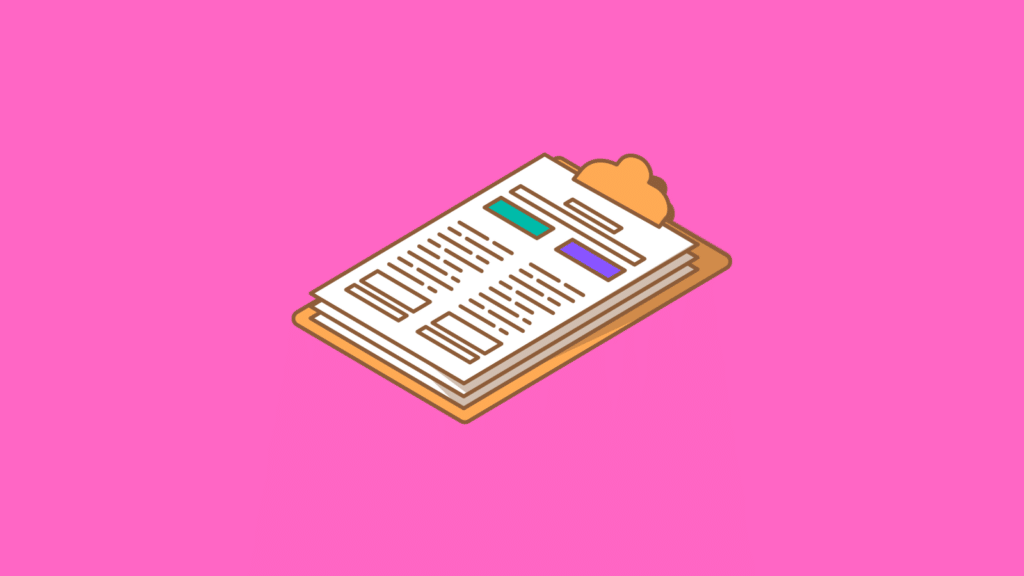
3. Physical task tracking methods
Manual task tracking methods are the last on the list as these are not that reliable and consume too much time, but if you prefer a tangible, tech-free approach to task management, here is a breakdown.
- Notebooks
It’s best to use a simple notebook with columns for tasks, start time, and end time. I recommend creating daily task lists with time blocks allocated for each, and you should add checkboxes next to completed tasks. Make sure you leave space for notes or priority markers. Also, in order to stay consistent, keep your notebook visible on your desk.
💡Pro tip: Manually writing tasks down in a notebook can be a big time waster. Learn how to protect your energy to stay consistent with your work.
- Physical timers
Physical timers take the shape of a traditional stopwatch for single-task timing. You could use multiple stopwatches for parallel tasks, as well. There is also the option of a portable timer that you can clip to your notebook.
💡 Pro tip: Try to create a consistent layout for your physical papers, whether in a notebook or a planner. Keep track of tasks with fields like date and day of the week, start and end times, task descriptions, and space for notes or reflections.
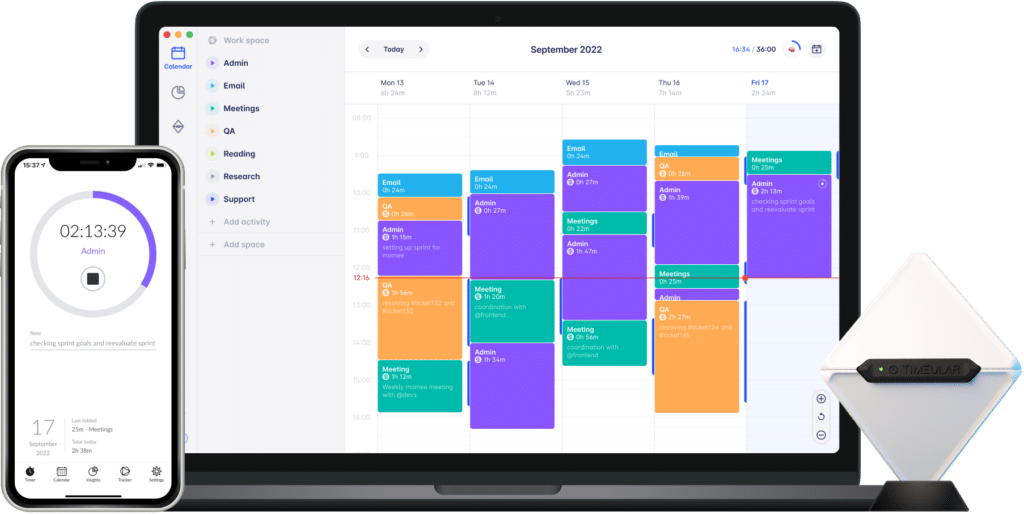
What to look for in a task tracker
Choosing the right task tracker impacts your workflow and decides whether you have effective time management or not. Here are the key factors to take into account when choosing your go-to task tracker that’ll be your productivity sidekick:
- Alignment with your goals: First things first, make sure the tool you choose is on the same page as you! Whether you’re looking to streamline client billing, boost your personal productivity, or keep your team in sync, your task tracker should have features that directly support your objectives.
- Ease of use: You’re more likely to stick with a user-friendly tool that doesn’t require a PhD to figure it out! Go for a task tracker with a clean, intuitive interface that won’t leave you scratching your head. If you prefer to write everything down, choose a notebook if you prefer to automate all your processes, go for an automatic time tracker.
- Integrations: To avoid extra manual work, it’s best to choose a task tracker that plays well with your existing tools and workflows. Seamless syncing with your calendar and meeting tools or your project management software will reduce the amount of time spent transferring data from one tool to another.
- Reporting and analytics: Assuming that you’re tracking time spent on tasks in order to bill clients or understand productivity patterns, which most of us do, you need a tool that has robust reporting capabilities. Prioritize tools that make reporting easy for you and don’t consume too much time creating pivot tables and others. On that note: Do you know how many work hours are in a year?

How to make task tracking work
If you haven’t tracked time spent on tasks before, you need to make sure you start applying best practices and pick up habits that help you stay consistent.
- Stay consistent: Time tracking is like any other habit in our lives – we only see results if we stick with it. Pick one tracking method that feels right for you and commit to it for at least a month. Just like any new habit, it might feel difficult at first, but give yourself time to adjust before switching to a different approach.
- Start small: You wouldn’t run a marathon without training first, right? The same goes for time tracking. Begin with your main projects or most important tasks. Once you’re comfortable with that baseline, gradually expand to track more detailed tasks. This way, you prevent overwhelm and build momentum.
- Be honest with yourself: Record your actual time spent on everything, including those coffee breaks and quick chats with colleagues. The more accurate your data, the better insights you’ll get about your work patterns.
- 4. Set friendly reminders: Until time tracking becomes second nature, it’s totally okay to need some prompts! Whether you prefer a gentle phone notification or a sticky note on your monitor saying, “How’s time flying?”, create triggers that work for your style.
- 5. Review and adjust: Make it a habit to look back at your time data, maybe during your Friday wind-down. What patterns do you notice? When are you most productive? Which tasks always seem to take longer than expected? Use these insights to make your workday smoother and your planning more realistic.
- 6. Keep it relevant: Focus on tracking what actually matters for your goals. If you’re tracking time for client work, focus on billable hours. If you’re aiming to boost productivity, pay attention to your key projects and major time drains. Don’t get caught up in tracking every minute – that’s like counting every calorie when you just want to eat healthier.
Other ways to keep track of tasks
- Project management tools: There are fantastic project management tools that help you better manage and organize your team’s work, such as JIRA, Trello, Notion, and many more. Most project management tools often have built-in time-tracking features. Nevertheless, most teams don’t find those time trackers user-friendly. Hence, they usually integrate Timeular into those project management tools via Timeular’s API or Zapier. This way, they can assign time estimates to tasks and track the time spent on each task within the project management platform.
- Calendar integration: Even though it’s less common, you can easily incorporate time tracking into your calendar by creating dedicated events for each task or project. Set the start and end times for the events, and review your calendar at the end of the day to calculate the time spent on each task. Easy! Learn how to automatically track time in Google Calendar
The most recommended tool to track tasks
As a time management pro and content writer, I’ve used Timeular for the last two years, and it has redefined the concept of task tracking entirely for me. In the past, I had to use time-consuming and intrusive apps (which shall not be named) that took screenshots of my screen from time to time and needed me to track every task manually the entire day.
On the other side of the spectrum, Timeular made task tracking effortless, smart, and private for me. It tracks my work in the background, and I just need to pull my detailed reports whenever I need to analyze my productivity or share them with my clients.
It’s a task tracker suitable for teams, agencies, consultants, freelancers, or lawyers and allows users to input super-accurate time entries and maximizes productivity and profitability.

“We are much better at accurately tracking our time, which improves client billing” – Michele C. Founder @ Clementine Health
Conclusion
As you’ve seen, you can use several ways to track time spent on tasks. Whether you use manual methods, spreadsheet tools, or specialized time-tracking apps, tracking time allows you to identify inefficiencies, set realistic goals, and allocate resources effectively.
By gaining insights into how you use your time daily, you can optimize your workflow, prioritize tasks, and make informed personal and professional growth decisions. Embracing time tracking as a habit empowers you to stay organized and focused and accomplish your ambitions more efficiently.
FAQ
We do not recommend tracking time in Excel; instead, use an automatic time-tracking tool like Timeular to minimize human error. Nevertheless, the easier way to track time in Excel is to create a table with columns for task name, start time, end time, and duration.
In the “Start Time” column, enter when you begin a task. You can use the 24-hour format (9:00 AM as 09:00).
In the “End Time” column, enter when you finish the task.
In the “Duration” column, use a simple formula to calculate the duration. Subtract the start time from the end time, giving you the time difference between the two. Format the “Duration” column in time format to display the calculated time correctly
First, break down your project, estimate deadlines and task duration, track your time using time tracking software, track task progress, and analyze and evaluate your performance.
Timeular is the preferred tool for tracking team time and billable hours due to its user-friendly interface, enabling users to track time offline and online without distraction or needing to open the application.
Several ways to track time include a calendar view, keyboard shortcuts, and a physical device.
Using Timeular facilitates the development of a time-tracking routine and provides an array of reporting insights that can be exported in PDF, XLSX, and CSV.