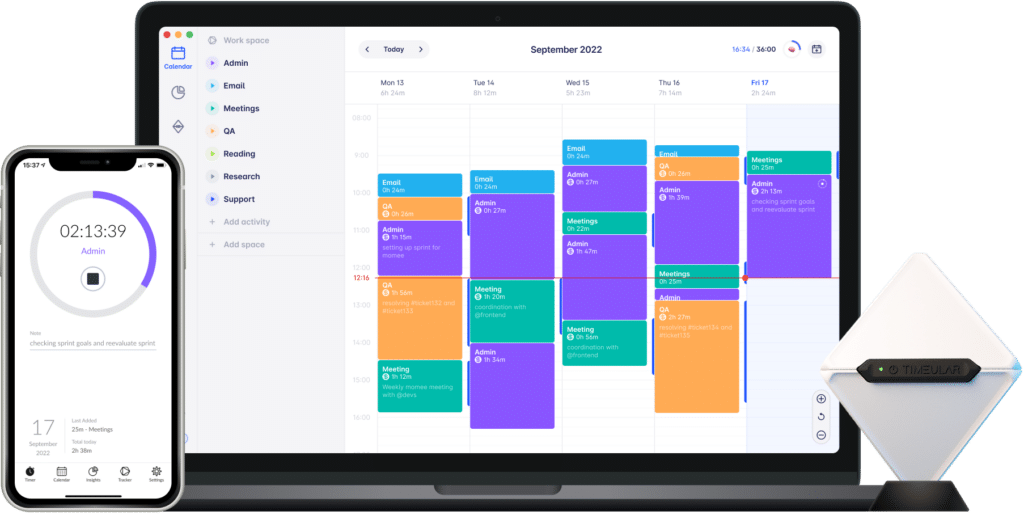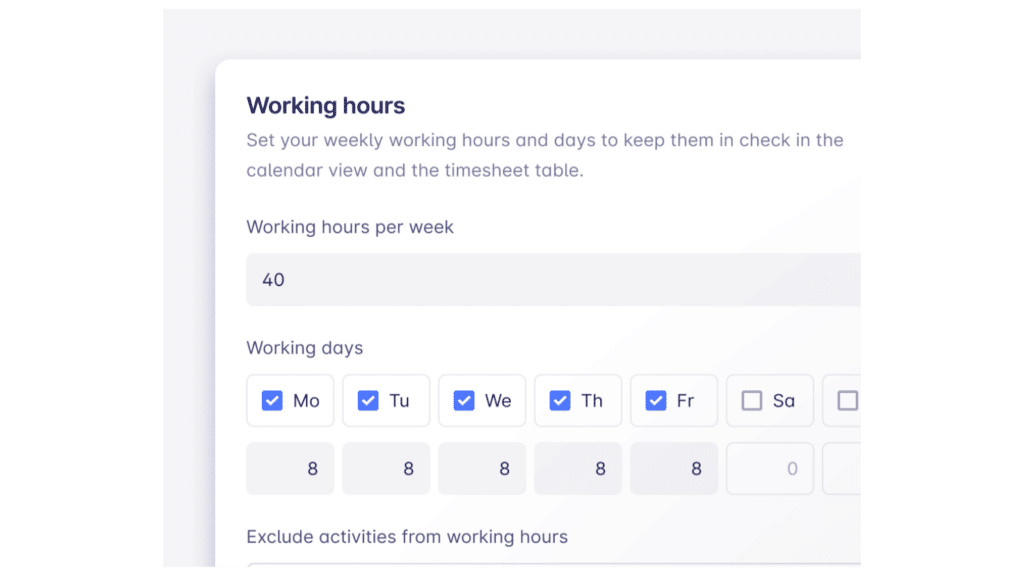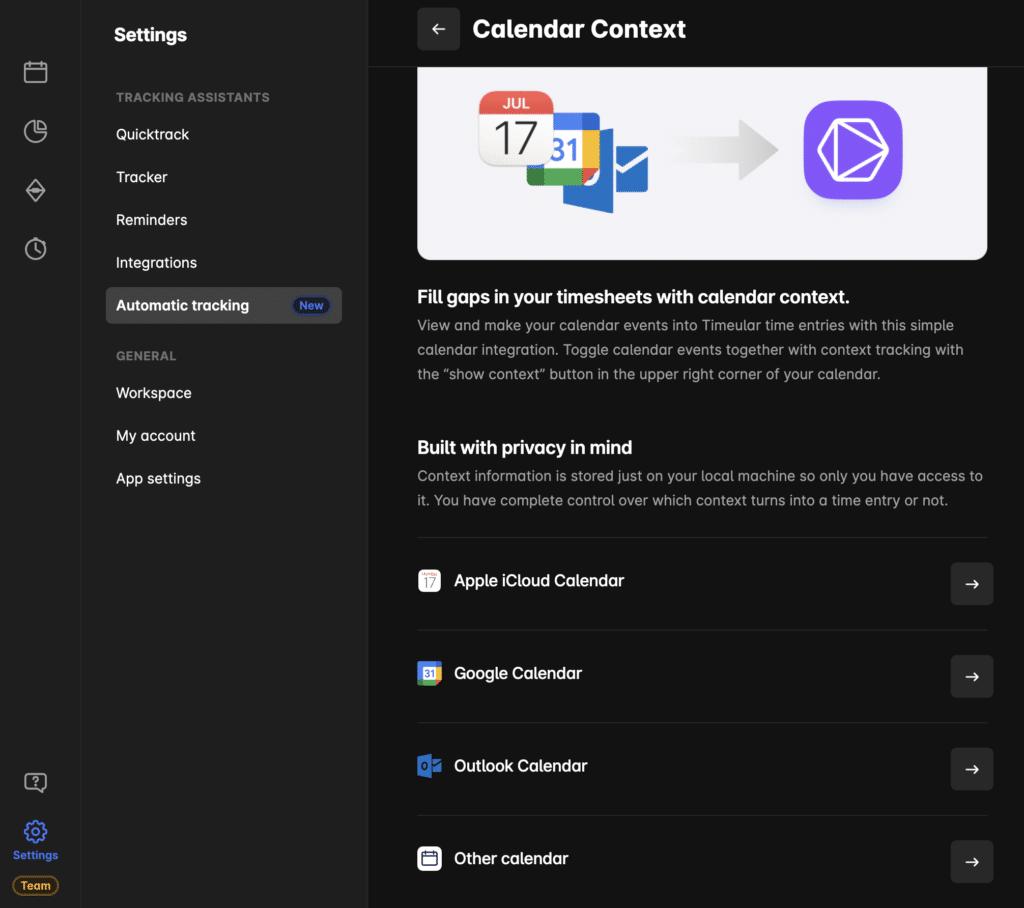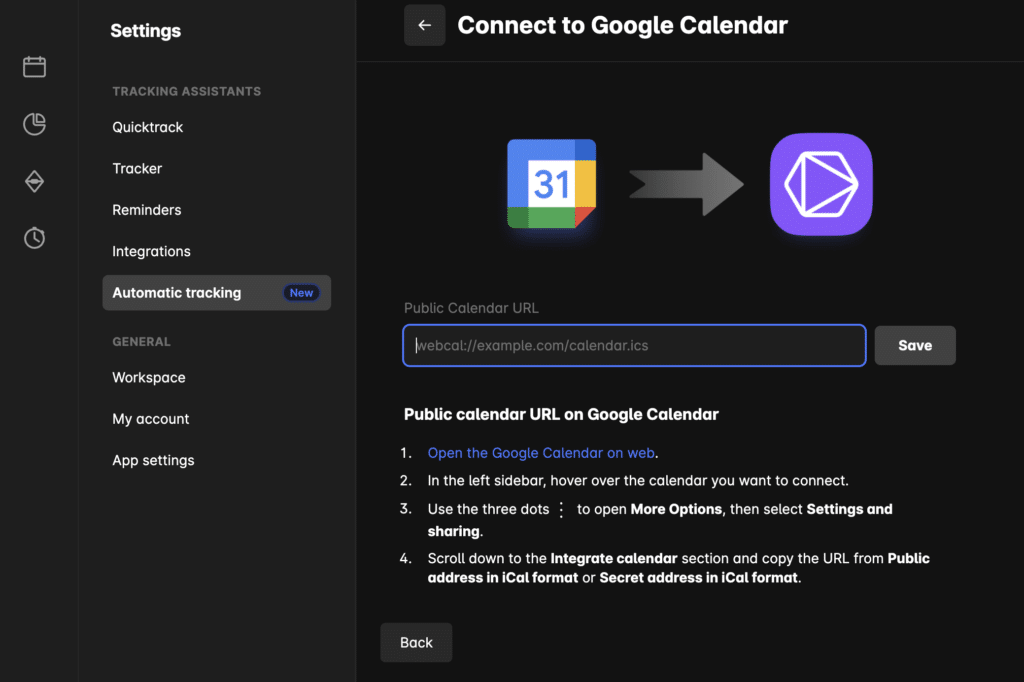Controle de tempo no Google Agenda em 2 minutos
O Google Calendar é um serviço gratuito de calendário baseado na Web desenvolvido pelo Google. Ele permite que os usuários criem e gerenciem eventos, definam lembretes e agendem compromissos. Ele foi projetado para ajudar indivíduos e grupos a manter o controle de datas, reuniões e atividades importantes.
Mas, com relação ao controle de tempo, o Google Agenda não oferece recursos integrados de controle de tempo. Felizmente, há uma solução!
Procurando uma maneira rápida, simples e precisa de controlar o tempo no Google Agenda?
Neste artigo, você aprenderá a configurar o controle de horas no Google Agenda com Timeular, uma ferramenta externa que simplifica o controle de horas.
O Google Agenda oferece controle de tempo?
Não, o Google Calendar não tem um recurso nativo de controle de tempo. Isso significa que não é possível controlar o tempo no Google Calendar sem a devida integração com o controle de tempo do Google Calendar.
Embora seja uma ferramenta poderosa para agendar e gerenciar eventos, o Google Calendar se concentra principalmente no gerenciamento do tempo, na organização de eventos e na programação, e não no controle do tempo.
Por que é fundamental controlar o tempo no Google Agenda
Apesar de não ter um recurso nativo de controle de tempo, o controle de tempo no Google Agenda pode ser benéfico por vários motivos, especialmente para indivíduos e equipes que buscam aumentar a produtividade, a eficiência e o gerenciamento de tempo.
- Melhoria da produtividade: O controle de tempo permite avaliar como você gasta seu tempo durante o dia. Ele pode revelar áreas em que você pode estar desperdiçando ou gastando muito tempo em tarefas menos importantes.
- Melhor priorização de tarefas: Você pode priorizar seu trabalho com mais eficiência registrando o tempo gasto em diferentes tarefas ou projetos. Isso ajuda a se concentrar em tarefas de alto impacto e a gerenciar sua lista de tarefas com eficiência.
Leia: Como priorizar tarefas e as 10 melhores técnicas de priorização. - Eficiência das reuniões: Ao usar o Google Agenda para agendar reuniões, você pode acompanhar quanto tempo gasta em reuniões em comparação com suas horas de trabalho produtivas, o que resulta em menos reuniões improdutivas.
- Gerenciamento do tempo: O controle do tempo no Google Agenda o incentiva a criar uma programação e a cumpri-la, o que pode levar a um melhor gerenciamento do tempo e à redução da procrastinação.
- Identificar os desperdiçadores de tempo: O acompanhamento do seu tempo pode revelar atividades que não estão contribuindo para suas metas. Isso pode ajudá-lo a eliminar as atividades que desperdiçam tempo do seu dia, por exemplo, reuniões improdutivas que estão roubando muito do seu tempo.
- Horas faturáveis precisas: Para aqueles que faturam os clientes com base em suas horas de trabalho, o controle preciso do tempo no Google Agenda ajuda a gerar faturas precisas.
- Tomada de decisões com base em dados: Ao coletar dados sobre o uso do seu tempo, você pode realizar auditorias de tempo e tomar decisões informadas sobre a otimização de suas rotinas diárias, processos de trabalho e alocação geral de tempo.
Timeular: A integração de controle de tempo do Google Calendar de que você precisa
Embora o Google Agenda não tenha recursos nativos de controle de tempo, ele se integra perfeitamente ao Timeularum aplicativo autônomo de controle de tempo que tem a confiança de mais de 50.000 usuários e várias equipes globais (explore as avaliações e as histórias de sucesso dos clientes).
Timeular prova ser uma ferramenta valiosa para aprimorar o controle de tempo no Google Agenda, oferecendo uma série de recursos para otimizar seu gerenciamento de tempo.
Controle o tempo gasto em reuniões - sem esforço, automaticamente!
Especialmente para empresas que faturam por hora, equipes remotas, consultores, coaches, instrutores, assessores e agências digitais, a integração do Google Calendar com o site Timeular traz vantagens significativas. Ela fornece insights sobre a utilização do tempo e oferece suporte a um faturamento mais preciso do cliente.
Agora, vamos nos aprofundar nos notáveis recursos de controle de tempo do Timeular:
Um rastreador de tempo físico
Timeular é amplamente conhecido por seu cubo físico de gerenciamento de tempo que se conecta ao aplicativo via Bluetooth. Como você pode personalizá-lo facilmente com adesivos e canetas coloridas, o dado de 8 lados serve como um lembrete físico para controlar o tempo regularmente.
No entanto, com o Tracker, você não precisa abrir o aplicativo para iniciar ou parar manualmente o monitoramento do tempo de uma determinada reunião ou tarefa. Basta virar seu Tracker personalizado para começar a monitorar uma nova atividade. Dessa forma, você pode monitorar mais de 1.000 atividades diferentes.
Observação: você não precisa do Tracker para usar o software Timeular - ele é opcional!
O controle de tempo leva menos de um minuto por dia
TimeularA interface do aplicativo é fácil de navegar, seja no celular ou no desktop. Sua interface semelhante a um calendário permite controlar o tempo de forma intuitiva, como se estivesse usando um calendário, o que torna ainda mais conveniente a integração do aplicativo com o Google Calendar.
Em Timeular , você pode escolher o método de controle de horas que melhor se adapta ao seu estilo de trabalho: virar um relógio de ponto físico, usar atalhos de teclado ou controle de horas automático - todos eles garantem uma experiência de controle suave e rápida.
Efeitos? O controle de tempo leva menos de um minuto por dia!
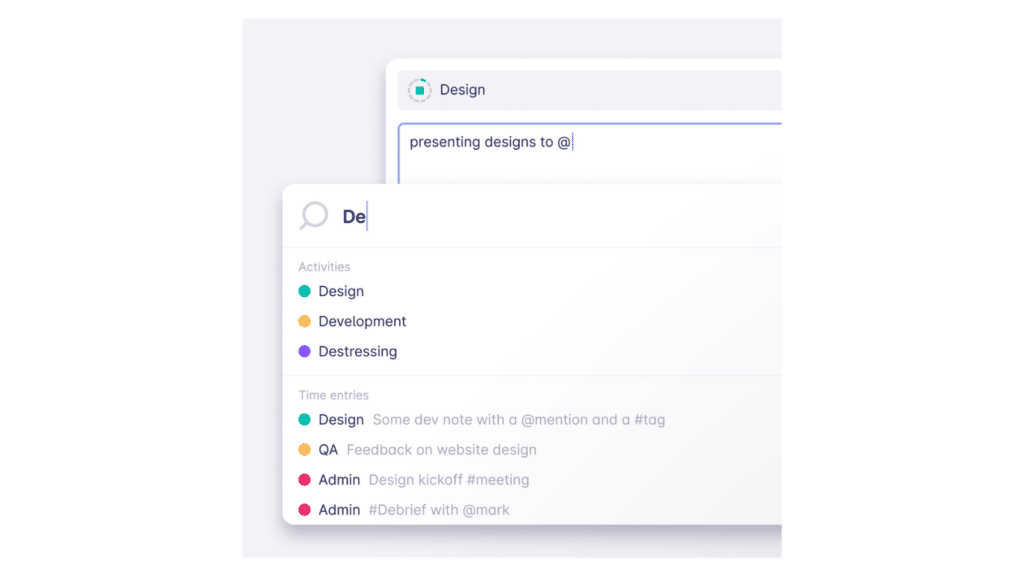
Controle preciso do tempo
Indivíduos e equipes gostam de usar o Timeular por sua experiência perfeita de controle de tempo. Isso, por sua vez, leva a uma maior adoção dos procedimentos de controle de tempo e a planilhas de horas mais precisas. Não é complicado e, portanto, não há motivo para abandonar o controle de horas!
Observação: mesmo que um usuário se esqueça de adicionar um registro de tempo no prazo, um recurso de controle automático de tempo o ajudará a recuperar essas informações rapidamente, fornecendo informações sobre os aplicativos e sites usados em um determinado momento.
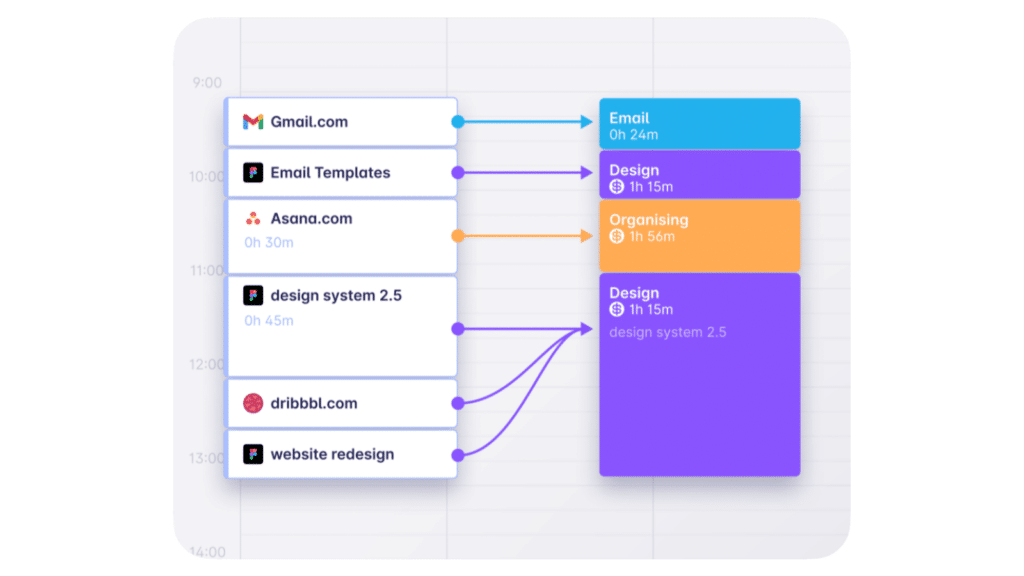
Mais de 3.000 integrações
Timeular integra-se com os aplicativos de calendário mais populares, ferramentas de gerenciamento de projetos (por exemplo, Asana, Clickup, Basecamp), folha de pagamento e aplicativos de faturamento.
Dessa forma, você pode transformar facilmente seus eventos do Google Agenda em registros de horas e ter uma ideia clara de como o tempo é usado em reuniões e outros projetos, sem a necessidade de ir e voltar ao preencher suas planilhas de horas.
É perfeito para equipes
Timeular é um rastreador de tempo de equipe confiável com muitos recursos para facilitar a colaboração e a alocação de recursos. As equipes podem monitorar seu tempo e compartilhar entradas de calendário, anotações e outras tags com seus colegas de equipe, permitindo uma melhor coordenação de tarefas e maior produtividade da equipe.
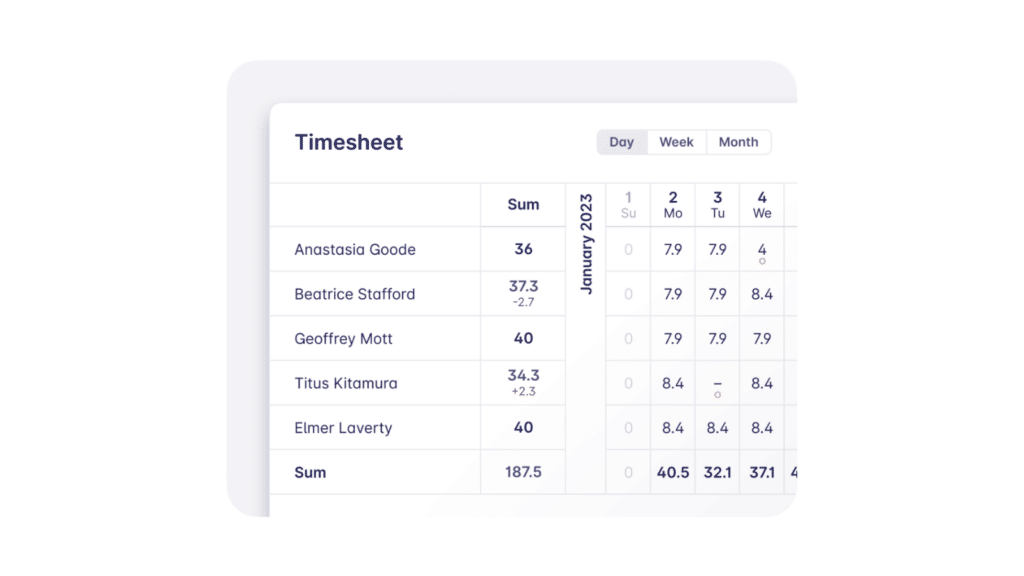
Rastreamento de horas faturáveis
Timeular também funciona como um rastreador de horas faturáveis. Com o Timeular, você pode definir cada atividade como faturável ou não faturável e atribuir suas taxas de faturamento de acordo, melhorando a precisão e maximizando os lucros.
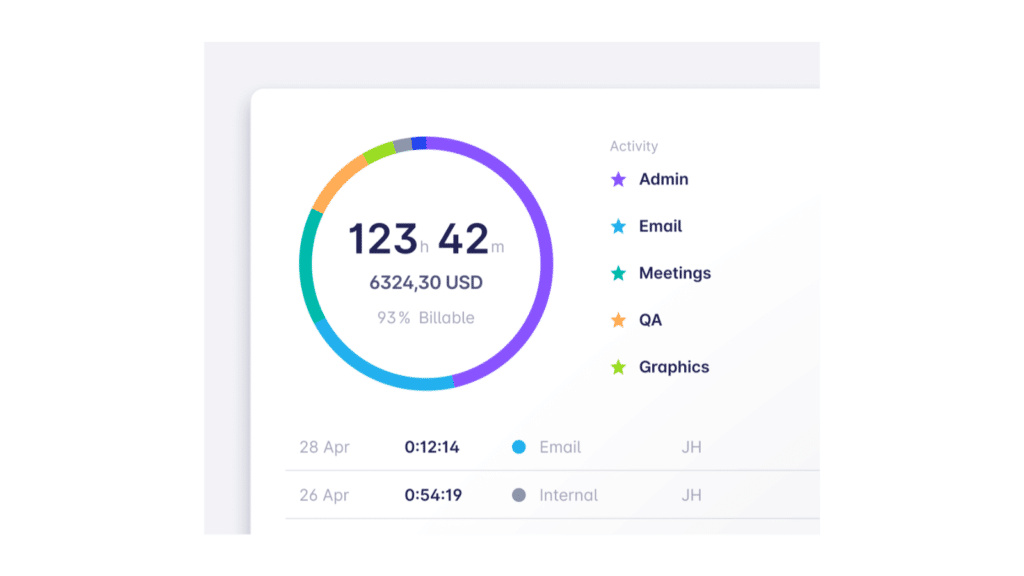
Relatórios detalhados
Timeular é um aplicativo de controle de tempo que fornece relatórios precisos que dão aos clientes uma visão detalhada do trabalho. Também é possível automatizar relatórios de controle de tempo e adaptá-los de acordo com as necessidades do cliente, analisar tendências e identificar atividades que consomem muito tempo.
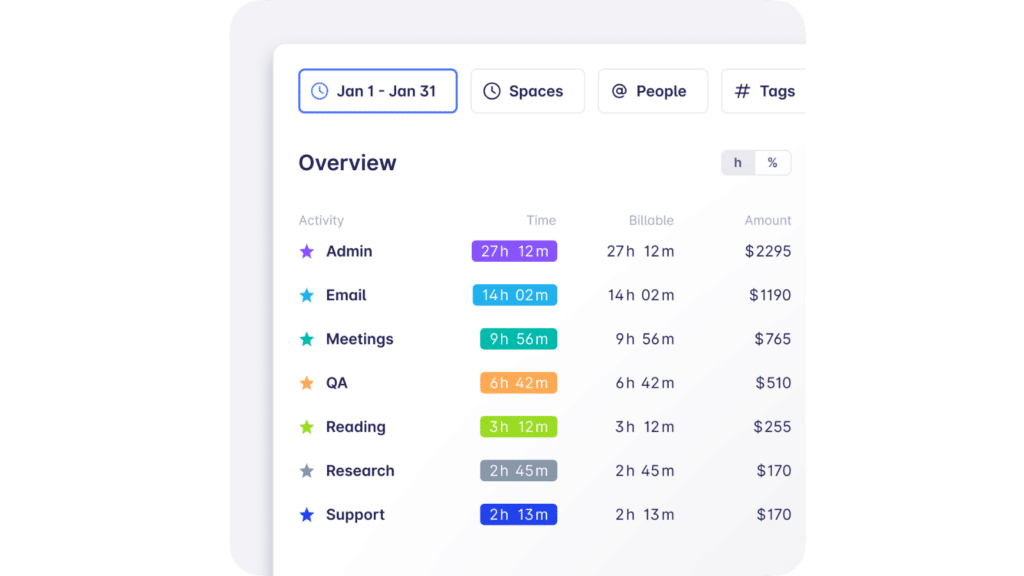
Orçamentos de projetos sob controle
Por meio dessa integração de controle de tempo do Google Calendar, o Timeular também funciona como um aplicativo de controle de tempo de projeto que permite monitorar sem esforço o tempo dedicado a projetos, tarefas ou clientes específicos.
Basta inserir as horas alocadas para cada projeto (um orçamento de tempo) e você receberá notificações oportunas à medida que se aproximar dos limites predefinidos, o que o ajudará a evitar exceder os orçamentos e atender demais os seus clientes.
Com essa integração de controle de tempo do Google Calendar, você pode controlar o tempo de projetos, tarefas ou clientes específicos.
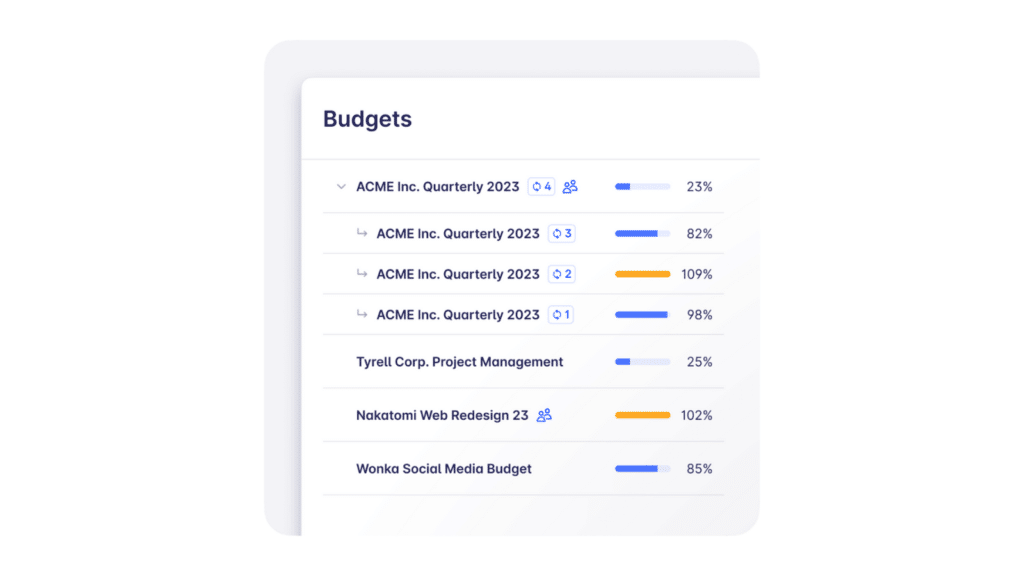
Rastreamento de horas extras? Isso está incluído!
Timeular também funciona como um rastreador automático de horas extras.
Se desejar, ele registra automaticamente as horas extras trabalhadas no seu projeto ou equipe. Tanto as horas extras quanto as horas de déficit são calculadas automaticamente com base nos cronogramas de trabalho configurados e nas licenças solicitadas.
Gerencie as horas de trabalho e as folgas em um só lugar
Você pode usar o Timeular como um rastreador de horas de trabalho para controlar automaticamente o tempo de trabalho sem esforço ou frustração. Além disso, o Timeular oferece um sistema de gerenciamento de licenças sem problemas, permitindo monitorar e lidar com todos os tipos de licenças. É tudo em um só lugar!
Resumo dos recursos
Ao integrar o Timeular com o Google Calendar, você obtém informações valiosas sobre a alocação do seu tempo, otimizando a eficiência e aumentando a produtividade.
Essa integração simplifica o processo de controle de tempo, permitindo a importação direta de eventos para registros de tempo, garantindo a alocação precisa de tempo e aprimorando a experiência geral de gerenciamento de tempo.
Como controlar o tempo no Google Agenda com Timeular
Você pode conectar facilmente seu calendário do Google (bem como outros calendários, como Apple, Outlook ou outro provedor) com Timeular, seguindo as três etapas:
Etapa 1: Inscreva-se gratuitamente
Primeiro, inscreva-se em Timeular. Crie uma conta gratuita, o que leva apenas 1 minuto, nada mais.
Crie uma conta gratuita em Timeular
Experimente o Timeular, que oferece controle de tempo sem atritos e se integra perfeitamente ao Google Agenda
Etapa 2: Adicione seus calendários
Vá para Settings > Automatic tracking (Configurações > Rastreamento automático ) no aplicativo Timeular . Na área de contexto do Calendário, selecione seu provedor de calendário e siga as instruções na tela para estabelecer a conexão.
Observe que seu calendário deve ser público para ser conectado ao Timeular. Quando a conexão for bem-sucedida, uma marca de seleção verde indicará isso.
Você pode conectar vários calendários de diferentes provedores.
Etapa 3: Controle o tempo no Google Agenda
Quando você estiver na visualização Timeular Calendar, basta clicar no ícone de integração do Calendar localizado no canto superior direito. Essa ação exibirá uma sobreposição dos eventos de seu calendário.
Se você clicar em qualquer um desses eventos de calendário sobrepostos, poderá gerar facilmente um registro de horas no site Timeular a partir deles. Clique novamente no ícone de integração do calendário para remover a sobreposição do evento do calendário.
E é isso. Você pode começar a rastrear suas entradas do Google Agenda com Timeular.
Para obter um passo a passo mais detalhado e mais informações sobre como sincronizar registros de horas com o calendário, visite o artigo de suporte.
Conclusões sobre o controle de tempo no Google Agenda
No atual cenário de trabalho, em que os funcionários estão espalhados em diferentes ambientes de trabalho, as organizações estão buscando soluções para reduzir custos, fazer uso mais eficiente do tempo e aumentar a produtividade.
Ao saber para onde seu tempo está indo e quanto isso lhe custa, você pode identificar as áreas em que pode fazer alterações para melhorar seu fluxo de trabalho.
É por isso que o Timeular é a melhor integração de controle de tempo do Google Calendar. Ele oferece uma solução simples, mas eficaz, que pode ser facilmente integrada a uma ferramenta poderosa como o Google Agenda.
Se estiver procurando uma maneira de aprimorar o controle de tempo no Google Agenda, o Timeular é a solução mais adequada para ajudá-lo a otimizar o controle de tempo e aproveitar ao máximo o Google Agenda.
Seja para obter melhores percepções sobre o gerenciamento de tempo da sua equipe ou para garantir um faturamento mais preciso do cliente, o Timeular garante que você tenha as ferramentas certas para controlar o tempo de forma simples e mais precisa.
DICA: Leia nosso artigo e descubra por que o Google é um dos melhores planejadores do Android.
PERGUNTAS FREQUENTES
Como usar "Localizar um horário" no Google Agenda?
Para usar a opção "Encontrar um horário" no Google Agenda, comece criando um evento e convidando seus convidados. Na janela de detalhes do evento, você encontrará a opção "Encontrar um horário" logo abaixo do título do evento.
Depois de clicar nele, você verá um painel lateral que exibe as agendas dos convidados em cores diferentes, indicando a disponibilidade deles.
Se o "Find a Time" não conseguir encontrar um horário em que todos os convidados estejam disponíveis, ele sugerirá os horários mais convenientes com base na disponibilidade dos participantes.
Talvez você se interesse por: