6 Best Time Management Apps in 2024
We are inherent procrastinators. We keep on jotting down tasks on to-do lists, but it’s still not working. On the contrary, we often feel like we’re stagnating.
The main reason surfaced by research on why people are failing with time management is the lack of proper management systems.
So, it’s high time you dropped those rudimentary to-do lists and used more structured time-tracking apps.
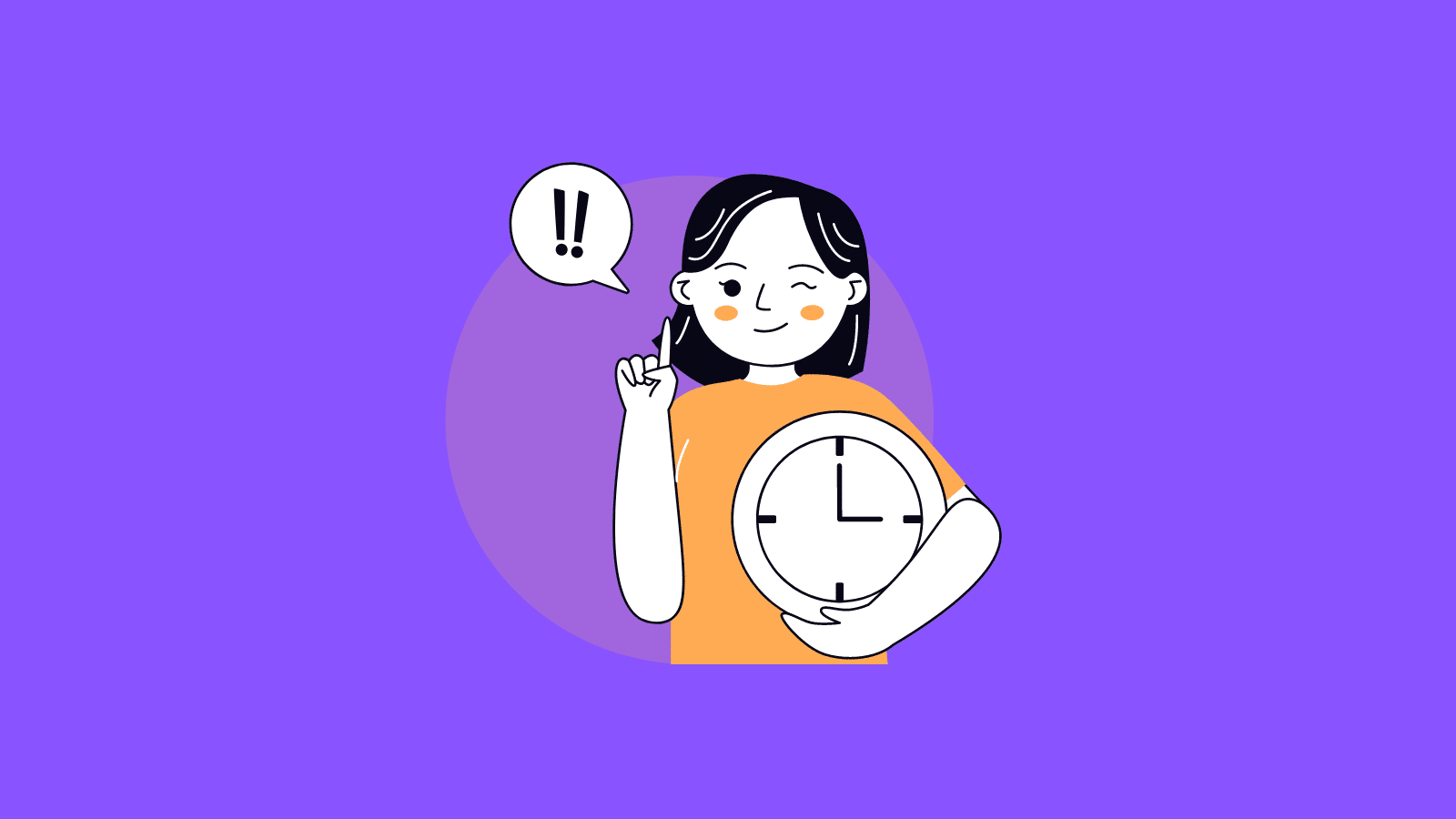
“We have become 20% more profitable because everyone is in the habit of time tracking.” – Richard Wingfield, Head Geek at Envision Design
That’s why I’ll introduce you to tested time-management tools and their features, helping you choose wisely and easily, be more systematic, and crack the time-management code.
What makes a good time management app?
With an experience of 8 years of testing and crafting a time management app ourselves, and after we’ve incorporated feedback from 100,000 users, we can quickly spot the best time management apps. Hence, we can easily identify the features that impact profitability or productivity.
Nonetheless, here are the objective filters I made my evaluation on:
- Ease of use: Evaluated how easy a time tracker makes it for you to track time and manage it;
- Availability across multiple devices: You should be allowed to manage time wherever you are on any device, be it on desktop apps or a mobile device;
- Real-time tracking: Is the time tracker allowing you to have an overview of hours worked in real time and manage projects accordingly?;
- Capability to capture work automatically: Time management should not be a burden, so a time tracking app needs to include automated time tracking;
- Anti-employee surveillance: Sure, you want to track work hours and have better time management, but if you’re part of a team, you don’t want your manager to creep around your work. Hence, a time-tracking app should protect against unethical monitoring practices. Before choosing your tools, make sure you understand the downsides of electronic monitoring;
- Versatile tracking time methods: I might enjoy tracking time manually, while one of my colleagues just presses a quick command to start tracking time, so I assessed if these apps have at least one way to capture time;
- Reporting feature: Does it make it easy for you to generate and export a report, or would you need pivot tables just like in Excel? Can you capture all the data you need in a report ( like projects, clients, activities, billable hours, etc;
- AI features: It might have seemed far-fetched, but AI is omnipresent and eases up the time-tracking process. For example, it can add time entry suggestions to your calendar without you lifting a hand and in a time-track process;
- Free trial period: In order to make an informed decision, you need to have the ability to test an app;
- Bonus features: They remove the need for other tools like leave tracking.
Best time management apps
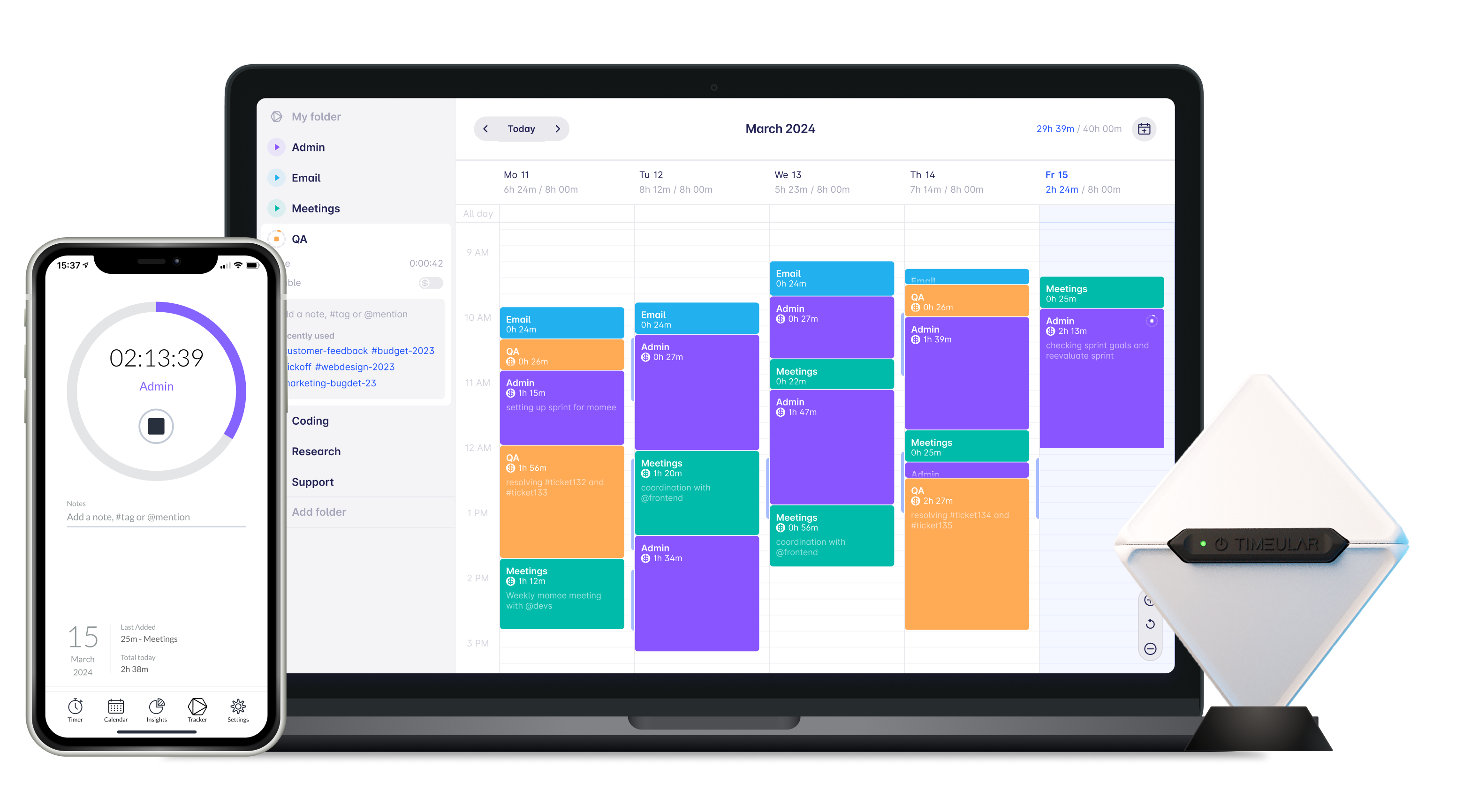
1. Timeular
Timeular is a time management app that’s packed with functionalities yet automates and simplifies your entire time tracking so much that you can delegate all your time tracking duties to it.
It’s supercharged with AI features and works as an automated time tracker that offers a convenient one-click time-tracking experience across various platforms.
Timeular is a centralized solution for the following needs:
- Task time tracking,
- Project time tracking,
- Leave tracking,
- Work hours and overtime tracking,
- Automated reporting
- Payroll tracking, and others.
All in all, users love Timeular for its simplicity, smooth users experience, clear dashboards, and the easiness extracting data to inform your decisions, which are pivotal aspects for good time management.
Timeular scores all of the above and many more. That’s why it tops this list.
Who Timeular is for:
- Freelancers or solopreneurs that need to track work hours in a smarter, digital timesheet app instead of a to-do list in which to check off tasks, bill their hours, or want to know just how much time they spend on work;
- Small, medium-sized, and large teams seeking to offload the manual time-tracking burdens but track time automatically and simply in less than one minute a day;
- Organizations looking to protect data privacy and are against employee monitoring or weaponizing tracked time data;
- Productivity aficionados who want a more productive life instead of an always busy life.
It’s loved by its 100,000 users, as it makes time tracking fun, enjoyable, quick and tactile.
Key features users love:
- Timeular generates clean and easy-to-digest reports to be shared with customers and for you to understand where your time goes;
- Alerts you once you’re close to reaching a time budget with budget notifications so that you don’t go over the budgeted amount of time you awarded to a project or task;
- Allows time tracking with a physical time-tracking gadget that, once flipped on another side, starts tracking another activity. We have to say that the physical tracker is one of the most appreciated features of designers.
- It’s designed to notice personal productivity patterns with AI, reflected in a dashboard visible only to you. You’ll get to see apps that sidetrack your work efficiency or times you’re at peak productivity;
- Automatically tracks time across apps, docs, and websites you’re working on in the background and adds them to your timesheet. Note: automatic tracking works if you want it to, and all tracked data is visible only to you.
- It captures and adds AI time entry suggestions to your timesheet for an honest overview of time spent on tasks. This way, your calendar becomes an accurate reflection of your workday, client billing, and reporting. Check out this example:
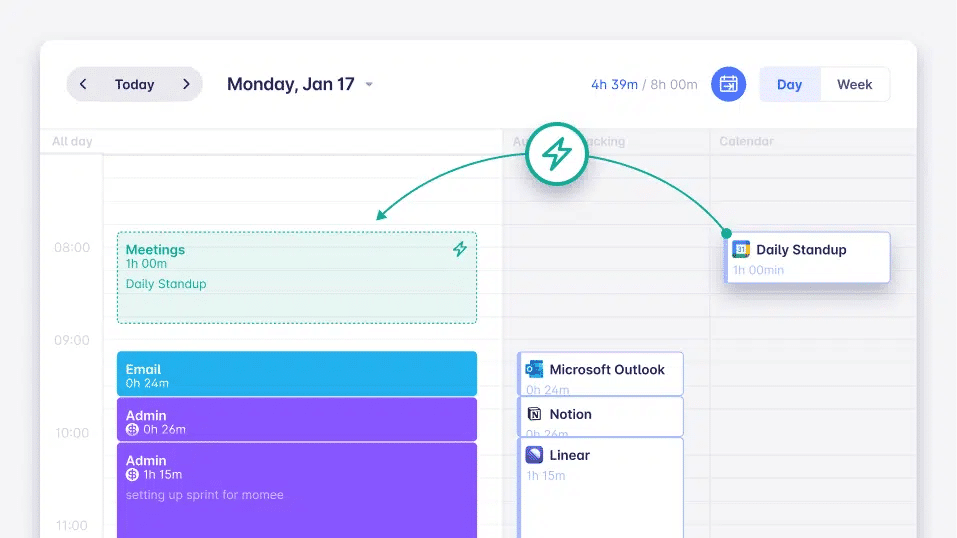
- Billable hours tracking can be recorded in one click once you choose billable or unbillable tracking;
- Allows overtime hours and leave hours tracking, including PTO, sick, and parental leave, for accurate resource allocation without using another leave management tool.
Available on: IOS, Android, Desktop ( macOS, Windows)
Pricing: 30 days free version (trial)
Personal: €6.30/user/month
Personal Pro: €9.60/ user/month
Team: €14.60/user/month (unlimited users)

Powered by AI and supercharged with easy-to-use methods, Timeular helps you track time in < 1 minute a day.
2. Remember the Milk – the most visually appealing to-do list app
You probably went to the grocery shop many times to buy milk, and you came back with many things but not the milk. That’s why Remember the Milk was designed, but it grew beyond grocery lists.
It works as a to-do list tool designed to simplify and plan to-do lists with efficiency without forgetting things.
What users appreciate about Remember the Milk:
- The location-based reminders received when you are located in a certain geographic area;
- Color-coded tags to help differentiate and prioritize tasks based on their colors;
- Smart list feature, which helps create new lists based on your searches;
- File attachment feature from Google Drive or Dropbox;
- Intuitive sharing task sharing and delegating feature;
- Priority filter for tasks;
What users don’t appreciate about Remember the Milk:
- Offers only a yearly subscription, no monthly option;
Available on iOS, Android, Desktop ( macOS, Windows), and browser extensions
Pricing:
- Basic: Free version with limited features
- Pro: The paid version starts at $39.99 per year
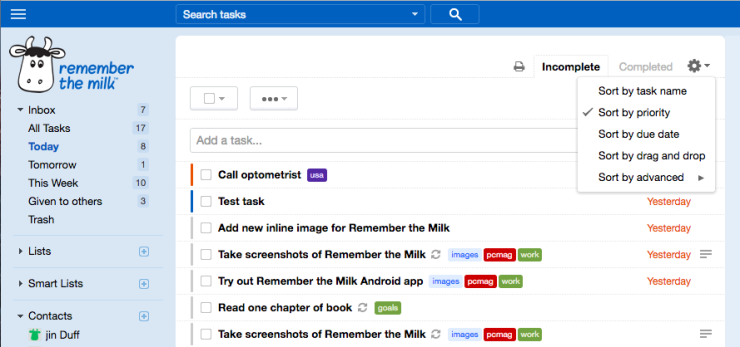
3. Todoist
Todoist is a simple yet powerful task management app due to its ease of use and its main feature: to-do lists.
You need to know that Todoist is not a native time-tracking app but rather a task-management tool that helps you navigate through your to-do lists and manage time better.
Its interface is simple and helps you organize tasks in a calendar view, board, or list view, similar to the checklist available in notes on iPhone.
What users appreciate about Todoist:
- Clean interface contributing to easier task management;
- Smooth collaboration: Share projects and delegate tasks for real-time team collaboration;
- Robust task management: Setting recurring due dates, task categorization in sections, subtasks, and priority levels;
- Add context to specific tasks with voice notes, screenshots, and comments;
- Effective task categorization: Create tasks and add them in a hierarchical cluster with projects, labels, and filters for efficient organization;
- Plenty of templates to add all your tasks on and not waste hours on building your own templates;
- Productivity tracking: Visualize completed tasks easily and track productivity trends at a glance.
- Todoist Karma: Add fun and enjoyment to your to-do list with gamification. Though you’re not winning anything, you can visualize your achievements in a graph.
- The only task management app with so many integrations: Google Calendar, Zapier, Amazon Alexa, and other apps.

What users don’t appreciate about Todoist:
- Advanced features are locked behind a price wall;
- Its templates feature is not as intuitive, as it’s clunky to navigate the website whenever you need a template;
- Templates are not customizable unless they’re saved to your account.
Available on: IOS, Android, Desktop ( macOS, Windows, Linux)
Pricing:
- Free
- Pro: $4/month per user, billed annually
- Business: $6/month per user, billed annually
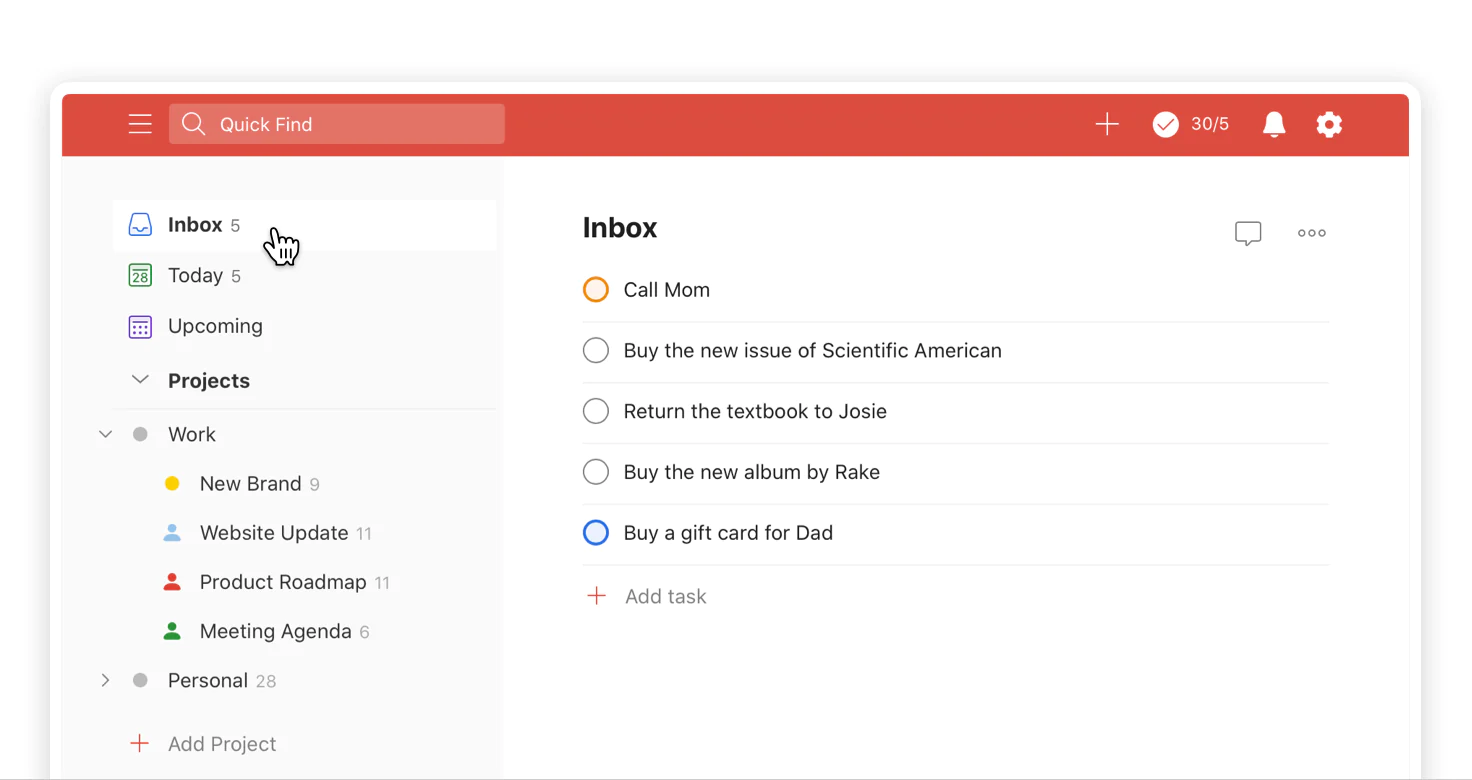
4. Toggl Track
Toggl Track is one of the most popular time management apps that can aid in managing time effectively. This timesheet tool includes a wide range of features and allows for tracking time both automatically and manually.
In Toggl, you’ll find a user-friendly interface that enhances your project management and offers flexibility with reminders, project tagging, and detailed reports.
What users appreciate about Toggl:
- Timeline auto-tracking: Allows you to record your work automatically in a timeline view, followed by choosing what turns into time entries;
One-click timers: Track time on projects or clients right away and add details later; - Favorite time entries: Choose activities you’re using most frequently to start tracking easily;
- Project reports: See how much time was spent on projects to be able to compare estimated versus actual time spent on it;
- Browser extension: Capture work directly in your favorite browser ( Chrome or Firefox ) extension, so you don’t lose any time tracked.
- Offline mode: Track time, even if your internet connection breaks, for a limited time only.
What users don’t appreciate about Toggl:
- Toggl lacks integration capabilities with physical time-tracking devices, which can be essential for building a consistent time-tracking habit;
- Idle time detection, which can promote employee surveillance measures;
- Toggl is not a great option for those looking for more accurate reporting due to its way of tracking time in the app, as it’s easy to forget your timer and not switch between tasks for hours;
- It lacks app usage monitoring – which can be pivotal if you’re looking for a fully automated time-tracking app that records app usage while you switch between apps.
Available on: IOS, Android, Desktop ( macOS, Windows)
Pricing:
- Free version available
- Paid plans start at $9 per month per user

5. Harvest
Harvest is one of the best time tracking apps for iPhone. With Harvest, you can track the time spent on each project or individual task, collect the data, and create visual reports that will more easily allow you to outline action plans. It is one of the first time management apps on the market, however, you need to know its features are more generic and basic.
Key features:
- Basic time tracking
- Automatic invoice creation: You can send invoices to your clients straight from the app, so Harvest eliminates the need for accounting software;
- Automatic invoice reminder: If clients do not pay on time, Harvest will send you an automatic reminder;
- Managing online payments: Billing and accounting features are super handy within Harvest;
- Visual reports: Visualize team capacity with customized reports to improve productivity and profitability.
Features users don’t appreciate at Harvest:
- Harvest requires manual work to function, which is not ideal for a time-tracking tool that should speed up the time-tracking process.
Available on: IOS, Android, Desktop ( macOS, Windows, Linux)
Pricing:
- Free version available for 1 seat, 2 projects;
- Paid plans start at $10.80/seat/month
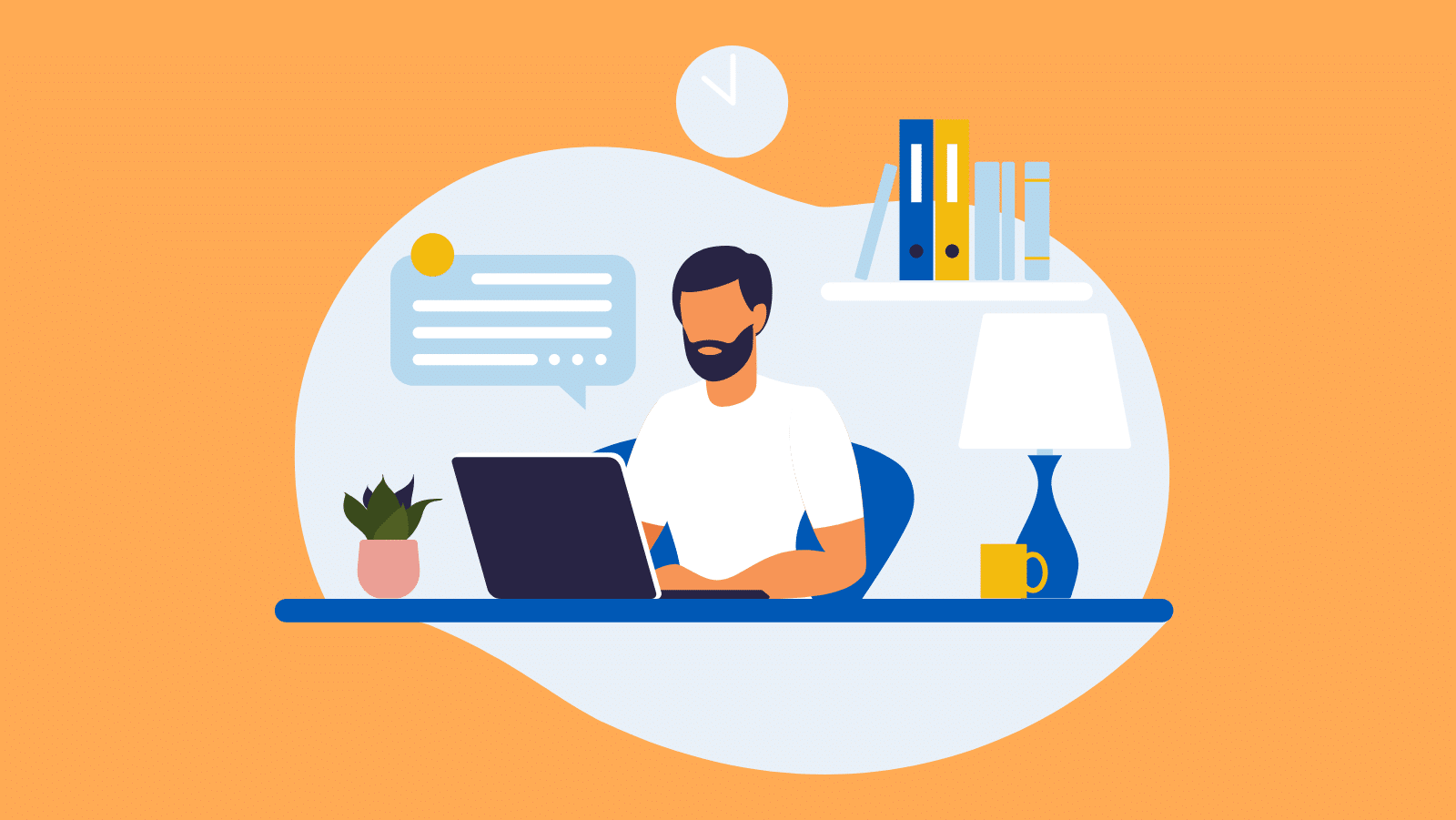
Read ”The Best Harvest Alternatives in 2023”. The article brings you the five best alternatives to Harvest highlighting their key features, pricing, and advantages.
Side note: Read our blog if you want to know why Harvest is a reliable alternative to RescueTime.
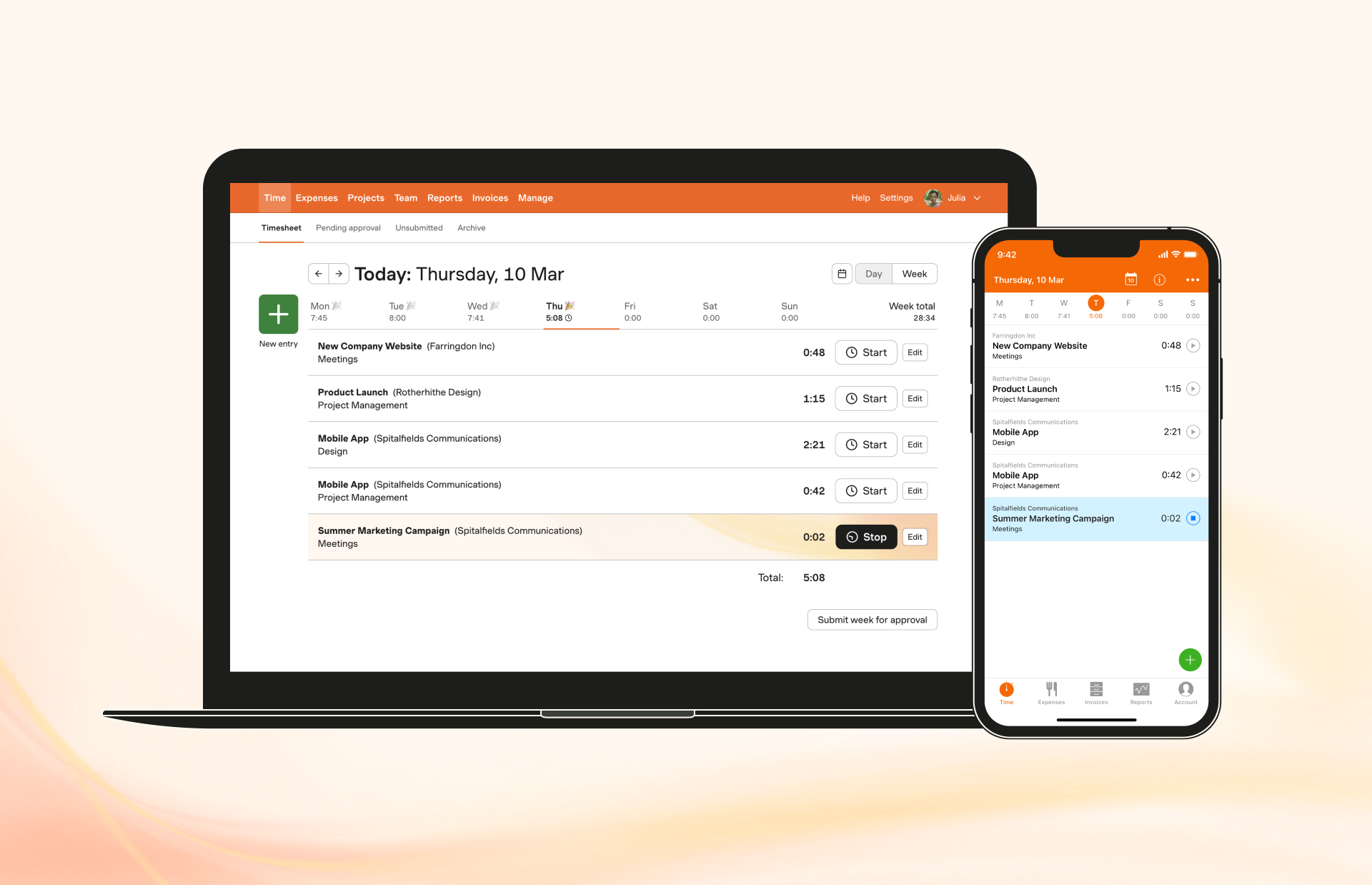
6. RescueTime
RescueTime is a time-tracking software that monitors how and where you spend your time, and includes an automatic time-tracking functionality, too. RescueTime prioritizes individual productivity, so as a solo user, you’d probably enjoy using this time management tool.
If you’re looking to use RescueTime for a team, know that it’s not designed for teams that require automatic time tracking, billing, and invoicing features.
What users appreciate about RescueTime:
- Focus Session: blocks any apps and websites distracting you and enables you to monitor and optimize time usage, hence you can selectively designate websites that contribute to productivity or not.
- Activity categorizing: RescueTime surfaces activities in your reports under productive and unproductive segments.
- Smart coaching: sends you personalized messages with productivity tips based on your task history.
What users don’t appreciate about RescueTime:
- RescueTime does not include employee attendance tracking, project and task management, payroll management, and client billing. All of the above can make RescueTime and the app redundant for teams or organizations with more complex time-tracking needs.
Available on: IOS, Android, and Desktop browsers ( Chrome and Firefox work best).
Pricing:
- Free version (Lite)
- Premium version for $12/month
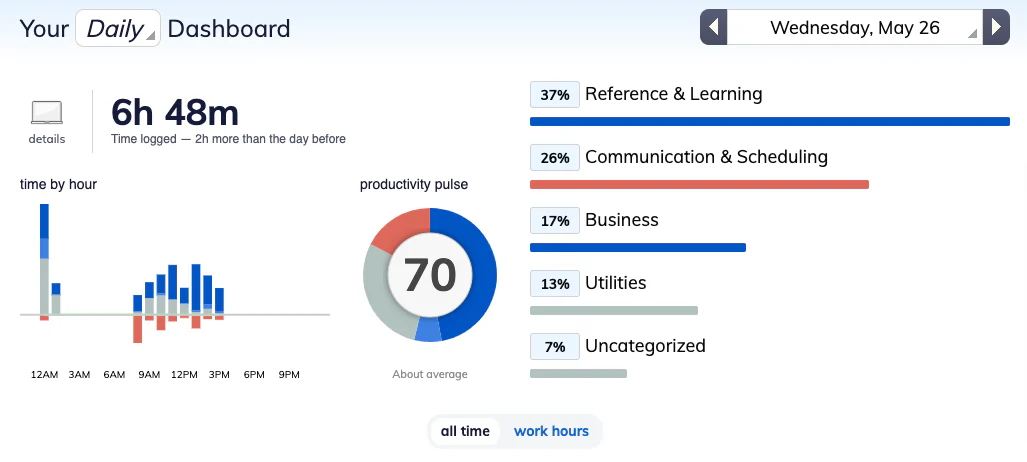
Conclusion
In this list, you must have found the best time management app that enhances your productivity and profitability. In essence, all tools offer a range of features that make them great options for tracking and managing your time, but they differ in how they operate. The difference in how these apps work makes them a great choice for you. I’d recommend using a time management app with automatic time-tracking included.
FAQ
What time management app is suitable for procrastination?
If you’re looking to overcome procrastination, gain a sense of what you’re doing with your time, and optimize it, my recommendation is to start using Timeular. It includes multiple non-disruptive methods of tracking time, has an intuitive interface that eases you into the app, and, at the same time, covers a high array of time-tracking functions. It allows you to manage multiple projects easily, stay on top of budgets, and automate time entries with AI features. A team setup allows for work hours, team scheduling, and monitoring overtime or managing time off. Before jumping into its paid plan, it allows for a 30-day free plan.
What makes time management apps effective?
Their simplicity, ease of use, integration capabilities with other tools in your tool stack, cross-platform support, as well as features that automate your processes.