The Best Time Tracking Software for Developers
Whether you’re a freelancer managing multiple projects or part of a development team working on tight deadlines, time tracking is crucial in many aspects of your job:
- Resource allocation – By tracking how much time is spent on different tasks and projects, dev teams can ensure they allocate their developers’ time and skills efficiently.
- Project planning – Time tracking allows developers to make more realistic estimates for future projects based on historical data, leading to better project management and more accurate timelines.
- Client billing – Clients are billed accurately for the time and effort put into their projects, which helps maintain trust and transparency in the client-provider relationship.
But manual time tracking, like in an Excel sheet, can be extremely cumbersome and waste your time. That’s why a time tracking software steps in as an indispensable tool: it speeds up the process of timekeeping and allows teams to have automated insights within a few minutes. Let’s dive into the best time-tracking software for developers!
Track development time effortlessly with Timeular
Keep your workflow intact, receive automatic reports and track billable hours with ease.
The Best time tracking software for developers
1. Timeular
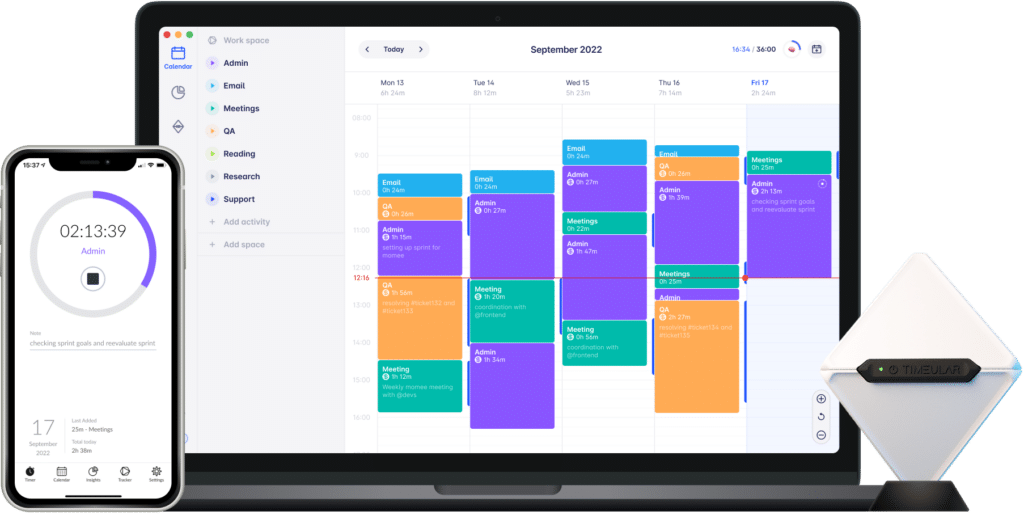
Timeular is undoubtedly a top tracking software for developers looking for an effortless and intuitive time tracking solution. Timeular keeps your team’s focus intact by automating most timekeeping tasks and allowing teams to track time with multiple easy methods, including a physical device. The top features tailored to developers needs include:
- Effortless and intuitive time tracking interface
- A physical tracker to build time tracking habit
- Quicktrack – track time with keyboard shortcuts without opening Timeular
- Billable and non-billable tracking
- Automated reports
- Over 3,000 integrations
- Timeular also works as a project management time tracking software
Since we started using Timeular and tracking our time, we’ve never made another mistake in planning, creating accurate proposals or budgeting for clients. It’s so easy to use. Everyone uses it and it shows
AC Coppens, Founder of THE CATALYSTS
Timeular makes time tracking effortless
Because Timeular offers multiple time tracking methods, timekeeping becomes effortless and fun. Developers can track time in Timeular in many ways:
- Flipping the physical time Tracker – and hardware that you can flip to start tracking up to 1,000 activities;
- Enabling automated time tracking – do your task, and Timeular will record your work in the background;
- AI time tracking app that allows you to skip the manual timesheet hassle by using AI time entry suggestions based on your calendar and past entries.
- Using keyboard shortcuts (Timeular Quicktrack) – simply use CMD + E on Mac or CTRL + E on Windows to start and stop the timer.
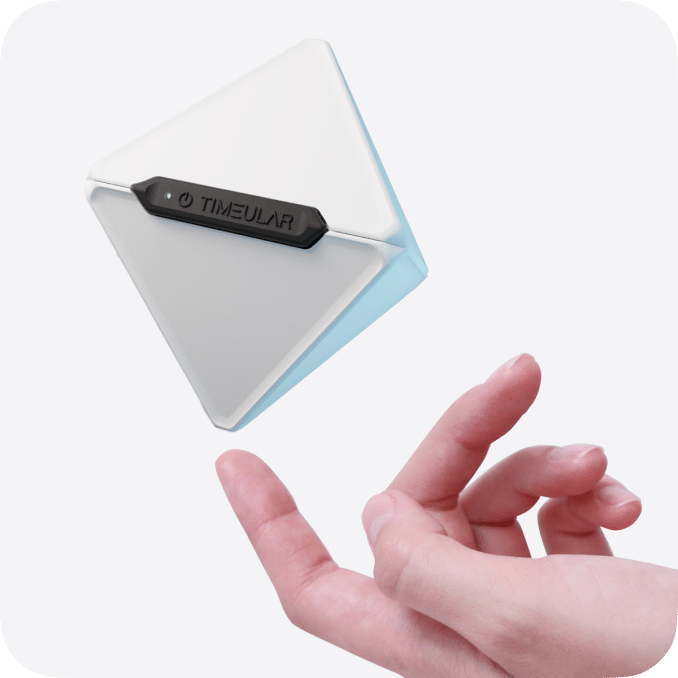
Start tracking time with the Timeular Tracker!
Make time tracking tactile and easily track 1,000 activities using just 8 sides. Build a habit using muscle memory and a powerful physical reminder.
Use the Tracker to build a time tracking habit
The Timeular Tracker is a tangible way to track your time effortlessly. You flip the device to the corresponding side that matches your working activity. For example, if you’re working on a project, you flip the Timeular Tracker to the project side.
If you switch to answering emails, you flip it to the email side, and so on. This way, you can accurately log how much time you spend on each task throughout your day. You can track up to 1,000 activities with the tracker by leaving one or more sides empty; they will open Quicktrack.
Note that you don’t need a Tracker to use the Timeular software.
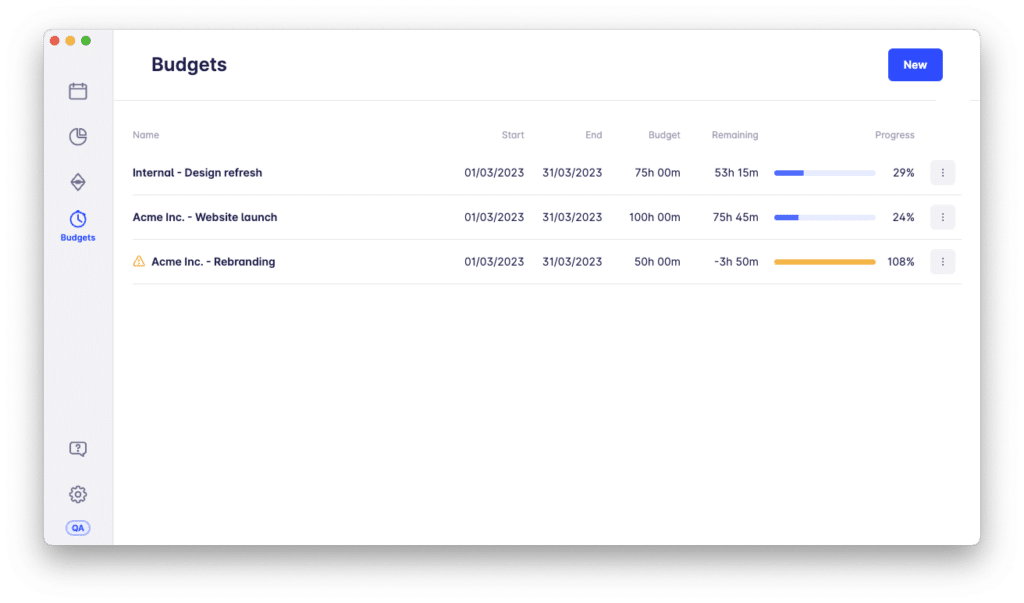
Stay on budget and monitor billable hours
In Timeular, development teams can track multiple budgets to monitor the progress and profitability of projects. They will identify those projects at risk of exceeding budgets and shift the focus onto projects where their time is most needed. Also, teams can track billable hours effortlessly just by switching a toggle.
Read the success story: How an IT consultancy became 20% more profitable by using Timeular
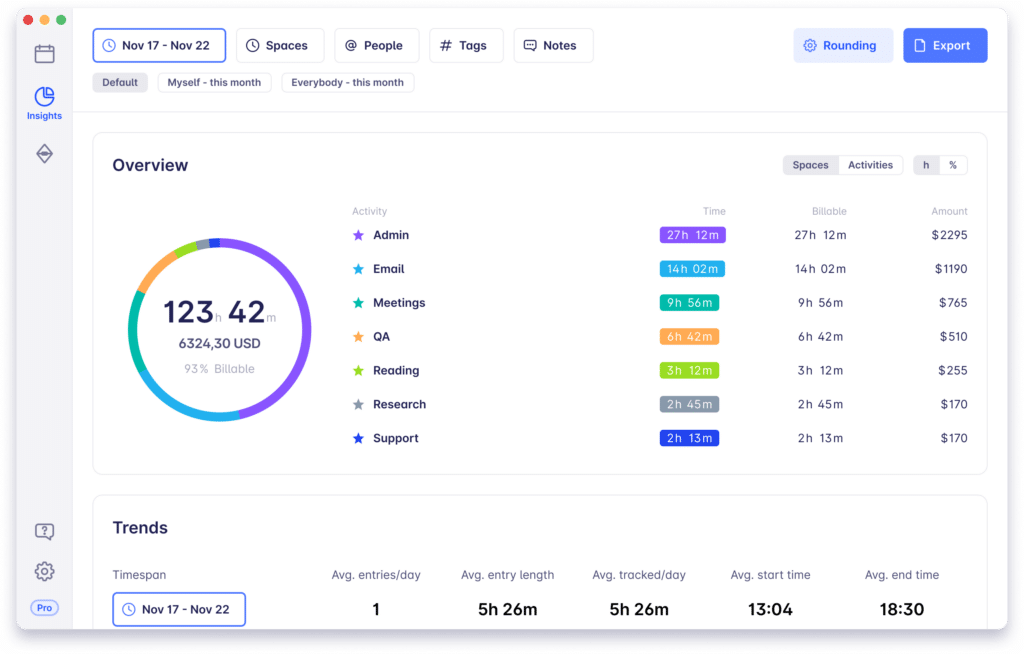
Automate reports and timesheets
Timeular automates time reports for the team’s clients and stakeholders. The app provides a precise breakdown of activities to ensure that each little task is tracked and added to invoices. Teams can export reports to PDF, XLSX, or CSV.
We are much better at accurately tracking our time, which improves client billing
Michele C., Founder at Clementine Healthcare Marketing
Read the success story: How a software house tracks time against estimations to improve accuracy
Track any leave and keep over-hours in check
Timeular provides a PTO tracker for teams, too. This enables team leaders to monitor all leave requests from the whole team, avoiding frustration and mistakes by manually tracking leave requests in spreadsheets. In Timeular, it is also possible to track work hours for full- and part-time workers, including over- and minus hours.
- Read more: What is PTO?
Ratings
Main Timeular features
- Physical Tracker
- Quicktrack
- Easy time tracking everywhere you go thanks to a mobile app
- Automated time tracking
- Automated data visualization and insights
- Accurate billing with custom reports & data export
- Adding notes and tags to time entries
- Shared folders to track time with your team
- Payroll tracker
- Automated, accurate, and great-looking reports for clients
- Over 3,000 apps integrated through Zapier
- Mac time tracking app and Windows time tracking
Looking for the best time tracking tool for developers? Try Timeular for free!
+10,000+ companies such as Google, Audi, Toyota, McKinsey, Bang&Olufsen are already using Timeular. Start your 30 days free trial today!
Read about: Freelance time tracking
2. Toggl
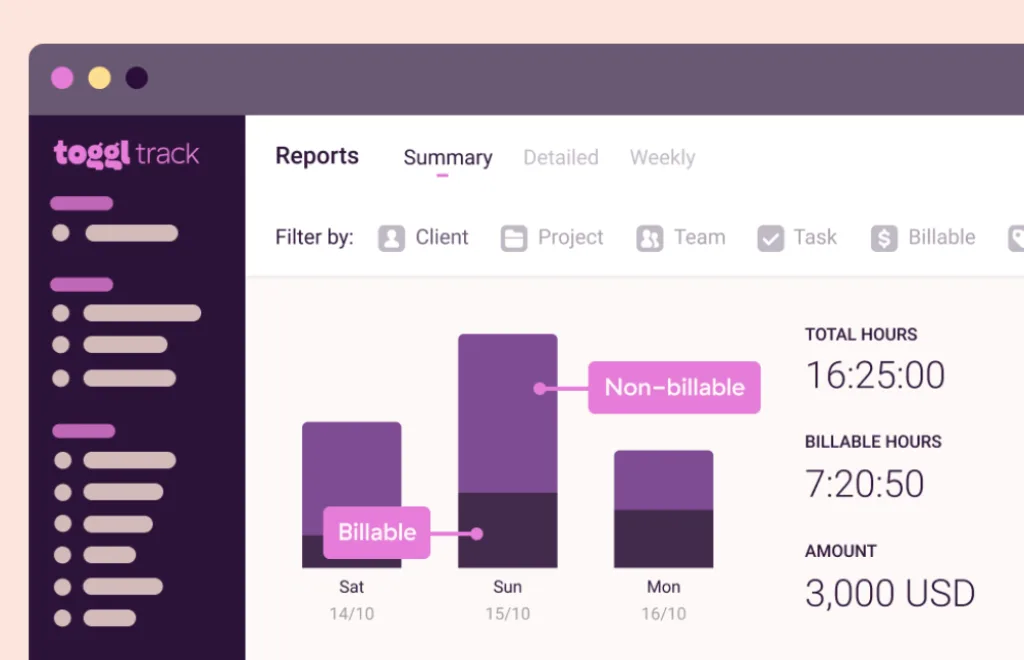
While Timeular leads the pack, Toggl could work as a second choice for developers who are looking for a free plan.
Indeed, Toggl, is a popular timesheet solution that offers various features for automated and manual time tracking. It offers integration with 100 apps, a Chrome extension, and a Pomodoro timer.
On Capterra and G2, Toggl Track reviewers praise the software’s ease of use, stating that it simplifies time tracking. However, a few reviewers have noted that the pricing may not be as budget-friendly for larger teams or companies, especially when considering the number of users and features needed. There is also feedback about missing advanced project management features.
Key features:
- Chrome Extension
- Automatic time tracking
- Pomodoro Timer
- Billable tracking
- Insightful reports
Read also: Timeular vs. Toggl: Which one is better for you?
3. Clockify
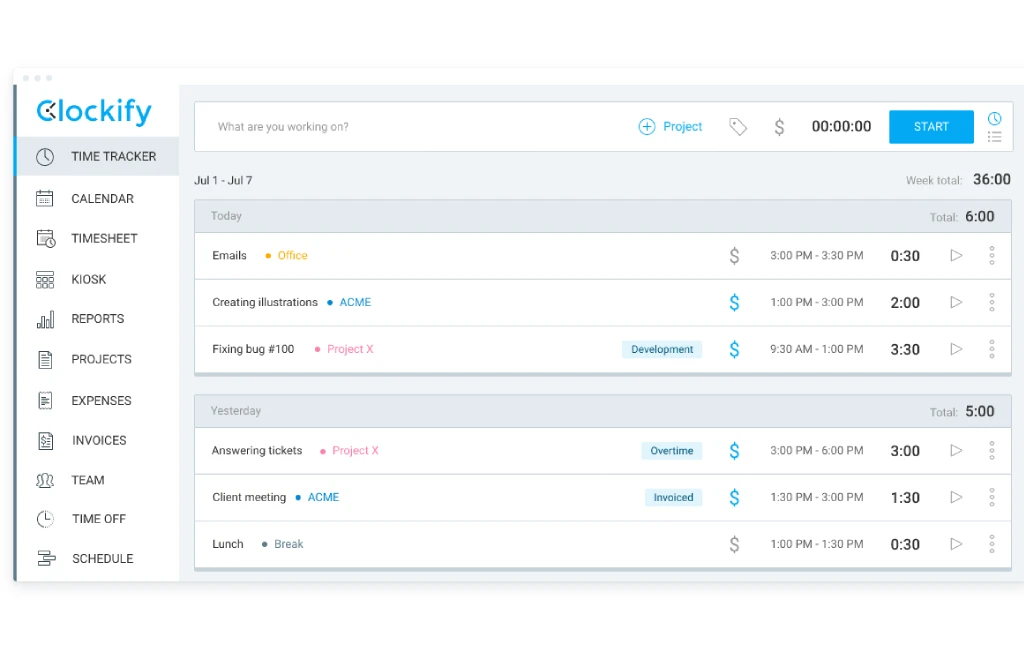
Although Clockify is most effective when utilized in team settings, it has encountered criticism due to its alleged disregard for employee privacy rights. How the software manages user data has sparked concerns among users and privacy advocates, creating a contentious and controversial topic surrounding the platform.
The more advanced paid plans in Clockify allow you to register paid time off and vacation requests, including GPS tracking, expense tracking, progress alerts, and invoicing.
Key features:
- GPS
- Kiosk – to log breaks
- Insights
- Time off tracking
- Invoicing
Related also: Timeular vs. Clockify
4. Harvest
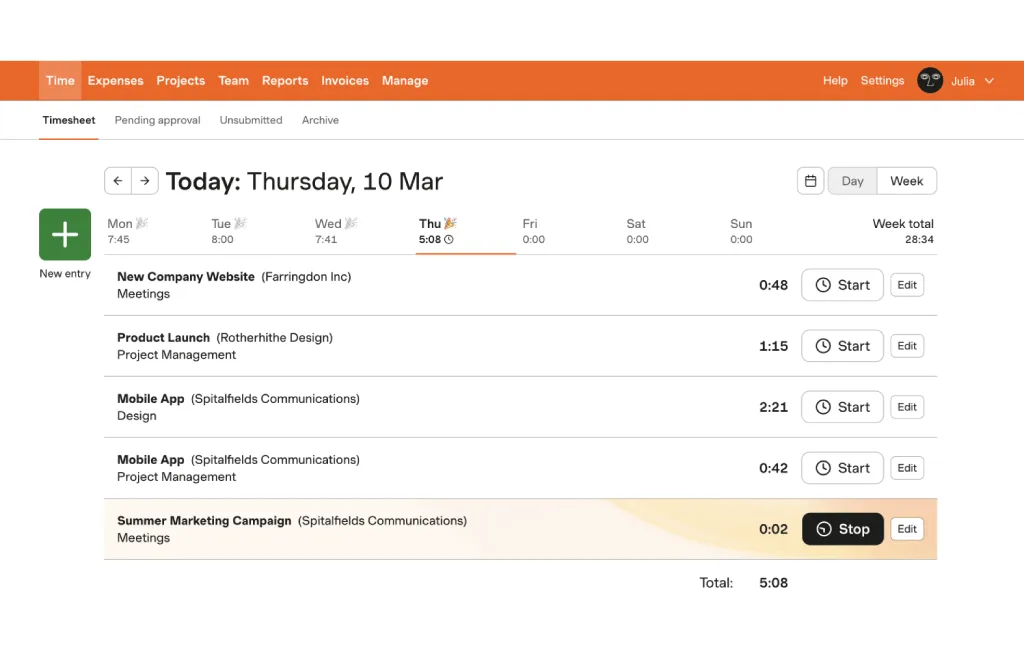
Harvest is a versatile solution for teams looking for an expense management software, indispensable if developers need an accurate billing system. Despite being one of the most popular time tracking solutions, Harvest still relies heavily on manual input of working hours because it does not offer automatic time tracking.
Key features:
- Expense tracking
- Client invoicing
- Timesheet validation
- Detailed reporting
Read also:
- Find the best alternatives to Harvest
- Harvest vs Toggl
5. Clockodo
Clockodo is a cloud-based time tracking software designed for small and medium-sized businesses. It helps companies monitor employee working hours, manage resources, and generate invoices effortlessly. The tool offers a stopwatch feature, team calendar, employee reports, project hour tracking, timesheets, and much more. As Harvest, Clockodo relies on manual time tracking: users will have to start and stop the timer manually, and that could be a cause of distraction for teams.
Key features:
- Stopwatch (manual time tracking)
- Timesheets and budgets
- Billable tracking
- Reporting and analytics
6. Hubstaff
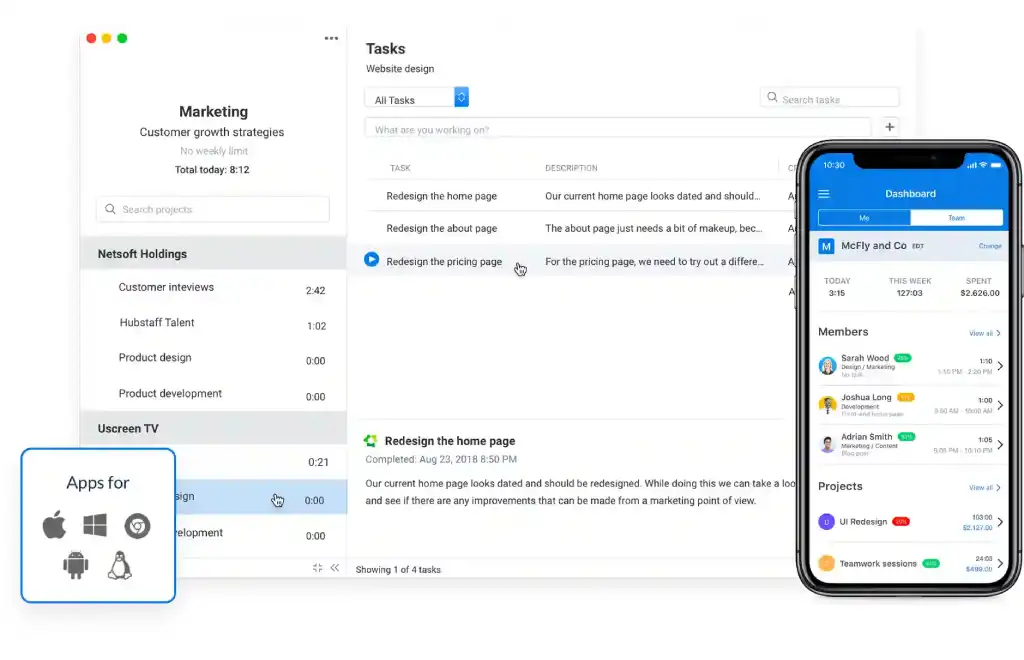
While Hubstaff is widely acknowledged as a major player in the realm of productivity and time tracking software, it does have its drawbacks, with some users expressing concerns about its potential for micromanagement and intrusiveness.
Hubstaff provides a comprehensive set of features, including time tracking functionality that enables employees to log their hours across various tasks and projects.
Additionally, it offers GPS tracking, activity monitoring, employee scheduling, project management tools, and seamless integration with payroll systems.
The monitoring capabilities inherent in Hubstaff can elicit mixed reactions from users, ranging from strong disapproval to reluctant acceptance. Many users find that the software’s learning curve can be quite steep and time-consuming, especially for those who primarily need basic time-tracking functions.
Key features:
- Activity monitoring
- GPS tracking
- Payroll and payments
You might be interested in:
7. RescueTime

RescueTime is a fully developed automated time tracking solution, but it is primarily focused on personal productivity and can’t be used as a team. It automatically tracks computer usage, categorizes activities, and offers features like goal setting and FocusTime mode to improve productivity. RescueTime promises to help users improve focus and productivity by sending smart coaching alerts and allowing offline tracking. Nevertheless, users lament the lack of billable tracking and its frequent bugs.
Key features:
- Automatic tracking
- Goal setting
- FocusTime mode
- Coaching alerts
Read also: All the alternatives to RescueTime
8. ClickUp
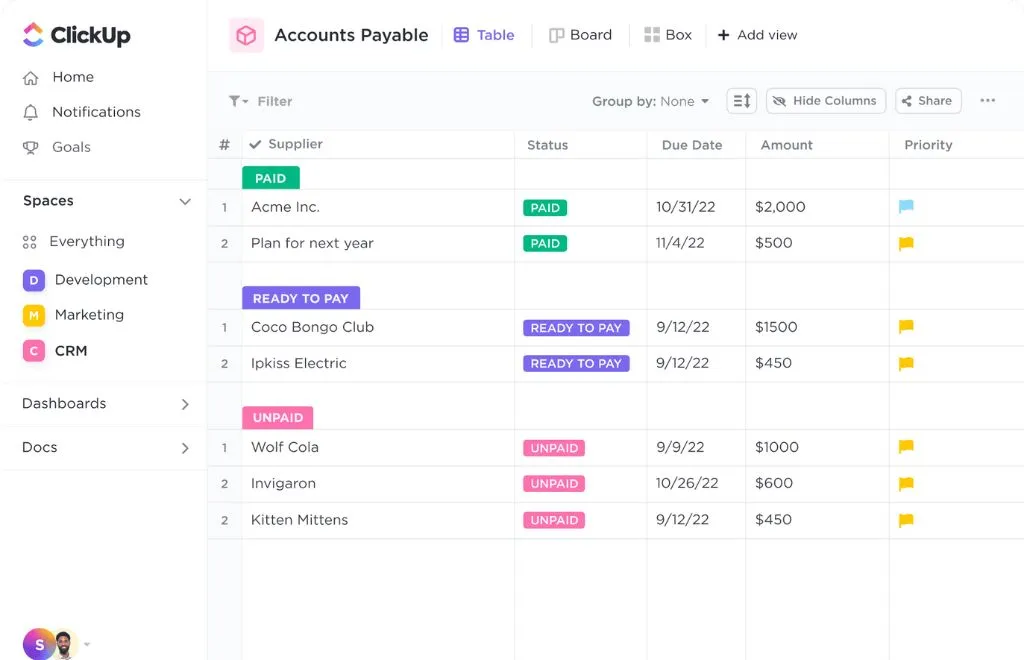
ClickUp is a workload management tool that integrates project management and time tracking.
Its features include task and project tracking, customizable workflows, document sharing, and goal setting. Development teams can create and assign tasks, set due dates, and organize them in various views, such as lists, boards, or calendars.
ClickUp also offers integrations with popular apps and reporting tools to monitor project progress.
With a user-friendly interface, it caters to individuals and teams across different industries looking to improve organization and productivity without excessive complexity.
Key features:
- Task and project management
- Time tracking
- Goal setting
- Document sharing
Read also:
- Find the best team management software
- Discover the most popular team productivity tools
TIP: Read our post and find out why ClickUp native time-tracking features are not the best.
How do you choose the right time tracking tools for developers?
Selecting the right time tracker for software development teams and companies requires careful consideration. Here are some factors to keep in mind:
- Ease of use: Choose user-friendly software that doesn’t add unnecessary complexity to their workflow.
- Integration: Ensure the software can integrate with existing project management and collaboration tools.
- Customization: Look for software that allows you to shape time entries based on your workflow. Also, check if it’s possible to add more details to time entries by using tags, mentions, and notes.
- Billing features: Ensure the tool allows at least some basic billing features, like billable tracking. Tracking billable hours will help you to accurately invoice clients and justify expenses.
Conclusion
Time tracking software is key for developers looking to maximize their productivity, keep their focus intact, and bill clients accurately.
While there are many options available, Timeular stands out as the best time tracker for developers for its intuitive tracking methods, customization options, reporting features, and integrations that cater specifically to developers’ needs.
In the end, effective time tracking will help you work smarter, not harder, and achieve better results in your software development endeavors.
You might be interested in: