Gli 8 migliori strumenti di intelligenza artificiale per le piccole imprese
Se fino a non molto tempo fa l'intelligenza artificiale sembrava un'ipotesi lontana, nel 2024 gli strumenti di intelligenza artificiale sono sulla lista delle priorità di tutti.
In tutta onestà, non è una scienza missilistica implementare l'IA. Ma ciò che richiede una maggiore riflessione quando si gestiscono risorse limitate è quale strumento acquisire.
Quindi, a seguire, scoprirete quali sono gli strumenti di IA adatti alle piccole imprese in base a casi d'uso specifici e quali sono i criteri da seguire per scegliere le vostre nuove applicazioni di IA.
Ecco gli strumenti che imparerete a conoscere:
- Timeular per tenere traccia del tempo e gestire qualsiasi tipo di congedo
- Jasper AI per creare contenuti
- Notion AI per gestire progetti e attività
- GitHub Copilot per scrivere codice
- FeedHive per gestire la vostra presenza sui social media
- Descrivere per creare video su scala
- Canva per generare risorse visive (immagini)
- Zeni.ai per semplificare la contabilità
Gestire e tenere traccia di orari e permessi
Per le piccole imprese, il tempo non è solo una metrica, ma piuttosto una moneta di successo.
Per i dirigenti delle piccole imprese è abbastanza facile cogliere molte opportunità e iniziative che possono generare crescita, ma è fondamentale assicurarsi di prendere decisioni basate sui dati affinché la crescita sia sostenibile.
Tracciando diligentemente il tempo, sia voi che il vostro team imparerete a gestirlo meglio, ma soprattutto vi aiuterà a rispondere a domande quali:
Quali compiti monopolizzano le nostre risorse e come possiamo riorientare l'energia e allocare le risorse per ottenere risultati migliori?
Gli straordinari si stanno facendo strada nel calendario della nostra squadra?
Come ottimizzare la produttività del nostro team senza compromettere l'equilibrio tra lavoro e vita privata?
Stiamo investendo abbastanza tempo nelle attività giuste che si allineano con i nostri obiettivi a lungo termine?
Quali sono le iniziative a cui abbiamo dedicato meno tempo ma che sono state più efficaci?
Si consiglia di leggere:
- Esempi di IA nelle aziende
- Strumenti di intelligenza artificiale per le aziende
- Passi fondamentali per l'adozione dell'automazione del posto di lavoro
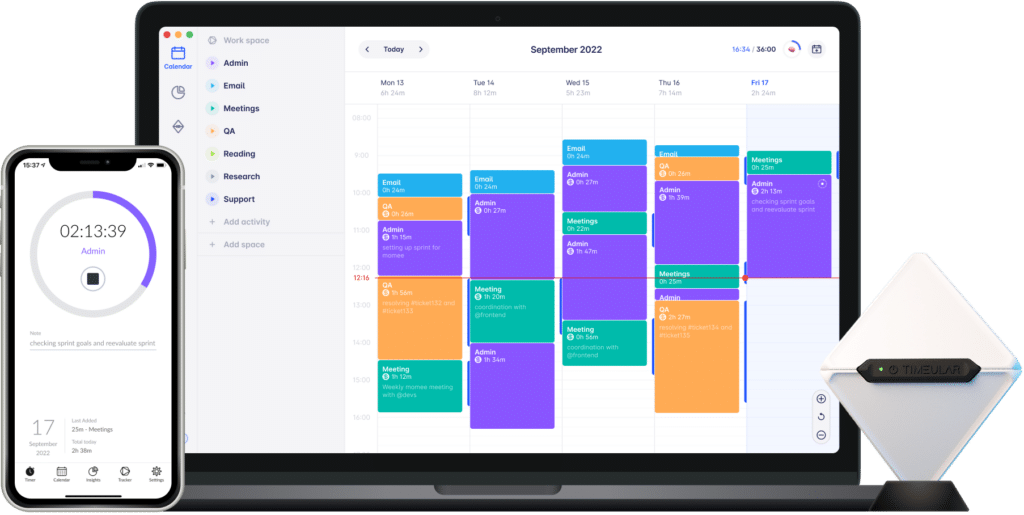
Timeular
Timeular è un pioniere del rilevamento del tempo basato sull'intelligenza artificiale, che unisce il miglioramento della produttività alla gestione intelligente delle ferie.
Come software di tracciamento del tempo a 360 gradi, sostituisce gli strumenti disgiunti che svolgono una sola funzione (ad esempio, solo la gestione delle PTO ) e offre alle piccole imprese una soluzione automatizzata e unificata.
Premiato da Capterra per la sua intuitività come "Best Ease of Use Tool in 2023" e riconosciuto dai suoi utenti, Timeular elimina le congetture dai dati e richiede l'impegno di monitorare un minuto al giorno.

Kaitlin Snow Seamons, direttore creativo esecutivo di Harmon Brothers
Timeularle caratteristiche principali:
Cattura e aggiunge suggerimenti per l'inserimento di tempo AI nel calendario per una panoramica onesta del tempo dedicato alle attività, in modo che il calendario diventi un riflesso accurato della giornata lavorativa, della fatturazione ai clienti e della reportistica;
Traccia automaticamente il vostro lavoro in background e aggiunge le app, i documenti e i siti web che avete usato nel vostro timesheet una volta che li avete approvati;
È stato progettato per rilevare i modelli di produttività personale con l'intelligenza artificiale, come le app che ostacolano l'efficienza o i momenti di massima produttività, e aggiungerli a una dashboard visibile solo all'utente principale. Siamo onesti: come proprietari di una piccola impresa, non avete il tempo di microgestire il vostro team, ma piuttosto di metterlo in condizione di rimuovere da solo gli ostacoli;
Sistema di reporting delle ore adatto sia per il reporting dei clienti che per il controllo della redditività dei progetti;
Vi aiuta a rispettare il budget sui progetti con le notifiche di budget, assicurandovi di non superare mai il tempo stabilito e di rimanere finanziariamente intelligenti;
Include un sistema di tracciamento all-in-one, dal tracciamento delle ore fatturabili con un solo clic al tracciamento delle PTO e degli straordinari. Timeular lo fa senza bisogno di strumenti aggiuntivi.
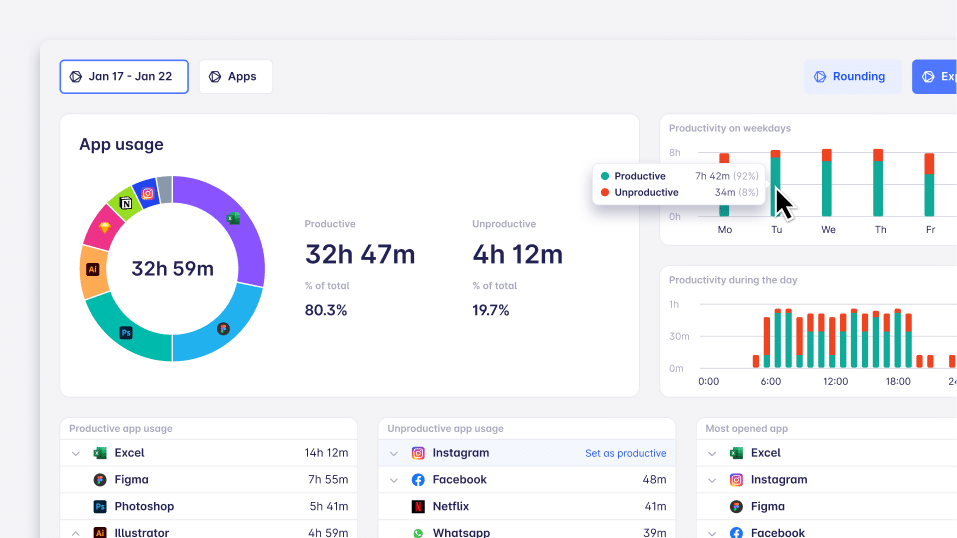
La parte migliore di Timeular?
Il cubo di tracciamento del tempo di Timeular, che viene fornito in aggiunta al software, è un dispositivo di tracciamento fisico unico nel suo genere che non è solo pratico, ma trasforma il tracciamento del tempo in un'attività coinvolgente, che porta a input più precisi.
SUGGERIMENTO: Timeular è un eccellente software di tracciamento del tempo per le agenzie di marketing.
Prezzi:
Prova gratuita di 30 giorni
Personale: € 6,30/mese per utente
Personal Pro: € 9,60/mese per utente
Team: 14,60 €/mese per utente
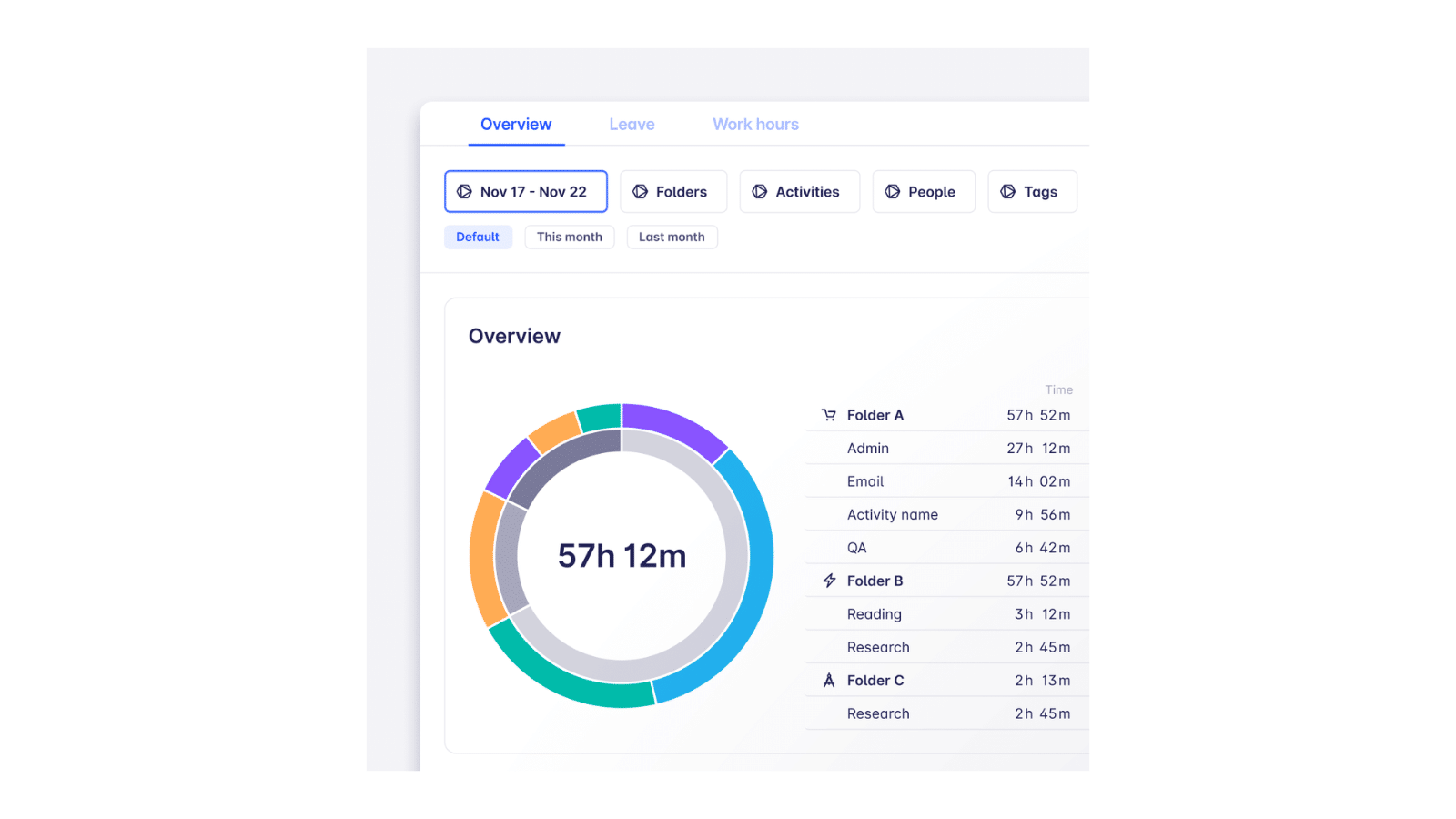
Dite addio agli strumenti AI per la gestione del tempo e delle ferie. TimeularI suggerimenti per l'inserimento delle ore, il monitoraggio automatico e le informazioni intelligenti sulla produttività sono collegati all'interno della stessa app.
Creare contenuti
Le piccole imprese devono utilizzare al meglio le loro scarse risorse. Quindi, se avete bisogno di creare contenuti come post sui social media, articoli di blog o landing page di siti web, dovete cercare strumenti di intelligenza artificiale per la creazione di contenuti.
Integrando gli strumenti di intelligenza artificiale per produrre contenuti scritti, risparmierete tempo da dedicare ad attività strategiche, dato che la scrittura è un processo noioso.
Per fortuna, l'intelligenza artificiale ha fatto passi da gigante nelle sue capacità di elaborazione del linguaggio naturale e scrive in modo più simile a un essere umano.
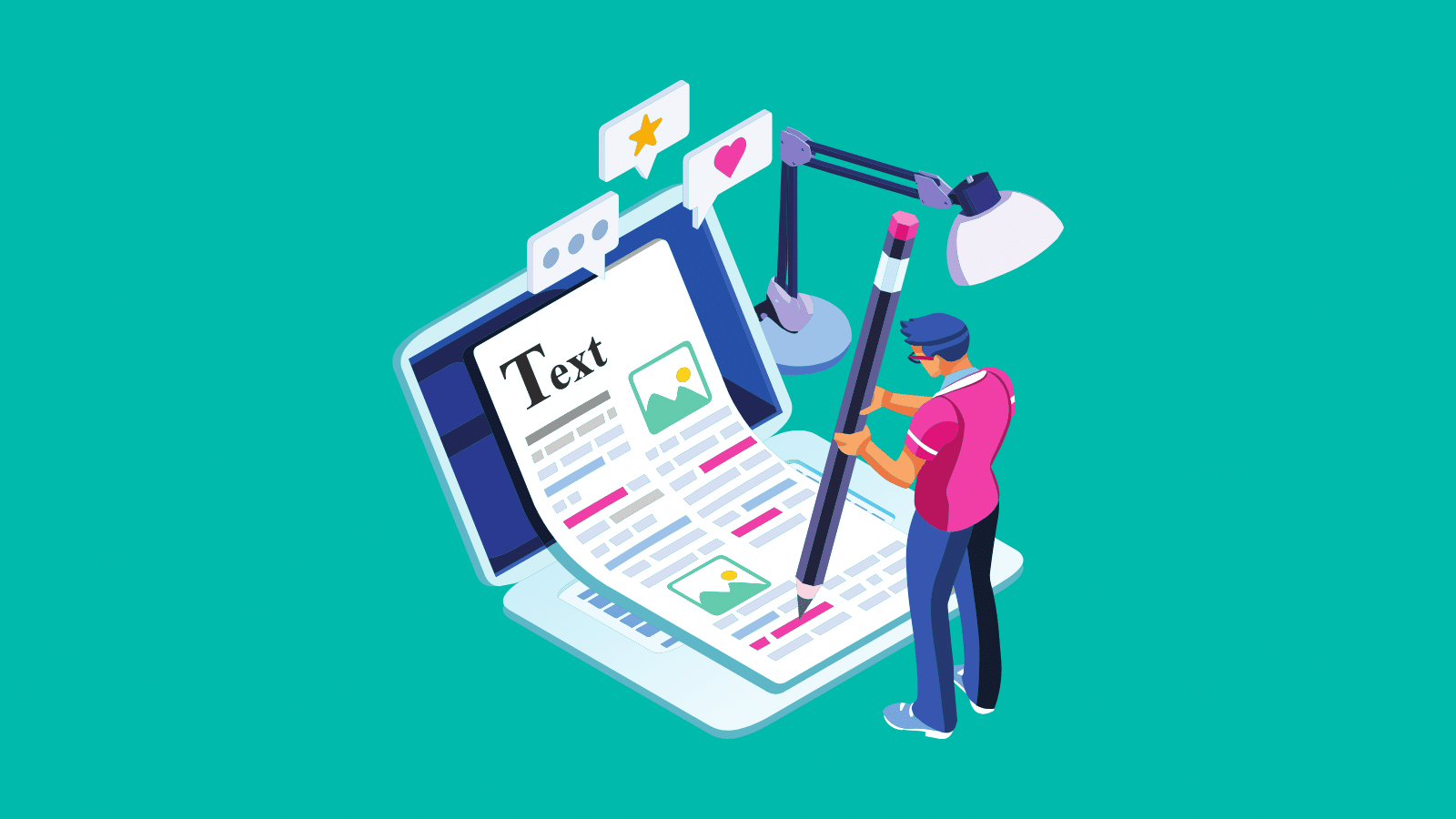
Jasper AI - strumenti di scrittura per le piccole imprese
Lo strumento di scrittura che risolve il problema dei proprietari di piccole imprese o dei professionisti del marketing nel generare idee per i contenuti e nel saltare una pagina bianca è Jasper.
È l'app di scrittura più veloce che ho usato finora e promette di aiutare gli utenti a generare contenuti 10 volte più velocemente.
Pur essendo specializzato in contenuti lunghi, è possibile trovare quasi tutti i modelli di contenuti per i social media, come le descrizioni dei prodotti e altri.
Le caratteristiche principali di Jasper:
Jasper analizza il vostro sito web e apprende il vostro marchio, i vostri prodotti o servizi e il vostro tono di voce;
Produce contenuti per un pubblico specifico in base alle vostre richieste;
Genera anche immagini, quindi potete beneficiare di contenuti e immagini in un'unica piattaforma;
Offre l'accesso a oltre 50 modelli per iniziare a scrivere con un'esperienza minima;
Si integra con Grammarly, SurferSEO e Copyscape;
La sua estensione, Jasper Everywhere, legge i vostri testi su qualsiasi piattaforma e suggerisce modifiche o riempie il resto del testo per voi grazie alla sua funzione di intelligenza artificiale generativa;
Scopri i migliori strumenti di intelligenza artificiale per i marketer per scoprire 11 strumenti di marketing efficaci da aggiungere al vostro kit di strumenti.
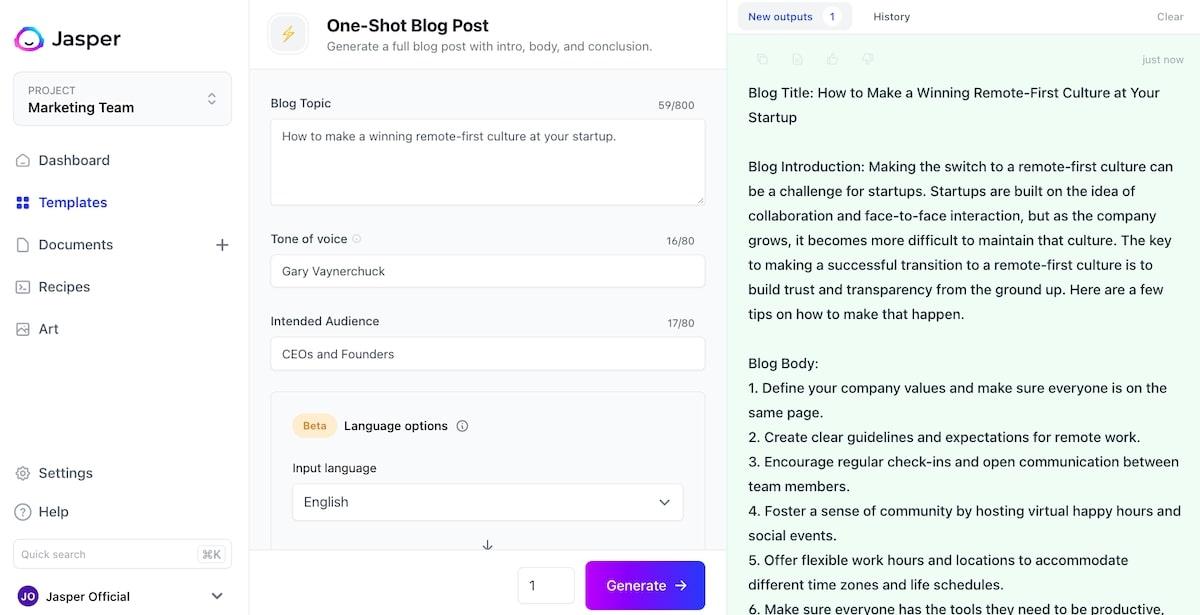
Prezzi:
Nessun piano gratuito: 7 giorni di prova per i piani a pagamento
Creatore: $49/mese
Squadre: $125/mese
Affari: Contattare per i prezzi
Gestire progetti e attività
Il detto "il lavoro di squadra fa funzionare il sogno" risuona con i proprietari di piccole imprese più di quanto non farebbe con un'azienda più grande. Ogni singolo membro del team della vostra organizzazione contribuisce notevolmente alla vostra crescita e al vostro impatto.
Ad esempio, uno strumento di gestione delle attività e dei progetti che impedisce al team di collaborare correttamente o che è troppo complicato da navigare.
Il modus operandi di un sistema di PM deve consentire alle piccole imprese di monitorare l'avanzamento dei lavori a colpo d'occhio e di rispondere alle domande sui progetti senza fare fatica.
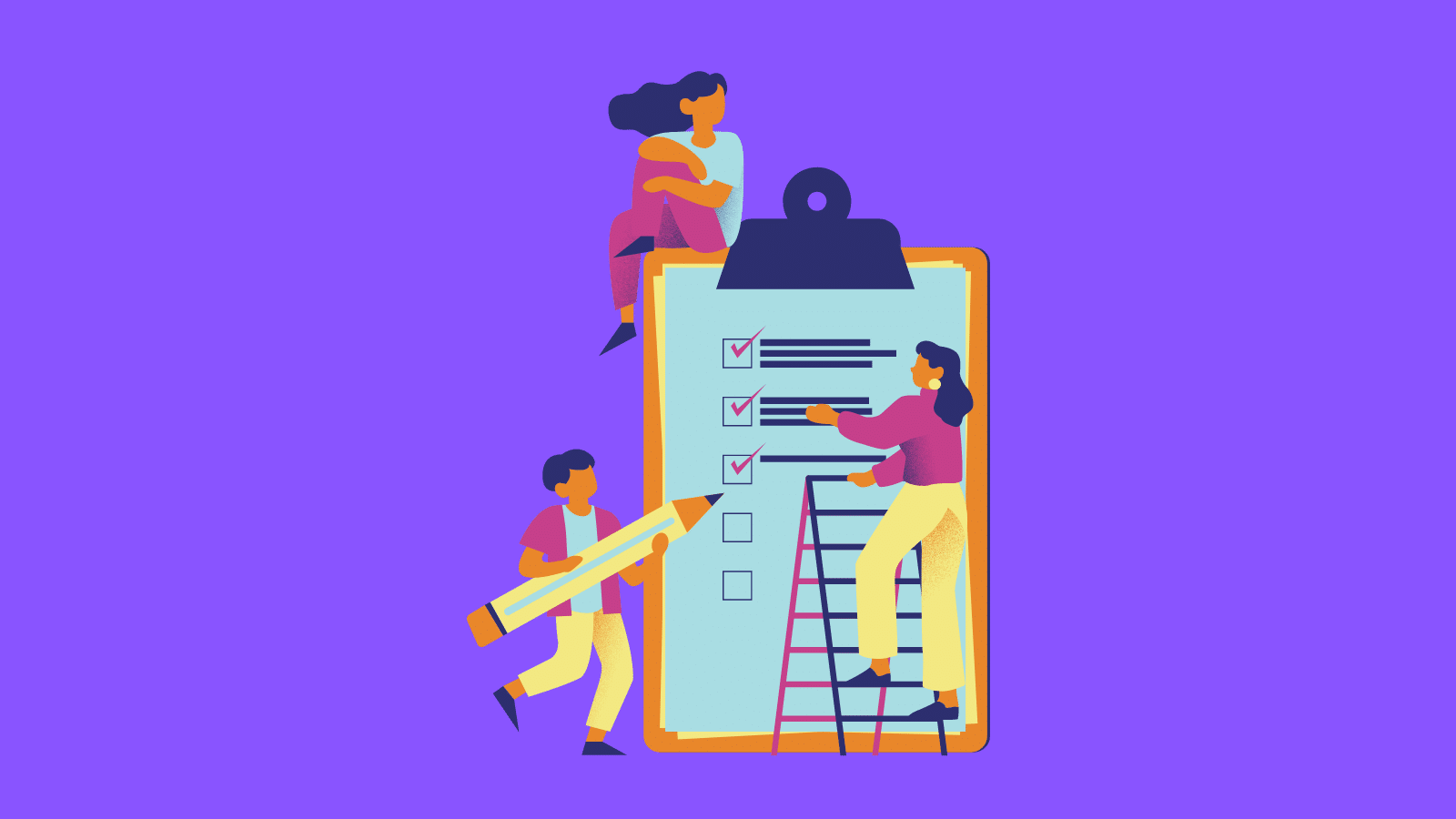
Nozione AI
I vostri progetti sono più che elenchi di compiti. Sono documenti strategici, note di riunione, brief, chiamate e roadmap. Notion li collega tutti e vi aiuta a gestire e ad accedere a tutti i dati all'interno di un'unica app in modo meno frammentario.
Con Notion, le piccole imprese possono pianificare, gestire ed eseguire i progetti con maggiore facilità e a un prezzo inferiore rispetto agli strumenti di PM, che non includono un numero così elevato di funzioni.
Le caratteristiche principali di Notion:
Accesso a innumerevoli modelli gratuiti o a pagamento per la gestione di qualsiasi tipo di progetto, da una semplice lavagna Kanban simile a Trello alla scrittura di articoli all'interno dell'app.
Aiuta la gestione delle attività grazie alle sue funzioni che danno priorità al lavoro in base all'urgenza e all'importanza, e le nuove attività vengono generate automaticamente una volta terminate quelle precedenti.
Con il suo comando AskNotion, aiuta a identificare qualsiasi informazione nel database del progetto, indirizzando l'utente verso punti di dati specifici;
Genera automaticamente elenchi di cose da fare e punti chiave da prendere in considerazione sulla base delle note di riunione, su richiesta;
Compila automaticamente, grazie all'intelligenza artificiale , i riepiloghi delle riunioni, i follow-up o gli aggiornamenti dei progetti. Genera anche riepiloghi di articoli dal Web con il suo Web Clipper.
Estrae intuizioni da dati basati su testo, analizza i dati e identifica temi o modelli comuni, consentendo di trarre insegnamenti dai dati in modo efficiente.
Prezzi:
Piano gratuito
Plus: 8 dollari al mese per utente
Business: $15/mese per utente
Impresa: Contattare per i prezzi
Per le startup, Notion offre 6 mesi gratuiti, con tutte le funzionalità incluse, sulla base di una domanda.
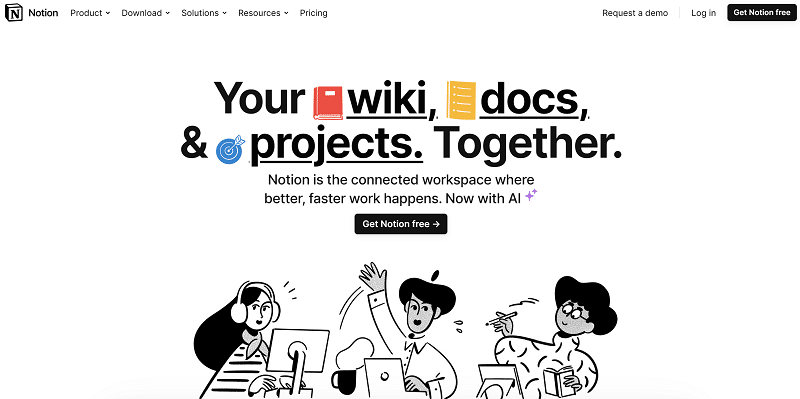
Scrivere codice con velocità
In quanto proprietari di una piccola impresa, sapete quanto sia noioso e dispendioso in termini di tempo per i vostri uno o due team di sviluppatori scrivere casi di test, campioni di dati e altre attività ripetitive. Per questo motivo, uno strumento di intelligenza artificiale è un fattore determinante per la vostra crescita, ma più spesso di quanto vorreste, vi mancano le risorse sul fronte dello sviluppo.
Una coppia di codici di intelligenza artificiale elaborerà i dati, farà risparmiare tempo e accorcerà i cicli di sviluppo, consentendovi di lanciare una nuova funzionalità prima della concorrenza.
Allo stesso tempo, gli strumenti di codifica dell'intelligenza artificiale sono progettati per anticipare le esigenze di codifica a una velocità molto superiore a quella delle persone.
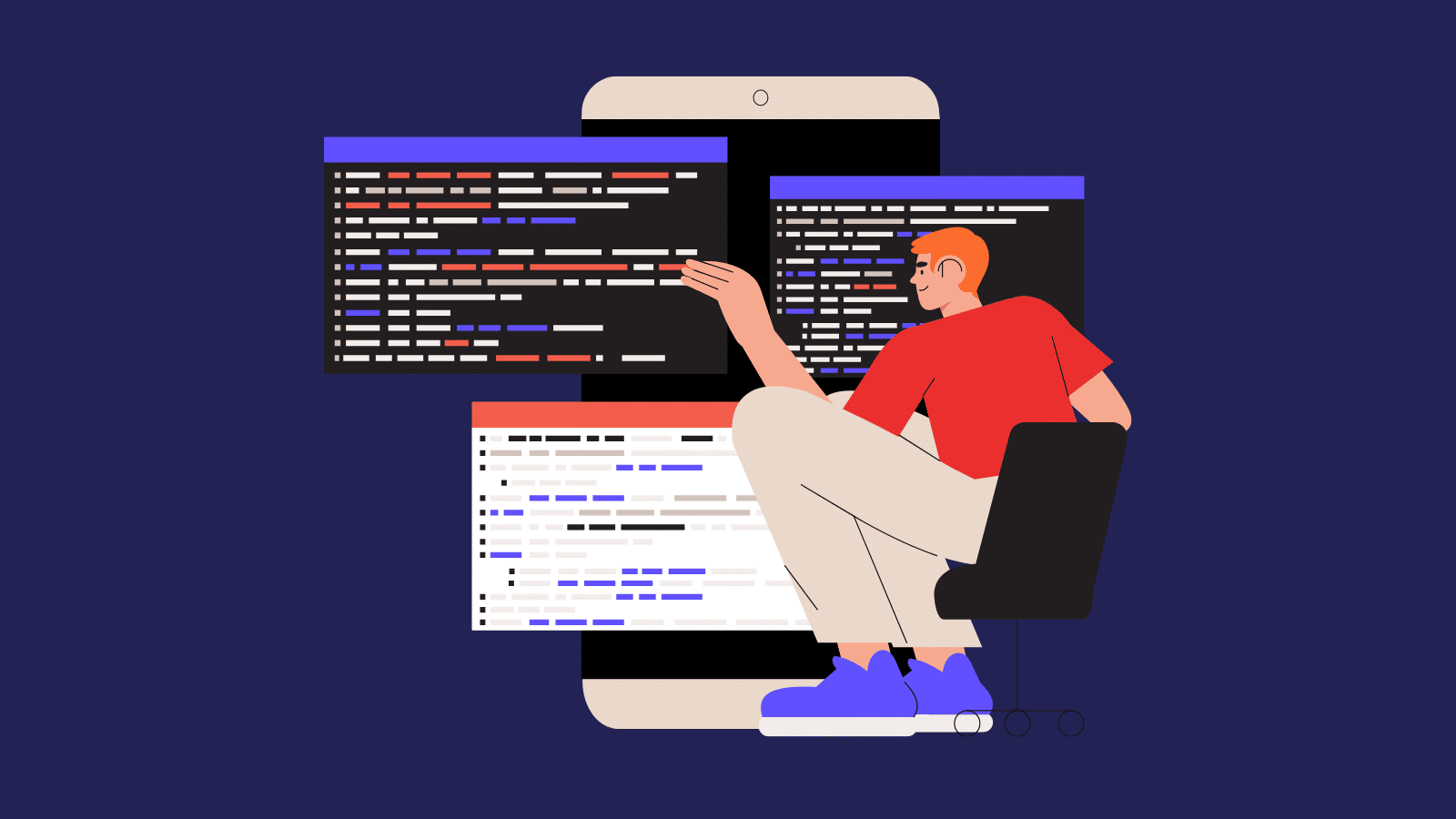
Copilota GitHub
GitHub Copilot è un programmatore di coppie AI che è diventato sempre più popolare tra gli sviluppatori e rappresenta un'opzione conveniente per le piccole imprese.
Assiste i team con suggerimenti di codifica in tempo reale basati su innumerevoli linee di codice memorizzate nei repository di GitHub. Viene fornito come estensione di Visual Studio Code e suggerisce snippet e funzioni come un unico tipo.
È uno degli strumenti di intelligenza artificiale e più viene utilizzato, più impara le preferenze dell'utente grazie al suo algoritmo di apprendimento automatico.
Le caratteristiche principali di GitHub Copilot:
Genera tipi di codice intelligenti e alternativi, adattati allo stile, alle preferenze e ai modelli di utilizzo dello sviluppatore;
È versatile in un'ampia gamma di linguaggi di programmazione e framework, il che lo rende adatto a qualsiasi sviluppatore;
Comprende il contesto del codice con la funzione di completamento contestuale del codice e produce suggerimenti pertinenti;
Individua bug e difetti di stile, proponendo modifiche per ottenere un codice pulito;
Si integra con Vim, Neovim, la suite di IDE JetBrains e altri.
Prezzi:
Gratuito
Team: $3,67/mese per utente
Enterprise: $19,25/mese per utente
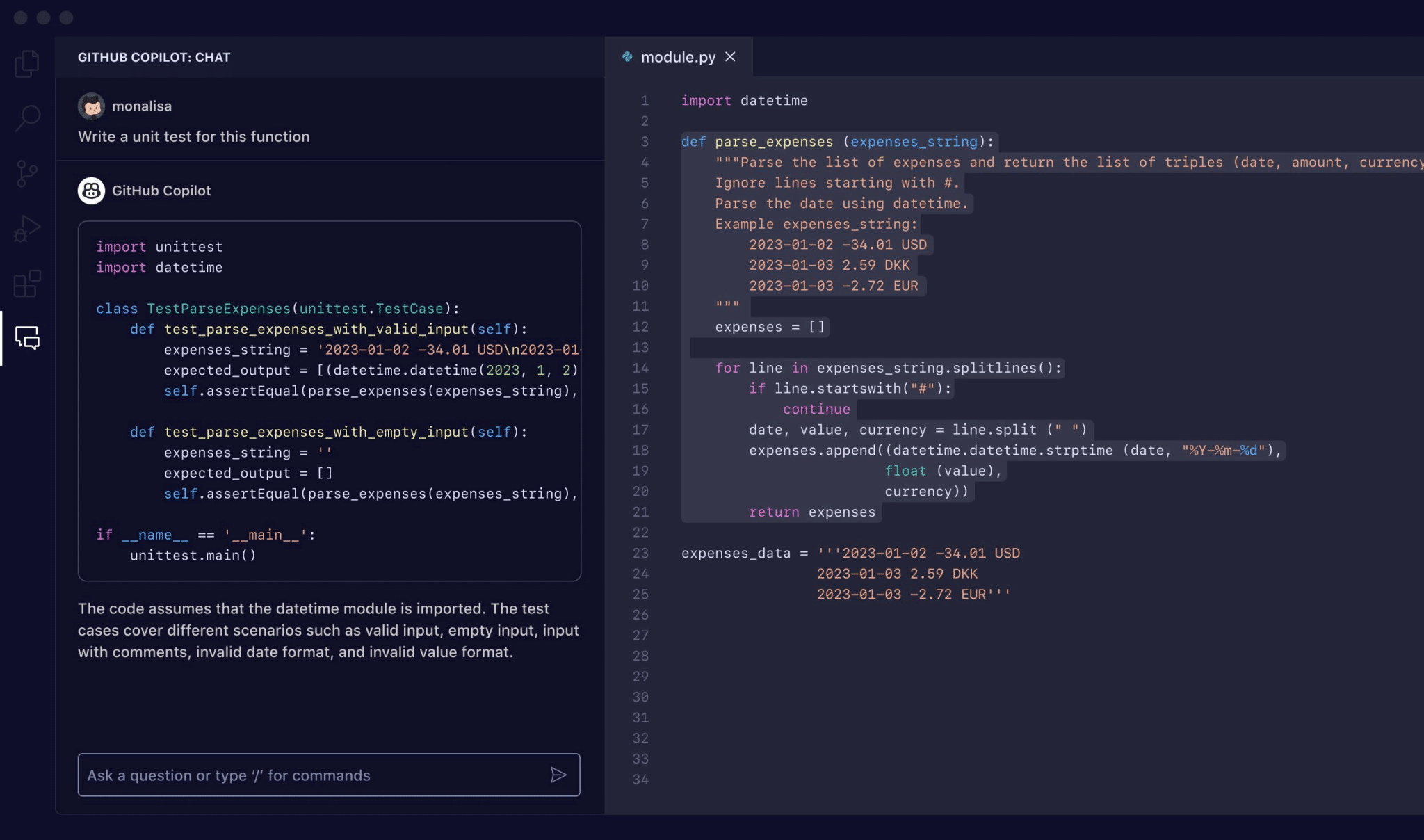
Gestire la presenza sui social media
Nel clima odierno, avere una solida presenza sui social media non è negoziabile per le piccole imprese, soprattutto se si punta a ritagliarsi una nicchia significativa nel proprio settore.
I social media non sono solo una piattaforma di diffusione. Favoriscono il coinvolgimento, la costruzione del marchio e le interazioni con i clienti, elaborando al contempo grandi quantità di dati per fornire il messaggio giusto per le esigenze dei clienti sul canale.
Al di là delle notevoli funzionalità degli strumenti di social media basati sull'intelligenza artificiale, è importante ricordare che la voce e la narrazione uniche del vostro marchio favoriranno una comunità fedele.

FeedHive
Poiché i proprietari di piccole imprese si destreggiano spesso tra numerose attività, la gestione dei social media in uno strumento AI all-in-one potrebbe risolvere molti problemi aziendali.
FeedHive vi permette di gestire senza sforzo la creazione di contenuti con un'interfaccia facile da navigare che condensa ore di lavoro in pochi clic.
Vi aiuta a ridurre i costi e combina molti altri strumenti di social media marketing frammentati in un unico strumento.
Incorpora funzionalità che altri strumenti di marketing non hanno ancora, come l'automazione per la creazione, il riciclo dei contenuti, il monitoraggio e la pubblicazione.
Le caratteristiche principali di FeedHive:
Genera automaticamente post accattivanti utilizzando suggerimenti generati dall'intelligenza artificiale;
Ricicla e ripropone i contenuti ad alte prestazioni per aumentare il coinvolgimento dei clienti;
Attiva follow-up automatici sui post di tendenza che amplificano la vostra portata su tutte le piattaforme sociali;
Include analisi predittive e approfondimenti per i clienti sul coinvolgimento dei post, sulla crescita dei follower o sulle prestazioni degli hashtag;
Suggerisce miglioramenti nei contenuti e nel raggiungimento del pubblico, risparmiando tempo dall'analisi dei dati.
Ha una chat AI integrata con un'intelligenza artificiale addestrata pronta a proporre idee e a migliorare i post sui social media;
Prezzi:
Creator: $15/mese (fino a 4 account sociali)
Brand: $22/mese (fino a 10 account social)
Business: $69/mese (fino a 100 account social)
Agenzia: $239/mese (fino a 500 account social)
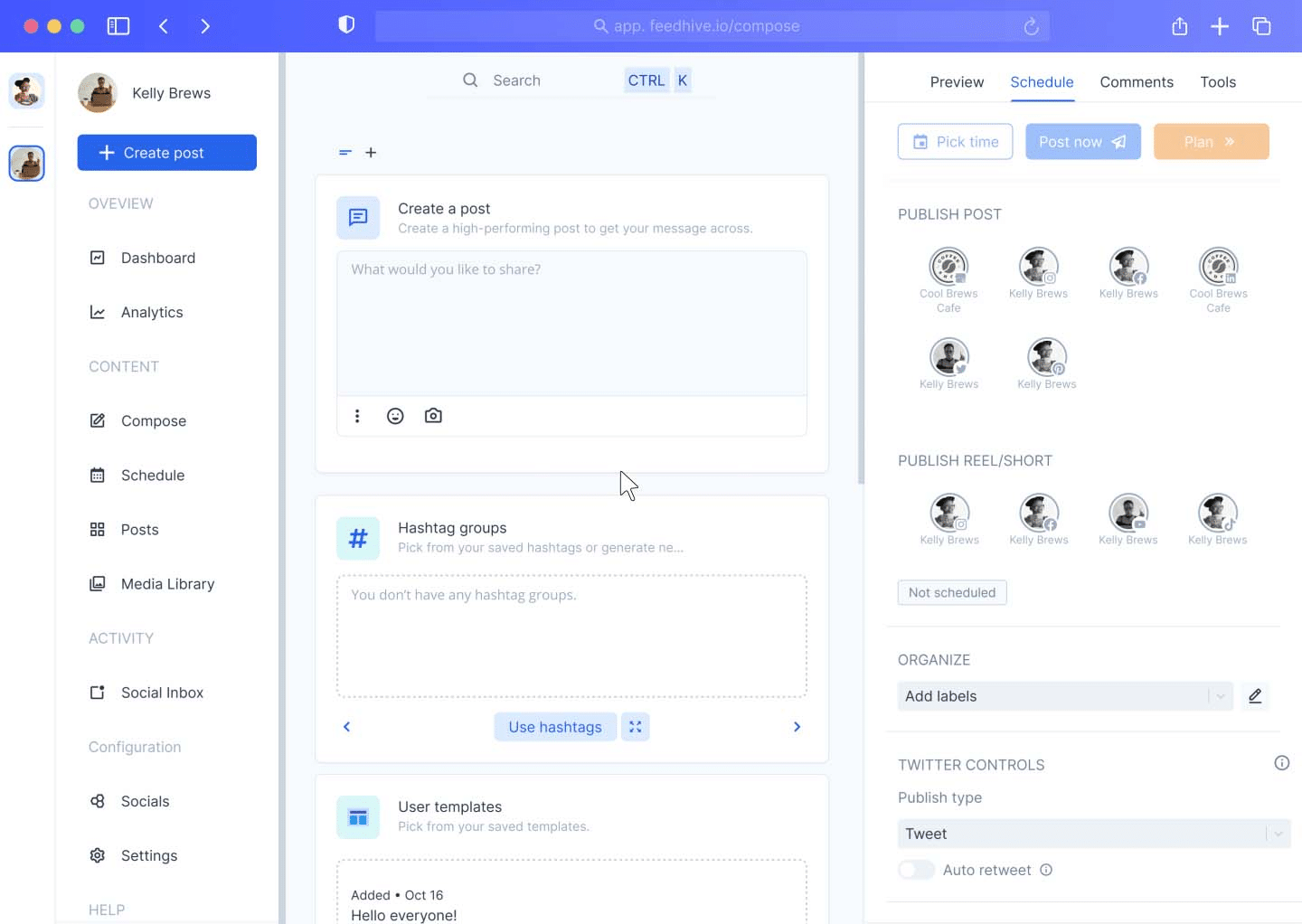
Creare contenuti video su scala
I video sono più efficaci per la strategia di social media di un'azienda, ovviamente a seconda del settore e della nicchia di appartenenza, ma se ritenete che i contenuti video siano qualcosa da implementare, automatizzate il più possibile questo processo.
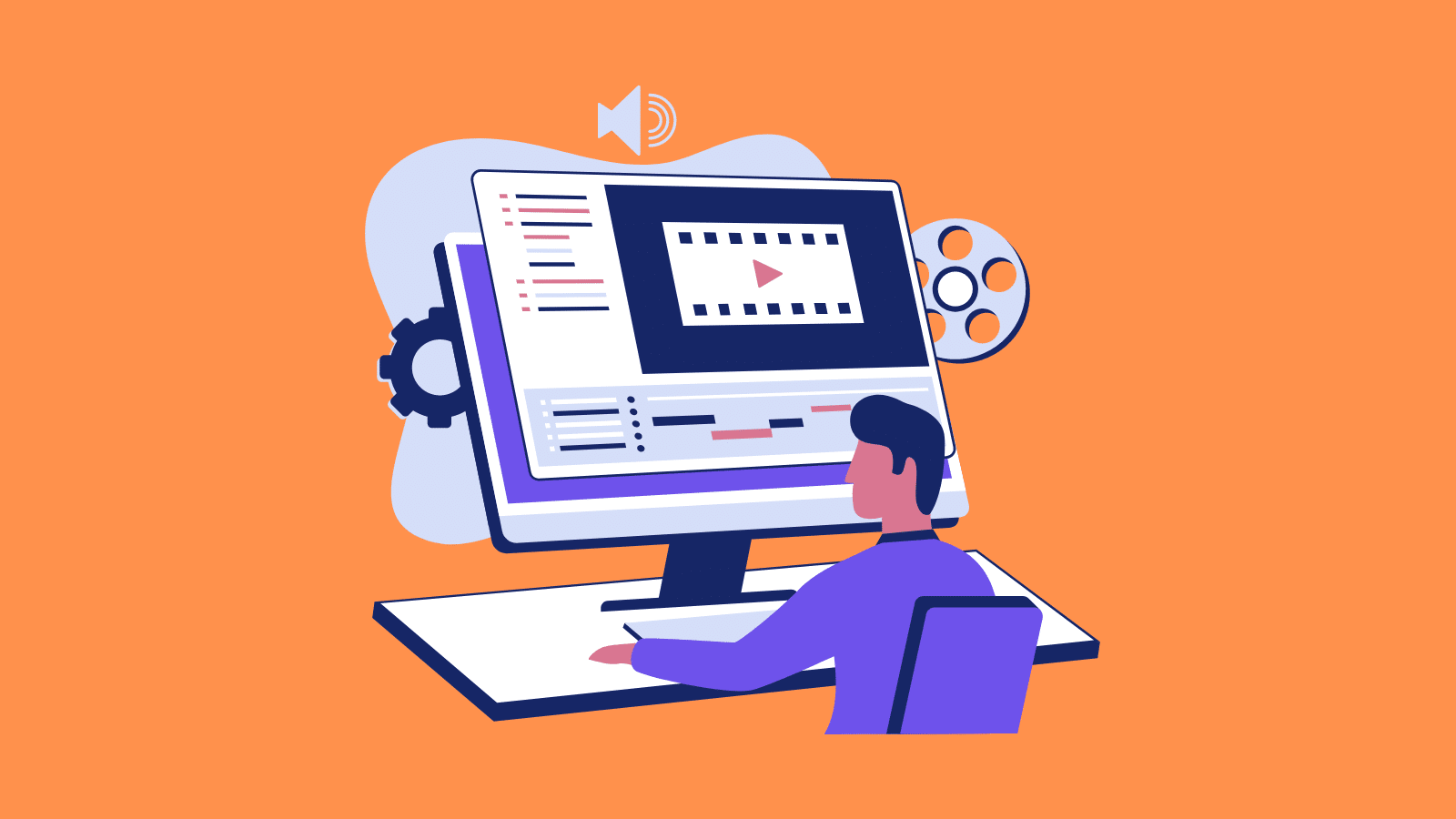
Descritta
Descript è un'innovazione per i proprietari di piccole imprese che potrebbero non avere una vasta esperienza nella produzione di video.
Immaginate di avere i vostri contenuti video trascritti in un testo scritto da uno strumento dotato di intelligenza artificiale. Con Descript, questo è esattamente ciò che si ottiene. La migliore funzionalità di Descript è quando si modifica il testo trascritto: qualsiasi modifica apportata allo script si riflette automaticamente nel video stesso.
È sufficiente tagliare, incollare o eliminare parti dello script di testo per produrre (con gli strumenti dell'AI) un video raffinato in una frazione di tempo.
Caratteristiche principali di Descript:
Permette di creare voci realistiche clonando i voiceover da un testo scritto sulla base della sua libreria di voci AI;
Converte i contenuti video e audio in script di testo, perfetti per riproporre i contenuti nei post dei social media, nei blog e altro ancora;
Permette di modificare la trascrizione invece del video, il che richiede competenze tecniche: basta modificare la trascrizione del testo e l'IA la rifletterà nel video;
Per tutti i momenti in cui volete correggere qualcosa che avete detto in un video, la funzione Overdub di Descript vi permette di farlo: digitate il testo corretto e guardate come si traduce senza soluzione di continuità nell'audio del vostro video.
Prezzi:
Piano gratuito disponibile
Creatore: 12 dollari al mese
Pro: 24 dollari al mese
Impresa: Contattare per i prezzi
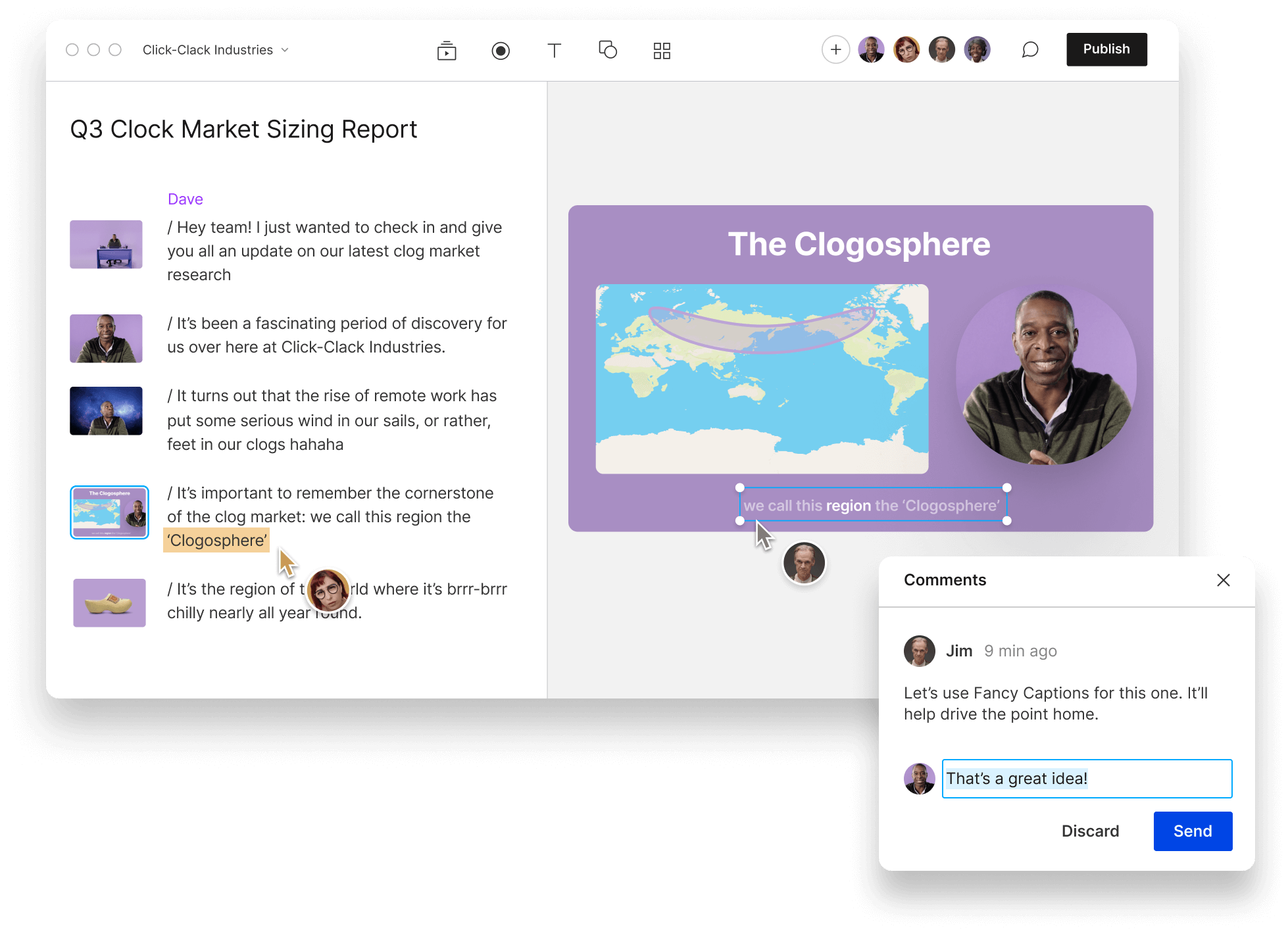
Generare risorse visive
Uno degli asset più importanti nel marketing, e non solo, sono le risorse visive convincenti, come le immagini e le presentazioni utilizzate nel pitching o per gli investitori e per altri scopi.
Con un pubblico sempre più attratto da contenuti visivamente accattivanti, l'utilizzo di strumenti di IA per la creazione di design non si limita a semplificare il processo creativo, ma diventa essenziale per distinguersi.
Gli strumenti di intelligenza artificiale per la creazione di immagini consentono alle piccole imprese di distinguersi e di trasmettere efficacemente i loro punti di forza e la storia del loro marchio.
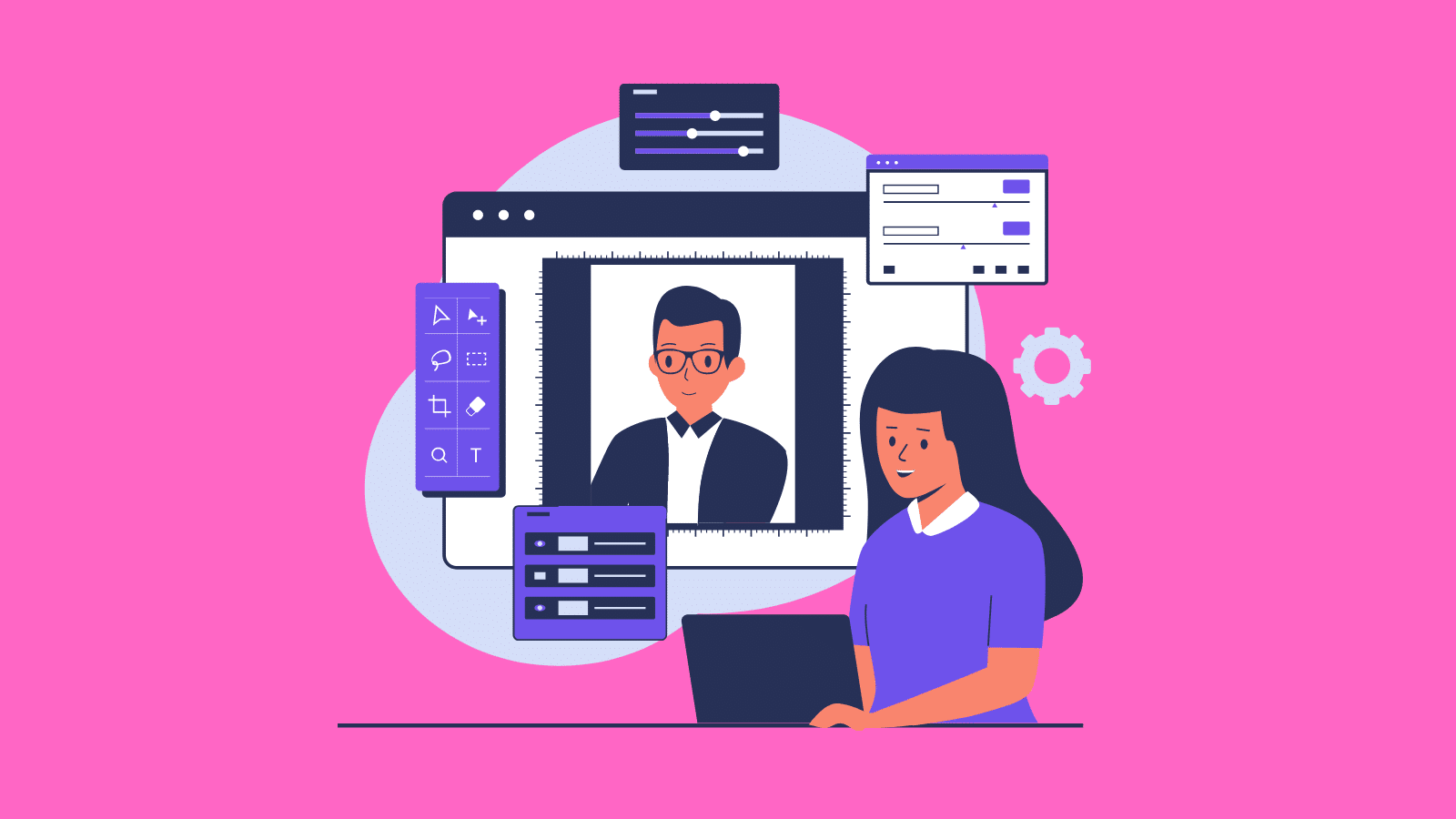
Canva
Canva, uno dei migliori strumenti di intelligenza artificiale per i designer, è un'arma vincente per creare grafica accattivante per i social media con un investimento minimo in termini di design. Con le sue recenti funzioni di intelligenza artificiale, Canva consente a chiunque di creare immagini straordinarie a un livello completamente nuovo.
Non è necessario essere un professionista del design; l'interfaccia user-friendly di Canva consente a chiunque del vostro team di creare immagini dall'aspetto professionale in modo rapido e semplice.
Le caratteristiche principali di Canva:
Generate immagini e presentazioni avvincenti con semplici indicazioni di testo per dare alla vostra azienda un tocco visivo unico con la funzione Magic Media di Canva;
Grazie alla funzionalità Magic Edit, è possibile modificare istantaneamente gli elementi delle immagini con semplici comandi di testo;
Generate modelli di design da query di testo o foto caricate, semplificando il processo di creazione.
Creare Powerpoint con il generatore di AI; che si tratti di una riunione del consiglio di amministrazione o di un incontro con i clienti, questa funzione rivoluzionaria offre modelli aggiornati.
Prezzi:
Piano gratuito
Canva Pro: $14,99/mese per un singolo utente
Canva for Teams: $29,99/mese per i primi cinque utenti
Impresa: Contattare per i prezzi
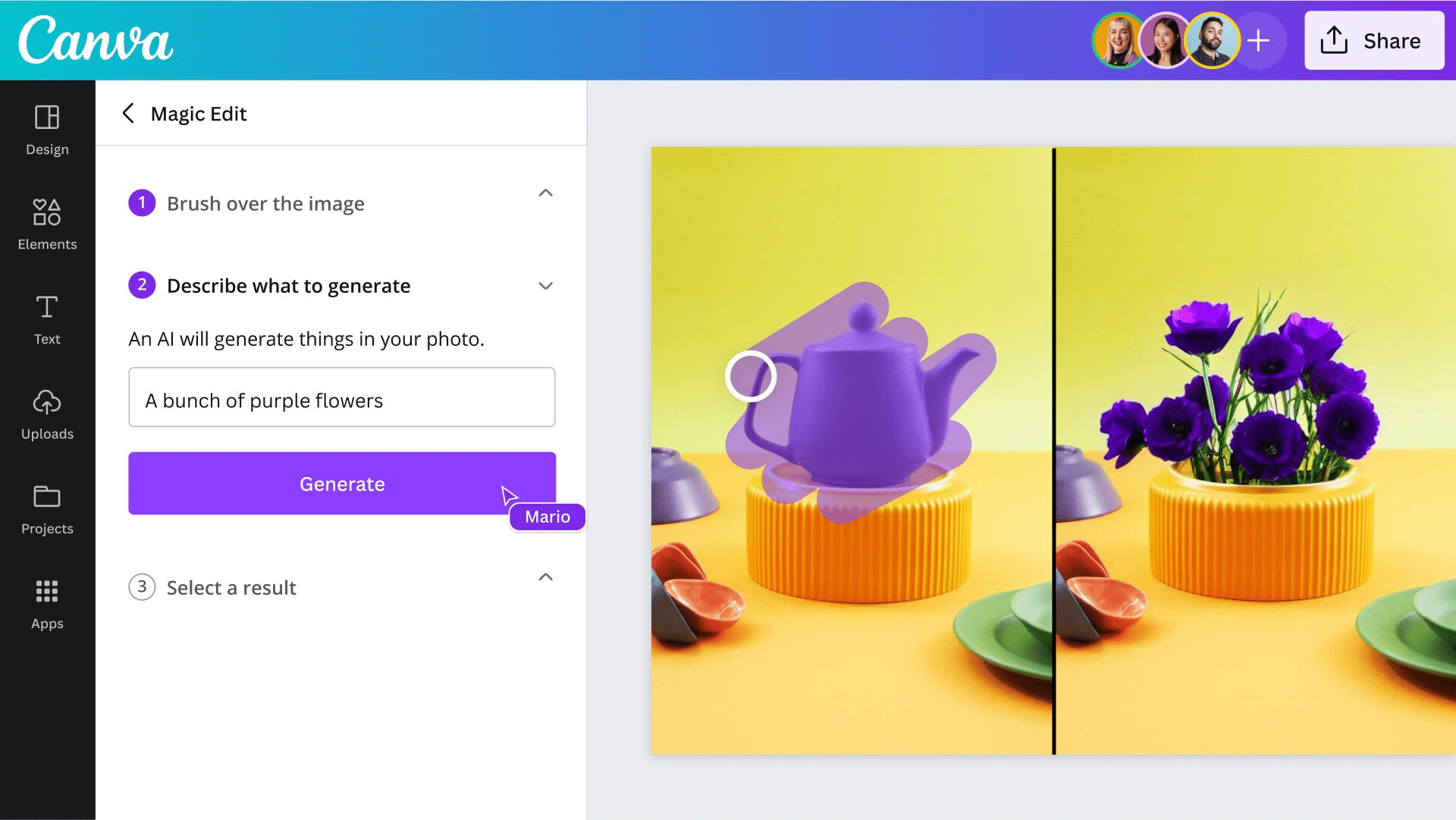
Semplificare la contabilità
Scavare nei fogli di calcolo per analizzare i dati e capire la redditività della vostra azienda dovrebbe essere eliminato dalla vostra lista.
Gli strumenti di intelligenza artificiale per la contabilità possono apprendere nel tempo come organizzare e etichettare i dati contabili, automatizzando questo processo manuale che altrimenti dovrebbe essere eseguito da soli o affidato a uno specialista.
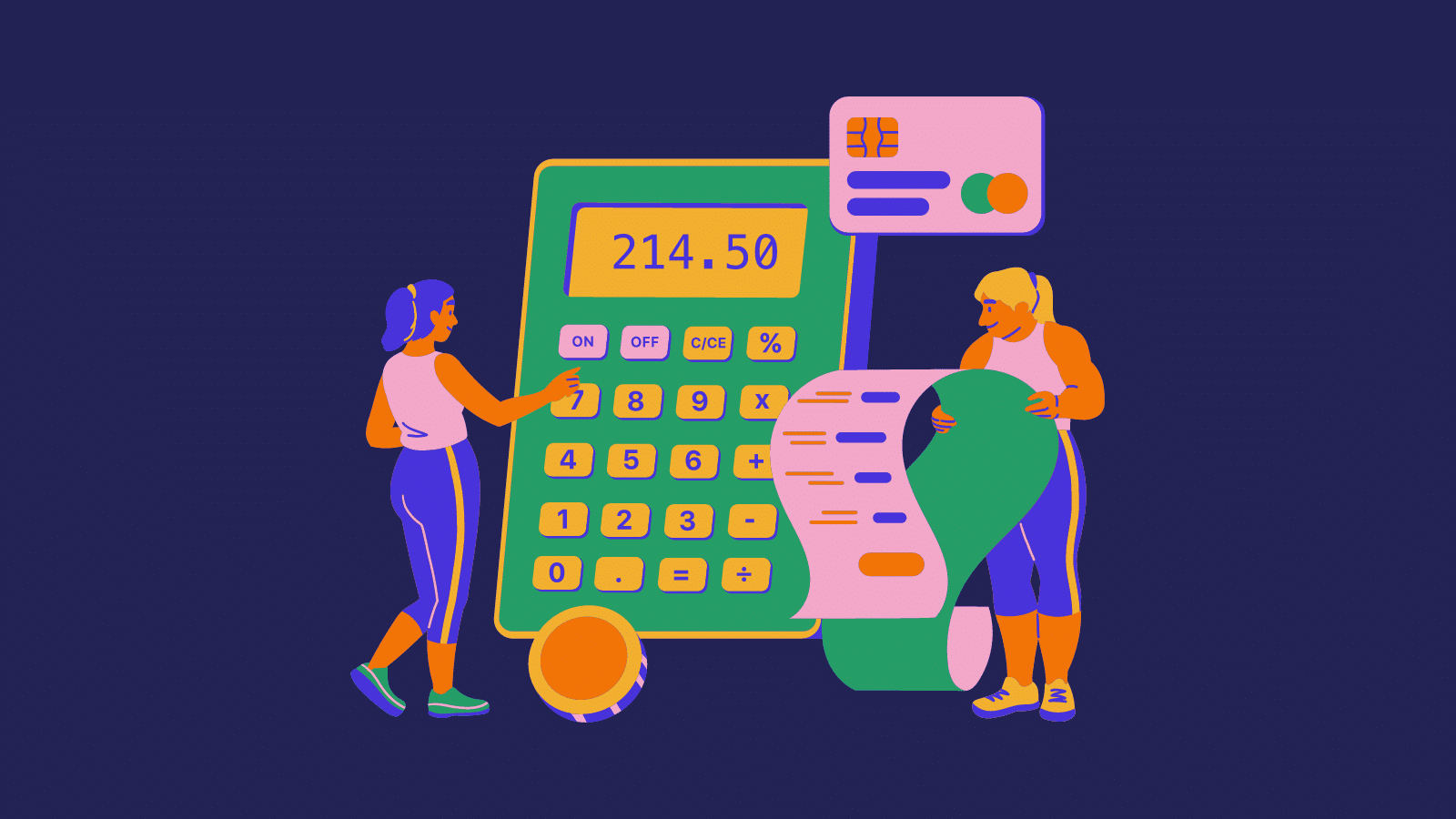
Zeni.ai
Zeni.ai è stato progettato per le piccole e medie imprese, automatizzando la contabilità e il monitoraggio delle spese con un cruscotto basato sull'intelligenza artificiale.
Le caratteristiche principali di Zeni:
Ottenete una panoramica completa delle vostre attività finanziarie in un cruscotto fatto su misura per darvi una visione a volo d'uccello delle vostre finanze;
Digitalizzate e organizzate rapidamente i dati delle vostre ricevute inviandoli semplicemente a un indirizzo e-mail specifico: l'intelligenza artificiale di Zeni li inserirà nel registro per voi;
Confrontate facilmente le prestazioni finanziarie in diversi archi temporali, come quelli mensili, trimestrali e annuali, per individuare le tendenze e monitorare la crescita;
Migliorate la collaborazione tra i team tenendoli aggiornati automaticamente con avvisi sincronizzati tra i vari reparti.
Prezzi:
Starter: 549 dollari al mese
Crescita: 799 dollari al mese
Impresa: Contattare per i prezzi
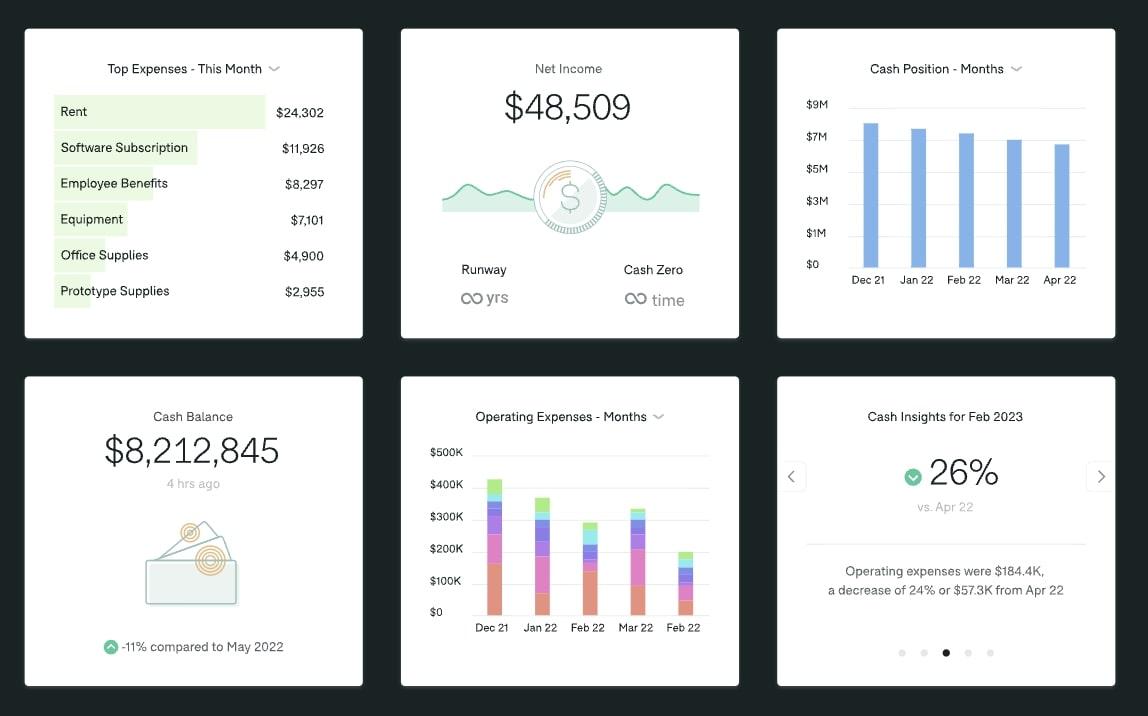
Cosa cercare in uno strumento di intelligenza artificiale per le piccole imprese
Prima di prendere una decisione e implementare l'IA per favorire la crescita e stare al passo con le tendenze future, è necessario valutare quanto segue:
Scalabilità: Non trascurate il fatto che, con la crescita dell'azienda, anche gli strumenti devono crescere con essa. Prima di procedere all'acquisto, valutate la capacità dello strumento di espandersi insieme alla vostra azienda e di superare solo le attuali esigenze delle piccole imprese.
Integrazione: La gestione efficiente della vostra piccola impresa è fondamentale. Assicuratevi che gli strumenti di intelligenza artificiale si integrino perfettamente con l'infrastruttura esistente, come le app di gestione dei progetti, gli strumenti di marketing e altri;
Sicurezza dei dati: più strumenti di IA appaiono per organizzazioni piccole o grandi, più alte sono le minacce potenziali. Verificate come gli strumenti di IA danno priorità alla sicurezza dei dati, alla conformità e alla protezione da potenziali minacce.
Facilità d'uso: Scegliere uno strumento che non richieda una formazione approfondita e che abbia una curva di apprendimento graduale aiuterà il vostro team ad entrare rapidamente a bordo, e voi beneficerete dei risultati in
Prezzo: Considerate il ritorno sull'investimento rispetto alla convenienza. Scegliete strumenti che offrano vantaggi significativi senza superare il vostro budget, ma che garantiscano una crescita sostenibile.
Conclusione
L'integrazione di strumenti di IA può incrementare notevolmente le capacità delle risorse umane, dal time-tracking intuitivo con Timeular alla generazione di contenuti senza soluzione di continuità con Jasper AI. La democratizzazione dell'IA offre soluzioni accessibili per elevare il vostro business, consentendovi di promuovere una crescita sostenibile.
Il consiglio migliore è quello di implementare strumenti in linea con la vostra visione e le vostre esigenze, sia per la gestione del tempo che per l'automazione delle attività.
Potresti essere interessato a: