De 10 bästa AI-verktygen för affärseffektivitet
Ditt företag innehåller så mycket mer än det som syns och är i slutändan beroende av dina viktigaste affärsfunktioner.
Därför har jag sammanställt en lista över de bästa AI-verktygen för affärsfunktioner som tidsspårning och semesterhantering, försäljning, automatisering av arbetsflöden eller effektivisering av hanteringen av sociala medier.
Här är de bästa AI-verktygen för företag
Timeular för att automatiskt registrera tid och hantera ledig tid;
ChatGPT för att hjälpa till med forskning och idégenerering;
Canva för att skapa bilder för alla affärsbehov;
Asana för att hantera projekt på ett enkelt sätt;
Jasper för att skapa innehåll i skriftliga format;
Zapier för att automatisera arbetsflöden mellan appar;
Begrepp för att hantera uppgifter och lagra kunskap;
Gong.io för säljteam som behöver insikter snabbare;
Feedhive för att effektivisera din närvaro i sociala medier;
Eldflugor.io för att fånga upp eventuella mötesanteckningar;
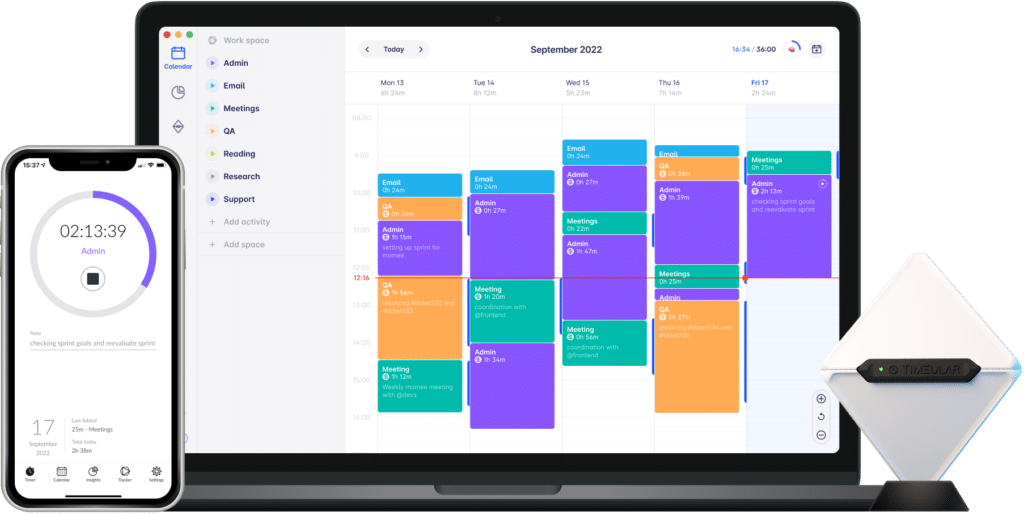
Timeular för tidsregistrering
Timeular är en enkel, smart och säker app för tidsregistrering. Det toppar listan eftersom det är den enda AI-drivna tidsregistreringsappen med en fysisk spårningsgadget och unika funktioner som ledighetshantering.
Det är lämpligt för alla företag som vill hantera tiden bättre och få objektiv insyn i var tiden går utan att ägna otaliga timmar åt tidsspårning. Tvärtom, det är för dem som vill skippa manuella tidrapporter och njuta av tidfångstprocessen med ett helautomatiskt verktyg samtidigt som de bara lägger en minut om dagen på att spåra tid.
AI-kapacitet:
AI föreslår tidsposter: Du kan arbeta utan att bry dig om att registrera tid, och AI-verktyget lägger till förslag på tidsposter i din tidrapport. Det fångar upp schemalagda och tidigare kalenderhändelser och taggar dem till en aktivitet;
- Automatisk tidsregistrering: Timeular spårar appar, dokument och webbplatser som du arbetar med och lägger till dem i din tidrapport .Observera: Spårningen sker automatiskt om du väljer det här alternativet, och alla spårningsdata är endast synliga för dig;
Utformad för att lägga märke till personliga produktivitetsmönster , som återspeglas i en instrumentpanel som endast är synlig för den primära användaren. Detta bidrar till att förbättra produktiviteten på ett självstyrt sätt.
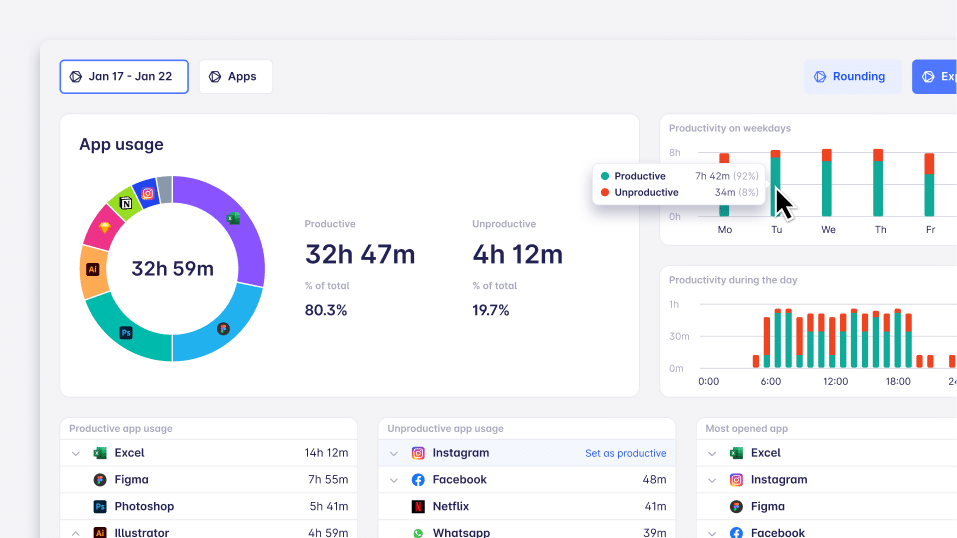
Säkerhet och integritet:
100% integritet och GDPR-efterlevnad: Även om det är en tidsspårningsapp som spårar webbplatser eller appar som används i bakgrunden, prioriterarTimeular datasekretess. All data lagras därför på användarens lokala enhet.
Antiövervakningspolicy: Medarbetarna är bara ärliga om de inte blir övervakade, och Timeular respekterar deras integritet ännu mer. Det är därför chefer kan se en anställds tidrapporter med en fördröjning - vid midnatt samma dag

Kaitlin Snow Seamons, Executive Creative Director på Harmon Brothers
Andra anmärkningsvärda funktioner i Timeular:
Ett rent och enkelt kalenderliknande gränssnitt gör det lätt att hålla koll på tiden;
- Den är lämplig för tidsregistrering i företag och erbjuder funktioner som passar både små, medelstora och stora team.
- Som ett tidsrapporteringssystem genererar Timeular anpassningsbara och lättförståeliga rapporter som kan delas med kunder och investerare eller för intern analys för att fastställa hur mycket tid som läggs på olika uppgifter;
- Timeular är en spårare för fakturerbara timmar som låter dig spåra fakturerbara timmar med ett klick för att använda data för effektiviserad kundfakturering;
- Som övertidsspårare registrerar den automatiskt övertidstimmar och underskott för att anställda ska kunna hålla en sund balans mellan arbete och fritid;
- Eftersom det ger en PTO-tracker kan du enkelt hantera alla typer av ledigheter på ett ställe för att säkerställa resursallokering, så det tar bort behovet av ett nytt PTO-hanteringsverktyg;
- Du får automatiska aviseringar när du är nära att nå en tidsbudget med budgetaviseringar för att hantera tiden bättre på projekt och uppgifter;
Du kan hålla koll på tiden med den fysiska gadget för tidsregistrering, som, när den vänds på en annan sida, börjar spåra en annan aktivitet. Vi måste säga att det är en av de mest omtyckta funktionerna bland våra kunder.
Prissättning:
30 dagars kostnadsfritt abonnemang (provperiod)
Personal: 6,30 €/användare/månad
Personal Pro: 9,60 €/användare/månad
Team: 14,60 €/användare/månad (obegränsat antal användare)

Andrew W, teamledare på en marknadsföringsbyrå
ChatGPT för forskning
ChatGPT måste nämnas bland andra AI-verktyg för företag, eftersom du kan använda det i många användbara fall. Det kan handla om att skriva ett omförhandlingsmejl, komma på idéer till ett blogginlägg eller utbilda säljteamet med hjälp av rollspel.
Exemplen är oändliga med ChatGPT, men dess huvudfunktion kan översättas till att hjälpa dig att generera idéer.
AI-kapacitet:
Chatliknande, enkelt gränssnitt för en smidig användarupplevelse;
Den är mycket anpassningsbar och mångsidig eftersom den skapar oändligt många idéer åt dig - imiterar kundbeteende, skapar en innehållsstrategi baserad på dina uppmaningar och mycket annat.
Emulerar människoliknande konversationer genom sitt röstläge;
Genererar kontextuella utdata som svarar på dina snabba förfrågningar;
Stödjer över 50 språk, bland annat engelska, franska, spanska, holländska, italienska och japanska;
Vad du ska vara försiktig med:
Utdata bör dubbelkontrolleras, eftersom svaren kan vara felaktiga eller partiska baserat på användarens inmatningar;
Den kostnadsfria planen är buggig och kraschar, enligt användarnas feedback på OpenAI-communityn.
Prissättning:
Gratis
Plus: $20/användare per månad
Team: $30/användare per månad
Företag: Anpassad prissättning
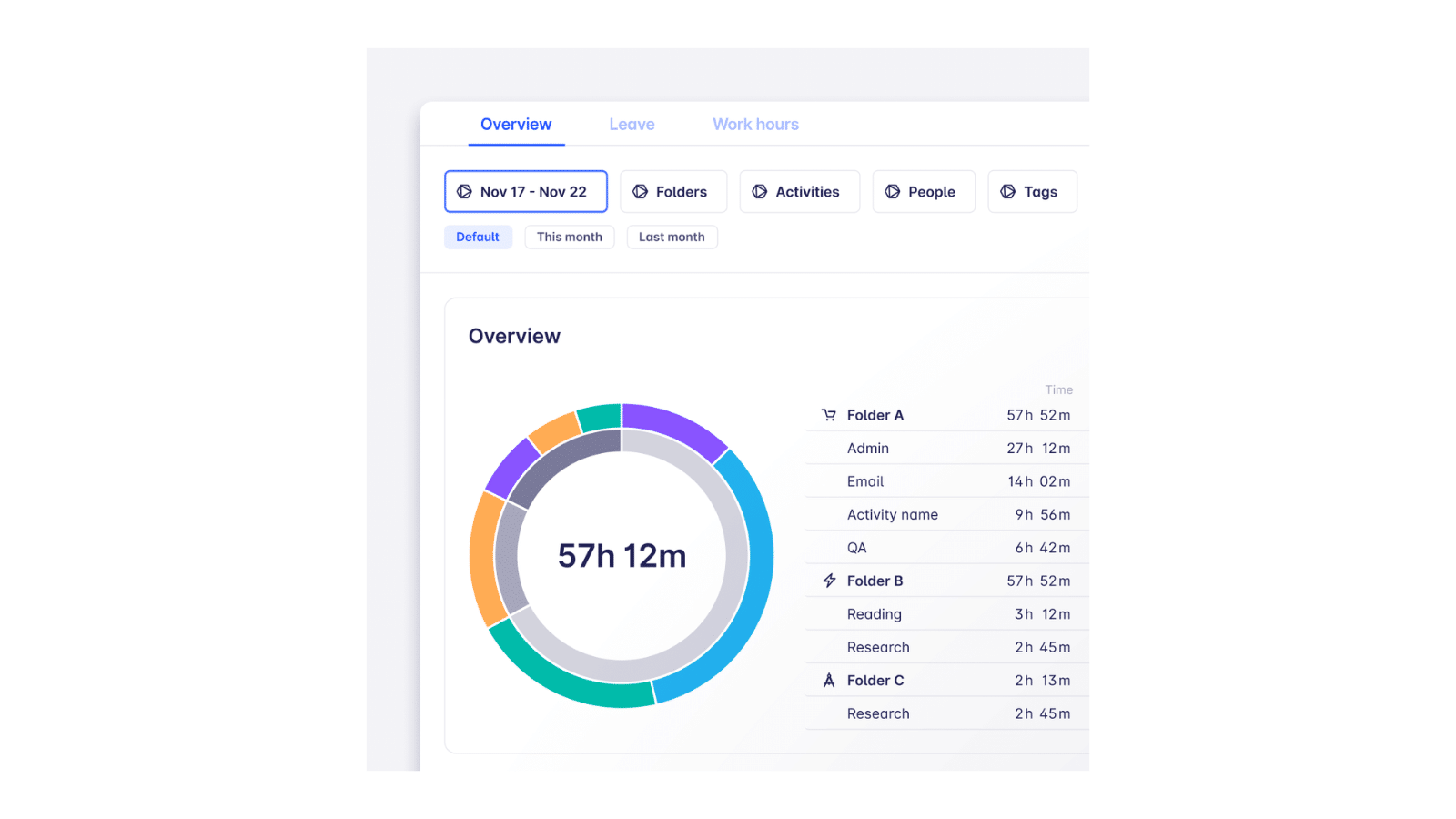
Säg adjö till osammanhängande AI-verktyg för tids- och semesterhantering. TimeularAI:s förslag på tidrapportering, automatiserad spårning och smarta produktivitetsinsikter är sammanlänkade i samma app.
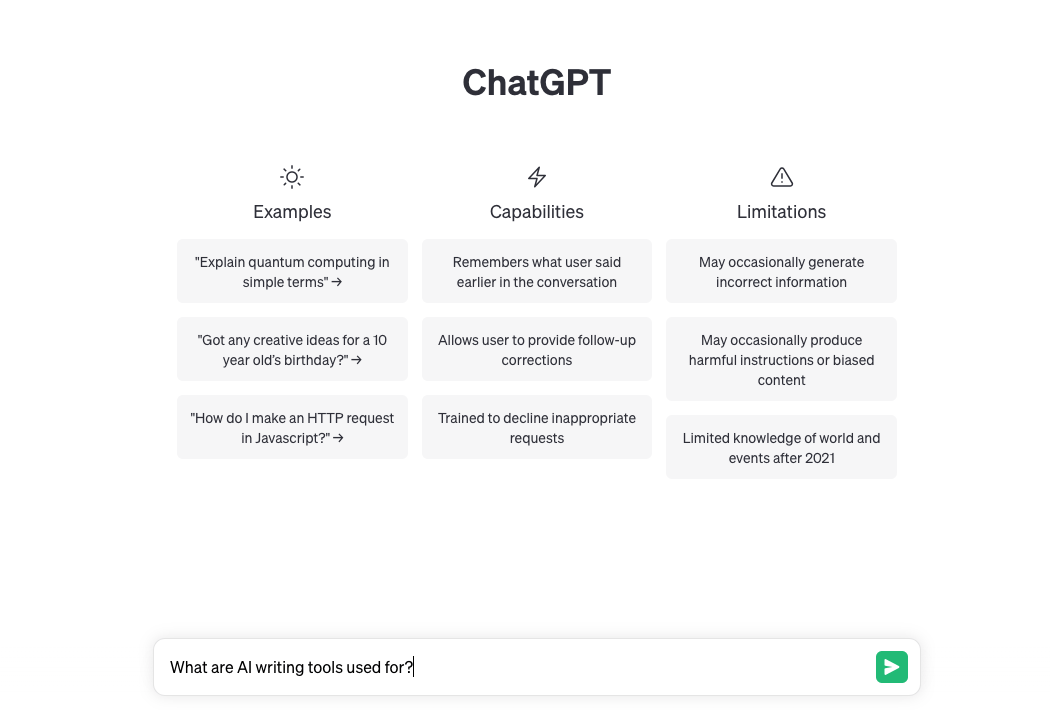
Canva för bildgenerering
Eftersom jag är en stor förespråkare av detta AI-verktyg var jag tvungen att ta med det i den här artikeln.
Varför just det? Det hjälper mig att skapa några av de bästa AI-genererade bilderna som en icke-specialist (AKA ingen grafisk designkunskap, visuell orientering eller färgteori överhuvudtaget).
Du kommer att upptäcka att Canva är den enklaste AI-drivna appen för att generera bilder med en liten investering i designresurser. Du kan skapa vilken bild som helst för ett blogginlägg, inlägg på sociala medier eller presentationer.
Så oroa dig inte. Du kan börja skapa visuellt marknadsföringsmaterial utan att vara ett designproffs.
AI-kapacitet:
Generera designmallar utifrån textfrågor eller uppladdade foton;
Med hjälp av AI-generatorn kan du skapa presentationer för ett investerarmöte, ett kundsamtal eller snygga produktbeskrivningar;
Du får ett unikt och differentierat bildspråk för ditt varumärke med Magic Media-funktionen, som gör att du kan skapa originalbilder och videor baserat på textmeddelanden;
Få tillgång till otaliga mallar som innehåller alla designbehov som logotypskapande, LinkedIn-karuseller, Facebook-annonser och andra;
Omvandla ett objekt till ett annat genom att helt enkelt skriva ett textkommando, vilket gör din designändringsprocess snabb;
Vad du ska vara försiktig med:
De flesta av dess funktioner är endast tillgängliga online, inte utan en internetanslutning eller i skrivbordsappen;
Priserna:
Gratis plan
Canva Pro: 14,99 USD/månad för en enda användare
Canva for Teams: 29,99 USD/månad för de första fem användarna
Företag: Kontakta oss för prisuppgift
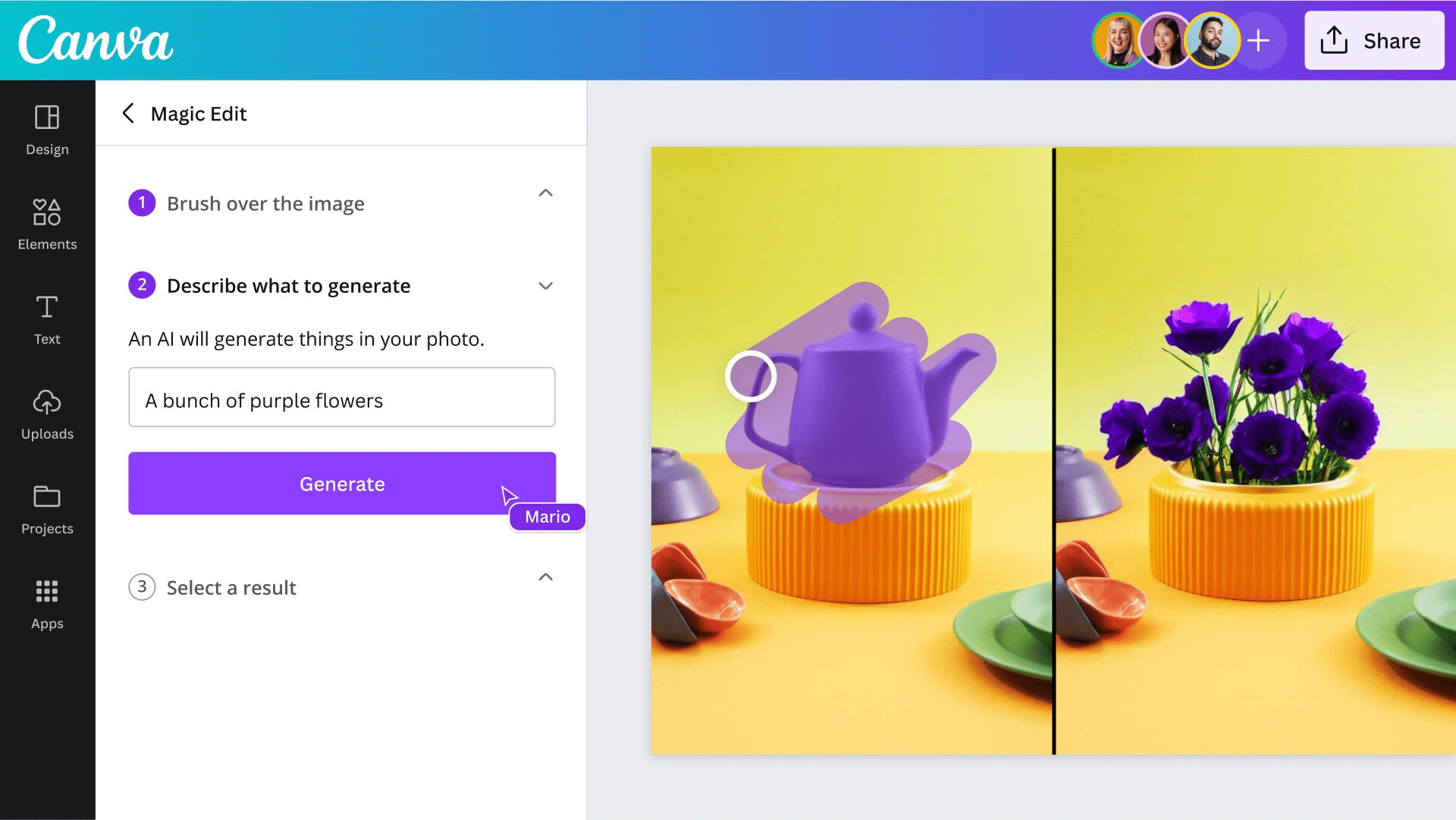
Asana för projektledning
Asana kanske redan finns på din radar, eller så har du kanske använt den. Denna projekthanteringsapp har nyligen implementerat AI-modeller. Det är därför den fick sin plats i listorna över AI-verktyg för företag.
Asana har varit ledande inom sin nisch även innan artificiell intelligens integrerades, men nu gör Asana det möjligt för användare att spara tid genom att automatisera repetitiva uppgifter i ännu högre grad.
Precis som andra AI-verktyg genererar Asana värdefulla insikter så att du bättre kan kontrollera projektresultat och planera projekt baserat på datainsikter snarare än magkänsla.
AI-kapacitet:
Automatisk upptäckt av projektrisker: Identifierar automatiskt projektrisker och flaskhalsar för att hjälpa dig att kontrollera resultat och anpassa affärsprocesser vid behov;
Smarta mål: Hjälper dig att skapa smarta projektmål baserat på dina tidigare mål och syften;
Smarta svar: Ställ frågor i appen och få värdefulla insikter som hjälper dig att bestämma nästa steg i dina projekt;
Smart status: Den generativa AI-programvaran hämtar insikter från arbetsdata i realtid åt dig;
Vad du ska vara försiktig med:
Jämfört med andra verktyg i sitt slag förlitar sig Asana fortfarande på mycket manuellt arbete - ett exempel är att kontinuerligt skjuta upp förfallodatum manuellt i din backlog för att inte hamna efter med ditt arbete.
Prissättning:
En kostnadsfri plan finns tillgänglig
Betalda abonnemang börjar på $10,99 per månad
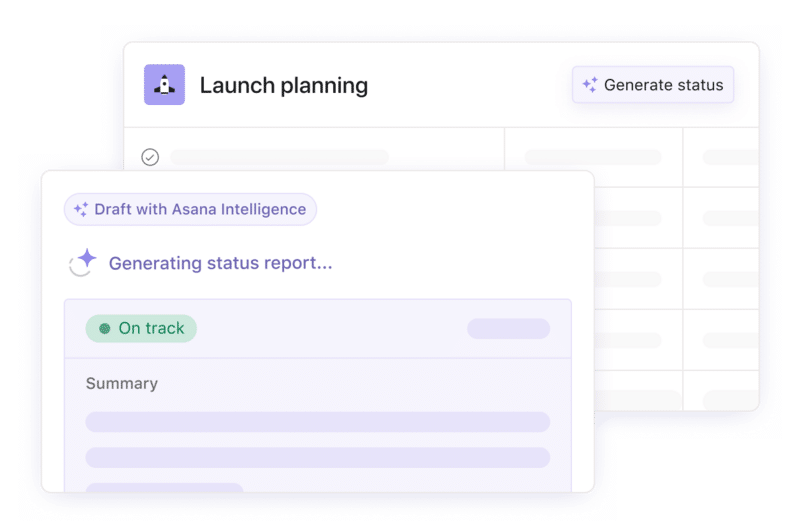
Jasper för att skriva innehåll
Låt oss vara ärliga - processen för att skapa innehåll (i det här fallet att skriva) är tråkig och tidskrävande. Att använda en AI-lösning för att generera text är därför något som förändrar spelplanen.
Oavsett om du är copywriter eller företagare kan du använda Jasper som din AI-assistent för att skriva bloggartiklar, produktbeskrivningar eller debattartiklar.
Jag rekommenderar dock starkt att du reviderar och finjusterar din text, eftersom Jasper fortfarande är i sin linda, precis som många AI-verktyg.
AI-kapacitet:
Emulerar din varumärkesröst: Jasper surfar på din webbplats eller på landningssidor om dina produkter och tjänster, avkodar varumärkets röst och producerar innehåll med det språket;
Det ger dig tillgång till över 50 mallar, även om du har minimal erfarenhet av att skriva eller skrivkramp;
Genererar också högkvalitativa bilder, även om det främst är ett AI-verktyg för skrivande;
Du kan snabbt uppmana den med din röst genom dess chattfunktion;
Jasper Everywhere, dess tillägg, följer med dig i Google Docs och många andra plattformar och skickar redigeringsförslag eller bara fortsätter att skriva åt dig med sin generativa AI-funktion;
Vad du ska vara försiktig med:
Ingen gratis plan;
Teknisk skrivning är inte något som du kan använda Jasper till, eftersom det inte räcker för att söka specifik och mycket detaljerad information.
Kolla in de bästa AI-verktygen för marknadsförare för att upptäcka 11 effektiva marknadsföringsverktyg som kan läggas till i din verktygslåda.
Prissättning:
Ingen kostnadsfri plan: 7-dagars provperiod för betalda planer
Skapare: 49 USD/månad
Team: $125/månad
Verksamhet: Kontakta oss för prisuppgift
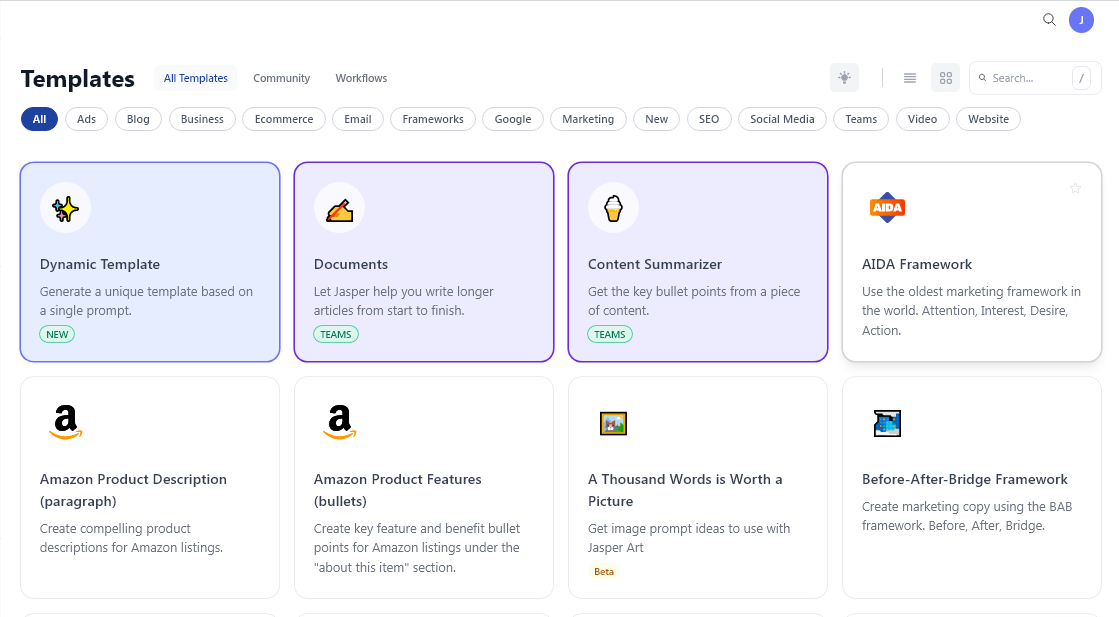
Zapier för app-integration
Zapier är det ultimata automatiseringsverktyget som hjälper dig att koppla samman alla verktyg med ett annat. Det är i huvudsak en tredjepartskontakt mellan två verktyg du skulle välja. Det obligatoriska kriteriet är dock att dessa appar inte redan är länkade genom en direkt integration, eftersom det skulle vara överflödigt att använda Zapier.
Med andra ord hjälper Zapier dig att skapa arbetsflöden och integrationer. Allt detta görs med enkel kodningslogik, om-så - inga kodningskunskaper krävs.
AI-kapacitet:
Omedelbar automatisering: Du behöver bara nämna vilken integration du behöver, så skapar Zapier automatiskt arbetsflöden mellan apparna;
6871 Plattformsintegrationer: Oddsen är att du kan skapa praktiskt taget vilken automatisering som helst mellan de appar som du föredrar;
Filtreringsfunktion: Denna funktion gör det möjligt för användare att köra filter endast när specifika villkor i arbetsflödet är uppfyllda
Vad du ska vara försiktig med:
Den kostnadsfria planen erbjuder begränsade alternativ för att skapa automatisering (t.ex. tillåter den endast automatisering i ett steg, men i allmänhet behöver du fler steg för att integrera två appar korrekt);
Prissättning:
En kostnadsfri plan finns tillgänglig
Betalda abonnemang börjar på 29,99 USD per månad
Läs också: Den bästa programvaran för att automatisera repetitiva uppgifter
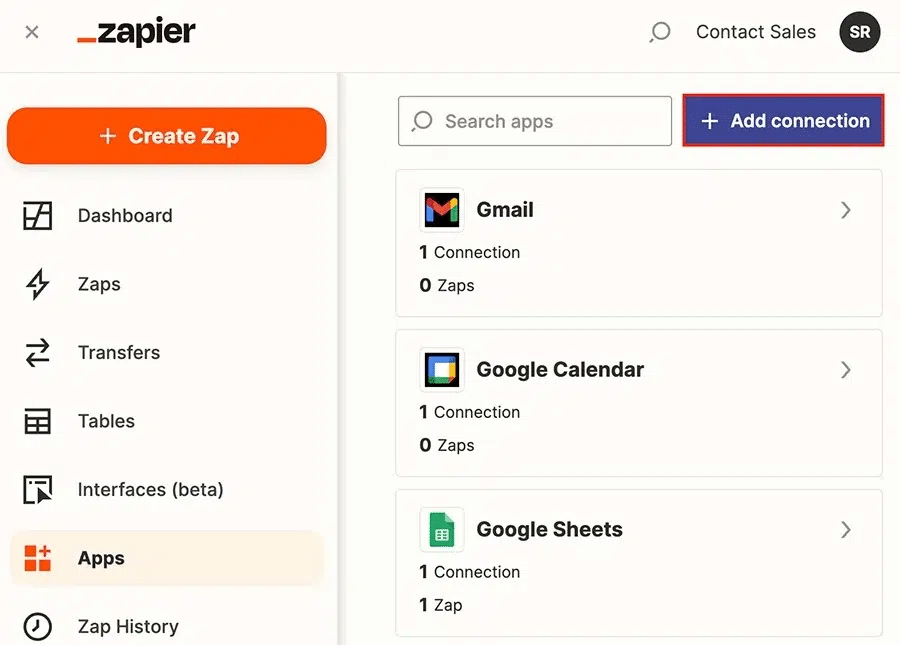
Begrepp för uppgiftshantering
Med Notion kan du planera, hantera och genomföra projekt samt hantera och lagra dina kunskapstillgångar på ett enkelt sätt.
Genom att implementera funktioner för bearbetning av naturligt språk låter Notion dig fokusera på dina projekt medan AI gräver i dina data. Den hämtar svar och kopplar enkelt ihop punkterna mellan affärsdatapunkterna, och du får en sammankopplad miljö.
AI-kapacitet:
Extrahera automatiskt värdefulla insikter från dina mötesanteckningar i form av viktiga slutsatser;
Automatisera arbetsuppgifter med automatiska att-göra-listor som skapas utifrån mötesanteckningar;
Dess AI hjälper till med uppgiftshantering genom att prioritera arbete baserat på hur brådskande och viktigt det är; den genererar också automatiskt nya uppgifter när andra har slutförts.
Smart datapekning genom att snabbt leda dig till tidigare poster som du kanske till och med har glömt vilken mapp de lagras i.
Autogenererade textutkast när du har slut på idéer för brainstorming eller för att skriva en text
Vad du ska vara försiktig med:
Notion är anpassningsbart, men samtidigt kan det vara överväldigande. Du måste tycka om att strukturera och organisera information först för att kunna njuta av alla alternativ i Notion.
Tips 1: Det finns otaliga Notion-mallar som du kan använda för att systematisera dina data.
Tips 2: Läs om konceptet "att bygga en andra hjärna", som också visar hur du kan organisera dina digitala data i Notion och göra dem till din andra digitala hjärna.
Prissättning:
En kostnadsfri plan finns tillgänglig
Betalda planer börjar på $ 10 per medlem per månad
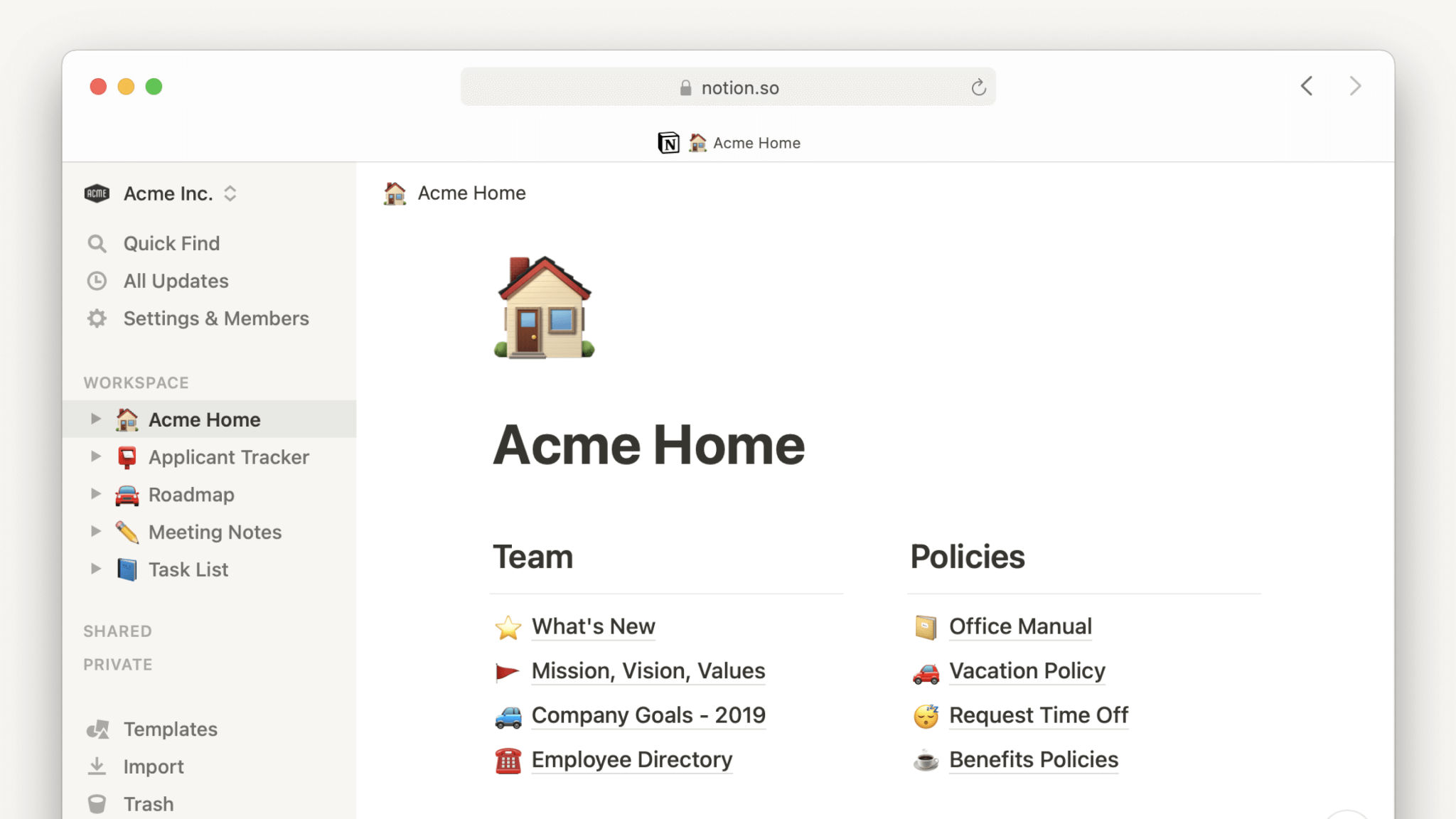
Gong.io ska förenkla försäljningen
En av grunderna för ditt företags framgång är den försäljning som du avslutar. Gong.io adresserar dessa behov med sina nya AI-drivna funktioner.
Det primära användningsområdet för Gong.io är att analysera kundinteraktioner med artificiell intelligens och tillhandahålla handlingsbar feedback för säljteam. Den kommer att analysera stora mängder kundförfrågningar och interaktioner från ett säljteam för din räkning så att du kan fatta datadrivna beslut och strategier.
AI-kapacitet:
Ger insikter om kundernas preferenser och behov för att kunna skräddarsy framtida erbjudanden och öka chanserna till avslutade affärer;
Taggar kundinteraktioner genom samtalsanalys och lagrar samtal med olika taggar för enkel åtkomst;
Automatiska förslag på förbättringar för säljare baserat på samtalsanalys;
Det integrerar över 100 appar, inklusive Salesforce, Zoom och Microsoft Teams.
Vad du ska vara försiktig med:
Användare rapporterar på Getapp.com att sökfunktionen är förvirrande och att det kan ta ett tag att spåra ett specifikt samtal;
På samma plattform.
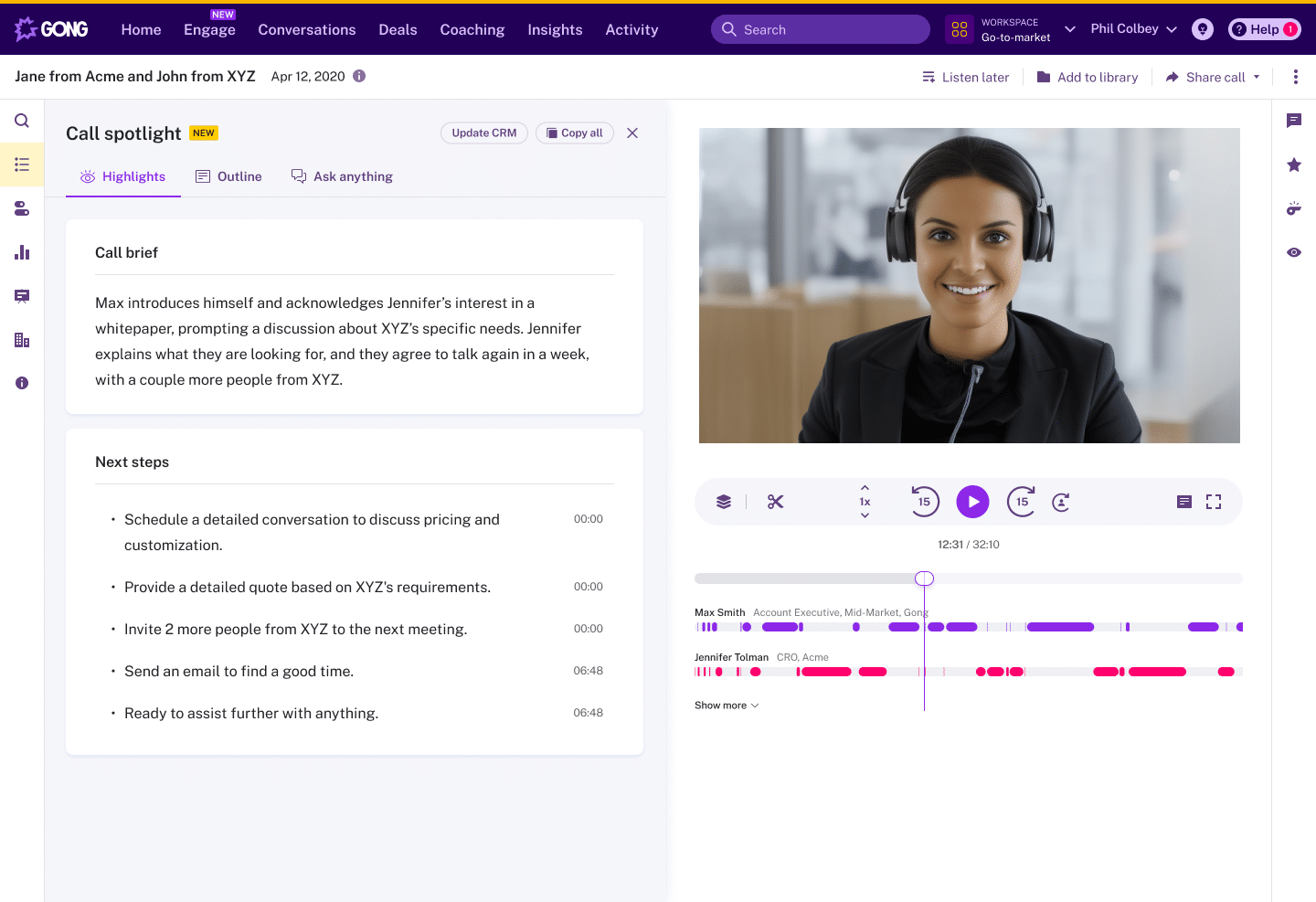
FeedHive för sociala medier
I din verktygslåda som företag måste du hantera din närvaro i sociala medier, ranka högt på Google med SEO-optimerade artiklar och skapa innehåll med kunddata i åtanke.
FeedHive avlastar några av dessa uppgifter så att du kan fokusera på bättre affärsverksamhet och strategier för att behålla din konkurrensfördel. FeedHive innehåller funktioner som automatiserar skapande av innehåll, återvinning av innehåll, övervakning och publicering.
AI-kapacitet:
Automatisk generering av inlägg i sociala medier med maskininlärningsalgoritmer;
Återvinning och återanvändning av innehåll för bättre engagemang från potentiella kunder;
Automatiska uppföljningar av trendiga inlägg som förstärker din räckvidd på sociala plattformar;
Den har prediktiv analys av inläggsengagemang eller följares tillväxt;
Föreslår förbättringar av innehåll och räckvidd, vilket sparar tid från dataanalys.
Inbyggd AI-chatt med en assistent som kommer med idéer för att förbättra dina inlägg på sociala medier;
Vad du ska vara försiktig med:
Begränsade integrationer: Vissa kunder klagar på TrustRadius om bristen på integrationer med Google My Business, TikTok och Canva.
Prissättning:
Creator: $15/månad (upp till 4 sociala konton)
Varumärke: $22/månad (upp till 10 sociala konton)
Företag: 69 USD/månad (upp till 100 sociala konton)
Byrå: 239 USD/månad (upp till 500 sociala konton)
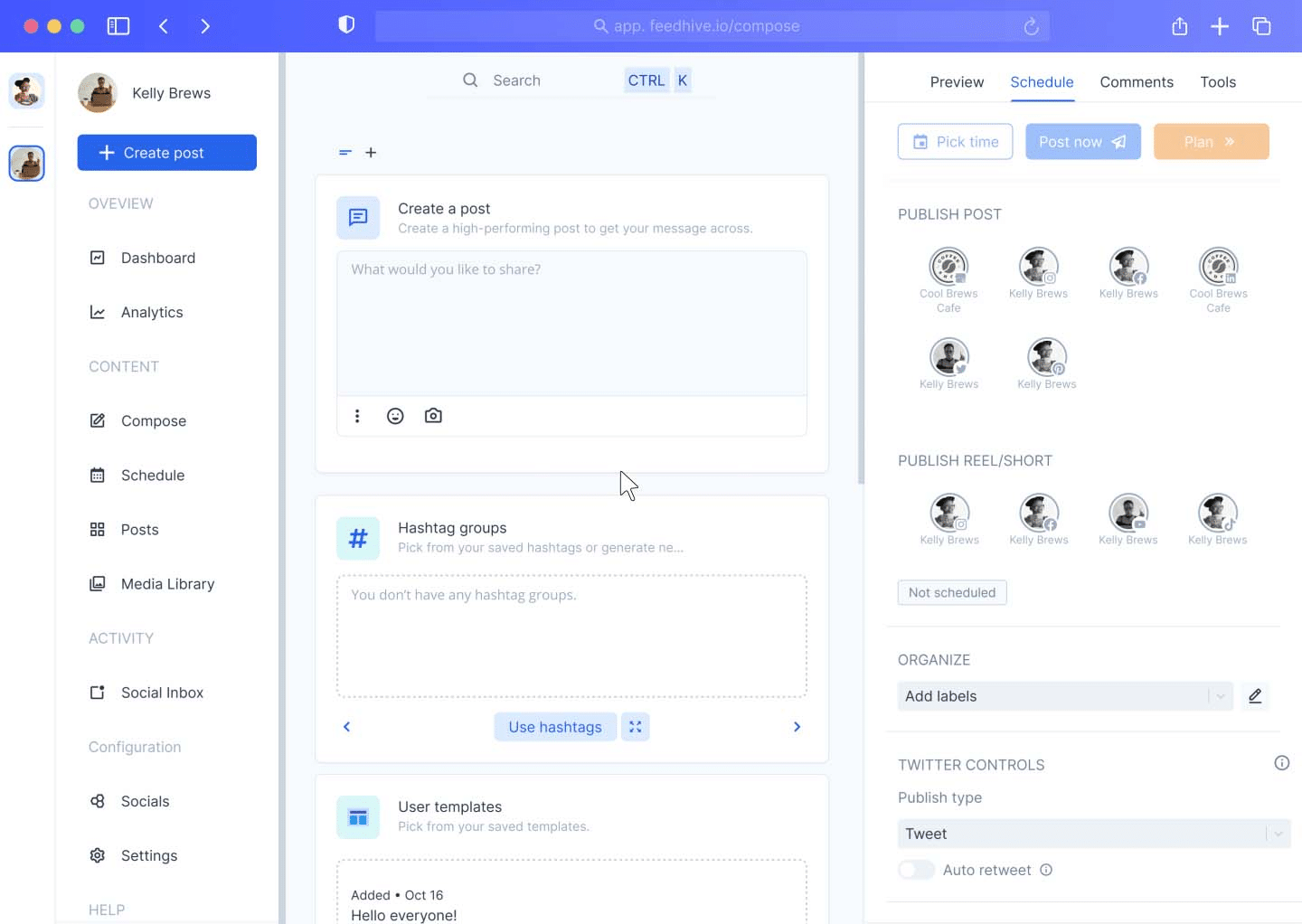
Fireflies.ai för anteckningar
En assistent för mötesanteckningar kan bli din räddare i nöden om en kund bestrider ett pris som redan bestämts under ett samtal eller om du glömmer viktiga detaljer för ett kundprojekt som nämndes under introduktionssamtalet.
Det är där Fireflies.ai kommer in i bilden. Detta AI-verktyg genererar mötesanteckningar i realtid och omvandlar dina samtal till detaljerade anteckningar.
Dess AI-assistent, känd som Fred@Fireflies, ansluter till dina samtal på alla mötesplattformar som Google Meet eller Zoom, så att du får tillgång till allt som har diskuterats.
AI-funktioner:
Automatiska sammanfattningar av samtal: Skapar möteshöjdpunkter och nästa steg, samt lägger till klickbara tidsstämplar;
Inkluderar sentimentanalys som utförs av dess maskininlärningsalgoritmer för att hjälpa till att identifiera tonen i ett möte och lyfta fram kritiska delar;
Har mångsidiga delningsalternativ så att du kan dela mötesanteckningarna från ett samtal antingen via en länk eller QR-kod;
Tillåter redigering av utskrifter, inklusive korrigering eller kommentering av utskrifter;
Vad du ska vara försiktig med:
Denna AI-mjukvara har svårt att fånga upp tekniskt språk, accenter eller dialekter.
Den kostnadsfria versionen begränsar ditt lagringsutrymme.
Prissättning:
En kostnadsfri plan finns tillgänglig
Betalda abonnemang börjar på $10 per månad
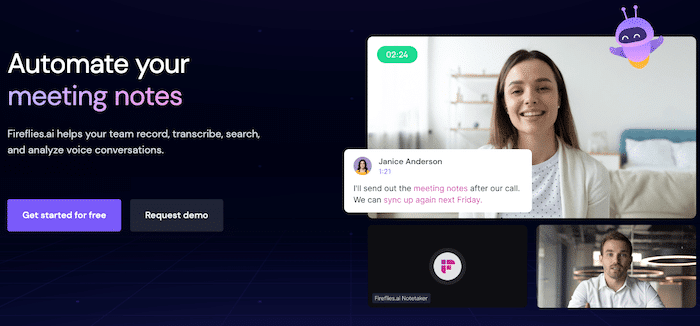
Andra AI-verktyg för affärseffektivitet
Vi har skrivit om många AI-verktyg för företag i olika artiklar, så här är en kort lista över vad du hittar:
GitHub för att skriva kod, Descript för att skapa videor i stor skala och Zen.ai för enkel redovisning i artikeln Bästa AI-verktyg för småföretag;
I AI-verktygen för designers har vi inkluderat verktyg för tidsregistrering, systematisering av arbetet och vektorgrafikverktyg;
Denna guide omfattar 15 bästa AI-verktyg för produktivitet, med programvaruverktyg för många affärsprocesser och funktioner;
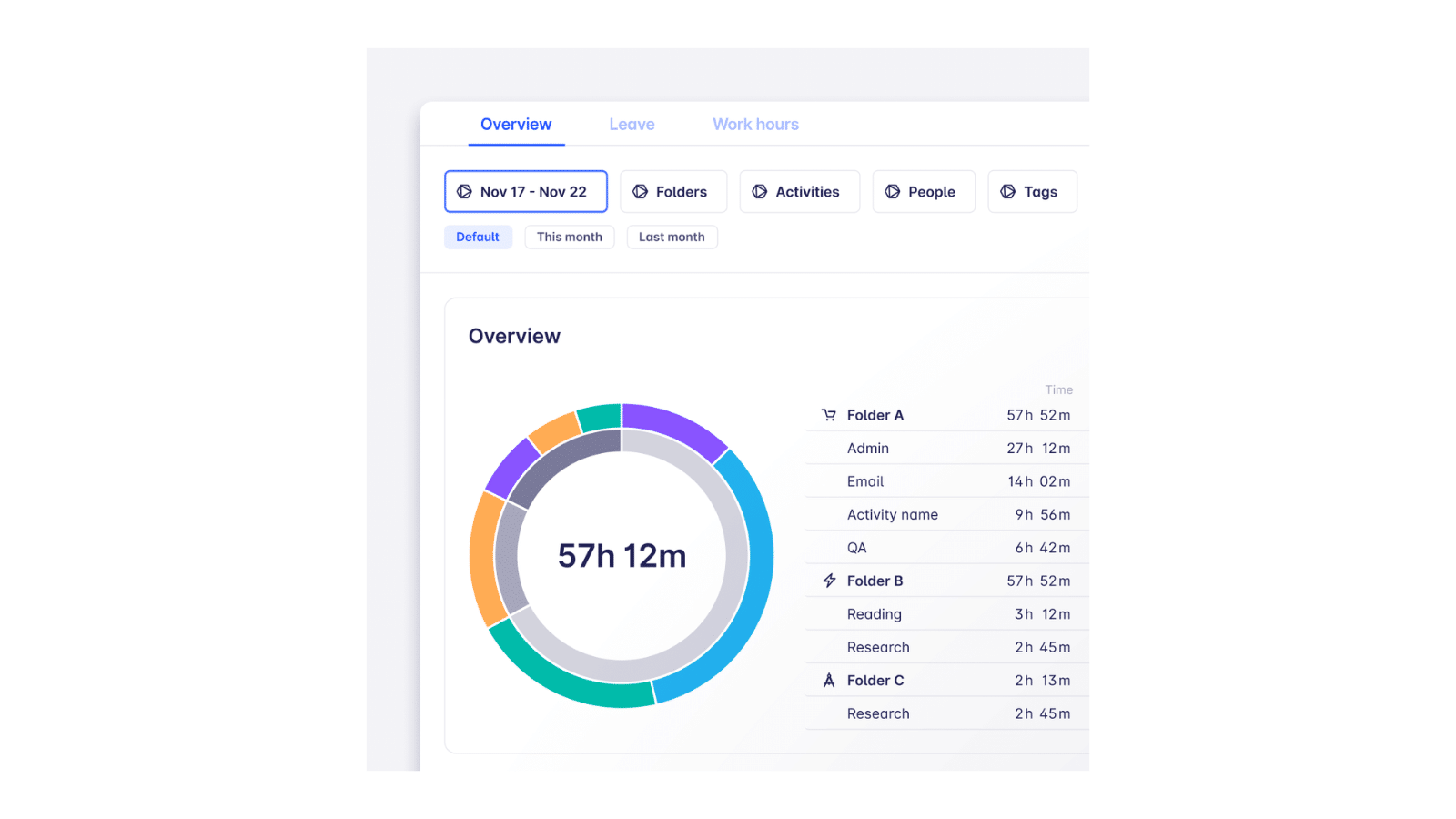
Säg adjö till osammanhängande AI-verktyg för tids- och semesterhantering. TimeularAI:s förslag på tidrapportering, automatiserad spårning och smarta produktivitetsinsikter är sammanlänkade i samma app.
Slutsats
Oavsett varför du söker efter AI-drivna verktyg, oavsett om det handlar om att öka produktiviteten i verksamheten, förbättra kundupplevelsen eller utnyttja AI-revolutionen för att behålla din konkurrensfördel, ska du välja det verktyg som passar dig bäst. Det innebär att du måste välja utifrån dina behov och din budget och ha verktygets inlärningskurva och integrationsmöjligheter i åtanke.