Sistemas de gerenciamento de tempo: Tudo o que você precisa saber
Se você é como a maioria das pessoas, o tempo parece escapar por entre os dedos, não importa o quanto você pense que planejou o seu dia.
Sempre há mais um e-mail para responder, mais uma tarefa para concluir ou mais um projeto esperando para ser concluído, e você está sempre se esforçando.
A questão é que não se trata apenas de sua carga de trabalho - trata-se de como você está gerenciando seu tempo. É aí que entram os sistemas de gerenciamento de tempo . Vamos mergulhar de cabeça!
O que são sistemas de gerenciamento de tempo?
Os sistemas de gerenciamento de tempo são estruturas elaboradas para ajudá-lo a planejar, priorizar e controlar seu tempo de forma eficaz.
Não se preocupe - não estamos falando de processos excessivamente complicados que fazem você sentir que precisa de um doutorado em gerenciamento de tempo só para começar. Esses são sistemas práticos e comprovados que qualquer pessoa pode implementar para recuperar o controle do seu dia.
Os sistemas de gerenciamento de tempo podem incluir uma lista simples de tarefas, um formato de grade ou calendário e um método para priorizar tarefas para as horas de trabalho. Sistemas de gerenciamento de tempo mais complexos são aplicativos automáticos de controle de tempo, software de gerenciamento de tarefas e diferentes tipos de planejadores.
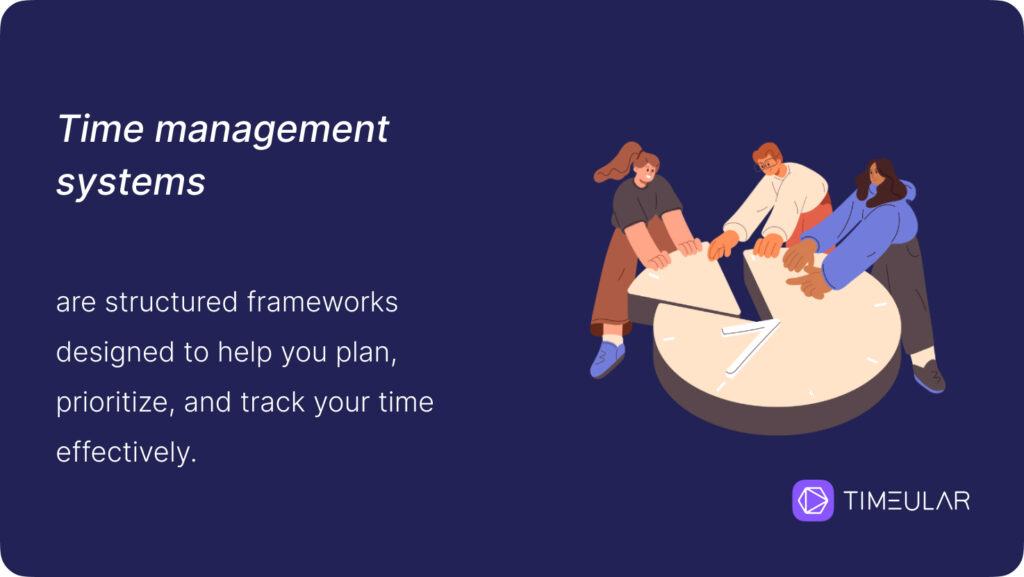
Pense neles como uma maneira de sincronizar suas tarefas, projetos e até mesmo seu tempo de inatividade para que você possa ter mais capacidade mental e se concentrar no que realmente importa. Ao usar um sistema de gerenciamento de tempo, você para de reagir às suas tarefas e começa a agir intencionalmente.
Você sabia que 82% das pessoas não têm um sistema de gerenciamento de tempo? Essa é apenas uma das muitas estatísticas impressionantes de gerenciamento de tempo que ainda me surpreendem.
Por que você precisa de um sistema (e não apenas de um plano)
Sem um sistema, seu dia pode parecer um jogo interminável de recuperação.
Você pode definir metas de trabalho e fazer listas de tarefas, mas se for constantemente interrompido ou se mudar de uma tarefa para outra sem progresso, você não está gerenciando seu tempo. Está apenas apagando incêndios. Um bom sistema de gerenciamento de tempo ajuda você a ter uma visão geral e, ao mesmo tempo, fornece ferramentas para se aprofundar nos detalhes. Você saberá em que se concentrar, o que delegar e, o que é mais importante, quando dizer não.
Você sabe como dizer não no trabalho? Lembre-se de que dizer não não faz de você um funcionário ruim. Pelo contrário, faz de você um funcionário organizado e respeitável e um membro da equipe.
A implementação de sistemas de gerenciamento de tempo equivale a ter habilidades de gerenciamento de tempo, que são fundamentais tanto para a produtividade pessoal quanto para projetos relacionados ao trabalho.

Sistemas populares de gerenciamento de tempo que funcionam
Aqui está um detalhamento de alguns sistemas de gerenciamento de tempo que você pode considerar:
1. A matriz de Eisenhower
Você já deve ter sentido muitas vezes que todas as tarefas no trabalho eram urgentes. Os vários projetos que gerenciou com prazos apertados ou as demandas urgentes de seus clientes para integrar o novo feedback deles devem ter prejudicado sua capacidade de avaliar como priorizar as tarefas.
É aí que entra a Matriz Eisenhower. Ela o ajuda a criar tarefas e a priorizá-las com base em sua urgência e importância.
Esse sistema categoriza as tarefas em quatro quadrantes:
Faça primeiro: Tarefas urgentes e importantes (pense nisso como o modo de combate a incêndios).
Cronograma: Importante, mas não urgente (os projetos importantes de longo prazo que o ajudarão a crescer).
Delegar: Urgente, mas não importante (tarefas que podem ser realizadas por outra pessoa da sua equipe/departamento).
Excluir: Nem urgente nem importante (sim, eles existem - e sim, eles desperdiçam tempo, por isso precisam ser completamente eliminados).
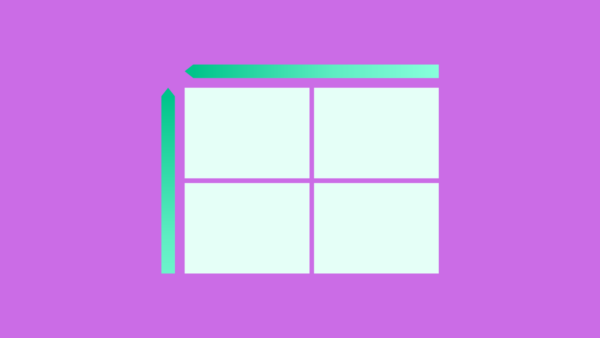
A Matriz de Eisenhower também é chamada de Matriz de Gerenciamento de Tempo. O ex-presidente Dwight D. Eisenhower usou esse método para enfrentar grandes crises, incluindo o planejamento da Segunda Guerra Mundial, sem se deixar dominar por distrações urgentes.
Se Eisenhower conseguiu se concentrar no que realmente importava durante aquele caos, imagine como você poderia aplicar esse sistema ao seu trabalho diário e como gerenciaria sua carga de trabalho com eficiência.
2. A técnica Pomodoro
Essa técnica é perfeita se você tem dificuldade em manter o foco por longos períodos de tempo. É simples:
Defina um cronômetro para 25 minutos ou acompanhe o tempo por 25 minutos enquanto se concentra em uma tarefa (um "Pomodoro");
Em seguida, faça uma pausa de 5 minutos e reinicie o ciclo;
Depois de quatro Pomodoros, faça uma pausa maior.
A beleza desse sistema está em sua simplicidade. Você pode pensar que trabalhar em rajadas curtas não levaria a muita coisa, mas ficaria surpreso. Experimentei essa técnica em várias tarefas e, independentemente da complexidade de uma tarefa, ela me forçou a manter o foco em apenas uma tarefa de cada vez e a progredir com ela.
A Técnica Pomodoro, especialmente ao lidar com tarefas tediosas e de foco intenso, como orçamento ou pesquisa detalhada para escrever, é incrivelmente eficaz. Ela o ajuda a abandonar a multitarefa, que comprovadamente é ineficaz, e a melhor parte é que ela torna o gerenciamento de tarefas muito mais fácil.
Se quiser experimentar um rastreador Pomodoro on-line, experimente nosso cronômetro Pomodoro gratuito.
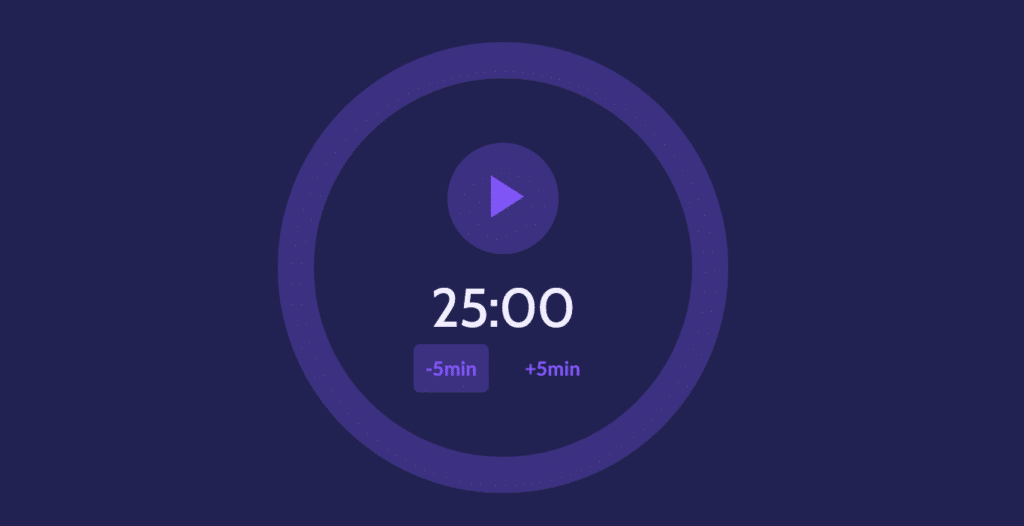
3. Bloqueio de tempo
O bloqueio de tempo envolve reservar blocos de tempo específicos para atividades específicas. Em vez de apenas adicionar tarefas a uma lista de afazeres, você realmente reserva tempo para elas em seu calendário. Quer passar duas horas trabalhando profundamente? Reserve esse tempo em sua agenda. Precisa de tempo para responder e-mails? Isso terá seu próprio bloco.
Por exemplo, Matilde, nossa gerente de crescimento, usa religiosamente o bloqueio de tempo. Entre suas funções de especialista em dados, estrategista de campanhas e mãe de primeira viagem, o bloqueio de tempo mantém suas prioridades claras e garante que ela esteja sempre no topo das coisas sem se esgotar.
Você pode se aprofundar em nosso artigo abrangente sobre todo o processo de bloqueio de tempo.
O bloqueio de tempo em si inclui muitos métodos para proteger e monitorar o tempo de trabalho. Todos os métodos abaixo estão vinculados ao artigo sobre bloqueio de tempo mencionado.
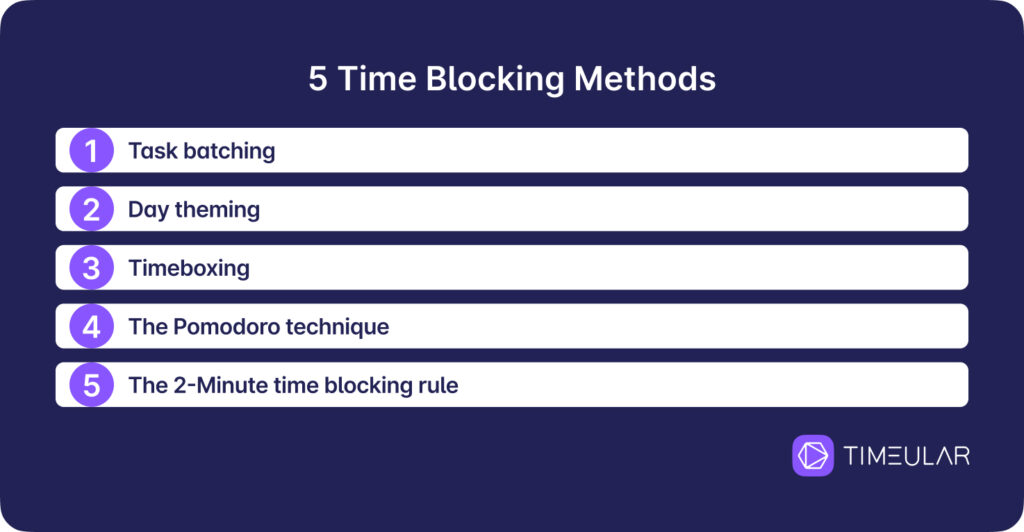
4. A regra 80/20 (Princípio de Pareto)
O Princípio de Pareto afirma que 80% de seus resultados vêm de 20% de seus esforços. Aplicar isso ao gerenciamento do tempo significa concentrar-se nas poucas tarefas que lhe darão mais resultados. Não se trata de fazer mais, mas de fazer melhor.
Por exemplo, se você tiver dez tarefas, apenas duas podem ser cruciais para avançar em um projeto ou cumprir um prazo. As outras oito podem apenas preencher seu dia sem fazer nada. Concentre-se nessas duas e você verá como sua produtividade aumentará rapidamente.
Esse método de gerenciamento de tempo é excelente para profissionais que se sentem atolados em listas intermináveis de tarefas, mas raramente veem um progresso real. Tente aplicar a regra 80/20 ao seu planejamento semanal, identificando as tarefas de maior impacto e dedicando a elas seu melhor tempo e energia.
Você sabia que gerenciar sua energia pode ser um dos melhores sistemas de gerenciamento de tempo? Essa é uma das estratégias de gerenciamento de tempo usadas por Tony Robbins.
5. O método Getting Things Done (GTD)
Criado por David Allen, o sistema GTD concentra-se em reunir todas as suas tarefas e ideias em um único lugar e, em seguida, processá-las de forma a liberar espaço mental. É uma maneira poderosa de tirar tudo da cabeça e colocar em um sistema organizado.
O método GTD tem cinco etapas:
Captura: Anote tudo o que você precisa fazer.
Esclarecer: Decida se é acionável e, em caso afirmativo, qual é a próxima etapa.
Organizar: Coloque as tarefas em listas ou calendários de acordo com a prioridade.
Reflita: Revise suas listas e calendários regularmente.
Envolva-se: Comece a trabalhar.
A GTD é especialmente útil se você é uma pessoa que constantemente sente que tem muitas ideias flutuando, mas nunca tem foco suficiente para fazer as coisas. A GTD também é particularmente útil se você for criativo ou tiver vários clientes com projetos complexos ao mesmo tempo.
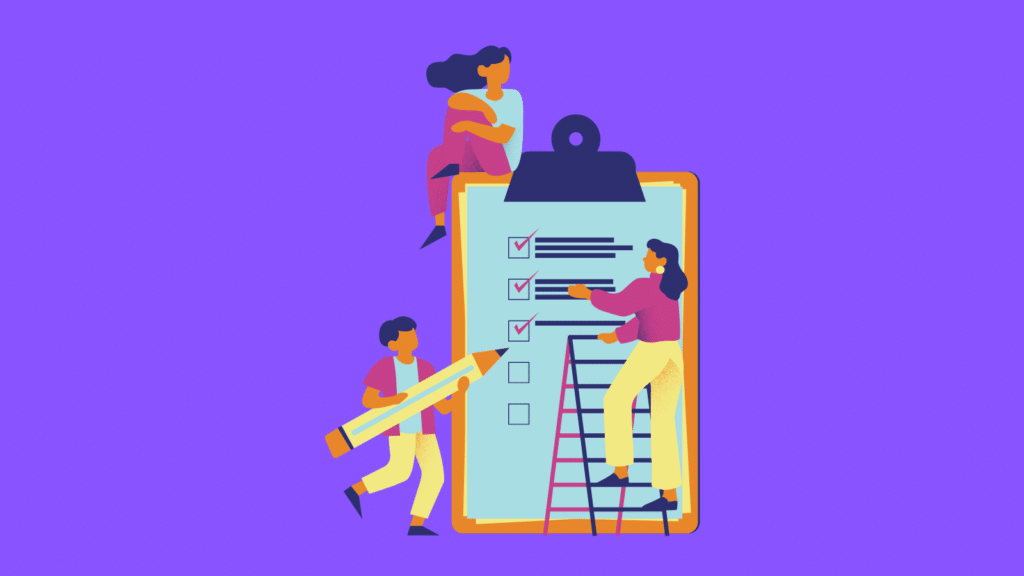
6. Um sistema Kanban
O Kanban é um sistema visual de gerenciamento de tempo com o qual você talvez já esteja familiarizado. Você pode usar quadros físicos (post-it) ou ferramentas digitais como o Trello.
O quadro Kanban mais conhecido é o Trello, um software de gerenciamento de projetos com uma interface amigável na forma de cartões.
O Kanban envolve a organização de tarefas em três categorias:
- Para fazer
- Em andamento
- Feito
Cada tarefa recebe seu próprio cartão ou nota, e você os move pelo tabuleiro à medida que progridem. Esse sistema é perfeito para alunos visuais e para aqueles que gostam de ver as tarefas se moverem fisicamente de uma fase para outra.
O Kanban também é excelente para equipes e indivíduos, ajudando a visualizar o progresso do projeto e a manter o foco no que está sendo trabalhado ativamente. É também uma maneira rápida de identificar gargalos, portanto, quando uma tarefa fica presa na coluna "Em andamento", você sabe onde está o problema.
Talvez você se interesse pelo controle de tempo do Trello.
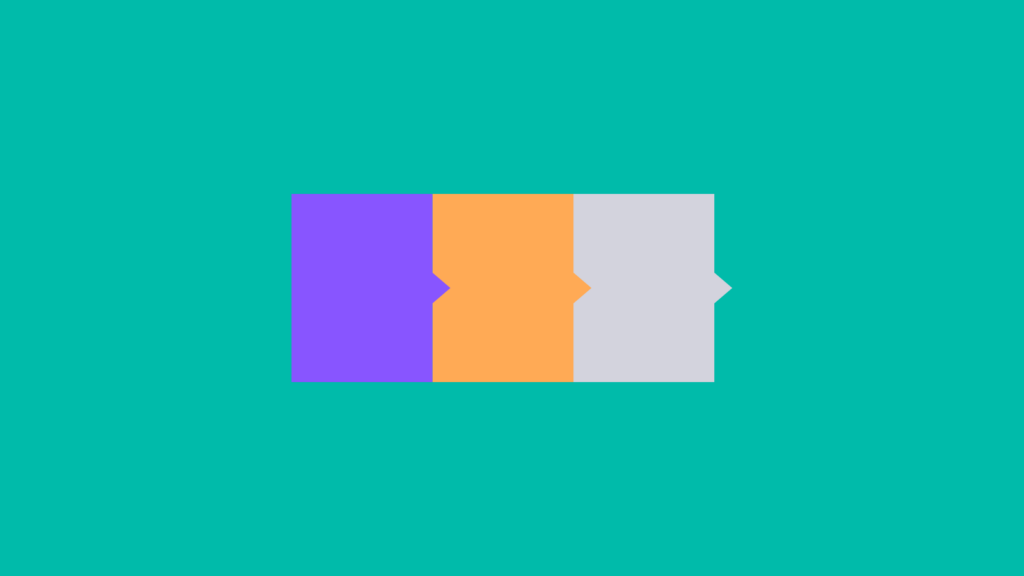
7. O método "Eat the Frog" (comer o sapo)
Uma das estratégias de gerenciamento de tempo mais populares é o método "Eat the Frog" (coma o sapo).
Mesmo que não seja um dos métodos preferidos de ninguém, ele o ajuda a atingir um nível de produtividade sem estresse. Deixe-me explicar: Trata-se de enfrentar sua tarefa maior, mais desafiadora ou menos agradável logo pela manhã.
A ideia é simples: sua tarefa mais temida é o "sapo" e, ao lidar com ela de frente no início do dia, você se prepara para o sucesso. Quando essa tarefa pesada estiver fora do caminho, todo o resto parecerá mais fácil e você evitará um ciclo de procrastinação.
Pessoalmente, tenho de admitir que essa não é minha estratégia preferida. Costumo me concentrar mais no final do dia, quando minha energia começa a aumentar. Mas minha colega, Karolina, acredita nisso. Ela diz:
"Minha estratégia favorita de gerenciamento de tempo? Começar o dia ou a semana com a tarefa menos agradável. Essa técnica, chamada de 'comer o sapo', garante que eu conclua todas as tarefas da minha lista de afazeres, e não apenas as que acho interessantes."
- Karolina Matyska, profissional de marketing de conteúdo sênior
Portanto, se você é do tipo que gosta de realizar tarefas difíceis com antecedência, veja como fazer com que o método "Eat the Frog" funcione para você:
Identifique o "sapo " - Escolha a tarefa mais crítica ou assustadora que você precisa concluir no dia. Essa é a tarefa que, se concluída, lhe dará a maior sensação de alívio e combustível para continuar com seu trabalho.
Faça isso primeiro - Realize essa tarefa antes de qualquer outra. Nada de verificar e-mails, nada de vitórias rápidas com tarefas mais fáceis. Simplesmente mergulhe de cabeça.
Evite a procrastinação - A chave para esse método é a disciplina. Resista à tentação de deixar a tarefa difícil de lado em favor de outras mais fáceis.
Comemore sua vitória - Quando a tarefa estiver concluída, reserve um momento para apreciar o progresso que você fez. Esse impulso pode levá-lo para o resto do dia com uma sensação de realização.
Embora possa não ser para todos, "comer o sapo" é a primeira coisa que pode ser uma maneira poderosa de obter o controle do seu dia e se sentir produtivo desde o início.

8. A regra 1-3-5
A regra 1-3-5 oferece uma maneira inovadora de enfrentar seu dia sem se sentir sobrecarregado. A ideia é simples: Você se concentra em uma grande tarefa, três tarefas médias e cinco pequenas tarefas todos os dias.
Por que isso funciona? Ele cria um senso de equilíbrio entre a abordagem de projetos de alta prioridade e a execução das tarefas menores e repetitivas que também precisam de atenção. Você não terminará o dia com a sensação de que deixou muita coisa por fazer, mas também não ficará preso a fazer apenas as coisas fáceis.
Por exemplo, sua grande tarefa pode ser redigir uma apresentação. Suas tarefas médias podem incluir pesquisa, revisão de documentos e agendamento de reuniões. As tarefas pequenas podem ser responder a e-mails, arquivar documentos ou verificar como está a sua equipe.
No final do dia, você terá feito um progresso significativo em itens de grande porte e, ao mesmo tempo, manterá sob controle as tarefas menores atribuídas.
9. O método ABCDE
Se a priorização de tarefas parecer muito difícil, o método ABCDE desenvolvido por Brian Tracy oferece uma abordagem simples, mas eficaz. Veja como ele funciona:
TarefasA: Devem ser feitas hoje, com prioridade máxima.
TarefasB: Devem ser feitas, mas não são críticas se forem atrasadas.
TarefasC: Agradáveis de fazer, mas sem consequências reais se não forem feitas.
TarefasD: Delegar a outra pessoa.
TarefasE: Eliminar completamente.
Esse método o força a confrontar a realidade de que nem tudo em sua lista é igualmente importante. Depois de categorizar suas tarefas, concentre-se primeiro nas tarefas "A". Nem pense em tocar em uma tarefa "C" até que as mais críticas estejam concluídas.
Esse sistema oferece uma maneira clara e direta de priorizar tarefas específicas sem se perder no barulho do dia a dia e também de entender as dependências das tarefas.
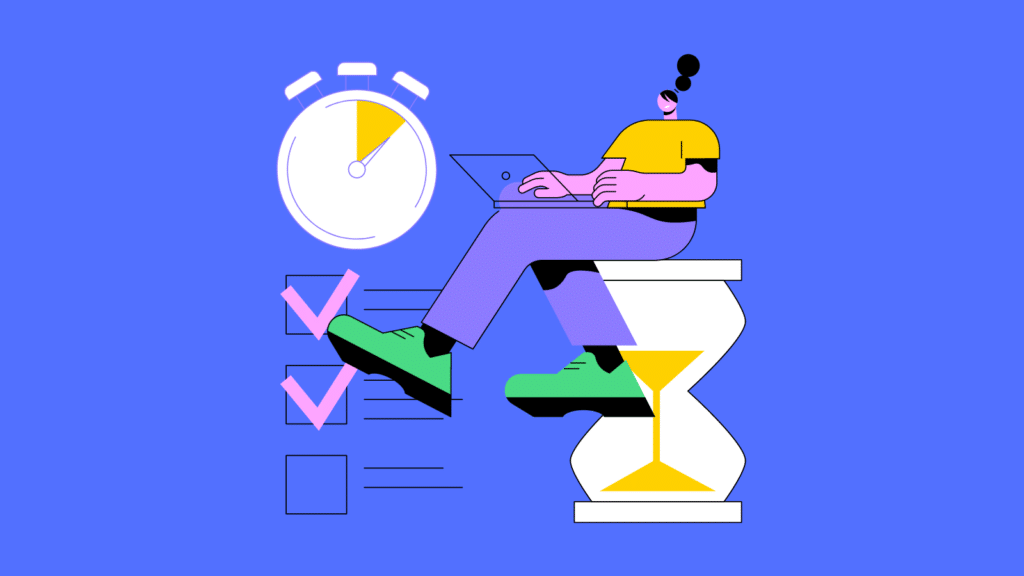
Adicione ferramentas ao seu sistema: Aplicativos de controle de tempo
Embora a adoção de sistemas de gerenciamento de tempo seja um ótimo começo, sua produtividade pode disparar quando você a combina com as ferramentas certas.
É nesse ponto que os aplicativos de controle de tempo são úteis.
Timeularpor exemplo, é mais do que um simples aplicativo de controle de tempo. É um software de controle de tempo que pode ajudá-lo a controlar seu tempo, identificar padrões e até mesmo identificar onde você pode estar desperdiçando horas valiosas. Além disso, ele fornece um relatório objetivo, portanto, da próxima vez que seu chefe ou cliente perguntar por que você não pôde assumir outro projeto, você poderá comprovar com dados.
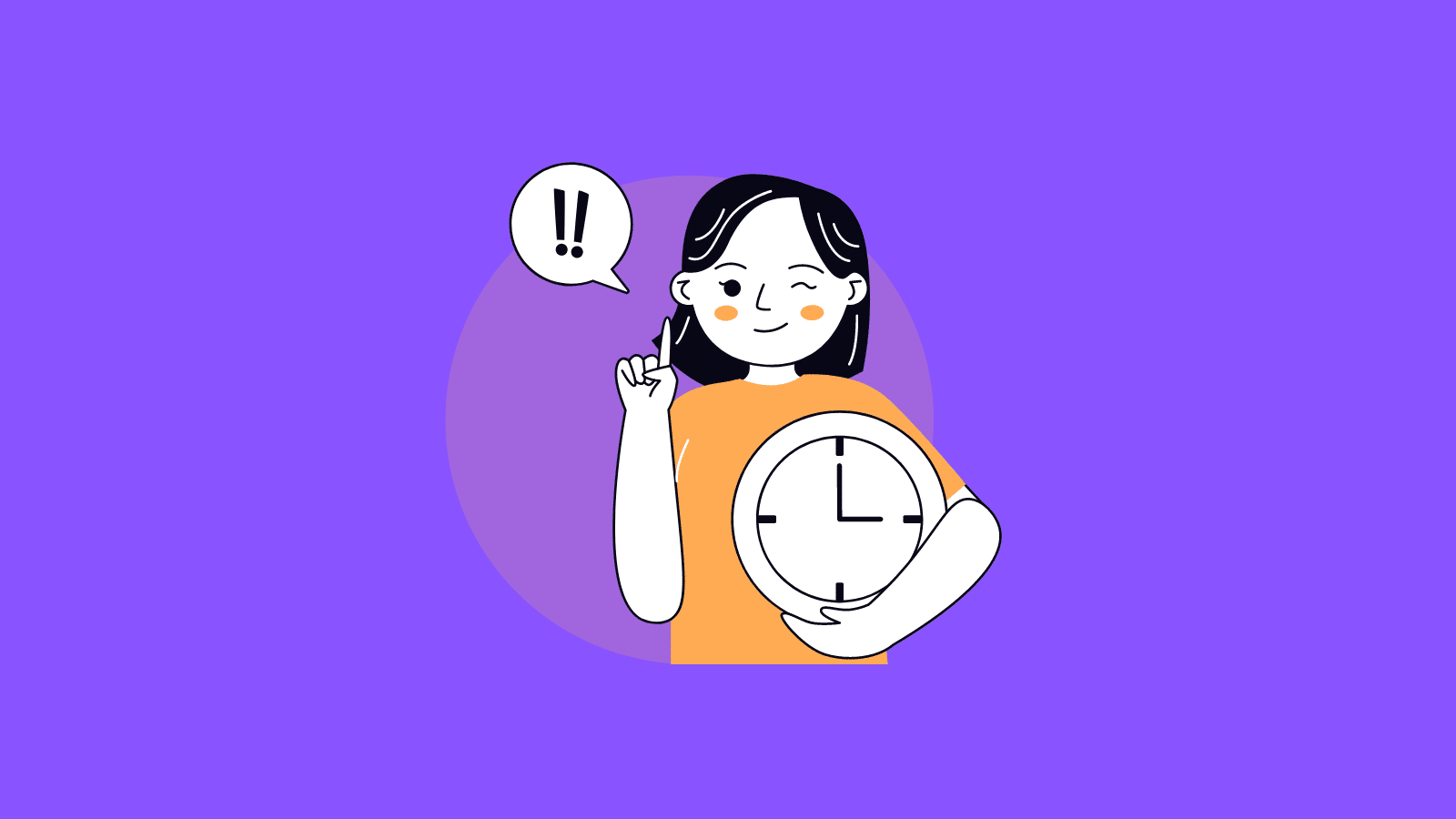
"Nós nos tornamos 20% mais lucrativos porque todos têm o hábito de controlar o tempo." - Richard Wingfield, Geek Chefe da Envision Design
Veja como o melhor software de controle de tempo pode aprimorar seu gerenciamento de tempo:
Controle as horas de trabalho: Registre suas horas diárias automaticamente com recursos de controle de tempo automatizados para saber exatamente para onde seu tempo está indo.
Monitore as tarefas: Obtenha uma análise detalhada, com dados de controle de tempo, de quanto tempo é gasto em tarefas ou projetos individuais.
Receba sugestões de tempo geradas por IA: Receba sugestões de registro de horas geradas por IA com base em seus eventos de calendário e registros anteriores para que você não se esqueça de preencher sua planilha de horas e possa manter uma visão geral realista de suas tarefas diárias.
Registre as horas faturáveis: Para freelancers ou agências, mantenha o controle das horas faturáveis para garantir o faturamento preciso do cliente.
Identificar os desperdiçadores de tempo: Identifique o tempo improdutivo ou as tarefas que estão prejudicando sua eficiência.
Criar relatórios detalhados: Gere relatórios que forneçam informações sobre o uso de seu tempo e padrões de produtividade simplesmente utilizando um sistema de relatório de tempo.
Gerencie o tempo livre e as horas extras: Não se trata apenas de tempo de trabalho. Uma ferramenta de controle de horas ajuda a gerenciar as folgas da sua equipe, controlar as horas extras e equilibrar tudo.
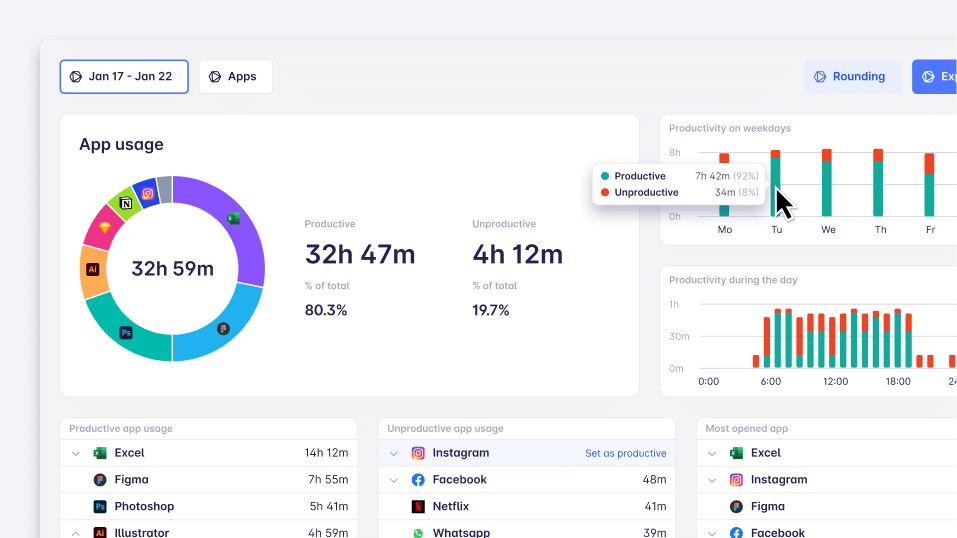
Se você estiver procurando as melhores ferramentas de controle de tempo, temos uma coleção de artigos sobre esse tópico:
Observe que o rastreador de tempo pode não incluir recursos de gerenciamento de projetos, mas você certamente encontrará recursos como usuários ilimitados. Você poderá atribuir tarefas e rastrear tarefas para projetos ilimitados ao mesmo tempo.

Powered by AI and supercharged with easy-to-use methods, Timeular helps you track time in < 1 minute a day.
O resultado final
Dominar o gerenciamento do tempo vai além de apenas melhorar a produtividade no local de trabalho. Ele permite que você crie mais espaço para o que realmente importa na vida, seja passar tempo com a família, perseguir paixões pessoais ou simplesmente manter um equilíbrio saudável entre vida profissional e pessoal.
A implementação de um sistema estruturado de gerenciamento de tempo, apoiado por uma ferramenta confiável de controle de tempo, pode reduzir significativamente a sobrecarga, evitar o esgotamento e aumentar seu senso de controle sobre suas responsabilidades diárias.
Embora nenhum sistema elimine todos os desafios, a adoção da abordagem correta permite que você navegue pela sua carga de trabalho com mais eficiência, garantindo que você atinja suas metas profissionais e pessoais. Agora é a hora de explorar e implementar um sistema que funcione para você. Assim que o fizer, os benefícios serão claros - não apenas no aumento da produtividade, mas no equilíbrio e na satisfação que você obterá no trabalho e na vida.
PERGUNTAS FREQUENTES
Quais são os quatro tipos de gerenciamento de tempo?
Os quatro tipos de gerenciamento de tempo são: baseado em tempo, baseado em tarefas, baseado em energia e baseado em prioridades. O uso de uma ferramenta de gerenciamento de tempo, como um aplicativo gratuito de controle de tempo, ajuda a monitorar quantas horas você gasta na mesma tarefa, melhorando o gerenciamento da carga de trabalho e mantendo o equilíbrio entre vida pessoal e profissional.
O que são sistemas de gerenciamento de tempo?
Os sistemas de gerenciamento de tempo são métodos estruturados para organizar tarefas. Eles combinam o gerenciamento da carga de trabalho com ferramentas como aplicativos da Web ou rastreamento de aplicativos para aumentar a produtividade dos funcionários. Os gerentes de projeto usam esses sistemas para evitar o trabalho pesado e melhorar o desempenho da equipe.
Quais são os 4 P's do gerenciamento de tempo?
Os 4 P's da gestão do tempo são Planejamento, Priorização, Desempenho e Gestão da Procrastinação. Esses princípios orientam como você organiza as tarefas, concentra-se nas prioridades, otimiza a produtividade e minimiza os atrasos.