Strumenti di gestione del tempo per migliorare la vostra produttività
Non c'è un'altra moneta di cui siamo tutti ugualmente ricchi, ma che spesso sprechiamo: il tempo.
Tuttavia, la padronanza del suo utilizzo ci differenzia come individui e imprese. Una buona gestione del tempo può sbloccare la produttività, ridurre lo stress e raggiungere gli obiettivi.
In questo articolo vi guiderò attraverso:
I trucchi e le tecniche di gestione del tempo
Le ragioni per cui avete difficoltà nella gestione del tempo
Strumenti all'avanguardia per la gestione del tempo che possono aiutarvi a tenere traccia del tempo e a controllarlo.
Che cos'è la gestione del tempo?
La gestione del tempo è il processo di pianificazione e controllo del tempo che dedichiamo a specifiche attività. Comporta la definizione degli obiettivi, la definizione delle priorità e l'allocazione efficace del tempo per raggiungere i risultati desiderati.
Sebbene ci permetta di lavorare in modo più intelligente, di essere più produttivi e di trovare un migliore equilibrio tra lavoro e vita privata, la messa a punto del nostro rapporto con il tempo richiede una grande capacità di gestione del tempo e continui aggiustamenti. Nella mia ricerca ho trovato una definizione che riassume tutti gli aspetti del tempo e come dovrebbe essere il nostro rapporto con il tempo:

Perché avete difficoltà a gestire il tempo?
È vero che gli strumenti e le tecniche di gestione del tempo sono innegabilmente fondamentali per la nostra produttività e per la nostra capacità di completare l'elenco delle cose da fare o di gestire con successo un progetto, ma non sono sufficienti.
Quindi, prima di passare alle tecniche di time tracking e ai migliori strumenti di gestione del tempo, è necessario chiarire il motivo per cui oggi si ha difficoltà a gestire il tempo.
State sopravvalutando: Spesso siamo vittime della fallacia della pianificazione, sopravvalutando ciò che possiamo realizzare in un determinato lasso di tempo e finendo per accumulare liste di cose da fare. Quante volte vi capita di pianificare di completare una relazione in due ore, ma alla fine ce ne vogliono quattro, mandando all'aria l'intero programma? Questo ha a che fare con la definizione di obiettivi realistici, non con l'apprendimento di migliori pratiche di gestione del tempo.
Non si stabiliscono le priorità: Senza priorità chiare, si rischia di perdere tempo su compiti meno importanti e di trascurare quelli più importanti. Passate ore a rispondere a e-mail non urgenti, mentre una scadenza critica per un progetto importante non viene rispettata? Allora lavorate prima di tutto sulla definizione delle priorità dei vostri compiti.
Ci si distrae facilmente: Al giorno d'oggi non è possibile evitare le distrazioni, le notifiche e la gratificazione istantanea. Il "controllo i social media solo per un minuto" si trasforma facilmente in un'ora di produttività persa. Potrebbe essere utile imparare prima a superare la procrastinazione.
Non state pianificando in modo realistico: La mancata pianificazione porta a perdite di tempo e a scadenze non rispettate, per non parlare dell'ansia da tempo. È necessario esaminare a fondo tutto ciò che deve essere fatto e pianificare in modo critico i compiti e il carico di lavoro.
State usando strumenti obsoleti: Nella misura in cui gli strumenti ci aiutano ad aumentare la produttività e a realizzare un ottimo lavoro, nella stessa misura ci rallentano e bloccano i nostri progressi se sono obsoleti. Indipendentemente dal fatto che si tratti di uno strumento di gestione dei progetti o delle attività, deve essere veloce e automatico e accelerare il vostro lavoro invece di interromperlo.
Non dite mai di no al lavoro: Assumersi troppi impegni può far perdere troppo tempo. Dovete capire se state lottando con un problema di gestione del tempo o con l'incapacità di dire di no, e quindi iniziare a usare un software di time tracking. Ho scritto una guida completa su come dire di no al lavoro, che potrebbe aiutarvi se questo è il vostro caso.
Sapevate che anche un metodo semplice come Don't Break the Chain, il metodo di produttività che ha reso Seinfeld una leggenda, può avere un grande impatto sulla vostra produttività?
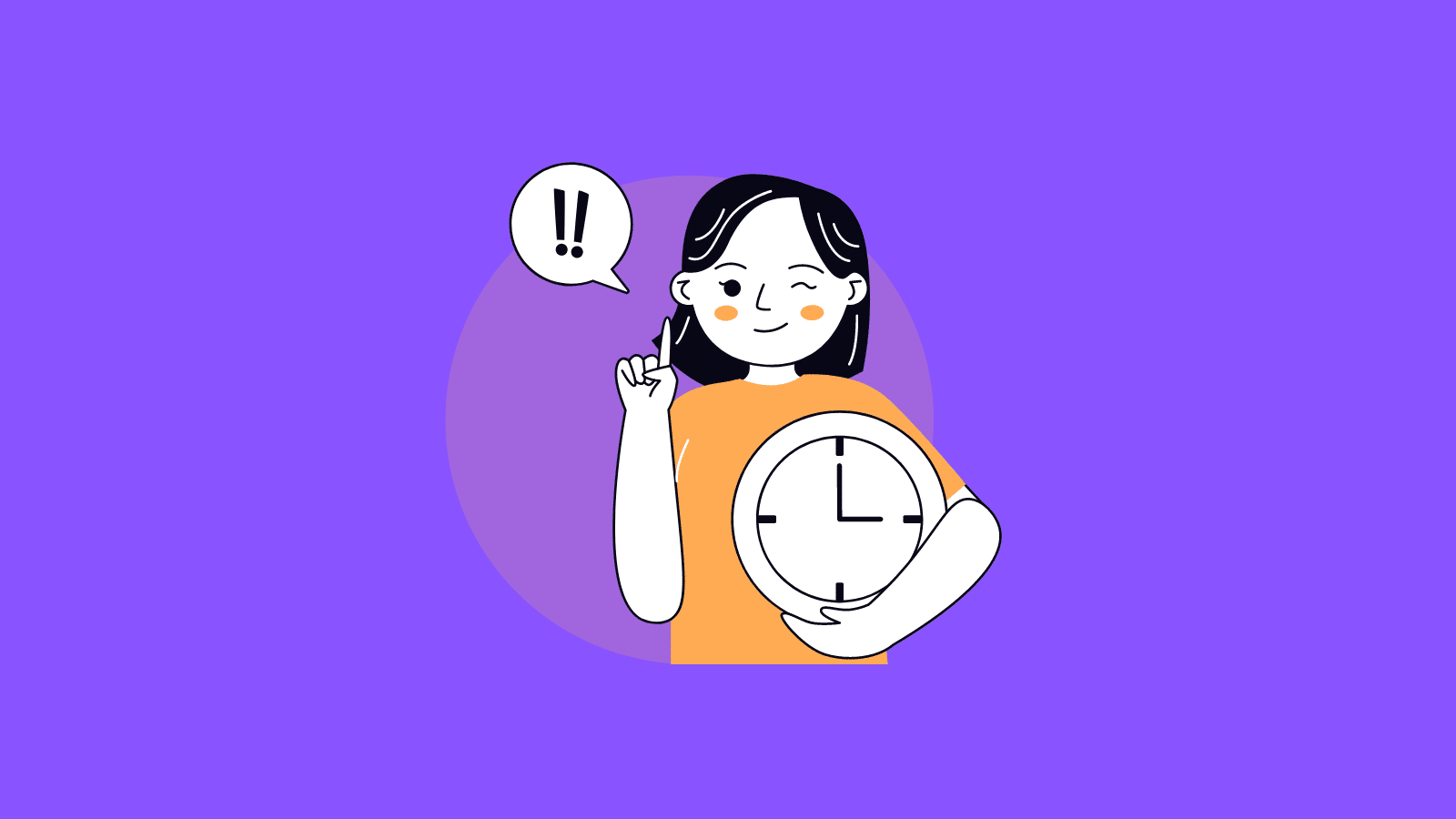
"Siamo diventati più redditizi del 20% perché tutti hanno l'abitudine di tenere traccia del tempo". - Richard Wingfield, capo geek di Envision Design
Assicuratevi di comprendere queste sfide come primo passo per affrontarle prima di iniziare ad applicare altre abilità di gestione del tempo o di investire in un software di time-tracking. Tuttavia, cerchiamo di capire quale strategia di gestione del tempo vi si addice tra le seguenti tecniche.
Tecniche di gestione del tempo da applicare
1. La tecnica del Pomodoro
Sviluppata da Francesco Cirillo quando era studente, questa tecnica utilizza un timer per suddividere il lavoro in intervalli. Forse sono di parte, perché è il mio sistema di gestione del tempo preferito, ma fa miracoli nel mio modo di affrontare la gestione dei compiti.
Quindi, con il timer Pomodoro, si avrà una sessione di concentrazione di 25 minuti (chiamata "Pomodoro"), separata da una breve pausa di 5 minuti. Poi, il ciclo continua. La sessione di lavoro profondo del Pomodoro può avere una durata diversa a seconda del tempo di cui si ha bisogno per concentrarsi.
Questo strumento di time tracking mi aiuta a mantenere la concentrazione per 25 minuti alla volta e mi spinge a concentrarmi su un solo compito che devo portare a termine in quel lasso di tempo.
Come applicare la tecnica del Pomodoro:
Scegliete un compito su cui lavorare.
Impostate un timer per 25 minuti.
Lavorate sul compito finché non suona il timer.
Fate una breve pausa di 5 minuti.
Ripetere.
Dopo quattro Pomodori, fare una pausa più lunga di 15-30 minuti.
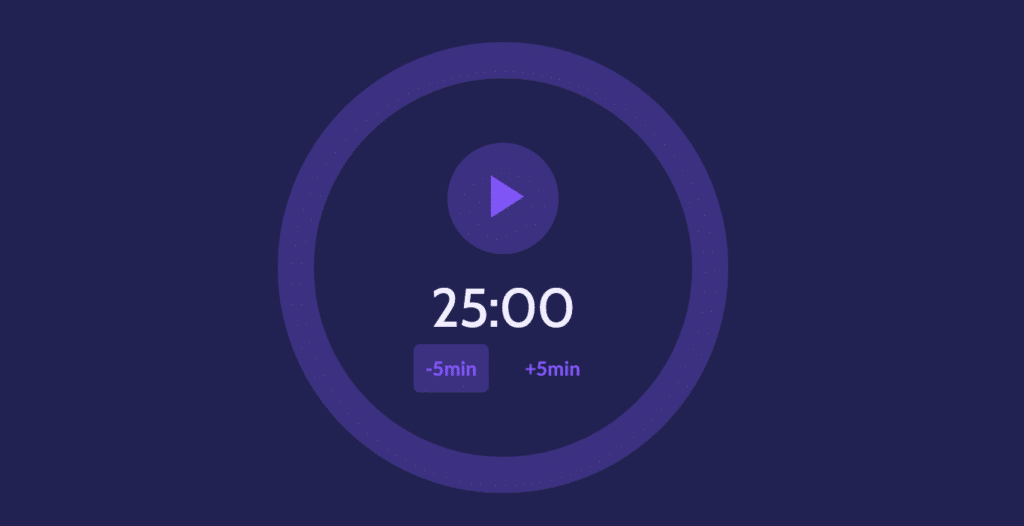
2. La regola 1-3-5
La Regola 1-3-5 è un metodo semplice per dare priorità alle attività quotidiane, sia che si tratti di attività amministrative che di attività che richiedono una maggiore capacità mentale. Ho scoperto questa tecnica di recente e devo dire che mi aiuta a sentire che sto portando a termine diversi compiti in un giorno. Inoltre, ho scoperto che mi aiuta a bilanciare il mio carico di lavoro e a monitorare facilmente i progressi compiuti.
Questa regola prevede il completamento di quanto segue:
Un grande compito
Tre compiti medi
Cinque piccoli compiti
Sembra fattibile, no? Per me è stata una vera e propria svolta che ha messo le cose in prospettiva quando si tratta di assegnare compiti e tempo. In particolare, se si trascura la difficoltà di alcuni compiti e si ha la sensazione di poter ottenere più di quanto si possa effettivamente ottenere in un giorno.
Ecco come utilizzare la regola 1-3-5:
Identificate il compito principale che richiede tempo e impegno significativi.
Selezionate tre compiti medi che siano importanti ma che richiedano meno tempo del vostro compito principale.
Scegliete cinque piccoli compiti che possono essere completati rapidamente, come rispondere alle e-mail o aggiornare la lista delle cose da fare.
Concentratevi sul completamento di questi nove compiti durante la giornata.
Esempio: L'elenco 1-3-5 potrebbe includere la stesura di una proposta di progetto (compito importante), lo svolgimento di ricerche, l'aggiornamento di un foglio di calcolo, la preparazione di una riunione di squadra (compiti medi), la risposta alle e-mail, l'aggiornamento del calendario e l'archiviazione delle note spese (compiti piccoli).

Powered by AI and supercharged with easy-to-use methods, Timeular helps you track time in < 1 minute a day.
3. La matrice di Eisenhower
Chiamata così in onore del Presidente Dwight D. Eisenhower, la Matrice di Eisenhower aiuta a stabilire le priorità dei compiti in base alla loro urgenza e importanza. Con questo potente strumento di gestione del tempo, si impara ad assegnare i compiti nei seguenti quattro quadranti:
Urgente e importante (Do): Crisi, problemi urgenti o progetti a scadenza.
Importante ma non urgente (Programma): Pianificazione o costruzione di relazioni.
Urgente ma non importante (Delegato): Interruzioni, chiamate o riunioni in cui la vostra presenza non è obbligatoria.
Né urgenti né importanti (eliminare): Perdite di tempo, e-mail che possono aspettare o telefonate.
Come applicare la gestione del tempo Matrice:
Elencate tutti i vostri compiti per la giornata o la settimana.
Valutare l'urgenza e l'importanza di ogni compito.
Collocare ogni compito nei quadranti corrispondenti.
Agire: Iniziate con i compiti importanti e quelli urgenti, seguiti dagli altri quadranti.
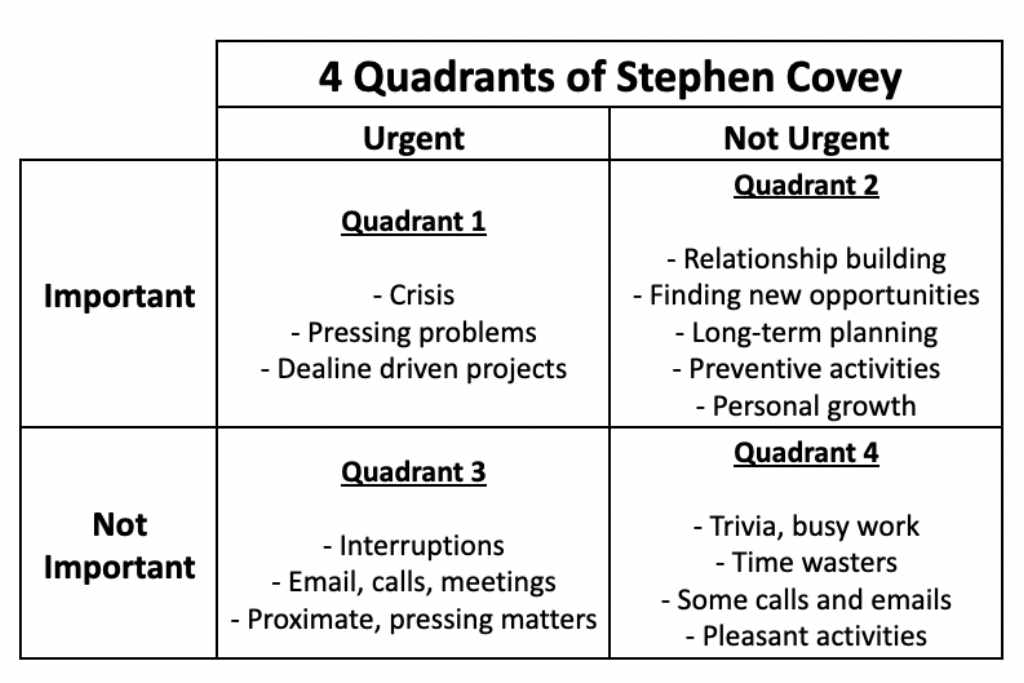
4. Blocco del tempo
Il metodo del time-blocking vi aiuta a "bloccare" letteralmente il vostro tempo e a proteggerlo. Si tratta di suddividere la giornata in fasce orarie dedicate a compiti o attività specifiche. In questo modo, sapete che il tempo dedicato a determinati compiti importanti è stato pianificato in anticipo e che nulla può interrompere i vostri progressi sulle priorità principali.
Ecco come implementare il blocco del tempo:
Identificate i vostri compiti più importanti e stimate il tempo necessario per ciascuno di essi.
Dividete la giornata in blocchi di tempo (ad esempio, 30 minuti, 1 ora) e assegnate i compiti a ciascun blocco.
Considerate ogni blocco come un appuntamento con voi stessi e resistete alle interruzioni durante queste sessioni di lavoro focalizzate.
Includere pause e tempi di riserva per compiti imprevisti o ritardi.
Rivedete e modificate regolarmente i vostri blocchi di tempo in base ai vostri progressi e all'evoluzione delle priorità.
Letture consigliate:
- Il programma 2 2 3
- La produttività aziendale reinventata: Modi non convenzionali per essere sempre davanti alla concorrenza.
5. Mangiare la rana
"Mangia la rana" è una strategia di gestione del tempo che incoraggia ad affrontare il compito più importante, impegnativo o temuto come prima cosa al mattino. Questo compito è la vostra "rana", essenzialmente. Portando a termine questo compito in anticipo, si crea uno slancio e un senso di realizzazione che si protrae per il resto della giornata.
Devo ammettere che questo non è il mio metodo preferito, in quanto divento più attiva nelle ore più tarde della giornata, ma la mia collega, Karolina, lo adora. Ecco cosa dice:
La mia strategia preferita per la gestione del tempo? Iniziare la giornata o la settimana con il compito meno piacevole. Questa tecnica, chiamata "mangiare la rana", mi permette di completare tutti i compiti della mia lista di cose da fare, non solo quelli che trovo interessanti. Karolina Matyska, esperto di marketing dei contenuti
Ecco come applicare questa tecnica:
Identificate il compito più critico o scoraggiante della giornata.
Affrontate questo compito prima di passare ad altre attività.
Resistete alla tentazione di procrastinare o di lavorare prima su compiti più facili.
Festeggiate i vostri successi per alimentare la vostra produttività nel corso della giornata.

5 Migliori strumenti di gestione del tempo
Gli strumenti di gestione del tempo hanno molti utilizzi in un'azienda. Il software di tracciamento del tempo aiuta a catturare le ore fatturabili, che vengono poi fatturate ai clienti, e aiuta a prendere decisioni critiche sulla base dei dati di tracciamento del tempo. Allo stesso tempo, questi strumenti aiutano a prendere decisioni migliori nella gestione dei progetti, grazie a stime supportate da dati. Prima di scegliere gli strumenti, assicuratevi di aver compreso gli aspetti negativi del monitoraggio elettronico.
Vediamo di scoprire le caratteristiche di ogni strumento di gestione del tempo.
1. Timeular per la rilevazione delle presenze e la gestione dei permessi in modo centralizzato
Timeular è un'applicazione all-in-one per il time tracking che si distingue per i suoi modi intelligenti, sicuri e automatizzati di tracciare il tempo, oltre che per il suo cubo di tracciamento del tempo.
Inoltre, Timeular è dotato di funzionalità di intelligenza artificiale e consente anche il monitoraggio dei permessi, permettendo una soluzione unificata e automatizzata per più funzioni.
Premiato da Capterra per la sua intuitività come "Best Ease of Use Tool in 2023" e utilizzato da oltre 100.000 utenti, Timeular elimina le congetture dai vostri dati e richiede un semplice impegno da parte vostra: dedicare solo un minuto della vostra giornata alla compilazione dei vostri timesheet. Timeular si occuperà del resto.
Ecco le principali funzionalità di Timeular:
Offre diversi modi per tenere traccia del tempo: tracciamento automatico del tempo, registrazioni del tempo basate sull'intelligenza artificiale o tracciamento manuale del tempo per gli amanti del vecchio stile. Si noti che, indipendentemente dal metodo, non si spenderà più di 1 minuto al giorno per tenere traccia del tempo con Timeular. È così facile!
È l'unica applicazione per il time tracking con un dispositivo fisico incluso che, una volta girato, tiene traccia di un'altra attività nel software.
È amato dai suoi 100.000 utenti, perché rende il rilevamento del tempo divertente, piacevole, rapido e tattile.
Permette agli utenti di automatizzare, personalizzare ed esportare rapporti sul tempo velocemente. Il vantaggio è che i rapporti hanno un aspetto pulito e il processo non prevede l'uso di formule Excel.
Funziona come un tracciatore di straordinariAnche in questo caso, tutte le ore di straordinario o di deficit di un dipendente vengono automaticamente registrate nei report in base alle ore di lavoro preimpostate.
È stato progettato per rilevare i modelli di produttività individuale con l'intelligenza artificiale, come ad esempio le app che vi fanno procrastinare o che vi informano su quali sono i momenti in cui siete più produttivi.
Cattura le ore fatturabili e Tracciamento della PTO e invia notifiche per compilare fogli di presenza dettagliati rispettando il budget. Mentre Timeular è disponibile per un numero illimitato di utenti nel suo piano di time-tracking Enterprise, il suo prezzo per un piano personale parte da 6,89 dollari.
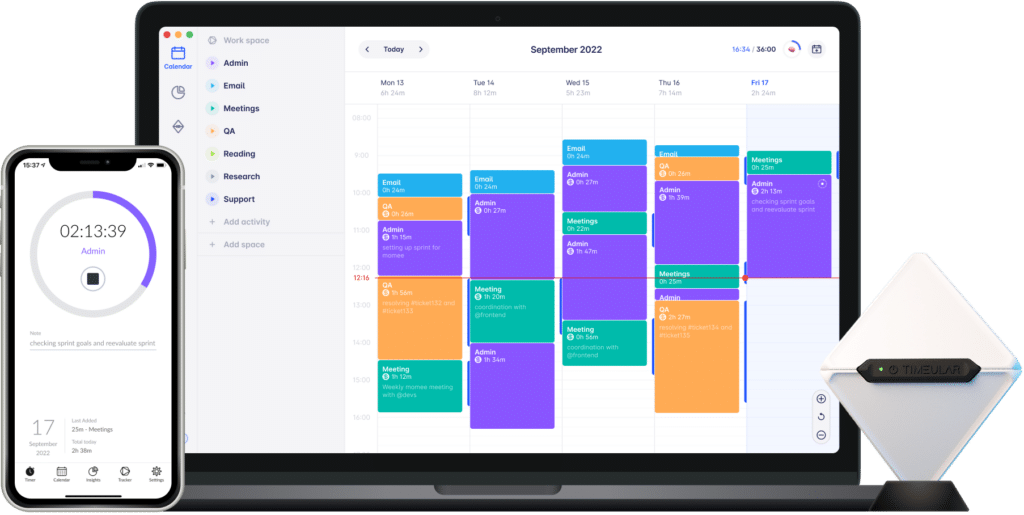
- Per saperne di più: Come compilare un foglio di presenza
2. Todoist per una gestione perfetta delle attività
Todoist è un'interfaccia semplice e facile da usare, ma potente per la gestione del tempo grazie alla sua caratteristica principale: gli elenchi di cose da fare.
È necessario tenere presente che Todoist non è un software nativo per il time tracking, ma uno strumento di gestione delle attività. Aiuta a organizzare e pianificare le attività in un elenco di cose da fare e a collaborare a progetti di gruppo.
Ecco le principali funzionalità di Todoist:
Ha un'interfaccia pulita che contribuisce a una gestione perfetta delle attività.
Supporta una solida gestione delle attività consentendo di impostare date ricorrenti, categorizzare le attività per priorità, sezioni e sottosezioni;
Permette di aggiungere note vocali, commenti e screenshot alle attività assegnate;
Include un'ampia gamma di modelli a cui aggiungere i propri compiti invece di crearne di propri;
La collaborazione è facilitata da che consente di condividere i progetti con il team e di delegare le attività o la programmazione del team;
Aggiunge divertimento e svago agli elenchi di cose da fare grazie alla gamification, offrendo un'anteprima dei risultati raggiunti.

3. Ricordare il latte per una lista di cose da fare organizzata
Dal nome, si capisce che Remember the Milk è stato creato per aiutare gli utenti a non dimenticare più quella bottiglia di latte che volevano comprare al supermercato, ma sono tornati a casa senza.
Tuttavia, Remember the Milk è andata oltre le liste della spesa e supporta molto di più. Si tratta, in sostanza, di un'app per gli elenchi delle cose da fare, progettata per semplificare e pianificare le attività in modo efficiente senza dimenticare gli elementi più importanti.
Ecco le principali funzionalità di Remember the Milk:
Include una funzione di elenco intelligente che crea automaticamente nuovi elenchi in base ai criteri di ricerca;
Fornisce promemoria basati sulla posizione che si attivano quando si entra in un'area geografica o in un luogo specifico;
Offre etichette colorate che aiutano a differenziare e dare priorità alle attività in base al loro colore, in modo da non dimenticare più il latte;
Consente di filtrare le attività in base alla priorità per concentrarsi prima sugli elementi più critici.
Supporta la condivisione intuitiva delle attività e la delega per collaborare senza problemi con il vostro team;

4. Foresta per la concentrazione e la produttività
Rimanere concentrati, come già detto nella sezione sulla gestione del tempo, non è un compito facile di per sé. Forest cerca quindi di cambiare questo stato di cose, rendendo il processo di concentrazione un gioco e combinandolo con un incentivo di beneficenza.
In sostanza, quando si svolge una sessione di concentrazione, si "pianta" un albero virtuale. Se si lascia l'applicazione prima dell'orario stabilito, l'albero muore. Con il tempo, cresce una foresta che rappresenta le vostre sessioni di concentrazione e che è la rappresentazione visiva della vostra produttività. Questo aggiunge un senso all'app e contribuisce alla sostenibilità ambientale.
Ecco le principali funzionalità di Forest:
Offre sessioni di concentrazione gamificate con la piantumazione di alberi virtuali per visualizzare i progressi e la produttività;
Include timer di messa a fuoco personalizzabili che vanno da 10 minuti a 2 ore, a seconda della durata della messa a fuoco;
Il gioco prevede una vera e propria iniziativa di piantumazione di alberi grazie a una partnership con Trees for the Future e presenta specie arboree sbloccabili per mantenere alta la motivazione.
Consente sessioni di concentrazione collaborative con gli amici.
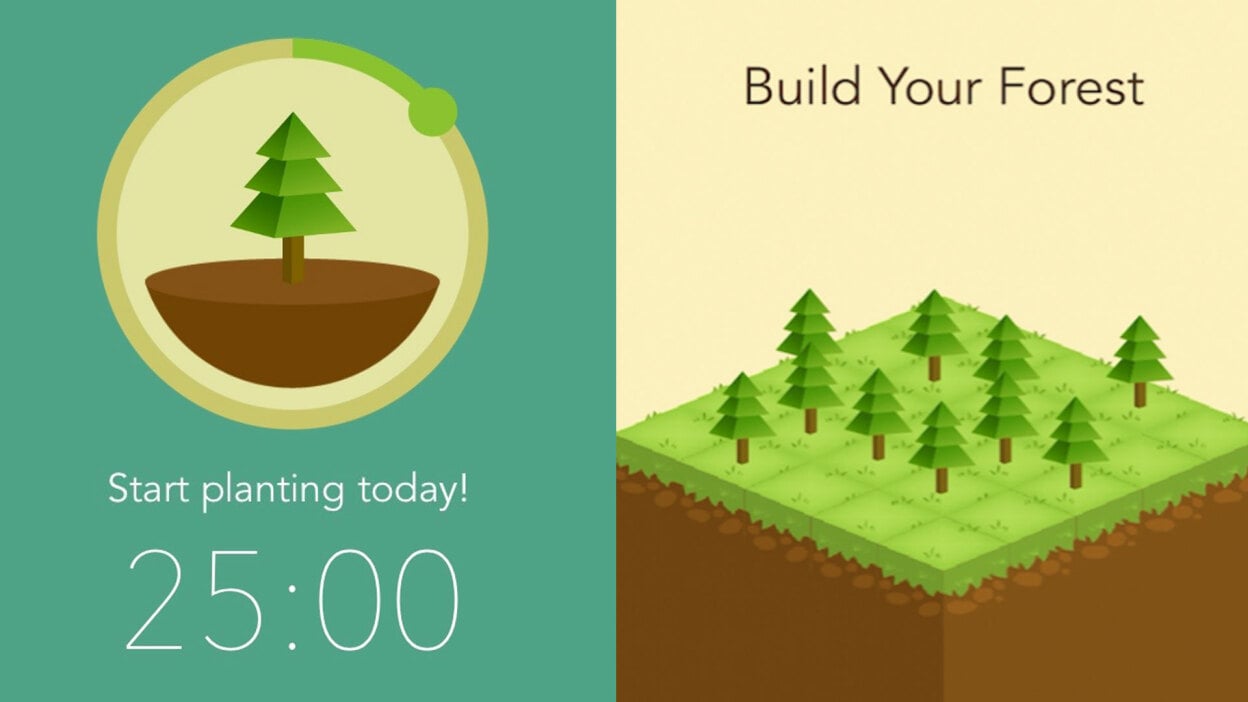
5. Trello per la gestione di attività e progetti
Avrete sicuramente sentito parlare di Trello, se non lo state già usando. Trello è uno strumento di gestione dei progetti che trasforma progetti complessi in schede visivamente convincenti.
Trello conquista gli utenti con la sua semplicità e permette di organizzare, dare priorità e tenere traccia delle attività con un'interfaccia intuitiva e drag-and-drop.
Offre un sistema di lavagne, elenchi e schede per l'organizzazione di attività e progetti, che consente di avere una visione rapida dell'avanzamento del progetto;
È dotato di un'intuitiva funzionalità di trascinamento per una gestione super facile delle attività;
Include schede personalizzabili con liste di controllo, date di scadenza e allegati e consente a chiunque di aggiungere commenti.
Si integra perfettamente con un'ampia gamma di strumenti, tra cui Google Drive, Dropbox e Slack;
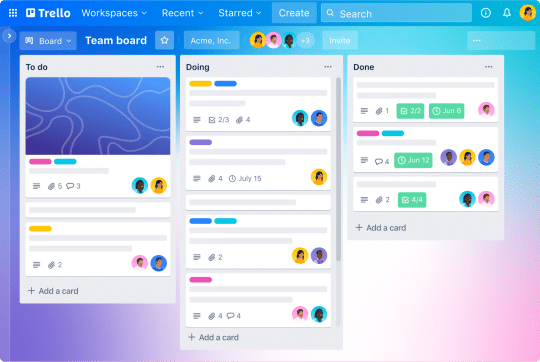
Iniziare a padroneggiare la gestione del tempo
Una gestione efficace del tempo è una combinazione di consapevolezza del tempo, utilizzo degli strumenti e delle tecniche giuste e coerenza.
Ricordate che anche la padronanza della gestione del tempo è un processo continuo di adattamento, ma quando si combinano tutti gli elementi introdotti sopra, si dovrebbe sbloccare la chiave per una gestione del tempo di successo.

Powered by AI and supercharged with easy-to-use methods, Timeular helps you track time in < 1 minute a day.
FAQS
Per cosa si può usare un software di rilevazione del tempo?
Gestire team remoti, bilanciare i carichi di lavoro dei team, informare le decisioni di gestione dei progetti o aumentare la produttività. Si noti che questo software di monitoraggio dei dipendenti deve proteggere la privacy e la vita personale di un individuo e non deve intromettersi in tutte le voci di tempo tracciate, che possono essere personali.
Quali sono le caratteristiche fondamentali che deve avere uno strumento di gestione del tempo?
Alcune delle funzioni interessanti da provare sono quelle che permettono di capire l'utilizzo delle app e del computer, in modo da far emergere i comportamenti che soffocano la produttività, tracciare le ore di lavoro per progetti illimitati e altre ancora. Per alcuni strumenti di tracciamento del tempo potrebbe essere necessario includere funzioni come la creazione di fatture e la perfetta integrazione con il maggior numero possibile di strumenti. Se non siete sicuri di quale strumento utilizzare, potreste iniziare con un'applicazione di time tracking gratuita o con un'applicazione che offre una prova gratuita.