Quali sono gli aspetti negativi del tracciamento digitale dipendenti?
Employee monitoring is a double-edged sword.
While employee monitoring software provides undeniable benefits for productivity and operational efficiency, its misuse oftentimes has a negative impact.
So, what are some of the downsides to electronic monitoring of employees, and how can you balance productivity with employee tracking?
In questo articolo imparerete:
What types of employee monitoring technology are frequently used
The pros and cons of employee monitoring
Best practices to use in implementing employee monitoring tools
What is employee monitoring?
Employee monitoring is the practice of using various monitoring software to track and record work hours and employee productivity at work. From tracking work hours to monitoring internet usage and even capturing keystrokes, employee monitoring can take many forms.
Essentially, the aim is to gather data that helps managers make informed decisions about resource allocation, productivity, and overall operational efficiency.
With remote and hybrid work becoming a norm in recent years, employee monitoring software utilization has grown. However, employee monitoring solutions are used in traditional office environments, too.

At the same time, while the intention behind employee monitoring is often to increase business productivity and security or even bill clients, implementing such tools often leads to unintended consequences. The questions raised due to monitoring often relate to privacy, trust, and the overall impact on workplace culture.
Do you know how many work hours you have in a year?
Types of employee monitoring
Employee monitoring methods and tools embed features that have a direct impact on business processes but are unnecessary and even unethical. Here are some ways in which organizations often track employee activity:
Monitoring automatically all activities performed by employees
One way in which you can monitor employees is by tracking employee computer activity. At Timeular, the way employees track their work is done in multiple automated ways:
They track app usage to recall their work activities
Essentially, employees check which apps, docs, and websites they’ve worked on at a specific time in the day, and then they decide what turns into an automatic time entry for their timesheets.
Note that in this case, anyone has autonomy over their data and chooses what turns into a report or not, and then decides if employers or managers have access to all their automatic captures.
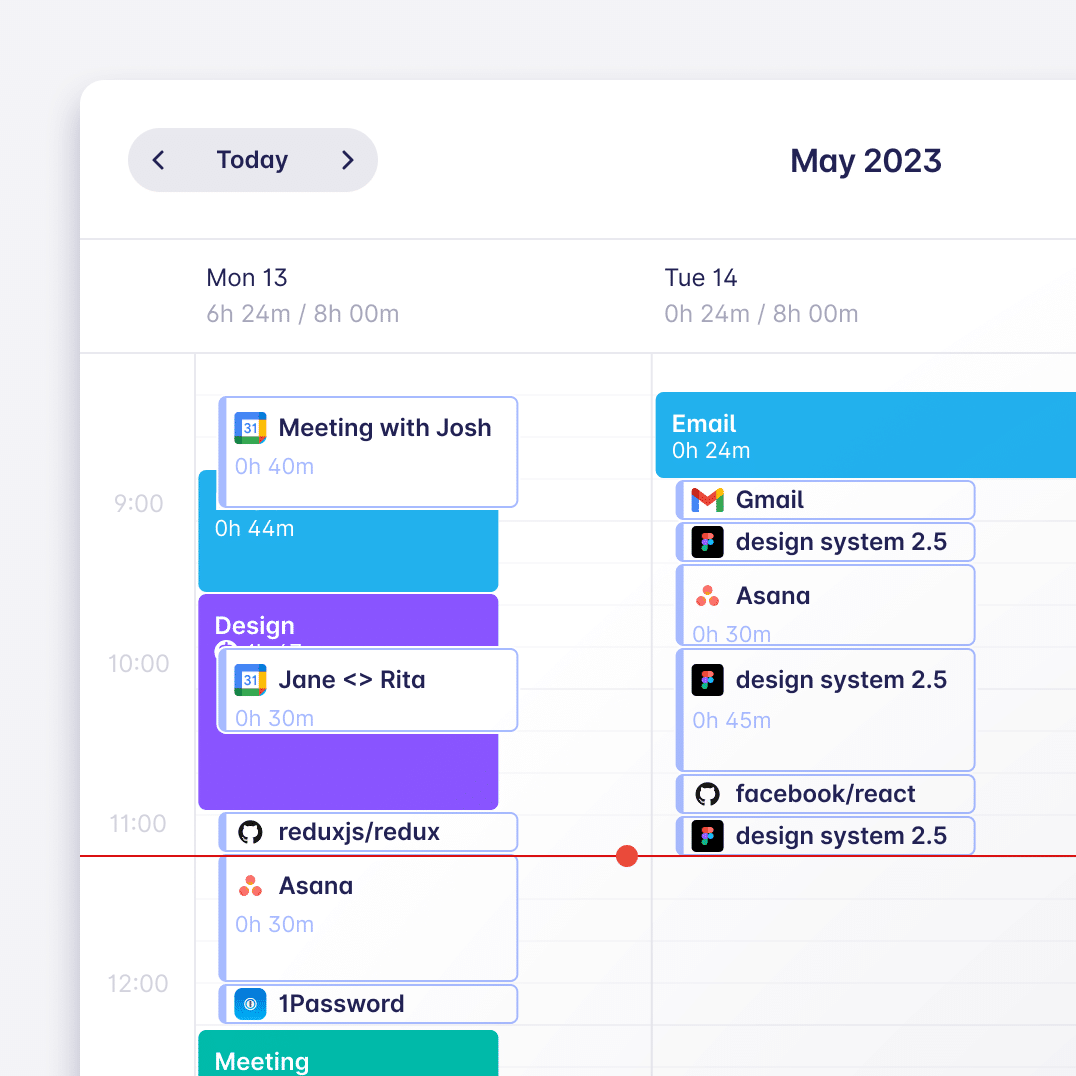
Track employee work hours
Tracking employee work hours is one of the best ways to address your evergreen question, “How to measure employee productivity.” Remember, when assessing the time tracked on employee work hours on different projects and activities, it needs to be compared to their output, too.
Once you track time spent on meetings, client projects, admin tasks, and other activities in a time reporting system, you can gain insights into any operational changes needed in your business. With an automatic time tracking tool, you don’t need to calculate work hours, as these are surfaced automatically in reports similar to the one below.
- Leggete ora: Fogli di presenza multipli per i dipendenti
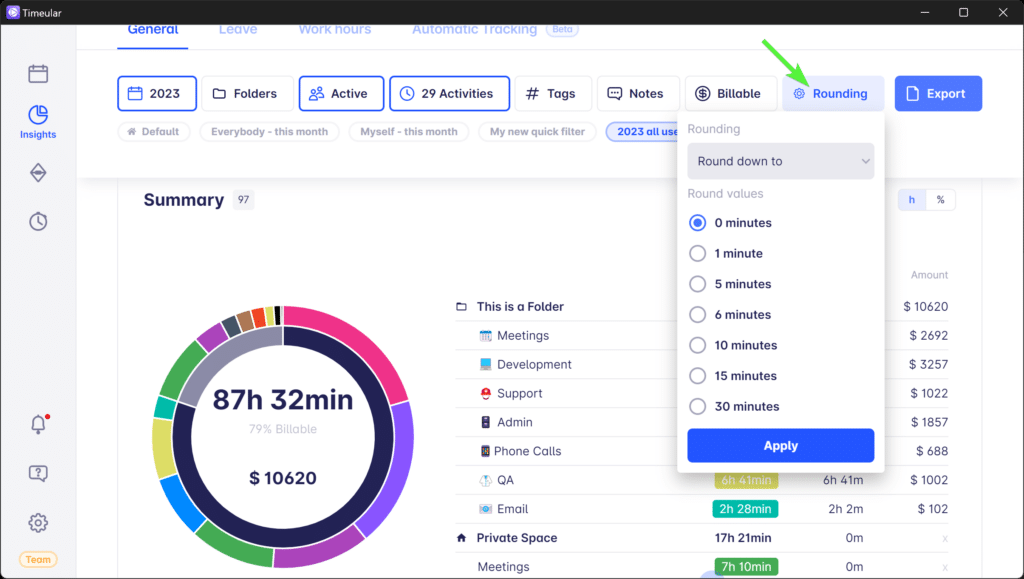
Keystroke monitoring
This method reveals how many times an employee hits the keyboard on their device. Some employers use this data to determine employee performance. While some companies embrace this employee data, at Timeular, we consider it unnecessary, and we do not consider that it contributes to business goals or growth in any way.
Let’s take the example of a team working in a remote environment.
In such a case, employees need to communicate via messages more than they would do in an office setup. Hence, monitoring keystrokes would not inform the operational efficiency or any other qualitative metric. Instead, it would overload you with information but not valuable workforce analytics.
Another downside of keystroke monitoring is that it can capture sensitive information, which can lead to privacy infringement and low employee morale.

Location tracking
Workplace monitoring is another method embedded in employee monitoring software. However, it should be utilized only if necessary. It is important in instances in which an employee visits a client site, works on the field, and allows managers access to employee routes, ensuring that their safety at work is in control and safety protocols are taken into account.
Location monitoring software is, however, unnecessary in particular cases and can harm employees if this data is weaponized against them.
Screen activity monitoring
Another method of employee monitoring is to track the screen activity of an employee through screenshots.
Often, screenshots do not reveal information on how long an employee is working, how to plan capacity, or if they are productive or not. This way, you’ll monitor employees’ work habits or all the breaks they may have. You may, in fact, create a feeling of discomfort, as if Big Brother is watching, which is highly invasive.
Video surveillance
Video surveillance is often utilized as a measure of safety and security and ensures theft or other non-accepted behaviors at work occur. If this method of employee monitoring is used in your organization, make sure you obtain employee consent and abide by federal and state regulations.

What are the pros of employee monitoring?
There are many reasonable business objectives for which employee monitoring matters in a business is needed:
The employee data is used to calculate work hours for payroll reports;
Employee monitoring helps you answer the evergreen question of how to measure employee productivity and enhance it.
There are businesses such as marketing agencies that bill their time worked on projects. Therefore, the need for transparent reports to clients is pivotal.
Employee monitoring data surfaces operation gaps in certain business processes that waste your time or resources. Once you analyze user activity data, you’re able to enhance all processes with data-driven insights. Indirectly, the above insights can drive sales, enhance productivity and employee retention, or properly split the workload between employees.
Besides striving for efficiency, organizations use employee monitoring software to mitigate security risks, which is, perhaps, the most legitimate business reason for employee monitoring. Data breaches are quite common, and if you’re monitoring employees, you’ll be able to identify the actions an employee took that led to a data breach.
- Using employee monitoring helps you control data theft and prevent such behaviors. Research shows that 9.4% of employees exfiltrate data in a six-month timespan, and they’re likely to steal sensitive data two weeks before they resign.

What are the cons of employee monitoring?
If you’re starting to build your employee monitoring strategy, you need to be aware of the unethical techniques that are often practiced, which can decrease employee morale and make employees feel under constant surveillance.
Let’s unpack the cons of these practices and find the right ways to monitor employees:
Decreased employee morale: Many times, managers weaponize the collected data to micromanage their teams, give certain team members more work, and reduce the employee’s autonomy at work. These behaviors negatively impact the way employees feel and even affect their well-being.
Privacy concerns: Tracking software with features like video surveillance and location tracking stores sensitive information about employees in the public cloud, which raises massive privacy concerns. For example, unless location monitoring is necessary for employees who work on client sites or for other security reasons, it should be avoided.
Employee distrust: Employees can easily feel a sense of distrust and misunderstand an employer’s intentions.
Legal concerns: The Electronic Communications Privacy Act of 1986 regulates the electronic monitoring of employees. Therefore, employers need to explicitly communicate to their employees and respect the ethical principles included in the Electronic Communications Privacy Act in order to stay away from legal trouble.
Employee monitoring is discredited: Unless you clearly explain the objectives of employee monitoring, your team can discredit the importance of monitoring. Hence, the way they manage software utilization impacts data collection and the insights you’re making business decisions on.
Best practices in employee monitoring software
If you’re looking to combat the cons of employee monitoring while benefitting from its advantages, you must implement it effectively. Let’s check some of the best practices to ensure employee monitoring brings positive and productive for everyone involved.
1. Create a transparent employee monitoring policy
In order to guarantee employee acceptance of such monitoring tools, you need to clearly communicate to your team the objective behind implementing such software, along with what data you’re collecting.
Understanding how a specific tool impacts both the business and each individual makes them trust and adopt it without second thoughts or fears.
An example of a monitoring tool that was not implemented the right way was Barclays. The company implemented sensors underneath employees’ desks in their London office with the purpose of understanding office space usage. However, due to the lack of a clear explanation of why the sensors were implemented, employees started taking the sensors off or throwing them away.
Such poor implementations of employee monitoring lead to low usage of the tool you’ve invested in and not fulfilling your objectives. Express clearly that you’re looking to detect high-risk behavior and protect company data and sensitive information.

Timeular non supporta gli screenshot o l'uso di armi per i dati tracciati. Ecco perché i manager possono vedere i dati di tracciamento del tempo di un dipendente con un ritardo di 12 ore.
2. Measure the metrics that truly matter
Employee monitoring should be implemented to detect operational dysfunctionalities, bill your clients, track productivity, and other similar goals that impact your business overall. It’s best to take into account employee privacy concerns right from the start and not go beyond some limits. Some of the metrics that you could consider in measuring workforce productivity are:
Task completion rates: Track the tasks completed on time versus the number of overdue tasks to inform an employee’s performance.
Output volume: Collect data on how many tasks were completed in a timeframe rather than keystroke monitoring or other invasive surveillance measure. Check the number of projects, articles written, and others.
Customer satisfaction scores: The best feedback an employee can have comes from the way they interact with clients in a customer-facing role. Check the CSAT, average wait time, or first call resolution.
Teamwork: Analyze if your employees collaborate with other team members or remote workers or have good interdepartmental skills in case these are needed in their specific roles.
Employee engagement: Assess deeply if they are motivated and engaged by their work; in case they are not, it’s redundant to track productivity; it’s only natural for their productivity to be lower in such a case.
Project management: Track and understand how employees handle their projects, how they manage the vendor partners’ contact, and their progress against milestones.
3. Obtain employee consent
Obtaining employee consent to be monitored is the foundation of monitoring ethics. Your employees must give their explicit consent to share their private information and, at the same time, be given the option to opt-out if they’re unwilling to use monitoring tools.
Note that you should have a legitimate business reason for using employee monitoring software, as well as respect the laws and regulations on monitoring employees in your specific region.
4. Avoid misuse of time-tracked data
Once you start using data collected to weaponize it against your team, micromanage them, or tell them they’re taking too many breaks, your employees will feel surveilled, and their trust in the process will erode. Try to collect only data that informs decisions that impact your business decisions.

With Timeular, your team will track time effortlessly, and you’ll be able to easily manage attendance and their time off.
Build employee trust with ethical employee monitoring software
Time tracking provides pivotal data for your business, and it empowers you to make confident decisions with data rather than gut decisions. However, if misused, it hinders productivity and defeats its initial purpose.
Using a work hours tracker that protects employee privacy with anti-surveillance measures, integrates easily into your infrastructure, and makes time tracking seamless can be easily adopted by your team.
FAQ
What are the problems with electronic monitoring?
Electronic monitoring can lead to lowered employee morale, privacy concerns, and distrust among employees. It can create a hostile work environment where employees feel constantly surveilled unless they’re clearly briefed on the business objectives that you’re trying to obtain with electronic monitoring. Electronic monitoring might also lower productivity and job engagement.
What are the pros and cons of employee monitoring?
The pros of employee monitoring, once implemented the right way, can be higher productivity, accurate time tracking, higher security, and better resource allocation.
The cons of employee monitoring often are privacy invasion, erosion of employee trust, negative impact on morale, or risk of misuse.
What are the risks of employee monitoring?
The risks that come with employee monitoring are related to legal challenges and penalties for an employer, personal privacy infringement, reduced job satisfaction and engagement, higher stress at work, or damaged company reputation.