10 melhores alternativas ao Time Doctor
Time Doctor has gained popularity as a time tracker and proof of work application, but it may not match all your needs.
Your search for Time Doctor alternatives might be attributed to outdated features, limited functionality, and unresponsive customer support.
That’s why we have curated an extensive list of the best Time Doctor alternatives, meticulously tailored to cater to specific business needs.
What you’ll find in the article:
- Timeular tops the list: Praised as the best Time Doctor alternative for its ease of use, innovative tracking methods, including a physical tracker, and a strong focus on privacy without employee surveillance.
- Option diversity: Choose from a variety of Time Doctor alternatives, from simple tools like Toggl to comprehensive platforms like Insightful;
- Direct comparisons: On features, usability, integration capabilities, pricing, and user ratings to help you make the right choice;
- Privacy and seamless integration: Discover alternatives that prioritize user privacy and offer seamless integration with popular tools, contrasting Time Doctor’s more intrusive monitoring features.

Increase profitability an bill accurately with the effortless time tracking app. Never chase a timesheet again!
The 10 best Time Doctor alternatives
1. Timeular
Timeular is an effortless, smart, and secure time tracking app presenting a great alternative to Time Doctor.
Compared to Time Doctor, time tracking with Timeular is much more user-friendly, automated, and secure, especially for teams.
Timeular prioritizes tracking time effortlessly without pushback, increasing billable hours, improving productivity, and sharing transparent reporting.
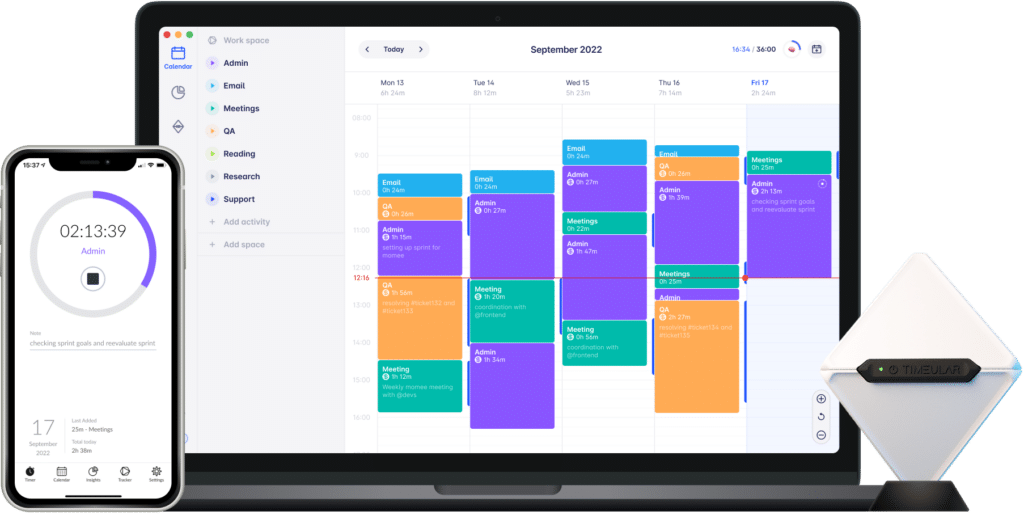
Vários métodos de controle de tempo
With its user-friendly interface, teams of any size can effortlessly track time without opening the software, hence with less context switching and distraction.
There’s no need to chase timesheets, as all team members enjoy tracking time with Timeular. Thanks to this, all your reports are accurate and delivered on time.
Unlike Time Doctor, which has just one tracking mode, Timeular includes multiple convenient tracking methods:
- Intuitive calendar view where team members can add activities by drag and drop;
- Handy keyboard shortcuts to quickly switch between different activities;
- Physical time tracker for those who prefer a quick, tactile experience or might need help to build a time-tracking habit using muscle memory;
- Automatic time tracking: just carry on with your work, and Timeular automatically collects your app usage, which can be turned into time entries. It’s your decision which ones are reflected on your timesheet or not.
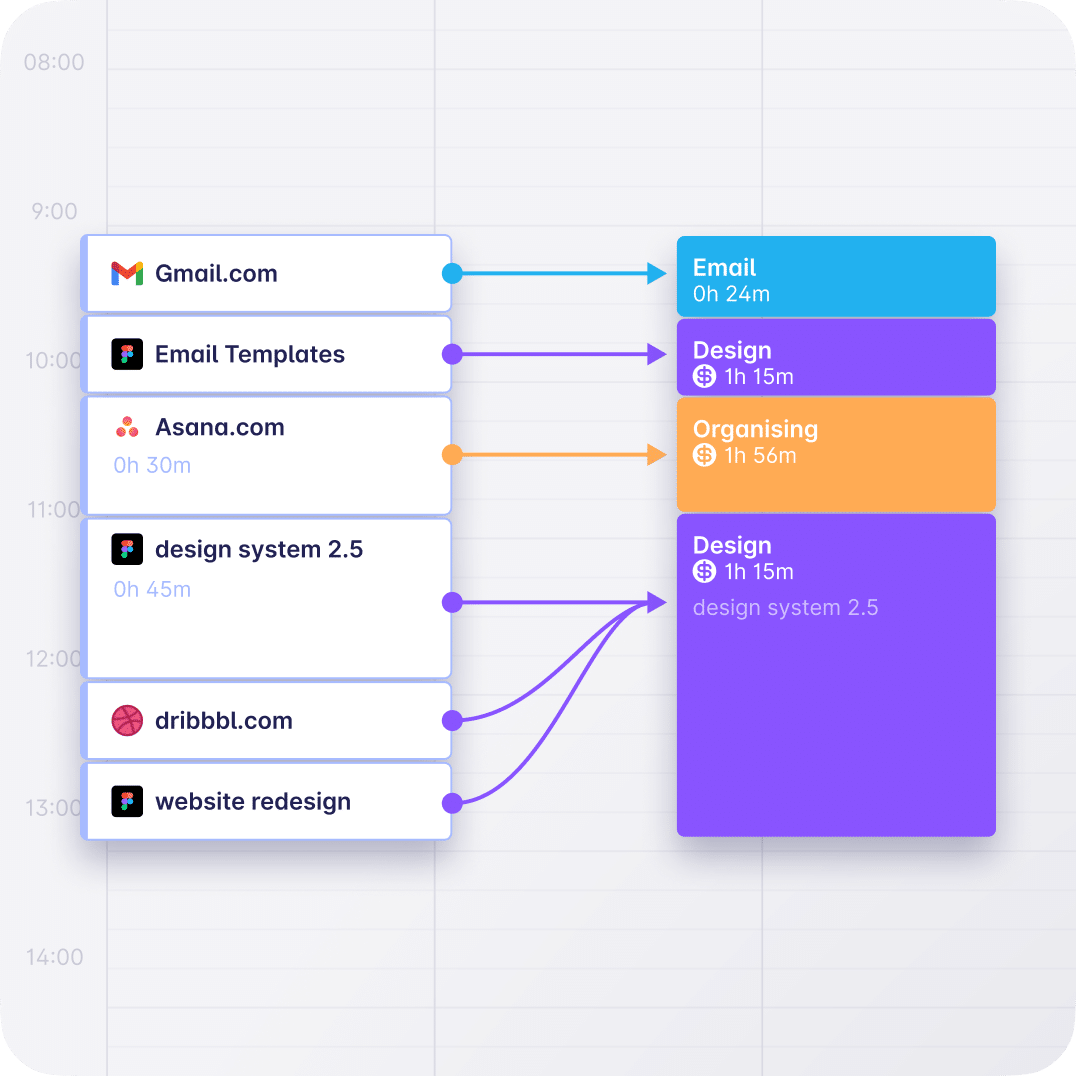
- Time entry suggestions generated by AI: your timesheets will be populated automatically by the AI time tracker that uses AI-generated suggestions that pull the information from your calendar events and past time entries. There you have it – timesheet filled in one click to accept the suggestion.
- Rest assured, your privacy is protected 100%: your data is stored solely on your local machine, so nobody else can access it.
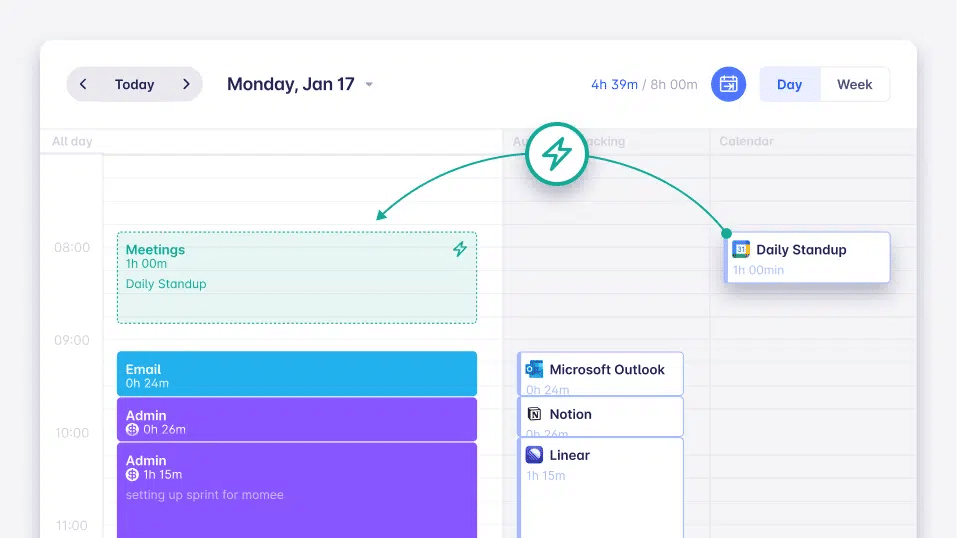
Employee monitoring – not in Timeular
Time Doctor and Timeular differ significantly in employee monitoring and surveillance.
Time Doctor includes a screenshot function that enables managers to check employees’ on-screen activities. Such a feature raises concerns about privacy intrusion and the potential erosion of trust between managers and team members.
In contrast, Timeular intentionally omits this capability, prioritizing privacy and fostering a proactive time-tracking routine.
In fact, Timeular recognizes that employees track time honestly when they’re not monitored in real-time, so it allows managers access to an employee’s tracked data only with a 12-hour delay.

Kaitlin Snow Seamons, diretora executiva de criação da Harmon Brothers
Controle o tempo de trabalho, as horas extras e todos os tipos de licenças
Employ Timeular as both an overtime tracker and PTO tracker, granting you full oversight of your work schedule.
Gain smart productivity insights
Understand work habits and identify productivity patterns and time sinks that lead to inefficiency. Timeular generates a dashboard for you to make data-driven decisions and optimize for better performance.
Note: The data in this dashboard is accessible only to you!
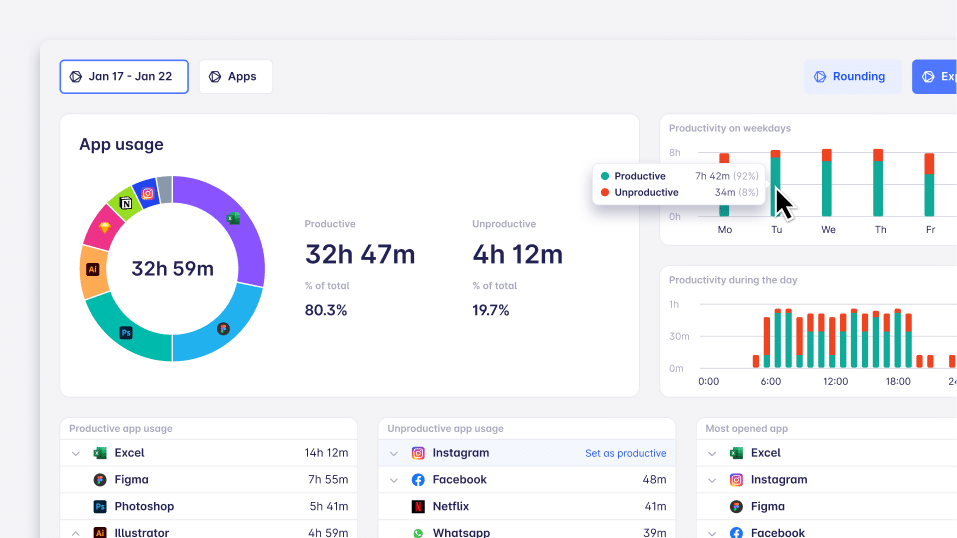
Track time with the physical tracker
Differently from Time Doctor, Timeular goes beyond just software. It offers a physical tracking gadget that connects to the app via Bluetooth and works offline. This device features 8 sides, each representing a distinct activity, enabling effortless switching between tasks. The Timeular Tracker works offline and can track up to 1000 activities with just 8 sides. Simply leave one or more sides of your Tracker empty. Every empty side will act like a joker side. It will open Quicktrack and let you choose what you want to track.
The Tracker is a helpful add-on to the software, but you can track time in Timeular without it. The Tracker is an excellent method to build muscle memory and reinforce time-tracking habits.
Crie um hábito usando a memória muscular e um poderoso lembrete físico. Todos os novos usuários recebem 2 meses de assinatura gratuita ao conectar um novo Tracker.
Integrate Timeular with your favorite tools
Timeular’s wide range of features allows you to manage billable time, generate insightful reports, and integrate seamlessly with popular tools:
- 3,000+ apps through Zapier
- Google Calendar, Apple Calendar, Outlook
- Jira
- Toggl and Harvest
- API for custom integrations and automation
Keep in mind that Timeular works great as a Mac time tracker and a Windows time tracking app, providing full flexibility across devices.
Who is Timeular for?
Timeular is a versatile tool that suits any team but is especially suited for businesses that need to track billable hours, such as law firms, marketing agencies, and consultants.
The software alone offers a streamlined time tracking experience: whether using Windows, Mac, Linux, or mobile devices, Timeular supports your preferred platform.
Timeular is also one of the greatest time-tracking apps for Android and the best productivity app for Mac due to its more seamless and user-friendly experience compared to Time Doctor.
Concluding, if you’re looking for:
- an all-done-for-you time-tracking tool that removes the noise
- a tool that makes it easy for you to track, find the data you need and easily generate insights
- an app that is flexible and adapts to your working conditions
- 100% data privacy
Then Timeular is the perfect fit for you and the best alternative to Time Doctor.
Comparison table: Time Doctor vs. Timeular
| TRAITS | TIME DOCTOR | TIMEULAR |
|---|---|---|
| Recursos | Time Tracking Employee Monitoring Project Management Budgeting Summary Reports Distraction alerts Screenshots and Screen Recording | Billable tracking Physical tracker Automatic time tracking AI-generated time entries Editable time entries Smart productivity insights Infinite private and shared folders Leave, overtime tracking Custom reminders, also for Pomodoro Add notes, tags, and mentions in time entries Drag and drop time entries Copy-paste time entries QuickTrack: Keyboard shortcuts Custom reminders Import time entries from a calendar Dark mode Budget feature Mobile companion Automatic tracking |
| Compatibilidade de plataforma | iOS, Android, aplicativo da Web, Mac, Windows, Linux | iOS, Android, aplicativo da Web, Mac, Windows, Linux |
| Integrações | Over 60, including: Asana Evernote Clickup Hubspot Monday Odoo Zendesk | Over 3000, including: Google Calendar GitLab time tracking integration Outlook Calendar Apple Calendar Harvest Toggl Salesforce time tracking Jira Zendesk time tracking integration Trello Asana Hubspot time tracking integration Over 100 free apps with Zapier |
| Rastreador | No physical tracker. | 8 sides physical tracker USB-C charging, tracks time offline |
| Modelo de precificação | 14-day free trial 3 plans with monthly or yearly subscription | 30-day free trial 3 plans with a monthly or yearly subscription (you don’t need to buy the tracker) Tracker $61,15 (€57.50)+2 months free |
| Rating | Capterra – 4.5 G2 – 4.4 | Capterra – 4.6 G2 – 4.5 |
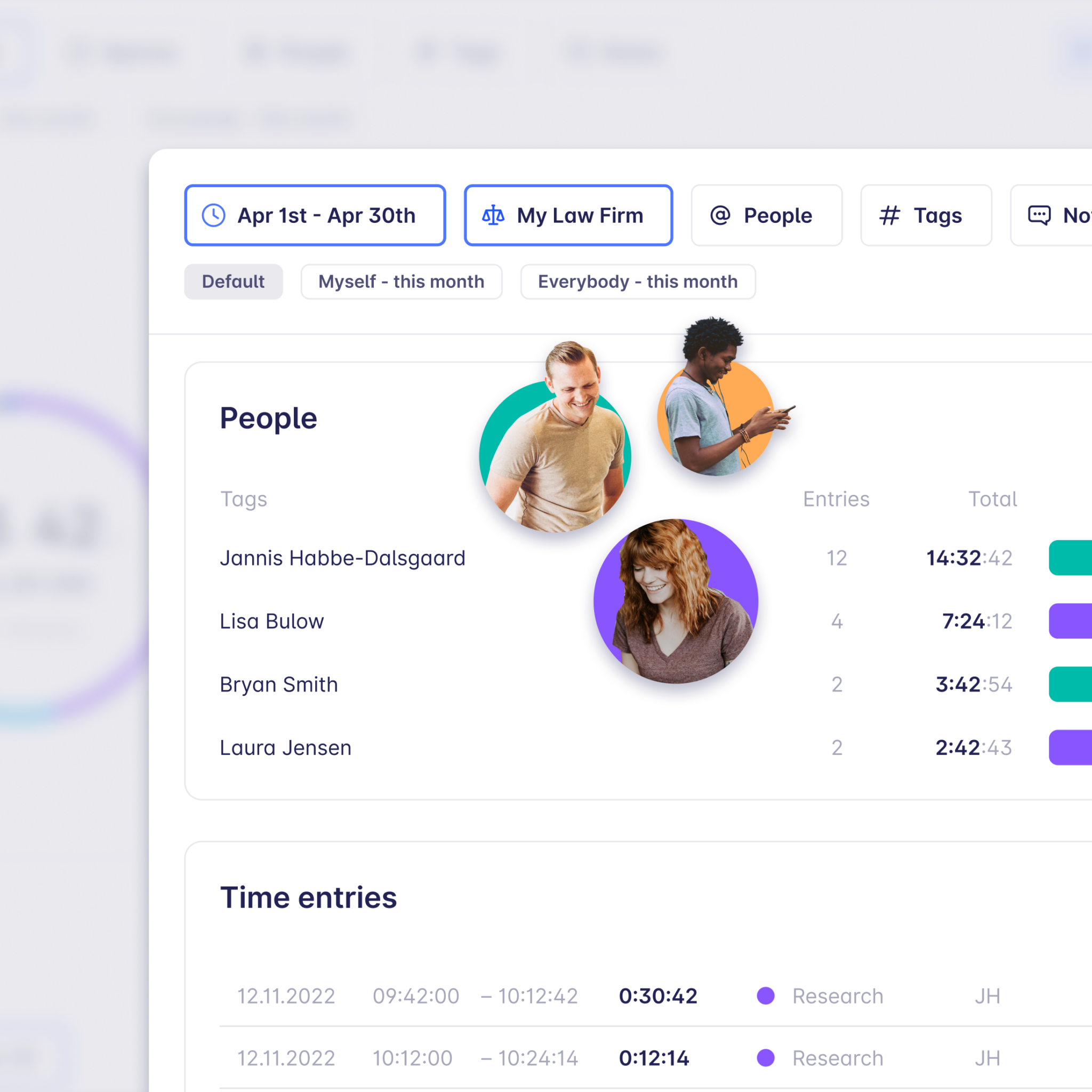
Transforme o controle de horas em uma tarefa tão fácil que sua equipe vai até gostar
2. Toggl
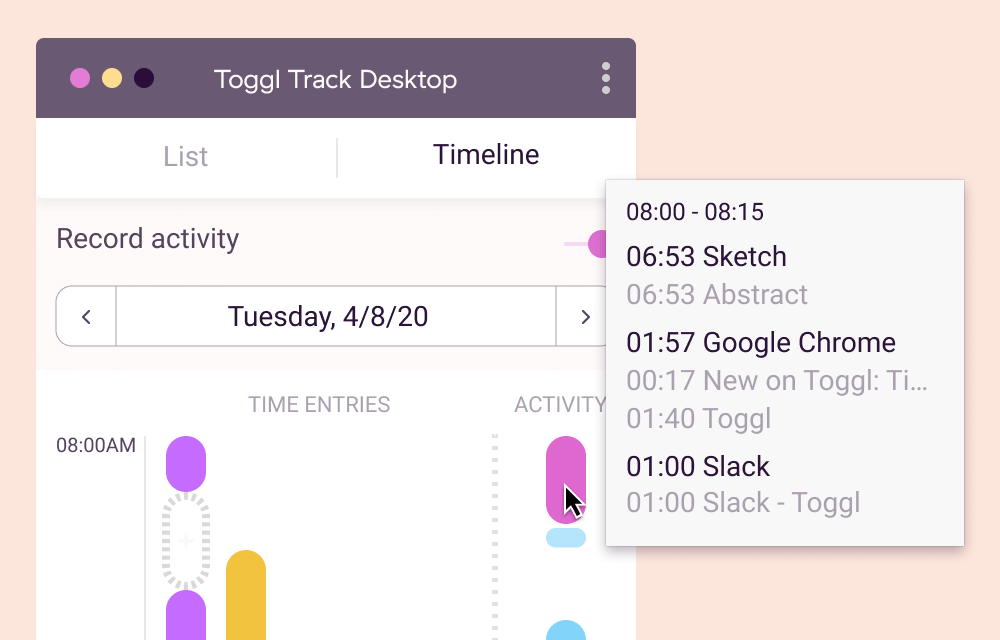
Considered by many to be both a reliable alternative to HoursTracker and one of the viable Time Doctor alternatives, this time-tracking software has a simple interface.
It provides features such as time logging, project tracking, and reporting, making it a valid tool for tracking and analyzing work hours.
When comparing Toggl to Time Doctor, there are a few distinctions to consider. While Toggl primarily focuses on time tracking and project management, Time Doctor offers additional features geared explicitly toward remote employee monitoring and productivity management.
Additionally, Time Doctor provides features like screenshot monitoring, website and application monitoring, and keyboard and mouse activity tracking that Toggl doesn’t have. However, Toggl includes a similar feature for idle time detection.
On the other hand, Toggl’s strength lies in its simplicity and ease of use. Its user-friendly interface and straightforward time-tracking functionality make it ideal for individuals and teams who primarily need a reliable and intuitive solution without needing advanced monitoring features.
Who is it for?
Toggl is ideal for individuals, freelancers, and small to medium-sized teams across various industries who prioritize simplicity and ease of use in their time-tracking needs.
- Leia sobre: Controle de tempo freelance
Comparison table: Time Doctor vs. Toggl
| TRAITS | TIME DOCTOR | TOGGL |
|---|---|---|
| Recursos | Time Tracking Employee Monitoring Project Management Budgeting Summary Reports Distraction alerts Screenshots and Screen Recording | Billable tracking Editable time entries Add notes in time entries Individual and multi-user collaboration and tracking Pomodoro timer |
| Compatibilidade de plataforma | iOS, Android, aplicativo da Web, Mac, Windows, Linux | iOS, Android, Web app, Mac, Windows |
| Integrações | Over 60, including: Asana ClickUp Hubspot Monday Odoo Zendesk | Over 100, including: Asana Evernote GitHub Gitlab Google Calendar Jira Salesforce Slack |
| Modelo de precificação | 14-day free trial 3 plans with a monthly or yearly subscription | 14-day free trial 3 plans with a monthly or yearly subscription |
| Rating | Capterra – 4.5 G2 – 4.4 Google Play Store – 2.3 | Capterra – 4.6 G2 – 4.6 Google Play Store – 4.6 |

Descubra qual deles é o melhor para aumentar a produtividade e a receita da empresa.
3. RescueTime
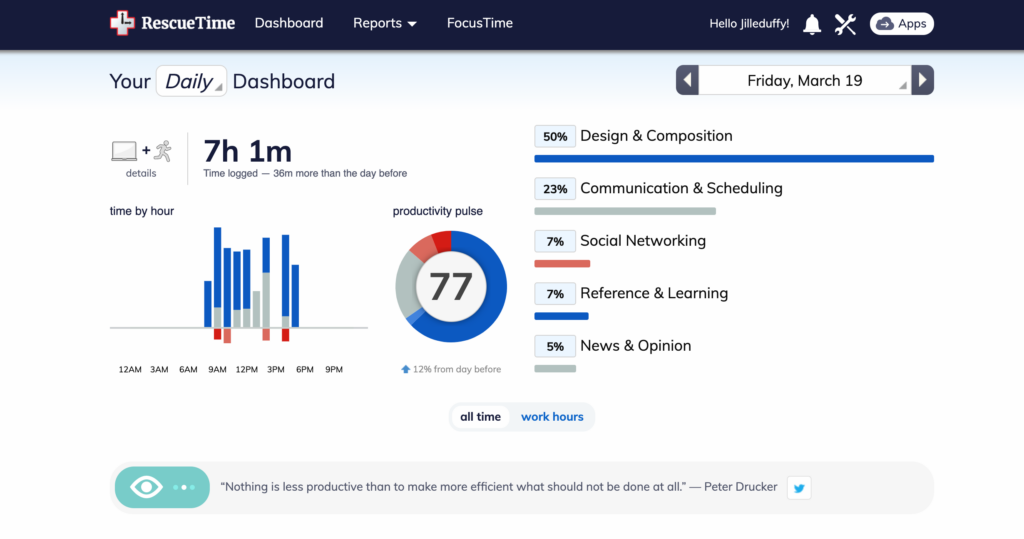
RescueTime is a suitable alternative to Time Doctor as this time-tracking software assists individuals and teams by enhancing their digital productivity.
One of RescueTime’s standout features is its Focus sessions, which enable teams to monitor and optimize their time usage, working as a productivity tracking software.
With this function, businesses can selectively designate websites that contribute to productivity while identifying and managing those that impede progress. Additionally, users can control disruptive notifications from other applications to maintain their focus. Moreover, the application can track time spent on activities and generate reports, categorizing activities into productive and unproductive segments.
So, as RescueTime primarily focuses on helping users understand and improve their productivity, TimeDoctor emphasizes remote employee monitoring. So, the latter offers features like screenshot monitoring and keystroke logging to track work activities. This might lead employees to feel controlled and micromanaged.
RescueTime doesn’t offer features like project and task management, employee attendance tracking, payroll management, and client billing.
Who is it for?
RescueTime is a good alternative for individuals looking to enhance digital productivity and effectively manage time through data and features like focus sessions. It’s not designed for teams that require a wide range of automatic time tracking, billing, and invoicing features.
Read also: The top employee time tracking apps.
Comparison table: Time Doctor vs. RescueTime
| TRAITS | TIME DOCTOR | RESCUETIME |
|---|---|---|
| Recursos | Time Tracking Employee Monitoring Project Management Budgeting Summary Reports Distraction alerts Screenshots and Screen Recording | Time tracking and monitoring Digital productivity insights Website and application tracking Distraction management Focus sessions Productivity reports and analytics Categorization of activities |
| Compatibilidade de plataforma | iOS, Android, aplicativo da Web, Mac, Windows, Linux | iOS, Android, aplicativo da Web, Mac, Windows, Linux |
| Integrações | Over 60, including: Asana ClickUp Hubspot Monday Odoo Zendesk | Google Calendar Outlook Calendar Slack Zapier Spotify |
| Modelo de precificação | 14-day free trial 3 plans with a monthly or yearly subscription | 1 free plan 1 paid premium with a monthly or yearly subscription |
| Rating | Capterra – 4.5 G2 – 4.4 Google Play Store – 2.3 | Capterra – 4.6 G2 – 4.1 Google Play Store – 3.6 |
Read also: Top replacement apps for RescueTime
4. Colheita
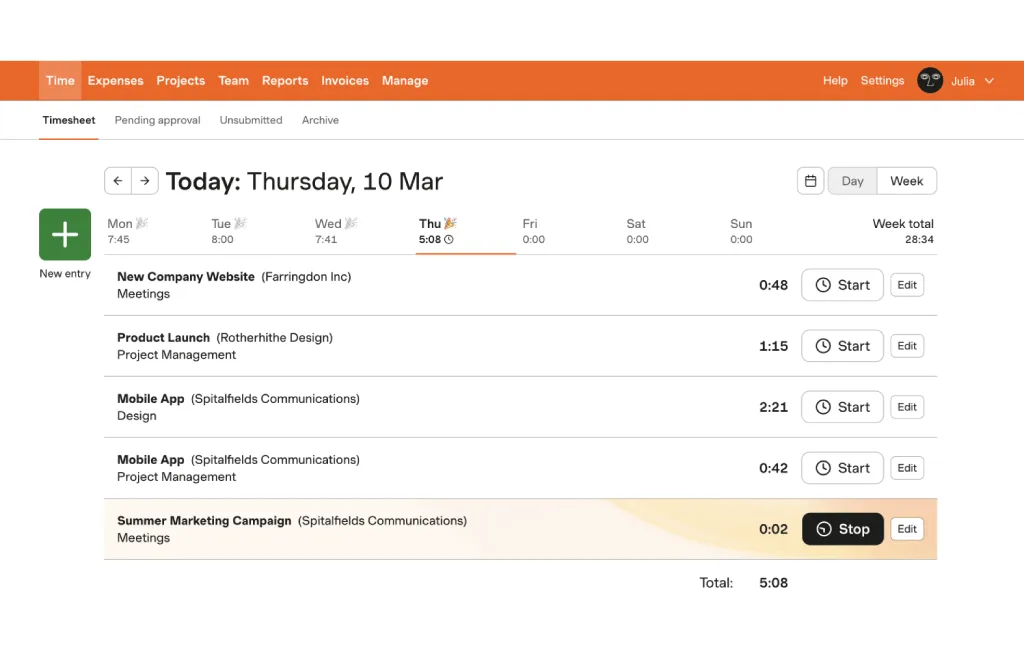
Harvest is a time-tracking software that supports invoicing; it helps individuals and businesses manage their time and finances. With its focus on time tracking, project management, and invoicing, Harvest provides essential features for tracking billable hours and generating accurate invoices.
Harvest’s key features include easy time entry and tracking, project and task management, and flexible invoicing options. It allows users to track time spent on specific projects and tasks, manage budgets, and generate professional invoices for clients.
In contrast, Time Doctor focuses on remote employee monitoring and productivity management, offering comprehensive team monitoring features, including screenshot monitoring, website and application monitoring, and activity tracking. From this perspective, Harvest is one of the Time Doctor alternatives that does not promote surveillance.
Who is it for?
Overall, Harvest is a valid alternative to Time Doctor for individuals and freelancers who require a tool for time tracking, project management, and invoicing to enhance their productivity and streamline their billing processes.
- Leia: Harvest vs. Toggl
Comparison table: Time Doctor vs. Harvest
| TRAITS | TIME DOCTOR | HARVEST |
|---|---|---|
| Recursos | Time Tracking Employee Monitoring Project Management Budgeting Summary Reports Distraction alerts Screenshots and Screen Recording | Time tracking and monitoring Custom reminders Reports and analysis Invoicing and payments |
| Compatibilidade de plataforma | iOS, Android, aplicativo da Web, Mac, Windows, Linux | iOS, Android, aplicativo da Web, Mac, Windows, Linux |
| Integrações | Over 60, including: Asana Evernote ClickUp Hubspot Monday Odoo Zendesk | Asana GitHub Basecamp Trello Slack Akita Zendesk Databox Zapie |
| Modelo de precificação | 14-day free trial 3 plans with a monthly or yearly subscription | 1 free plan 1 paid premium with a monthly or yearly subscription |
| Rating | Capterra- 4.5 G2- 4.4 Google Play Store – 2.3 | Capterra – 4.6 G2- 4.3 Google Play Store – 2.8 |
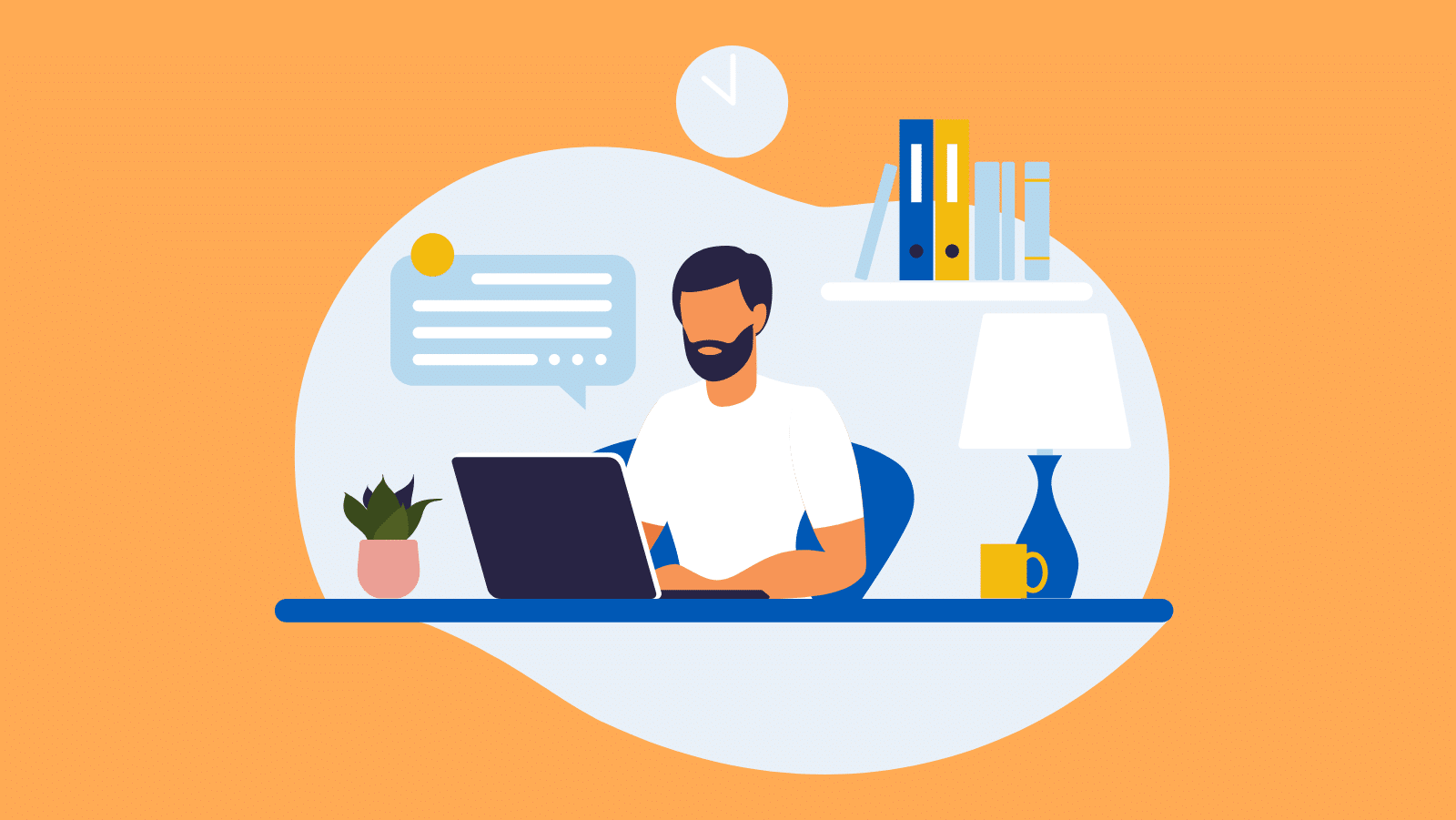
Leia "As melhores alternativas ao Harvest em 2023". O artigo traz para você as cinco melhores alternativas ao Harvest, destacando seus principais recursos, preços e vantagens.
5. Apploye
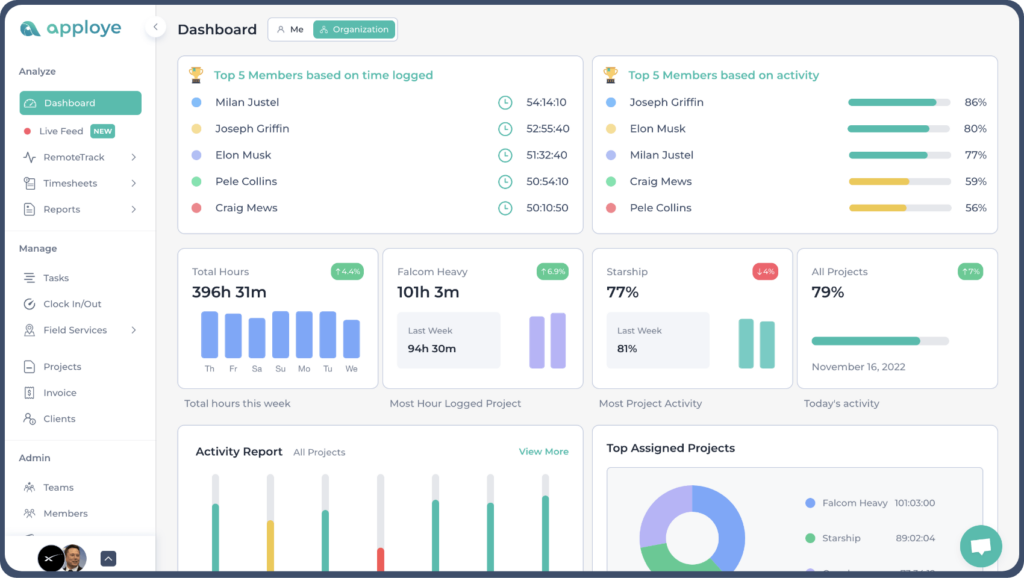
Apploye is a monitoring productivity management and time-tracking software. As Time Doctor, the monitoring feature might make employees feel micromanaged and their privacy intruded.
Apploye’s main features include screenshots, activity levels, app and website monitoring, project tracking, invoicing, and payroll management. It provides businesses with detailed insights into employee productivity, helps track billable time, and simplifies payroll hours calculations.
Time Doctor offers similar features, such as employee monitoring and productivity analysis. However, it also includes advanced capabilities like keyboard and mouse activity tracking. These features are particularly useful for remote teams and ensuring efficient work practices.
On the other hand, Apploye has other features that Time Doctor does not have, such as an Employee GPS location tracker. Price-wise, Apploye is a more economical option, with the most expensive plan costing $3.5 per user/month.
Who is it for?
Apploye is a valid choice for businesses and professionals seeking a comprehensive solution for time tracking, employee monitoring, and productivity management. All in all, Apploye is one of the viable alternatives to Time Doctor.
Comparison table: Time Doctor vs. Apploye
| TRAITS | TIME DOCTOR | APPLOYE |
|---|---|---|
| Recursos | Time Tracking Employee Monitoring Project Management Budgeting Summary Reports Distraction alerts Screenshots and Screen Recording | Automatic time tracking Detailed timesheets Employee monitoring Live Feed and real-time Screenshots Project and task management GPS Location Payroll |
| Compatibilidade de plataforma | iOS, Android, aplicativo da Web, Mac, Windows, Linux | Android, Web app, Mac, Windows, Linux and iOS (soon) |
| Integrações | Over 60, including: Asana Evernote ClickUp Hubspot Monday Odoo Zendesk | Asana Trello ClickUp |
| Modelo de precificação | 14-day free trial 3 plans with a monthly or yearly subscription | 10-day free trial 4 plans with a monthly or yearly subscription |
| Rating | Capterra – 4.5 G2 – 4.4 Google Play Store – 2.3 | Capterra – 4.9 G2 – 4.5 |
6. Desktime
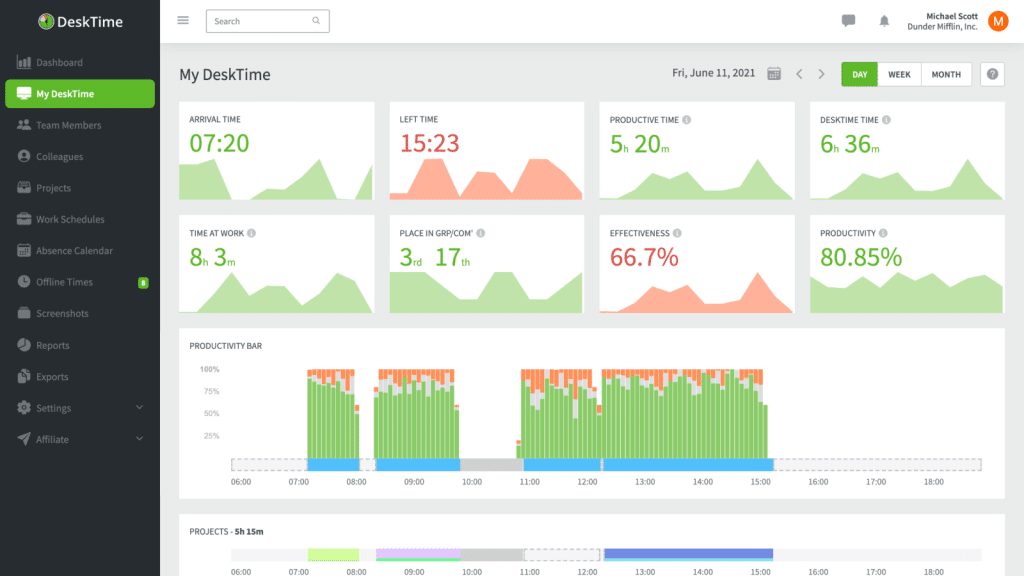
DeskTime is a time-tracking software designed to help individuals and teams monitor their work hours and optimize productivity levels.
DeskTime’s key features include automatic time tracking, website and application monitoring, productivity reports, project tracking, and an absence calendar. It enables users to track their time, categorize productive and unproductive activities, and generate reports to gain insights into their work habits and efficiency.
DeskTime also tracks URLs and app usage to monitor the websites, programs, and applications accessed by users, categorizing them as either productive or unproductive for effective task completion.
Time Doctor provides similar productivity analysis features but extends its capabilities to include screenshot monitoring, website and application monitoring, and keyboard and mouse activity tracking. DeskTime is a little more expensive than Time Doctor, with its cheapest plan costing $7 per user/month (vs Time Doctor’s $5.9) and the most expensive $20 (vs Time Doctor’s $16.7).
Who is it for?
DeskTime, as one of the alternatives to Time Doctor, is designed for professionals and businesses of various sizes and industries who want to track their time, improve productivity, and gain insights into their work habits and efficiency.
Comparison table: Time Doctor vs. DeskTime
| TRAITS | TIME DOCTOR | DESKTIME |
|---|---|---|
| Recursos | Time Tracking Employee Monitoring Project Management Budgeting Summary Reports Distraction alerts Screenshots and Screen Recording | Automatic time tracking Offline time tracking Document title tracking Pomodoro Timer Private time option Custom reports Cost calculation Screenshots URL & App tracking |
| Compatibilidade de plataforma | iOS, Android, aplicativo da Web, Mac, Windows, Linux | Android, Web app, Mac, Windows, Linux, and iOS |
| Integrações | Over 60, including: Asana Evernote ClickUp Hubspot Monday Odoo Zendesk | Google calendar Outlook Calendar Trello Gitlab Asana Basecamp Jira Zapier |
| Modelo de precificação | 14-day free trial 3 plans with a monthly or yearly subscription | 1 month free with an annual plan 1 free plan (limited features) 3 plans with a monthly or yearly subscription |
| Rating | Capterra – 4.5 G2 – 4.4 Google Play Store – 2.3 | Capterra – 4.5 G2 – 4.6 Google Play Store – 3.9 |
Read also: Desktime alternatives
7. Insightful
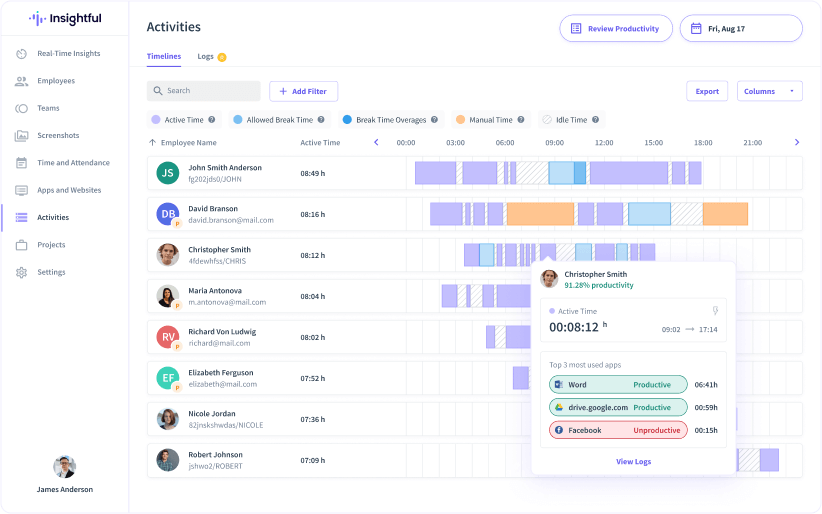
Insightful helps individuals and teams manage their time effectively and enhance productivity.
Insightful’s premise is “It’s impossible to watch your employees every minute of the day. But Insightful employee monitoring software can do it for you”. With its key features, such as employee productivity monitoring, automatic time tracking, and remote work management, Insightful offers essential tools for tracking and optimizing work performance.
Similarly to Time Doctor, Insightful promises productivity increases by automatically monitoring employees’ work and eliminating the human error of manual time entries and clock-ins. Insightful reports also make it possible to compare the productivity of employees working from home with those working face-to-face.
Who is it for?
Considering its features and market positioning, Insightful is a good Time Doctor alternative suitable for finance, insurance, healthcare, IT, and call center companies.
Comparison Table: Time Doctor vs. Insightful
| TRAITS | TIME DOCTOR | INSIGHTFUL |
|---|---|---|
| Recursos | Time Tracking Employee Monitoring Project Management Budgeting Summary Reports Distraction alerts Screenshots and Screen Recording | Android, Web app, Mac, Windows, Linux, and iOS |
| Compatibilidade de plataforma | iOS, Android, aplicativo da Web, Mac, Windows, Linux | Android, Web app, Mac, Windows, Linux, and iOS |
| Integrações | Over 60, including: Asana Evernote ClickUp Hubspot Monday Odoo Zendesk | No info available |
| Modelo de precificação | 14-day free trial 3 plans with a monthly or yearly subscription | 7-day free trial 4 plans with a monthly or yearly subscription |
| Rating | Capterra – 4.5 G2 – 4.4 Google Play Store – 2.3 | Capterra – 4.8 G2- 4.8 |
8. ManicTime
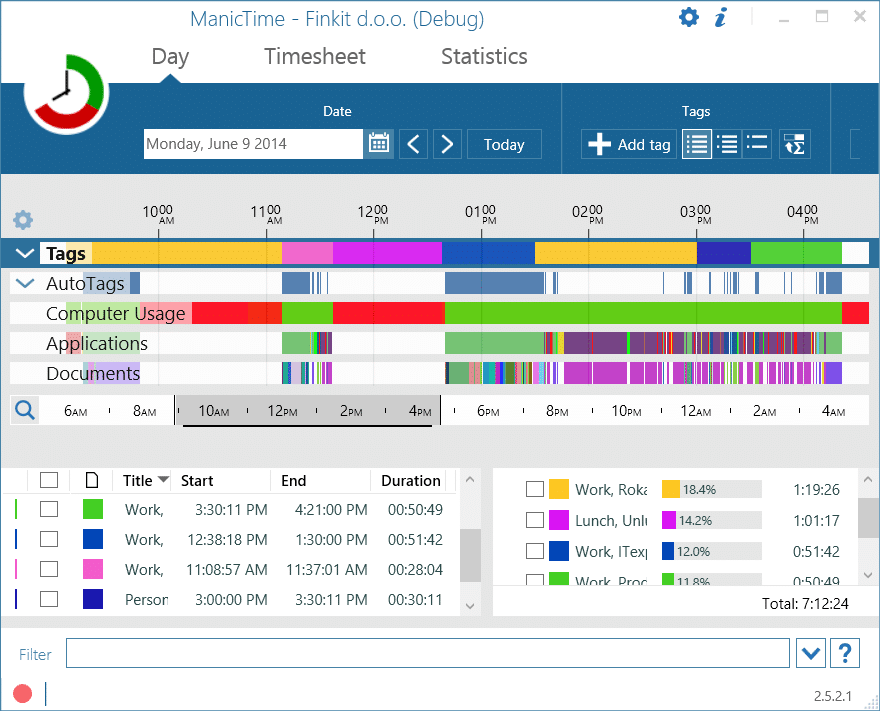
ManicTime is an employee monitoring app. It generates progress reports and improves time management. ManicTime enables its clients to track computer usage, project progress, and application access, facilitating efficiency and troubleshooting.
It automatically records work hours, aiding attendance monitoring and ensuring accurate payroll. With real-time records, it simplifies payroll reconciliation and eliminates errors caused by manual tracking. While the software operates automatically, users can manually start/stop time, switch between tasks, and prioritize projects. The ability to auto-tag screenshots enhances clarity and provides context to work activities.
ManicTime operates as a local datastore rather than a cloud-based service, ensuring that all recorded data remains stored on your machine, enabling it to function without internet connectivity.
Although not a high-end tool, ManicTime is a viable option for small teams or individuals who require a time-tracking and employee-monitoring tool and don’t want to pay for more complex tools with features they won’t use.
Who is it for?
ManicTime is an excellent alternative to Time Doctor, especially for small to medium-sized businesses that require time tracking, productivity monitoring, and project management. It can also be a good choice for remote workers and freelancers.
Comparison table: Time Doctor vs. ManicTime
| TRAITS | TIME DOCTOR | MANICTIME |
|---|---|---|
| Recursos | Time Tracking Employee Monitoring Project Management Budgeting Summary Reports Distraction alerts Screenshots and Screen Recording | 30-day free trial Several plans with a monthly or yearly subscription |
| Compatibilidade de plataforma | iOS, Android, aplicativo da Web, Mac, Windows, Linux | Android, Web app, Mac, Windows, Linux |
| Integrações | Over 60, including: Asana Evernote ClickUp Hubspot Monday Odoo Zendesk | Jira GitHub |
| Modelo de precificação | 14-day free trial 3 plans with a monthly or yearly subscription | 30-day free trial Several plans with monthly or yearly subscription |
| Rating | Capterra – 4.5 G2 – 4.4 Google Play Store – 2.3 | Capterra – 4.4 G2 – 4.2 Google Play Store – 2.9 |
9. Tick
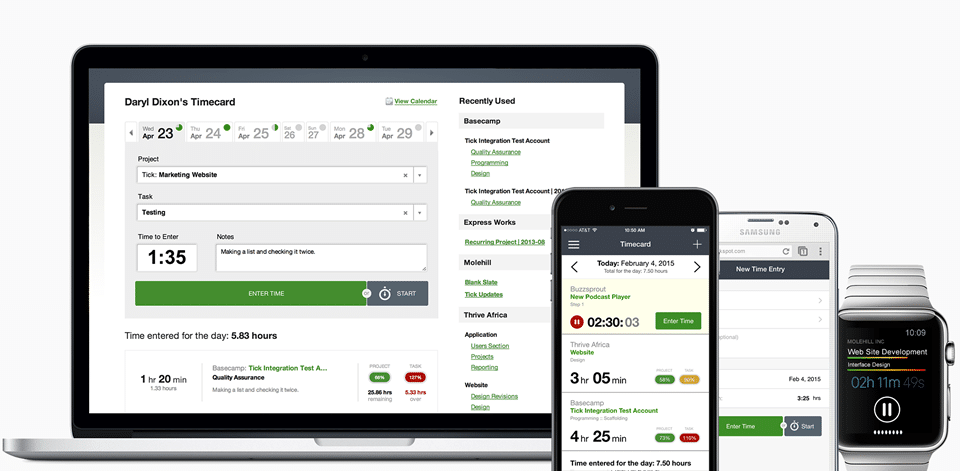
Tick, another Time Doctor alternative, is a solution that allows businesses to monitor time on projects and tasks with ease. Tick offers features such as performance reports and insights, providing a full view of billable hours for clients. It also includes project budgeting and tracking functionalities to monitor project statuses and employee hours.
It allows its users to run multiple timers and conveniently fill in time cards. One interesting feature is that users can track time and view budgets on the go from their wrist with Tick’s time tracking app for Apple Watch. So, Tick can be a great option for mobile and outdoor employees that needs to travel to a customer’s site.
It also integrates with 750+ other web apps. While Tick excels in these areas, it lacks a complete project management system.
Embora o Tick seja considerado uma ferramenta sólida, sua interface desatualizada e pouco desenvolvida contribuiu para sua baixa classificação de 2 estrelas na Google Play Store.
Who is it for?
Tick time tracker is a great time tracker for small businesses, particularly in the service industry, which requires an efficient way to track time on individual projects and tasks, manage project budgets, and generate reports.
Comparison table: Time Doctor vs. Tick
| TRAITS | TIME DOCTOR | TICK |
|---|---|---|
| Recursos | Time Tracking Employee Monitoring Project Management Budgeting Summary Reports Distraction alerts Screenshots and Screen Recording | Time tracking Project budget tracking Custom reports |
| Compatibilidade de plataforma | iOS, Android, aplicativo da Web, Mac, Windows, Linux | Android, Web app, Mac, Windows, Apple Watch |
| Integrações | Over 60, including: Asana Evernote ClickUp Hubspot Monday Odoo Zendesk | Over 750+ web apps, including: Asana Trello Zapier Metric.ai |
| Modelo de precificação | 14-day free trial 3 plans with a monthly or yearly subscription | 30-day free trial 4 plans with a monthly or yearly subscription |
| Rating | Capterra – 4.5 G2 – 4.4 Google Play Store – 2.3 | Capterra – 4.5 G2 – 4.5 Google Play Store – 2.9 |
10. QuickBooks Time
To conclude the list of alternatives to Time Doctor, we choose QuickBooks Time. It’s a time-tracking and employee-scheduling software designed to streamline business time management.
It provides features such as creating employee work schedules, tracking and managing employee time for payroll purposes, and invoicing clients based on billable hours.
With GPS time tracking, businesses can coordinate and monitor mobile teams, while geofencing tracking serves as a helpful reminder for employees to clock in or out upon entering or leaving job sites. Real-time reports offer live-time monitoring of employees currently on the job, while the inclusion of overtime alerts helps businesses stay within their budgeted hours.
The convenience of a mobile or desktop app allows easy tracking and approval of employee timesheets. QuickBooks Time offers flexible pricing plans, consisting of a monthly base fee along with a monthly per-user fee.
As a negative element, QuickBooks Time primarily operates online, meaning an internet connection is required to use the software. This stifles effective time management.
Who is it for?
QuickBooks Time is suitable for various industries, including construction, landscaping, home healthcare, and more.
Comparison table: Time Doctor vs. QuickBooks Time
| TRAITS | TIME DOCTOR | Tempo do QuickBooks |
|---|---|---|
| Recursos | 30-day free trial 4 plans with a monthly or yearly subscription | Time tracking Timesheets GPS and geofencing Project tracking Custom reports |
| Compatibilidade de plataforma | iOS, Android, aplicativo da Web, Mac, Windows, Linux | Android, Web app, Mac, Windows, |
| Integrações | 14-day free trial 3 plans with a monthly or yearly subscription | Yes, including more than 50 accounting and payroll apps. |
| Modelo de precificação | 14-day free trial 3 plans with monthly or yearly subscription | 30-day free trial 4 plans with a monthly or yearly subscription |
| Rating | Capterra – 4.5 G2 – 4.4 Google Play Store – 2.3 | Capterra – 4.7 G2 – 4.5 Google Play Store – 4.2 |
Leia também: Controle de tempo do QuickBooks
Conclusão
Based on this comprehensive guide on TimeDoctor alternatives, you are equipped to choose your new time-tracking software.
Timeular stands out as a top recommendation as a Time Doctor alternative for effective time tracking and productivity management, however.
Besides offering a unique touch to time tracking with its physical tracking device, what sets Timeular apart is its ability to combine simplicity with powerful features:
- AI capabilities for seamless automatic time-tracking, but simple and secure at the same time;
- enhances error-free time tracking, which helps to ditch manual time entry;
- includes both online and offline tracking;
- allows billable and nonbillable hours tracking;
- does not support employee surveillance and micro-management with techniques like mouse movement tracking;
- transparent reporting for great customer relationships;
It empowers individuals and teams to take control of their time, boost productivity, and achieve their goals with ease.
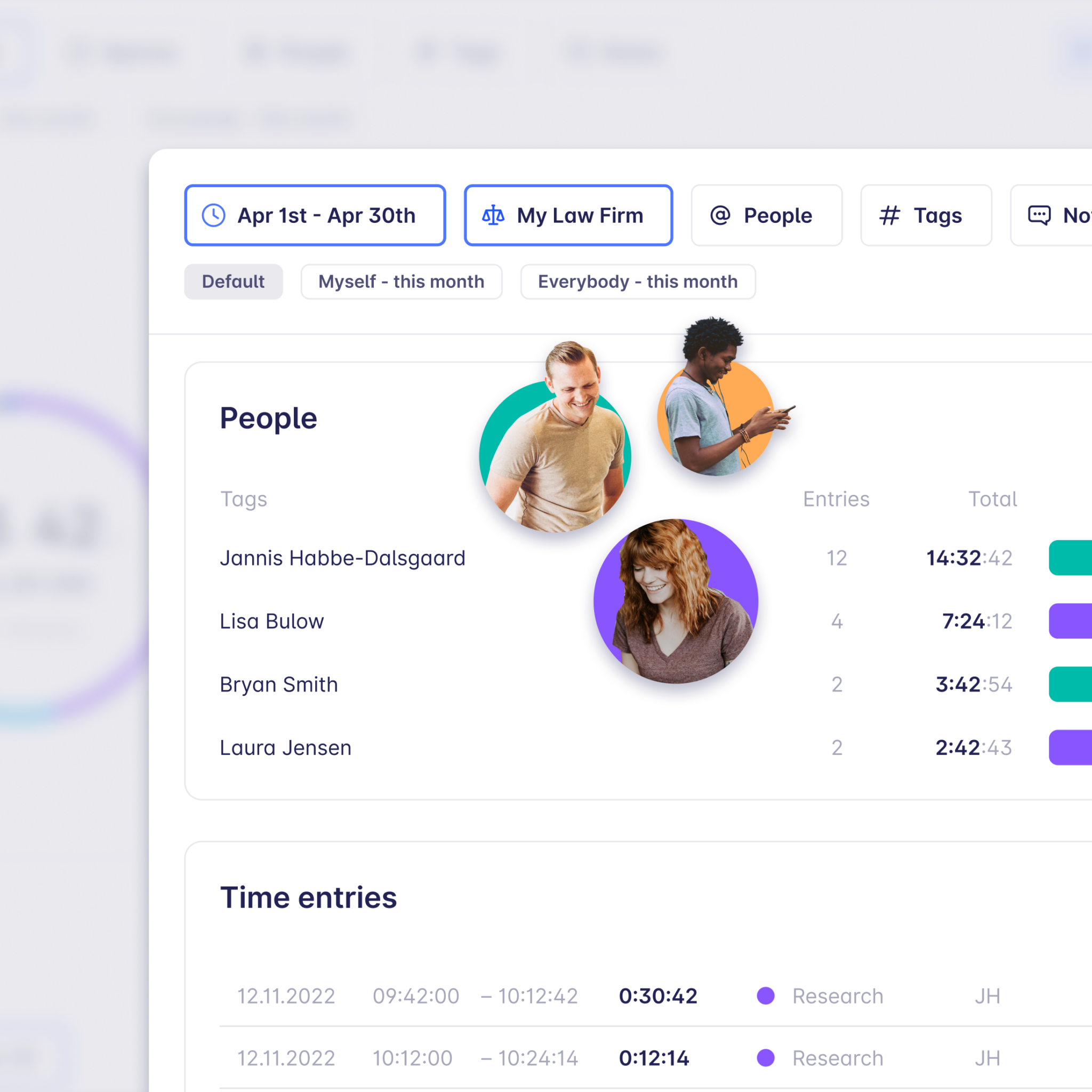
Transforme o controle de horas em uma tarefa tão fácil que sua equipe vai até gostar
