How to have fewer meetings
Meetings are easy to create, but hard to get rid of. Meeting by meeting they fill in our calendars leaving only a few tiny slices of 15-30 minutes where we’re supposed to get any work done. But our brains are not made for such short sessions.
Our brains need on average 23 minutes to fully focus on a task which tells us already that 15-30 minutes are not enough to operate at our best. But even if it would take us only 5 minutes we couldn’t. Here a notification, there a notification, the phone ringing, 10 unread messages waiting for a reply, our body crying for sleep or coffee, and our brain firing random reminders. How are we supposed to get any meaningful work done in this firework?
The answer is simple but hard to implement: Have more uninterrupted time to get things done.
While there are many things needed to achieve this, 99% of us should start by having fewer meetings. But which meetings to optimize and how?
Start by tracking time spent in meetings and tag them
Although meetings are scheduled in our calendar, we don’t really know how much time we’re spending in meetings for real. Not all meetings are planned and almost no meeting lasts as long as scheduled.
That’s why it’s important to start tracking time spent in meetings to get the truthful picture required to decide which one to get rid of, which one to optimize, and which one to keep. Skipping this step and just optimizing meetings is like changing our fitness exercise plan without knowing what muscles we need to train and which exercise suits us. It’s random. It might work and might not. But why waste time doing random things if there is a better way to do it?
The most simple way to track time spent in meetings
Timeular is the most simple solution because it combines the most simple ways to track time into one app. You either just hit one shortcut on your computer, flip our 8-sided dice, or drag & drop time entries on a calendar interface. Including a soon-to-come calendar integration.
If you don’t believe it’s simple then look at our reviews.
To get started, we recommend creating just two activities: Internal Meetings et External Meetings, and two tags #useful, #notuseful, or something similar.
We recommend tracking meetings for at least 2-4 weeks so in the end, you’ll get something like this.
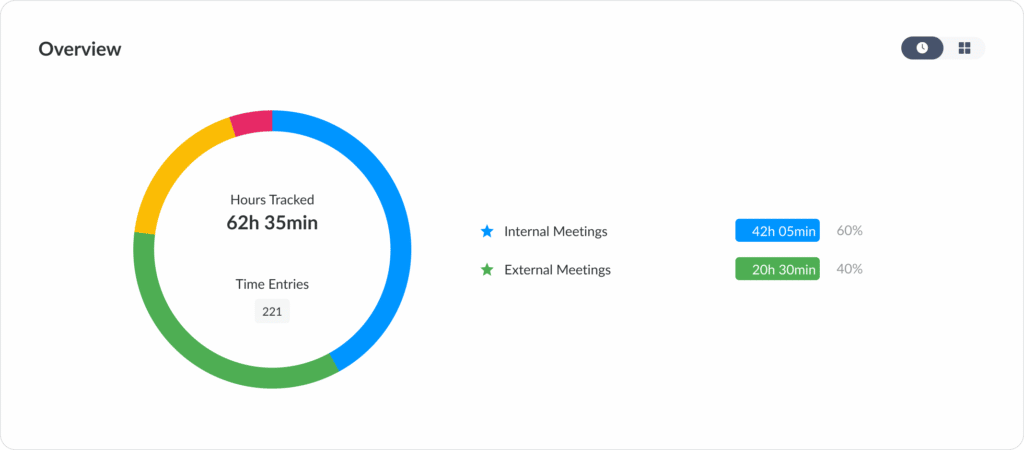
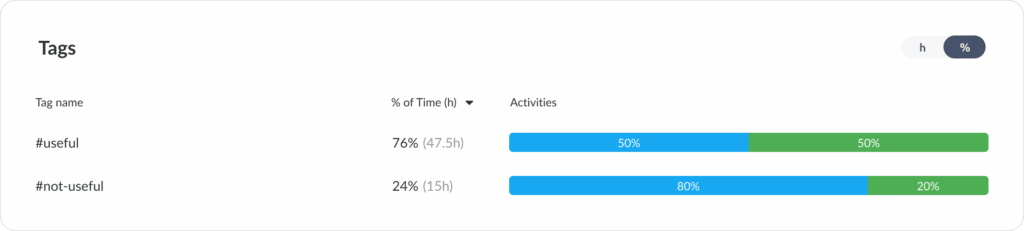
What if your team doesn’t want to track time for you?
Employees don’t like to track time because it’s an additional manual effort and because they feel monitored. The former can be solved by making it as simple as possible. The latter can be solved through proper communication and using an employee-friendly solution.
Trust is key to getting the desired outcome and if employees feel monitored they feel distrusted.
Therefore as a manager, you have to communicate transparently and honestly upfront why everyone should track their meetings. It’s about a shared goal: Having more time to get meaningful work done. Increase the impact of everyone’s time at work. Lower stress and remove the need for working at crazy hours to get work done. And similar benefits. Pick the one that matters to you and your team.
Additionally, it’s crucial to make clear that it’s not about monitoring them. Back that claim up with a solution like Timeular that doesn’t allow managers to see what everyone is working on in real-time and lets the user decide what to track or not.
We dive deeper into this topic in another post.
Find which meetings to take action upon
After a couple of weeks of tracking, you’ll have enough data to find ways to cut 20% of your meeting time which in some cases can free up even a full day of work.
Start by looking at the distribution of meetings. 60% internal and 40% external meeting time. Does it feel right?
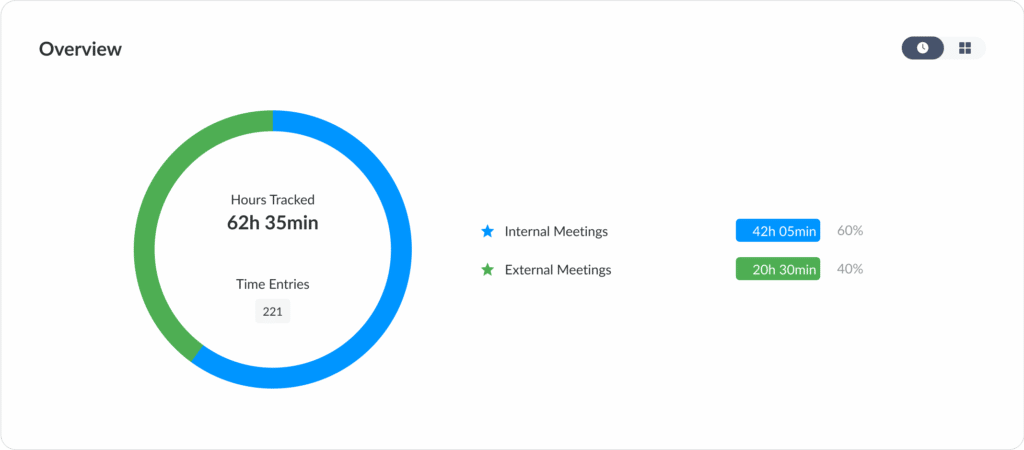
Next, let’s look at the distribution of #not-useful and #useful meeting time.
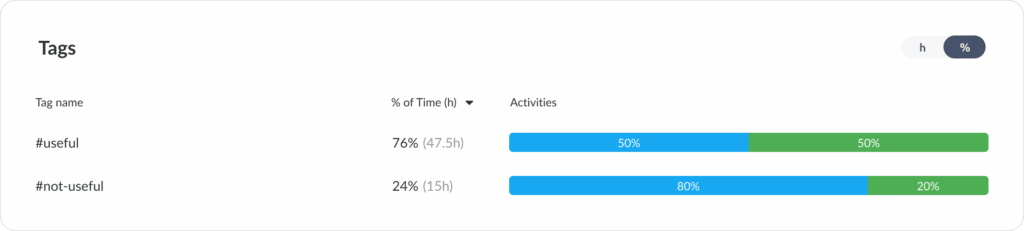
As you can see 24% (15h) is not-useful meeting time. That is something to look at. Let’s zoom in to identify if mostly internal or external meeting time has not been useful.
80% of the not-useful bar is blue which from the first chart we know is internal meetings. What could it be? Is it a certain meeting that is not useful or are some people not finding the meeting useful?
Let’s filter for not-useful meetings only and see on which day they occur.
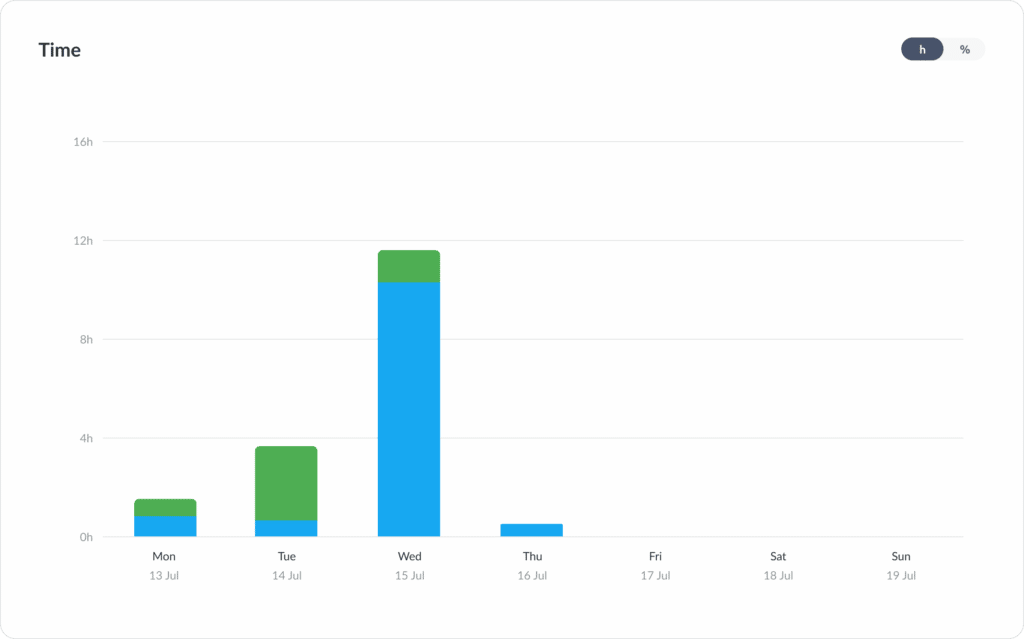
It seems that Wednesday has a high % of not-useful meeting time and so does Tuesday to some extent. But let’s go back to that Wednesday and see which meeting we’re talking about by filtering time entries for that.
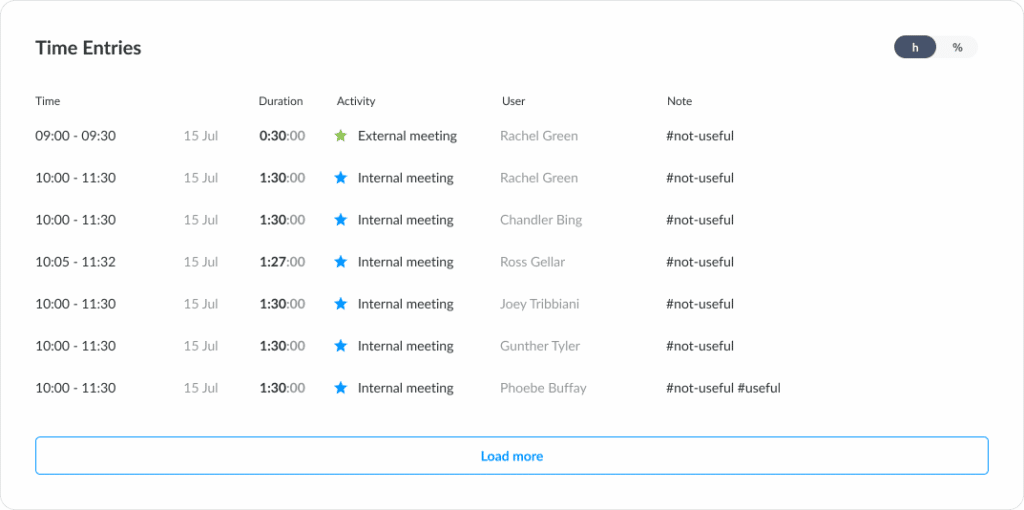
It seems to be the meeting from 10:00 – 11:30. Let’s note this insight down for later and now look if we can free up meeting time for some people.
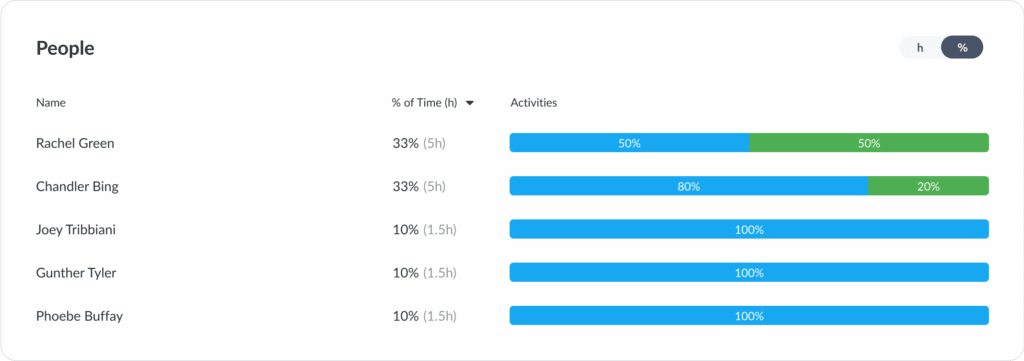
From this People chart, it seems that Rachel and Chandler have the highest % of not-useful meetings. Let’s note this insight down for later as well.
We could go deeper here but let’s stop here for now and summarise our insights.
Summary of our insights
- 24% of our meeting time is marked as #not-useful
- Internal meetings have the biggest % of not useful meeting time
- Meeting on Wednesday at 10:00 – 11:00 is marked #not-useful by everyone
- Tuesday has a high % of #not-useful meetings too
- Rachel and Chandler find quite a few meetings not useful
10 recommended actions to have fewer and better meetings
There are many actions one could take but you should choose the ones that you think are most effective based on the insights you have. Here is what you could do:
- Eliminate a meeting
- Cut the length of a meeting in half
- Merge certain meetings into one
- Group meetings within the same team to one afternoon or a specific time range of the day
- Structure the meeting better with a clear agenda and goals
- Don’t invite everyone almost like CC’ing everyone just to be able to say “Told you so in the meeting”. If only a small percentage of the meeting is relevant, people will not listen for good reason.
- Establish a meeting-free day. Sounds impossible but every company that dared it found creative ways around it and loves it. Some even say they get more done in one day than on the rest of the week.
- Establish a no meeting before 10:00 policy so people don’t have to work at crazy hours to get work done
- Replace a meeting with a short written update…
- …and establish a free-to-choose daily 15min reading coffee break. Many meetings are scheduled because people don’t read and this way one would think it’s easier to get the message across. Well, people don’t read if the information is not useful and if they have no time for it. If there would be time for reading and the information is kept short, they would read. If you follow that, you could replace a few update meetings with written updates and allow everyone to take a daily 15min reading coffee break whenever they want.
There are many more things you could do, but from our experience working with thousands of companies, these are the most effective and pragmatic.
What would you do based on the example insights in this article?
We’d allow Rachel and Chandler to not participate in a few meetings. We’d eliminate, merge, and restructure the meetings occurring on Tuesday and Wednesday to Tuesday, and make Wednesday a meeting-free day. As the middle of the week should be a peak day to move things forward. That is already a lot of change so we’d stop here, track for a few weeks more, and see if our improvements had a positive impact.
Don’t aim for 0 meetings or 100% efficient meetings
It’s tempting to aim for 0 meetings or try to make them 100% efficient. We at Timeular have made both mistakes. What we learned in both cases is that we lose out on all the human, fun, and creative moments that are crucial to strengthening our relationship and motivation. Especially in a remote work environment.
It’s ok to not have 100% efficient meetings and not everyone is made for 0 meetings. Accepting that will not only make your place more human but as well more inclusive for people with different needs. Try to not make this same mistake.
Résumé
Meetings are a good thing, but too many leave no time to get meaningful work done. To find the right balance and things to improve it’s important to track the real length and quality of meetings. Only then you’ll able to take action. And the best way to get the whole team to track meeting time is to build trust for this initiative and make it as low effort as possible. Timeular as an app can help you with both and this guide should make it easy to communicate with your team upfront why you’re doing this. Good luck and if you need help or have suggestions, please get in touch at [email protected]!
You might find our other guides helpful too: