What Is Work-Life Balance and How to Improve It?
In today’s fast-paced world, achieving a healthy work-life balance is more crucial than ever, yet it remains elusive for many. While societal norms often glorify the hustle, painting a picture that work should overshadow other aspects of life, this mindset can lead to burnout and hinder well-being.

Start tracking your time as the first step towards a healthy work-life balance
“The data acts as a review of how productive the day has been, and helps validate why I’m feeling tired when I look back and see the amount of hours clocked that week. Then I know it’s time to book a trip!” – Kaitlin Snow Seamons, Harmon Brothers
The truth is, that striking a harmonious balance between professional ambitions and personal goals isn’t about choosing one over the other but finding synergy between both.
This article aims to debunk some misconceptions about work-life balance and provide actionable steps to help you navigate towards a more balanced life.
What is work-life balance?
Work-life balance is the practice of dividing one’s time and energy between work and other important aspects of their life. Achieving a healthy work-life balance is significant as it reduces stress and prevents burnout in the professional and private arenas.
The evolution of this concept has introduced work-life integration, a more fluid blending of work and personal life. This approach recognizes that work and leisure can intertwine, especially in a world where remote-first work is prevalent.
For example, a parent might attend their child’s midday school event while compensating by working earlier in the morning or later in the evening.
Scenarios showcasing good work-life balance vary among individuals. One person might find balance by working flexible hours, allowing regular exercise, and socializing. Another might need to set strict boundaries between work and home life, ensuring no work tasks spill over into their time.
How to assess your work-life balance
Recognizing poor work-life balance is often tricky, as the shift happens gradually, making it harder to spot the signs.
Imbalance manifests differently for everyone, but common symptoms include persistent fatigue, strained personal relationships, heightened anxiety, deteriorating work performance, and an inability to disconnect from work during your supposed downtime.
So, how can you accurately assess your current work-life balance? Here are three methods:
- Reflect on your week: Analyze a typical week. How do you distribute your time between work tasks and personal activities?
- Keep a time diary: For a clearer picture, start tracking your activities. See how much time goes into work, relaxation, personal interests, and family.
- Gather external feedback: Often, those close to you can offer insights. Discuss your work-life distribution with friends or family members and get their perspectives.
Once you’ve gotten a sense of your balance, it’s time to define clear goals. To support work-life balance, set tangible priorities in both your personal and professional life. Instead of vague objectives like “work less,” aim for specific targets such as “leave the office by 6 PM” or “dedicate weekends to family.”
Boundaries are essential. Decide your working hours and ensure work doesn’t seep into personal moments.
Finally, it’s crucial to remember that these goals aren’t set in stone. Life is dynamic, and so should be your approach to maintaining balance. Regularly revisit and adjust your objectives, ensuring they continue to support a harmonious blend of work and personal fulfillment.
The ultimate aim isn’t perfection but a sustainable balance that elevates both areas of life.
What are the benefits of work-life balance?
Discover the multitude of advantages that a good work-life balance can bring into your life:
Stress reduction
Stress doesn’t have to be an inevitable part of work life. You can significantly reduce work-related stress and improve mental health by setting healthy boundaries, prioritizing tasks, and delegating when necessary.
This results in a more manageable workload, leaving you with more time for personal fulfillment and a marked decrease in stress and anxiety levels.
Read more:
Enhanced mental well-being
Both your physical and mental health thrive in a balanced environment. Constant stress and pressure hinder cognitive functions and overall happiness.
Embracing the right balance provides you with the mental space necessary for creative thinking. Practices like meditation can further enhance your mental health.
Fostering physical health
Improve work-life balance to take care of your physical health. Balanced living includes cultivating healthy sleep habits, and incorporating regular exercise. Many professionals find themselves confined to desks for extended hours, which can negatively impact health.
Prioritizing physical activity and spending time outdoors helps to prevent serious health issues, and releases endorphins, enhancing positivity, energy levels, and overall physical health.
Strengthened relationships
It’s not just about personal well-being – the right balance is also about nurturing relationships. Overworking often means less time and lower-quality interactions with loved ones. Achieving balance means more time with family and friends, strengthening these personal bonds.
This balance also extends to your co-workers, fostering deeper connections and improving workplace relationships.
Improved employee engagement
Happier, healthier, and more balanced employees are naturally more engaged. Engagement reflects commitment and enthusiasm, leading to higher performance levels.
Employees who feel less mentally and physically stressed and have positive connections with colleagues are more motivated to excel.
Increased employee engagement benefits the workplace by enhancing morale, accountability, and communication among team members.
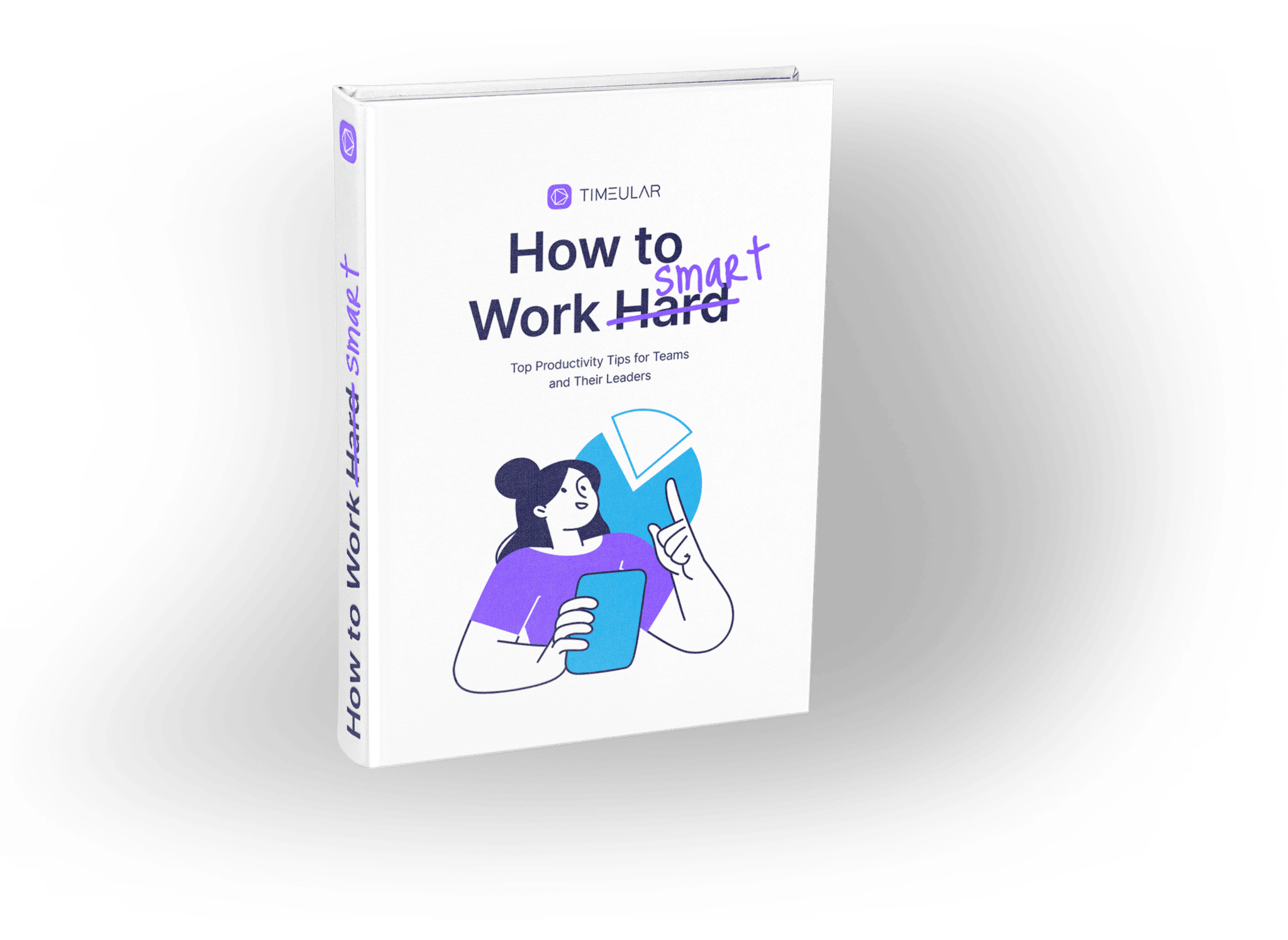
Free eBook: How to work smart, not hard, and maintain healthy work-life balance
Get your free copy of the eBook and learn how to improve your work-life balance by focusing on tasks, which move the needle
Elevated productivity and job satisfaction
Work-life balance directly impacts productivity and job satisfaction. You’re more focused and efficient during work hours when you have a better balance. You approach tasks with renewed vigor and creativity, resulting in higher productivity.
Job satisfaction follows suit, as you find fulfillment in both professional and private achievements, creating a harmonious sense of contentment in both realms.
Read more:
- How stress affects productivity
- Tips to avoid work overload
- How to get organized at work when feeling overwhelmed

What are the challenges in maintaining a work-life balance
Achieving work-life balance can be akin to navigating a winding road with unexpected obstacles at every turn. Depending on your role and responsibilities, unique challenges may arise. Let’s explore some common hurdles professionals, parents, entrepreneurs, students, and remote workers encounter, along with relatable examples.
Professionals:
- Workload overwhelm: Many professionals face the relentless pressure of tight deadlines and high workloads, making finding time for personal life challenging. For instance, a marketing manager may find it difficult to detach from their emails and endless tasks, leading to stress and reduced personal time.
- Boundary blurring: In the age of technology, work boundaries can become blurred. A software developer may find it hard to resist checking work emails or troubleshooting code late into the night, eroding their work-life separation.
Entrepreneurs:
- 24/7 work cycle: Entrepreneurs often pour heart and soul into their businesses, leading to a never-ending work cycle. An entrepreneur may find it difficult to switch off and take a break, fearing that any moment of relaxation might mean missed opportunities.
- Financial uncertainty: Starting and running a business can be financially precarious. An entrepreneur may work long hours to stabilize their venture’s finances, which can lead to unhealthy work-life balance.
Remote workers:
- Boundary blurring: Remote workers often work from home, leading to blurred boundaries between work and life. A remote software engineer may find it difficult to log off when their home is also their office.
- Isolation: Remote work can sometimes lead to feelings of isolation, which directly impacts mental health. A remote graphic designer may miss the social interaction and camaraderie of the office, impacting their work-life balance.
Parents:
- Balancing responsibilities: Parents often find themselves juggling work and family responsibilities. For example, a working mother may have to balance her demanding job with ensuring her children complete their homework and extracurricular activities.
- Parental guilt: Guilt can be a prevalent emotion among parents, particularly when they feel torn between work and family. A father may experience guilt when missing his child’s school play due to work commitments.
Students:
- Academic pressure: Students face intense academic pressure, especially during exams or project deadlines. A college student may stay up all night studying for finals, sacrificing sleep and leisure time, which might result in health issues.
- Time management: Balancing coursework, part-time jobs, and social activities can be challenging. A student may struggle to allocate sufficient time to excel academically while nurturing personal relationships.

How can I achieve work-life balance?
Balancing between professional and private life may seem daunting, especially when juggling various responsibilities. However, by implementing practical strategies and making gradual changes, you can create a healthier and more balanced lifestyle. Here are some effective tips to help you on your journey:
Start small
This process might take time. Begin by making small adjustments to your daily routine and gradually build on them. Trying to change everything overnight can be overwhelming.
Track your work time
Utilize time tracking apps to gain insights into your work patterns. Monitor your work time with a work hours tracker to establish clear boundaries between your professional and private life. This data helps you identify how you spend your time and make informed decisions.
Read more:

Start tracking your time as the first step towards a healthy work-life balance
“I’ve doubled my revenue thanks to Timeular and managed to halve how much I work.” – Valdemar Alfred, Owner of Valdefar
Use time management strategies
Implement effective time management techniques to optimize your workday. Strategies like the Pomodoro technique, time blocking, timeboxing, and setting clear daily priorities can help you stay organized and make the most of your time.
You might find it interesting:
Prioritize
Learn to prioritize tasks and responsibilities, both at work and in your personal life. Read about best prioritization techniques like RICE, MoScOW, and the 4 quadrants of time management. Identifying what truly matters and focusing your energy on high-priority items can prevent you from feeling overwhelmed.
Expand your timeline
Instead of balancing work and life every day, consider looking at it from a weekly perspective. This broader view allows you to find a balance that suits your unique circumstances and priorities.
Combine activities
Incorporate leisure, social, or fitness activities into your workday when possible. For instance, take meetings during a walk or invite a friend to co-work with you. As a manager, set an example by conducting meetings in relaxed settings.
Embrace productivity hacks
Understand your natural productivity patterns and organize your day accordingly. Implement time blocking techniques to allocate specific time slots for tasks like checking emails, attending meetings, and focused work. Minimize distractions to boost productivity. To monitor your productivity, use the productivity tracker.
You might find it interesting:
- Tips how to increase productivity
- The best time blocking apps
- Top-rated workload prioritization tools
Set boundaries
Define a clear end to your workday, especially when working remotely. Use timers to power down work-related devices and schedule personal activities immediately after work to enforce your departure from work mode.
Delegate tasks, outsource responsibilities, or seek support when needed
To get closer to the perfect balance and reduce overtime, it’s time to recognize that you don’t have to do everything by yourself. Learn how to delegate tasks at work, outsource some of your responsibilities, and seek support from colleagues, friends, or family, when necessary. This can lighten your workload and create more room for a balanced life.
You might find it interesting:
- Workload Management Guide: How to Master Work Planning
- Use Timeular as your 100% effortless Overtime Tracker

Take breaks
Regularly step away from work, even if you’re working from home. Embrace lunch breaks as an opportunity to get fresh air or connect with colleagues. A human body needs movement! Managers can foster social interactions among employees through virtual activities.
Prioritize time off
Don’t hesitate to take time off, whether it’s for illness, personal matters, or vacations. Managers should lead by example and encourage employees to prioritize their life-work balance and vacation time, especially if they regularly work long hours.
Read also: PTO vs Vacation: the differences
Pursue hobbies
Engage in activities outside of work that you’re passionate about. Hobbies, mindfulness practices like meditation, or any creative pursuit can help you relax and create a clear distinction between work and personal time.
Communicate
Open and honest communication is crucial. If you’re overwhelmed, speak with your manager to discuss workload and priorities. Address issues of imbalance and consider seeking additional support if needed. Encourage your colleagues to share their concerns as well.
Read more:
- How to improve communication skills at work
- 8 Best communication skills courses
- How to improve team communication
The role of time management in achieving healthy work-life balance
Time management is crucial for achieving a harmonious work-life balance. By implementing effective techniques, setting priorities and boundaries, and strategically allocating your time, you can significantly improve your ability to balance your work-life integration.
Time tracking helps to promote work-life balance
Time tracking is a valuable tool that helps to improve your work-life integration. It gives you a clear view of how you spend your time and energy, helping you identify patterns and areas for improvement. By tracking your business hours diligently, you can maintain boundaries and prevent work from taking over your personal life.
Many time tracking tools also let you categorize tasks, differentiating between work and private tasks. This categorization helps you accurately measure the time you devote to each aspect of your life, empowering you to make informed decisions, prioritize effectively, and achieve a better work-life balance.
Powerful time management techniques
Effective time management means using proven techniques to maximize your available hours. Strategies like the Pomodoro Technique, which promotes focused work followed by short breaks or time blocking to schedule tasks in designated slots, help allocate time for work, family, and personal tasks.
To-do lists on the other hand aid in prioritization, ensuring important personal commitments receive due attention alongside work demands.
Top resources:
Strategies for effective time allocation
Allocate your time intentionally, considering the demands of your job, personal commitments, and self-care. Create a schedule that allows specific time for work, family, relaxation, and pursuing your interests. Remember that quality often matters more than quantity.
Make the most of the time you allocate to your professional and personal life by minimizing distractions, staying organized, and focusing on the task at hand. Leverage technology, such as calendar apps and time-tracking tools, to help you allocate time effectively and ensure you stay on track.
FAQ
How do entrepreneurs achieve work-life balance?
Entrepreneurs navigate the challenge of work-life balance by mastering time tracking, establishing clear boundaries, and prioritizing self-care. They use tools like time tracking and time blocking to allocate time effectively for work, family, and personal activities.
Delegation and outsourcing are key strategies, allowing them to focus on high-priority tasks and reduce workload.
Ultimately, entrepreneurs recognize that a balanced life enhances their well-being and fosters long-term business success.
How can students maintain work-life balance?
Maintaining a good work-life balance as a student, especially when working to support yourself, can be quite challenging, but it’s doable with the right approach.
If you feel overwhelmed, first and foremost, review your busy schedule to create a well-organized plan that carefully carves out dedicated time for both your academic responsibilities and personal life.
Make sure to take regular breaks, spend time on extracurricular activities that you enjoy, and practice mindfulness to reduce stress and promote a more balanced student life.
How can I balance work and family responsibilities?
Balancing work and family responsibilities can be a juggling act, but with some effective strategies, you can achieve more control between these two essential aspects of your life.
Start by setting clear boundaries between work and family time. Define specific working hours and stick to them. Don’t work longer hours. Even one extra hour a day makes a huge difference.
Communicate your boundaries with your employer and colleagues to ensure they respect your family commitments. Prioritize tasks and organize your day to maximize productivity, allowing you to finish work on time.
What are some effective work-life balance strategies?
Achieving a healthy work-life balance involves setting boundaries, prioritizing tasks, and using techniques, such as time blocking, to distribute time efficiently. Clear communication about work hours and strategies like combining activities and delegating tasks reduce stress and enhance well-being.
How does work-life balance impact productivity?
A healthy work-life balance enhances individual productivity and can positively affect team dynamics, workplace morale, and overall organizational performance. When individuals strike a healthy balance between their professional and personal lives, they tend to be more focused, motivated, and efficient during work hours. They experience reduced stress and burnout, allowing them to maintain a consistent level of productivity over the long term.
How does remote work affect employees’ work-life balance?
Working remotely has a significant impact on work-life integration, offering both benefits and negative consequences. On the positive side, a remote-first company culture provides flexibility, allowing many people to integrate work with personal lives better, reducing commuting time, and potentially enhancing overall well-being.
However, poor work-life balance can also blur the boundaries between time at work and private tasks, making it essential for remote workers to establish precise schedules, set boundaries, and practice self-discipline to maintain a healthy balance.
Read more:



