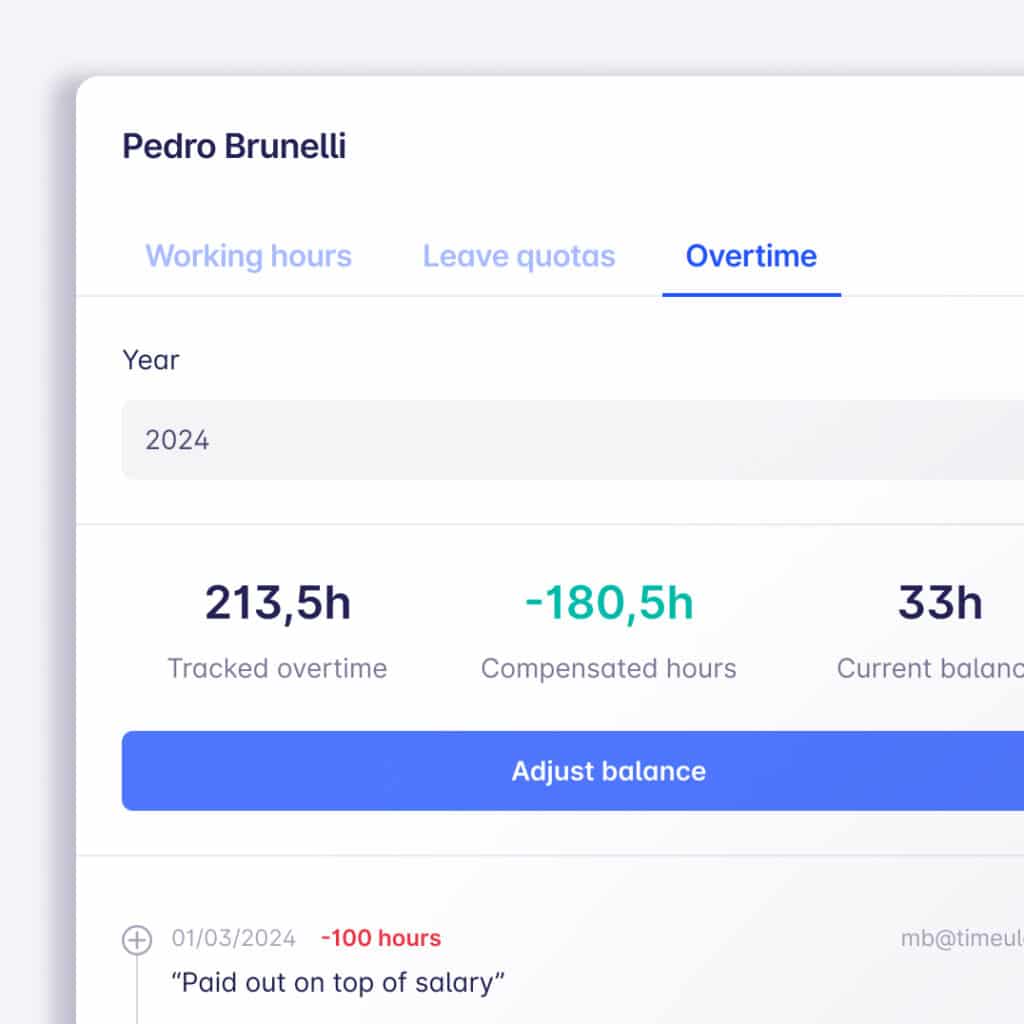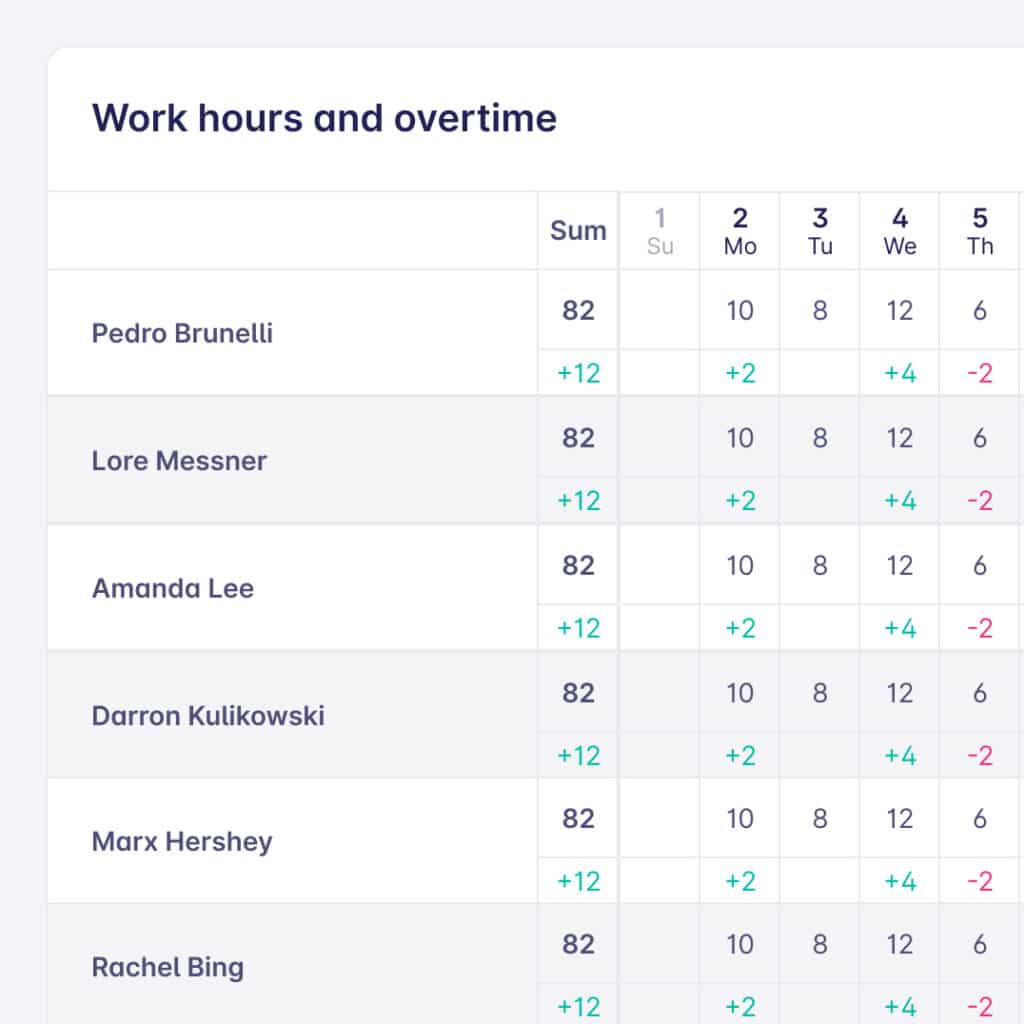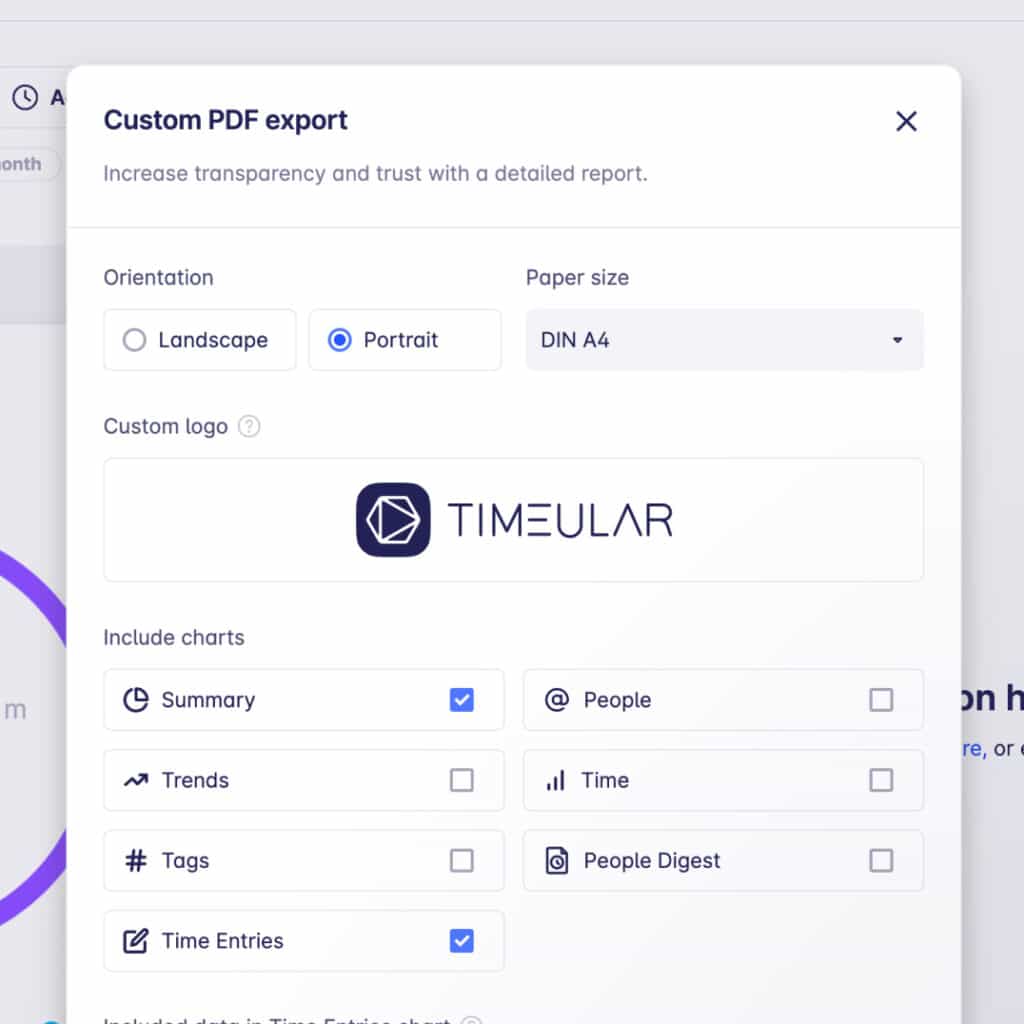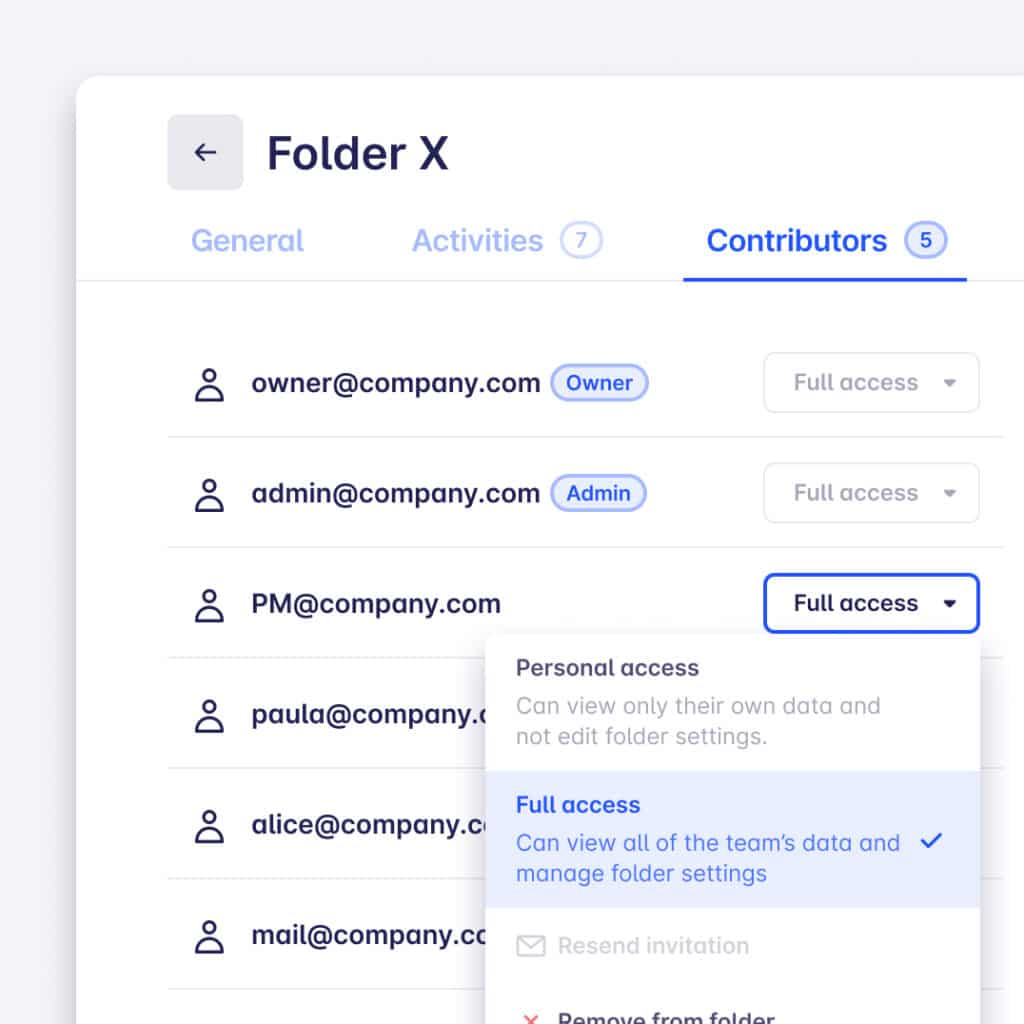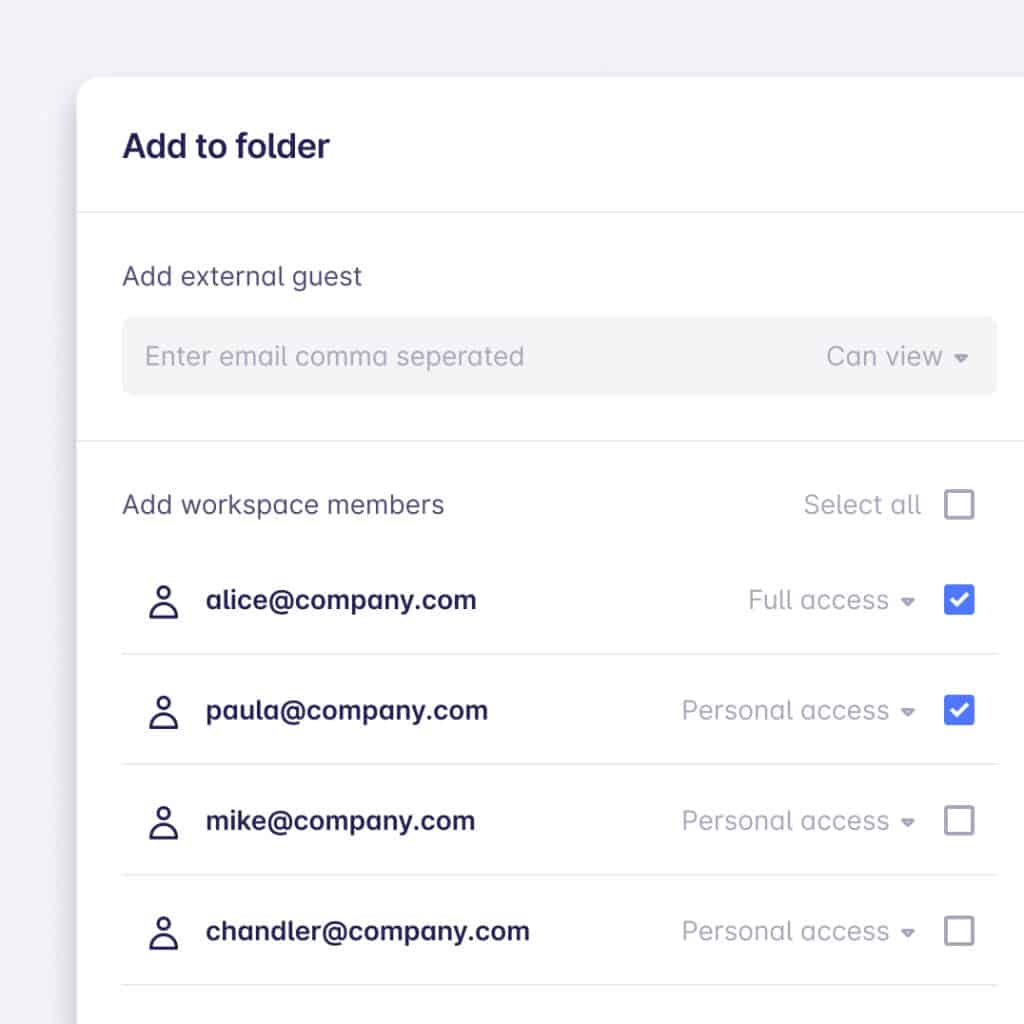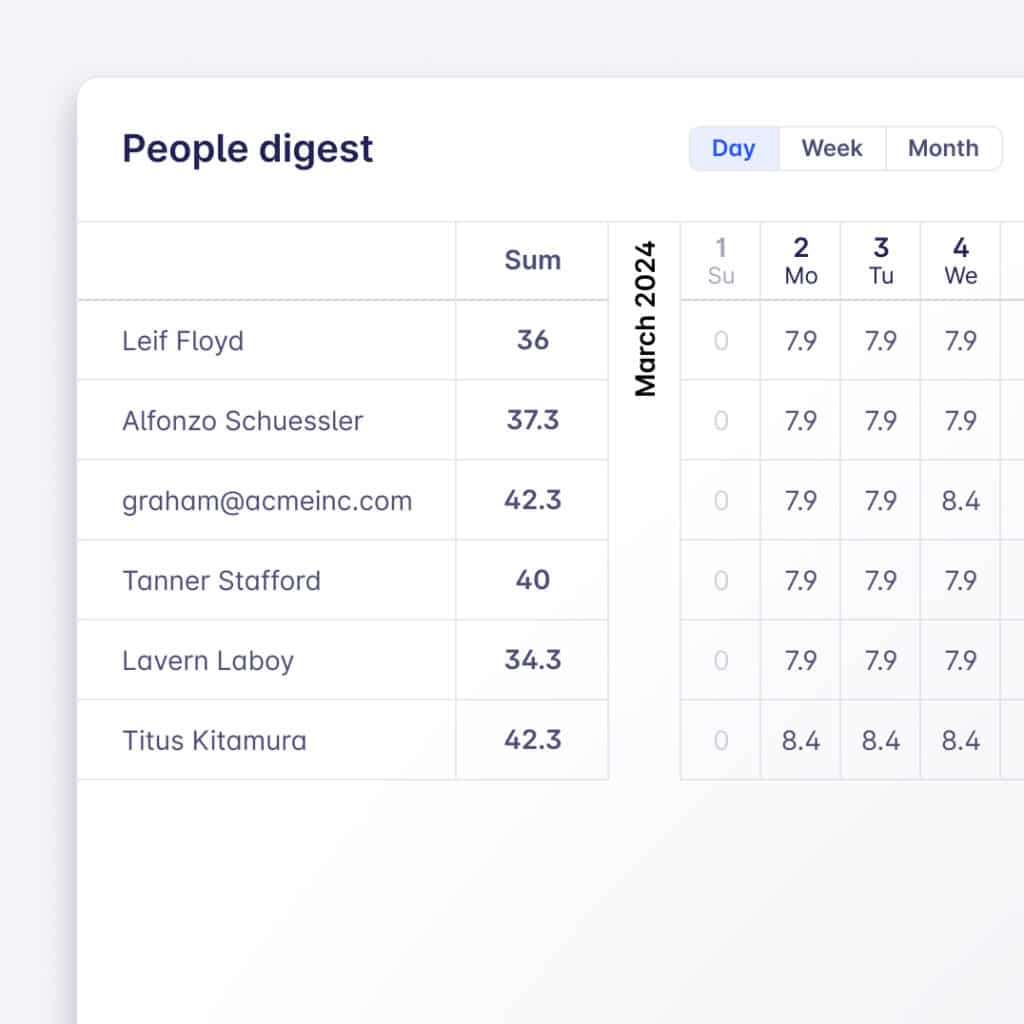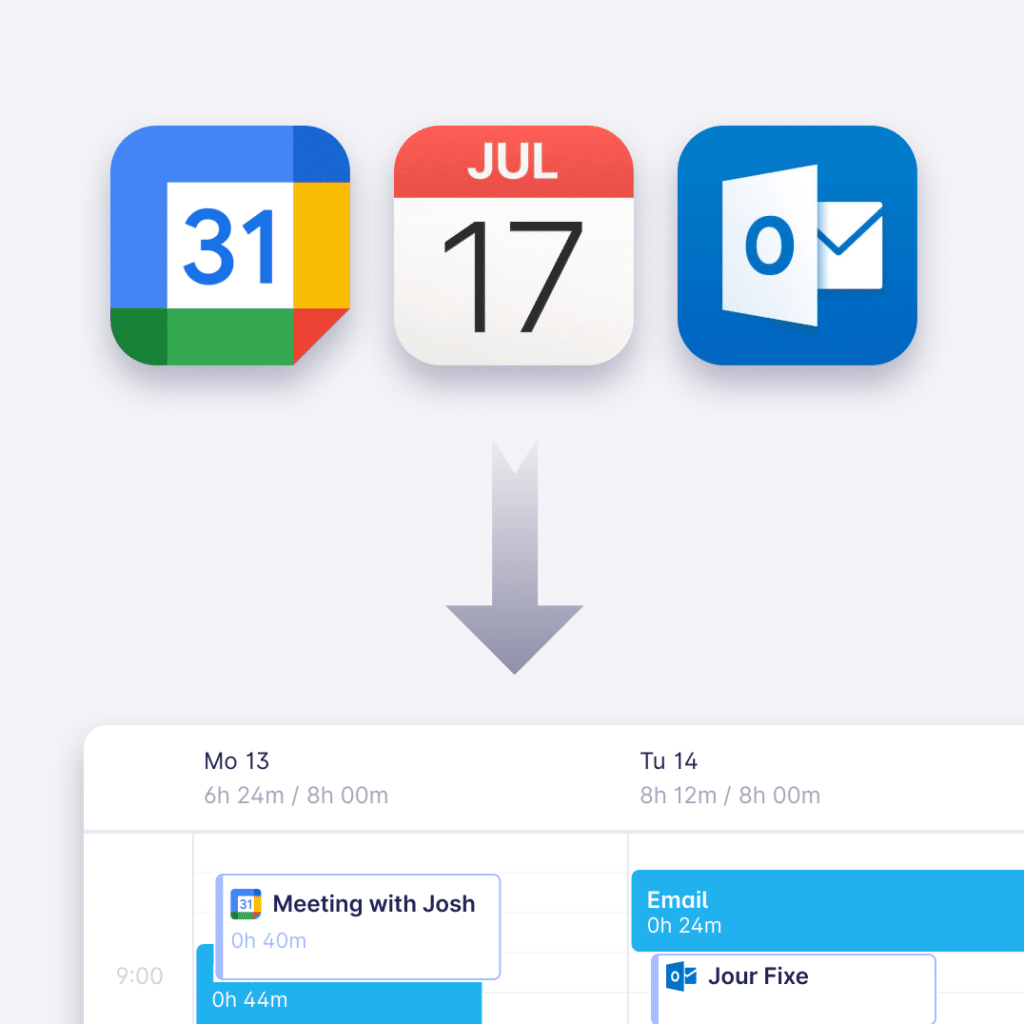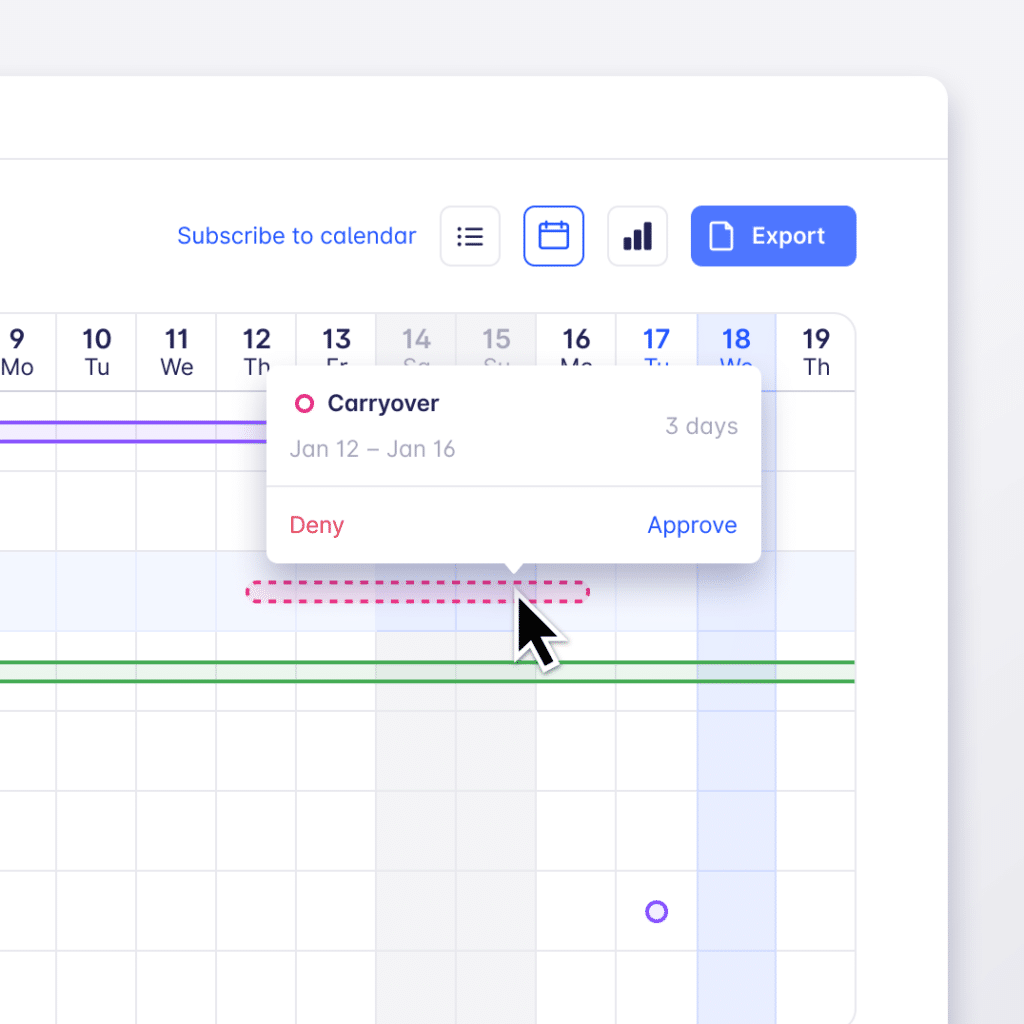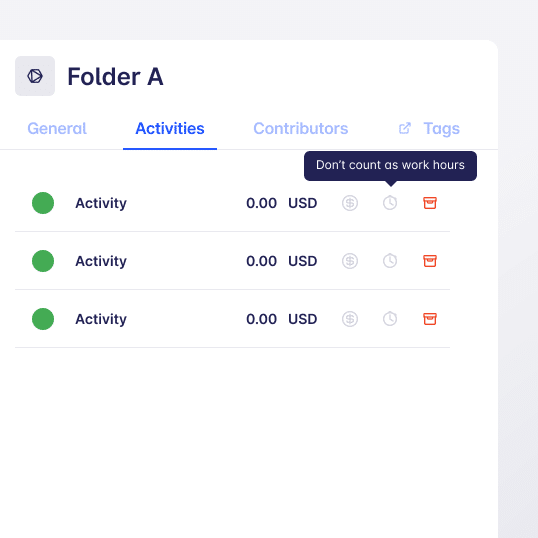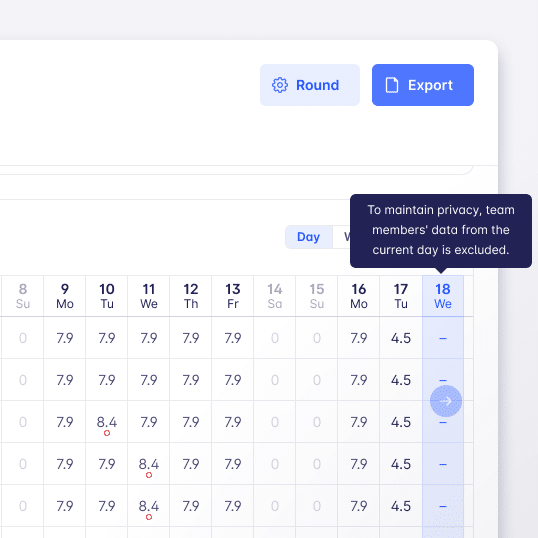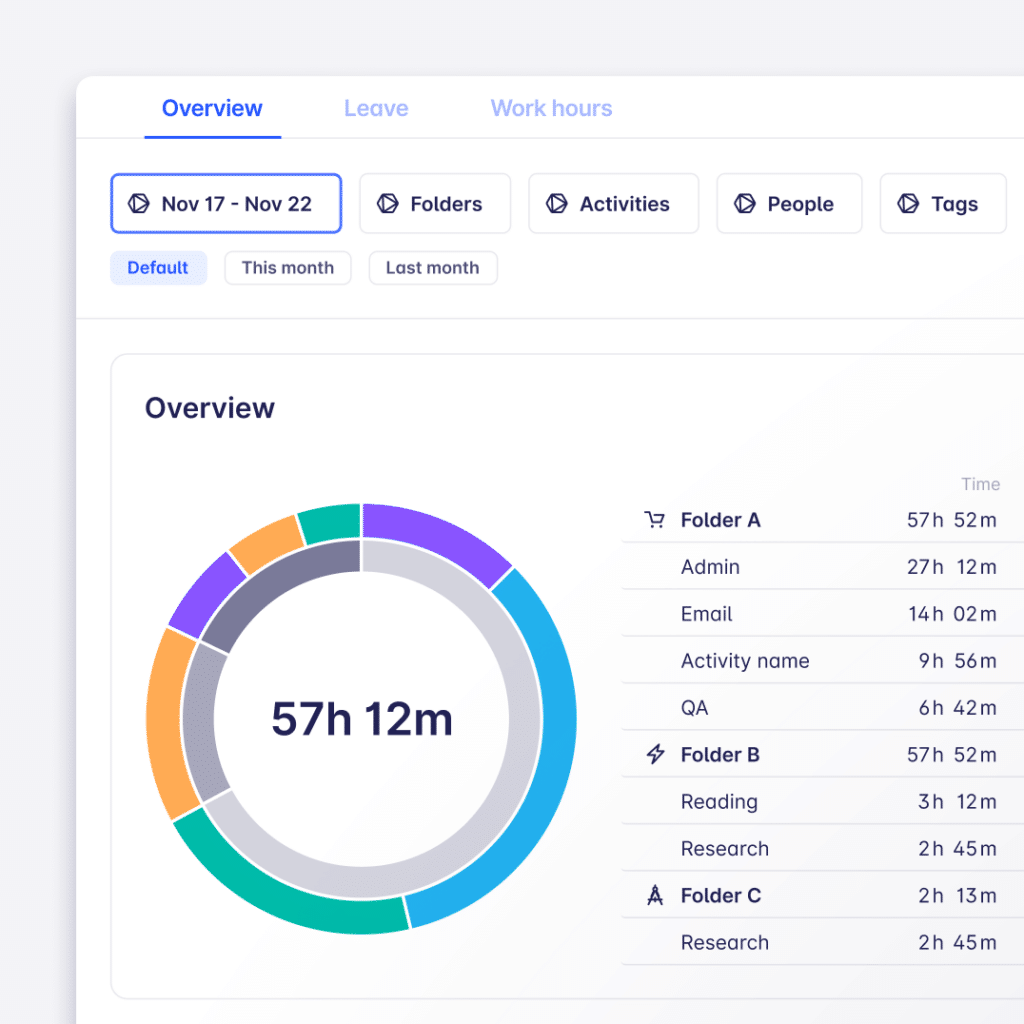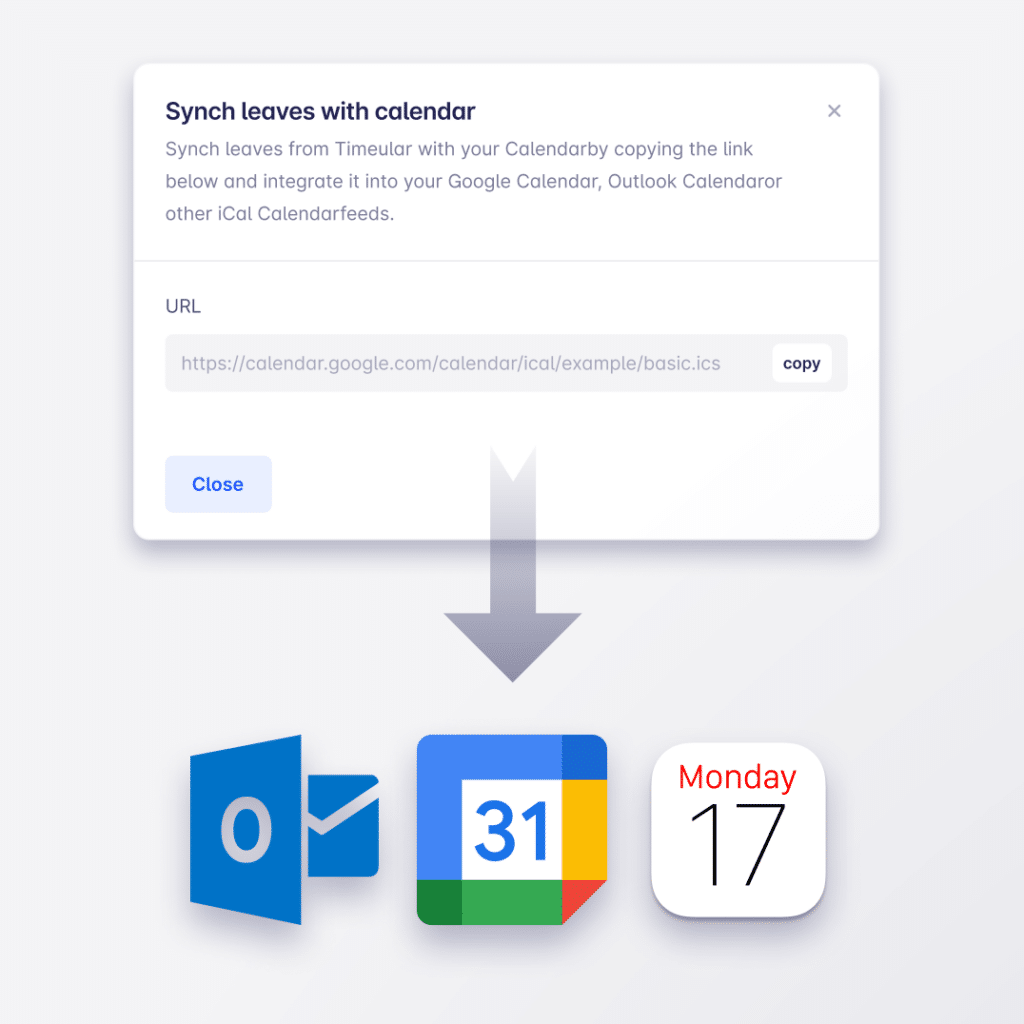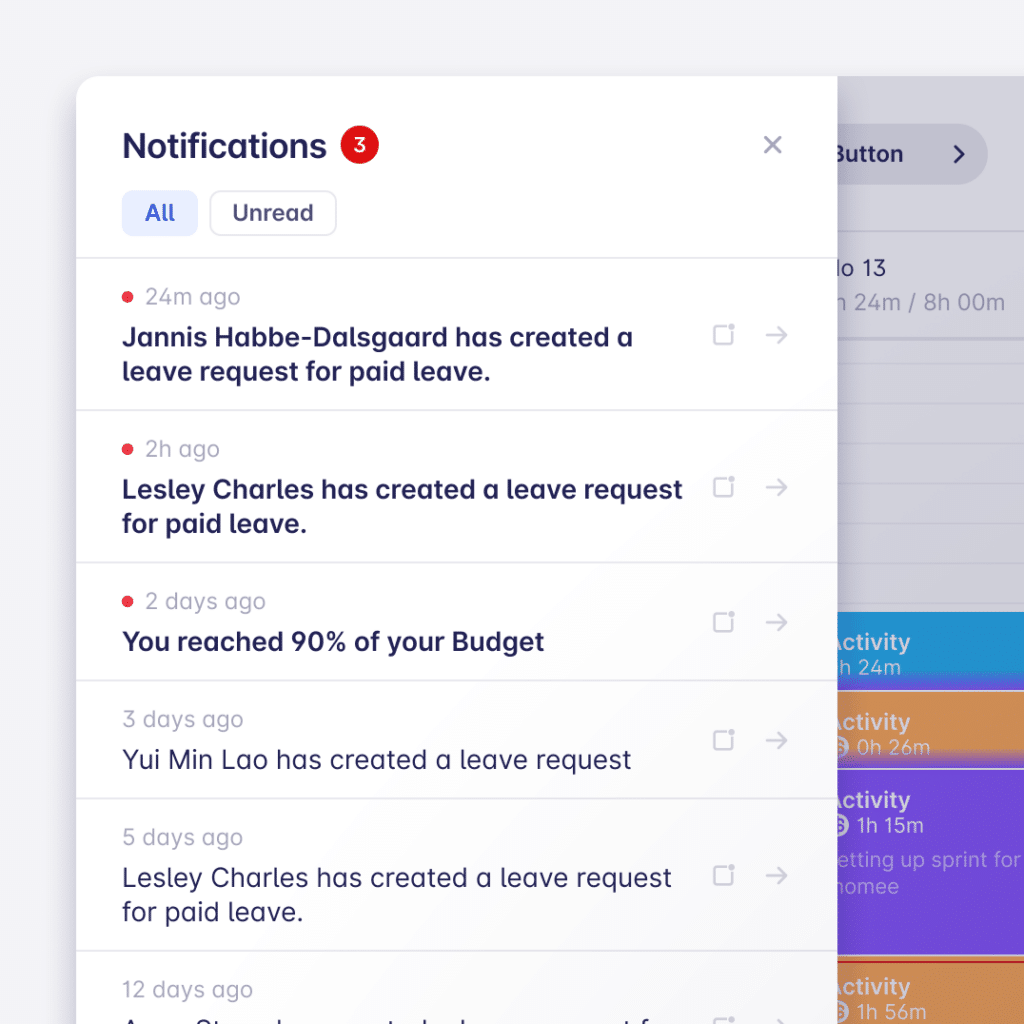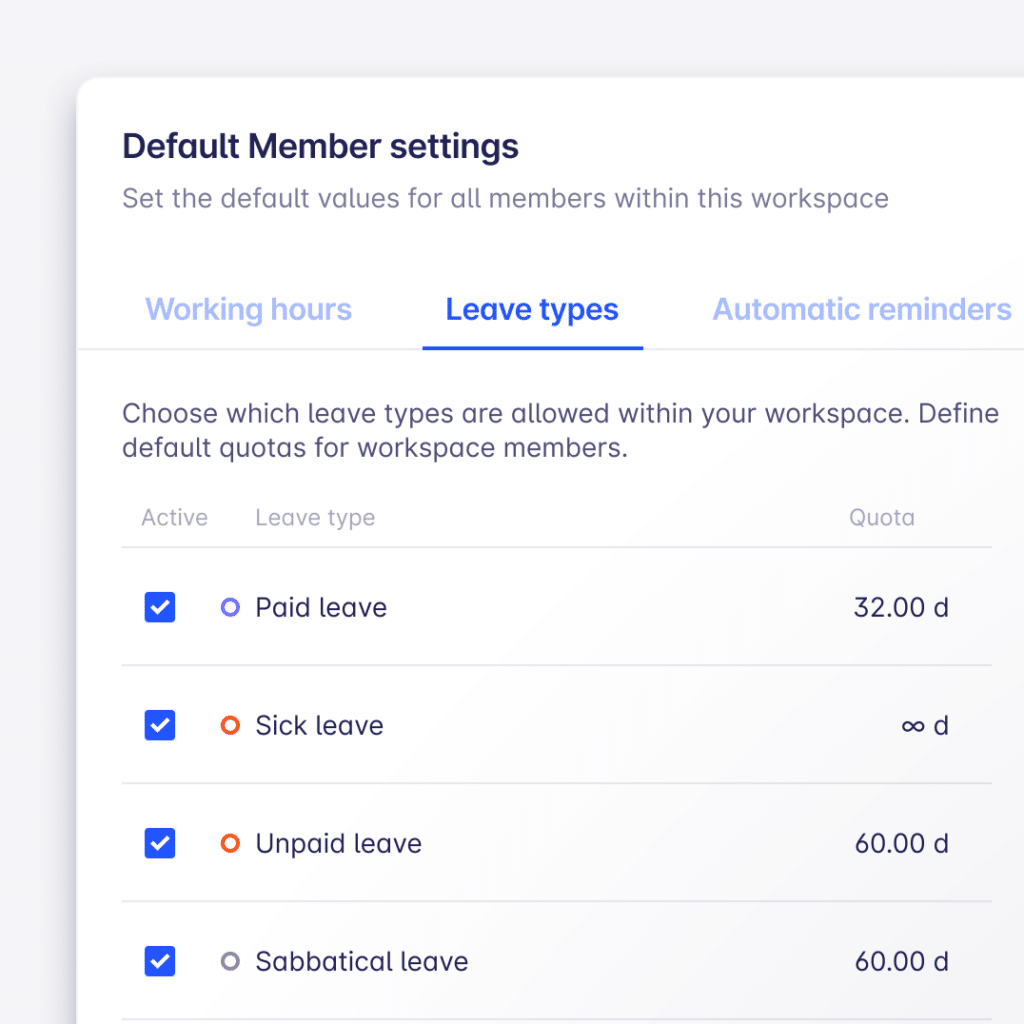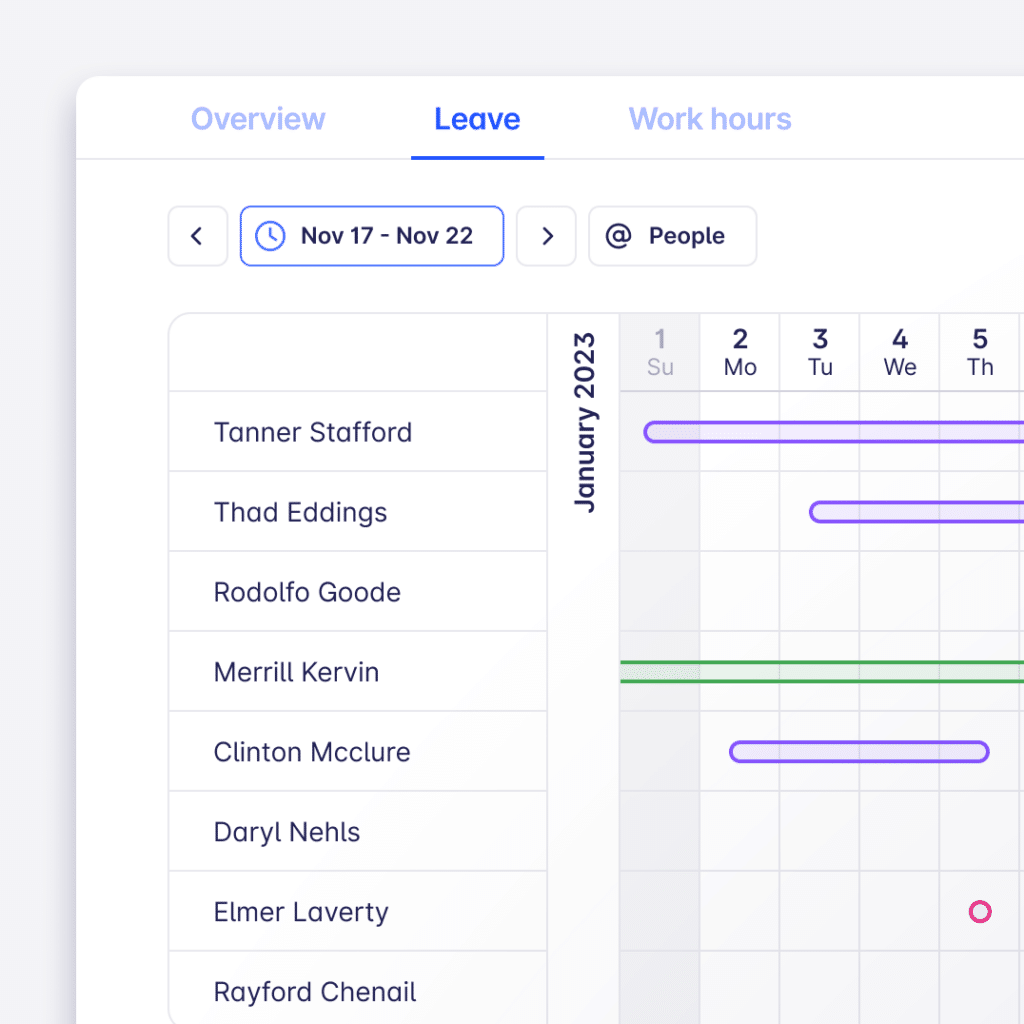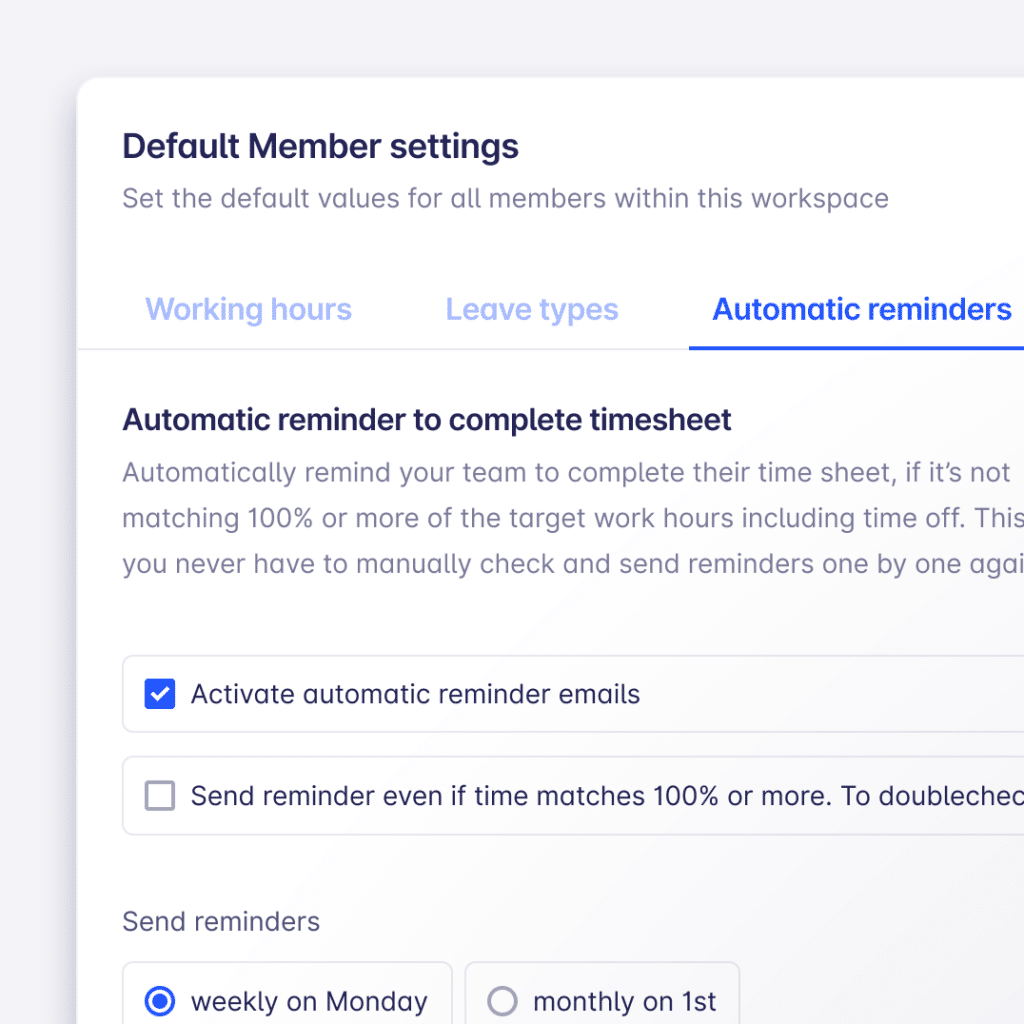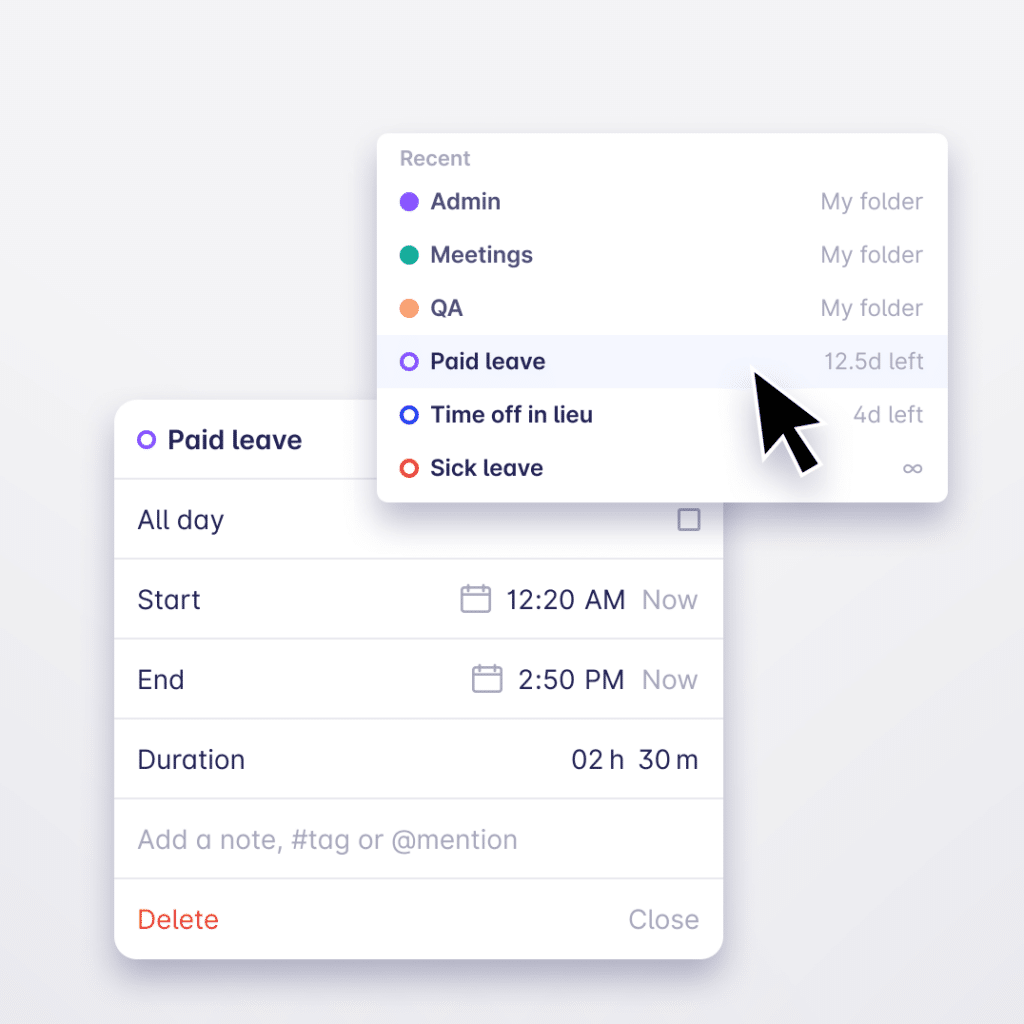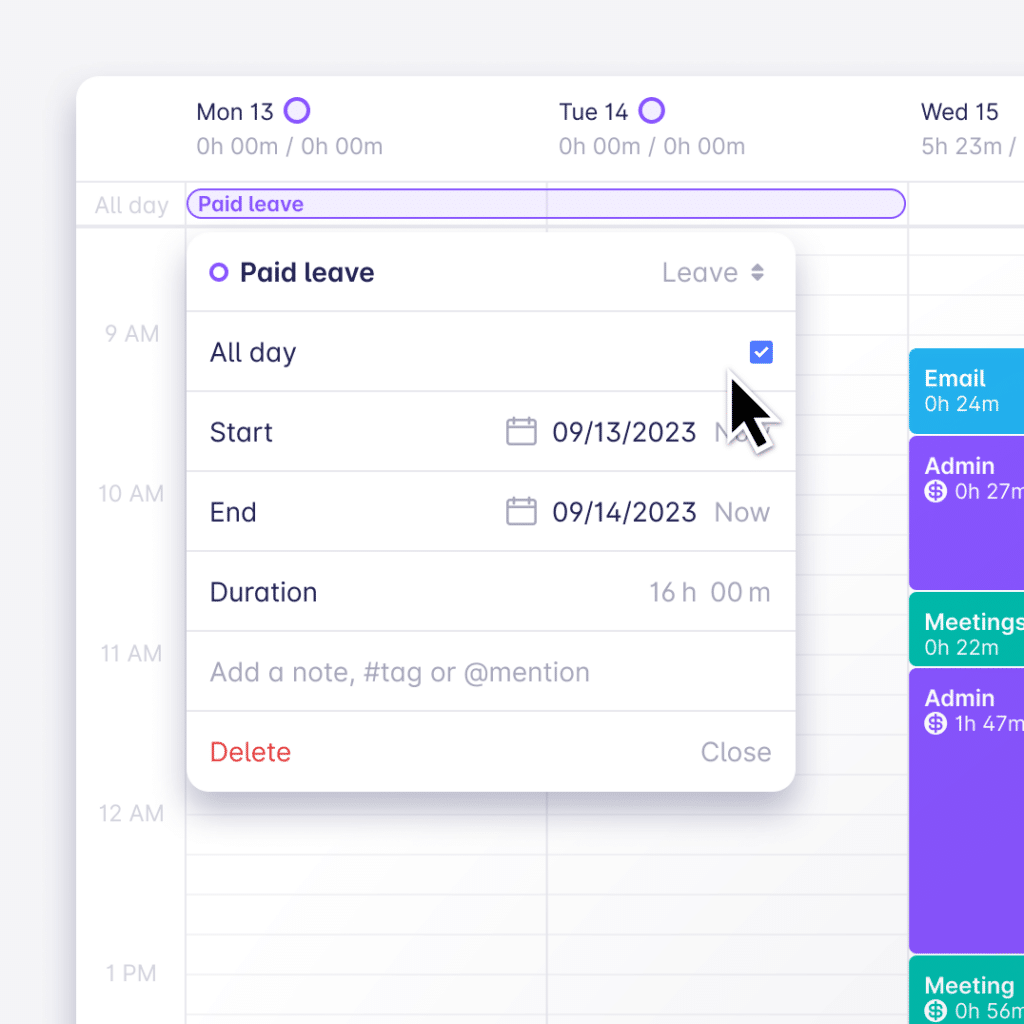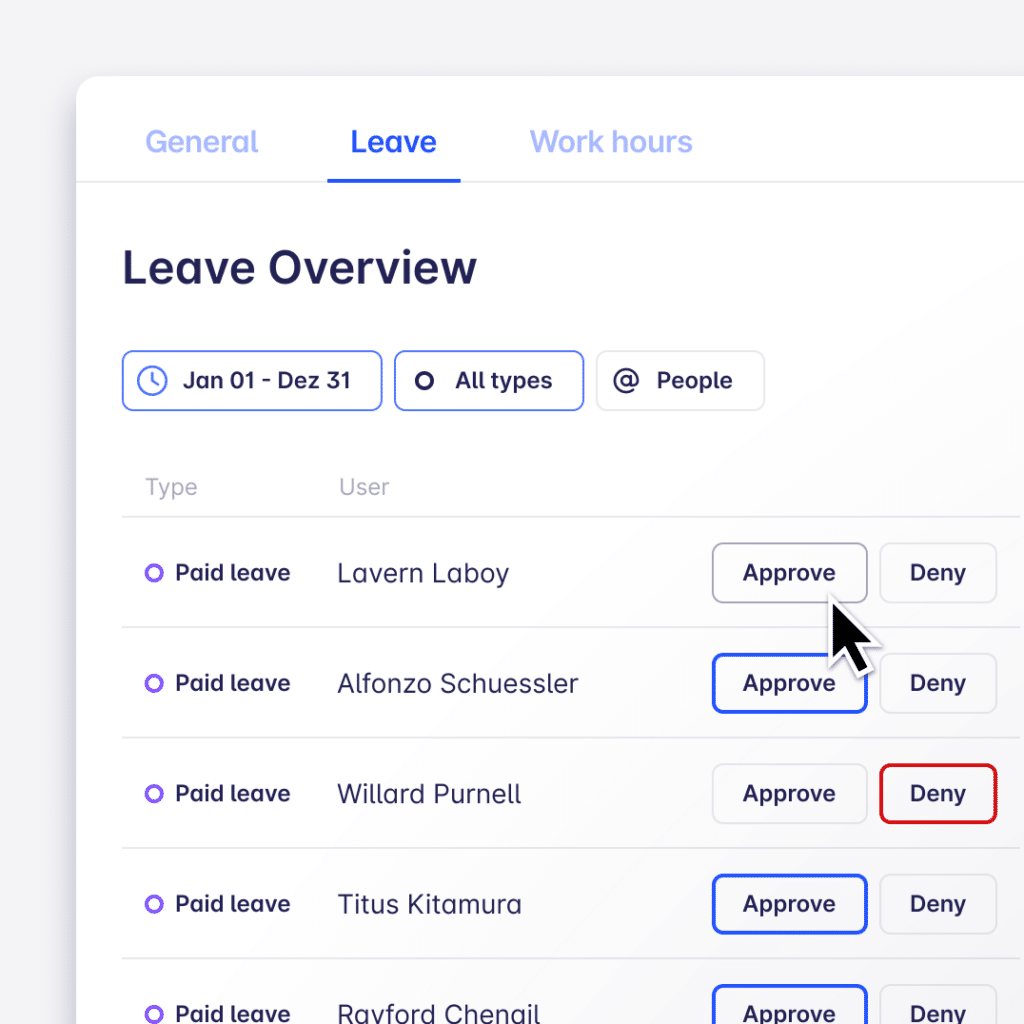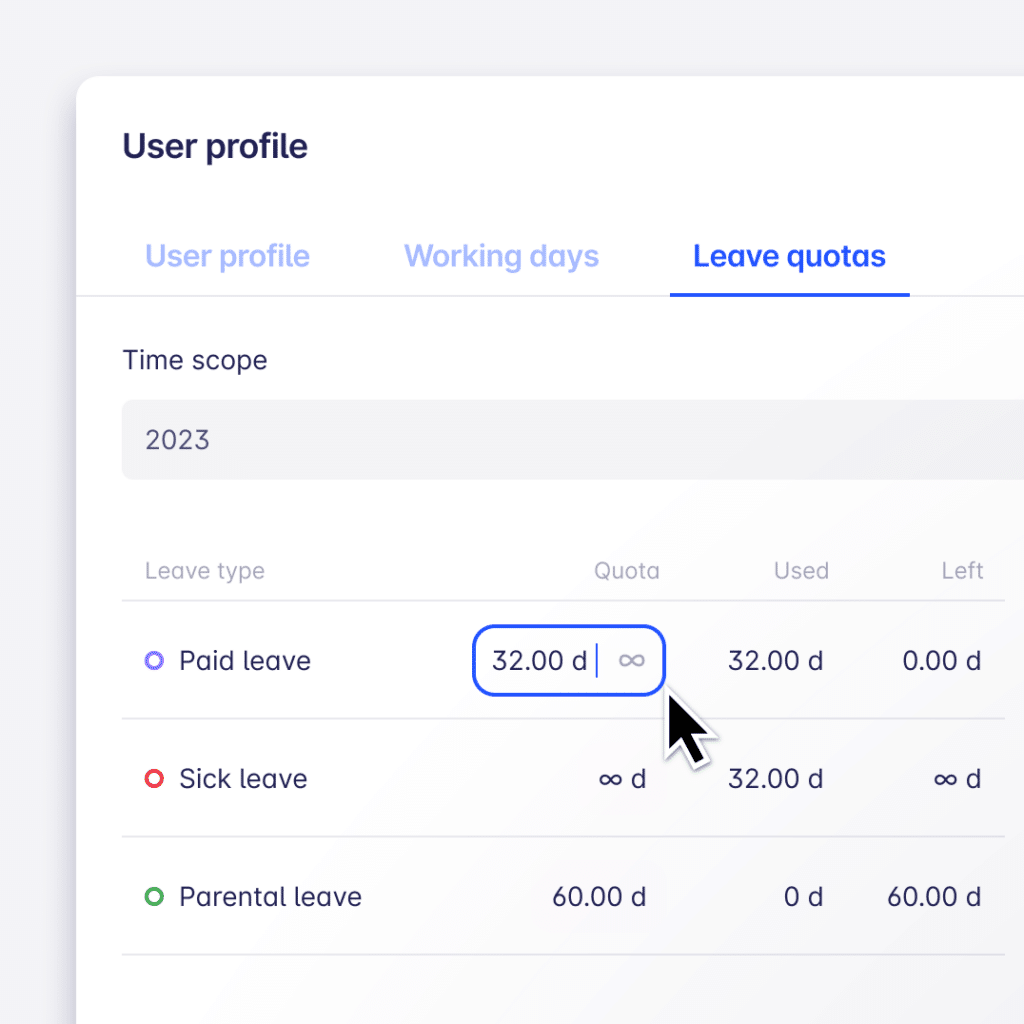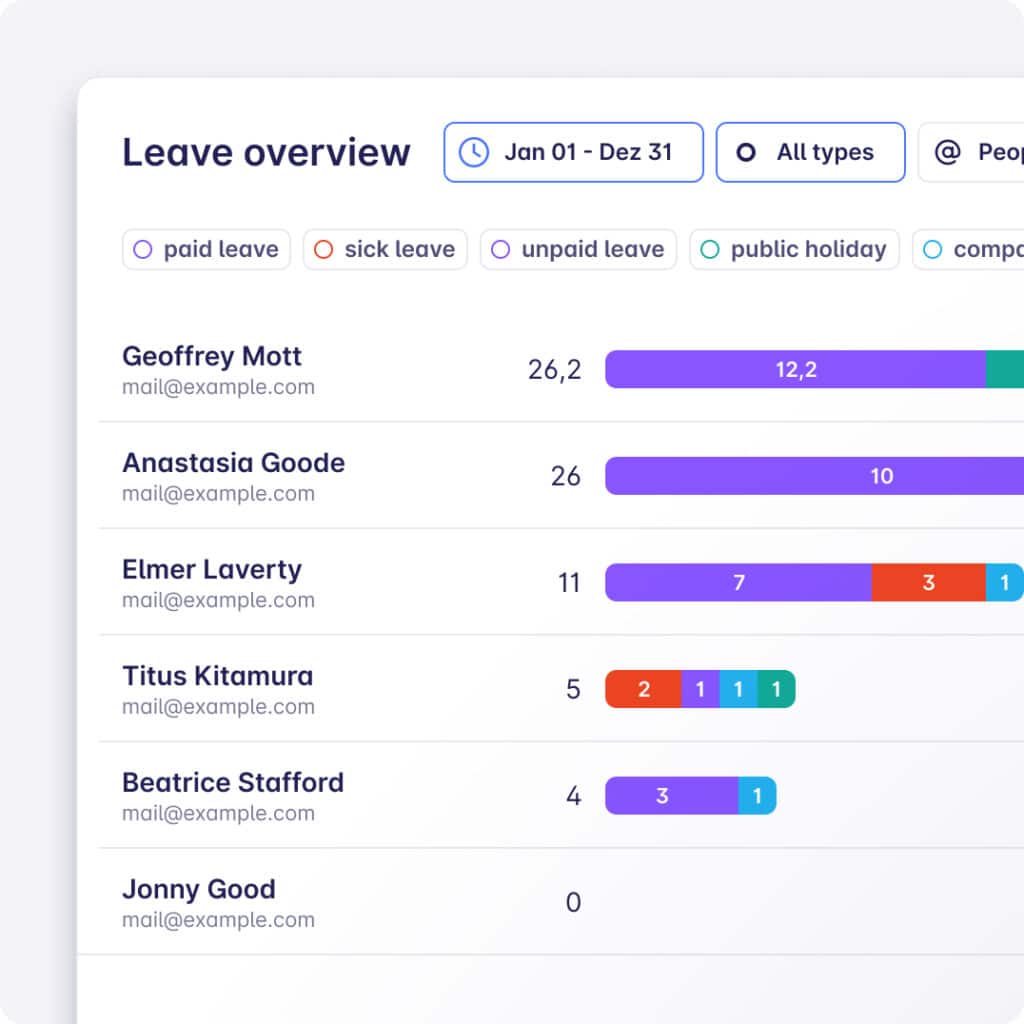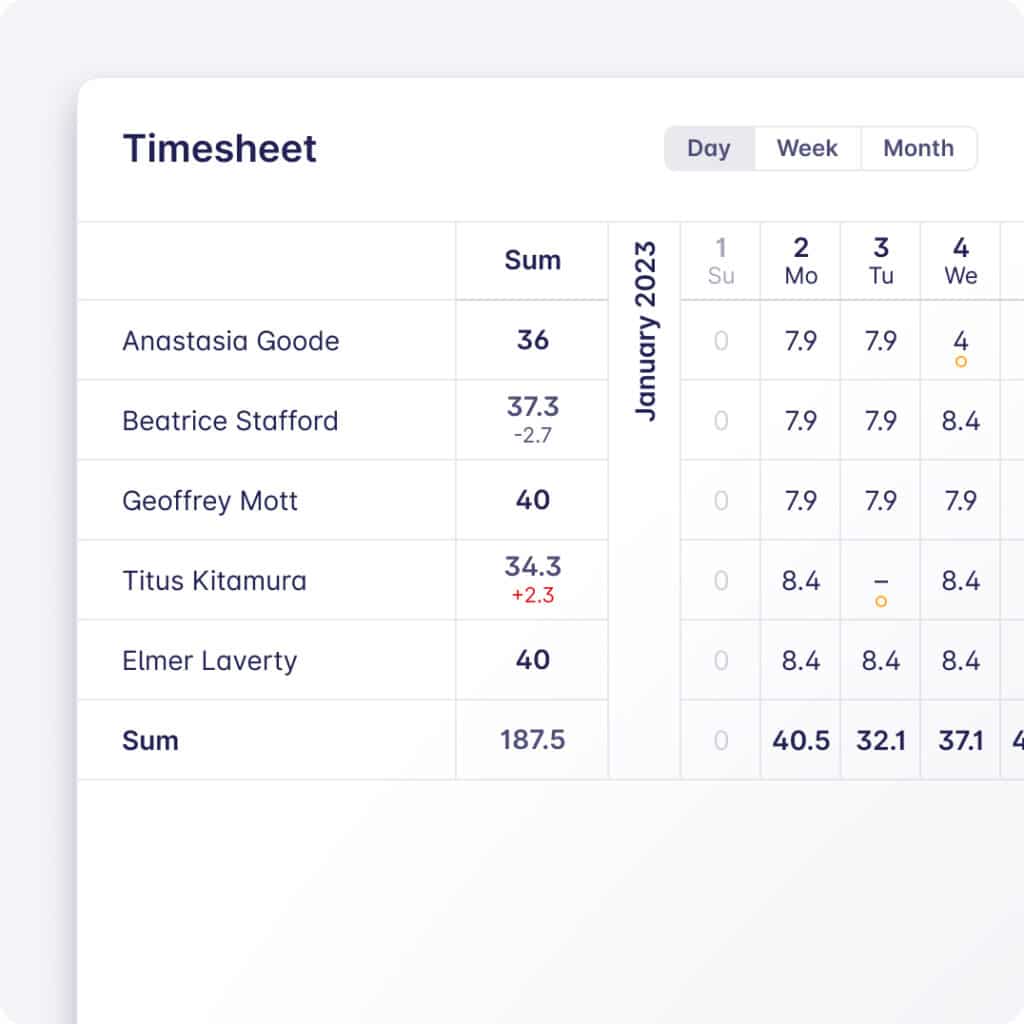Changelog
New updates and improvements of our Timeular web and desktop app. Do you have feedback for us? Is there something you’d see us implement? Get in touch.
V6.7.6 – April 04th, 2024
Automatic overtime tracking and customizable PDF reports
- We now automatically calculate all overtime for every workspace member on their profile. From there every workspace admin or owner can manually adjust it, or pay it out, or add it to the time-in-lieu leave quota. The calculation is based on work-hours settings and total time tracked. Minus-hours are applied too. For a reliable calculation we have implemented a work-hours history. If you change work-hours you can select from which day onwards you want to apply the new settings, without affecting the past.
- You can now brand your PDF exports with your own logo. Simply upload it during your next export. Timeular will store it for future exports too. Additionally, we now show the full note in PDF exports and give you the option to hide name/emails in the time entry list.
Fixes and improvements 🐞
- Say goodbye to all those “Former members”. We now show you their former name or email instead so it’s easier for you to distinguish them.
- We’ve added the names to the notifications of who approved or declined a leave request.
V6.7.5 – March 11th, 2024
Simplified roles and folder management to save you more time.
The Contributor and Supervisor roles for folders were creating confusion with the Owner, Admin, and Member roles of a workspace. Hence we’ve replaced the folder roles with descriptive labels:
- Supervisor → full access, and
- Contributor → personal access.
While working on that we simplified and automated a few more things:
- The folder invite modal now shows you all your workspace members that haven’t been invited yet so you can invite them more quickly.
- Users that are invited to the folder but are not part of your workspace, e.g. external contractors, are now highlighted with a “Guest” badge.
- You can now choose which folder belongs to your workspace or not. Only folders that belong to your workspace count in Insights > Work hours.
- Owners and Admins of a workspace are now automatically added to new folders assigned to the workspace. So no work-hours get lost by accident.
Fixes and improvements 🐞
- We’ve added an additional chart to the Insights > General tab called People digest. It will report hours per person by day, week, or month. This is not to be confused with the Work hours tab. The chart in the General tab is a breakdown of all hours, even those which don’t count as work-hours or come from folders that are not part of your workspace, like external projects.
- Members couldn’t see the status of their leave requests in Leave list under Insights > Leave. No more guessing, they can see it now.
V6.7.3 – February 21st, 2024
Native calendar integrations for higher security. Improved timeline with quick approval actions.
- Good news for those who couldn’t use our calendar integration because they couldn’t use the private link to connect it. We now have native Microsoft and Google calendar integrations which come with an additional security layer. Just head over to Automatic Tracking > Calendar Context and connect your calendars.
Fixes and improvements 🐞
- The timeline chart is an easier way to see who is going to be available or not. We’ve added a few minor improvements and the ability to approve/deny leave requests directly on hover.
- Admins and owners can now delete any leave, even if they are in the past.
- Our dropdown to add tags to notes would sometimes jump around. We calmed it down.
- The people filter on the leave chart was sometimes showing people twice or thrice. We cleaned it up.
V6.6.9 – January 29th, 2024
Track work and non-work more easily. See all time entries from the day before not just after 24 hours
- Do you need to track breaks, sleep, and other similar activities without them counting as work hours? Now you can. Just head over to the folder settings and click on the icon on the right of the activity title to exclude it from your work hours. This is a global setting that will be applied to all folder members.
- Our 24-hour delay to protect employees’ privacy makes it hard to write invoices at the end or beginning of the month. That’s why we’ve revised it to a midnight delay, meaning you’ll have access to all time entries up to midnight of the previous day. Only the current day’s entries are withheld.
Fixes and improvements 🐞
- In the insights, we now show time entries in the creator’s time zone so it doesn’t look like someone was working every time at midnight. If you hover over their time, we’ll show you the conversion to your timezone too.
- We fixed a bug where some admins were not able to approve their own leave requests
V6.6.6 – January 8th, 2024
Improvements to the productivity dashboard, automatic time entry suggestions and more
We used the quiet Christmas and New Years period to improve some things:
- We’ve made various improvements to the newly released productivity dashboard. Haven’t seen it yet? Give it a look.
- We’ve improved how automatic time entry suggestions handle multiple concurrent calendar events.
- The calendar integration wouldn’t work with links with redirects. Now it follows all the way through to your precious events.
- We made it easier to distinguish if a folder really has no activities or is just closed.
- The recent introduction of the D and W key to switch views in the calendar prevented the CMD/CTRL+W to close the app. Now, they get along fine.
V6.6.5 – December 20th, 2023
AI suggesting time entries, a shiny new productivity insights section, and a dayview 🎁🎄
Do you find yourself adding the same time entries over and over? Wouldn’t it be nice if Timeular would do that for you? Well, we’ve made the first step in that direction. Starting today, Timeular’s AI will suggest time entries based on your calendar events. It will learn and improve accuracy over time.
As said, this is the first step and more to come.
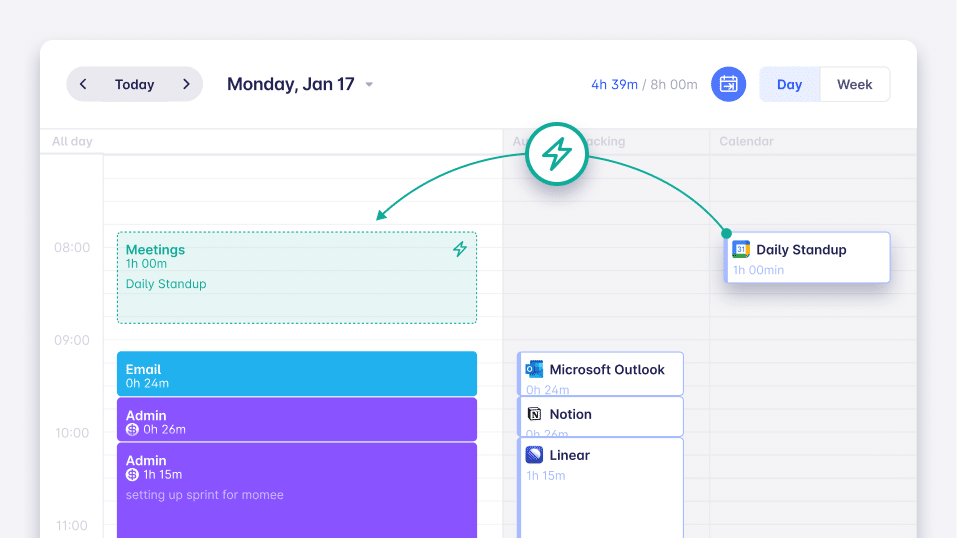
As looking at the whole week can be stressful. Especially, if you have an active calendar integration and automatic tracking running. That’s why we’ve introduced a day view. Switch to it on the top right of the Calendar view or using the D shortcut. Enjoy more space.
This year we focused a lot on what teams need. But as a Christmas gift we wanted to provide value to individuals too. 🎁
That’s why we’ve added a shiny new insights tab that gives you personal insights about your productivity patterns based on automatically tracked data. You can find it in Insights > Automatic tracking.
The best thing on top is that it’s not sending any required data to the cloud and works purely on your local computer – so it belongs 100% to you only 🔒
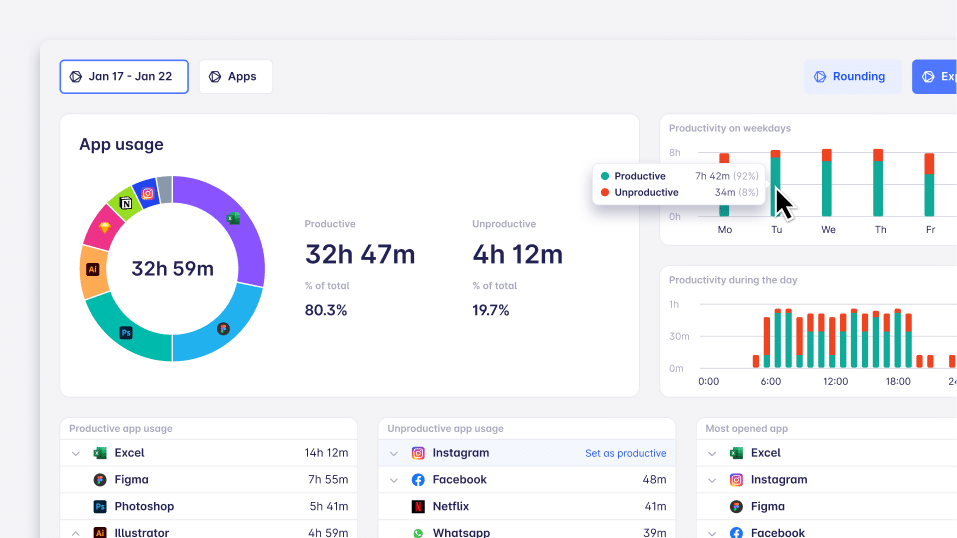
Fixes and improvements 🐞
- Fixed automatic tracking on Windows and the desktop focus.
- Fixed the CSV/XLSX export not respecting the folder filters.
V6.6.4 – December 5th, 2023
Analyse folders and activities more easily. See upcoming leaves in your calendar.
- We have good news for users with multiple folders. We’ve upgraded the top chart in the insights to show folders- and activities-insights simultaneously. You don’t have to switch forth and back anymore. See time spent on everything at a glance.
Anything else we should improve? Let us know! - Wouldn’t it be nice to see who is off in the upcoming days right within your Google, Outlook, or Apple calendar? Now you can.
As an admin of a workspace you can access the link to subscribe in the Insights > Leave > Subscribe to calendar.
After subscribing to this link in your calendar app of choice, you’ll see everyone’s leaves as a full-day entry. You could even share the link so everyone can plan better ahead.
Fixes and improvements 🐞
- We’ve added the option to filter for billable/unbillable entries.
- When changing filters in the Insights very quickly, it could happen that the wrong data would show up. That’s a thing of the past. You get what you ordered.
V6.6.2 – November 23th, 2023
Notification center and default member settings for work hours, leave quotas, and leave types
- Never miss a leave request or update again. We’ve added a new notification center in the main menu-sidebar. It will notify admins and members about new leave requests, approvals, changes, and deletions.
Soon, we’ll add more notifications, such as budget alerts. What else would you want to see in there? - Just in time for the approaching new year, you can now set default leave quotas for all members and disable certain types of leaves. You can customise the default settings for all new and optionally, existing members. To do so go to Workspace > Members > and click on the ⚙️ on the top right.
- Users of the Harvest integration used to have really, really, really, really, really, long activity names. We’ve fixed it so the UI is more delightful.
- Sometimes our app can be so proud of itself, that even if you’ve had set the “Launch hidden” option on MacOS, it wouldn’t hide. While we’re proud of our app too, we’ve fixed this issue nonetheless.
V6.6.0 – November 9th, 2023
Automatic tracking reminders and a comprehensive overview of concurrent leaves
- Despite Timeular being so easy to use, we all forget to track time here and there. Starting today, you can set up an automatic reminder for the whole team. Let Timeular check every Monday or the 1st of the month, if 100% of the work hours have been tracked. If not, you and your team will automatically be reminded. To activate it, head over to the Workspace > Members area and click the settings ⚙️ icon at the top right.
Forgetting to track time with Timeular just got even harder. - Who from the developer team is on vacation? Is Ben here next week? When is Alice back? All those questions are now easier to answer with the new Timeline chart. It shows you all concurrent leaves in a beautiful time stream. Check it out in Insights > Leave and click on the calendar 📅 on the top right.
- Want to make a new leave request and at the same time know how many days you’ve left? We got you. Whenever you make a new leave request, the app shows you your open quota for every leave type.
V6.5.0 – October 19rd, 2023
Guten Tag, sprichst du Deutsch? 👋 🇩🇪
Starting today you can use Timeular in German. Just go to the Settings > My Account > Language and switch the language. It will automatically be applied across all platforms where you use the same account. Our website and emails are not translated yet but that will follow soon.
Fixes and improvements 🐞
- When loading more than 2000 billable time entries, it could happen that our insights would show $0 billable amount. 2000+ billable time entries are worth a lot more than that. We fixed it your reward.
- Daylight saving time would sometimes cause entries show up in the wrong spot or insights not loading. We fixed it just in time for the next saving coming up.
V6.4.0 – October 3rd, 2023
Leave management improvements, other fixes and a small surprise
We’d like to thank all happy users of the new feature – leave management – and their feedback. Based on that we improved a few things:
- Pending leave requests have a new style so it’s easy to see if they have been accepted by the admins or not.
- Any updates done on leaves are synchronized in real-time so everyone has e.g. the latest updates regarding approval status.
- Admins can now delete leaves that are in the future even if they have been accepted in case anyone changes their mind.
Fixes and improvements 🐞
- Surprise for our German 🇩🇪 🇦🇹🇨🇭🇮🇹🌍 speaking customers – we’re working on translating our apps and have done a lot of under-the-hood work to be ready for that.
- The total work hours shown in the timesheet chart and calendar were off if you had denied leaves or leaves spanning over the weekend. We’ve fixed the calculations.
- Automatic tracking could crash the app if you were to move a tab from one browser window to the other. Not anymore. You’re free to travel to any parallel browser-universe without consequences 👨🚀
- Sometimes the app would not save changes done to an ongoing tracking. Maybe to make you stick to your initial plan? Who knows. Anyway, even here you’re free to do what YOU want and it’s saved.
V6.3.0 – September 20th, 2023
Leave quotas, approvals and PDF exports 🎄
Just in time for planning the Christmas holidays and new year we’ve added four major upgrades to the recently introduced leave tracking functionality:
- Admins can now set quotas per leave type for each employee individually in the Settings > Workspaces > Members area
- Admins can now approve/deny leave requests in the Insights > Leave area
- Everyone can now request a multi-day leave at once by simply choosing a start and end date
- You can now export leave and work hours charts as PDF to forward it to your payroll and accountants
You think it’s too early to talk about Christmas? Just wait a few days and you’ll hear the jingling and Mariah singing: All I want for Christmas is… Timeular 😉
Fixes and improvements 🐞
- Using the CMD/CTRL+arrow keys while entering a note would caused the calendar to jump forth and back in time. Although time hopping is fun, we’ve removed it anyway.
- We’ve done some under the hood improvements to improve the stability and performance of loading insights.
V6.2.1 – August 28th, 2023
Summer cleanup ☀️🧹
This release has no fancy new features. Instead, we focused on solving a couple visual and non-visual issues 🐞
- We tidied up the new time entry edit popup we released recently. Bigger fonts, less clutter, longer activity names, and folder names are back. How do you like it? 👀
- You can’t make time go backwards, yet two users managed to get negative values in their insights. We thought they found the holy grail. Turns out it was a bug. Sad news, but we still had fun solving it 😃
- Timezones are hard. Even computers get confused about it sometimes, as did our calendar integration in some rare cases. Not anymore.
- Our calendar integration used to show only one calendar per Google, Apple, or Outlook provider. Now, it shows them all.
- Some shared budgets were not displaying the shared icon and hence looked like non-shared budgets. Now, they all have the shared icon.
- You can now use your keyboard arrow keys to navigate the Insights.
- You can now sort the Leave chart by leave type and people’s name too.
And many other smaller things. If you got anything else that’s super annoying, let us know. Fall cleanup will come 🙂🍁
V6.2.0 – August 10th, 2023
Track paid leave, sick leave, and all other leave types. Plus, over- and minus-hours.
New Features 🎉
- Work-time is important but so is time off. Starting today you can track that too. 🎉🏝️ Paid leave, sick leave, and many more. Simply add them like time entries in your Timeular calendar.
You and your workspace admins will be able to see reports about any leave types in the Insights section. This is just V1 and we’re looking to hear your feedback about what you need in V2. - You asked for more reports, we give you more reports. You’ll find two new views about Requested leave and Work hours. Work hours report, what? Read on to get your payroll and HR department excited 🙂
- You and workspace admins can set work hours per week and days from the Workspace > Members list. Do you have a special contract like 21h with 3 days per week split 6h + 6h + 9h? No problem, you can configure it all.
Based on that and your requested leave, Timeular automatically shows you over- and minus-hours in the Insights > Work hours tab.
Fixes and improvements 🐞
- To make entering a leave easy we had to re-design our time entry edit popover in the Calendar. We took the chance to make it smaller, easier to use, and less intrusive. If you have further suggestions, let us know.
- Lawyers 👋 to make it easier to bill your time you can now round in 6-minute increments. If you like it, please send us future invoices by rounding down, not rounding up. Thank you! 😉
- Quicktrack users can now start a time entry and add notes at the same time. Just open Quicktrack, use the arrow keys to select a list item, and hit Shift+Enter instead of Enter only. Tadaaa. Small time saver but big times.
- Since the last update, empty sides on the Tracker open Quicktrack so you can track 1000 things using the Tracker. Ironically, in some cases, Quicktrack was not opening. Now it does.
- Editing a budget that included a deleted folder resulted in an unsolvable error message. We’ve solved the riddle and fixed it.
V6.1.0 – July 19th, 2023
Finally, track 1000 things with your Tracker. Automatic time tracking. And much more.
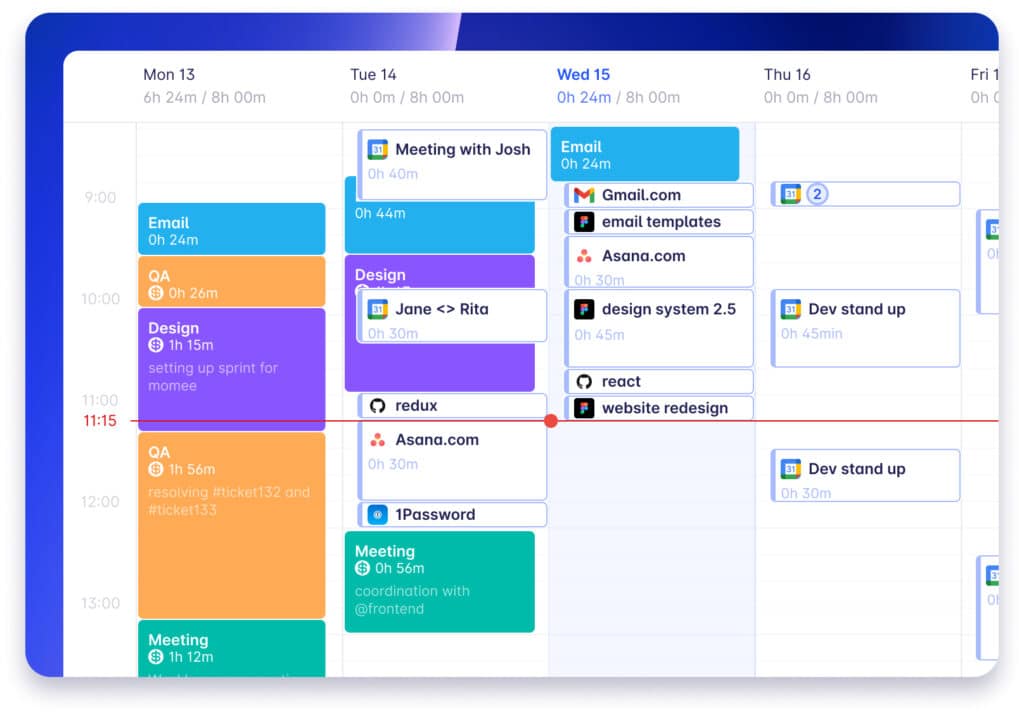
New Features 🎉
- Track 1,000 things with 8 sides of your Tracker. Yes, no kidding. Simply leave one or more sides of your Tracker empty. Every empty side will act like a joker side. It will open Quicktrack and let you choose what you want to track. Finally, there are no limits 😎
Not familiar with the Tracker? Visit timeular.com/tracker to learn more.
If you prefer your empty side to do nothing, disable this in Settings > Quicktrack. - Wouldn’t it be fantastic to have a tool that automatically tracks your time? Today, we’re getting very close to that. Turn on automatic context tracking in the Settings and you’ll see which apps, docs, and websites you’ve used at which time and what was in your calendar (Apple, Outlook, Google, CalDAV).
Rest assured we’re safeguarding your privacy. The data is stored solely on your local machine, so nobody else can access it. 🔐
You can show/hide the data in the Calendar view using the CMD/CTRL+G key. - Our notes field just got much smarter, suggesting you which tags to add based on similar past time entries. Is this AI? Marketing people would say yes, engineers might shrug. Regardless, it’s incredibly useful, right? 🙂
Fixes and improvements 🐞
- Many of you asked for the ability to create more budgets. Now you can have up to 50 active budgets.
- Our super easy and super fast way to track time with one shortcut – Quicktrack – is now smarter at suggesting what to track next, so you have to type less.
- We made the Contributor role the default selection for folder invites.
- Fixed a bug that made it impossible for some accounts to create a budget for all folders.
- We have automated the process of verifying accounts and accepting folder invites. If you verify your account, the folder invites will be automatically accepted, and vice versa.
- Logging out and in with different accounts was sometimes not possible. We fixed it.
- Users who downgraded from a Team to Personal plan would get blank Insights if they previously had automatic rounding activated. Now, you have your insights back.
- In protest of the relatively new but useless MacOS notification design, our start of day notification was crashing the app when clicked on. While we share their sentiment, we put an end to this rebellious behaviour.
- We’ve fixed a glitch where adding the same tag to a note twice would cause a mistake in the percentage calculations in our tag chart.
V6.0.1 – July 6th, 2023
PDF pagination for more accessible exports
New Features 🎉
- Some of our you have broken Guinness World Records in the category “Longest PDF document ever”. While that’s pretty cool, we have added options to export PDFs as 📄 A4 or Letter in portrait and landscape mode. You can still break records (and screens) but now it’s your choice.
- As you remember, we have introduced three new workspace roles to offer you greater flexibility in managing subscriptions: owner, admin, and member. However, only starting today, you can have more than 1 owner on every subscription. Pretty handy for delegating billing management or handing over the subscription to someone else in the team.
- You, can, now, invite, multiple, people, to, folders, or, a, subscription, at, once, simply, by, separating, their, emails, with, well, you’re, smart, and, know, by, now 🙂
Fixes and improvements 🐞
- Mac: Our app didn’t like being closed while being used in fullscreen mode, causing a blank screen like a flash, aha. ✨ Not anymore. It leaves the stage quietly.
V6.0.0 – June 15th, 2023
One place to manage your organization + more permissions
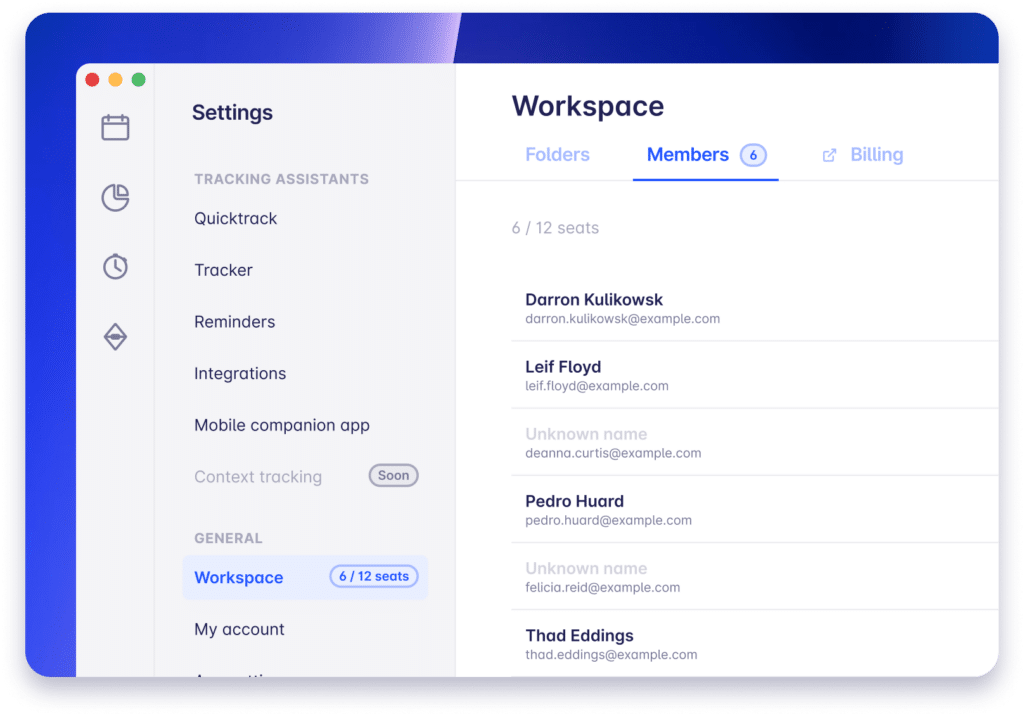
New Features 🎉
- Workspace: We have merged the Settings > Members and Settings > Plan & Billing views into one consolidated view called Settings > Workspace. This will provide you with a unified view to manage your organization.
- New roles: We’ve introduced three new workspace roles to offer you greater flexibility:
- Owner: Can access and manage everything within a workspace.
- Admin: Can access and manage everything within a workspace, except the billing area. However, they can assign/unassign subscription seats.
- Member: Is part of a workspace but does not have access to its settings.
- Auto-suggest: When inviting someone to a folder, members, including admins and owners of your workspace, will be auto-suggested. This eliminates the need to remember their email addresses.
Fixes and improvements 🐞
- To avoid confusing workspaces, workspace-admin, and workspace-member with the terms spaces, space-admin, and space-member that you’re familiar with, we are renaming the following:
- spaces → folders
- space-admin → supervisors
- space-member → contributors
- We have removed the Calendar > goals sidebar, as since the previous release every goal can be measured with a budget.
- Budgets are now ordered by ongoing or completed status, followed by alphabetically order. Additionally, we added icons to show wether a budget is shared and if it is recurring.
- On certain versions of Safari, activity names were displayed with invisible ink. We have rectified this issue, and now they are visible for all Safari users.
V5.9.0 – May 30th, 2023
Spaces becomes folders. Improved performance.
Fixes and improvements 🐞
- Spaces are just like folders. A collection of elements that you can share with others. Hence we’re calling them like that now.
- We’ve made the space/folder settings full screen so it’s easier to see your long list of members and activities.
- The calendar integration could cause your computer to slow down. We’ve fixed the performance issue to make Timeular and your computer speedy again.
- Budgets are now ordered alphabetically. You’d like a different order? Let us know.
- We fixed a bug when editing or adding a time entry manually that prevented you to select an activity by using the arrow keys. You’re free to use your arrows now.
V5.8.7 – May 18th, 2023
More flexible budgets setting to cover all cases
New Features 🎉
- This update lets you set up budgets even more precisely than before. With the ability to filter for spaces, activities, tags, and people, you can keep all your ongoing projects and budgets in check.
Fixes 🐞
- Context tracking sometimes was not able to detect the active Chrome-tab on Windows. We fixed it.
V5.8.6 – May 1st, 2023
Automatic context tracking for Windows (Beta)
New Features 🎉
- Automatic context tracking (Windows) – Do you have a gap in your timesheet and can’t remember what you did? Well, with automatic context tracking, you can easily fill gaps with context about apps you used at certain times. All data is only stored locally and strictly available to only you. You can activate this feature in Settings > Context Tracking. It’s still in Beta, and we’d appreciate your feedback at [email protected]
Fixes 🐞
- Sometimes after an update, our auto-update function got too excited. So excited, it wanted to perform it over and over again. We’ve given it some tranquilizers.
- Fridays are not always productive but still count as work hours, right? Under certain circumstances, our app begged to differ, but now we have aligned it with everyone’s common belief. Fridays now always count as work hours.
- The rounding feature in our insights refused to round billable amounts correctly, e.g. 11 minutes at $45 rounded to 15 minutes were still showing as $45, not $61. We fixed it.
- Now you can delete selected time entries with CTRL/CMD+Backspace again.
V5.8.3 – April 17th, 2023
Stay on track with budget alerts and recurring budgets
Improvements 🎉
- Now you can add alerts to every budget. This way, you’ll never miss a budget reaching, e.g., 80% of its target or being one week away from its deadline.
- Do you have budgets that repeat every week or month? Now you can add those as well. Additionally, repetition after repetition you’ll see the history for those budgets as well.
Fixed 🐞
- We fixed a bug preventing the Timesheet chart to load and hence not showing how many over-hours everyone had tracked.
- From now on the calendar integration hides declined events. Declined is declined and should be out of your sight, right?
V5.8.2 – April 5th, 2023
Context tracking beta, 30 day trial and bugfixes
Improvements 🎉
- Context tracking macOS beta: Say goodbye to forgetting to switch between activities and inaccurate timesheets. Context tracking visualizes which apps and websites you’ve used throughout the day, so you can easily fill your timesheet. Don’t worry about privacy – all data is stored locally, and you can choose which activities will be turned to time entries.
- 30 Days Trial: New users can now enjoy 30-day free trial
- Improved time entry edit behavior: We streamlined the editing of time entries by removing some unnecessary steps when changing their start or end time.
Fixed 🐞
- We’ve fixed a bug where people who got invited to your Team in Timeular saw an error, even though the invite was successful.
- We’ve fixed a bug where the timesheet showed wrong values if the “start of the weeK was set to Sunday.
- Other minor fixes.
V5.8.0 – March 15th, 2023
Budgets and working hours settings
Improvements 🎉
- Budgets: Keep your projects in check with the new Budgets feature:
- Monitor profitability of clients & projects
- Instantly identify projects at risk of exceeding
- Shift your team’s time where needed
Head over to the new Budget view in the left sidebar and set your next target.
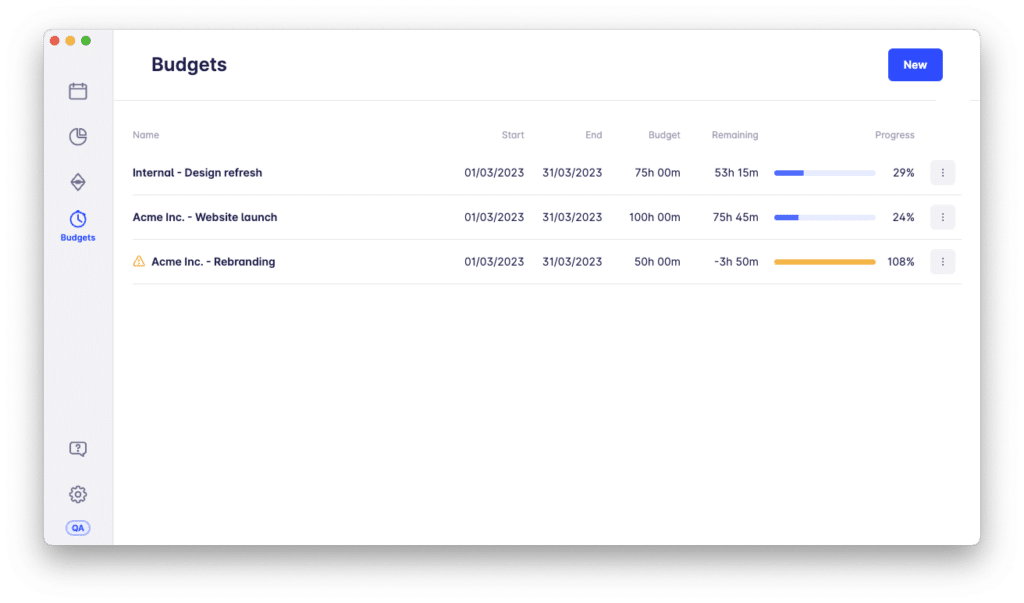
- Working hours: Don’t let your team overwork. Everyone can now set their working days and hours in the profile, so you’ll see clearly when somebody is putting in too many hours or working weekends. Everyone can also see the real-time progress of the working day in their calendar tab.
V5.7.9 – February 28th, 2023
Timesheet chart in Insights, improvement in the invite flow, and more
Improvements 🎉
- Insights: Timesheet: We’re super excited to introduce our new timesheet table in the “Insights” section of Timeular. The Timesheet gives you a comprehensive overview of your and your team’s daily, weekly, and monthly working hours and will help you to keep everybody on track and keep the workload in check.
- Onboarding video slide: New users will now be welcomed with a short introduction video so they can get started with Timeular quickly and start tracking their time with ease.
- Space invite flow improvements: We’ve made major improvements to the invitation flow when inviting new users. Setting up your team is faster and simpler than ever before.
V5.7.8 – February 16th, 2023
Improved calendar integration and onboarding flow
Improvements 🎉
- Improved onboarding flow: We’ve implemented a sleek new onboarding flow which makes it easier for new users to get started with Timeular.
- Simplified empty state for the insights page: We’ve reworked the empty state of our insights page so it’s easier to access the demo data and it doesn’t distract from the other content on the page.
Fixed 🐞
- Improved calendar performance: We’ve made the calendar integration completely asynchronous, so it won’t cause any more lag in the Timeular app.
V5.7.7 – February 2nd, 2023
New space and activity creation flow and social logins
Improvements 🎉
- New space and activity creation flow: We’ve majorly improved the flow for creating new spaces and activities. The newly added “Activities” tab in the space settings provides quick and easy access to editing activities and all billing-related settings.
- Sign up and log in with Google or Apple: New Timeular users can now sign up and log in via Google and Apple. Existing users can link their Gmail address to their Google account through the “Account” section under “Settings” in our Web-App.
V5.7.6 – Janurary 17th, 2023
Hover indicator in calendar view, improved dark mode, and more
Improvements 🎉
- Hover indicator in calendar view: We’ve added a hover indicator to our calendar to make time entry creation faster and more efficient.
- Improved dark mode: We’ve majorly overhauled the dark mode of Timeular, improving the user experience and legibility, as well as giving it a sleek new look.
- Select first entry in QT list: When typing an activity name in QuickTrack, we now automatically select the first entry so it’s even faster to start a tracking.
Fixed 🐞
- We’ve fixed a crash that occurred when applying certain filters in the Insights section.
- We’ve improved the performance of the calendar integration for users who have a lot of calendar events.
- We’ve resolved some bugs with our support chat.
- Other minor fixes
V5.7.4 – December 21st, 2022
A major redesign and improved billing page
Improvements 🎉
- Redesign: We are super proud to present the next evolution of the Timeular app. In this release, we’ve focused on simplifying and unifying the design of our app. This design revamp makes Timeular easier and faster to use and thus will save you time daily.
- Improved Billing page: We’ve improved our billing page so you can see at a glance which plan you’re currently on, and it’s more intuitive to find all options to manage your plan.
Fixed 🐞
- We’ve fixed a bug where a new tracking sometimes started at 2 minutes instead of 0.
- Other minor fixes
V5.7.2 – November 22nd, 2022
Faster calendar integration and bug fixes
Improvement 🎉
We’ve drastically improved the performance of the calendar integration. Adding events from your calendar to Timeular has become super fast and won’t interrupt your workflow anymore.
Fixed 🐞
- We’ve fixed a bug in the calendar integration where we didn’t detect some Office365 calendar URLs properly.
- We’ve fixed a bug that prevented users on the “Personal” plan from creating new #tags when editing a time entry.
V5.7.0 – November 15th, 2022
Billable time tracking
New Feature 🎉
Time is money, and starting today, you can track it💰. The new feature “billable time” enables you to track whether a time entry is billable. On top, you can configure an hourly rate for each activity, so it becomes easier to track earnings and write invoices just with the Timeular reports. The billable time feature can be turned on/off for every space individually right within the space settings. Give it a try now, but be warned, it’s quite addictive 😉
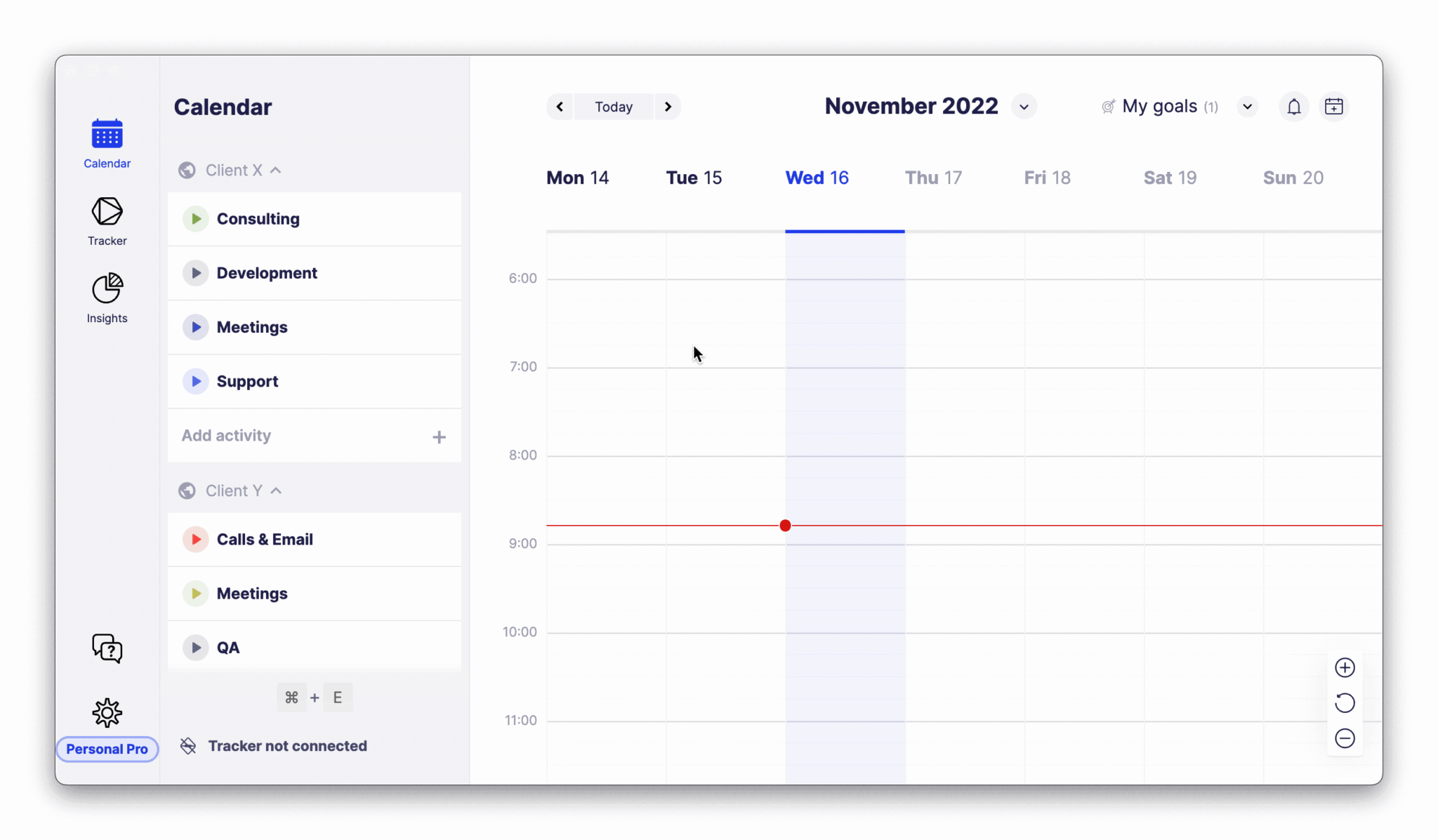
Head to the Space settings, enable billable tracking, and assign hourly rates to your activities.
Fixed 🐞
- We’ve fixed a bug that made QuickTrack inaccessible after deleting a #tag.
- We’ve improved usability of the calendar integration in the dark mode.
V5.6.1 – November 2nd, 2022
A faster, smarter, and better Quicktrack (CMD/CTRL+E)
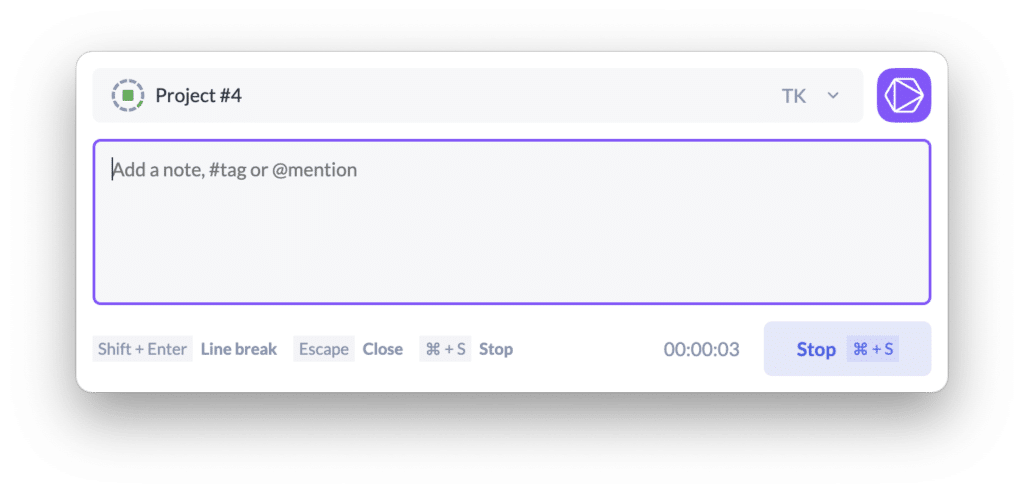
Improvement 🎉
We revamped and improved Quicktrack! On top of it being more streamlined and even quicker, you can now also change your tracking’s Activity ⚡️
V5.5.0 – October 25th, 2022
Faster export and important bug fixes
New feature 🎉
- When creating an export we now use the last used file path ✅
- We added an easy way for you to renew your yearly subscription early
Fixed 🐞
- We fixed a few issues with the Calendar Integration
- We fixed an issue where selecting tags or mentions would sometimes be unreliable
- We fixed an issue where sometimes the incorrect time entry would be edited
V5.4.1 – October 3rd, 2022
Calendar integrations to fill gaps with one click
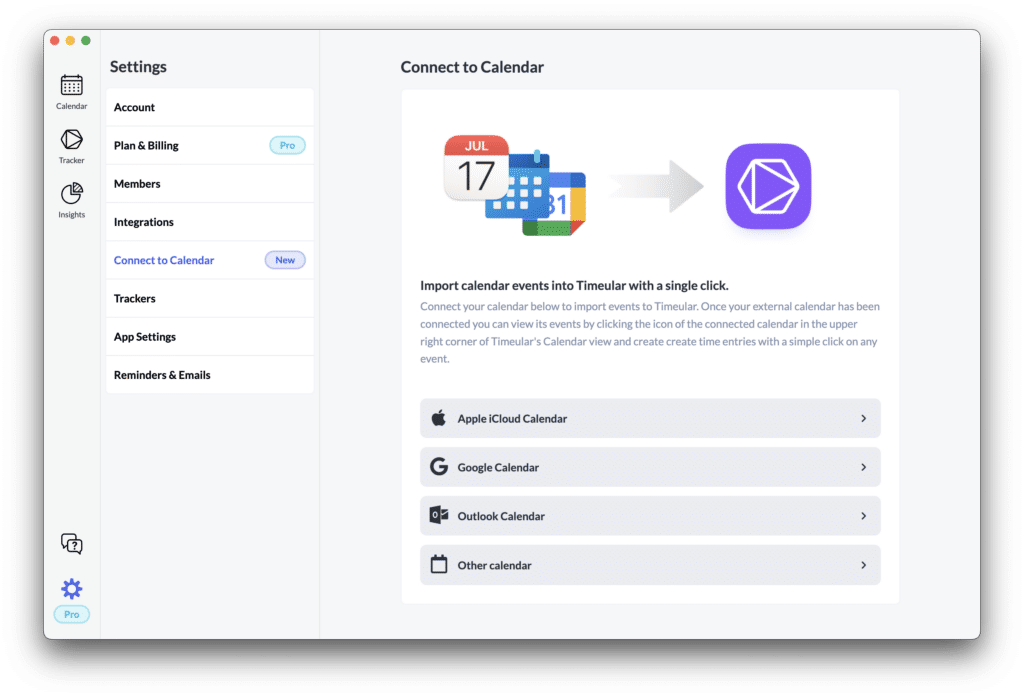
New feature 🎉
- Transform calendar events to time entries 📆 Connect your Google, Apple, Outlook, or any other calendar from the new section in the Settings. After that, show the calendar in Timeular’s weekly view by clicking on the calendar icon on the top right. Then click on a calendar event to transform it into a time entry
Fixed 🐞
- We’ve removed the unnecessary “Export in progress” message that was appearing on exported PDFs. While many things are a work in progress forever, exporting a PDF is not one of them.
- Fixed an issue where Windows users with Bluetooth dongles couldn’t connect their Tracker
V5.3.0 – August 31st, 2022
Rounding time to bill at the granularity you’re used to
New feature 🎉
- We’ve added a rounding option to our insights section. This makes it easier to keep an overview of your time and bill your customer at the level of granularity that you like 🔎
- All users can now also create multiple “spaces” so they can organize their activities more neatly 📂
V5.2.0 – August 22nd, 2022
Customise your PDF, CSV, and XLSX exports
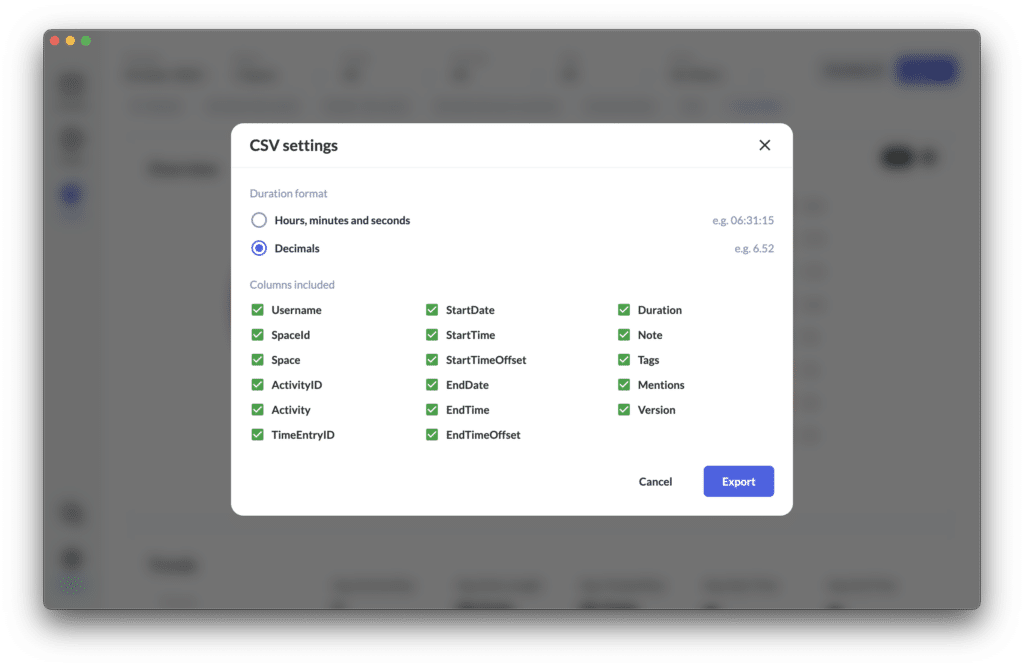
New feature 🎉
- We’ve added an option to customise the CSV and Excel export in our “Insights” section ⬆️ . You can now specify which data should be exported, the duration format and whether durations should be rounded
V5.1.0 – August 8th, 2022
Save filter selections for quicker reporting
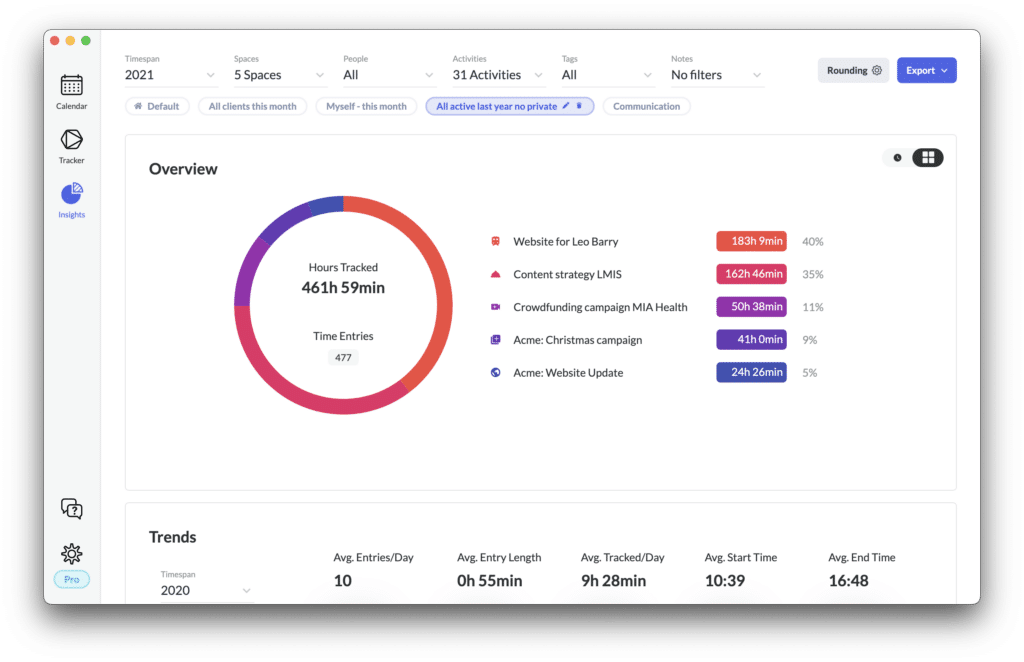
New features 🎉
- You can now save your most used filters in the Insights section so you get super quick access to your most used reports 💾
- We’ve added an option to not show weekends in the calendar view 🗓
- From now on, you can customize the content of the PDF export 📝
- We improved the way you can manage your subscription 💳
- We added an option to group similar tags and mentions in the Insights view 📈
Fixed 🐞
- Tags and mentions are now sorted alphabetically in the space modal 🔤
- We’ve improved the performance of the Insights view ⚙️
- We’ve fixed a faulty week range selection in the Calendar view 📅
- We’ve fixed the way we truncate long tags and mentions ✂️
V5.0.1 – July 25th, 2022
Find the little things more quickly
New features 🎉
- We’ve added a hover indicator on the resizable sidebar border, so it can be discovered more easily 💡
- We’ve adjusted the width of the tag/mentions dropdown in QuickTrack ↔️
- We’ve improved the way we sort tracking suggestions in QuickTrack 🕐
- We’ve added an ‘undo’ keyboard shortcut (
CTRL/CMD + Z) for the note input
Fixed 🐞
- Some users were experiencing a faulty behaviour while dragging time entries in the Calendar view. It should not be the case anymore ⤴️➡️⤵️
- We’ve fixed a bug where not all time entries were included in the PDF export 📄
- We’ve made our lifetime subscription management simpler and more intuitive 💳
V4.12.0 – July 4th, 2022
Adjust start and end times with arrow keys
New features 🎉
- We’ve improved adjusting the start/end time using the arrow keys ↕️
Fixed 🐞
- We’ve fixed an issue where the QuickTrack window remained blank for some users 🤞
- Tags and Mentions in the Space modal are now ordered alphabetically again 🔤
V4.11.0 – June 22nd, 2022
Set start or end time to Now with one click
New features 🎉
- You can now set the start or end time of a Time Entry to “Now” at the click of a button ⚡️
V4.10.0 – June 7th, 2022
Display longer activity titles by increasing your sidebar
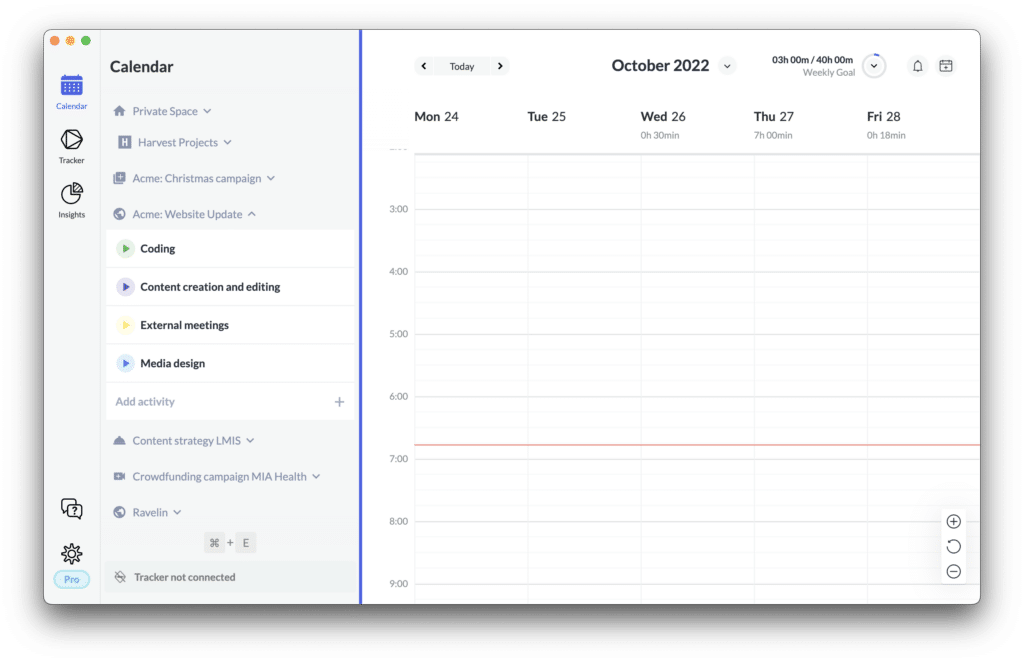
New features 🎉
- The Activity Sidebar is now resizeable so you can adjust it to show longer titles ↔️
- We made editing Activities and Spaces more simple 😎
- We now display the Time Entry Dropdown above your time entries so that you can easily see what is happening ahead of time ⌛
- You can reset your zoom settings anytime in the Calendar view 🔍
Fixed 🐞
- We improved the performance of the Insights filter lists 🚅
- We improved drag and drop behaviour in the calendar view 📆
- We brought the “Me” filter back to the “People” insights dropdown ↩️
- QuickTrack now displays a space name to which tracked activities belong
- Note fields in the time entry dropdown are now scrollable ↕️
- Users are able to log in to the app using the proxy window 🔑
V4.9.2 – May 17th, 2022
Just a quick fix of AM/PM selection
Fixed 🐞
- Opening AM/PM select will not close Time Entry dropdown anymore.
V4.9.0 – May 16th, 2022
Collapsible spaces and improved tracking reminders
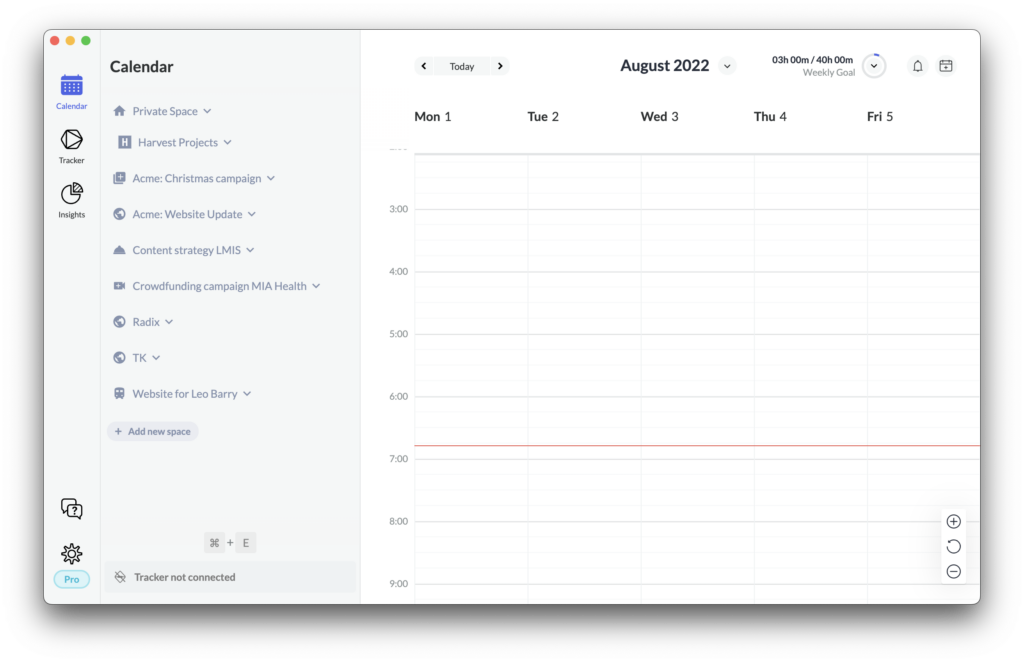
New features 🎉
- Spaces in the Activity sidebar are now collapsible 🎉 If you don’t use a space often, simply collapse it to save some vertical space. The app remembers which spaces you’ve collapsed too 🙂
- We’ve updated the Activity sidebar to make your activities more recognisable 🔍
- We completely redesigned the Reminders section in Settings to make it easier to understand 🤓 We also improved the look of the other Settings sections.
Fixed 🐞
- You can now filter using “None” again 😎
- Time entries in the Insights page should now be rounded correctly ✅
- We’ve fixed an issue where when hovering over a group of time entries, the info box would appear beneath an adjacent tracking 😅
V4.8.0 – May 2nd, 2022
Easily hide former members’ and archived activities’ data
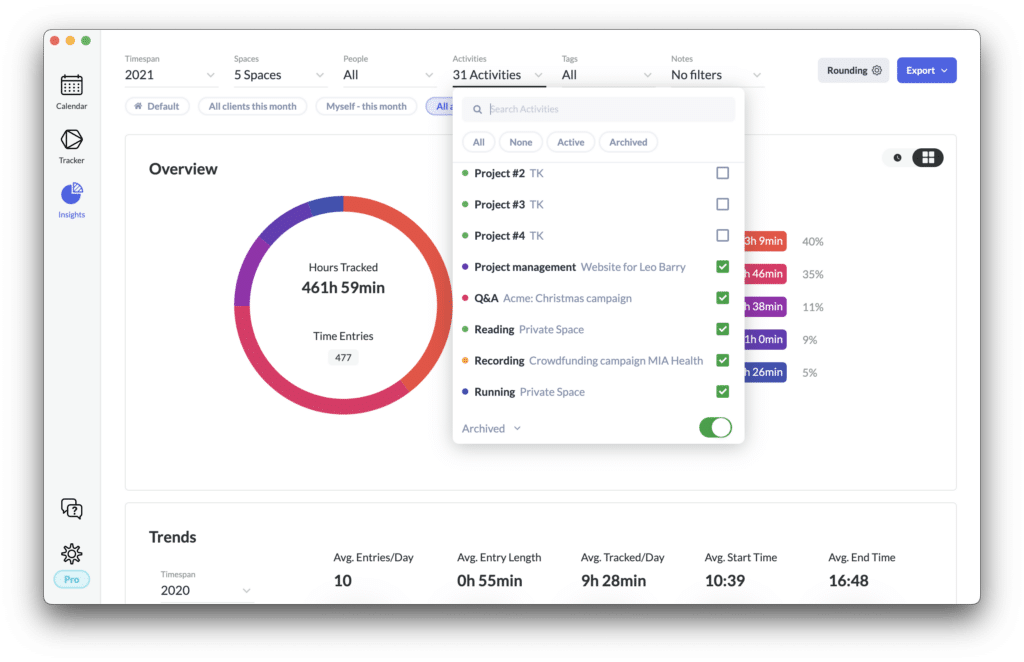
New features 🎉
- We improved the Insights filters by adding the option to toggle “Former Members” and “Archived Activities” so you can easily exclude that historic data 📊
Fixed 🐞
- We fixed an issue where activities in the QuickTrack Popup were not pre-populated in first open.
- We fixed the Insights Export button shifting out of view when tags were really long.
V4.7.1 – April 7th, 2022
Duplicate time entries
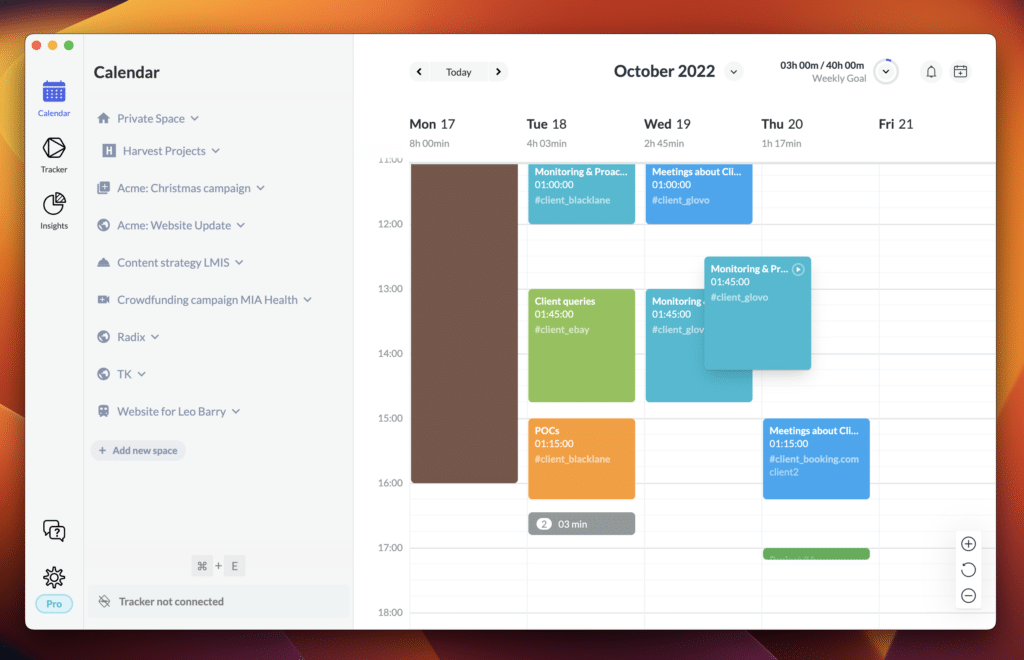
New features 🎉
- Tracking reoccurring events just got super easy 🚀 . From now on, you can copy time entries by dragging them while pressing the
OPTION(macOS) orCTRL(other platforms) key.
Fixed 🐞
- We’ve fixed a couple of small bugs on our brand new time entry pop-over.
- We’ve improved the reliability of the reminders.
- We applied a few minor style fixes to the insights section.
V4.7.0 – April 4th, 2022
Dark mode
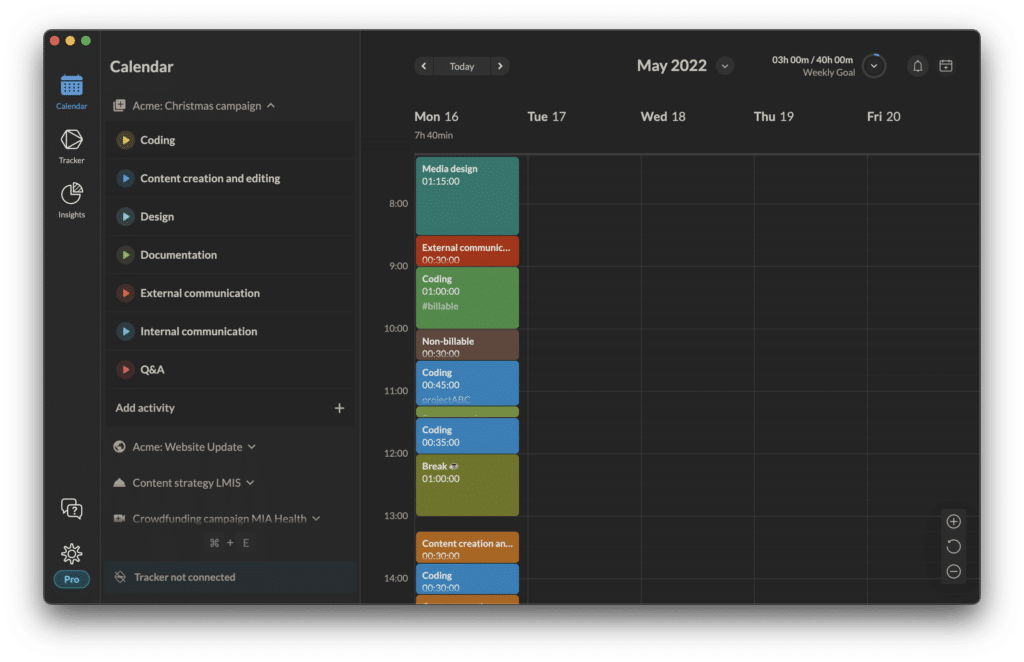
New features 🎉
- Today we are adding a dark mode to Timeular. From now on, we won’t blind all the night owls out there anymore 🦉
V4.6.1 – March 3rd, 2022
Create and edit time entries faster
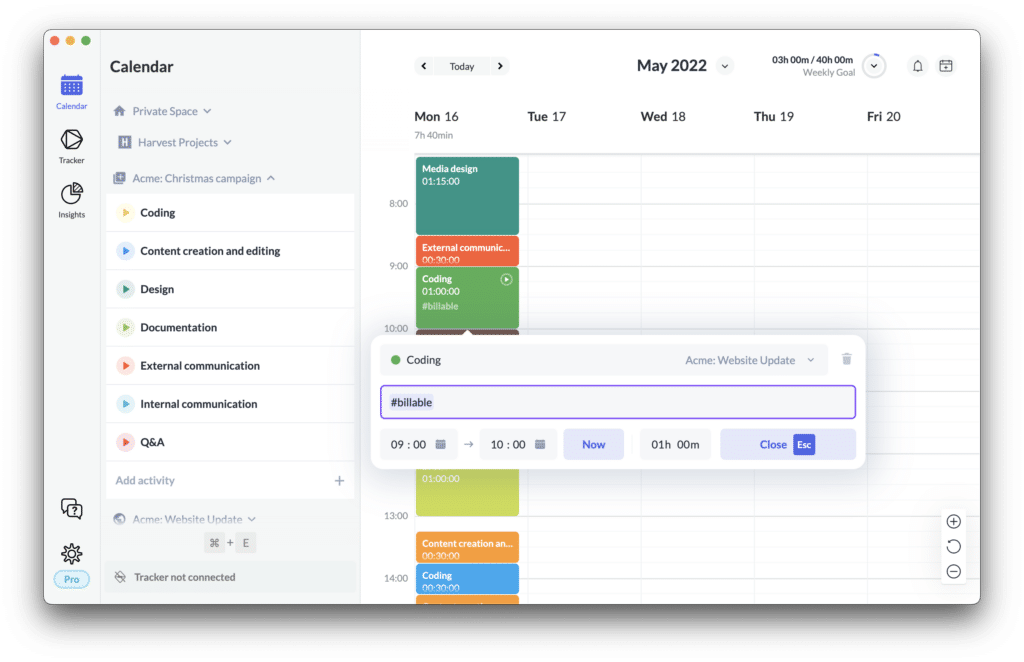
New features 🎉
- We want to make time tracking a fun and slick experience. That’s why we fundamentally re-thought the way you create and edit time entries. Starting with this version, creating and editing time has become slicker than John Travolta’s hair in Grease 🕺⚡️
- We added a tooltip to better explain QuickTrack ⚡️
- We now store your window position and Calendar zoom level so that when you open the app again, things are exactly as you left them 😃
- We heard your feedback and decided to rethink the pinned Weekly Goal. We now show the time you tracked vs the total goal time so it’s easier for you to keep an eye on your weekly goal 🎯
Fixed 🐞
- On the filter in the Insights page we’ve added the name of the shared space next to “Former Member” so it’s easier to distinguish between them
- When you had a long list of members in your team our Members page used to hide the last one, so we fixed that 🕵️♂️
- We fixed our “Contact Support” button ❓
V4.2.0 – January 25th, 2022
Performance improvements and tiny fixes
Fixed 🐞
- When your tracking lasts less than a minute, we’ll show you a snackbar inside the app, where you can find more info about our time tracking strategy.
- We fixed a pesky bug that would stop your tracking if you edited the start time before your “Automatically stop tracking at x” time.
- Some under the hood performance improvements to make the app load and feel faster.
V4.1.0 + V4.1.1 – November 8th, 2021
Adjust start and end times with arrow keys
Fixed 🐞
- We fixed a bug where notes would be retained when you changed the activity that you were tracking.
- We fixed a bug where the Quicktrack note would not be saved when the tracking was stopped via the Quicktrack “Stop tracking” keyboard shortcut.
- The time entries were cut off in the Insights Time Entries table when a username spanned over two or more lines so we limited usernames to one line
- We fixed a bug where the tooltips, that indicate why you can’t delete your account, would not display when the “Delete Account” button in the Account Settings page was hovered.
- The App Settings page was not scrollable on smaller screens so we made it scrollable.
- We removed the “Plan” section from the Account Settings page since we now display your details in the sidebar.
- We centered the layout of the Activate Account page.
V4.0.0 – October 21st, 2021
Settings syncronisation across web and desktop
Improved ⬆
- To help you keep better track of your ongoing goals, we now sort them alphabetically. 🔤
- Your settings will now sync between our desktop and web-app so that you feel right at home on both platforms. 🖥🔁📱
- We’ve made some minor visual improvements to our charts in the “Insights” section. 📊